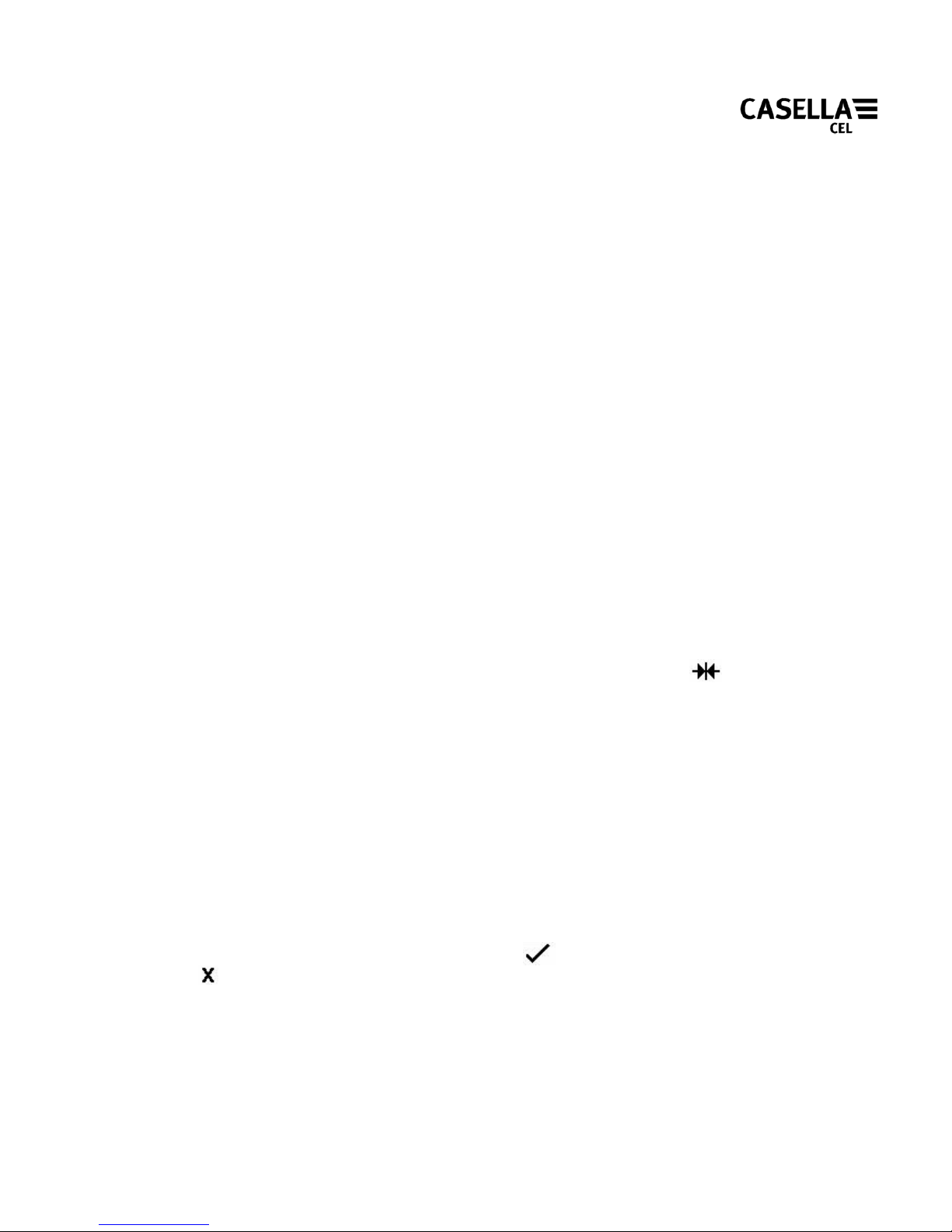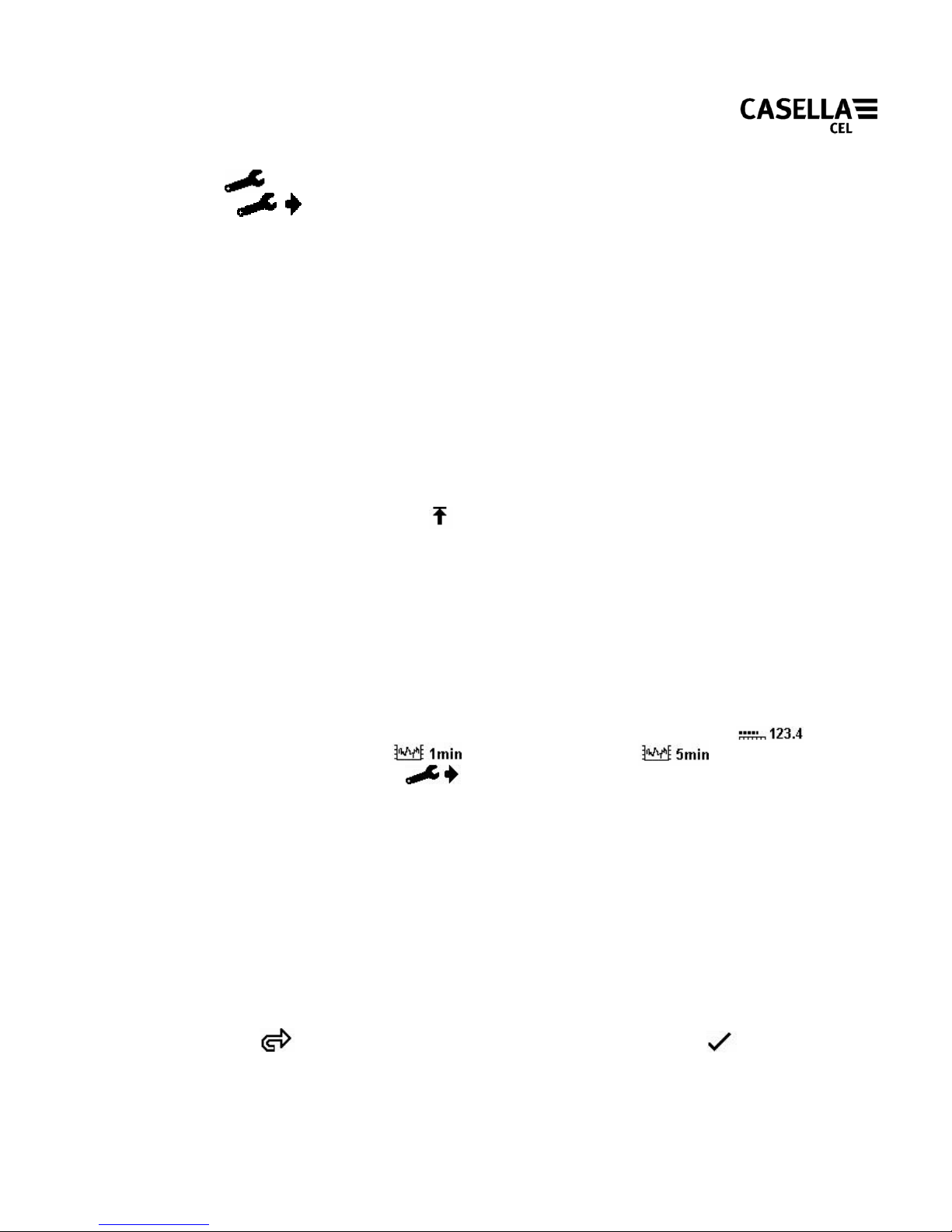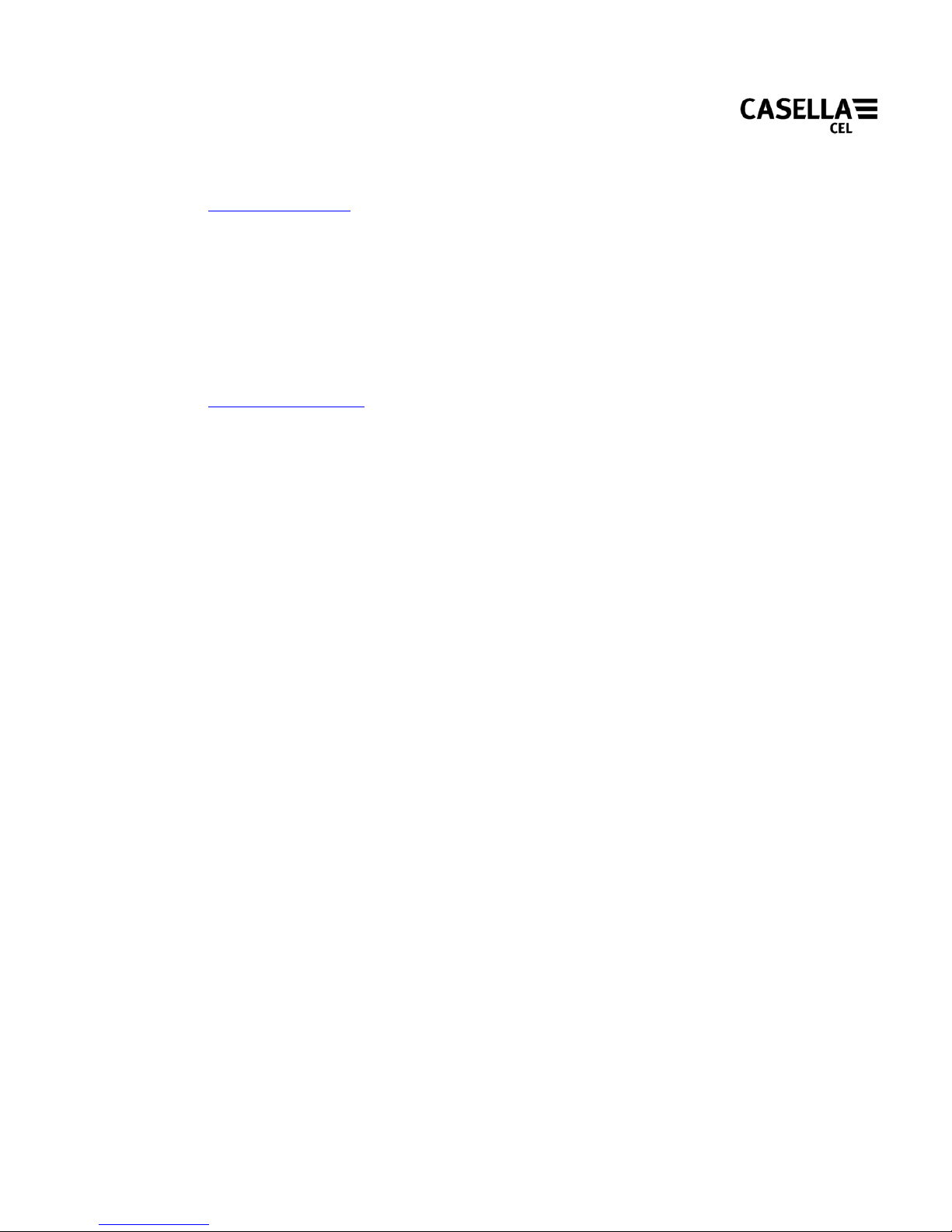AC output provided for DAT tape / PC wav file recording or headphone
applications. Approx 0.5V RMS Full Scale Deflection (FSD) ‘A’ weighted output
on selected range. Minimum load impedance 22kΩ. (Optional DC Output via
internal configuration, 0 to 3.3V DC for FSD on selected range. Output
corresponds to selected weighting, 2kΩOutput impedance).
AC input used for electrical calibration, switched on via configuration menu.
Service and Warranty
The manufacturer undertakes to rectify any defect in the instrument directly attributable
to faulty design or assembly and which becomes apparent during the warranty period. In
order to take advantage of this warranty, the instrument must be returned, carriage paid,
to the manufacturer’s factory or accredited agent, where necessary repairs will be carried
out.
The warranty period runs for 24 months from the date of receipt of goods, with
exceptions on certain specialised components supplied by other manufacturers that may
be warranted for shorter or longer periods by their actual manufacturers. In all such cases,
the benefit of these undertakings will be passed on to the user. CASELLA CEL’s liability
is limited to items of their own manufacture, and they do not accept liability for any loss
resulting from the operation or interpretation of the results from this equipment. To
obtain repair under warranty, the instrument should be packed and returned in it’s
original packing or an equivalent either to CASELLA CEL’s local agent, or in the case of
U.K. domestic sales, to the CASELLA CEL Service Department at Bedford., UK. Please
include the following information:
Instrument Type(s), Serial Number(s) and Firmware Version Number(s), Customer name
and address, Contact name and phone number, details of any PC and Software involved,
including Version Number(s), reason for returning the equipment with a detailed
description of the fault and a list of any error messages that may have been displayed.
For calibration, service or technical support enquires please contact:
E-mail: technicalsupport@casellameasurement.com
Telephone: +44(0)1234 847777
CASELLA CEL
Regent House,
Wolseley Road,
Kempston,
Bedford,
MK42 7JY, U.K.
Phone: +44 (0) 1234 844 100