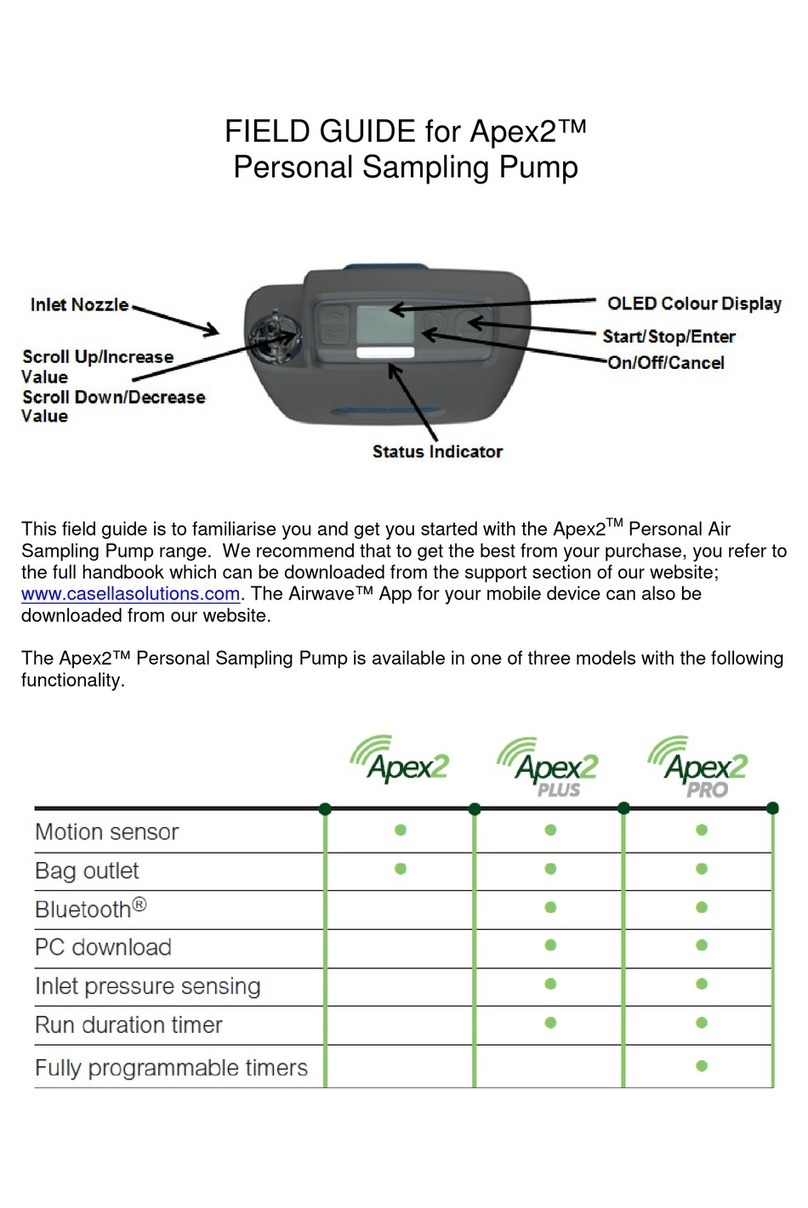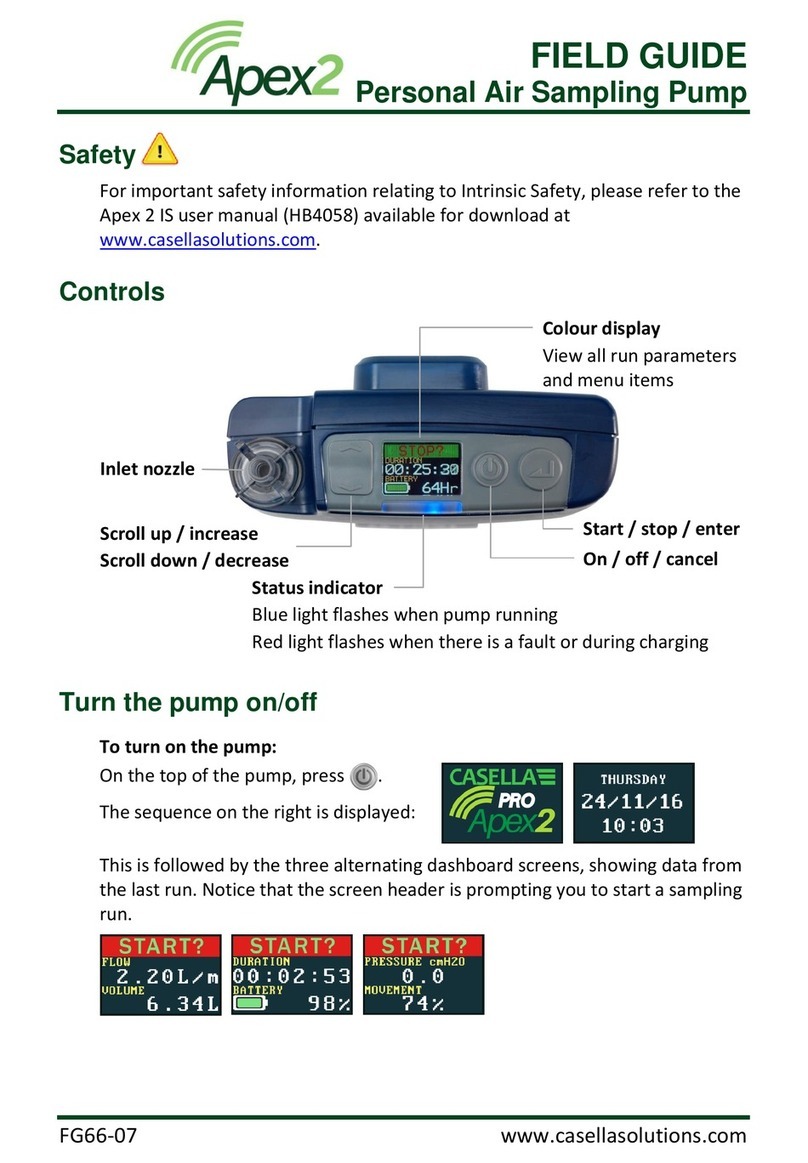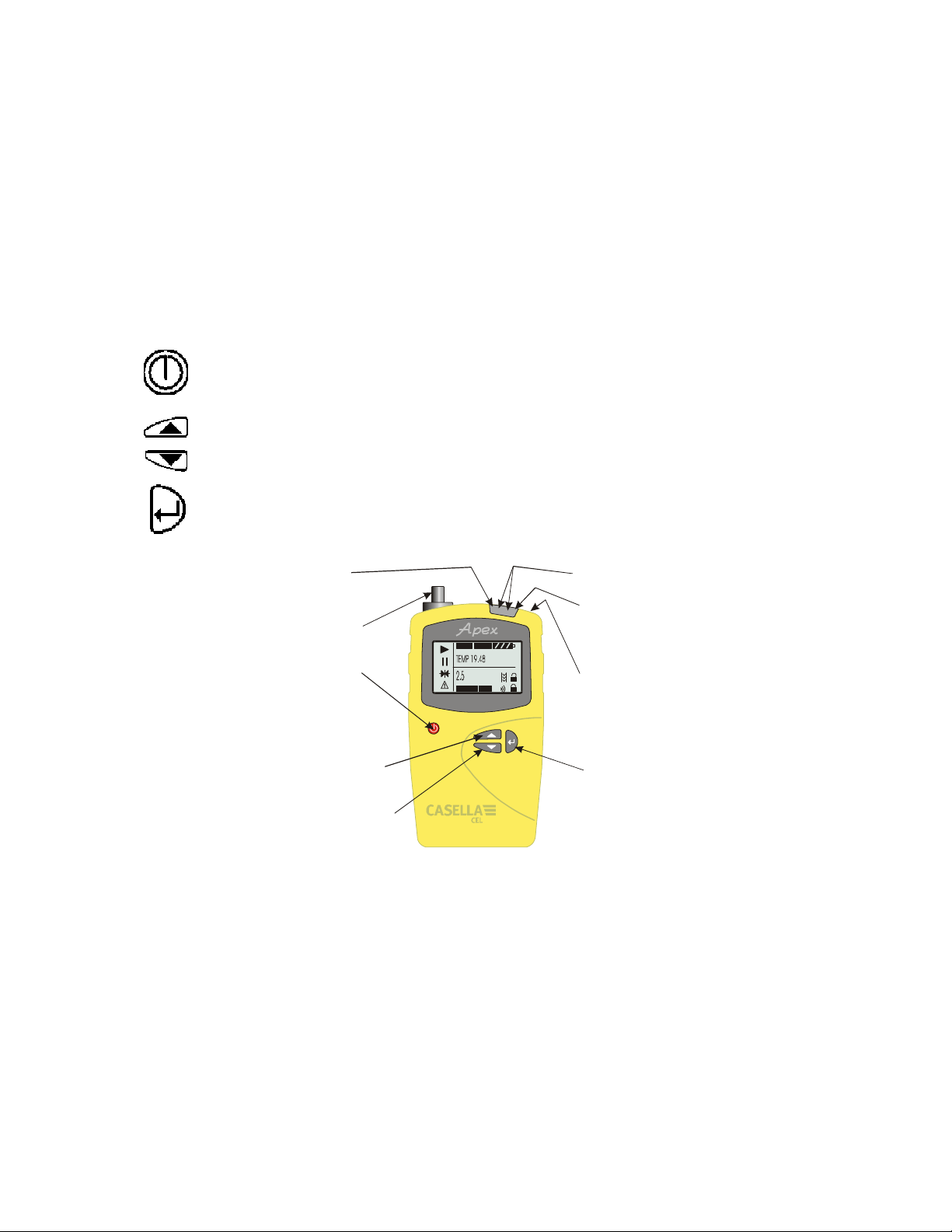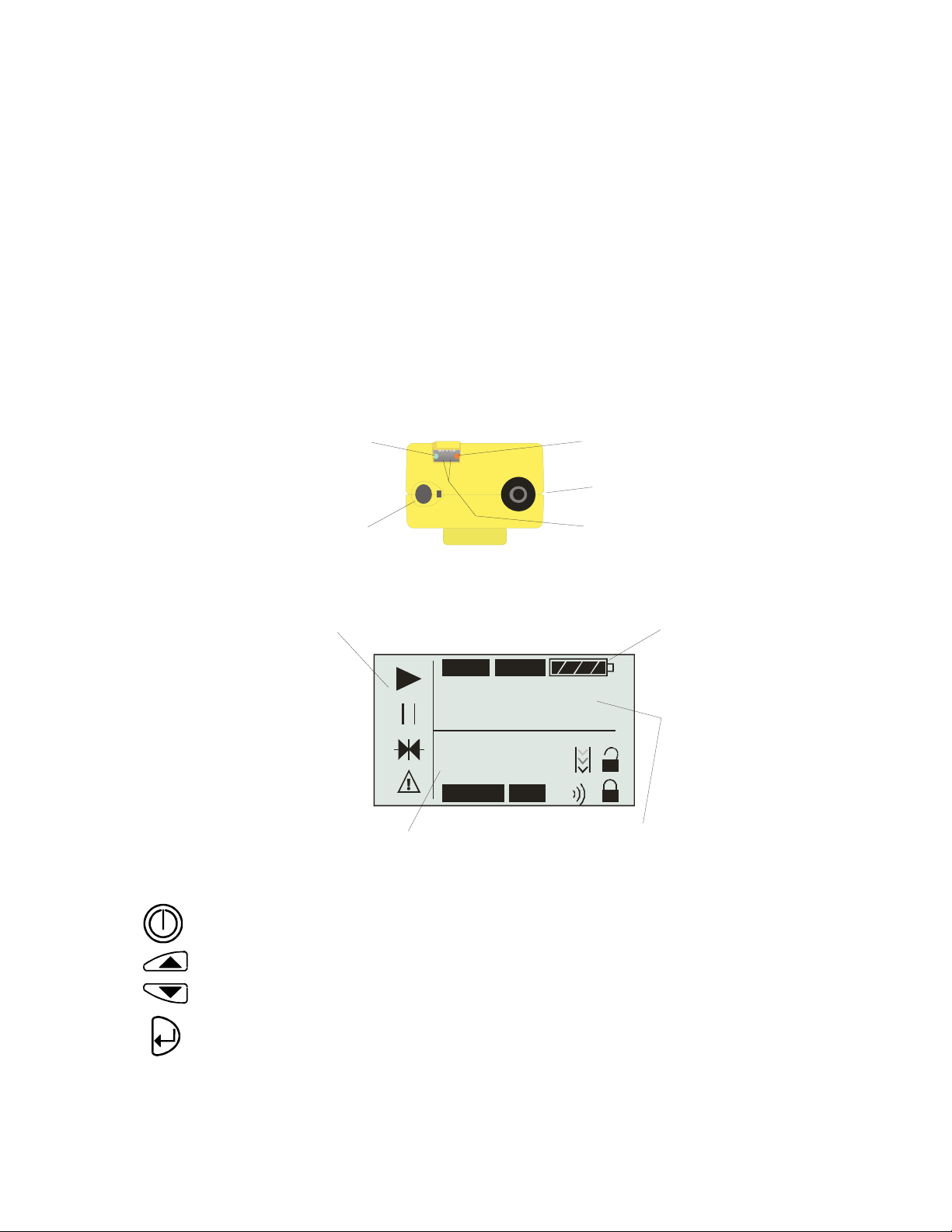6
entonces es responsabi idad de usuario tomar as precauciones pertinentes para
prevenir efectos adversos que pudieran afectar o, de forma que se asegure que
e tipo de protección no quede comprometido.
Sustancias agresivas: diso ventes que pueden afectar a os materia es po ímeros.
Precauciones adecuadas: comprobar regu armente como parte de a rutina de
inspección o estab ecer en a ficha de datos de materia que es resistente a
compuestos químicos específicos.
Bajo ciertas circunstancias extremas, as partes no metá icas incorporadas en a
envo vente de este equipo pueden generar una ignición de orden de una carga
e ectrostática. Por consiguiente, cuando se use para ap icaciones que
específicamente requieren equipamiento categoría 1, grupo II, e equipo no
deberá co ocarse en una zona en a que as condiciones externas contribuyan a
a generación de carga e ectrostática en su superficie. Adiciona mente, e equipo
so o deberá impiarse con un paño húmedo.
AVVERTIMENTI !
Pumpe standard:
Le pompe di campionamento aria Apex e Apex Pro sono state progettate e
costruite per essere robuste e resistenti; tutavia non devono venire a contatto
con acqua o subire co pi / urti meccanici. NON devono essere immerse in acqua,
nè uti izzate in ambienti saturi e in presenza di gas corrosivi. In questi casi, cade
ogni diritto di garanzia.
G i strumenti sono stati progettati per essere campionatori persona i,
funzionanti con batterie interne. Pertanto NON DEVONO ESSERE ALIMENTATE
da ’esterno per periodi di tempo pro ungati.
Apex e Apex Pro non contengono parti sostituibi i da ’utente e se un difetto è
ritenuto sospetto o strumento deve essere restituito immediatamente a Case a
CEL o ad un distributore autorizzato Case a CEL per a riparazione.
La garanzia non puo’ essere estesa a e operazioni di pu izia o a ’assistenza
genera e de o strumento.
Versioni a Sicurezza Intrinseca (I.S.):
Non si devono scaricare i dati via porta IR in zona perico osa.
Uti izzare so tanto i pacco batteria CASELLA a Sicurezza Intrinseca, codice:
182013C (Standard 4,8 V, 1.7 Ah NiMH) caricata in situ. I pacchi batteria per
versioni non I.S., non possono essere usati con campionatori I.S.
I caricabatteria non devono essere usato in una zona perico osa.
I campionatore non deve essere usato se o chassis esterno o i pacco batteria è
fessurato o risu ta danneggiato in qua che modo, poichè questo inva ida a
Sicurezza Intrinseca de o strumento.
Prima de ’uso, g i utenti devono accertarsi sempre che i tipo di c assificazione
dei campionatori I.S. sia adatto a tipo di zona perico osa.
Istruzioni specifiche per insta azioni in aree perico ose (con
riferimento a a Direttiva Europea ATEX 94/9/EC, A . II, 1.0.6.):
L’apparecchiatura può essere uti izzata con gas e vapori infiammabi i con
apparati di Gruppo IIA e IIB, e con temperature di c asse T1, T2, T3 e T4.
L’apparecchiatura è certificata so o per ’uso con temperature ambienta i
comprese tra +5
o
C e +40
o
C, e non deve essere impiegata a di fuori di questi
imiti.
I dettag i re ativi a a certificazione si trovano su retro de manua e di istruzioni.
Ogni intervento di riparazione su a presente attrezzatura deve essere effettuato
da produttore o in accordo con i re ativo codice di pratica.
La certificazione de a presente attrezzatura si basa sui seguenti materia i