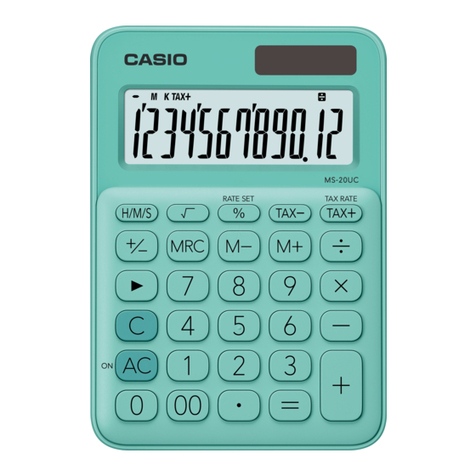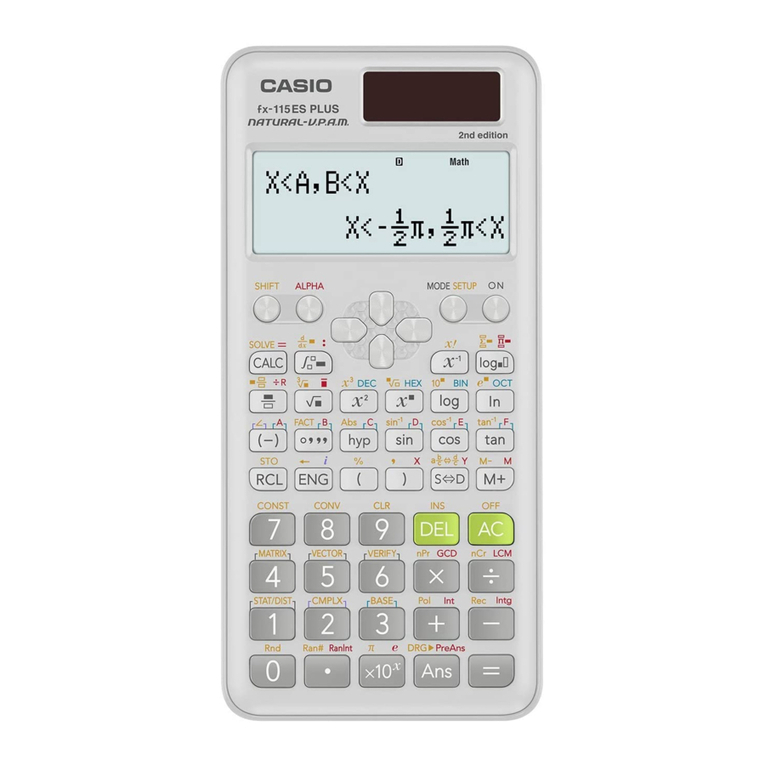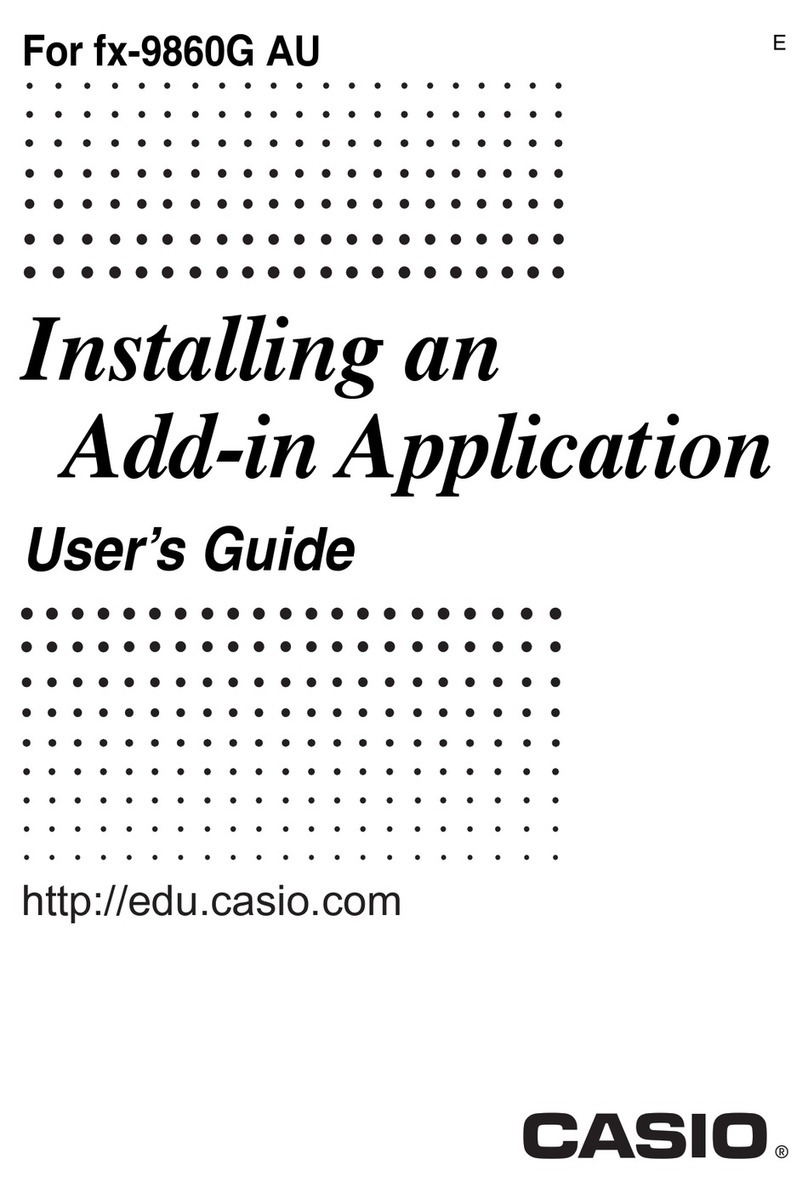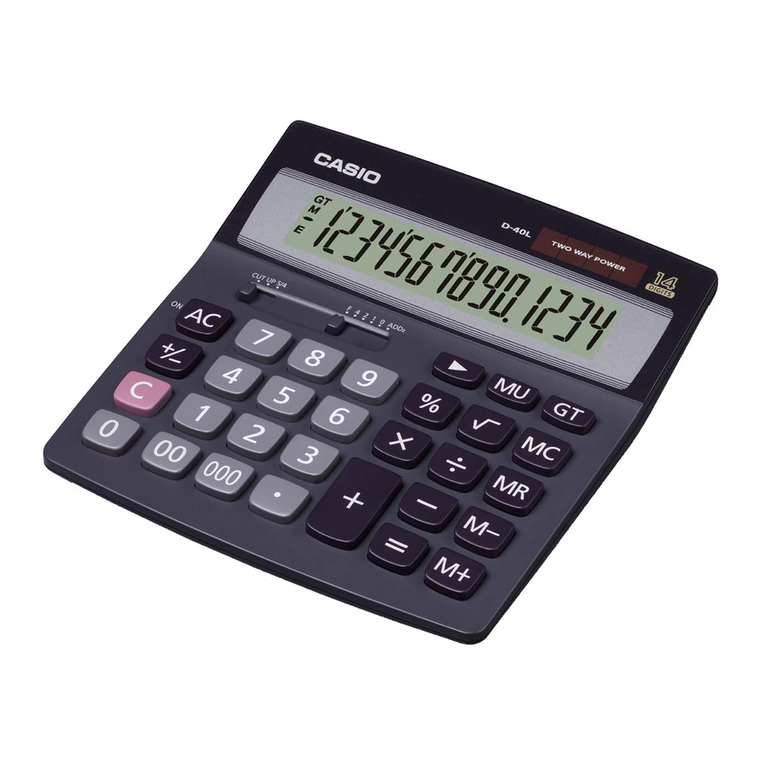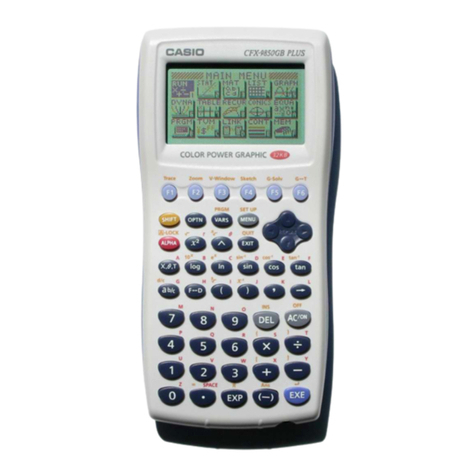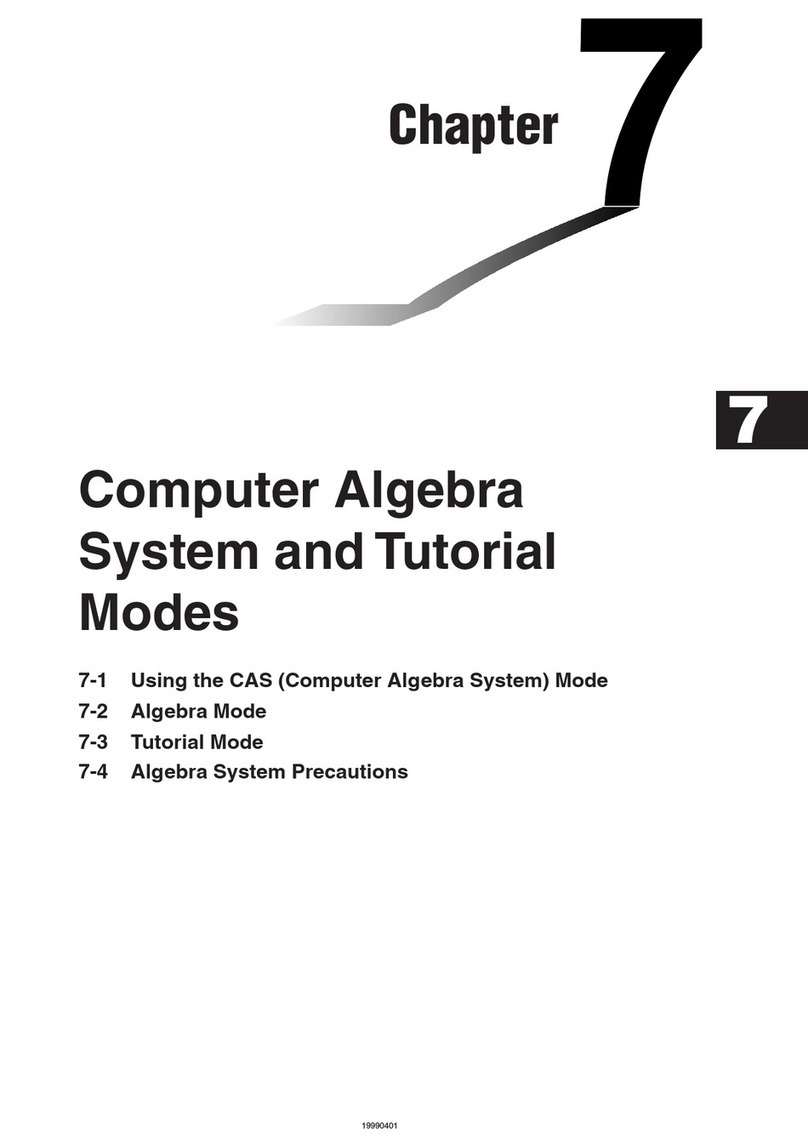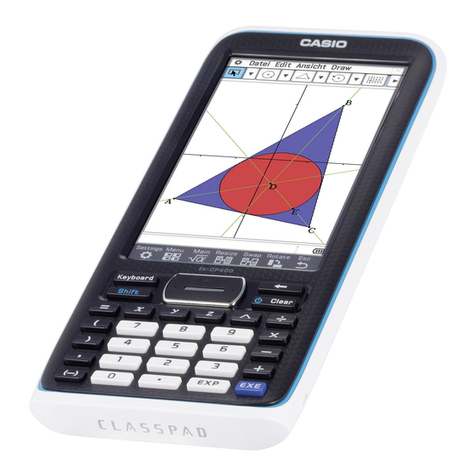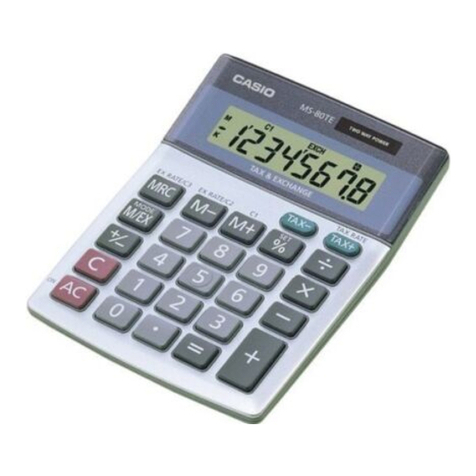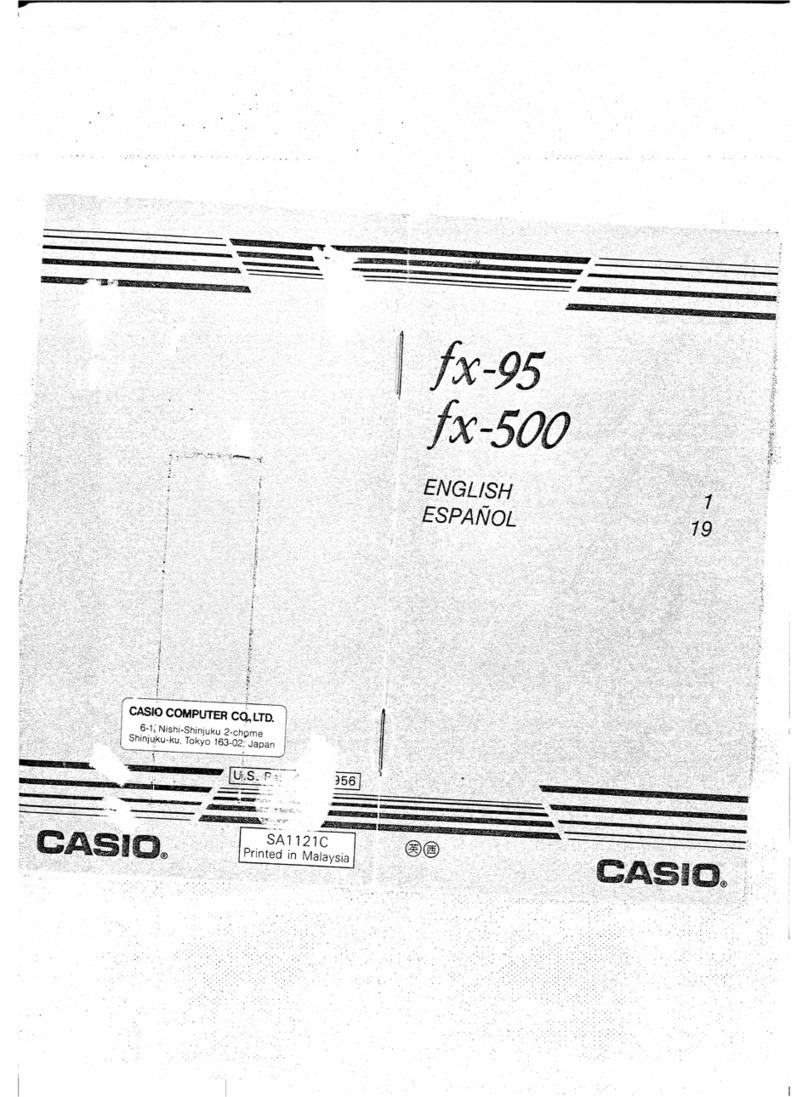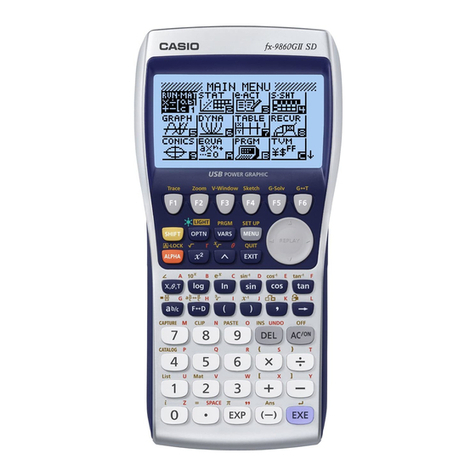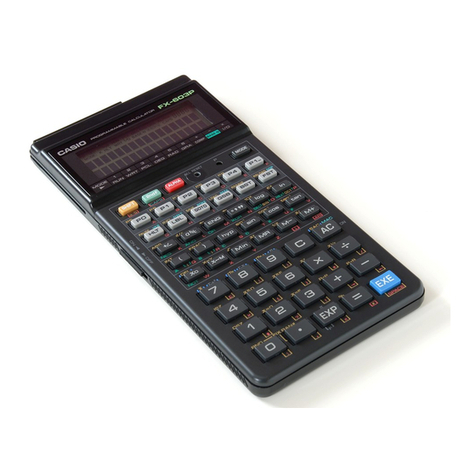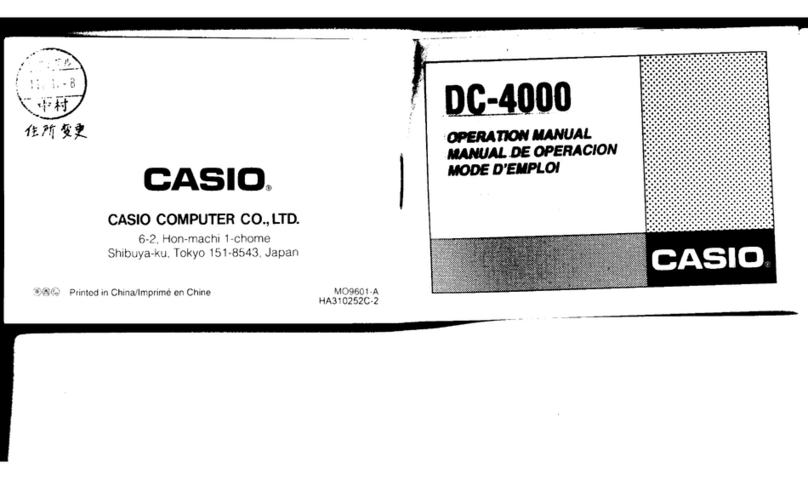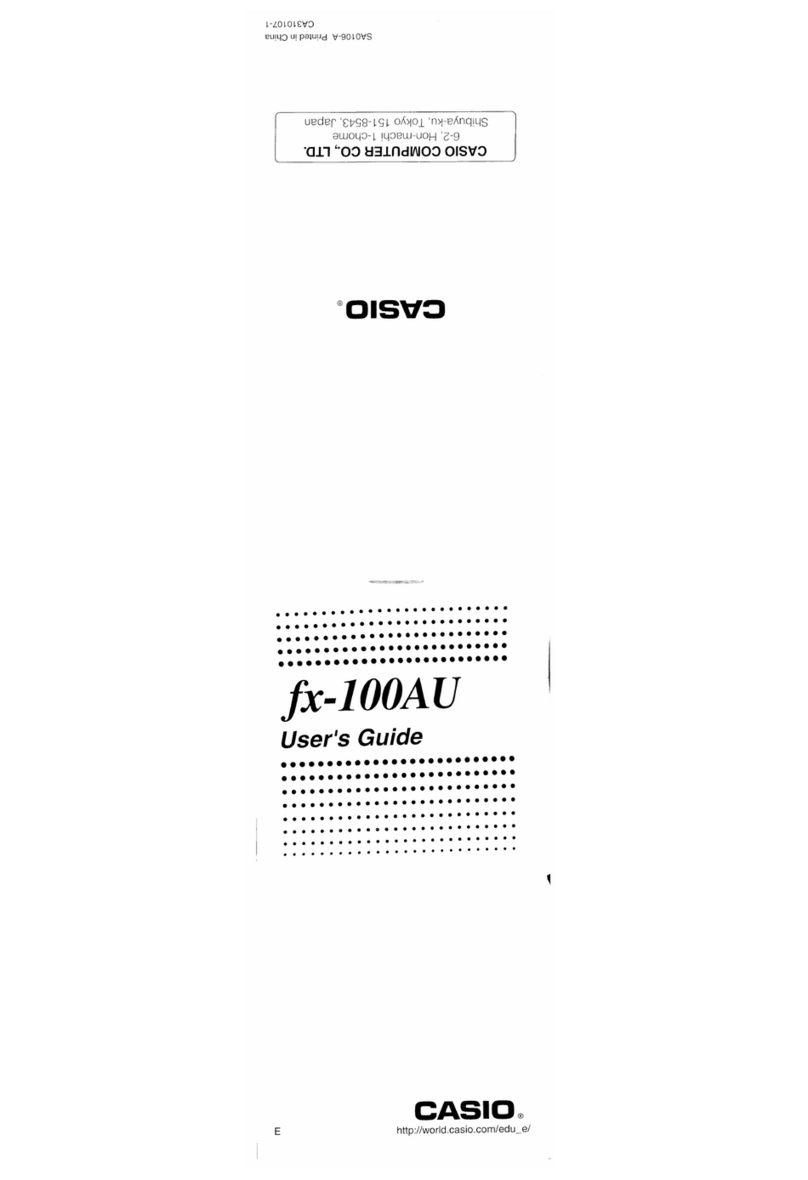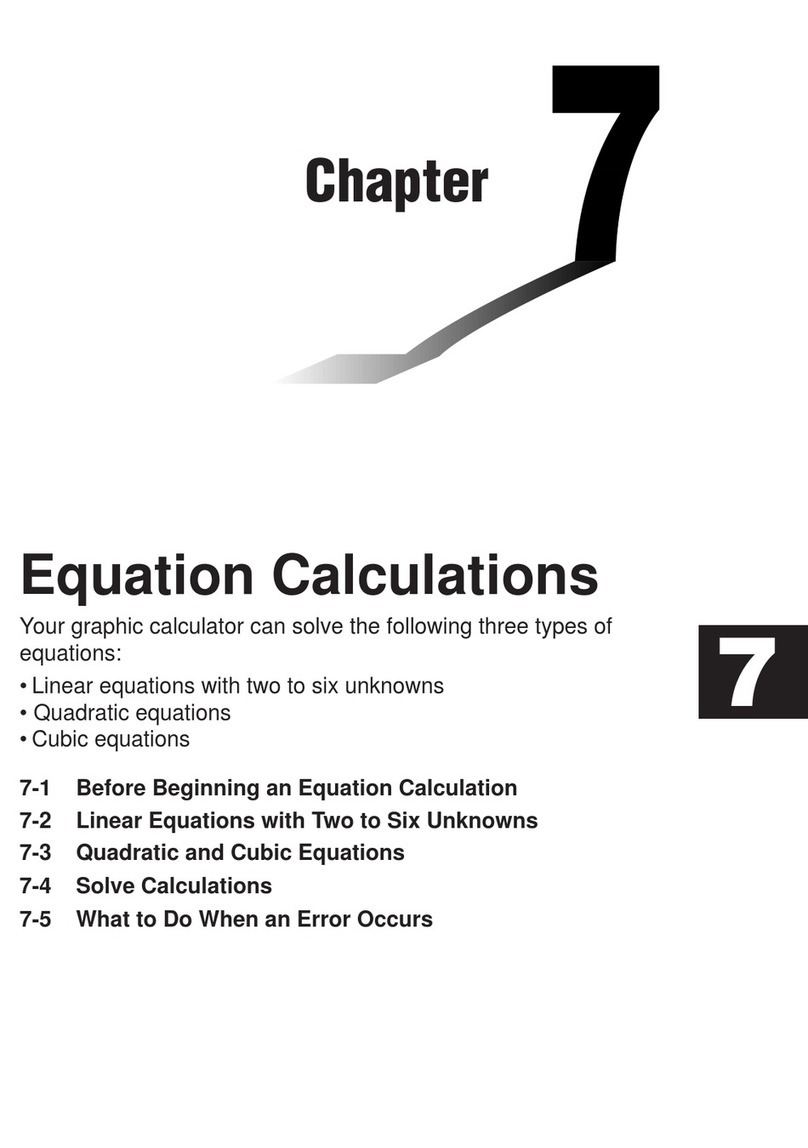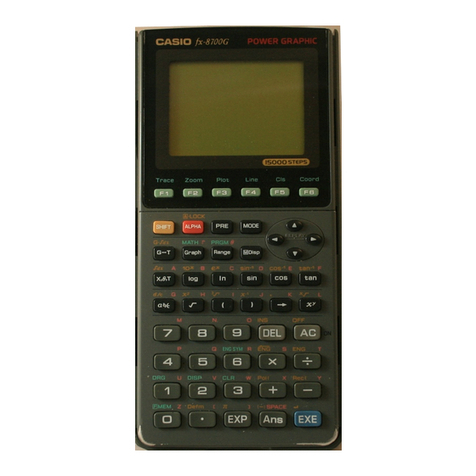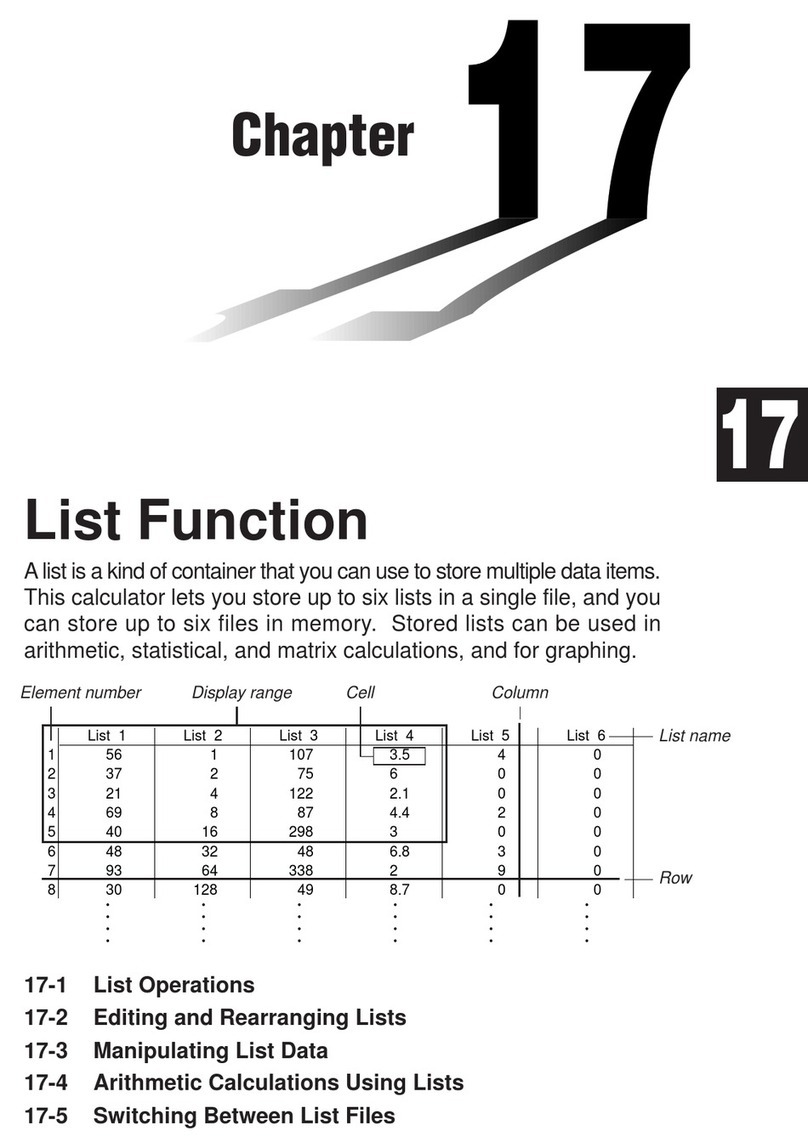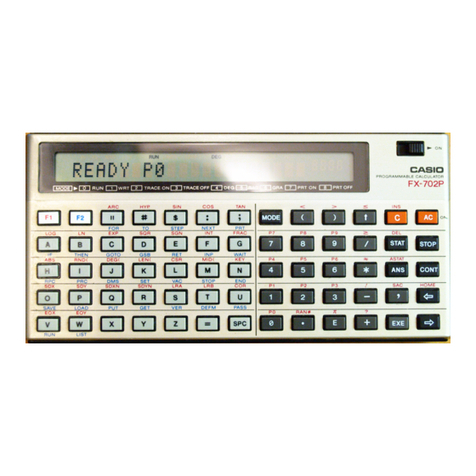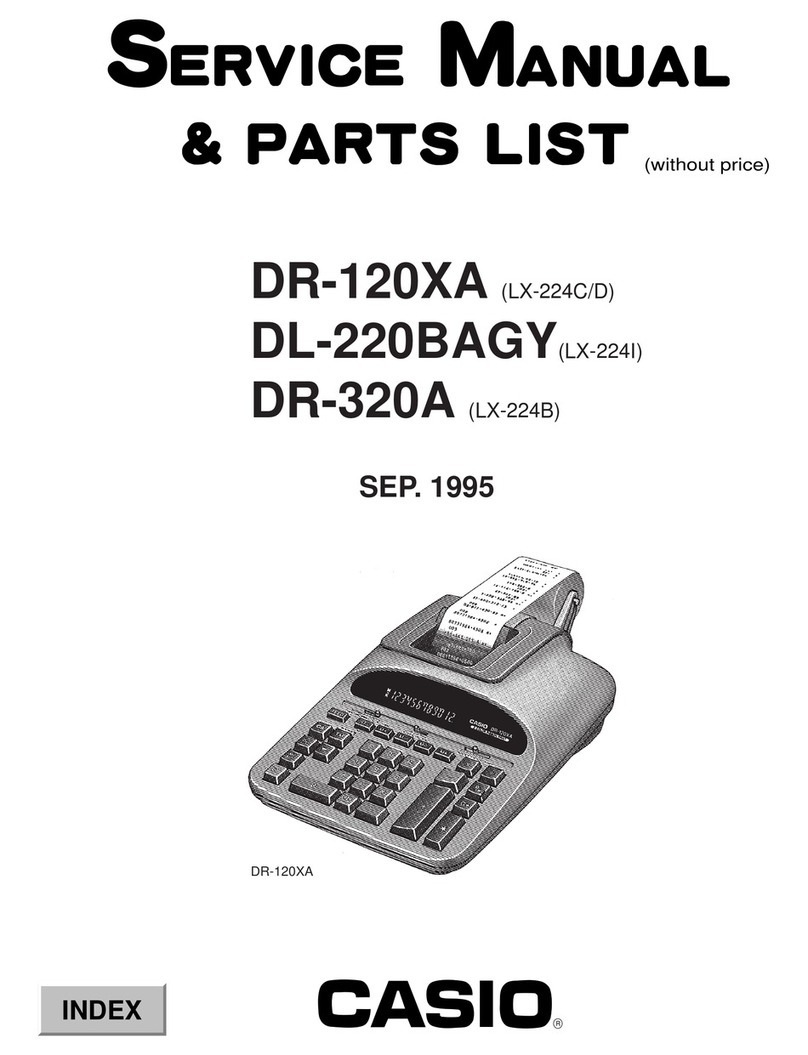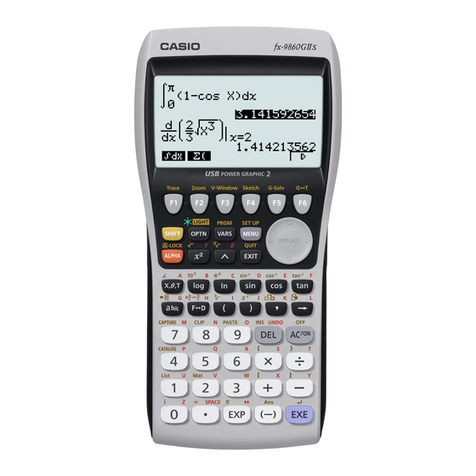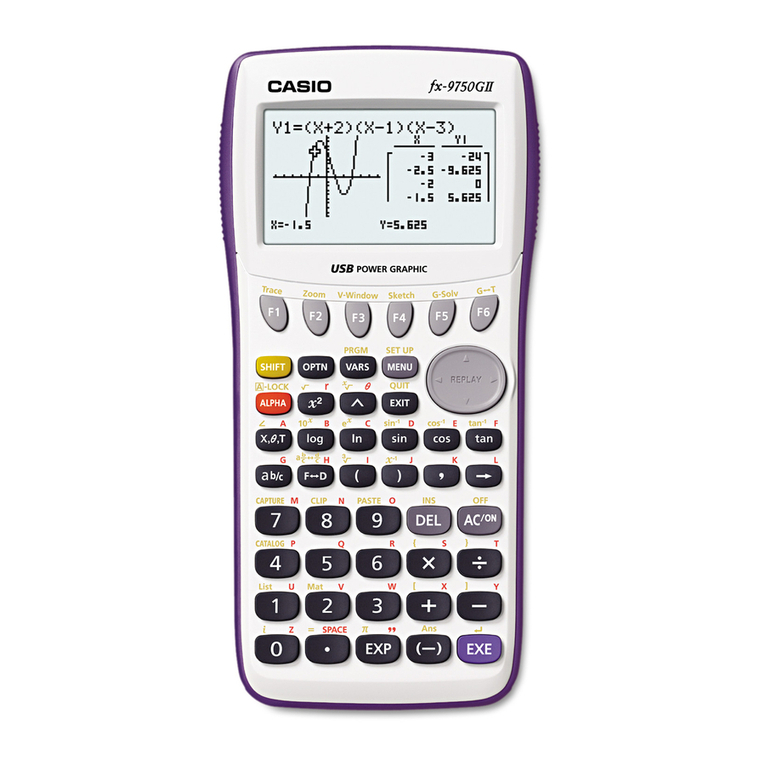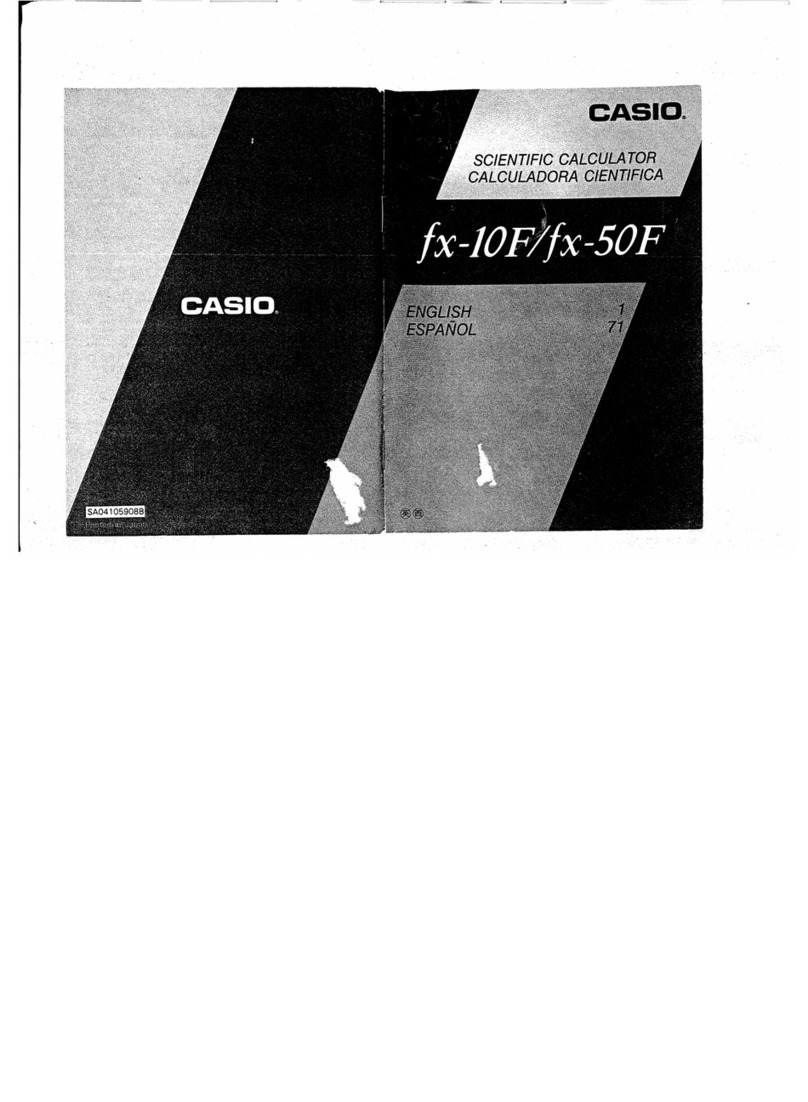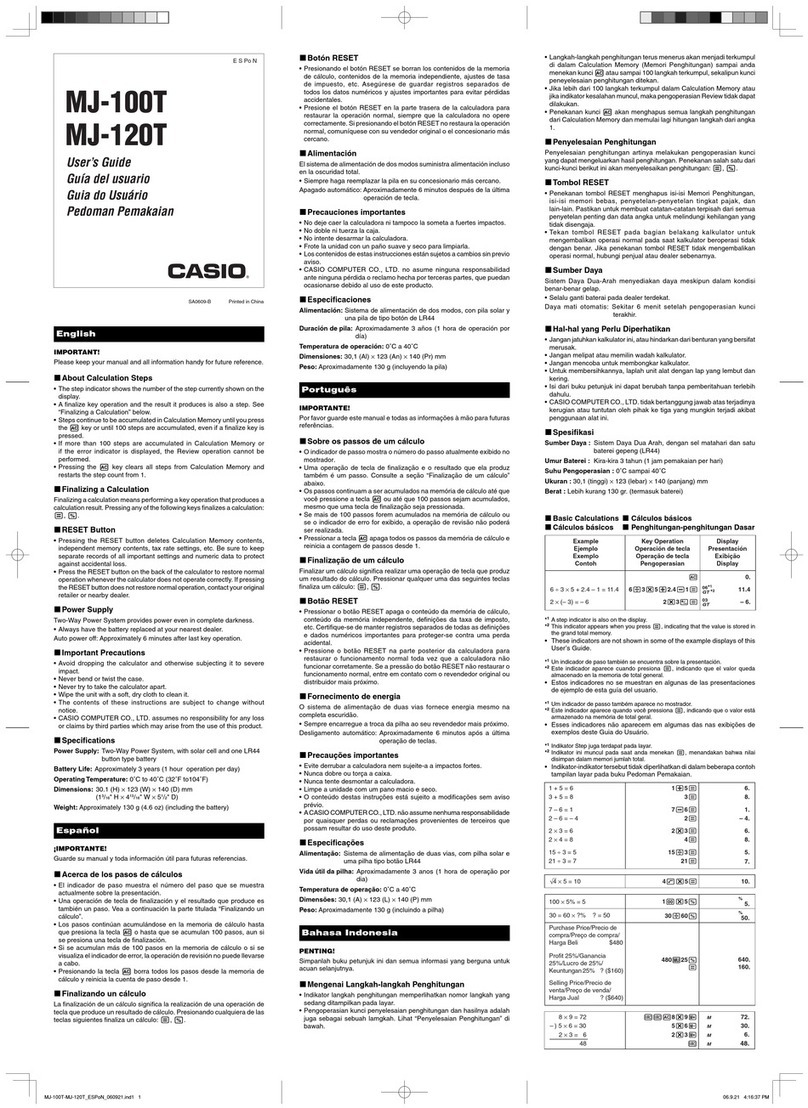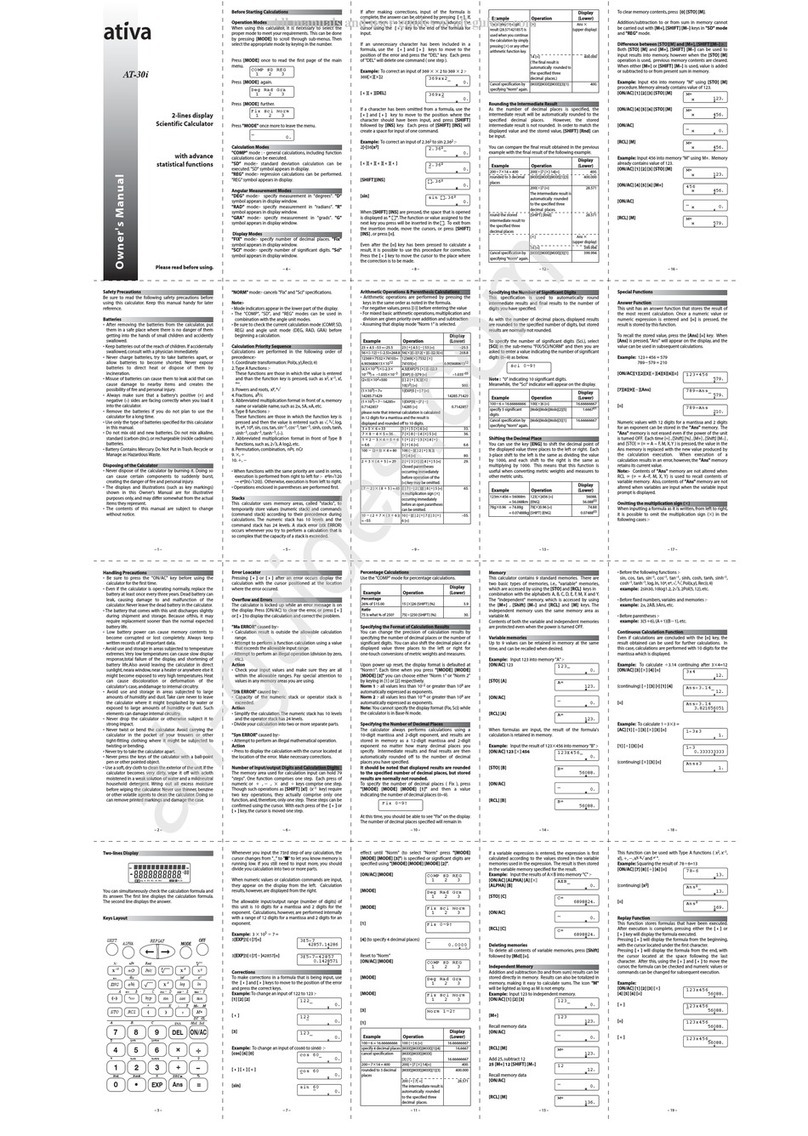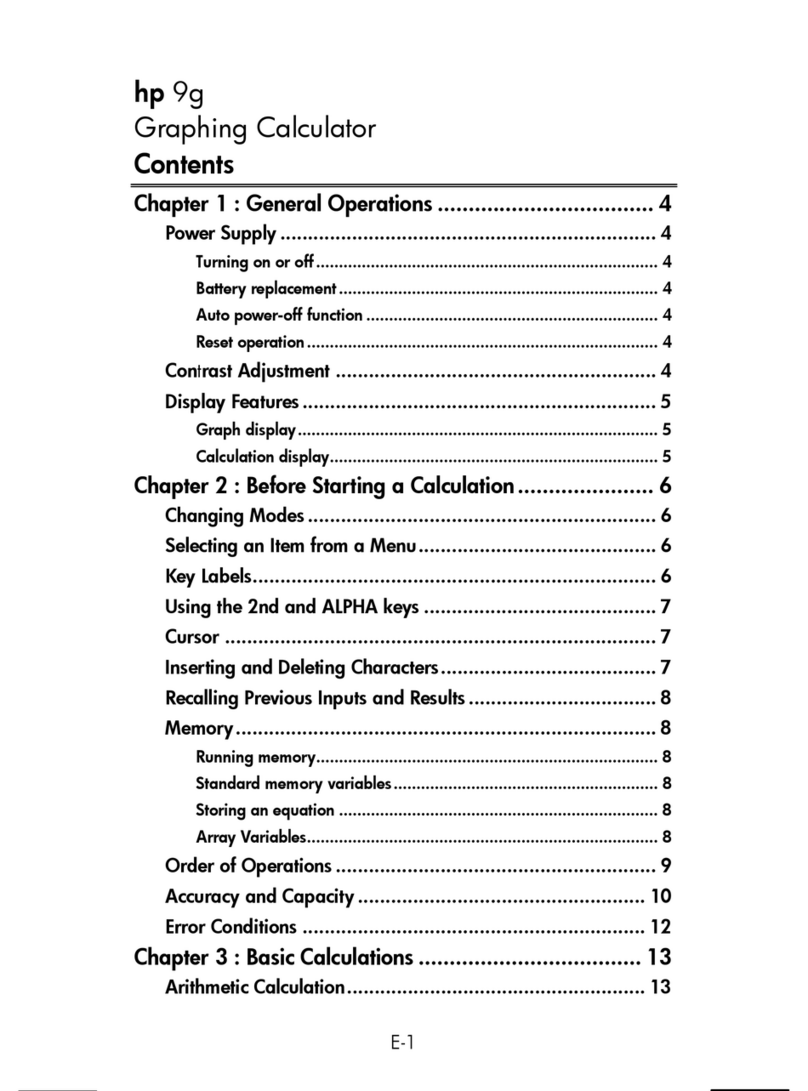Dear
custemer.
Thank
you
very
trome
calculator.
;
7
To
fully
utiize
its
features
Mo
special
training
iS
required,
Dut
we
suggest
yCu
study
this
operation
manual
to
become
familiar
with
its
many
aailties.
much
for
purchasing
our
e1ec
To
heip
ensure
its
:ongevily,
do
not
touch
the
ingide
of
the
caicuiator,
avaic
rard
ATGEKS
and
unduly
ctrorg
sey
pressing.
Extreme
cold
(below
22F
or
OC}
neat
(above
L04F
ar
40
C)
and
hum
dity
may
aso
affect
the
functions
of
The
caleuiuter.
Never
use
vovat:le
Muld
tuch
ag
acauer
trinmer,
pengire,
etc.
when
Geavrg
the
anu.
Fer
rerwicing
cantect
your
fetarer
or
nearty
cualer
not
to
damage
the
"Special
care
sheild
be
taker.
For
example,
Go
unit
by
beeceng
ov
doppig.
sot
carry
tin
your
mp
pocket.
Since
this
unt
.§
composed
O17
precision
electronic
parts,
do
not
toucn
the
inside.
INDEX
1/GENERAL
GUIDE
.........20
0222
2
2/CALCULATION
RANGE
AND
SCIENTIFIC
NOTATION
..................004-
18
3/OVERFLOW
OR
ERROR
CHECK................
20
4/BATTERY
MAINTENANCE
....................
22
5/NORMAL
CALCULATIONS
....................
24
6/BINARY,
OCTAL
AND
HEXADECIMAL
CALCULATIONS
......-20
6022
e
eee
eee
35
7/PHYSICAL
CONSTANT
MEMORY
FUNCTION
5
cage
eeek
SiMe
it
peal
etpe
es
UF
42
8/FUNCTION
CALCULATIONS
..................
47
9/STANDARD
DEVIATIONS..................-.-.
58
10/APPLICATIONS
.....................0.000--
61
11/SPECIFICATIONS.................--.---0
2065
65
Estimado
ctiente
:
Falicitaciones
por
la
compra
de
asta
calculadora
electronica.
No
se
necesita
de
ningun
entrenamiento
especial
rodas
jas
Ccaracteristicas
de
asta
umdad.,
para
utdizar
stuaia
de
este
manual
para
pero
le
sugerimes
el
&
3
que
se
famiiarice
con
Sus
muchas
habilidades.
Para
ayudar
a
a2seugures
3d
ayrecien,
G
TOque
:
u
oresonar
as
interior,
ewite
gelpes
‘uertes
yo
et
taclas
con
fuerea.
El
frio
extreme
{Dayo
Ce.
ei
uslor
(sobre
4A0C;
y
fa
humedac
tamieer
pueden
afectar
cas
fancienes
calte
eon:
Coando
imple
‘a
uridad,
nunace
etirce
tlaida-
volatiles
come
bercina,
tenner,
Ftc.
Para
:l
servicio
"ecaicG.
cartacte
a
Su
yencedor
oo
ds
triouider
mas
cercano.
‘Bebe
tenerse
mucho
cudade
en
1
deiar
Laer
dodlar
la
umaad
porque
pedria
ramperse
No
Jeve,
por
sempic.
en
las
bosilios
interores
uel
pantalon.
Dado
que
esta
unidaa
esta
compuesta
de
eiectronicas
de
orecisidn,
ne
toque
éi
intertor.
pie2es
INDICE
1/GUIA
GENERAL...
eee
2
2/FRANJA
DE
CALCULOS
Y
NOTACION
CIENTIFICA
.
2
ccc
cence
eters
ennai
18
3/CONTROL
DE
ERROR
O
REBOSAMIENTO
............--..---..
eens
20
4/MANTENIMIENTO
DE LA
BATERIA............
22
5/CALCULOS
NORMALES
..................---.
24
6/CALCULOS
EN
BINARIO,
OCTAL
Y
HEXADECIMAL
.................
0.0...
ees
35
7/FUNCION
DE
MEMORIA
PARA
CONSTANTE
DE
FISICA
.....................
42
8/CALCULOS
DE
FUNCIONES
.................-
47
9/DESVIACIONES
ESTANDAR.................-
58
1O/APLICACIONES
.......................0-----
61
11/ESPECIFICACIONES
....................-.--
65