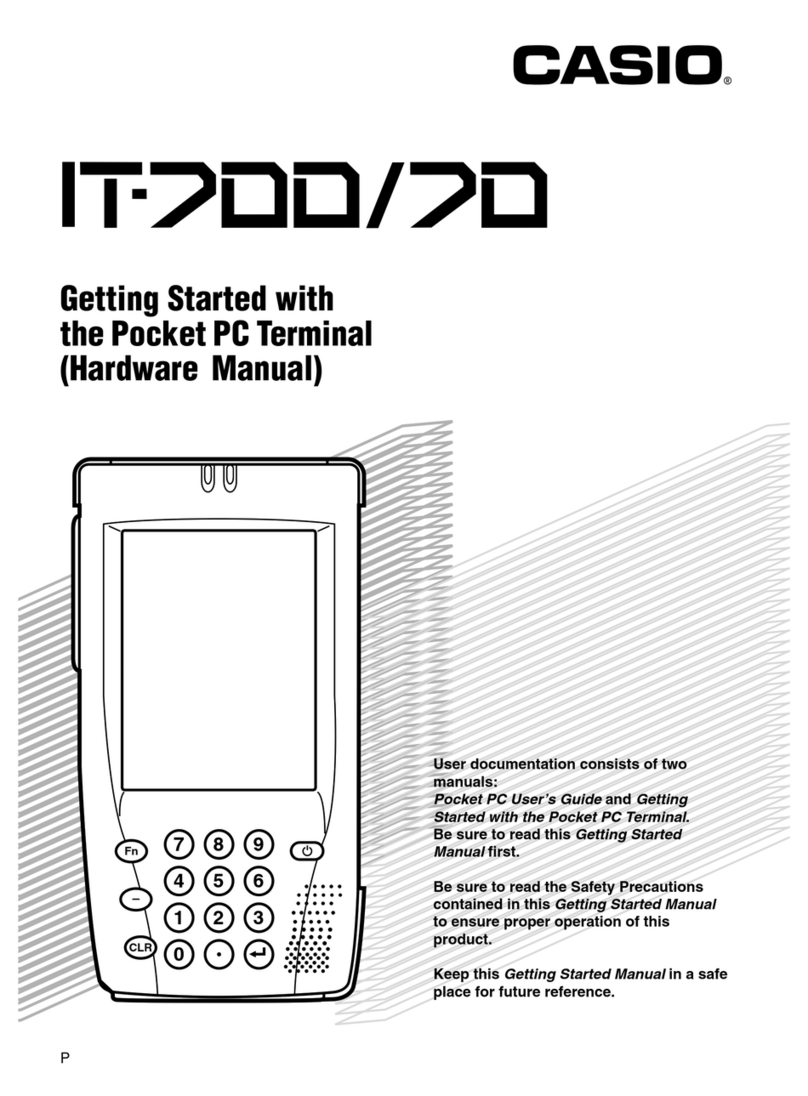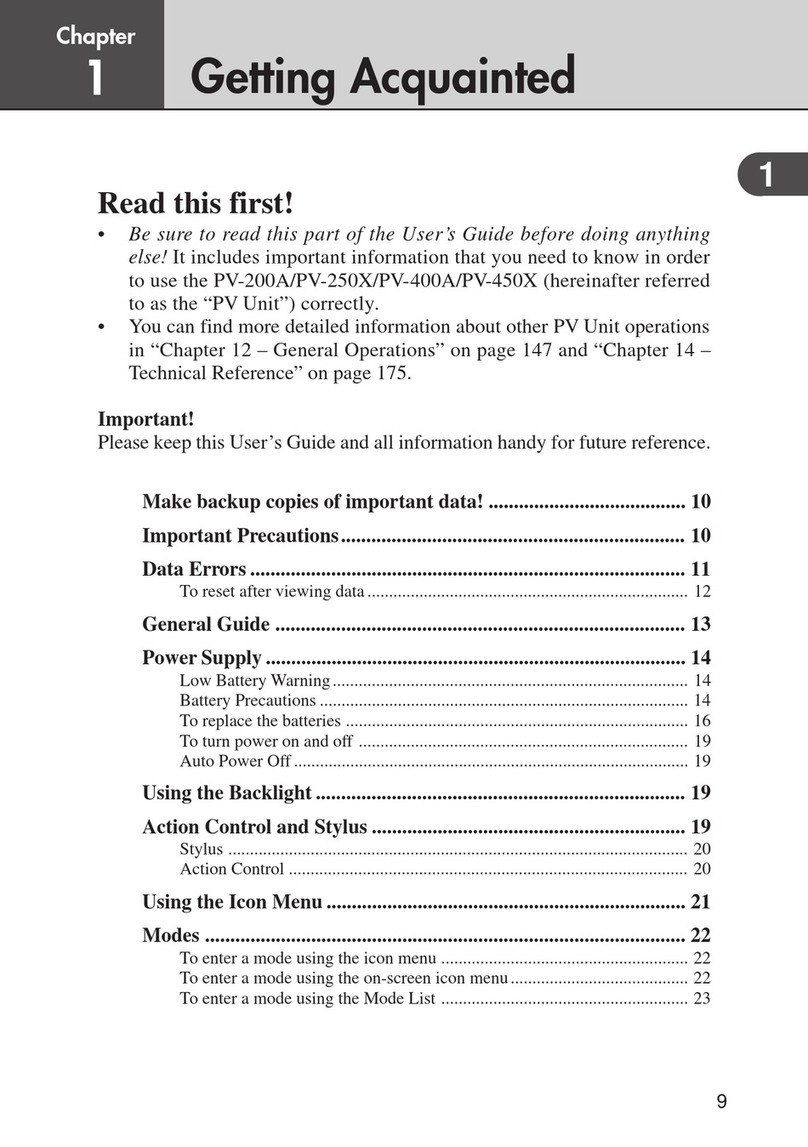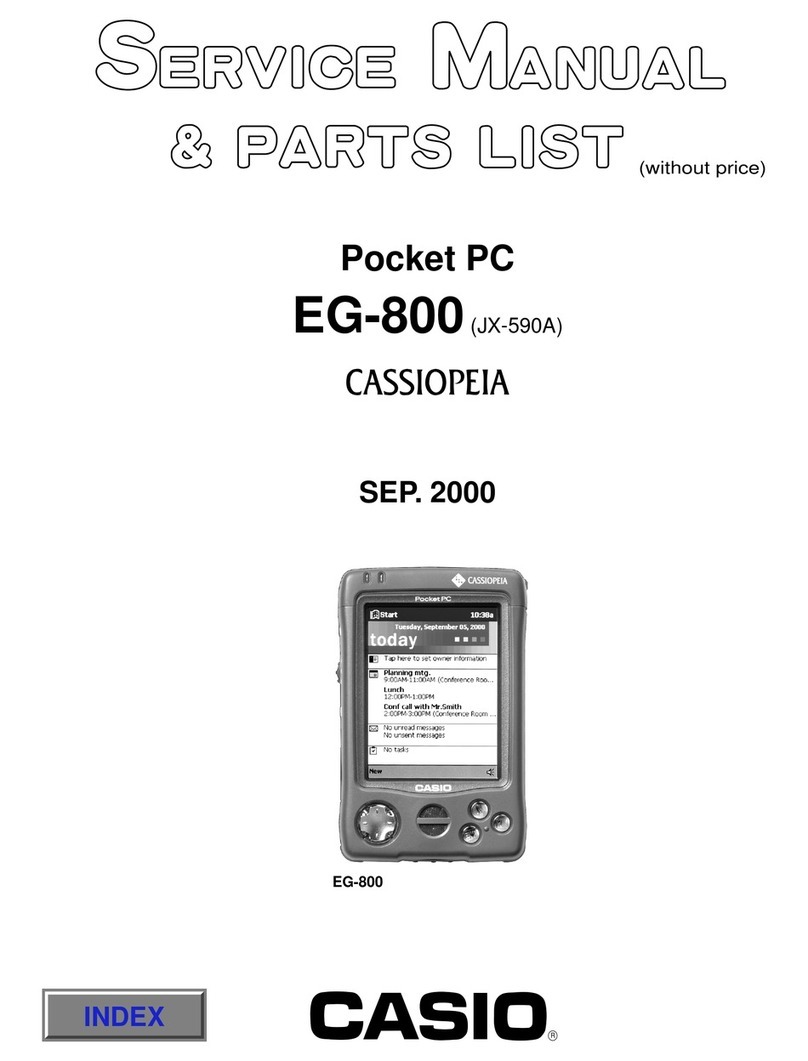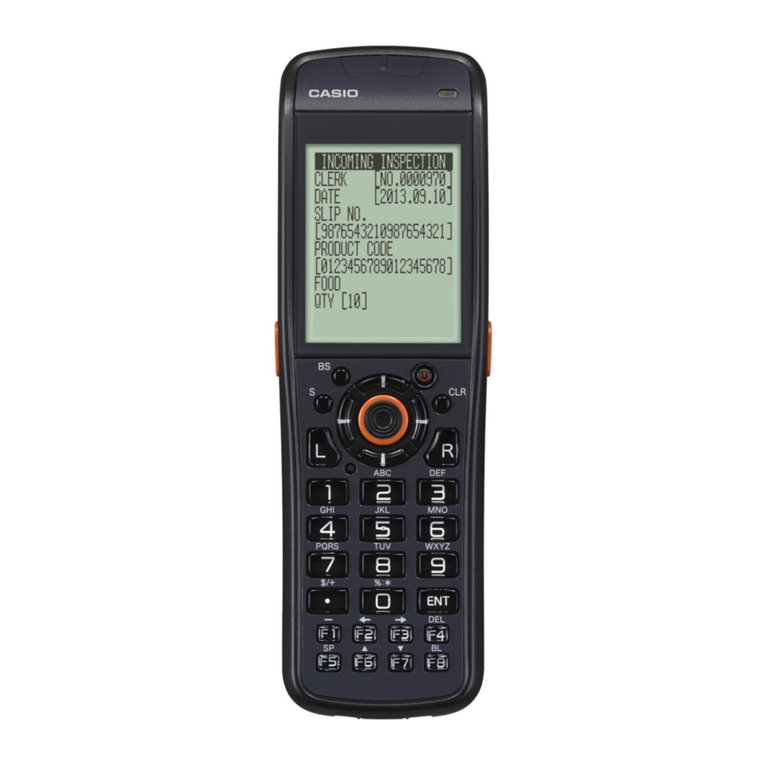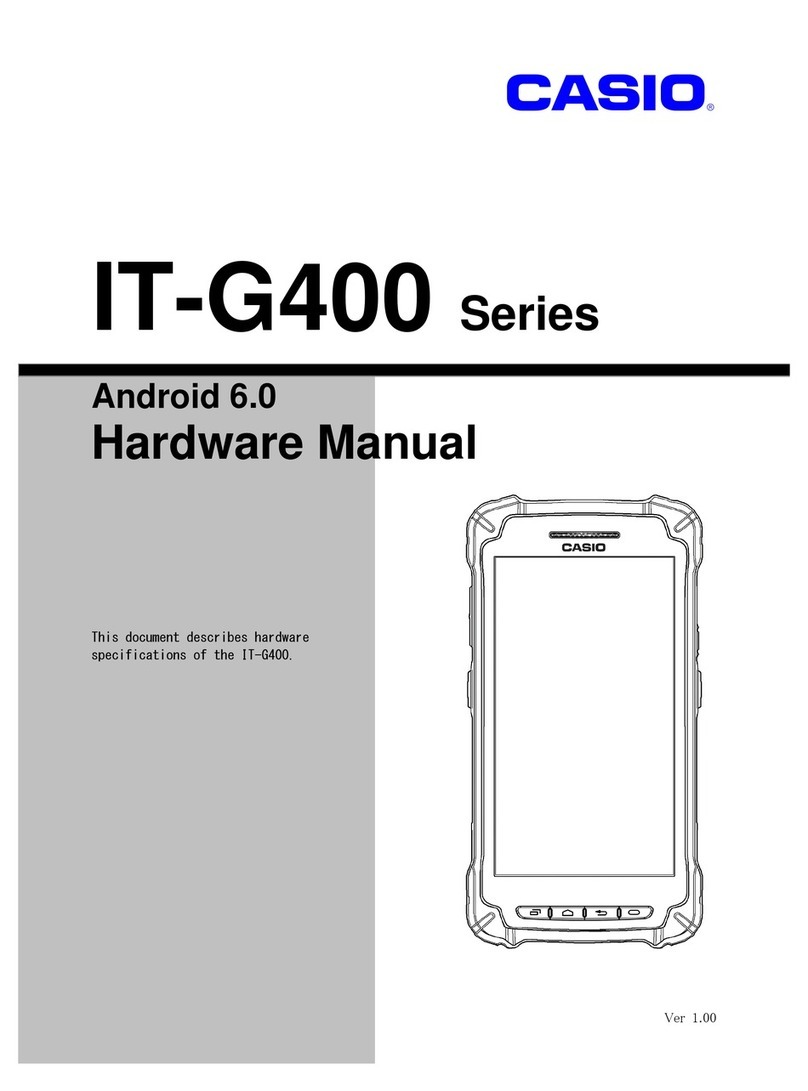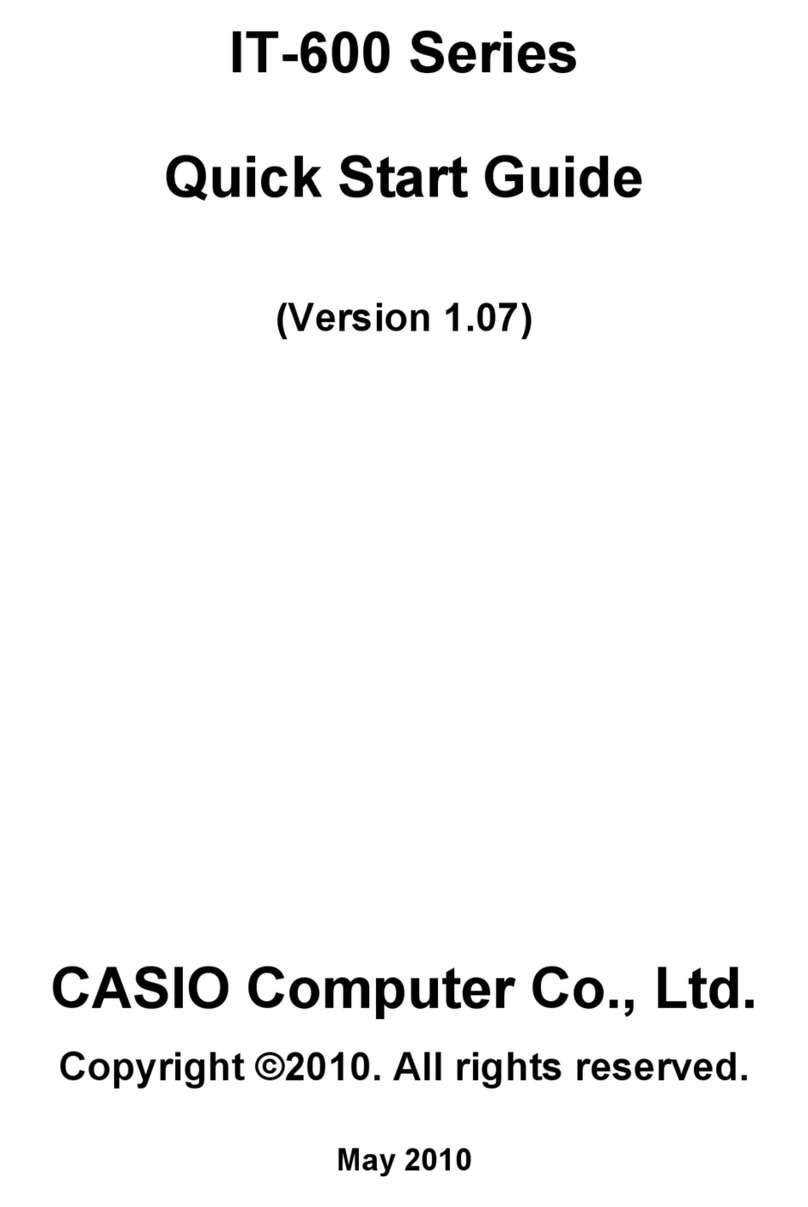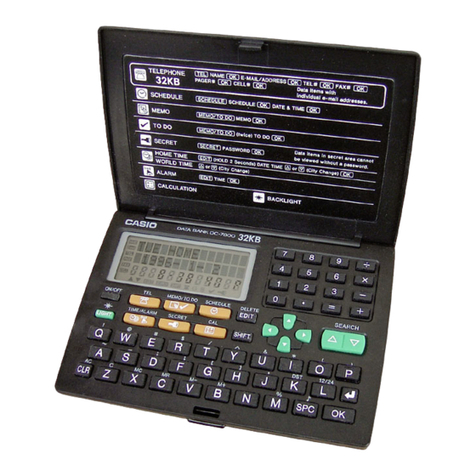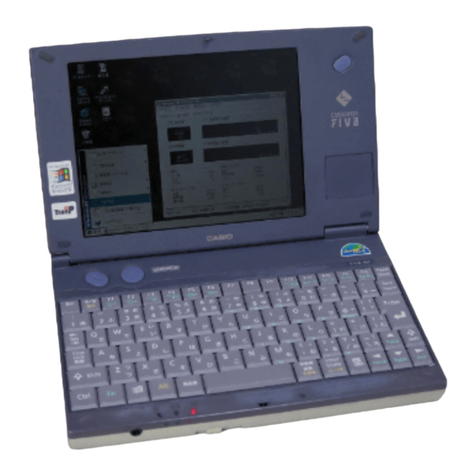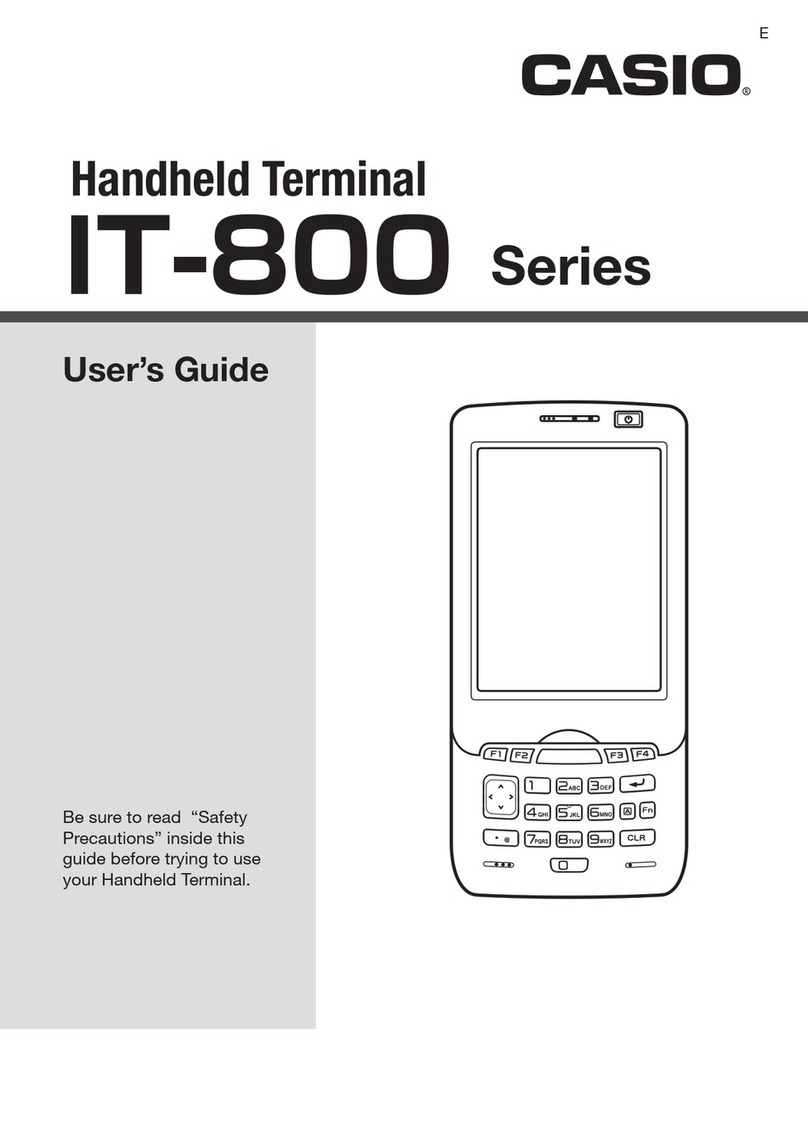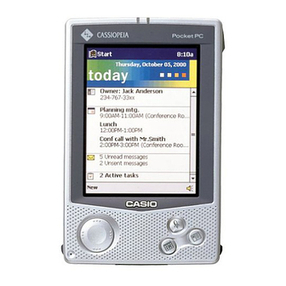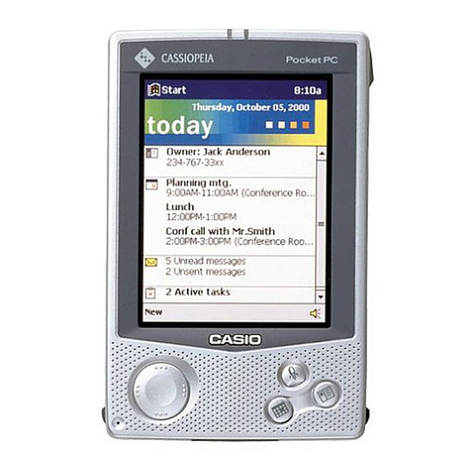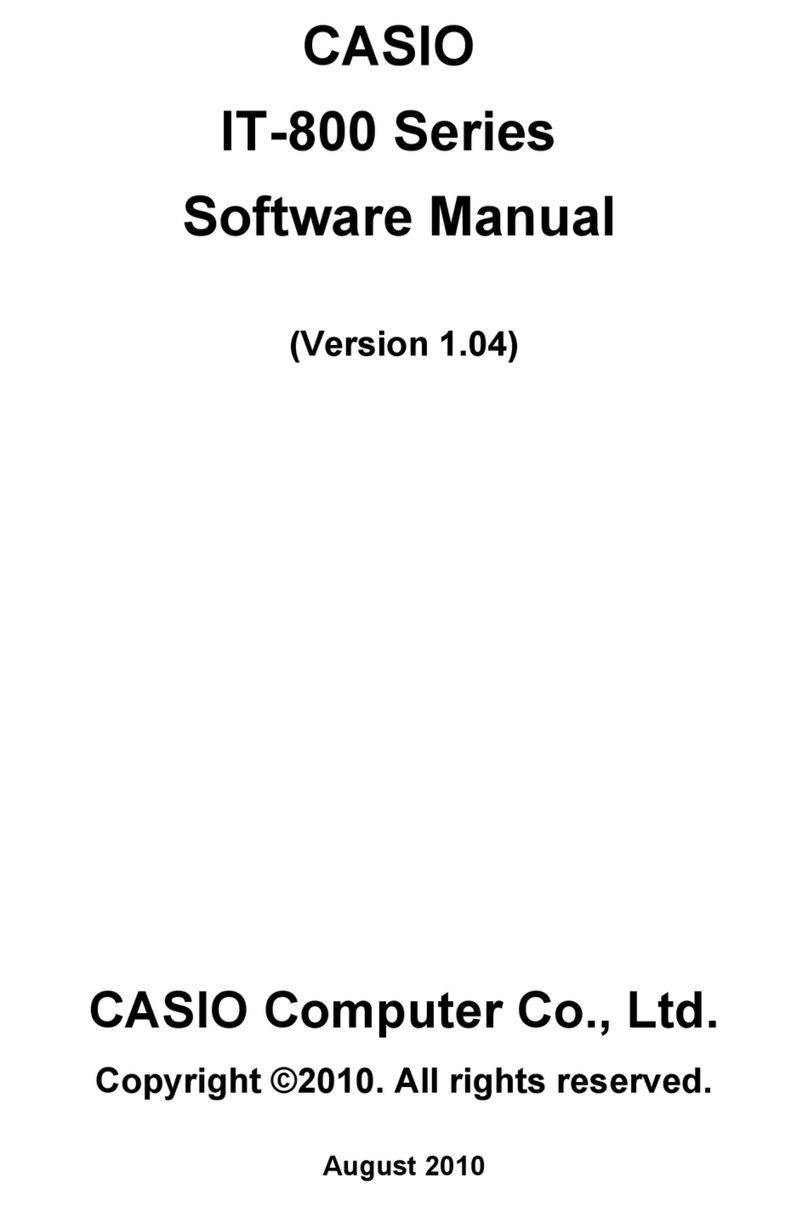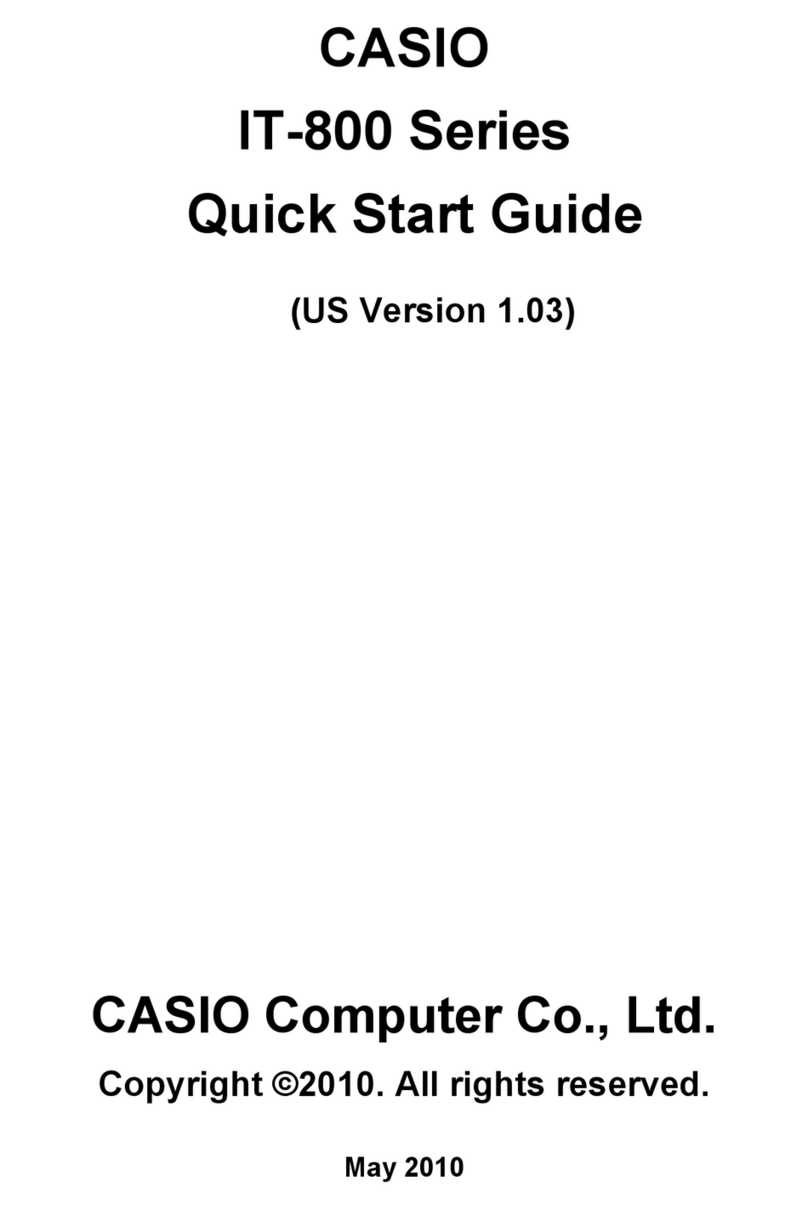E-1
Contents
Safety Precautions .........................................................................................E-3
Operating Precautions ...................................................................................E-8
Important ......................................................................................................E-10
Regulatory Information ................................................................................E-11
Checking in the Box .....................................................................................E-13
Handheld Terminal System Configuration .................................................E-14
General Guide ...............................................................................................E-16
IT-300.................................................................................................................E-16
USB and Charging Unit .....................................................................................E-19
Loading and Removing the Battery Pack...................................................E-20
Loading ..............................................................................................................E-21
Removing...........................................................................................................E-22
Handling the USB and Charging Unit (HA-J65US).....................................E-23
Mounting the USB and Charging Unit ..............................................................E-23
Removing the USB and Charging Unit..............................................................E-24
Using the optional cable (HA-J81USBH)..........................................................E-24
Connecting to a Computer ................................................................................. E-25
Charging the Battery Pack ..........................................................................E-26
AC Adaptor (optional) ....................................................................................... E-26
Dual Battery Charger (optional).........................................................................E-27
Attaching the Neck Strap.............................................................................E-28
To attach the neck strap......................................................................................E-28
Using the Touch Panel .................................................................................E-29
Setting the Display Brightness....................................................................E-30
Adjusting Display Brightness ............................................................................ E-30
Display Auto Dimmer ........................................................................................ E-30
Using the Laser Scanner..............................................................................E-31
Bar Code Scanning Position ..............................................................................E-32
Adjusting the Laser Light Emission Width .................................................E-33
Handling microSD Cards .............................................................................E-35
Installing.............................................................................................................E-35
Removing...........................................................................................................E-36