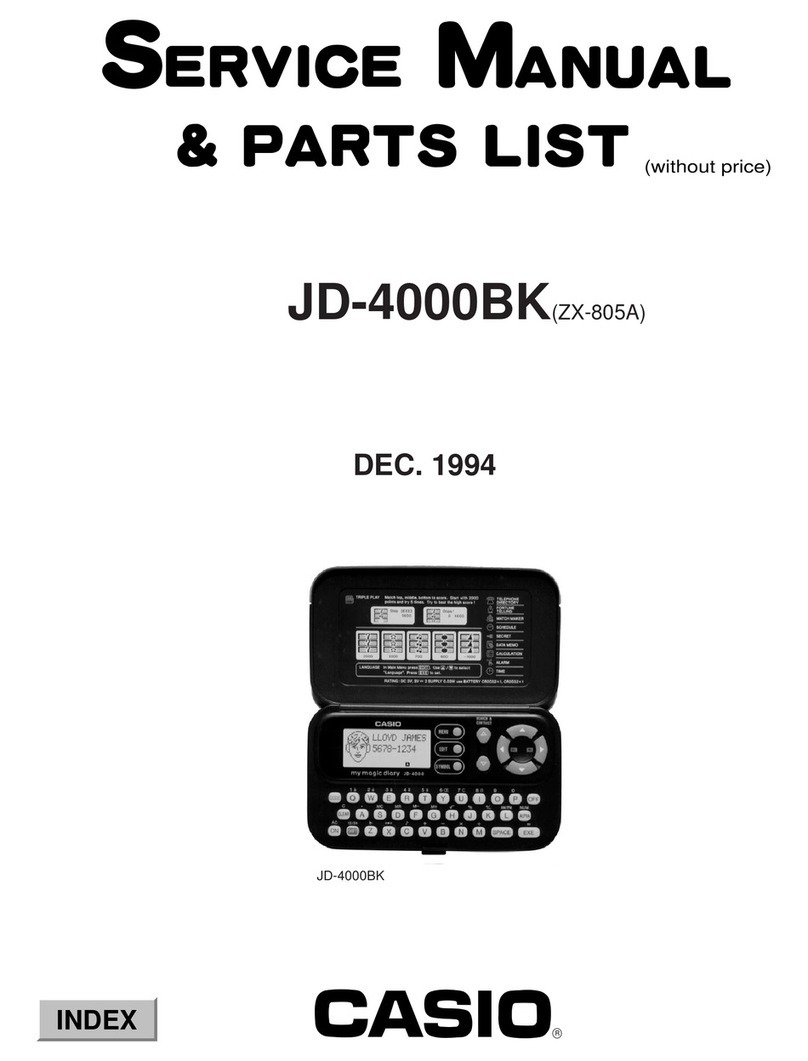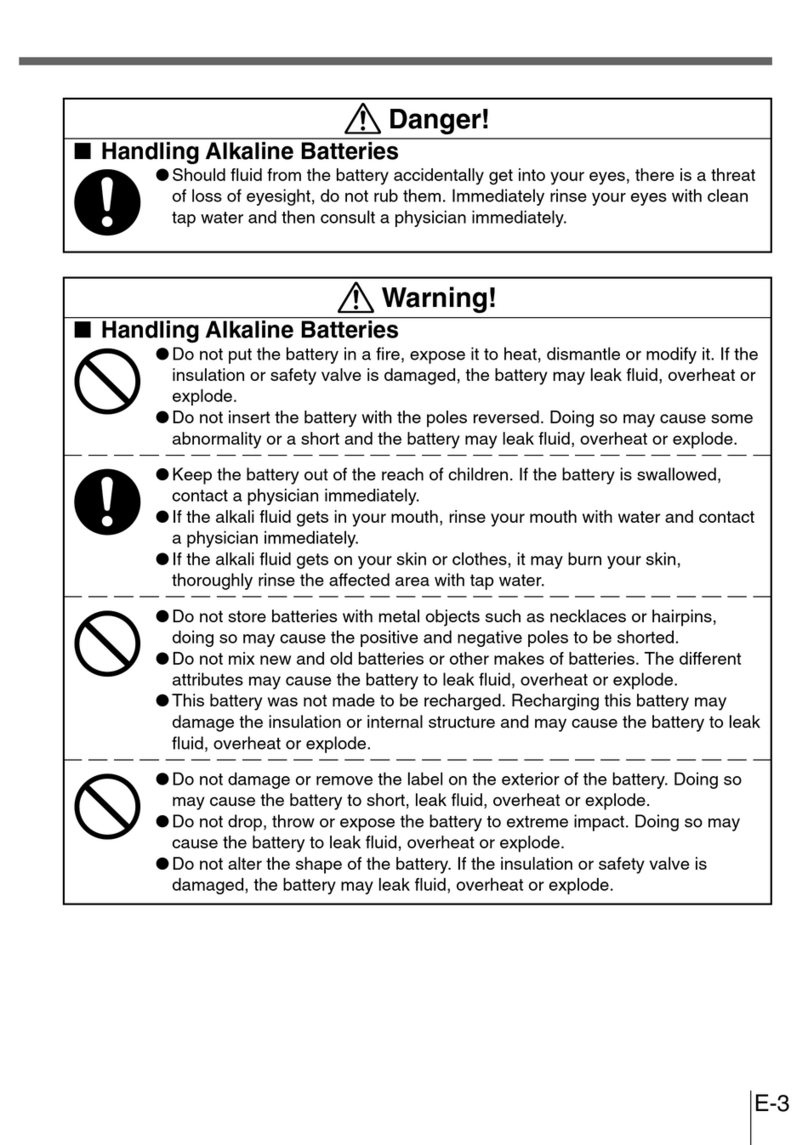Casio IT-800 Series Mounting instructions
Other Casio Handheld manuals
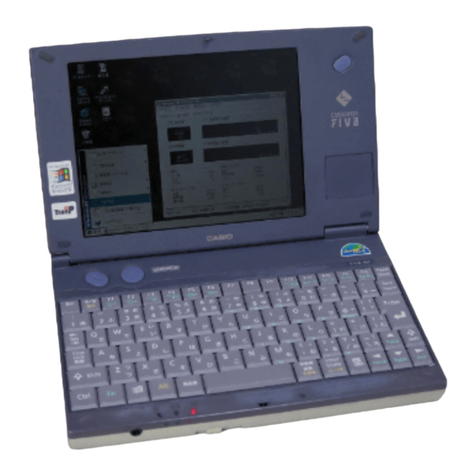
Casio
Casio Cassiopeia FIVA User manual

Casio
Casio DT-X200 Series User manual

Casio
Casio IT-G400 Series User manual
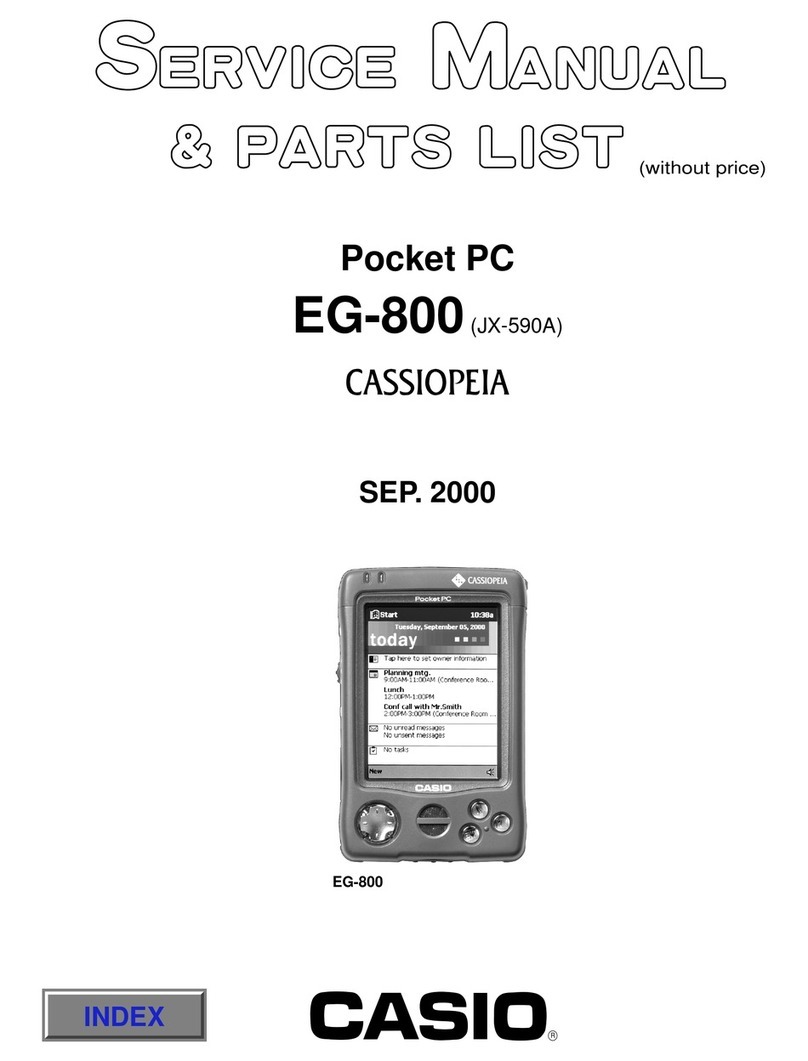
Casio
Casio Cassiopeia EG-800 Troubleshooting guide
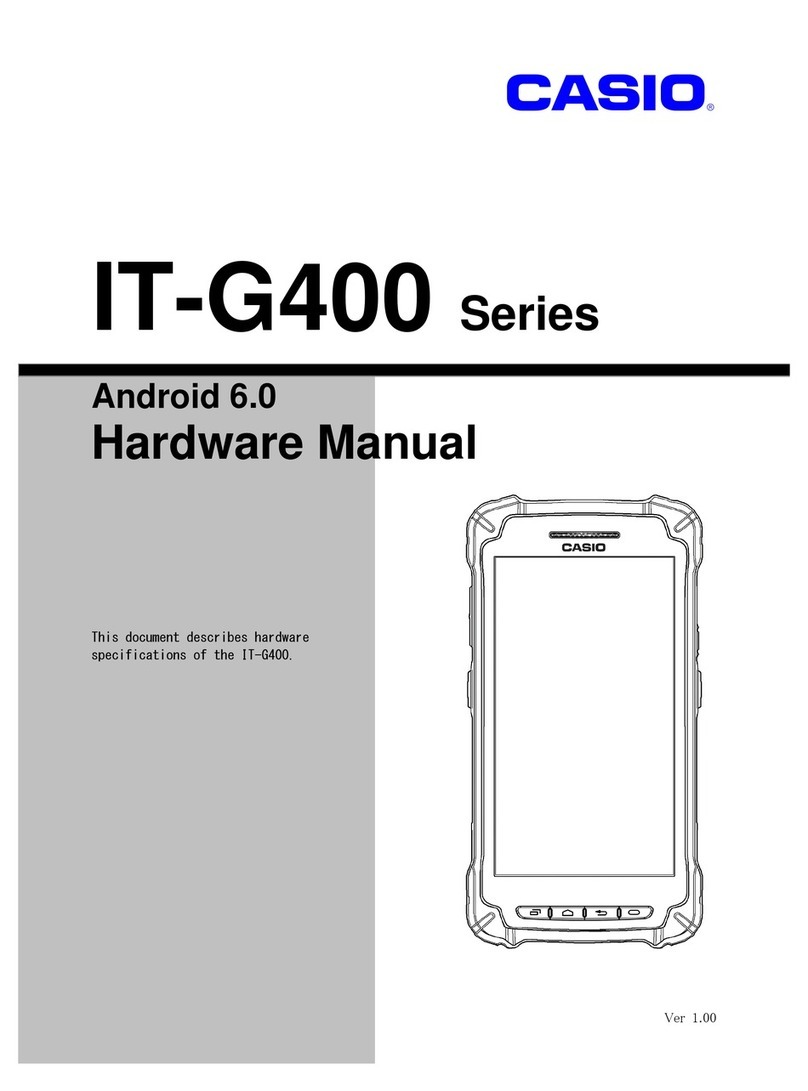
Casio
Casio IT-G400-C21M User manual
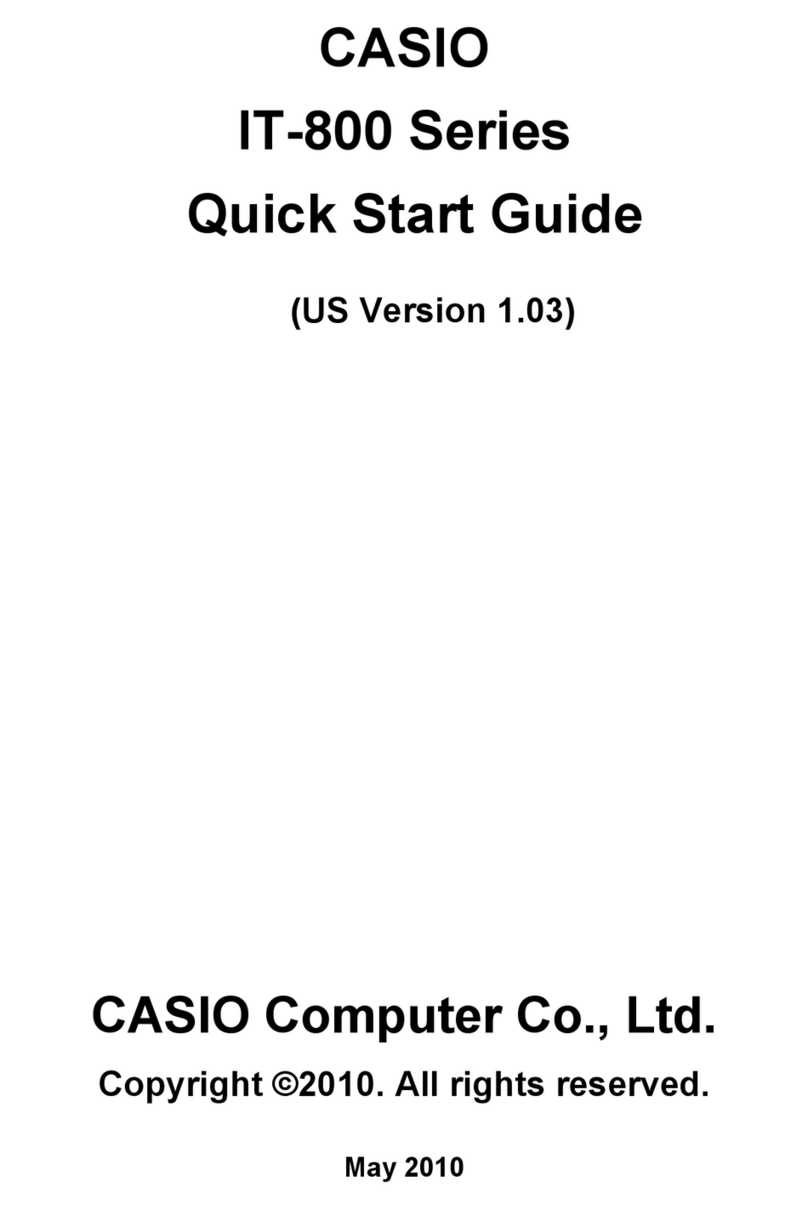
Casio
Casio IT-800 Series User manual
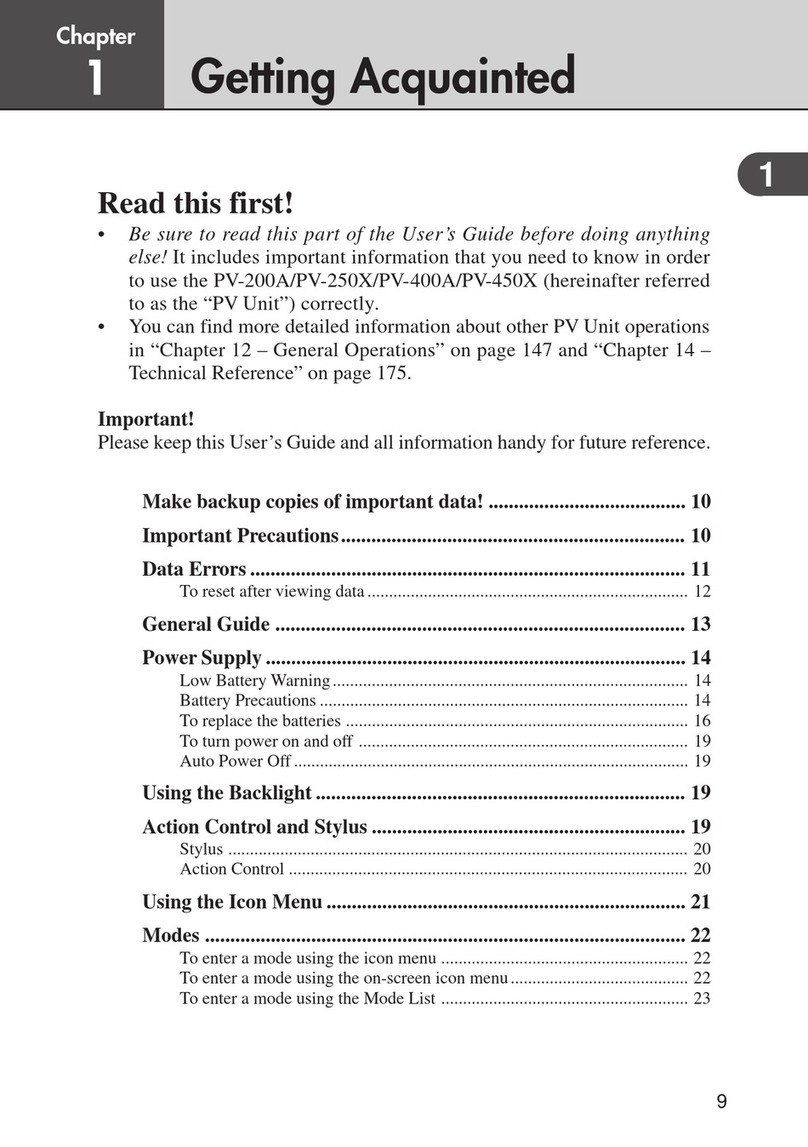
Casio
Casio PV-250X Instruction sheet
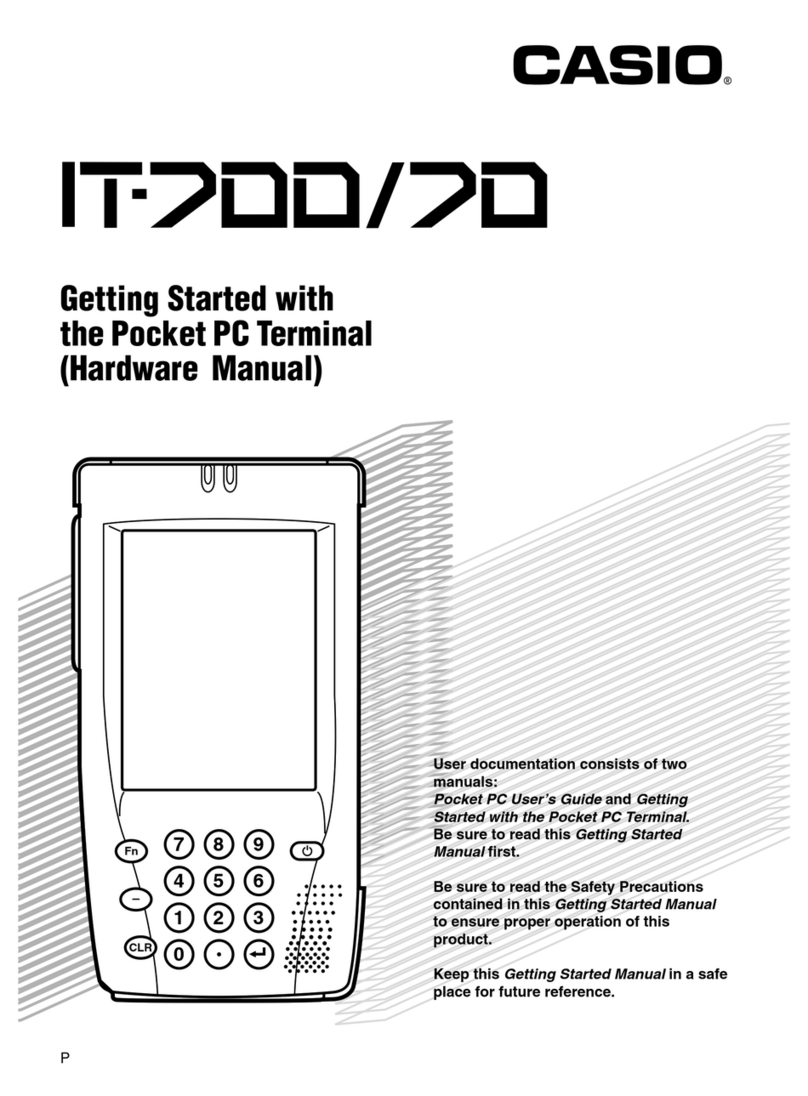
Casio
Casio IT-700/70 User manual

Casio
Casio DT-X8 Series Mounting instructions
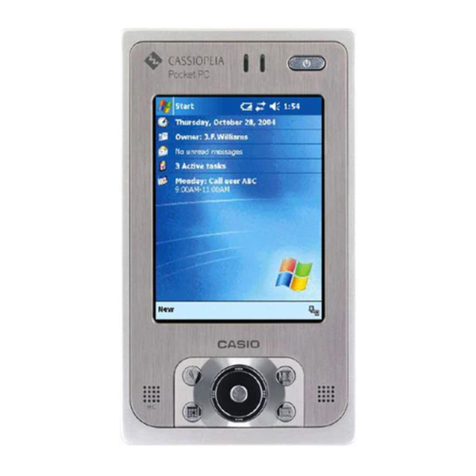
Casio
Casio IT-10 Series User manual
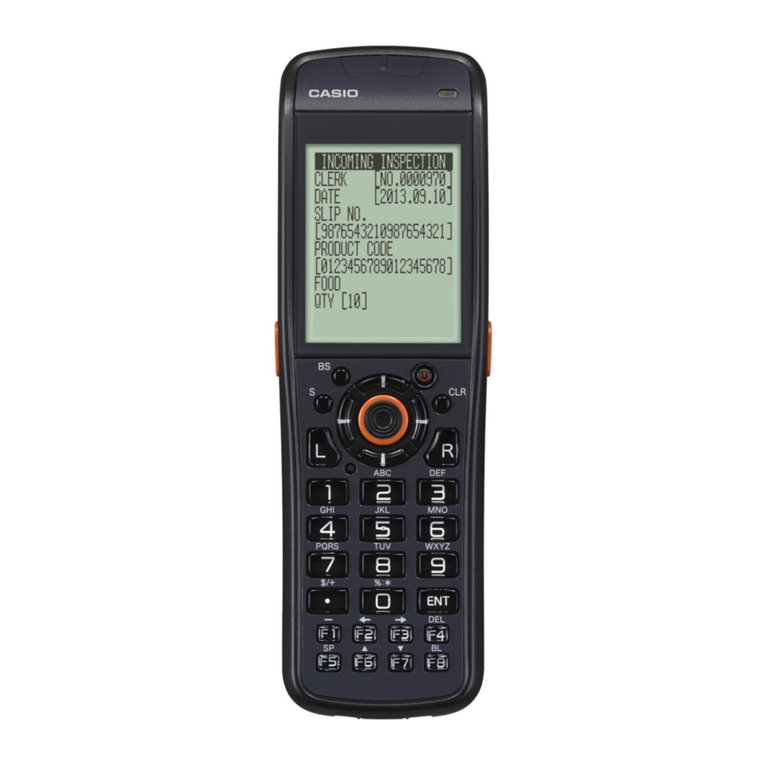
Casio
Casio DT-970M50E User manual

Casio
Casio DT-X5M10E User manual
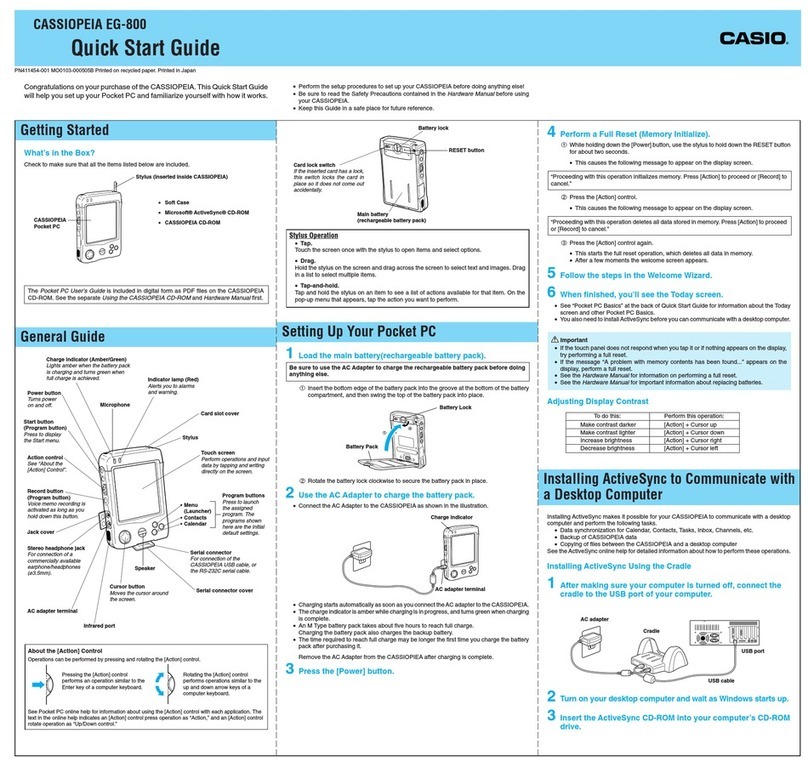
Casio
Casio Cassiopeia EG-800 User manual

Casio
Casio Cassiopeia A-20 Troubleshooting guide

Casio
Casio IT-300 Series User manual
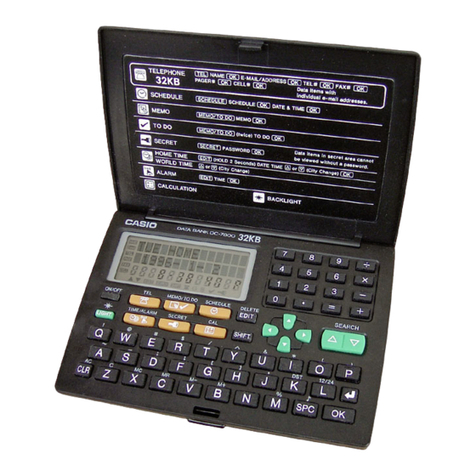
Casio
Casio DC-7800 User manual

Casio
Casio DT-X10 - M30U - Win CE User manual
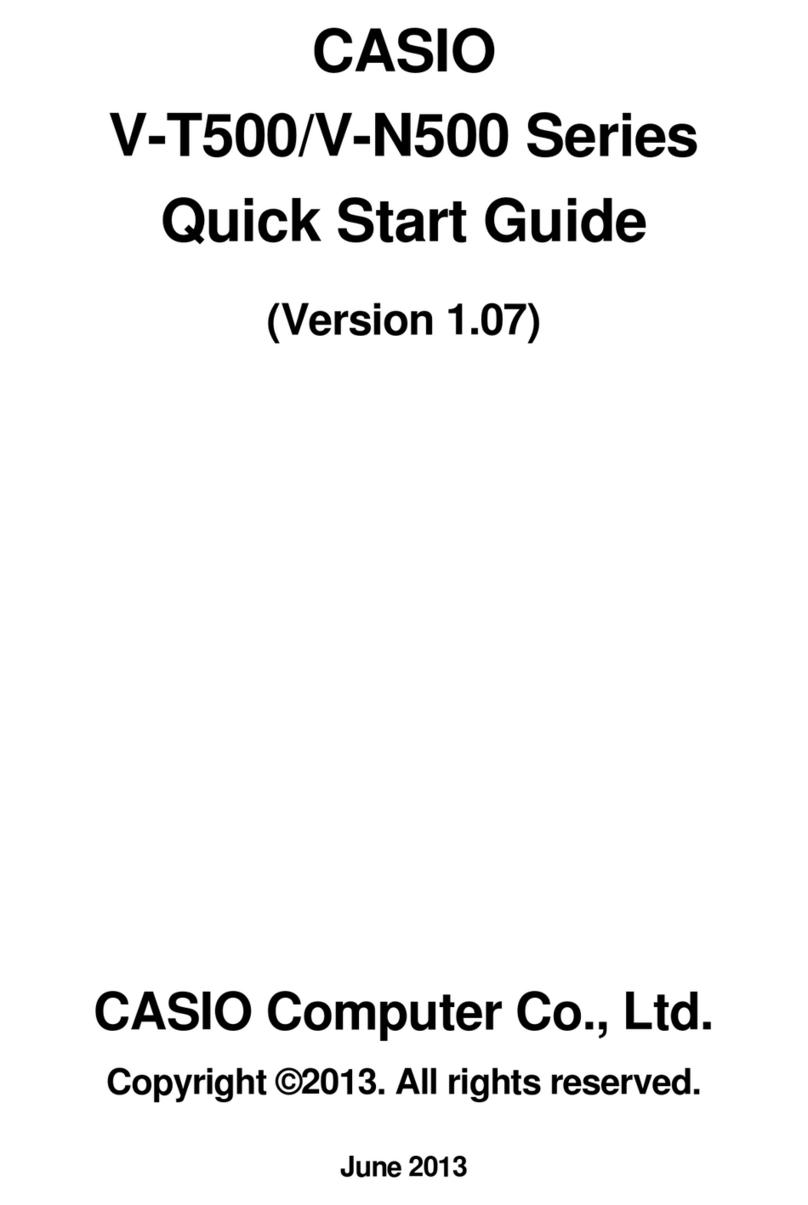
Casio
Casio V-N500 Series User manual

Casio
Casio DT-X30G User manual
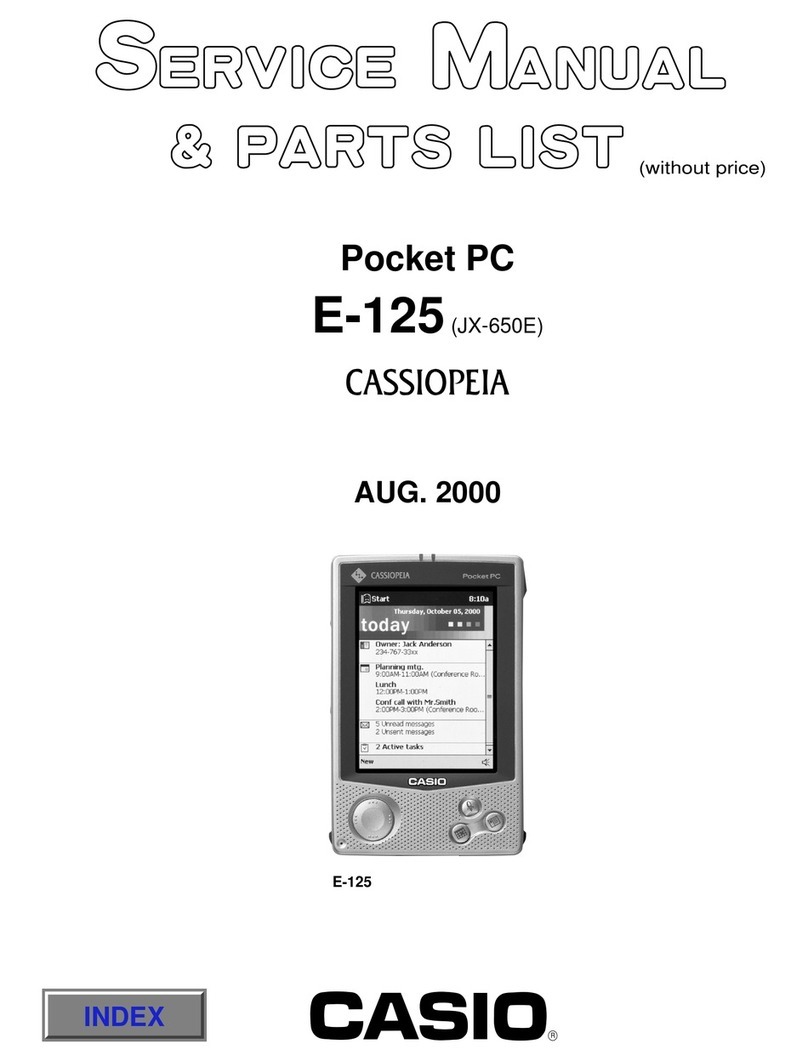
Casio
Casio Cassiopeia E-125 Troubleshooting guide