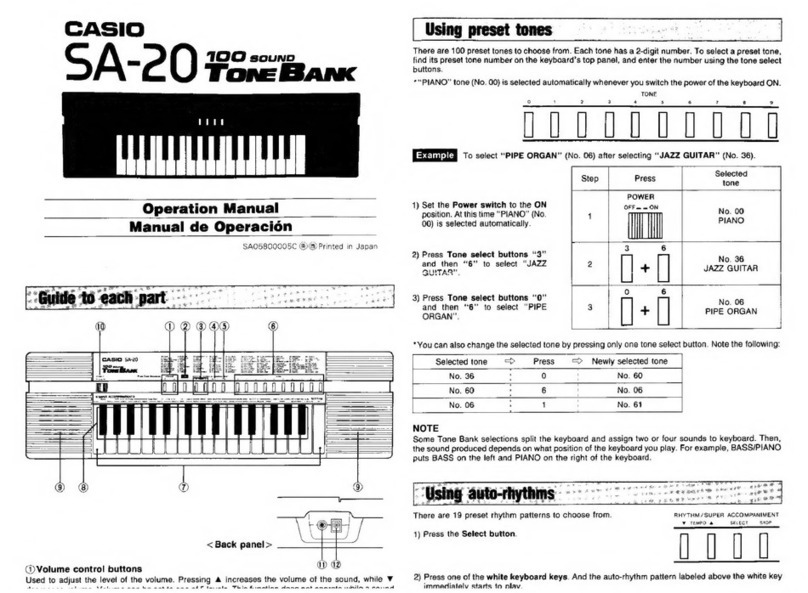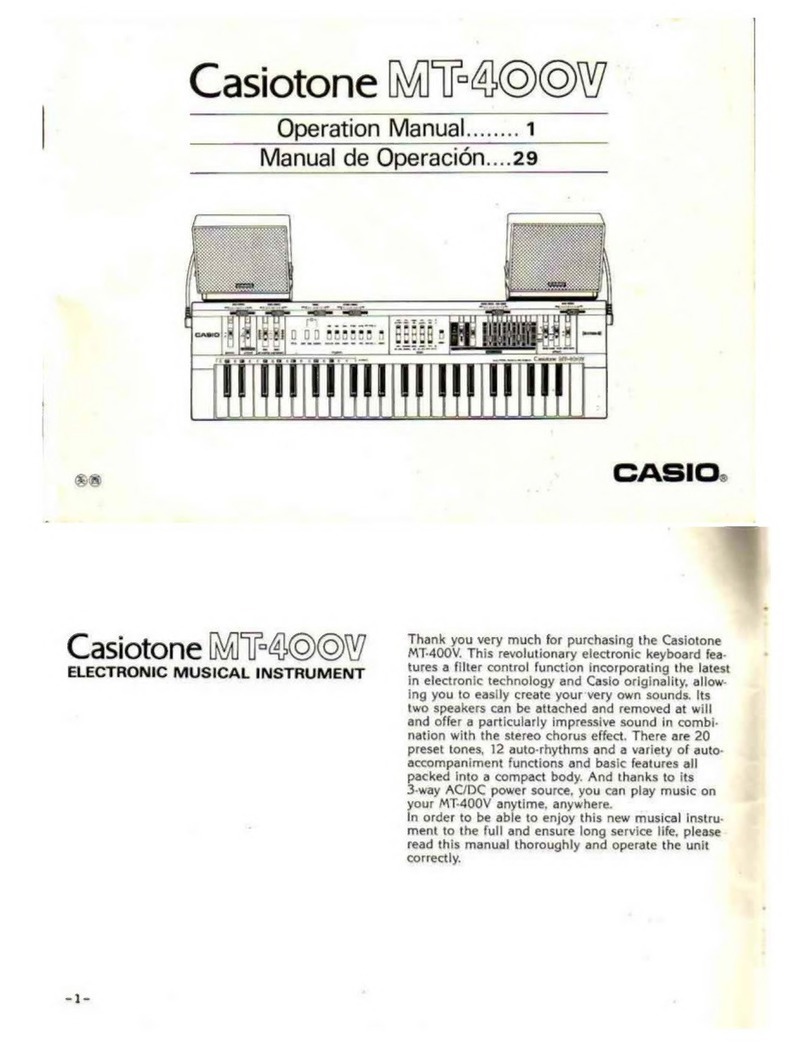Casio WK-240 Installation and maintenance instructions
Other Casio Musical Instrument manuals
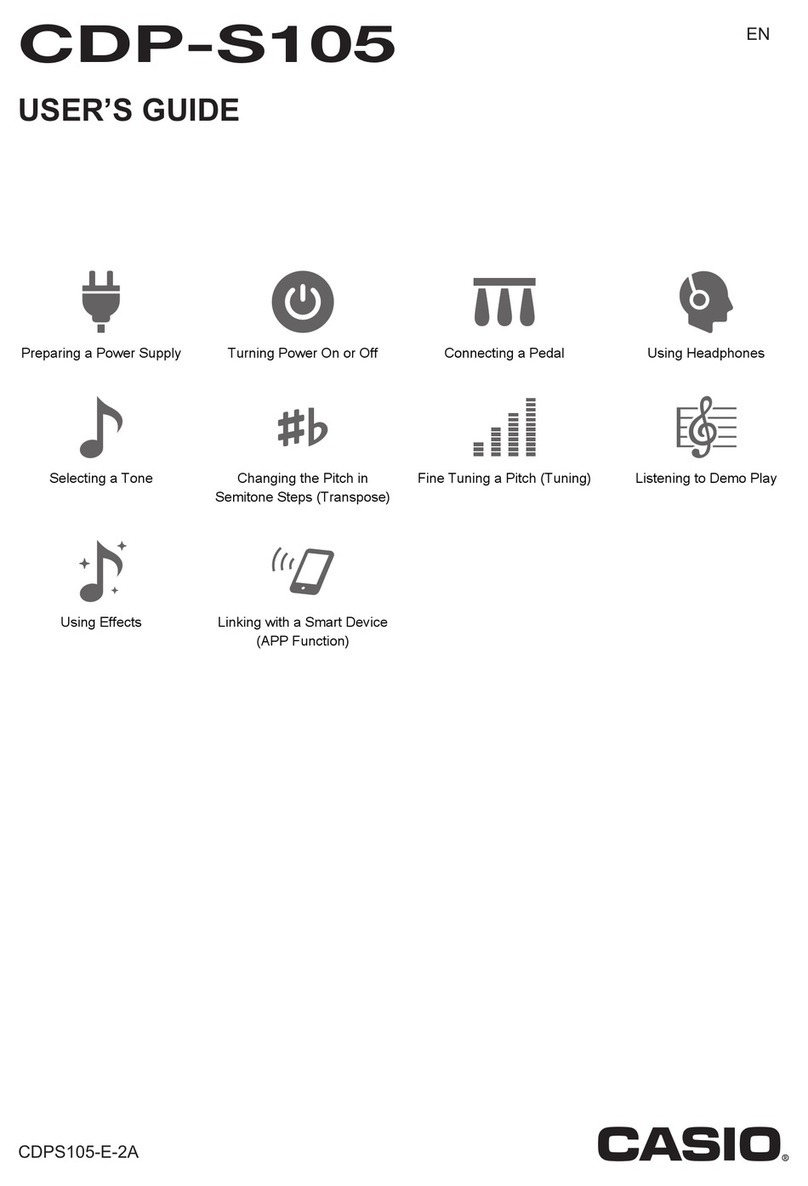
Casio
Casio CDP-S105 User manual

Casio
Casio CDP-100 User manual

Casio
Casio Privia PX-870 User manual

Casio
Casio AP-20 User manual

Casio
Casio Privia PX-750 User manual
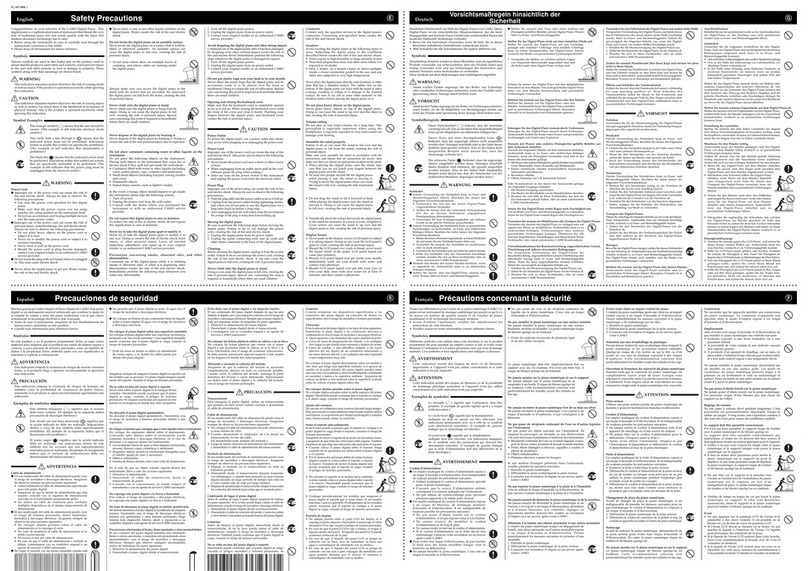
Casio
Casio Celviano AP-80R Installation instructions

Casio
Casio Casiotone 501 User manual

Casio
Casio CT-S500 User manual
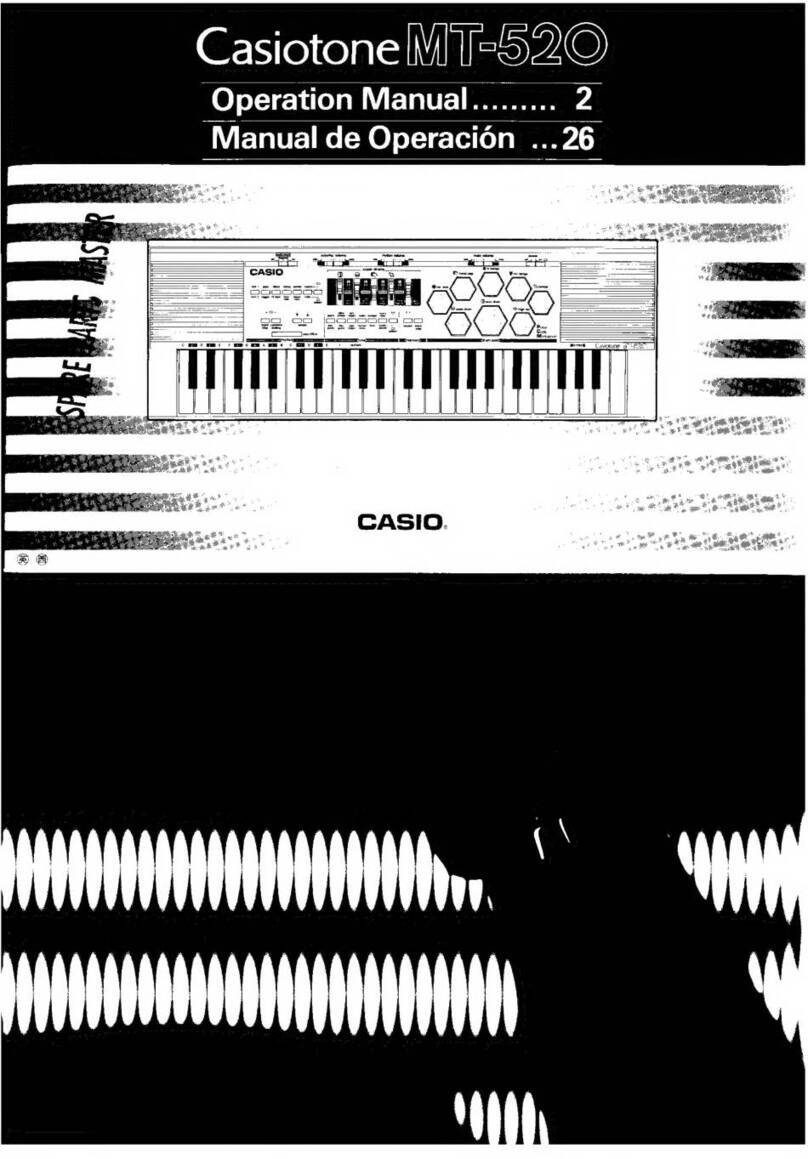
Casio
Casio Casiotone MT-520 User manual

Casio
Casio Piano Sound CPS-60 User manual

Casio
Casio CELVIANO GP-400 User manual

Casio
Casio PRIVIA PX-S1100WE User manual

Casio
Casio PX-350M User manual
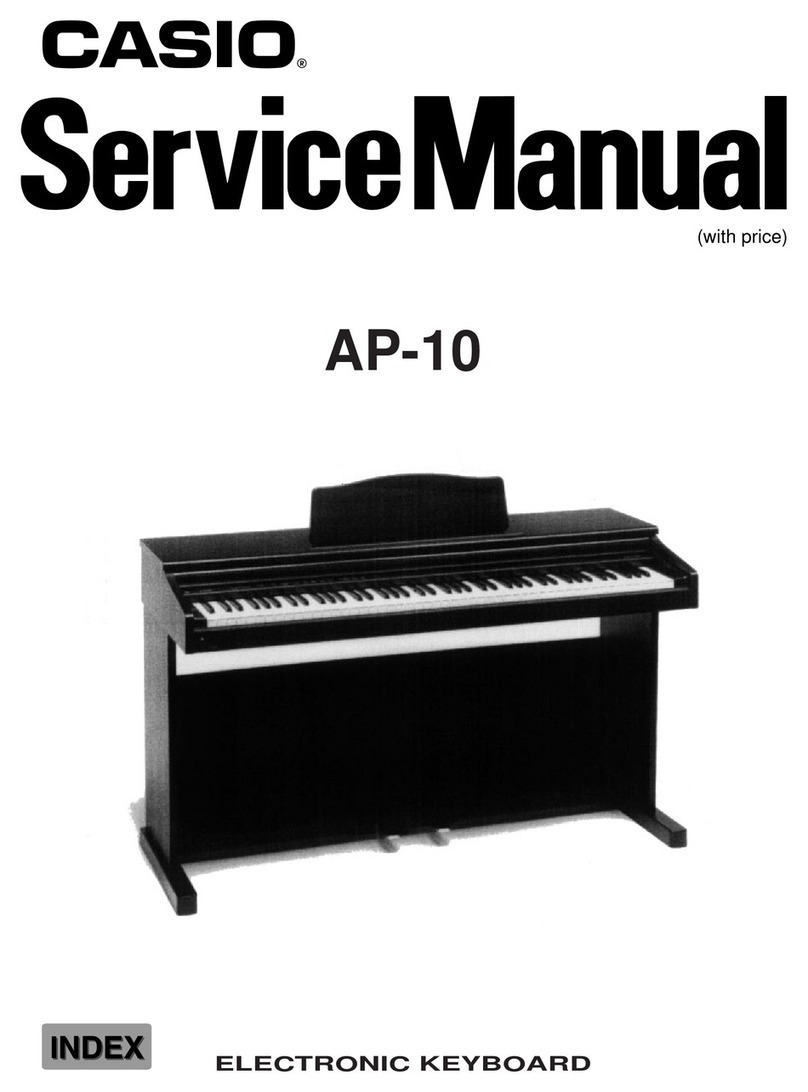
Casio
Casio AP-10 User manual

Casio
Casio Privia PX-160 User manual

Casio
Casio SongBank SA-35 User manual

Casio
Casio VL-Tone VL-1 User manual
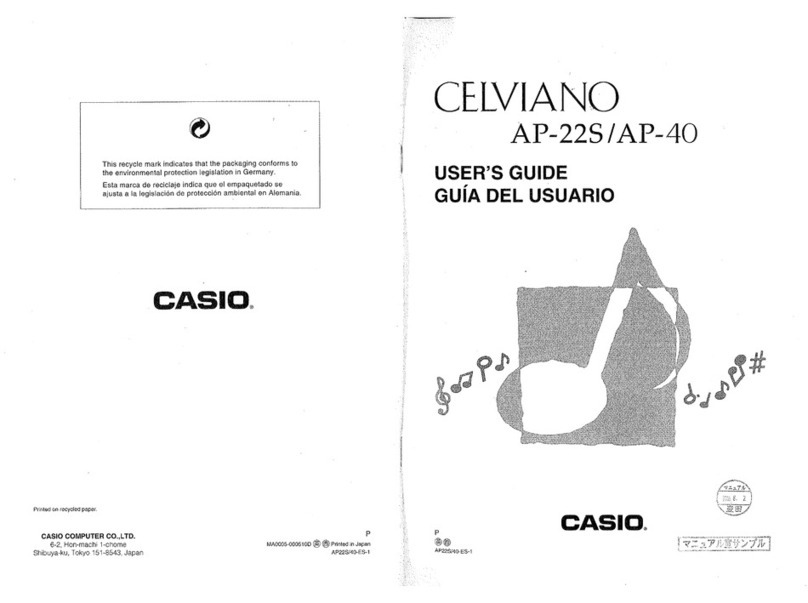
Casio
Casio Celviano AP-22S User manual
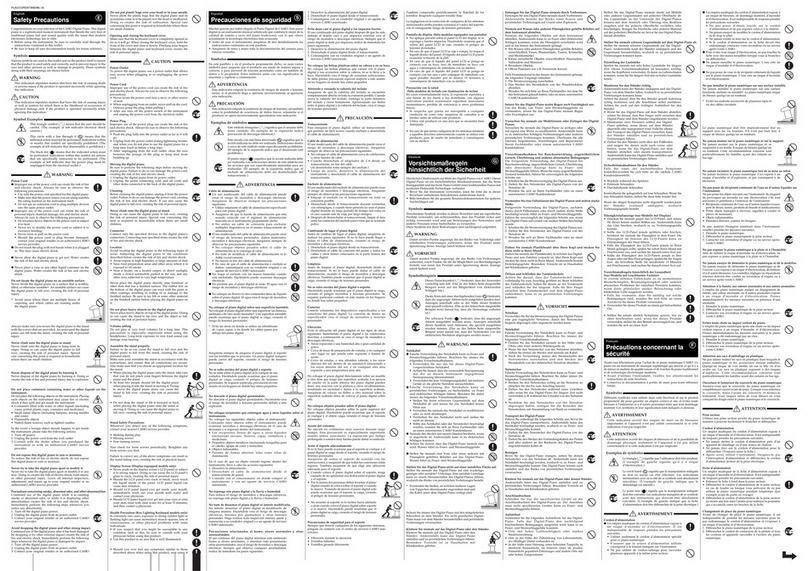
Casio
Casio Celviano AP-500 Installation instructions
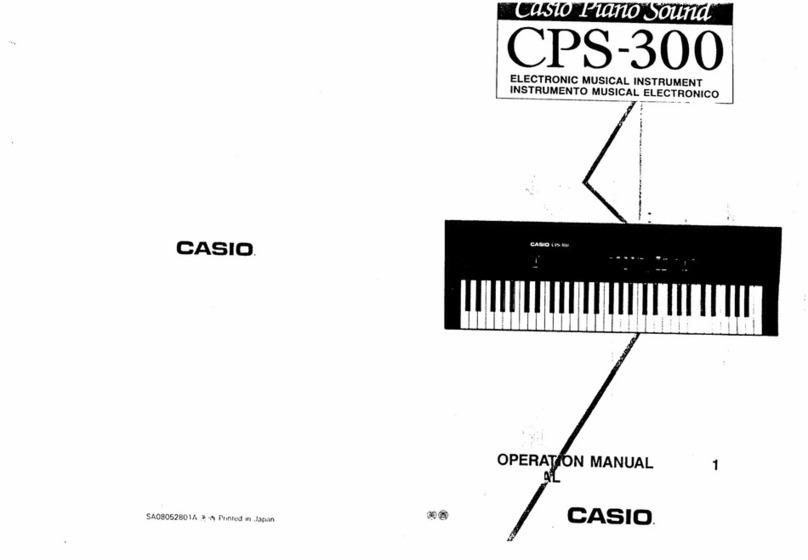
Casio
Casio CPS-300 User manual