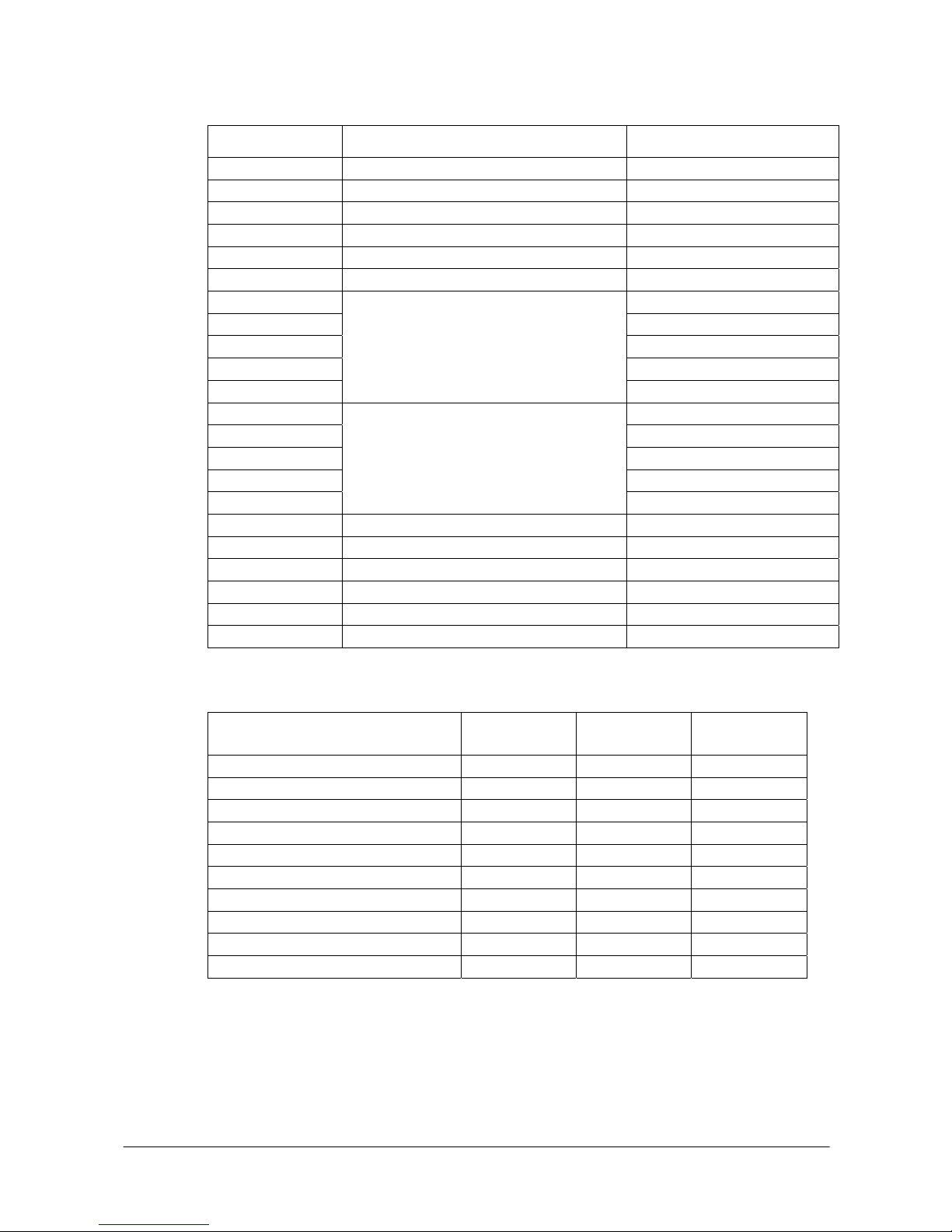2
Table of the Contents
Chapter 1. Introduction 5
1.1 Feature 5
1.2 Model Configuration 6
1.3 Interface Configuration 8
1.4 External Views 9
1.4.1 V-T500/V-N500 9
1.4.2 System Case 11
1.4.3 LAN/USB Cradle, HA-M62IO 12
1.4.4 Cradle-type Battery Charger, HA-M30CHG 13
1.4.5 Dual Battery Charger, HA-M32DCHG 14
1.4.6 In-vehicle Adaptor, HA-M37CAC 15
1.4.7 Rechargeable Battery Pack, HA-M20BAT 15
1.4.8 AC Adaptor, AD-S90190C-N5 16
1.4.9 AC Adaptor, AD-S36120A-N 16
1.4.10 Digitizer Pen, AD-S36120A-N 17
1.4.11 Hand Belt, HA-M95HB 17
1.4.12 Screen Cover, HA-M98DC 18
1.4.13 Neck Strap, HA-M97ST 18
Chapter 2. Basic Specifications 19
2.1 V-T500/V-N500 19
2.2 LAN/USB Cradle, HA-M62IO 29
2.3 Cradle-type Battery Charger, HA-M30CHG 31
2.4 Dual Battery Charger, HA-M32DCHG 33
2.5 In-vehicle Adaptor, HA-M37CAC 34
2.6 Rechargeable Battery Pack, HA-M20BAT 35
2.7 AC Adaptors 35
Chapter 3. Quality Specifications 36
3.1 Environmental Capabilities 36
3.1.1 V-T500/V-N500 36
3.1.2 LAN/USB Cradle, HA-M62IO 36
3.1.3 Cradle-type Battery Charger, HA-M30CHG 37
3.1.4 Dual Battery Charger, HA-M32DCHG 37
3.1.5 In-vehicle Adaptor, HA-M37CAC 38
3.1.6 Rechargeable Battery Pack, HA-M20BAT 38
3.1.7 AC Adaptor 39
3.2 Electrical Specifications 40
3.2.1 V-T500/V-N500 40
3.2.2 LAN/USB Cradle, HA-M62IO 40
3.2.3 Cradle-type Battery Charger, HA-M30CHG 41
3.2.4 Dual Battery Charger, HA-M32DCHG 41
3.2.5 In-vehicle Adaptor, HA-M37CAC 42
3.2.6 AC Adaptors, AD-S90190C-N5/AD-S36120A-N 42
3.3 Mechanical Specifications 43
3.3.1 V-T500/V-N500 43
3.3.2 LAN/USB Cradle, HA-M62IO 44
3.3.3 Cradle-type Battery Charge, HA-M30CHG 44