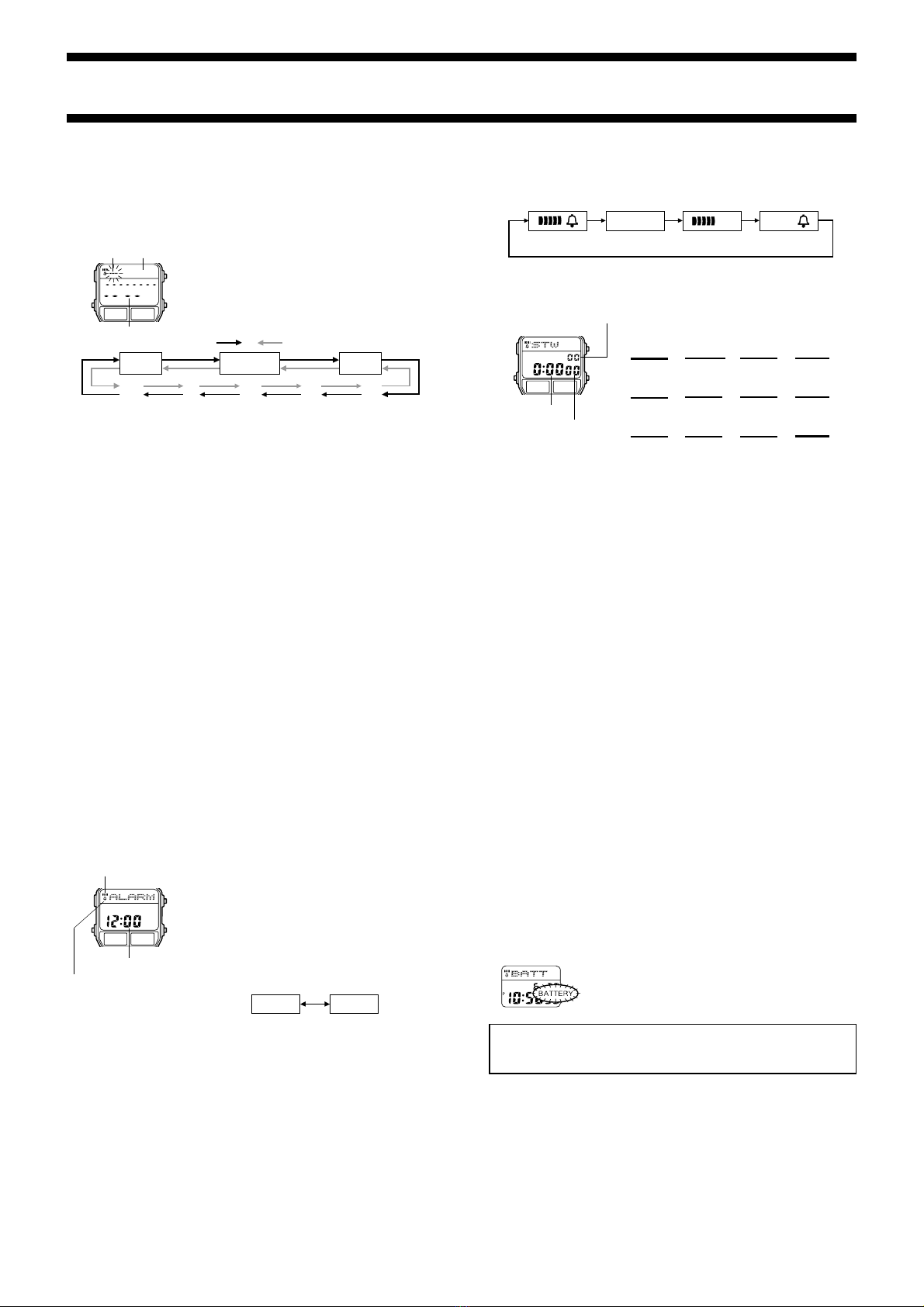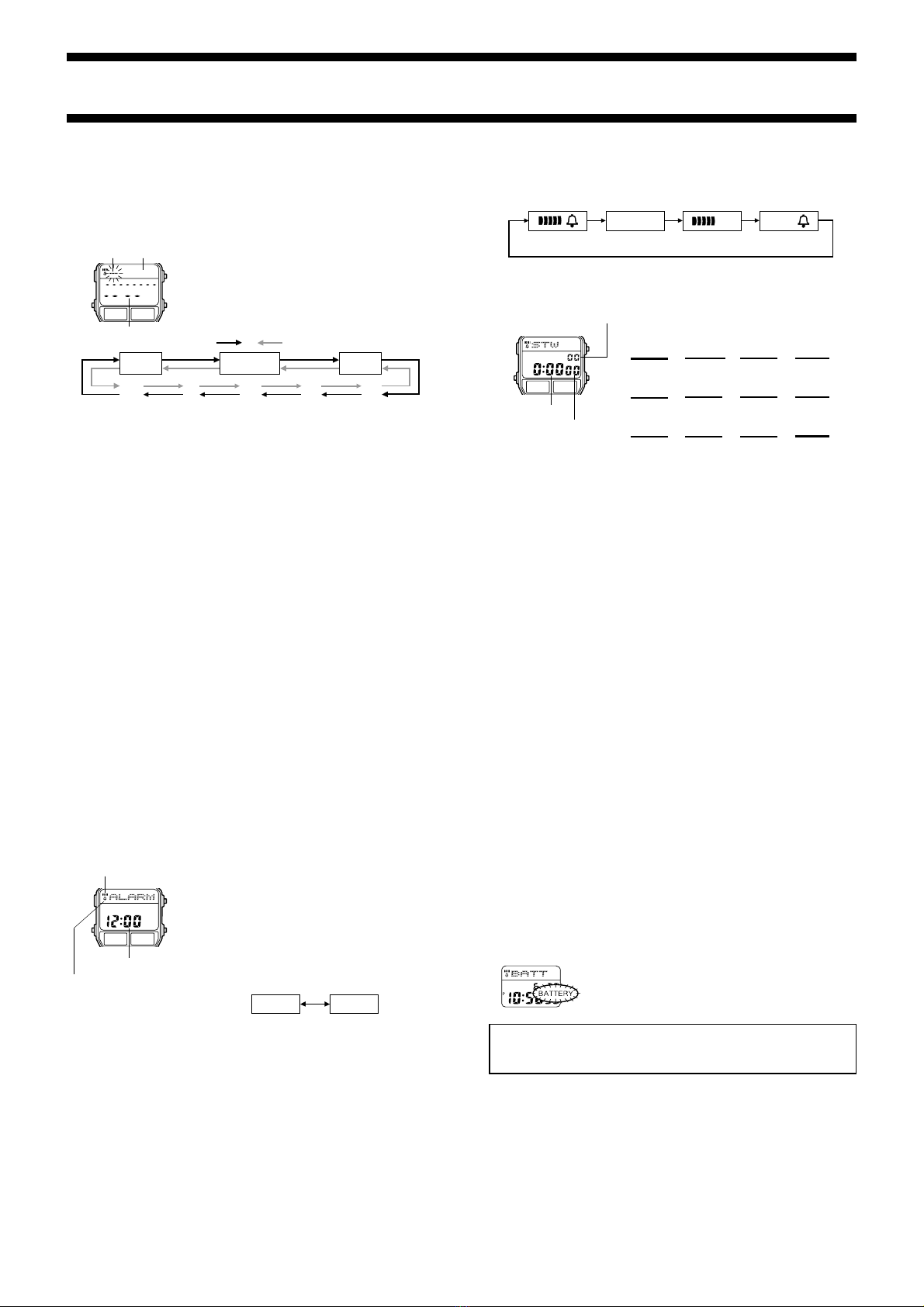
2145-2
11. After inputting your data, press Ato store it and return to the Telememo record
screen (without the cursor).
•When you press Ato store data, the message SORT appears on the display for a
while. After the sort operation is complete, the Telememo record screen appears.
•The text area of the display can show only five Arabic characters at a time, so longer
text scrolls continuously from left to right.
Inputting New Telememo Data Using English Characters
1. In the Telememo Mode, press Dor Euntil the new
data screen appears.
2. Hold down Cto enter the English input mode.
3. Press Aand the flashing cursor appears in the text
area of the display.
4. Use Cand Lto change the character at the cursor
position in the text area. The character changes in the
following sequence.
5. When the character you want is at the cursor position, press Bto move the cursor to
the right.
6. Repeat the steps 4 and 5 until your text is complete.
•You can input up to eight characters for the name.
7. After you input a name, use Bto move the cursor to the number area.
8. Use the same procedure as described in steps 8 through 11 under “Inputting New
Telememo Data Using Arabic Characters”to input the number and save the data.
•In the English input mode, each press of Bmoves the cursor to the right in both the
number and text areas.
•The text area of the display can show only five English characters at a time, so longer
text scrolls continuously from right to left.
Recalling Telememo Records
In the Telememo Mode, press Eto scroll forward through stored records or Dto scroll
in reverse.
•Holding down either button scrolls through the records at high speed.
•If the message FULL appears on the display, it means that memory is full. To store
more another record, you will first have to delete some of the records stored in memory.
BDC
AL
E
Text area
Cursor
Number area
. -/
:
Press C.Press L.
(space) 0to 9
Ato Z
'
Editing a Telememo Record
Note that you must use the Arabic input mode to edit Arabic characters, and the English
input mode to edit English characters.
1. In the Telememo Mode, scroll through the records and display the one you want to
edit.
2. Press Aand the flashing cursor appears in the text area of the display.
3. Use Bto move the flashing to the character you want to change.
4. Use Cand Lto change the character.
5. After making the changes that you want, press Ato store them and return to the
Telememo record screen.
Deleting a Telememo Record
1. In the Telememo Mode, scroll through the records and display the one you want to
delete.
2. Press Aand the flashing cursor appears in the text area of the display.
3. Press Cand Lat the same time to delete the record.
•At this time the cursor appears in the text area, ready for input.
4. Input data or press Ato return to the Telememo record screen.
ALARM MODE
You can set a Daily Alarm that sounds at the same time
each day, while it is turned on. You can also turn on an
Hourly Time Signal that causes the watch to beep twice
every hour on the hour.
Setting the Alarm Time
1. In the Alarm Mode, press A.
•The hour digits of the alarm time are flashing because
they are
selected
.
•This operation automatically turns on the Daily Alarm.
2. Press Bto move the flashing in the sequence shown
below to select other settings.
Hour Minutes
Hourly time signal
on indicator
Alarm on indicator
Hour : Minutes
BDC
AL
E
3. While hour or minutes is flashing, press Cto increase the setting or Lto decrease it.
•When setting the alarm time using the 12-hour format, take care to set the time correctly
as am (no indicator) or pm (Pindicator).
4. Press Ato return to the alarm display screen.
Daily Alarm Operation
The alarm sounds at the preset time each day for about 20 seconds, or until you stop it
by pressing any button.
To test the alarm
In the Alarm Mode, hold down Cto sound the alarm.
Turning the Daily Alarm and Hourly Time Signal on and off
In the Alarm Mode, press Eto cycle through the on and off settings as shown below.
[Alarm On Indicator / Hourly Time Signal On Indicator]
Alarm On
Signal On
Alarm Off
Signal On
Alarm On
Signal Off
Alarm Off
Signal Off
STOPWATCH MODE
The Stopwatch Mode lets you measure elapsed time, split
times, and two finishes. The range of the stopwatch is 23
hours, 59 minutes, 59.99 seconds.
BDC
AL
E
Hours : Minutes
1/100 second
Seconds
E
Start Stop
(a) Elapsed Time
➤
Re-start Clear
E➤
Stop
E➤E➤D
(b) Split Time
E
Start Split
➤
Split release
Clear
D➤
Stop
D➤E➤D
(c) Two Finishes
E
Start Split
➤
Stop Clear
D➤
Split release
E➤D➤D
First runner
finishes.
Second runner
finishes.
Record time of
first runner.
Record time
of second
runner.
REFERENCE
This section contains more detailed and technical information about watch operation. It
also contains important precautions and notes about the various features and functions
of this watch.
Auto Return Features
•If you leave a screen with flashing digits or a cursor on the display for two or three
minutes without performing any operation, the watch automatically saves anything
you have input up to that point and exits the setting screen.
Data and Setting Scrolling
The Cand Lbuttons are used in various setting screens to scroll through the available
settings on the display. In most cases, holding down these buttons during a scroll operation
scrolls through the settings at high speed.
12-hour/24-hour Timekeeping Formats
The 12-hour/24-hour timekeeping format you select in the Timekeeping Mode is also
applied in the Alarm Mode.
•With the 12-hour format, the P(PM) indicator appears to the left of the hour digits for
times in the range of noon to 11:59 pm. No indicator is shown from midnight to 11:59
am.
•With the 24-hour format, times are indicated in the range of 0:00 to 23:59, with 24
indicator.
Telememo Mode
•This watch displays the simplified forms of Arabic, Persian, and Urdu characters as
shown in the “CHARACTER LIST”at the back of this manual.
•The forms of the Arabic, Persian, and Urdu characters displayed by this watch, and the
conversion to initial, medial, and final forms were developed in cooperation with the
Institute for the Study of Languages and Cultures of Asia and Africa.
•The record on the display when you exit the Telememo Mode appears first the next
time you enter the Telememo Mode.
Micro-light Precautions
In any mode, holding down Lturns on a micro-light that illuminates the display.
•The illumination provided by the micro-light may be hard to see when viewed under
direct sunlight.
•The micro-light automatically turns off whenever an alarm sounds.
Low Battery Warning
The indicator BATTERY (BATT in the Timekeeping
Mode) will appear when battery is low. Replace the battery
within two weeks after this appears. The alarm function
and micro-light function cannot be used while BATTERY
indicator is displayed.
ALWAYS LEAVE BATTERY REPLACEMENT UP TO THE DEALER WHERE YOU
BOUGHT THE WATCH OR TOAN AUTHORIZED CASIO DISTRIBUTOR. BE SURE
TO SHOW THE FOLLOWING INFORMATION TO THE PERSON REPLACING THE
BATTERY.
Attention dealer or CASIO distributor!
Be sure to use the following procedure when replacing the battery.
1. Open and remove the back cover.
2. Remove the battery holder.
3. Wait for five seconds.
4. Remove the old battery.
5. Load a new battery within five minutes of removing the old battery.
6. Touch the AC contact and the battery (+) side with metallic tweezers.
7. Replace the battery holder and then close the back cover.
•The OPEN indicator is on the display of the watch while the back cover is open.
•The CHECK indicator remains on the display while the watch performs an internal
check of data in memory. This check may take as long as 50 seconds. All watch
operations are disabled while the CHECK indicator is on the display.