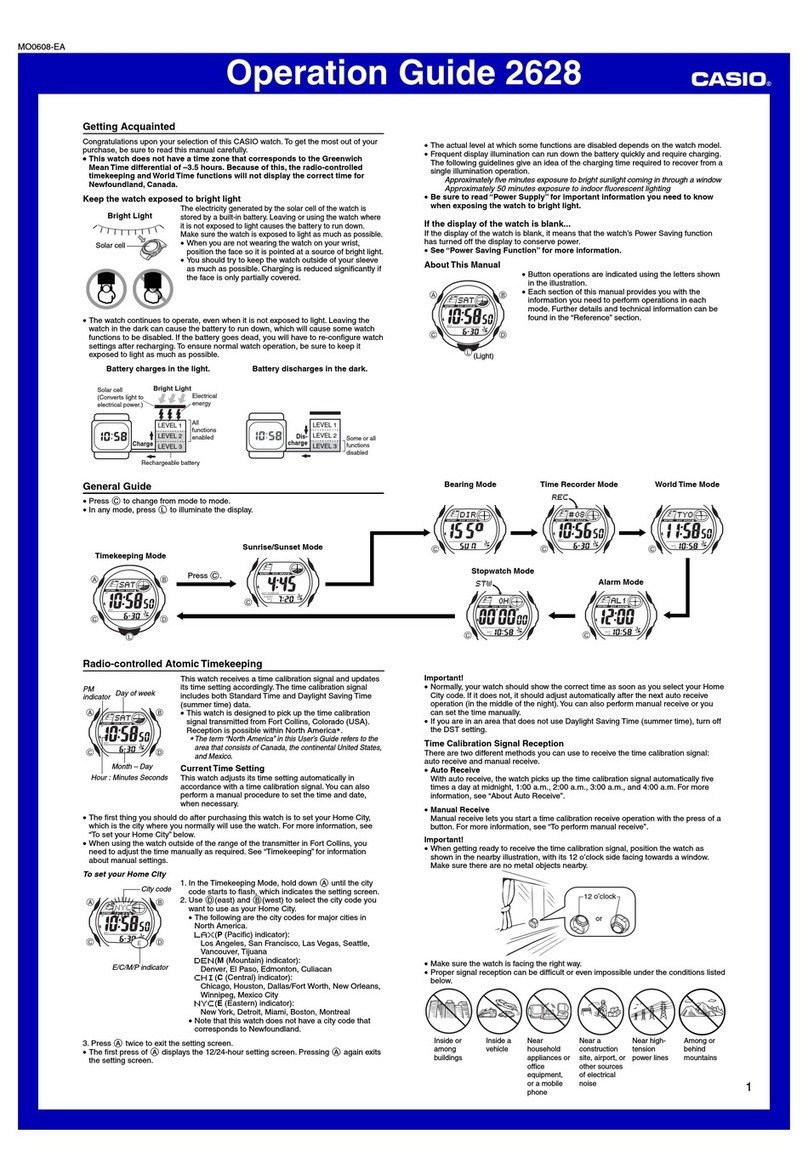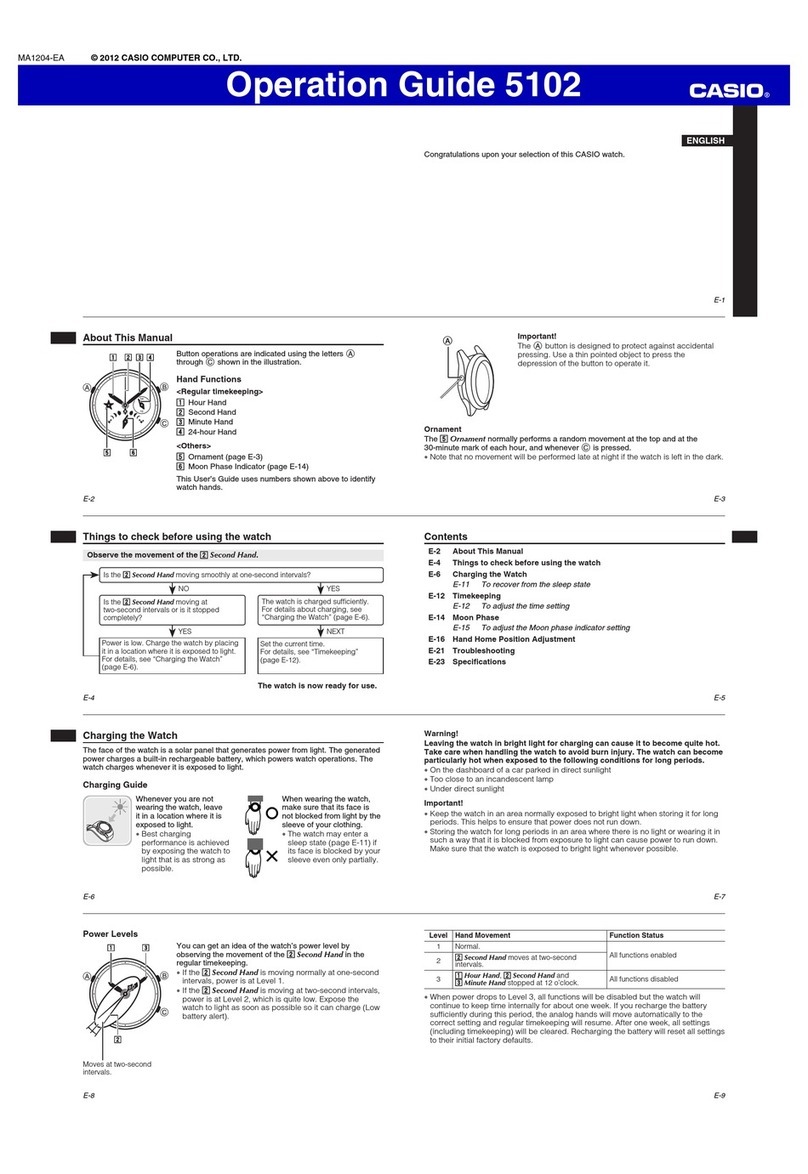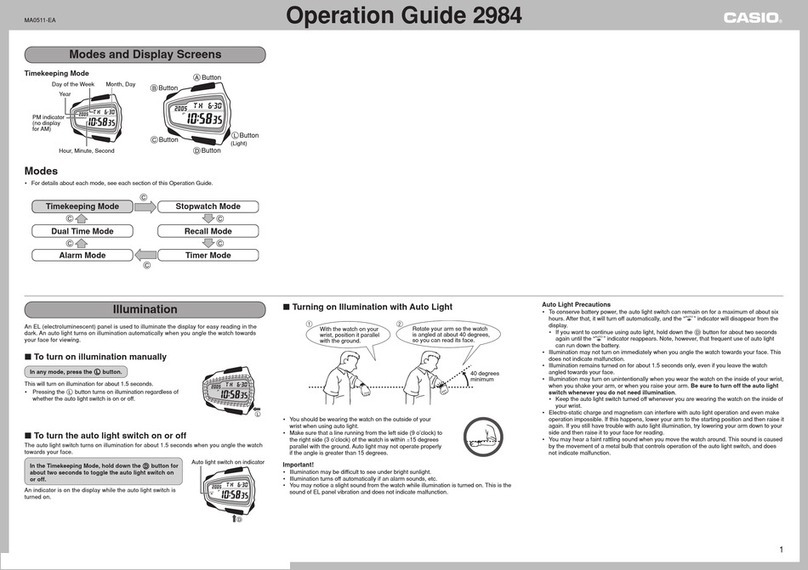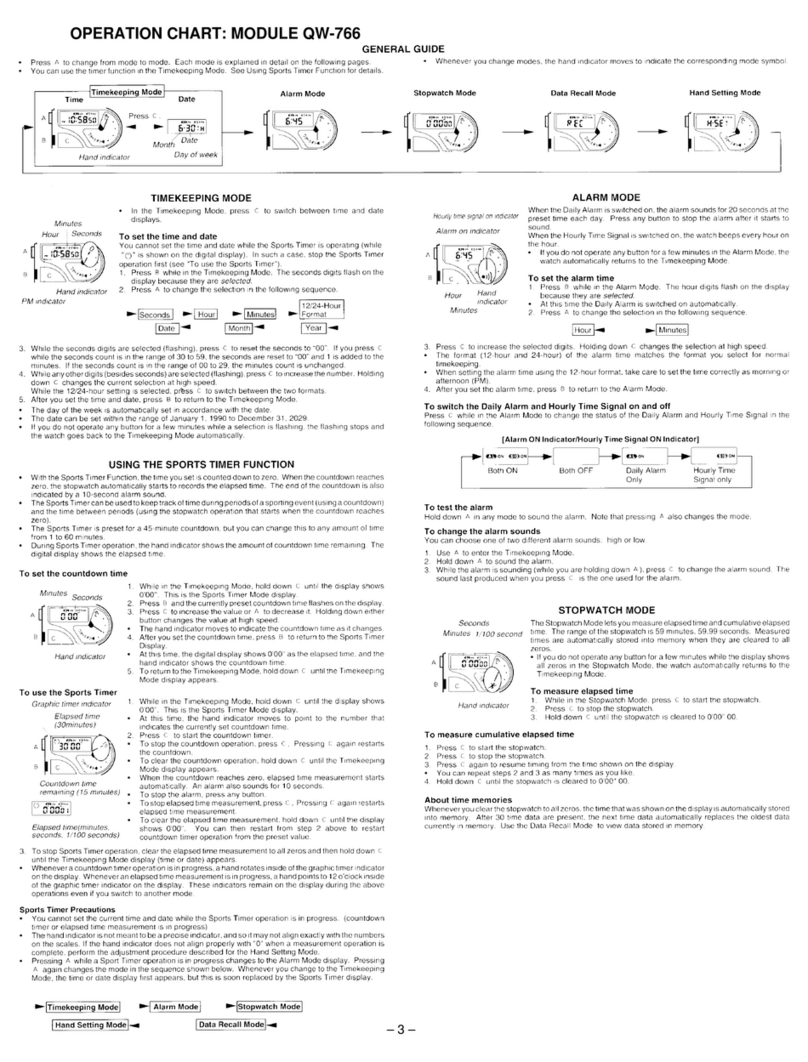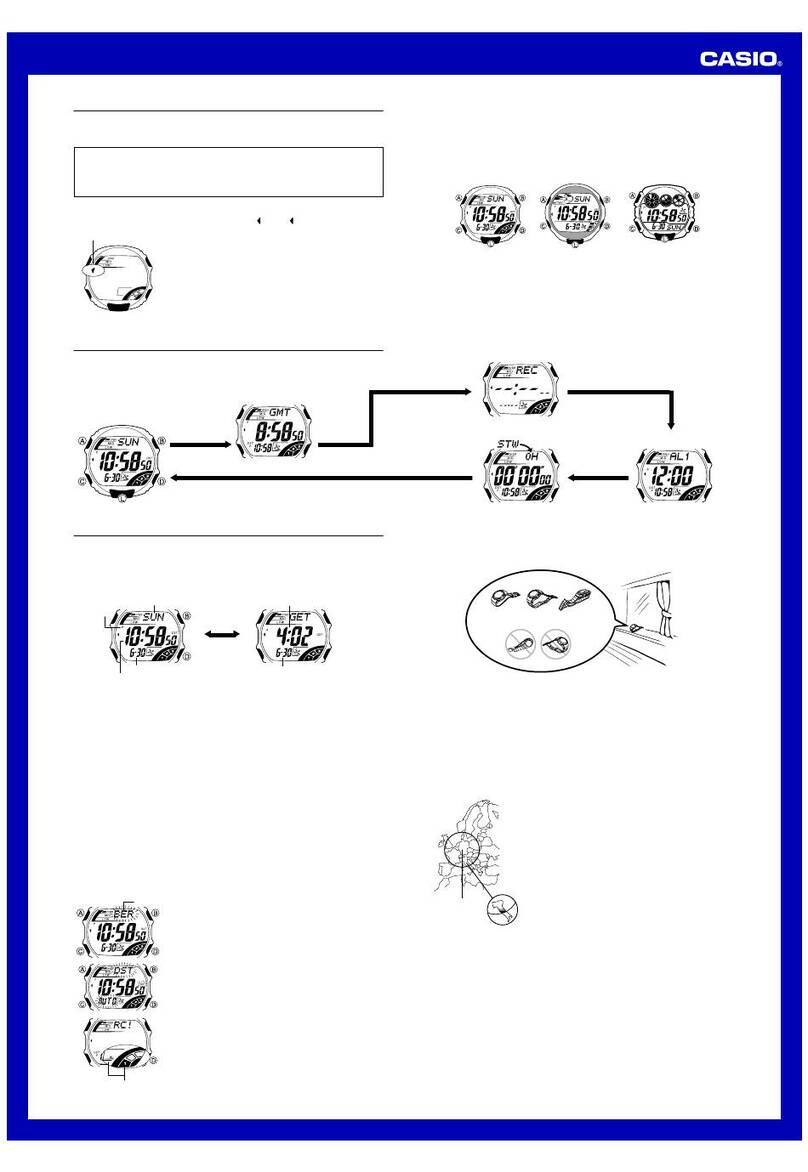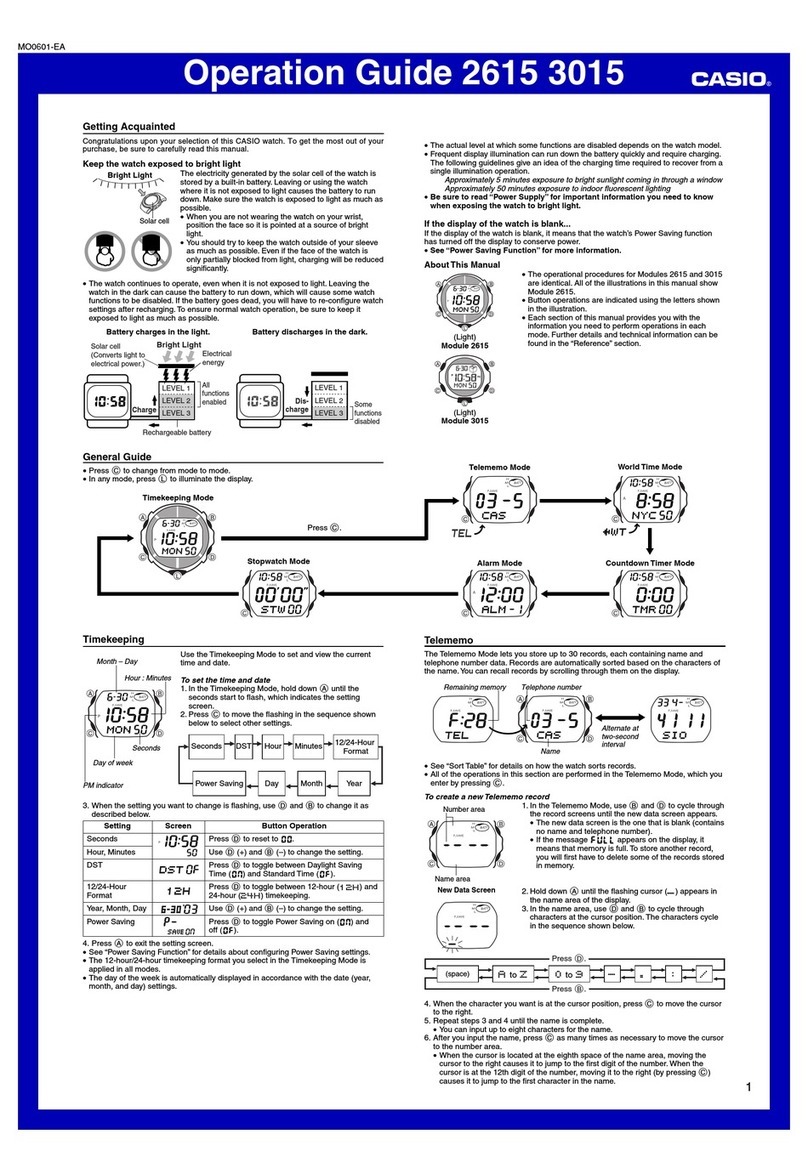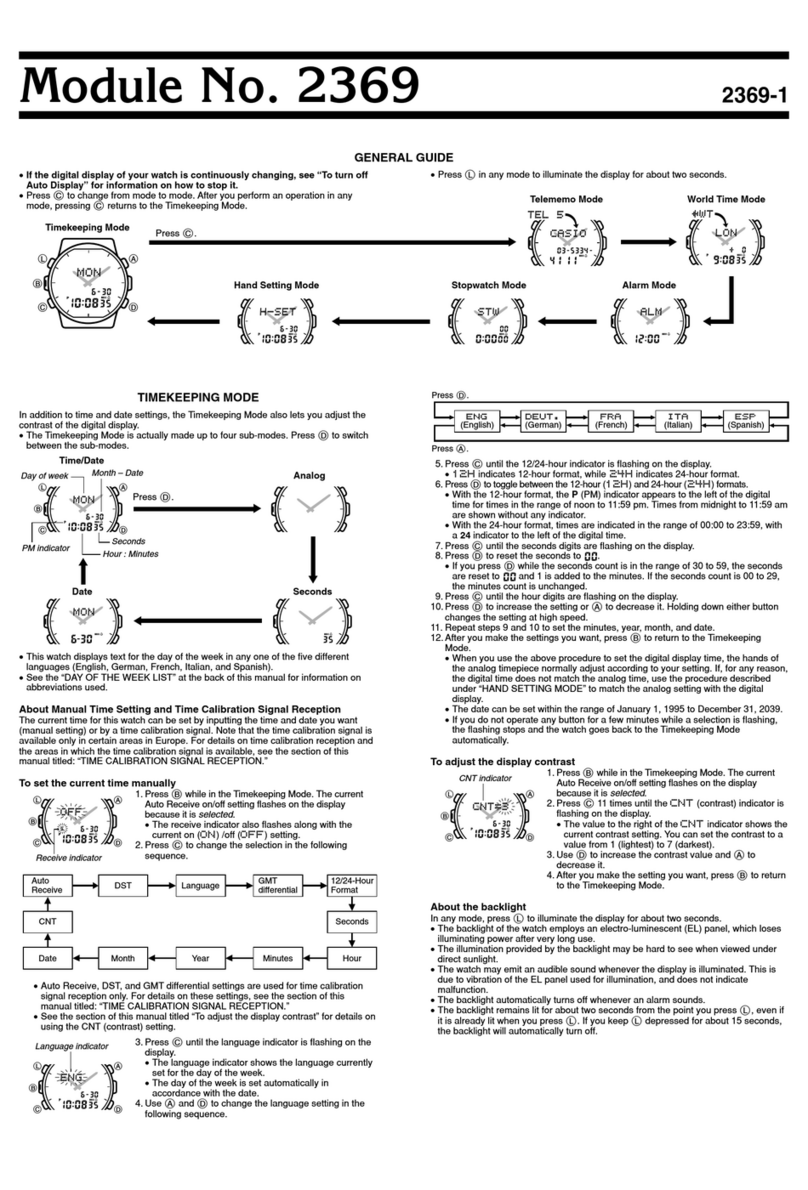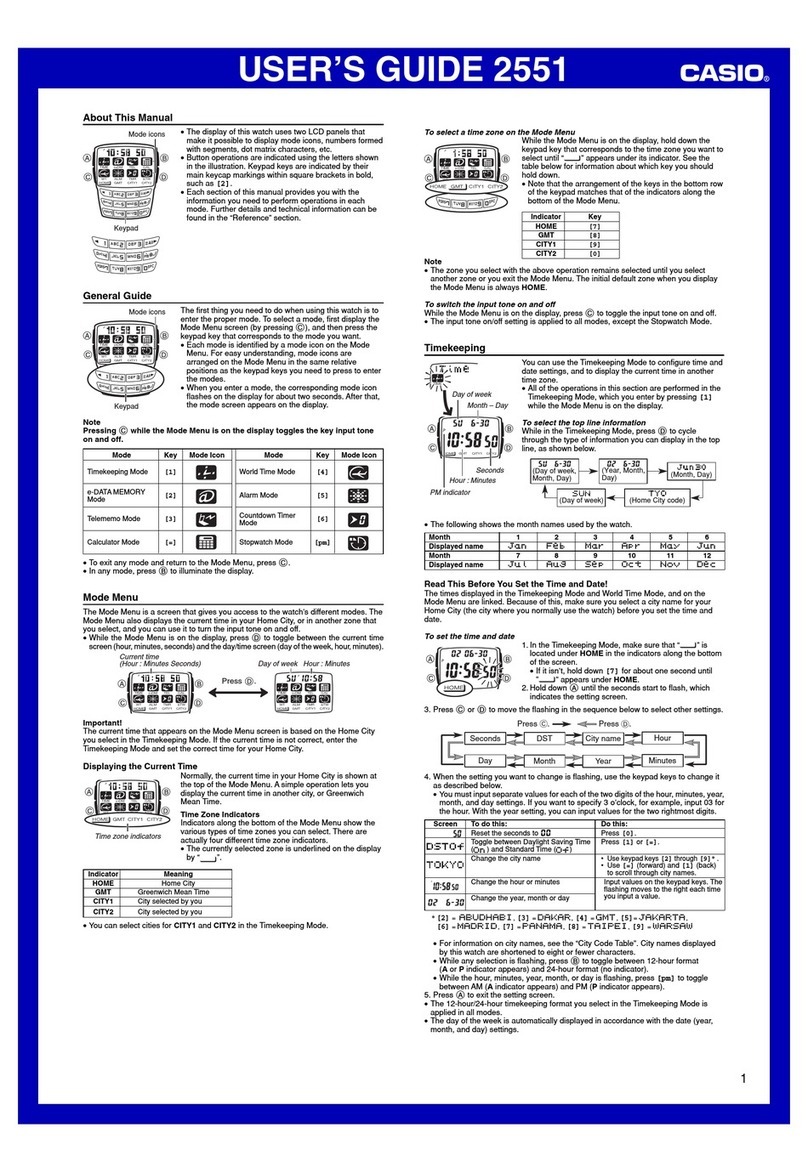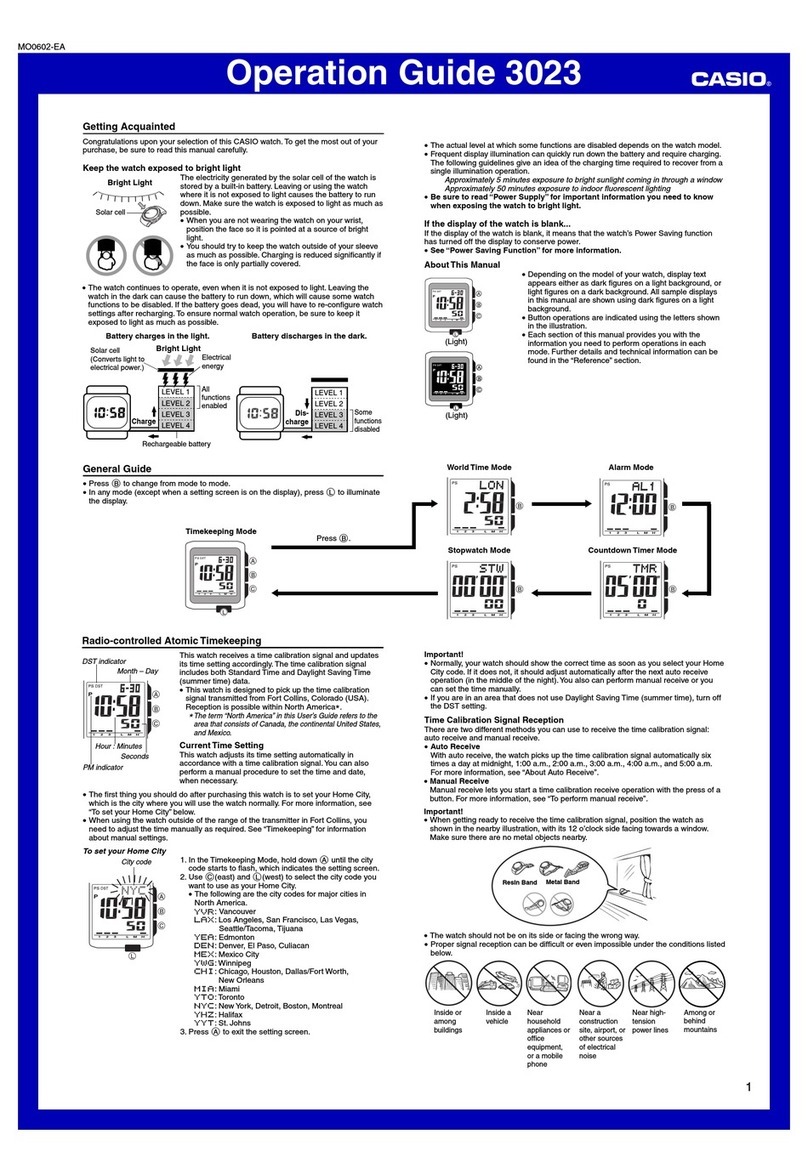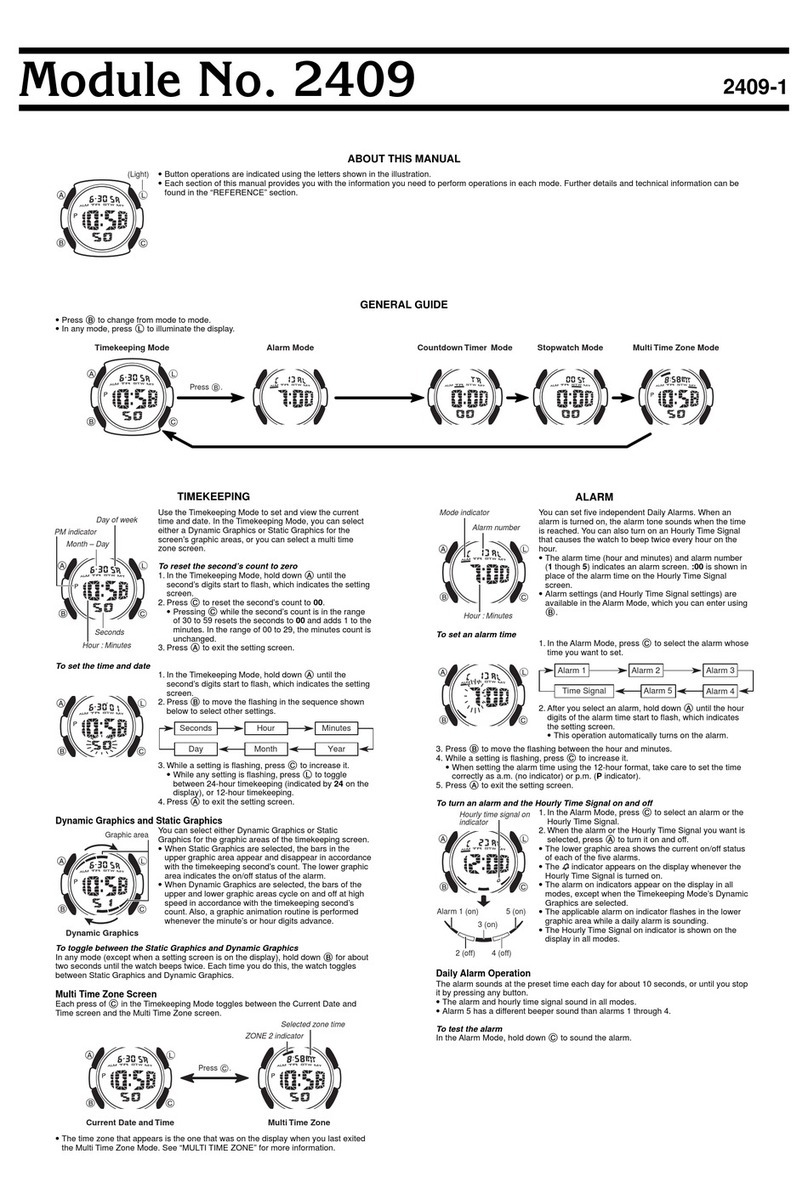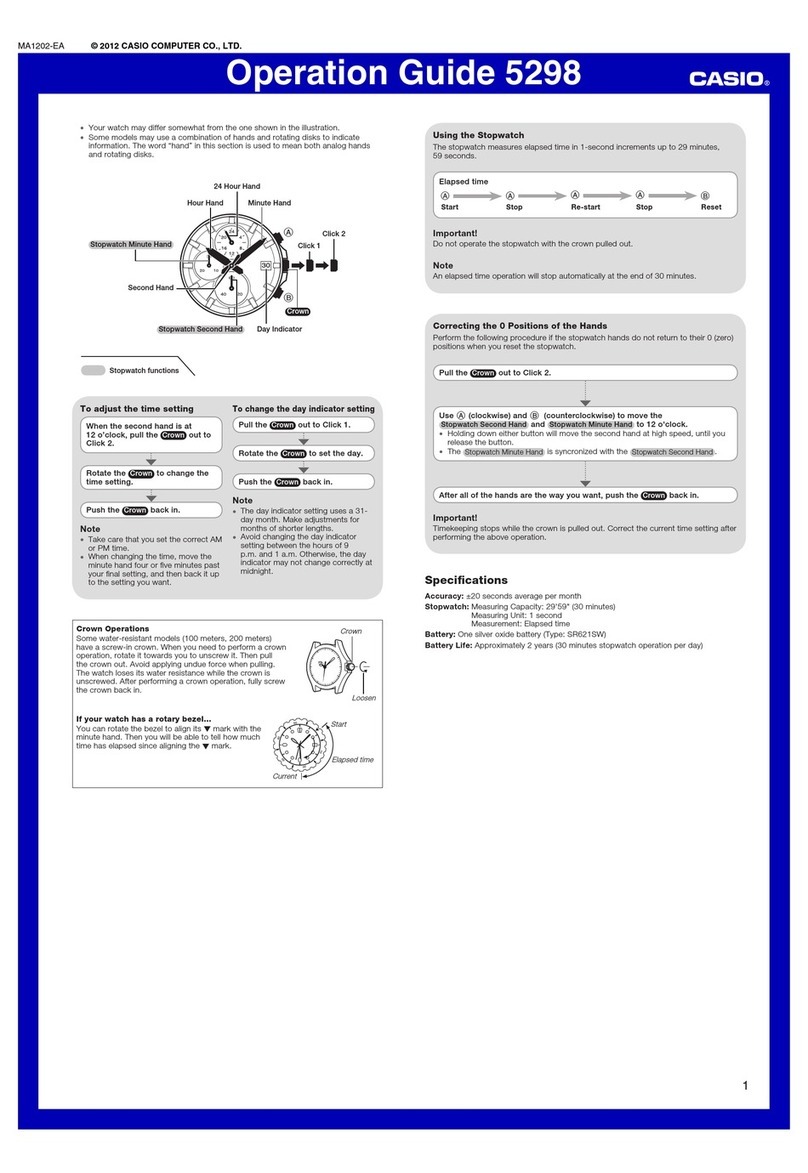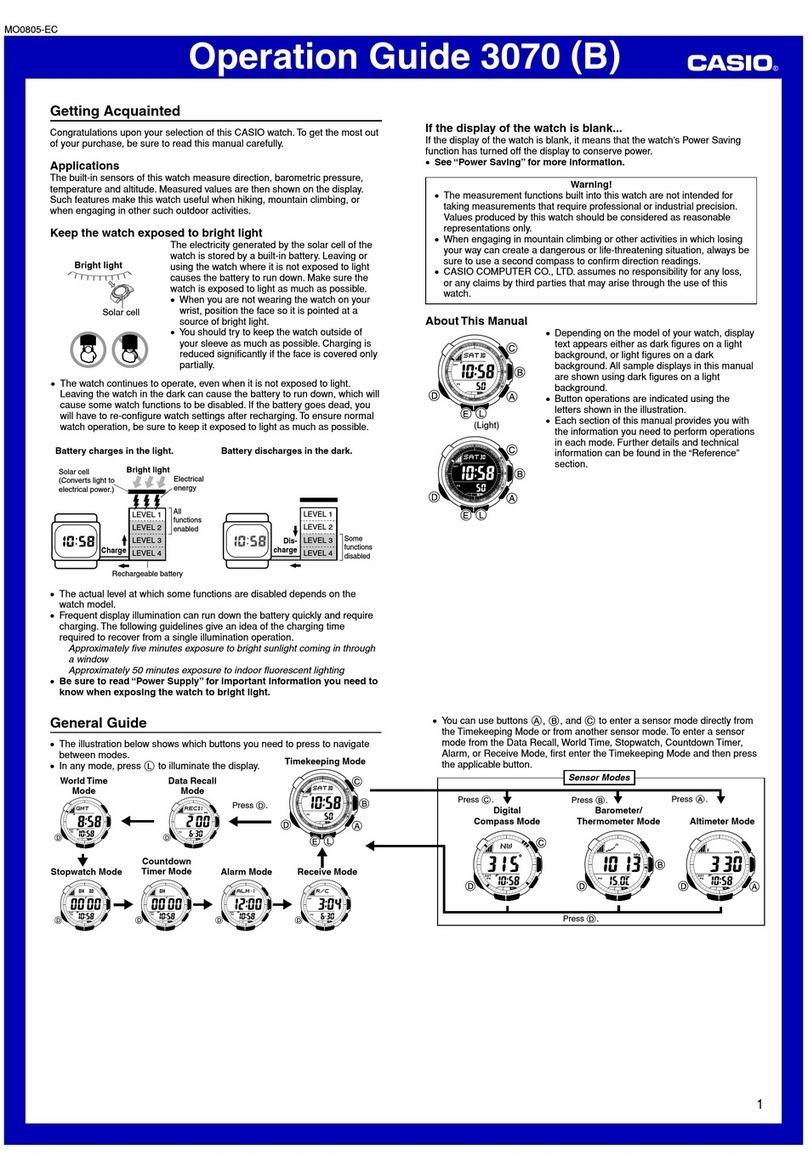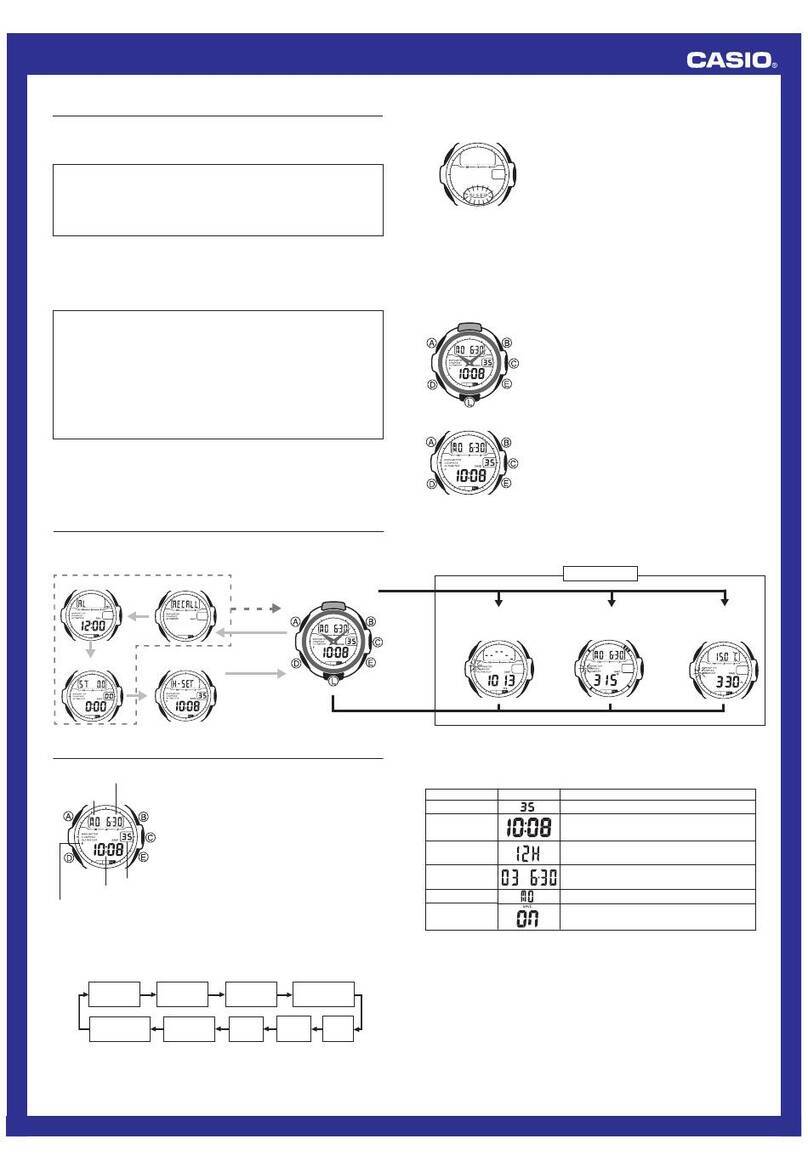1
Operation Guide 5373
xYour watch may differ somewhat from the one shown in the illustration.
-/.
Click 1
Crown
Click 2
Crown Operations
Crown
Loosen
Some water-resistant models (100meters, 200meters)
have a screw-in crown. When you need to perform a crown
operation, rotate it towards you to unscrew it. Then pull the
crown out. Avoid applying undue force when pulling. The watch
loses its water resistance while the crown is unscrewed. After
performing a crown operation, fully screw the crown back in.
If your watch has a rotary bezel...
Start
Elapsed time
Current
You can rotate the bezel to align its ▼mark with the
minute hand. Then you will be able to tell how much
time has elapsed since aligning the ▼mark.
Specifications
Accuracy: ±20seconds average per month
Illumination: LED (light-emitting diode)
Battery: One silver oxide battery (Type: SR920SW) and one lithium battery (Type:
CR1616)
Battery Life: Approximately 3years on type SR920SW and type CR1616 (assuming one
9-second illumination operation per day)
xAlways have both batteries replaced at the same time.
Illumination Precautions
xIllumination may be hard to see when viewed under direct sunlight.
xFrequent use of illumination runs down the battery.
To adjust the time setting
When the second hand is at 12o’clock, pull
the Crown out to Click 2.
Rotate the Crown to change the time setting.
Push the Crown back in.
Note
xTake care that you set the
correct AM or PM time.
xWhen changing the time,
move the minute hand four
or five minutes past your
final setting, and then back it
up to the setting you want.
To turn on illumination
Note
xIllumination remains turned on as long as Lis depressed.
xIllumination will turn off about four seconds after Lis released.
Hold down L.
Pull the Crown out to Click 1.
Rotate the Crown towards you to set the day.
Rotate the Crown away from you to set the
day of the week.
Push the Crown back in.
To change the day and day of the week settings
Note
xThe day setting uses a
31-day month. Make
adjustments for months of
shorter lengths.
xAvoid changing the day and
day of the week settings
between the hours of 9 p.m.
and 4a.m. Otherwise, the
day and day of the week
may not change correctly at
midnight.
Shop for other wearable technology on our website.