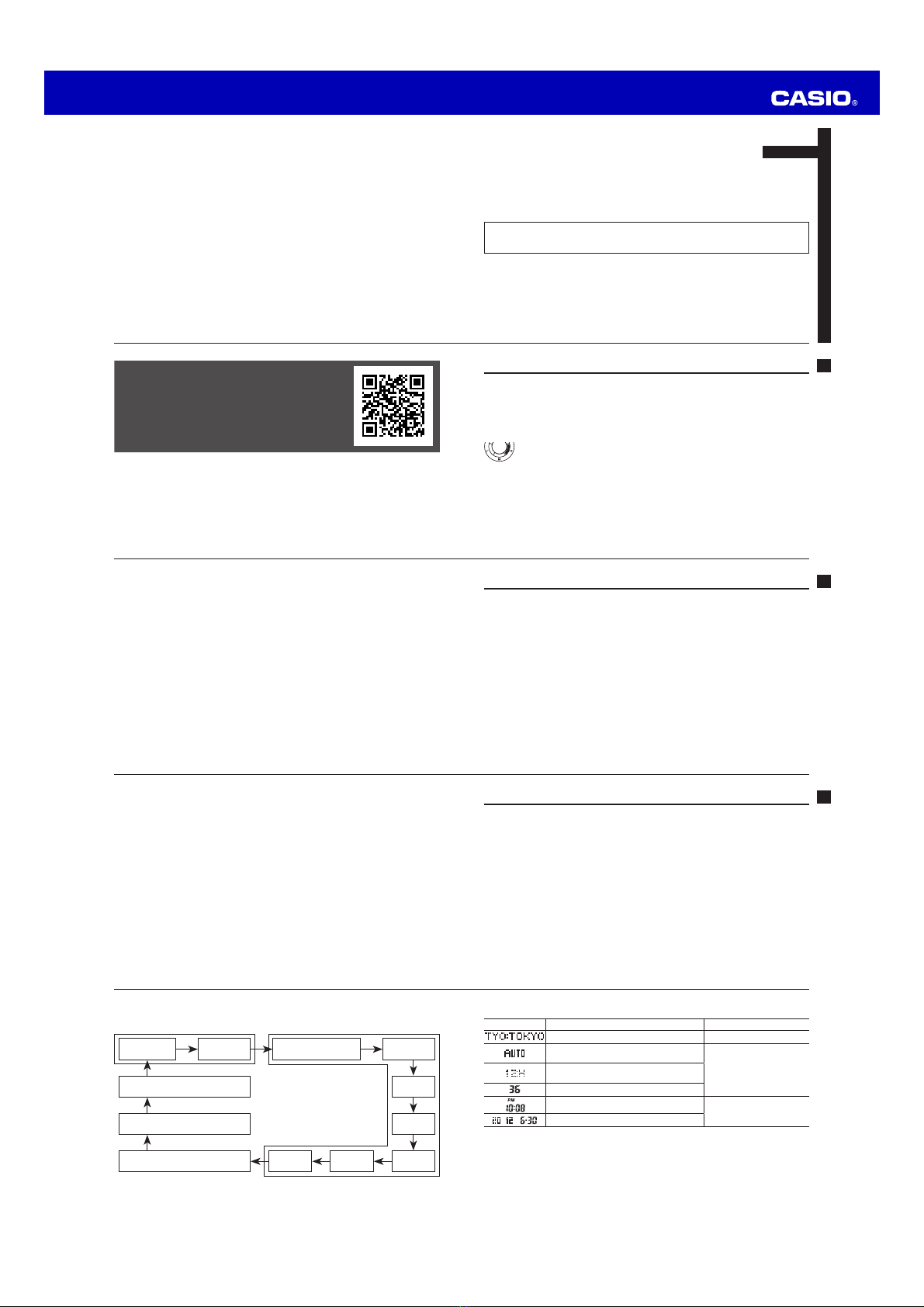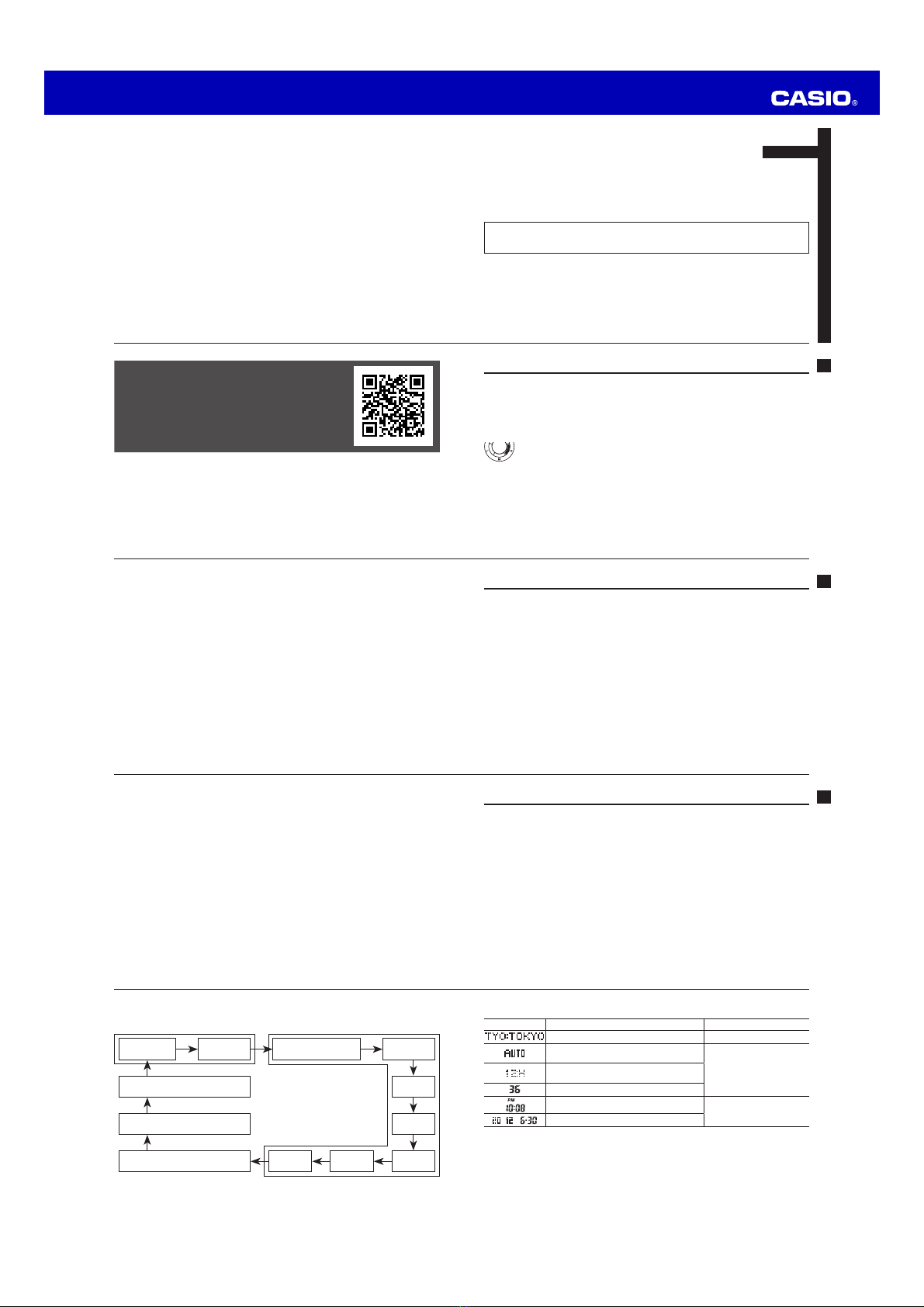
User’s Guide 5230
E-9
3. Use Dand Bto change the selected setting.
Screen To do this: Do this:
Change the city code Use D(East) and B(West).
Cycle between Auto DST (AUTO), Daylight
Saving Time (ON) and Standard Time (OFF)
Press D.
Toggle between 12-hour (12H) and 24-hour
(24H) timekeeping
Reset the seconds to 00
Change the hour or minute Use D(+) and B(–).
Change the year, month, or day
4. Press Ato exit the setting screen.
E-8
2. Press Cto move the flashing in the sequence shown below to select a setting.
C
Home City and Summer Time Time and Date
City Code
Illumination Duration
Button Operation Tone On/Off
DST Seconds
Hour
Minute
YearMonthDay
12/24-Hour Format
C C C
C
C
C
CC
C
C
Power Saving
C
E-7
Configuring Home City, Time and Date Settings Manually
xBe sure to set your Home City before using this watch.
xIf you are in an area where a signal cannot be received, adjust time and date
settings manually.
1. In the Timekeeping Mode, hold down Afor about two seconds until ADJ
appears in the right digital dial.
E-6
Auto Receive
1. Enter the Timekeeping Mode.
2. Leave the watch near a window between midnight and 5:00 a.m.
xWhen the receive operation is successful, the time and date settings will be
adjusted automatically.
xIf you are unable to receive a signal, check the Operation Guide available at the
CASIO website to ensure the watch is in a suitable location.
E-5
Configuring Current Time and Date Settings Automatically
Date and time settings are kept accurate using information provided by a time
calibration signal.
xTime calibration signals can be received using Auto Receive or Manual Receive.
Normally, you should set up the watch for Auto Receive of the current time and
date.
xIf you are in an area where a time calibration signal cannot be received, you need
to adjust time and date settings manually.
xFor information about the manual receive operation and time calibration signal
reception ranges, refer to the Operation Guide available at the CASIO website.
Important!
xFor the watch to be able to receive a time calibration signal, its Home City setting
must be one where time calibration signal reception is normally supported. For
details about the cities where calibration signal reception is supported, see the
“City Code Table” at the back of this manual.
E-4
Power Saving
xLeaving the watch in a dark location for about 60 to 70 minutes between the hours
of 10 p.m. and 6 a.m. will cause the display to go blank.
xLeaving the watch in a dark location for about six or seven days will cause the hour
and minute hands to stop at 12 o’clock. All functions are disabled, but timekeeping
is maintained.
E-3
Charging the Watch
Remove the watch from your wrist and place it in a brightly lit area.
xThe watch may become hot when exposed to light for charging. Take care to avoid
burn injury.
xAvoid charging in locations where it is very hot.
Power Levels
You can get an idea of the watch’s power level by observing the battery
power indicator.
xIf the battery power indicator shows L or is not displayed at all, it means that
battery power is very low. Expose the watch to bright light for charging as soon
as possible.
E-2
For a full Operation Guide and Q&A
information about this product, go to the
website below.
http://world.casio.com/manual/wat/
E-1
ENGLISH
Congratulations upon your selection of this CASIO watch.
To ensure that this watch provides you with the years of service for which it is
designed, carefully read and follow the instructions in this manual, especially the
information under “Operating Precautions” and “User Maintenance”.
Be sure to keep all user documentation handy for future reference.
Note that CASIO COMPUTER CO., LTD. assumes no responsibility for any
damage or loss suffered by you or any third party arising through the use of this
product or its malfunction.
Important!
xKeep the watch’s face exposed to light as much as possible.
xThis manual provides a brief overview of your watch.
MA1804-EA © 2018 CASIO COMPUTER CO., LTD.