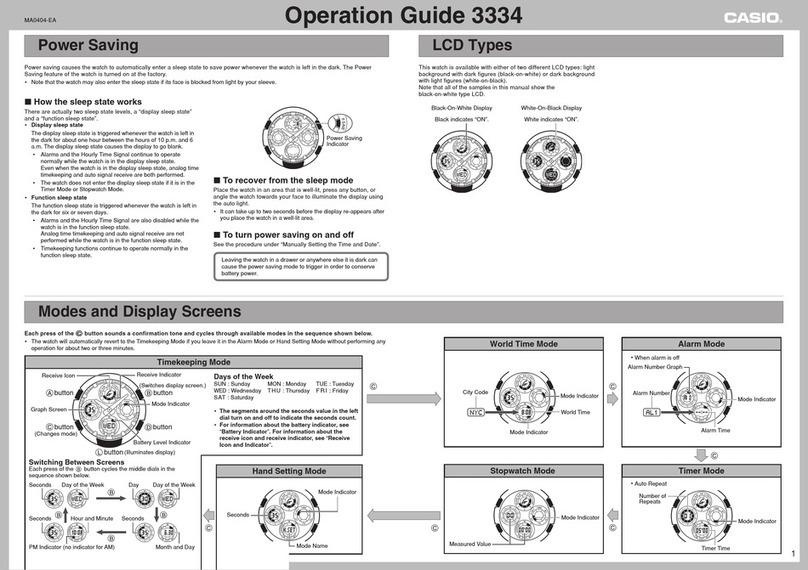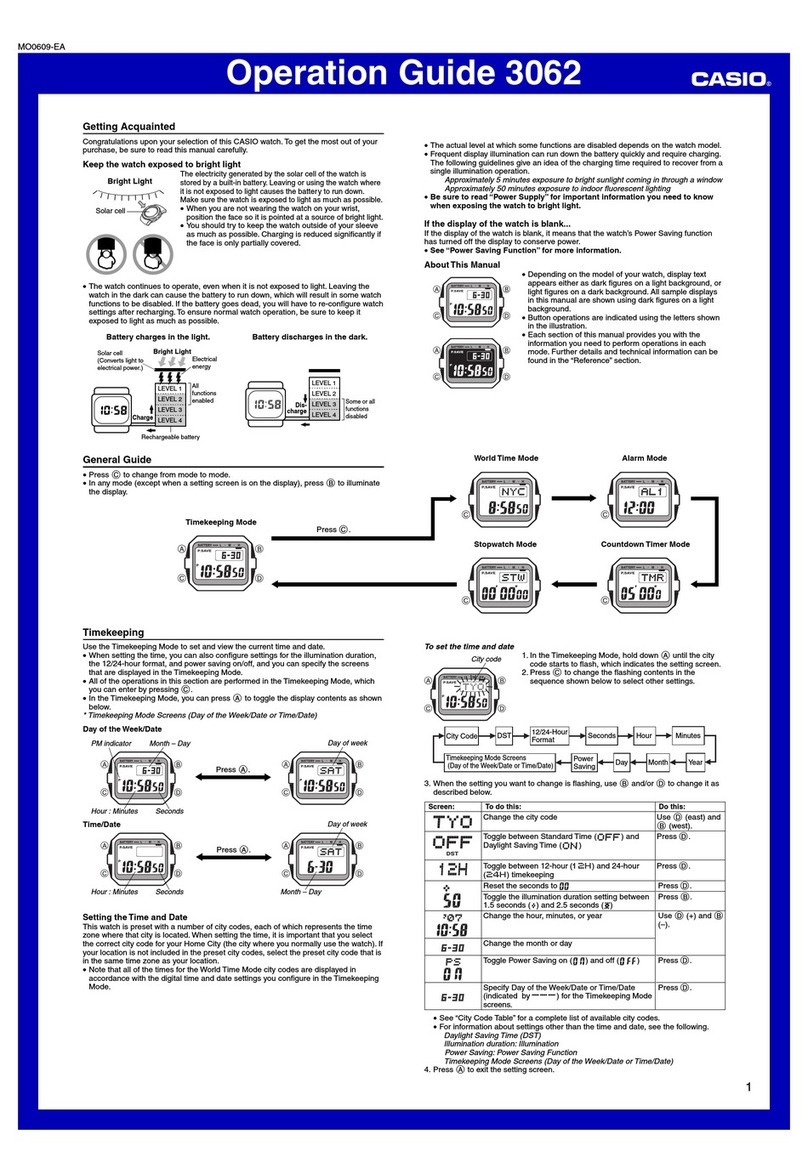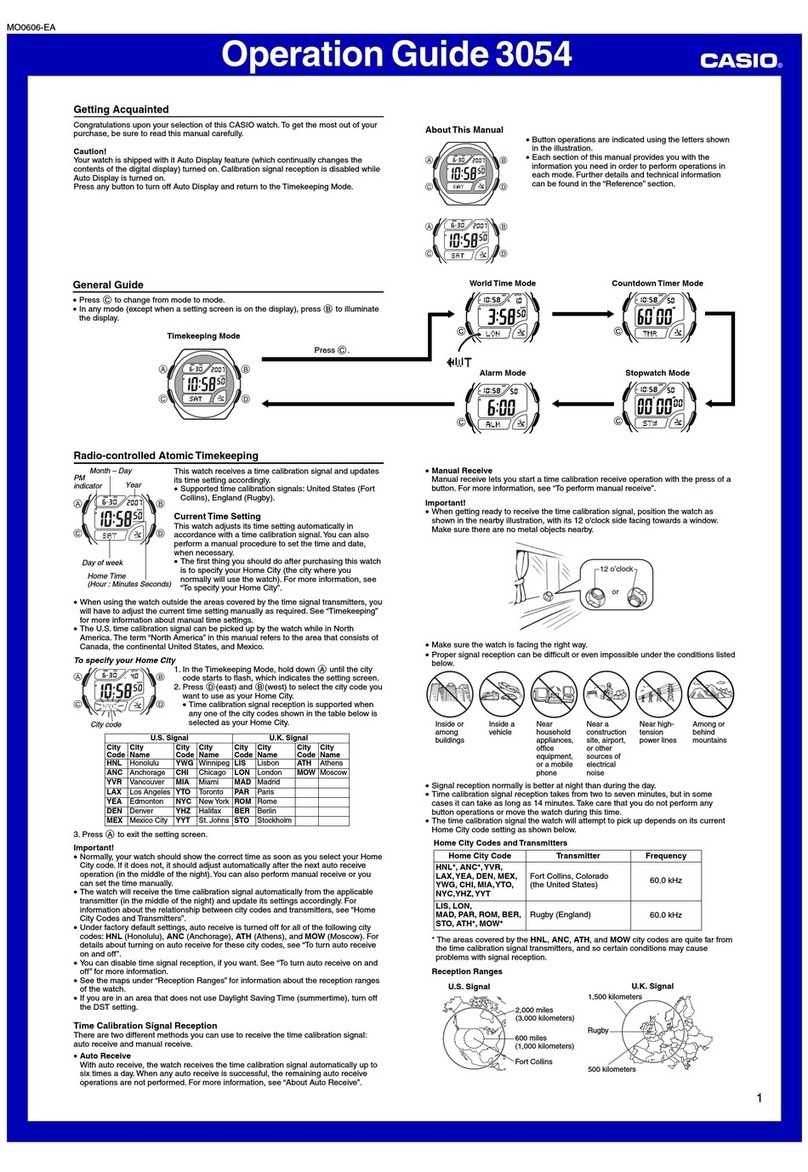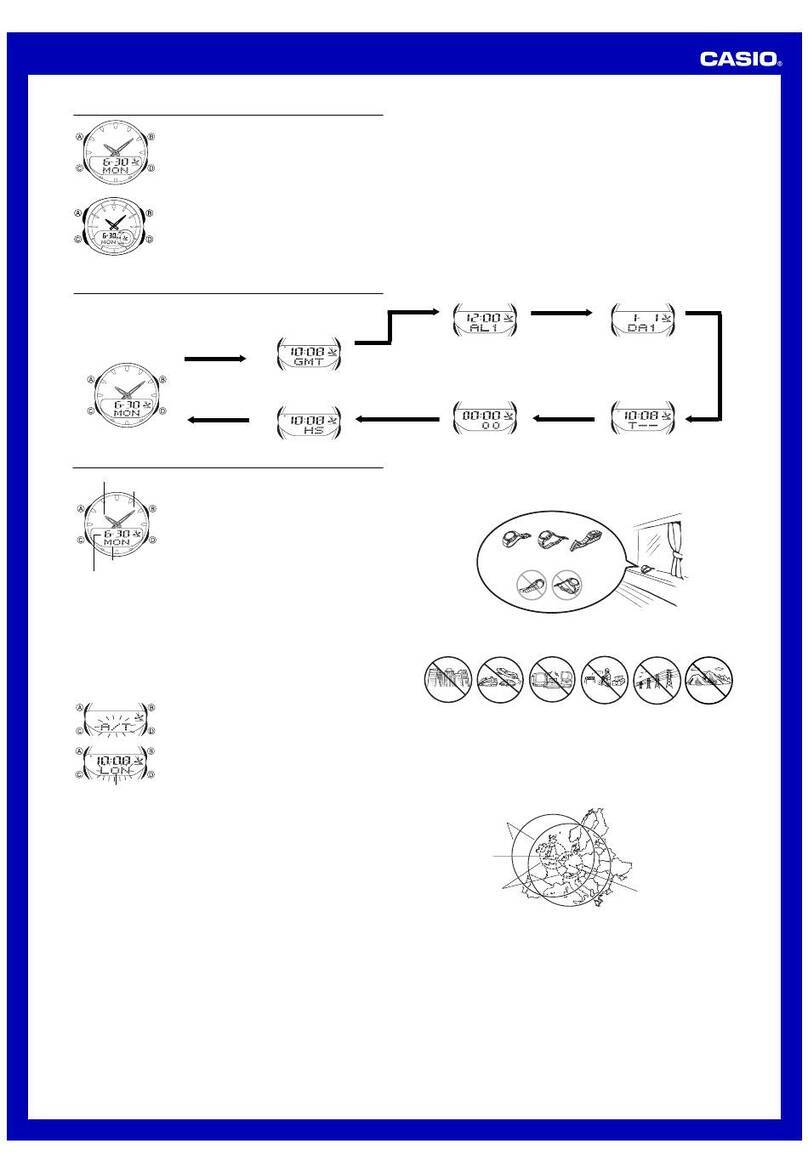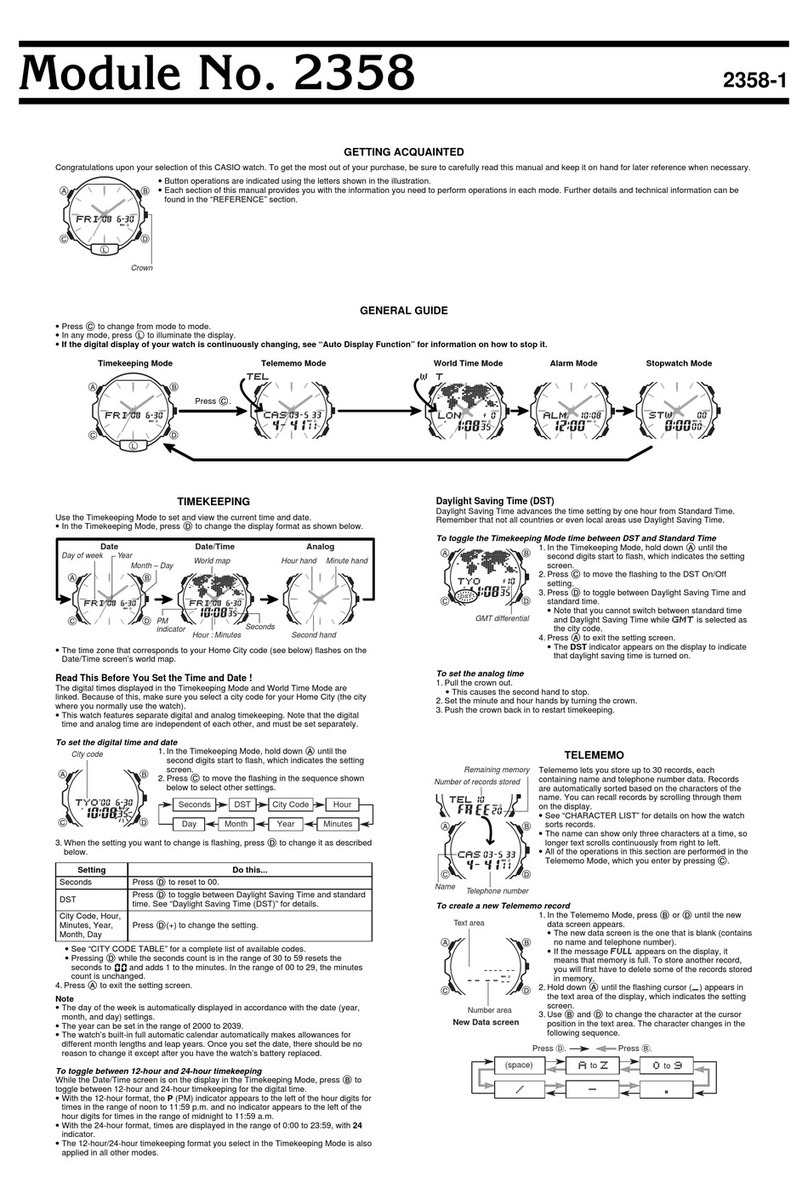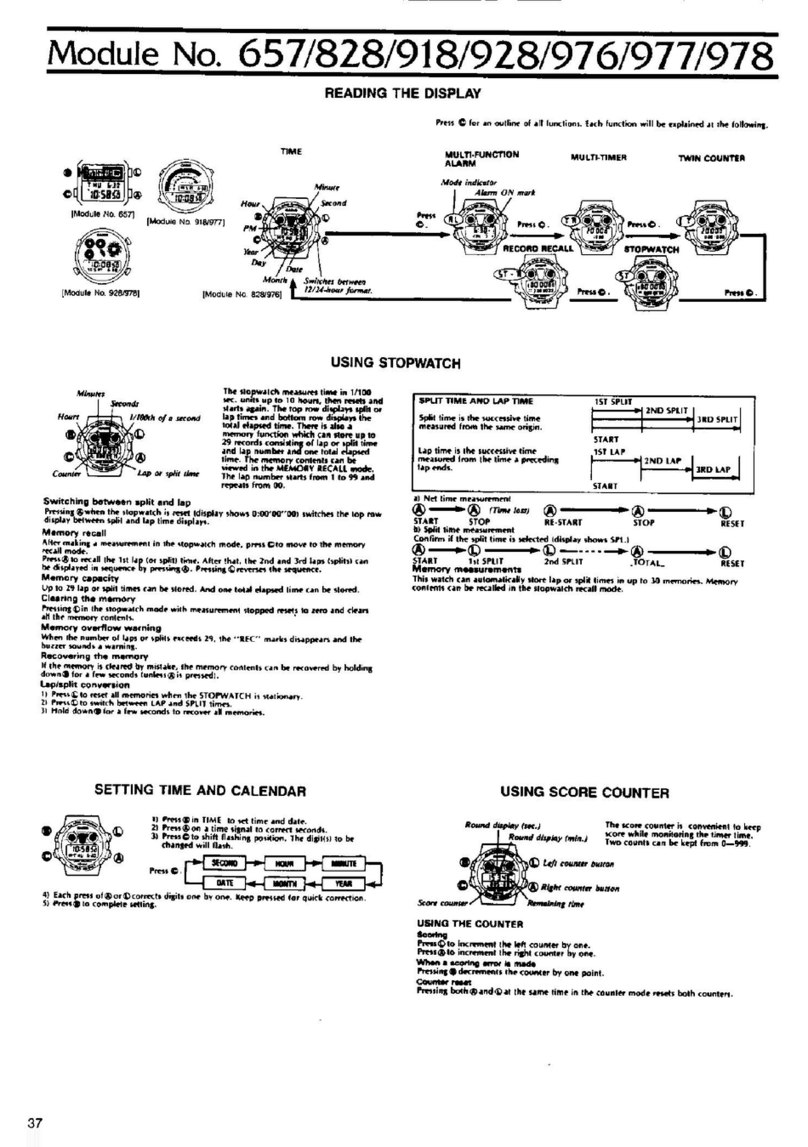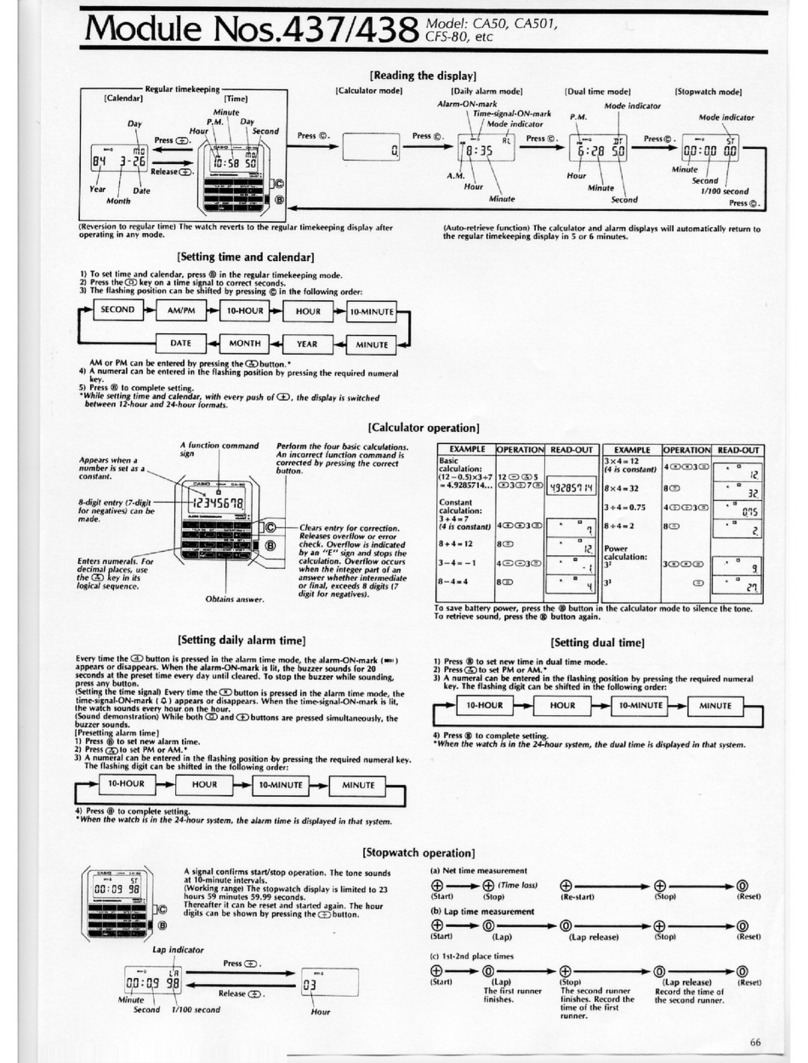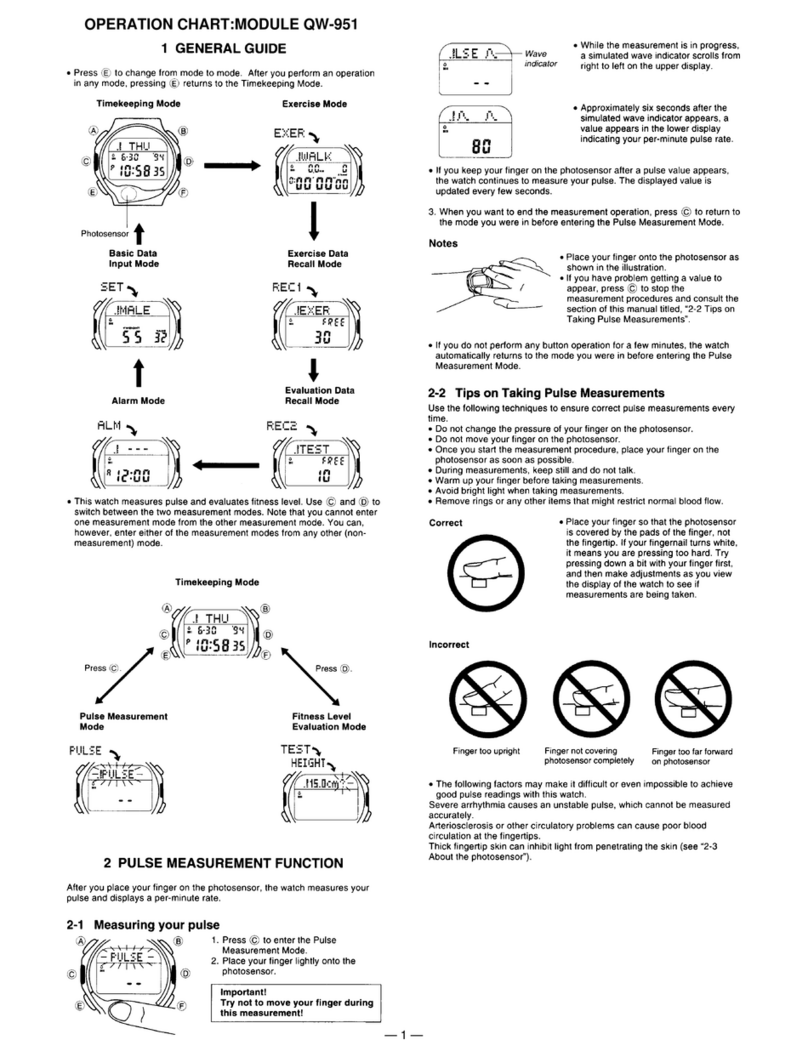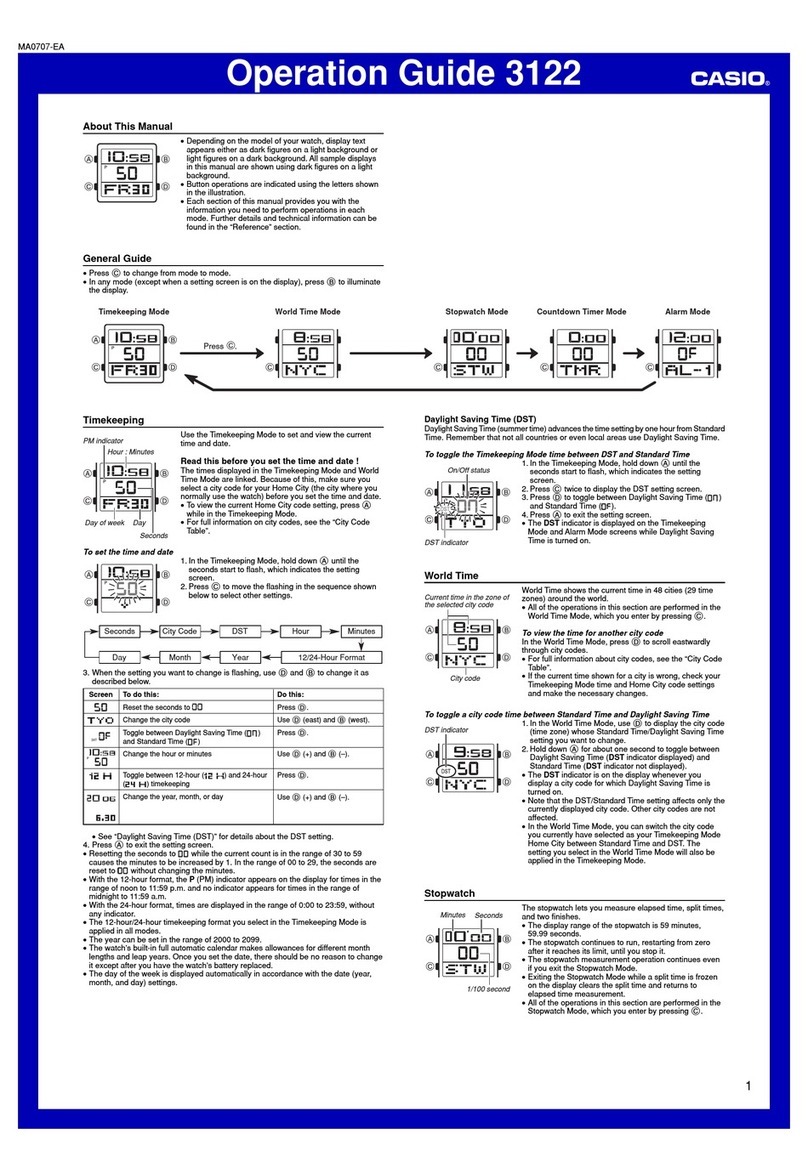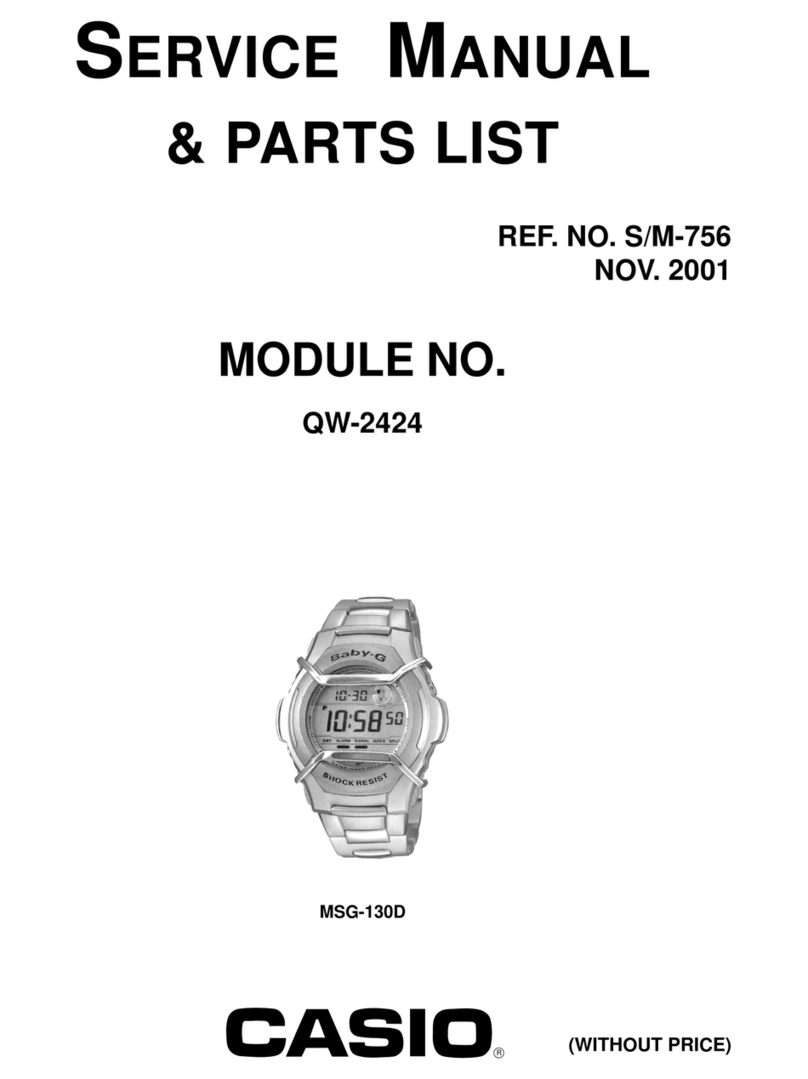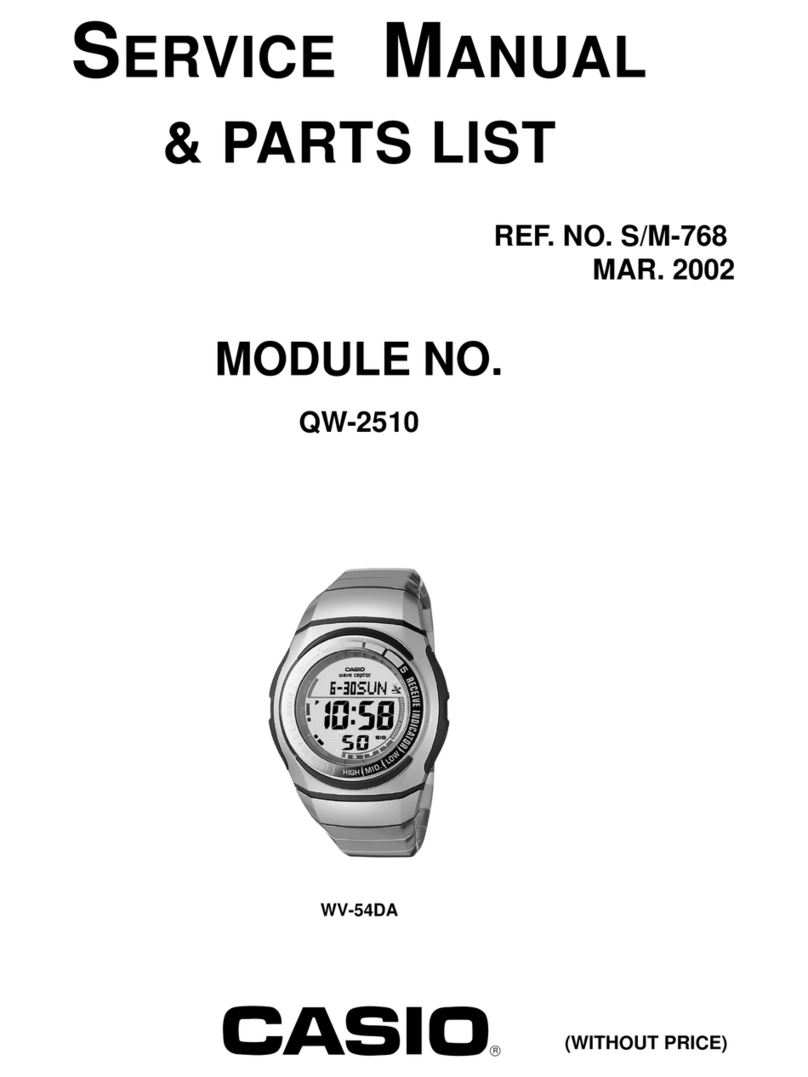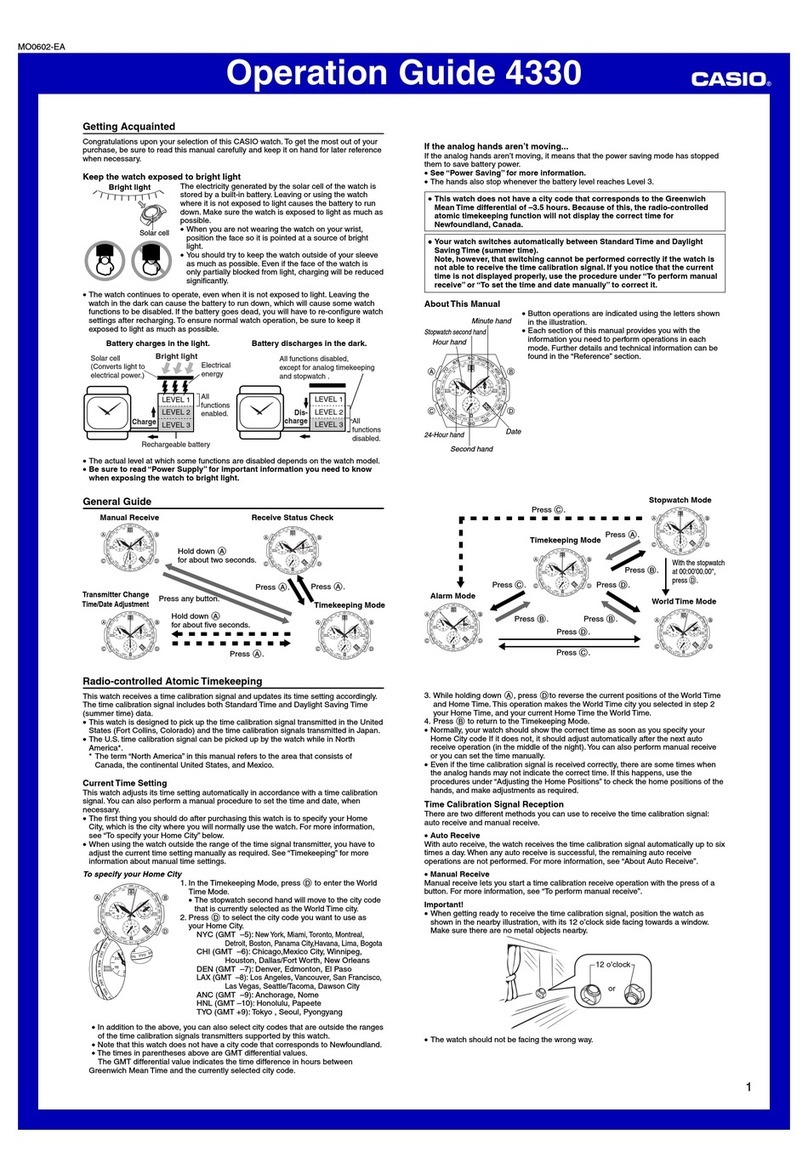Item Detail
Battery CTL1616 (Storage battery)
Note: Use CTL1616 only. Other storage battery or CR1616 can cause
damage to the watch.
Battery life Approx. 10 months
Current consumption 1.22 µA maximum
See page 7
Alarm system Piezo plate on Cover/Back
Accuracy ±15 sec./month
Accuracy setting system Trimmer capacitor
Accuracy checking See page 7
Functions •Shock resistant (G-SHOCK)
•Electro-luminescent backlight
Full auto EL light, afterglow
•Solar powered
World time
31 time zones (48 cities + coordinated universal time), city code display, day-
light saving on/off
•1/100-second stopwatch
Measuring capacity: 23:59’59.99”
Measuring modes: Elapsed time, split time, 1st-2nd place times
•Countdown timer
Measuring unit: 1 second
Input range: 1 minutes to 24 hours (1-minute increments and 1-hour incre-
ments)
•Daily alarms
5 independent daily alarms (4 one-time alarms and 1 snooze alarm)
•Hourly time signal
•Battery power indicator
•Power Saving (turns off the display when the watch is left in the dark)
•Full auto-calendar (to year 2099)
•12/24-hour format
•Button operation tone on/off
•Regular timekeeping: Hour, minute, second, pm, month, date, day
•Time Calibration Signal Reception
•Auto receive 6 times a day (Remaining auto receives cancelled as soon as
one issuccessful) (ve times for the China signal); Manual receive
Receivable Time Calibration Signals:
Mainingen, Germany (Call Sign: DCF77, Frequency: 77.5 kHz);
Anthorn, England (Call Sign: MSF, Frequency: 60.0 kHz);
Fort Collins, Colorado, the United States
(Call Sign: WWVB, Frequency: 60.0 kHz);
Fukushima, Japan (Call Sign: JJY, Frequency: 40.0 kHz);
Fukuoka/Saga, Japan (Call Sign: JJY, Frequency: 60.0 kHz);
Shangqiu City, Henan Province, China
(Call Sign: BPC, Frequency: 68.5 kHz)