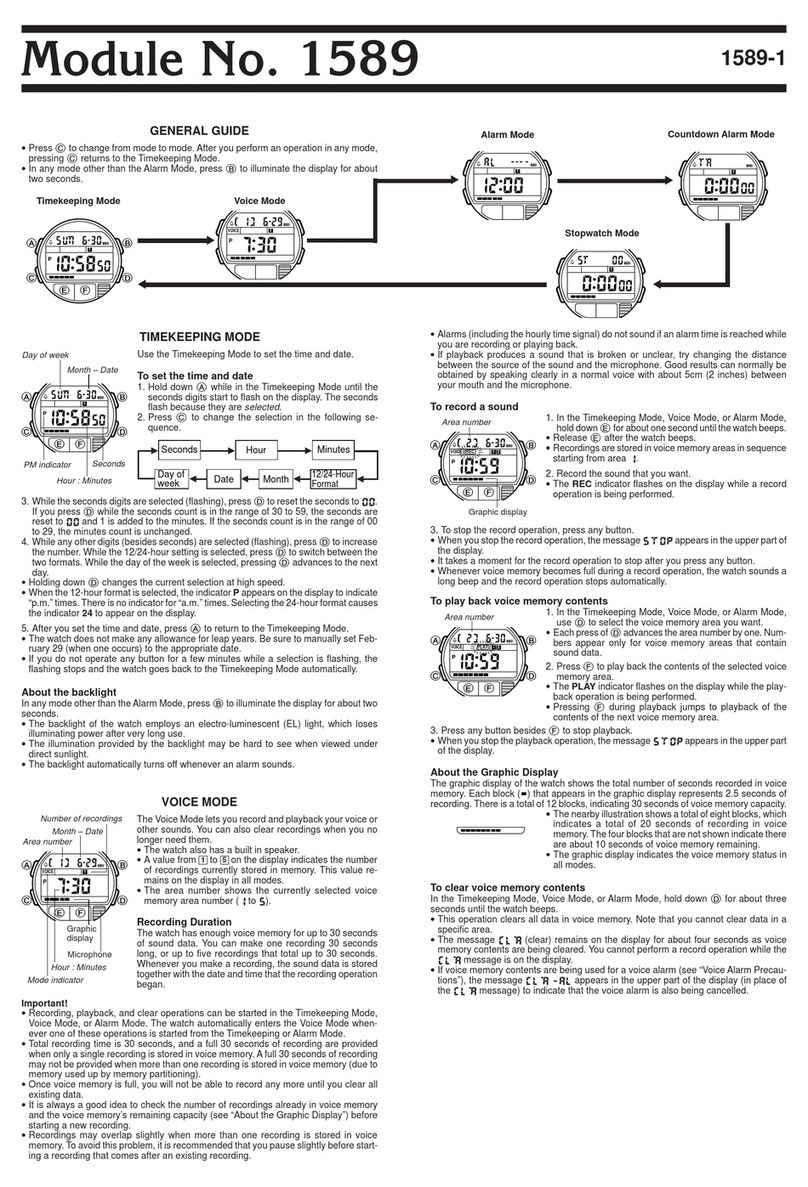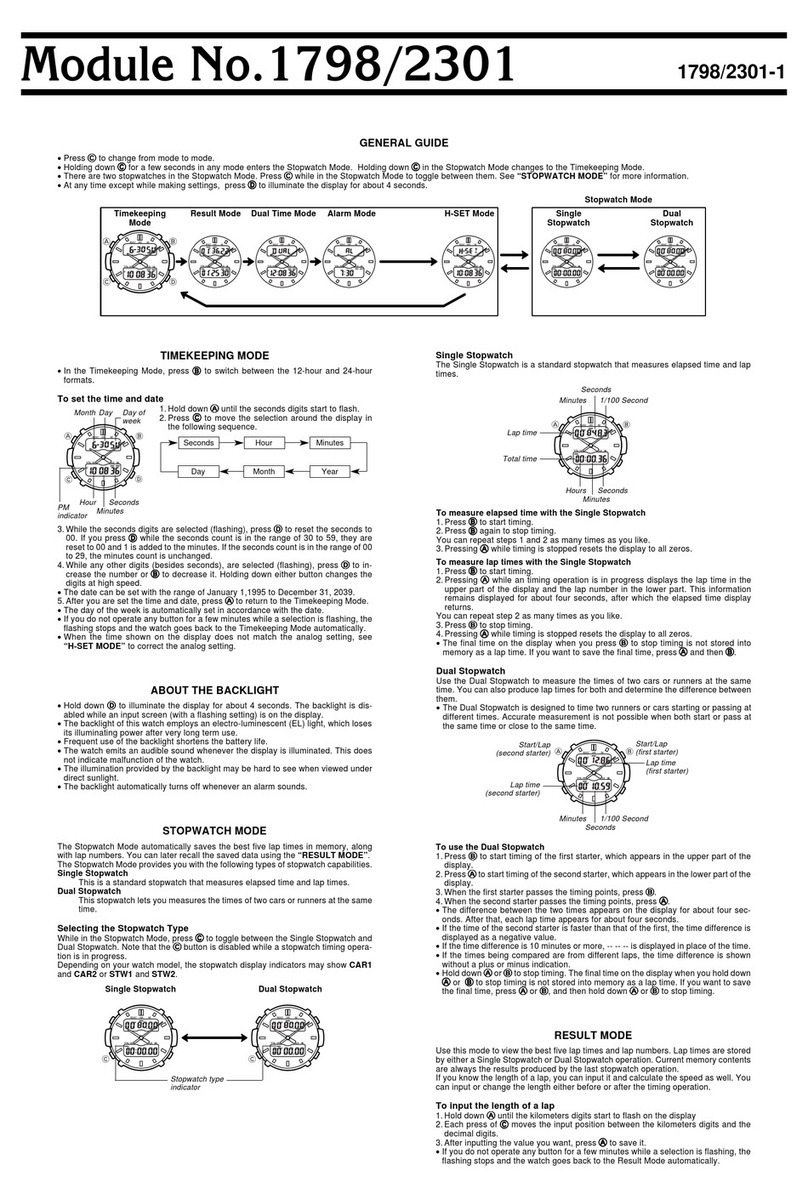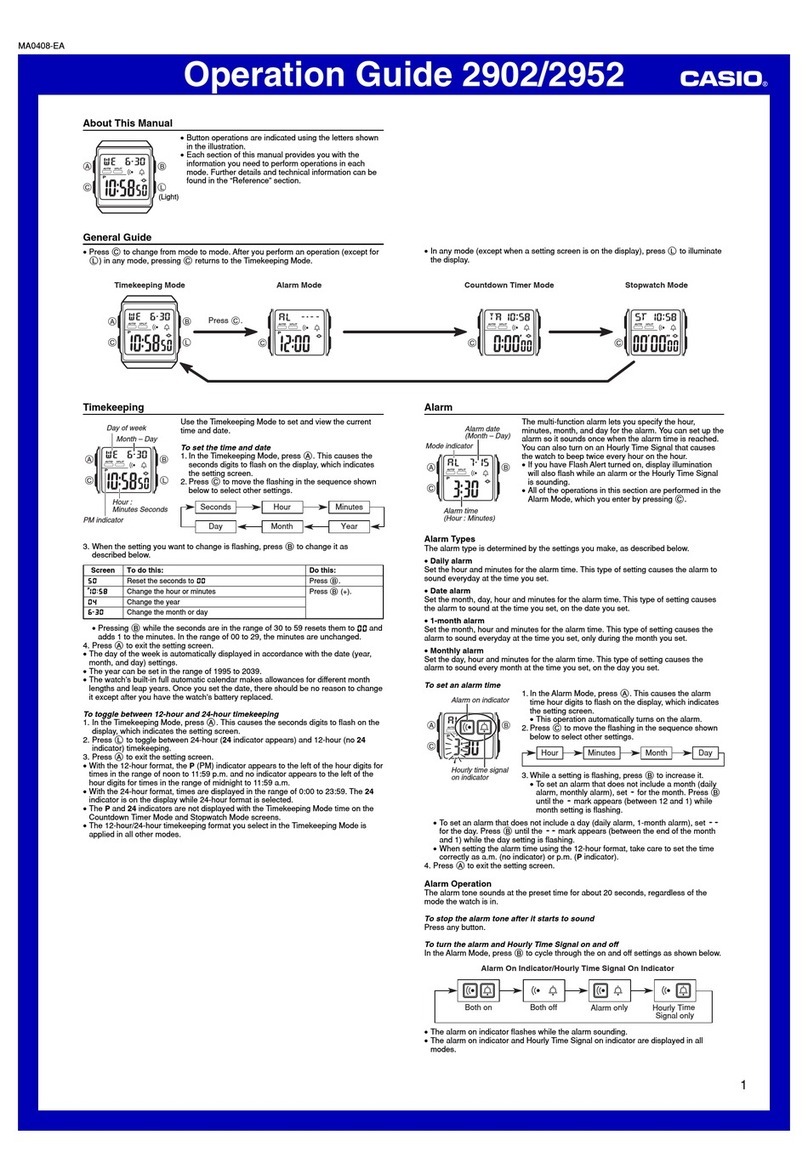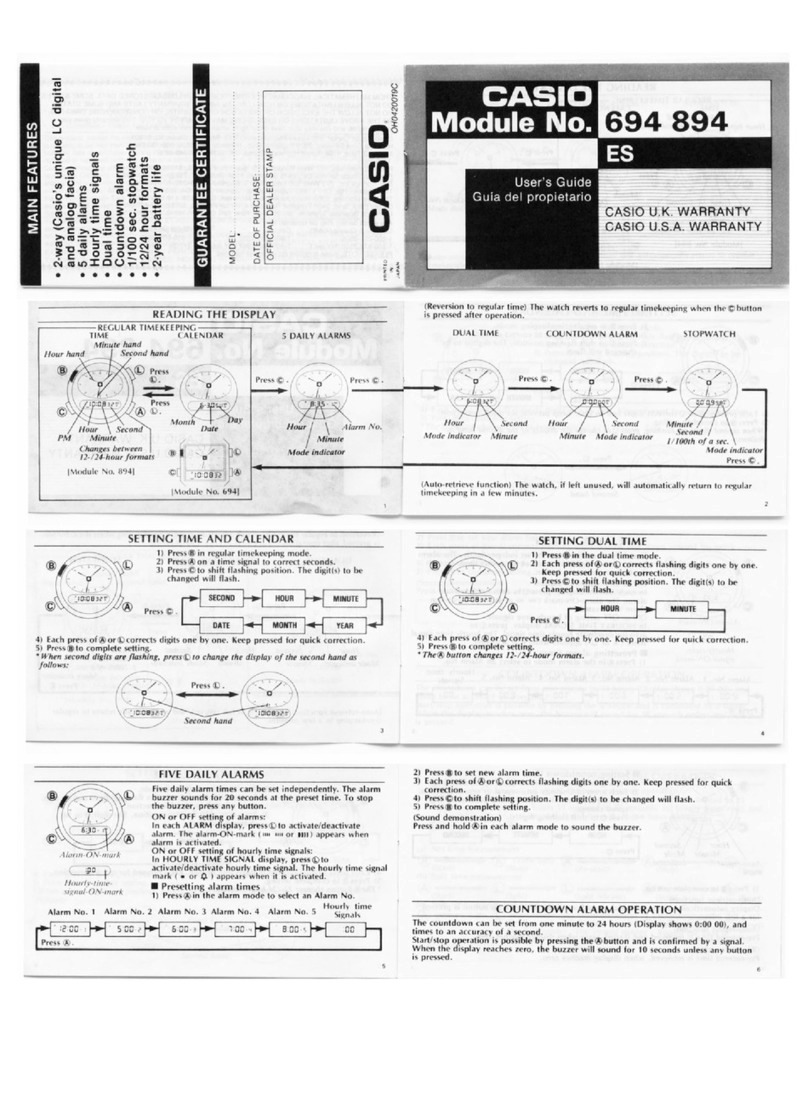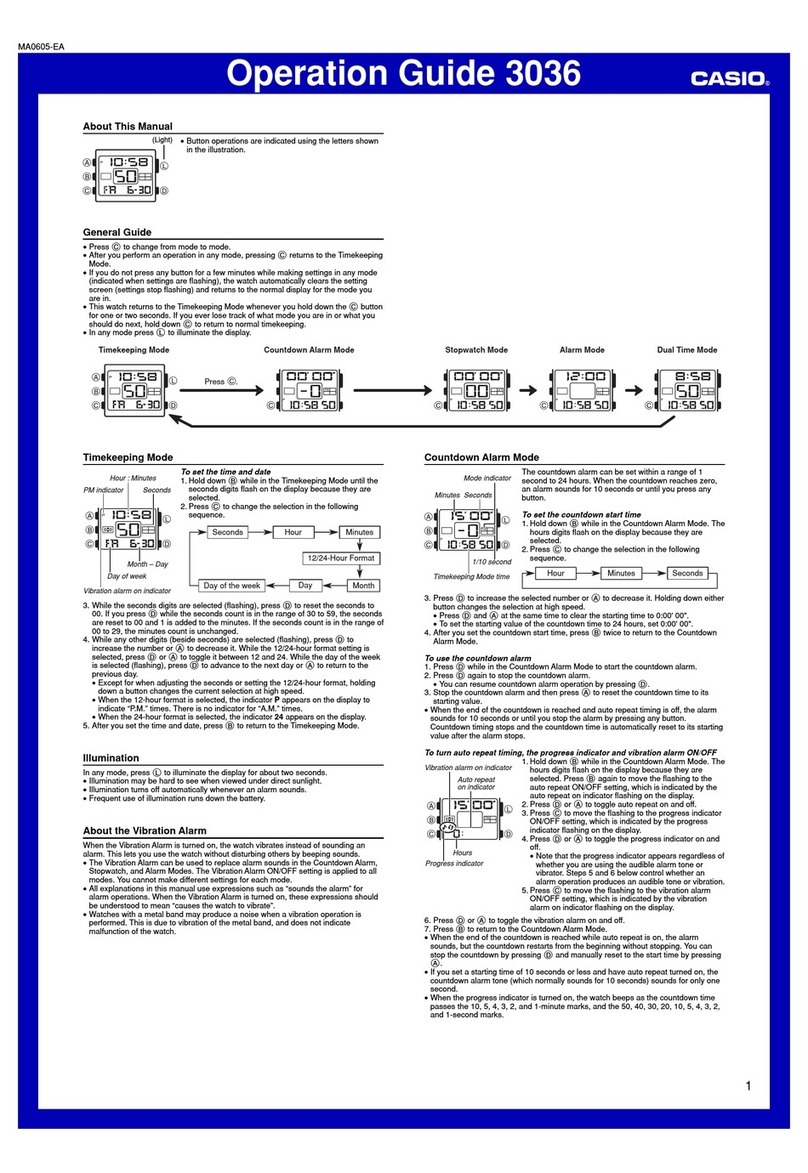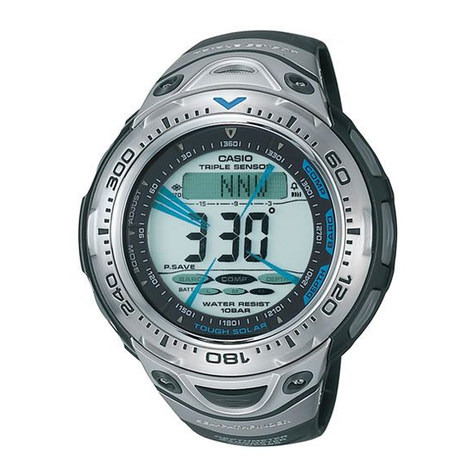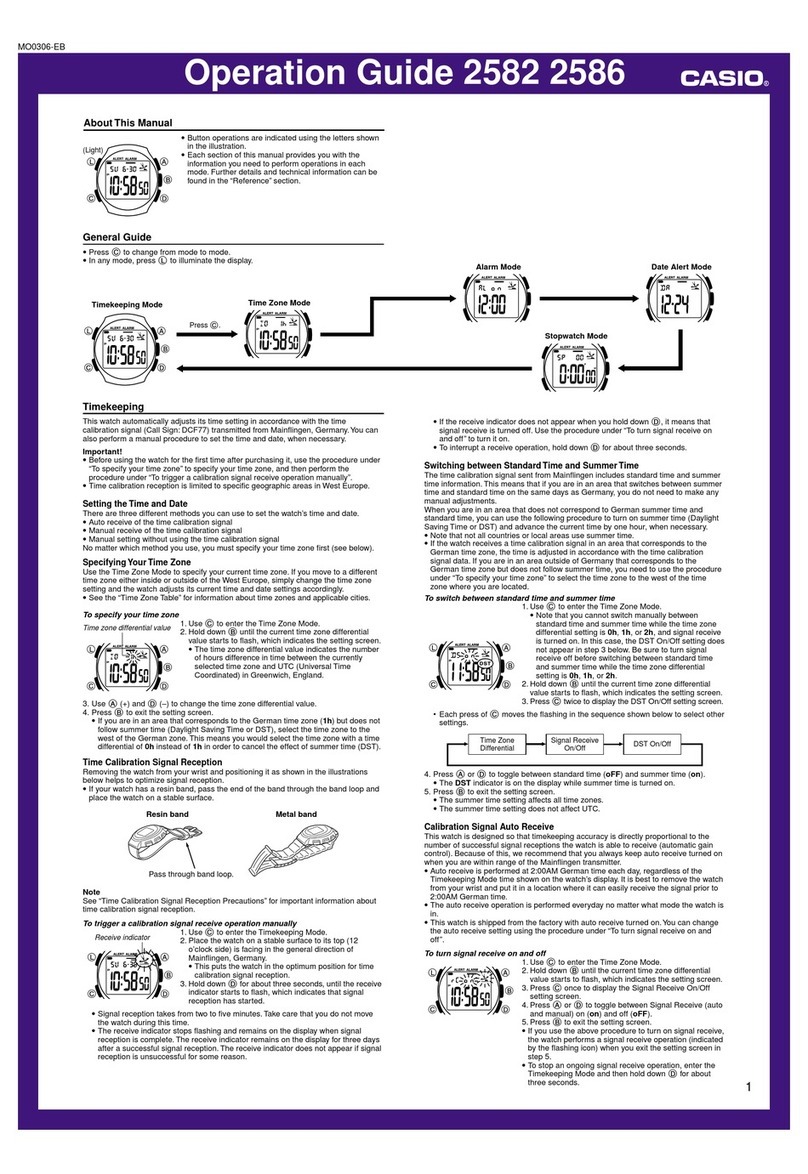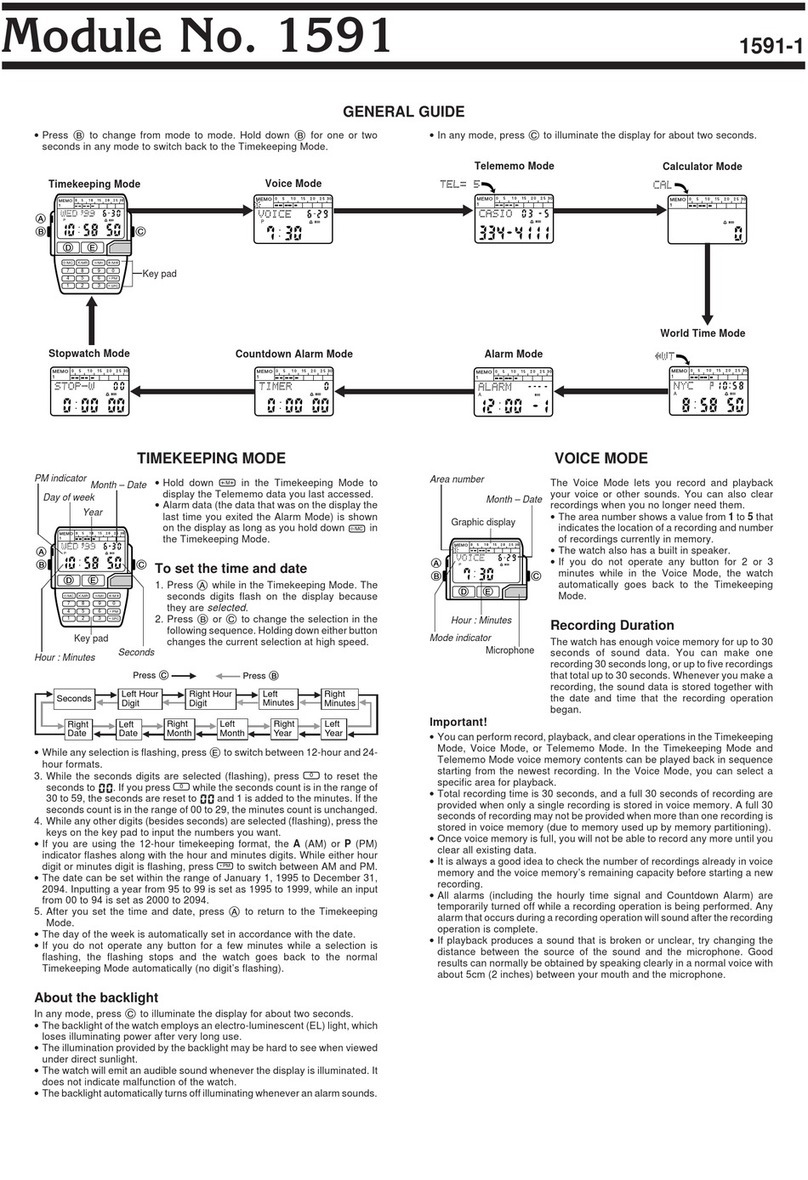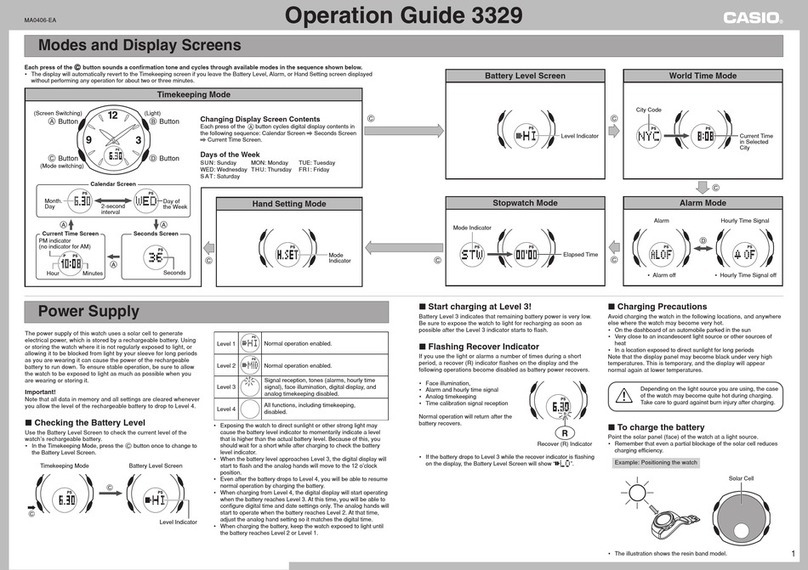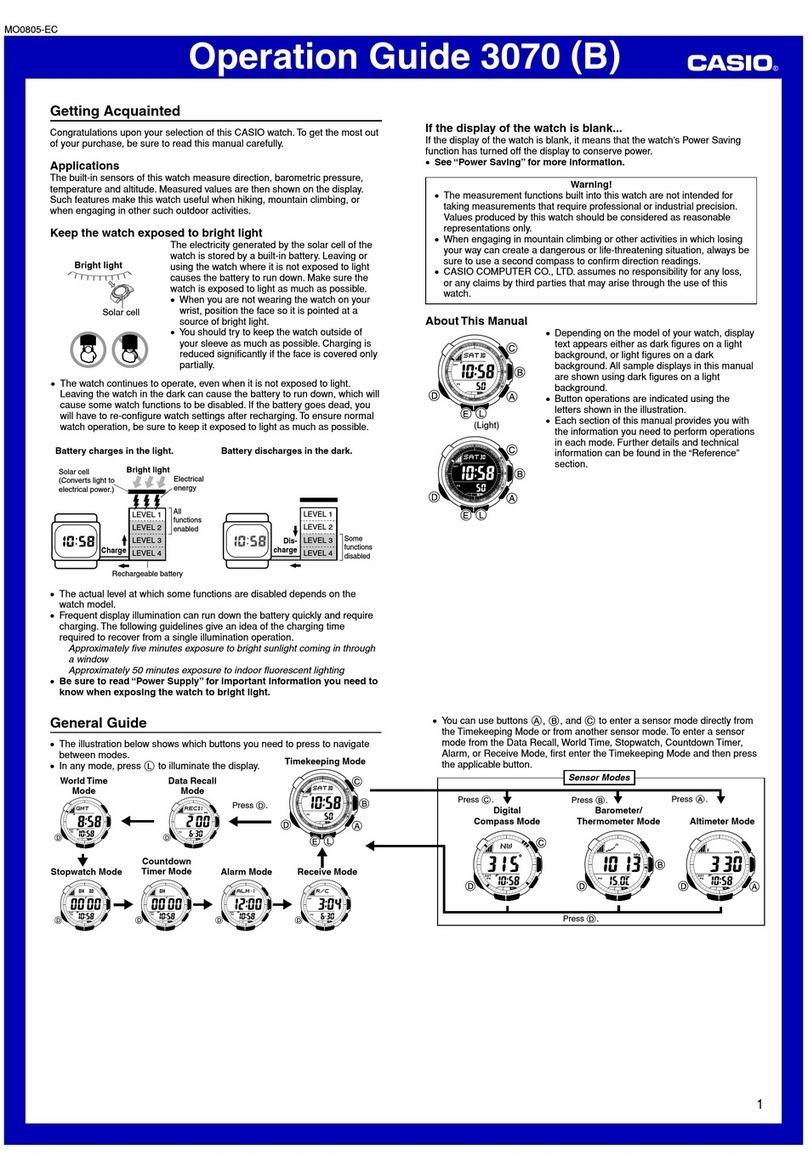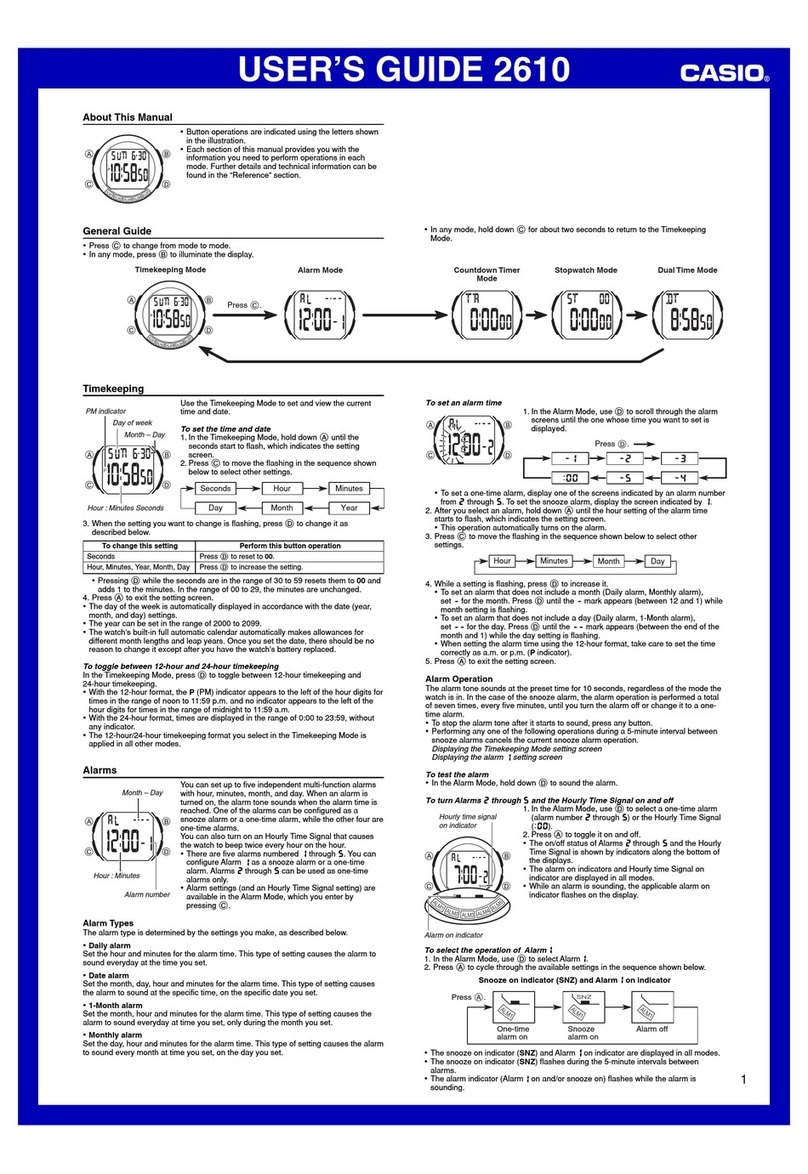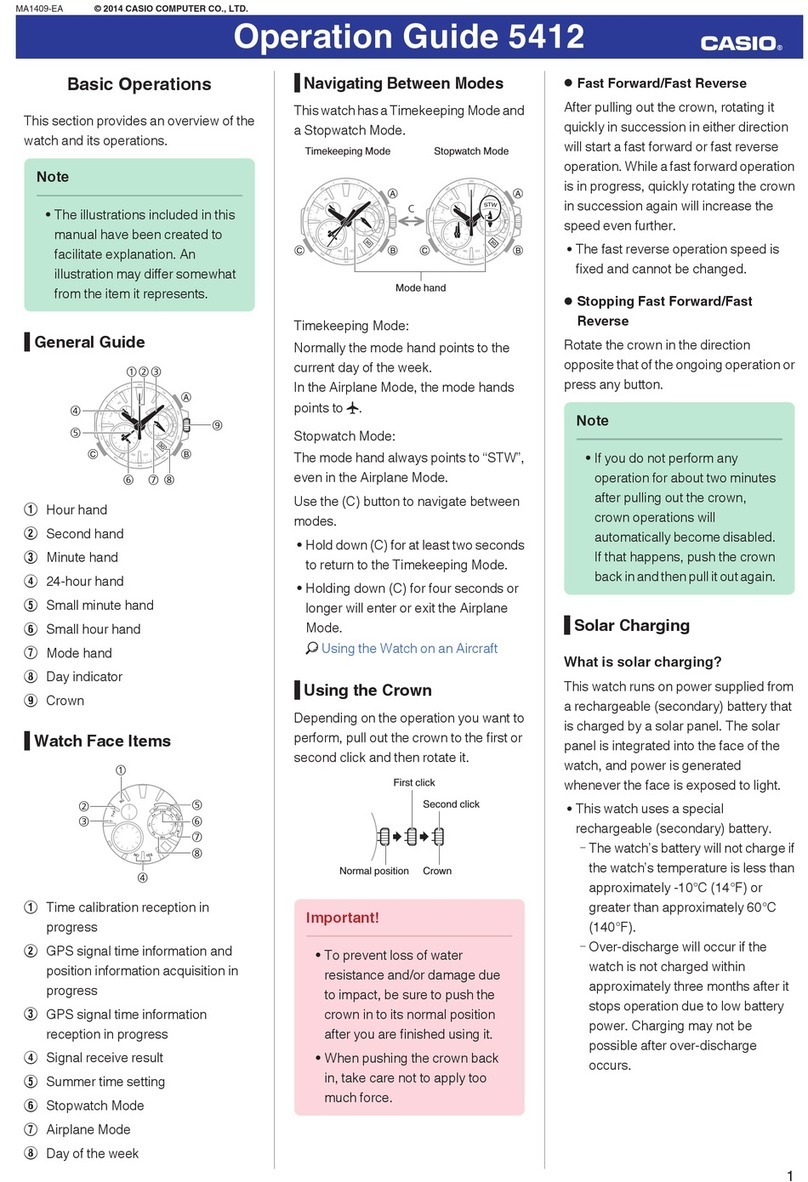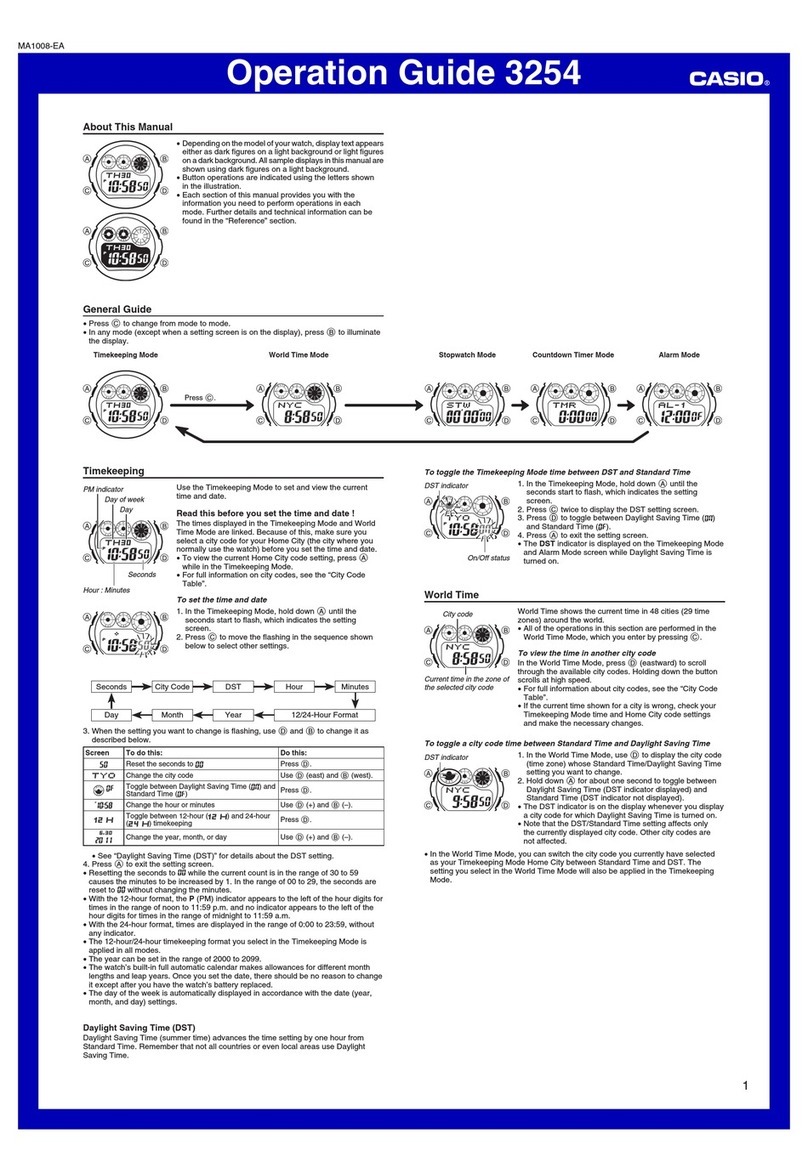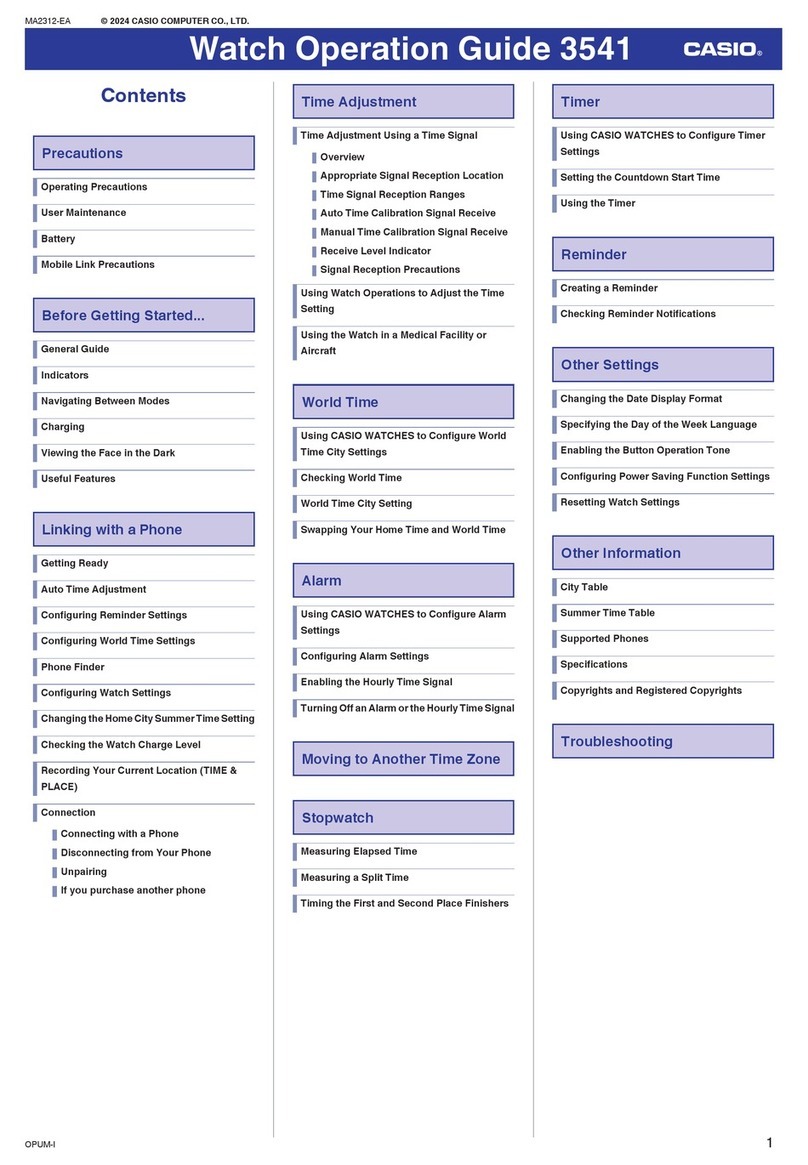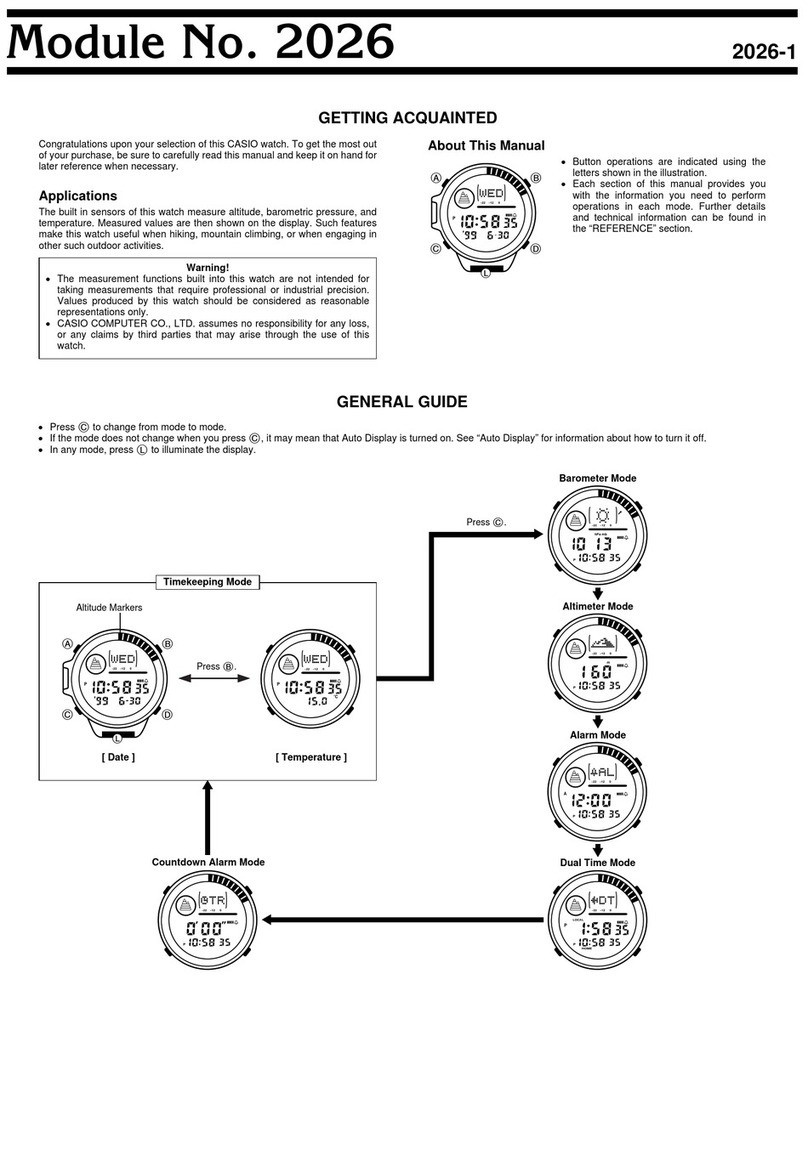Operation Guide 4755
1
MA0606-EA
Using the Stopwatch
The stopwatch lets you measure elapsed time up to 11 hours, 59 minutes, 59 seconds.
To measure times with the stopwatch
Elapsed Time
Start Stop Re-start Stop Clear
To adjust the positions of the stopwatch second hand
1. Press Bto reset the stopwatch, and check the alignment of the stopwatch minute
hand and second hand.
2. Pull out the crown.
3. Press Ato move the stopwatch second hand forward until it points to the 12
o’clock position.
4. Push the crown back in to its normal position.
••
••
•To set the time
1. Pull the crown out when the
second hand is at 12 o’clock
position and the second hand
stops.
2. Set the hands by rotating the
crown. Rotate the crown to
move the hands. Move the
minute hand four or five minutes
past the time you want to set,
and then back it up to the
proper setting.
3. Push the crown back in to the
normal position.
Stopwatch second hand
Stopwatch minute hand
Stopwatch hour hand
■For a watch with an elapsed time bezel
Rotate the elapsed time bezel to align the mark with the
minute hand.
After certain amount of time elapsed, read the graduation on
the elapsed time bezel which the minute hand points to.
The elapsed time is indicated.
•Some water resistant models are equipped with a screw lock
crown.
•With such models, you must unscrew the crown in the
direction noted in the illustration to loosen it before you can
pull it out. Do not pull too forcibly on such crowns.
•Also note that such watches are not water resistant while
their crowns are loosened. Be sure to screw the crowns
back in as far as they will go after making any setting.
Elapsed time bezel
Minute handHour hand
Setting time
Crown
(Normal position)
Second hand
50
40
30
20
10