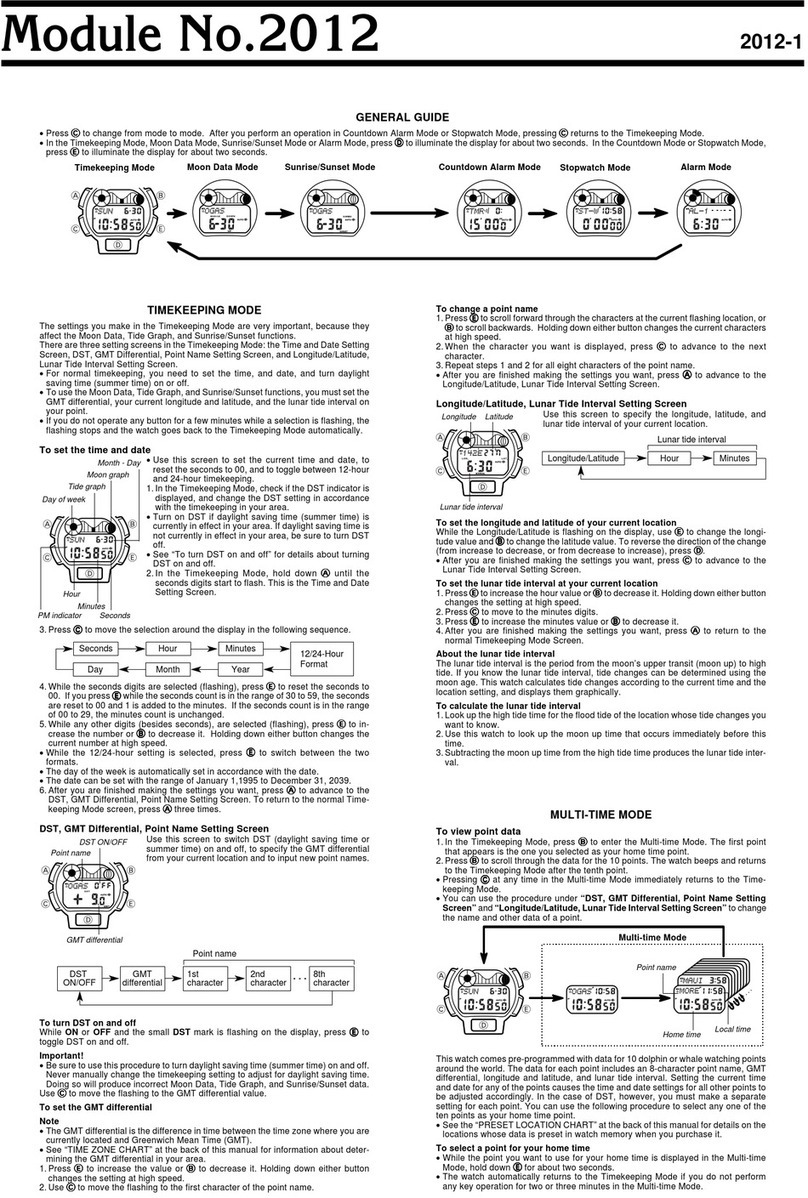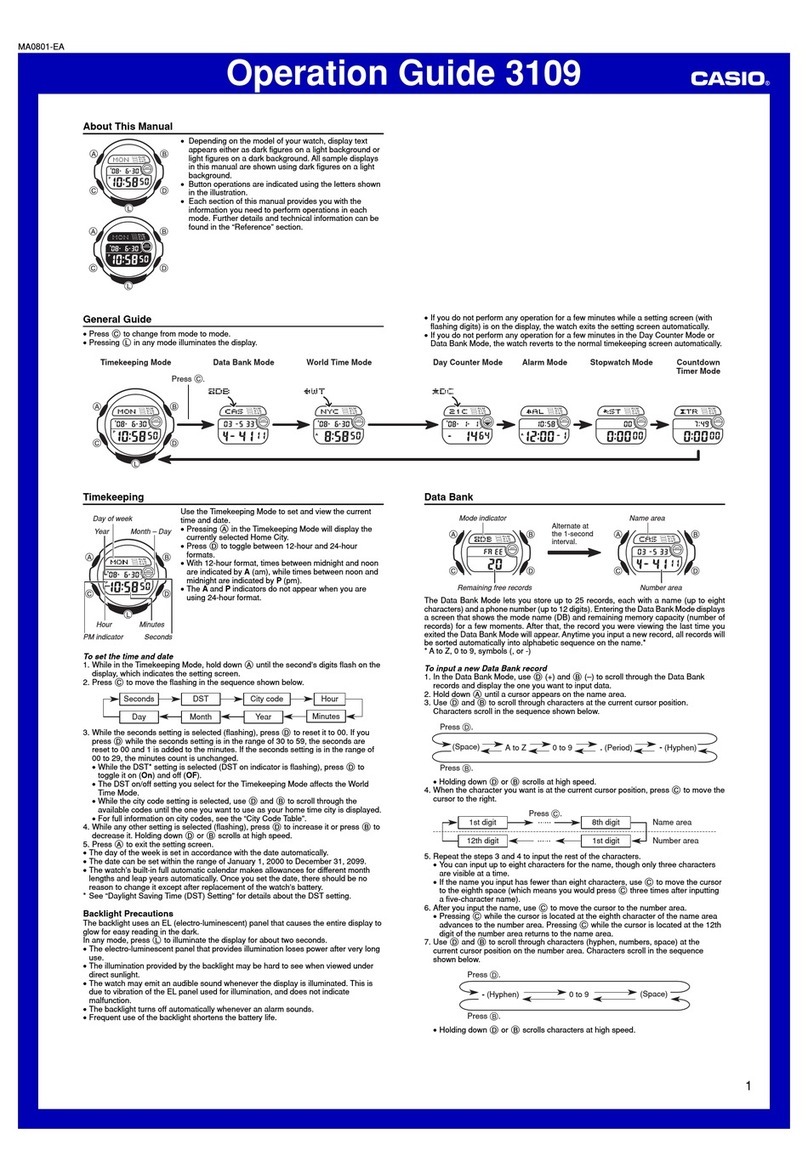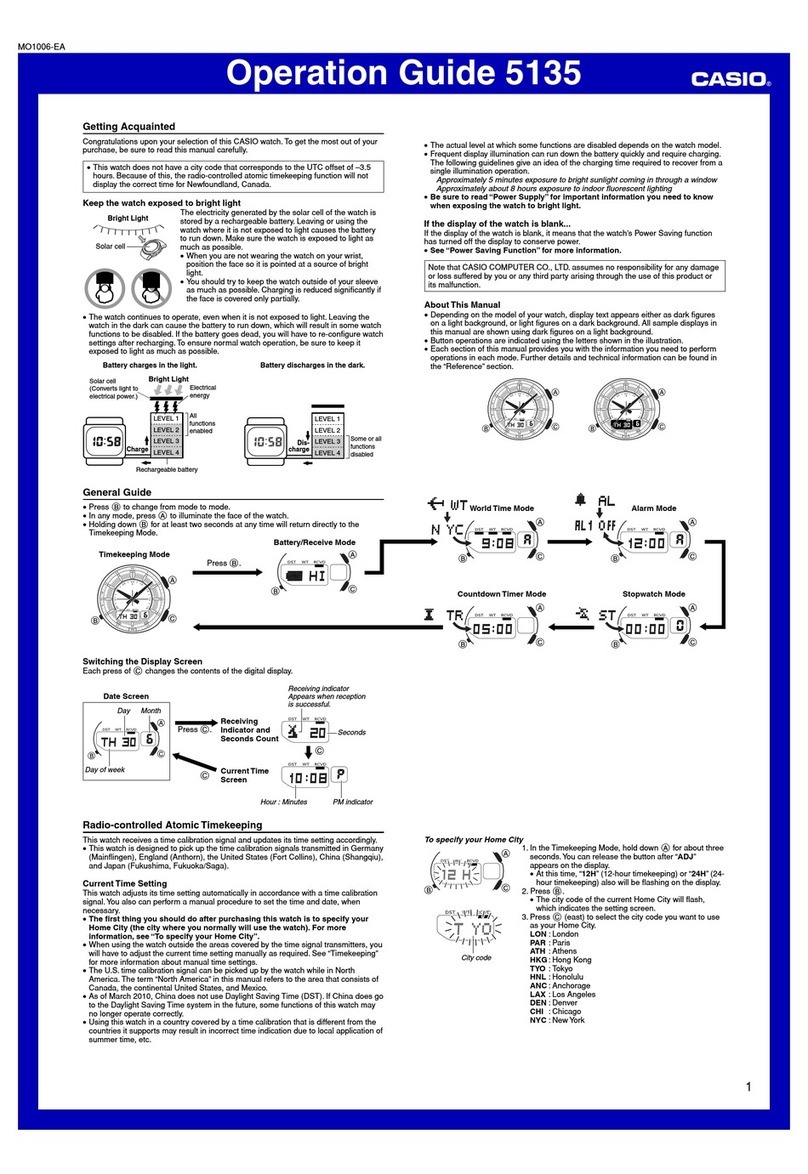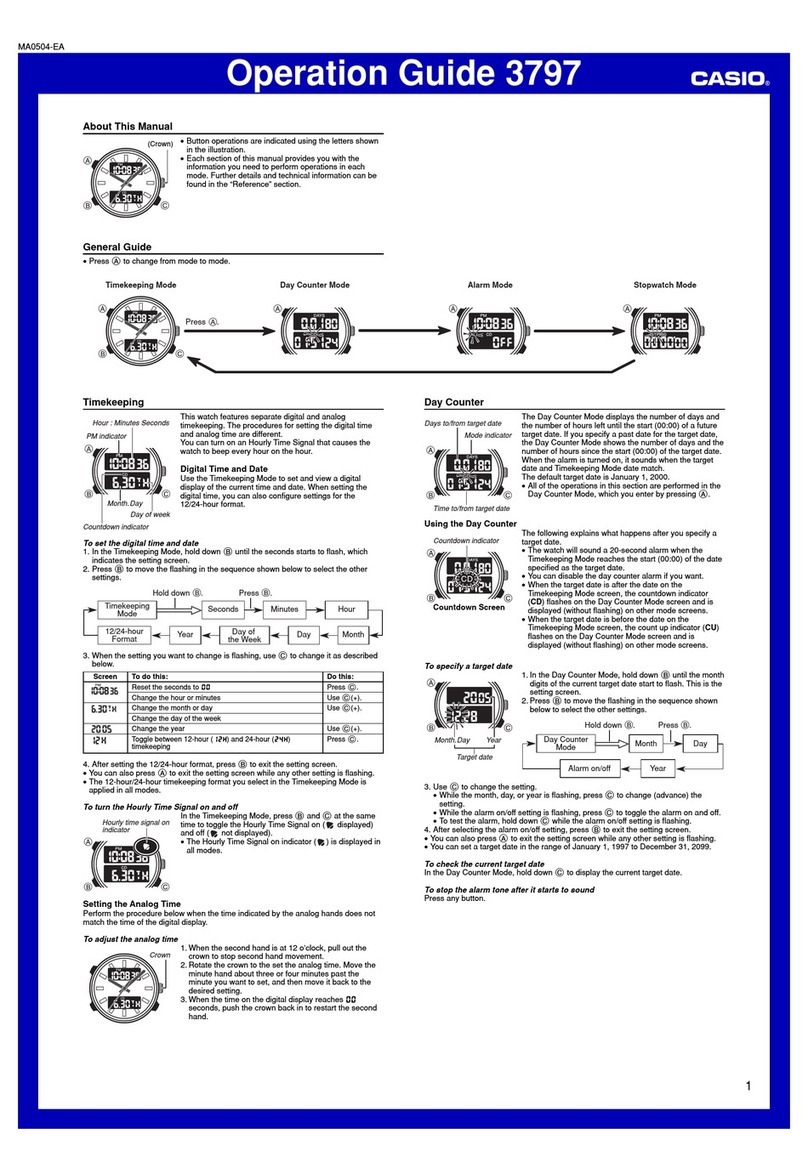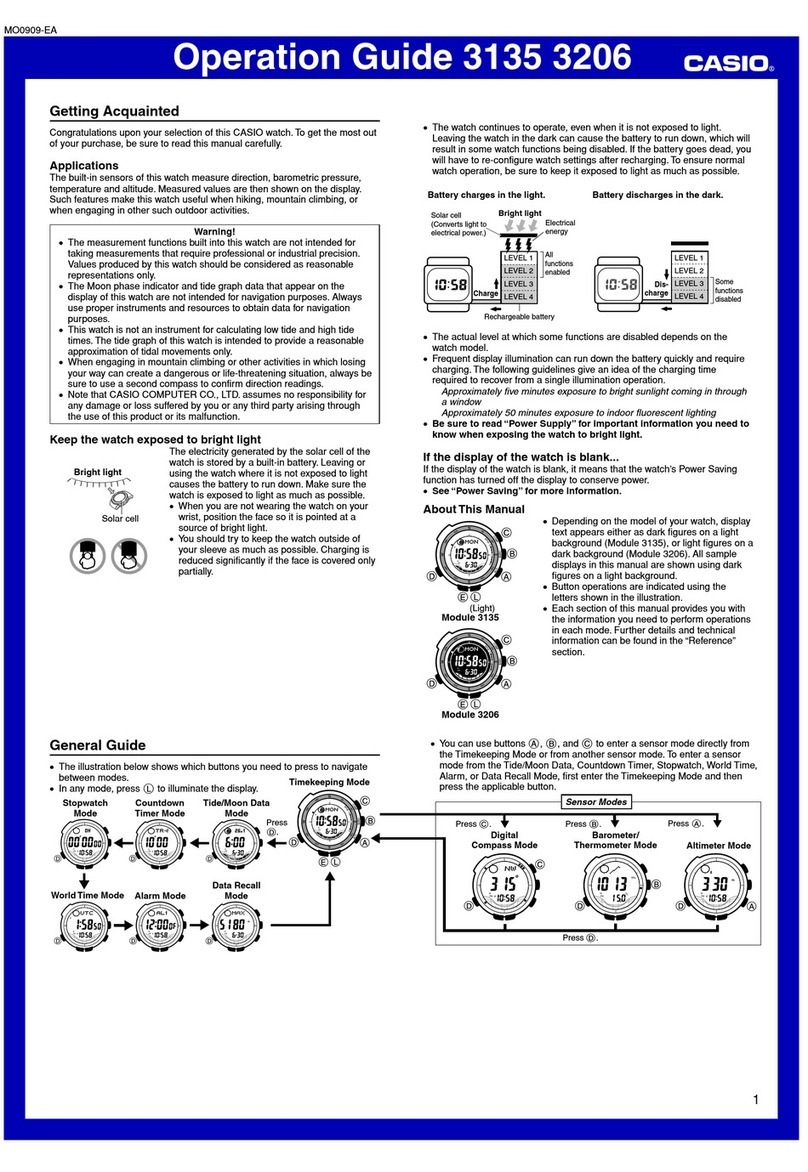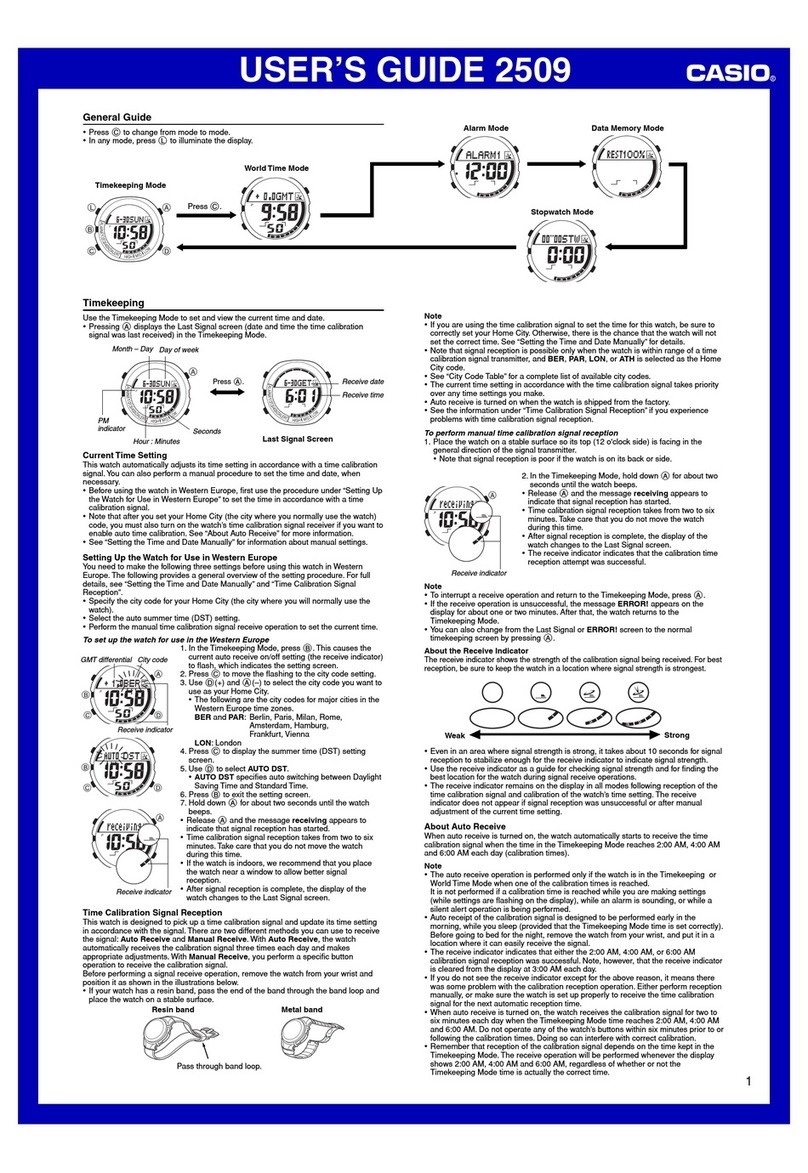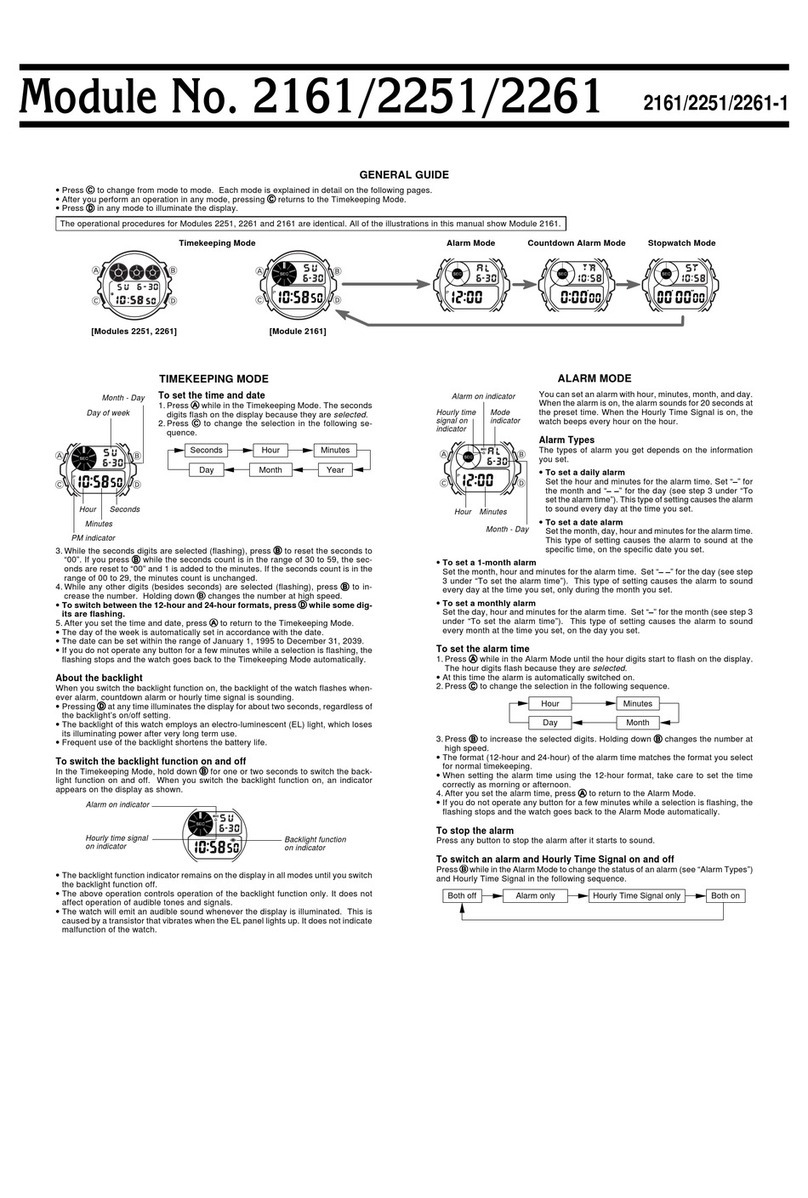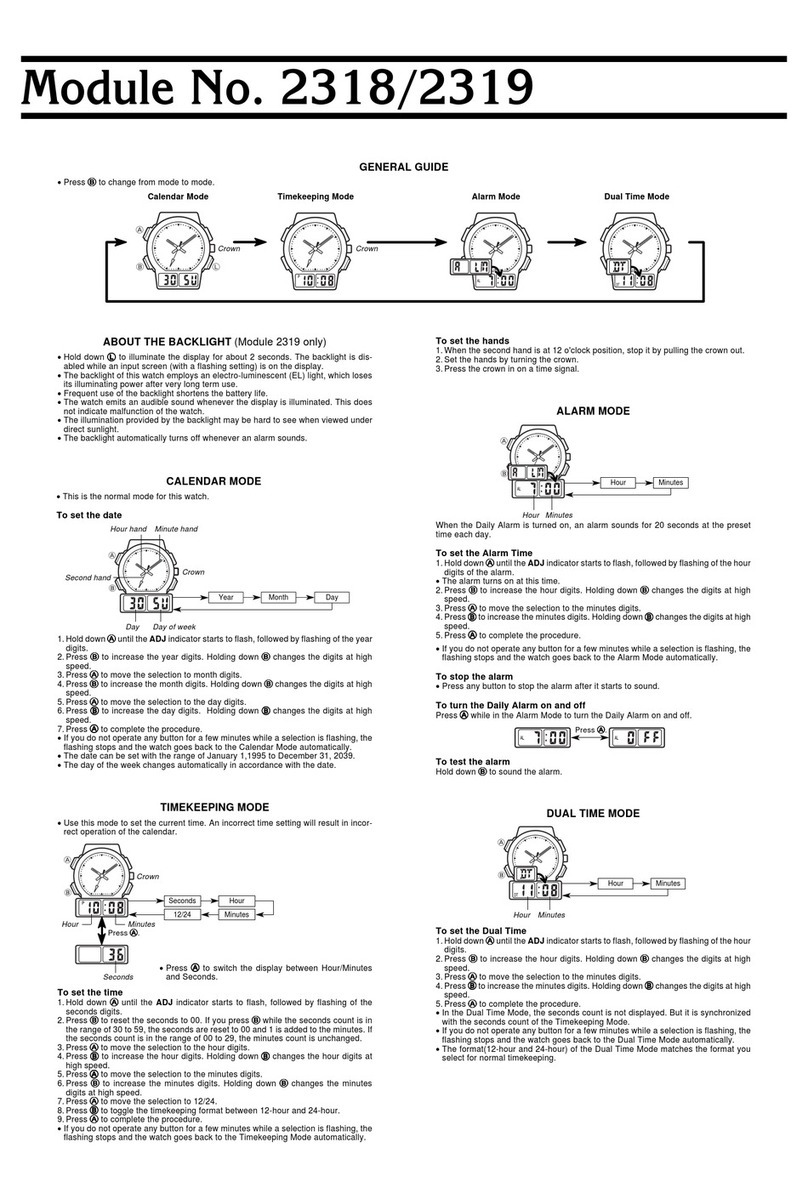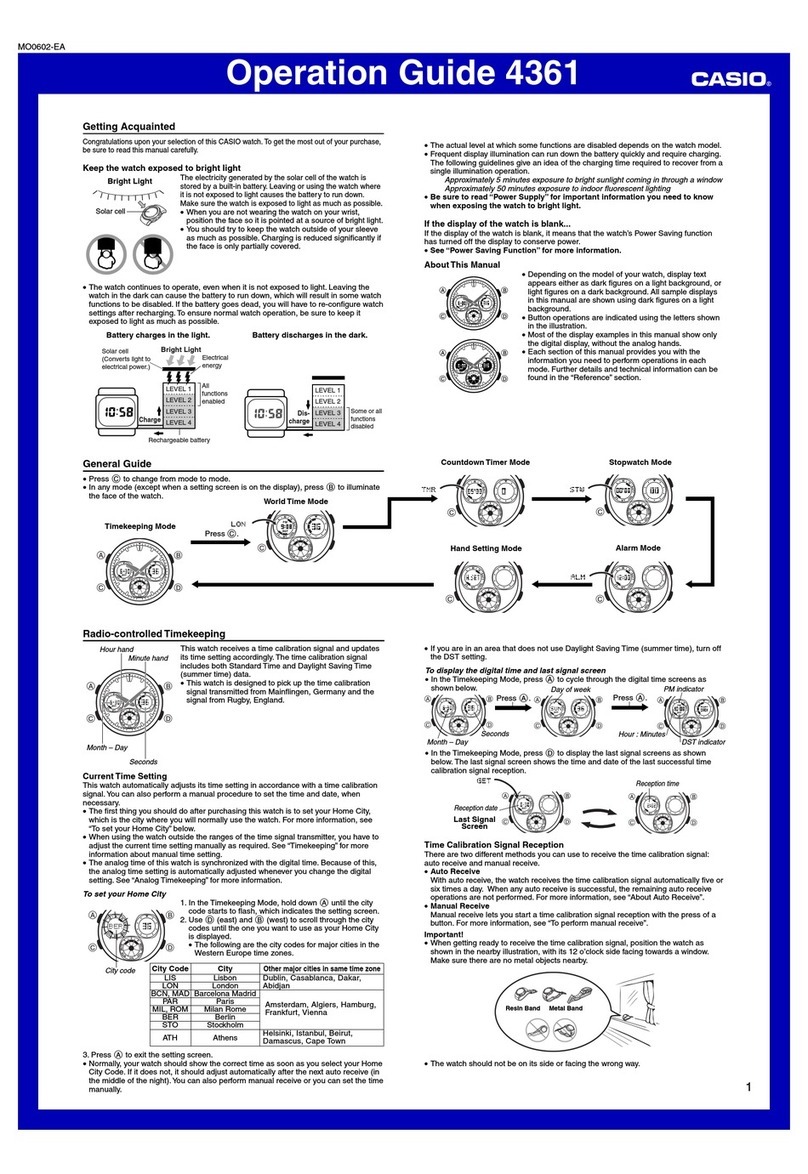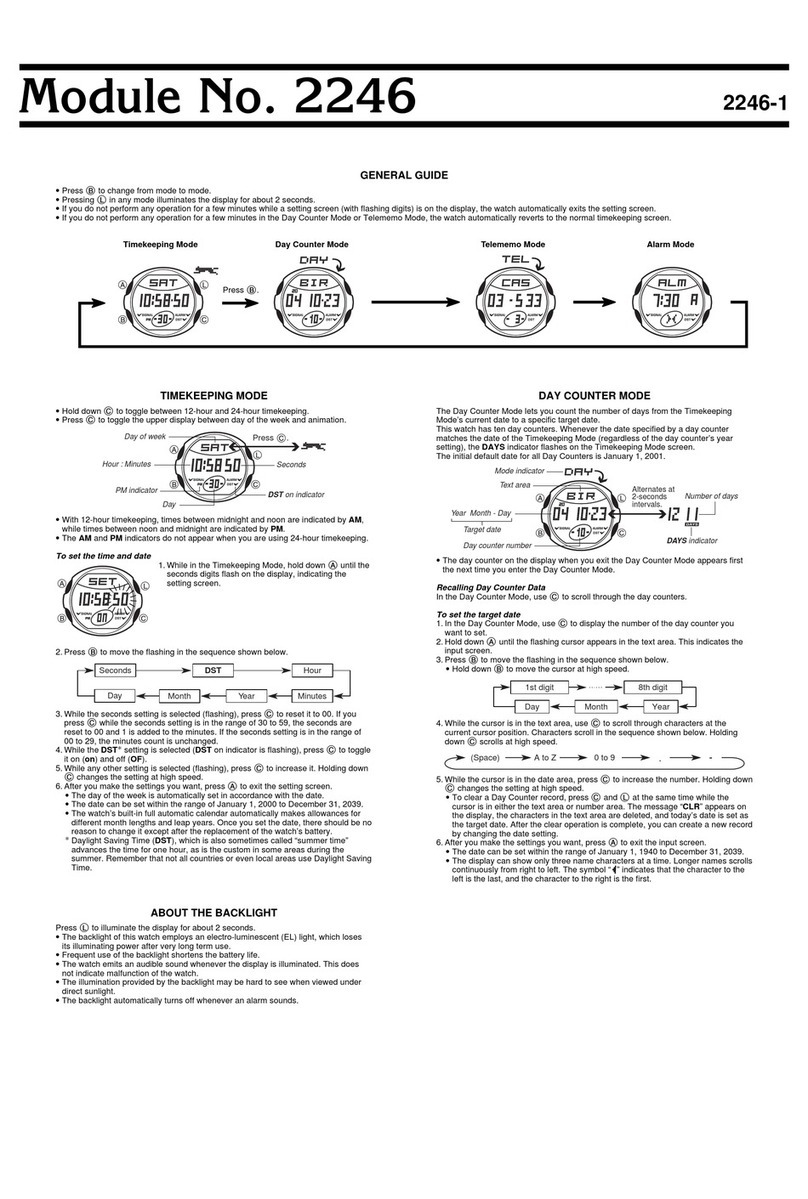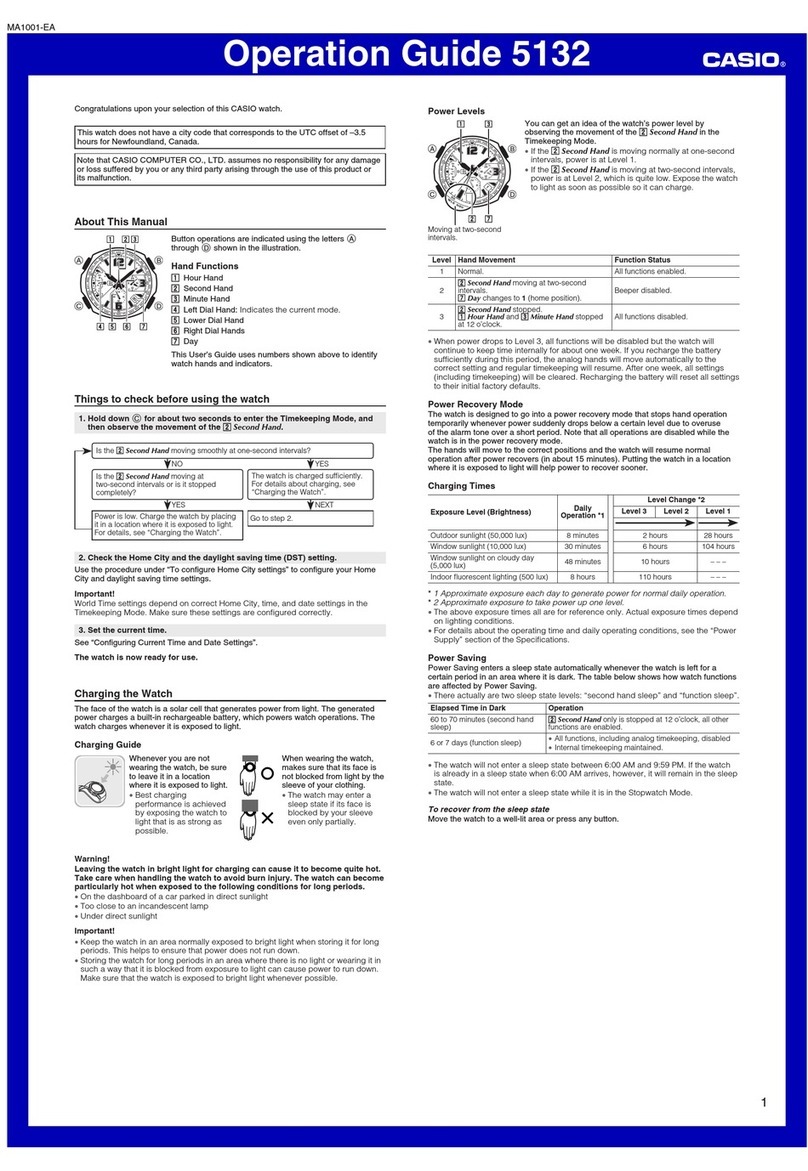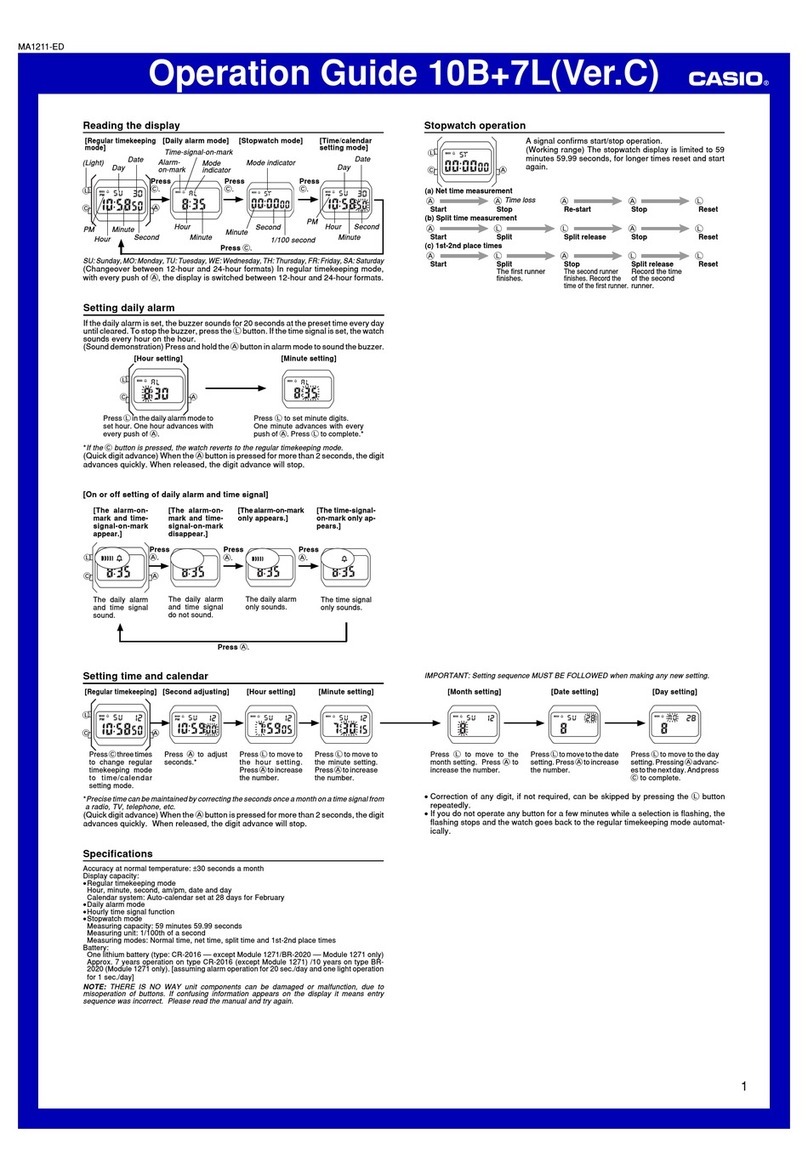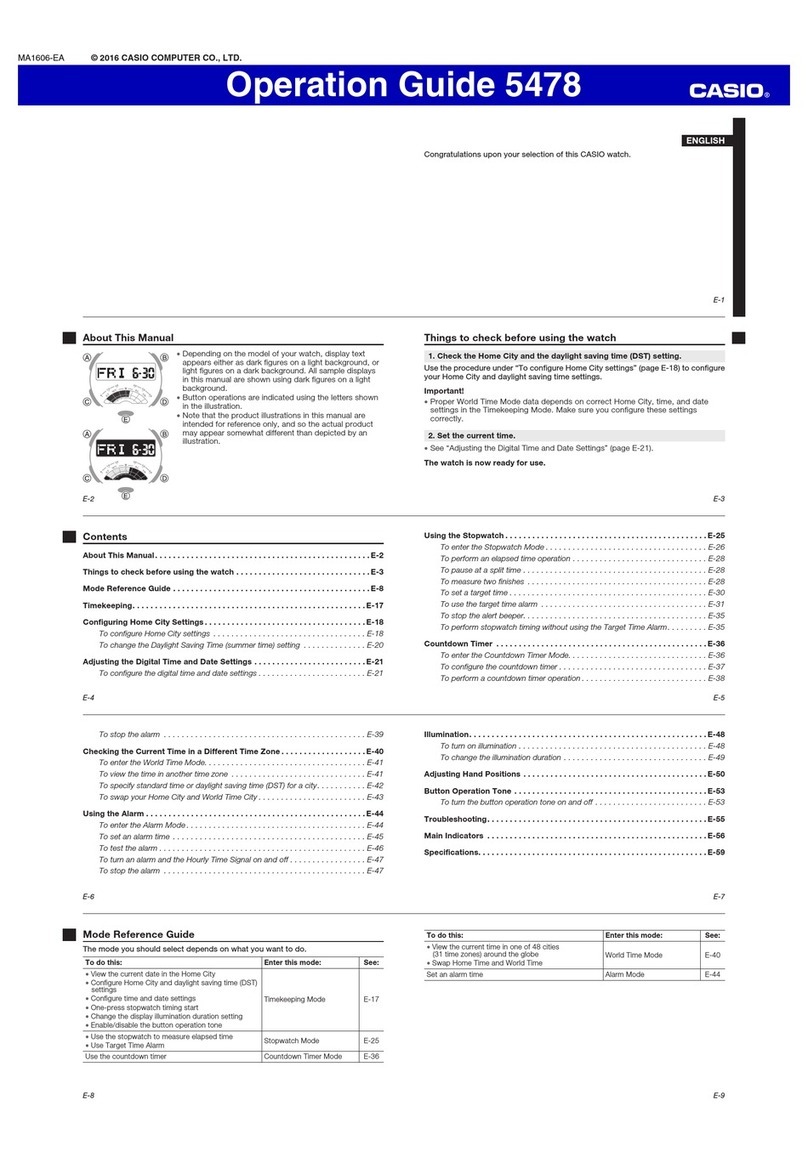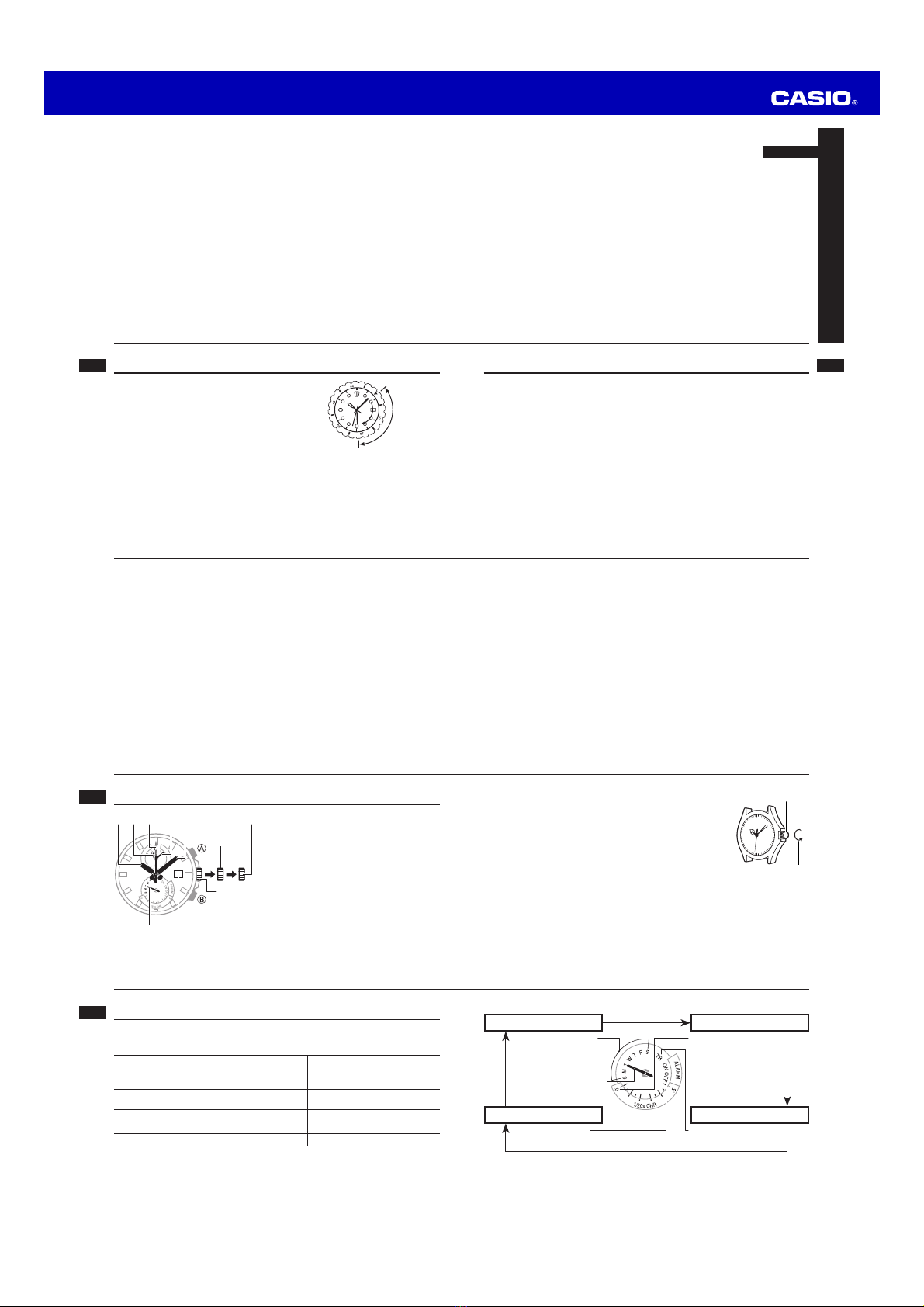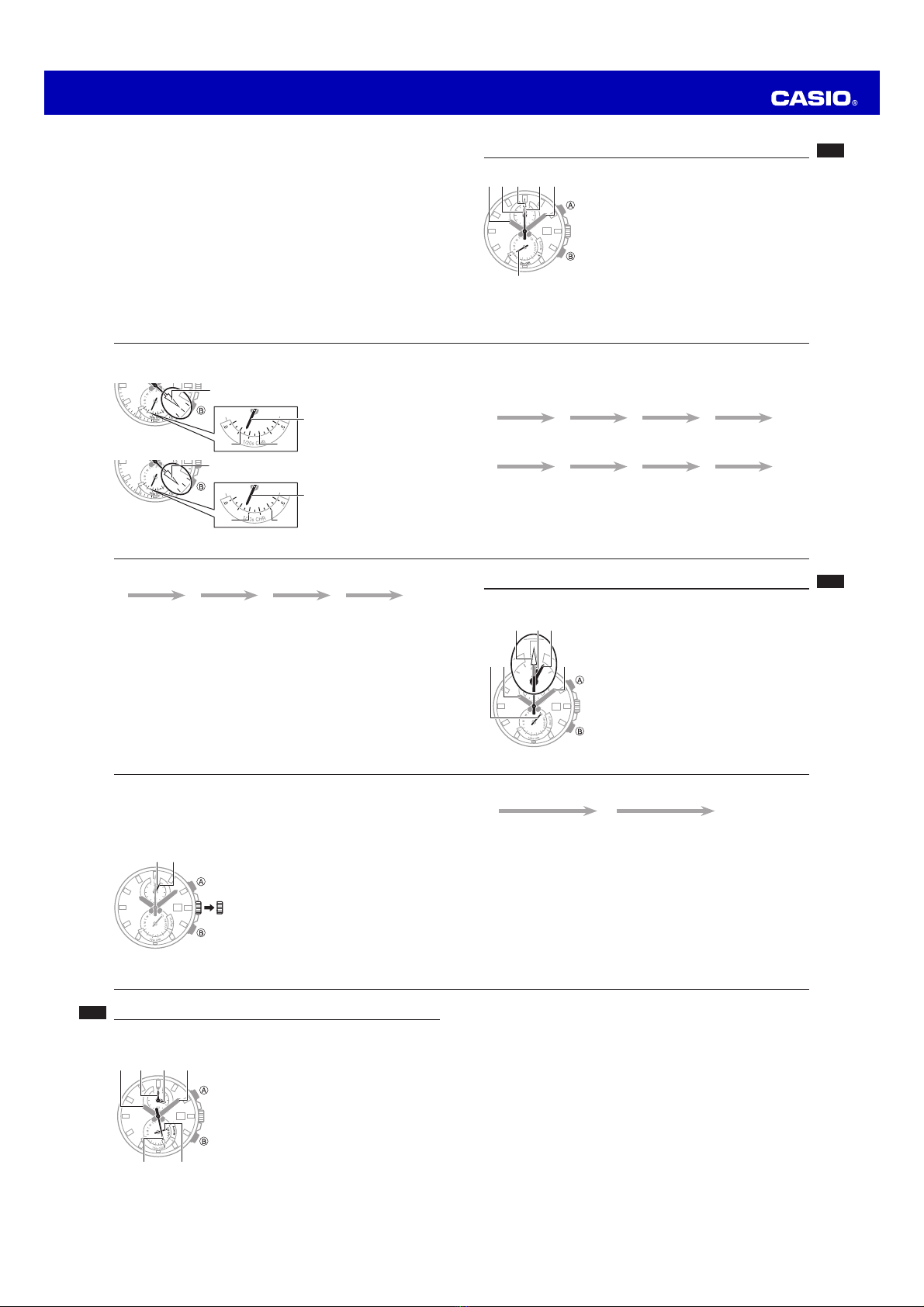Operation Guide 5422
E-29
Important!
xCheck the points below before using the alarm.
−Make sure the current time setting is correct (page E-12).
To enter the Alarm Mode
Refer to the Mode Reference Guide (page E-8).
xEntering the Alarm Mode will cause the
Lower Dial Hand to move to ON or
OFF.
E-28
Using the Alarm
When the alarm time is reach in the Timekeeping Mode, the watch sounds an alarm
for 20 seconds. You can also set an alarm for one of the World Time cities (World
Time Alarm).
Hand Functions
1 Hour Hand
2 Minute Hand
3 Second Hand: Indicates the city for which the alarm
time is set (Alarm City).
4 Small Hour Hand: Indicates the currently set alarm
time hour.
5 Small Minute Hand: Indicates the currently set alarm
time minute.
6 Lower Dial Hand: Indicates the current alarm ON/
OFF setting.
30
E-27
To perform a countdown timer operation
AA B
Start Stop Reset
xPressing Bwhile the Countdown Timer is stopped resets the displayed time to
the start time specified by you.
xPulling out the crown while a countdown operation is in progress will stop the
ongoing operation so you can change the countdown start time setting.
To stop the alarm
Press any button.
E-26
To enter the Countdown Timer Mode
Refer to the Mode Reference Guide (page E-8).
xEntering the Countdown Timer Mode will cause the
Lower Dial Hand to move
to TR.
To specify the countdown start time
1. In the Countdown Timer Mode, pull out the crown
to the first click.
2. Use Aand Bto move the
Small Hour Hand
and
Small Minute Hand to the desired start
time.
xHolding down A(–) or B(+) will move the
hands at high speed.
3. Push the crown back in.
30
4
5
E-25
Using the Countdown Timer
The countdown timer can be configured within a range of one minute to 24hours.
An alarm sounds for about 10seconds when the timer reaches zero.
Hand Functions
1 Hour Hand
2 Minute Hand
3 Second Hand: Indicates countdown seconds.
4 Small Hour Hand: Indicates countdown hours.
5 Small Minute Hand: Indicates countdown minutes.
6 Lower Dial Hand: Points to TR.
xAll hands move counterclockwise during a countdown.
30
3
5
E-24
To measure two finishes
AB A B B
Start Split
First runner
finishes.
Display time of first
runner.
Stop
Second runner
finishes.
Split release
Display time of
second runner.
Reset
Note
xThe Stopwatch Mode can indicate elapsed time up to 23hours, 59minutes,
59.95seconds. Elapsed time measurement will stop automatically when the
maximum time is reached.
xThe
Lower Dial hand will move for 60 seconds after you start an elapsed time
operation. After that, it will stop at 0. When you stop the elapsed time operation,
the
Lower Dial hand will move to the 1/20-second reading for the current
elapsed time.
E-23
To enter the Stopwatch Mode
Refer to the Mode Reference Guide (page E-8).
xEntering the Stopwatch Mode will cause the
Lower Dial Hand to move to 0.
To measure elapsed time
AA A A B
Start Stop (Resume) (Stop) Reset
To pause at a split time
AB B A B
Start Split Split release Stop Reset
E-22
* You can determine what is being indicate by the
Lower Dial Hand by checking
the
Second Hand position.
Second Hand aligned with second mark
Lower Dial Hand indicating a
value from 0.05 to 0.45
(22.15 indicated in the illustration.)
.1 .3
Second Hand aligned between second marks
Lower Dial Hand indicating a
value from 0.55 to 0.95
(22.85 indicated in the illustration.)
.8 .6
E-21
Using the Stopwatch
The stopwatch measures elapsed time and split times, and two finishes.
Hand Functions
1 Hour Hand
2 Minute Hand
3 Second Hand:
xIndicates stopwatch elapsed time measurement in
1/2(0.5)-second units.
xThe position of the
Second Hand also provides
information about the
Lower Dial Hand position.*
4 Small Hour Hand:
Indicates the stopwatch hour count.
5 Small Minute Hand:
Indicates the stopwatch minute count.
6 Lower Dial Hand:
Indicates the 1/20 (0.05)-second count.*
30
3
5 2
E-20
* UTC: Universal Time Coordinated;
GMT: Greenwich Mean Time
xBased on data as of December 2013.
Important!
xTo check the current time in a location that is not among the 29 city names, select
a city that is in the same time zone as the one you want to check.
Example: To check the time in Osaka (Offset: +9), select Tokyo, which has the
same offset.
xTo check the current time in a city where summer time is in effect, select a city in a
time zone with a time that is one hour ahead of the desired city.
Example: To check the time in NEW YORK (Offset: –5) during summer time, select
SANTIAGO (Offset: –4).