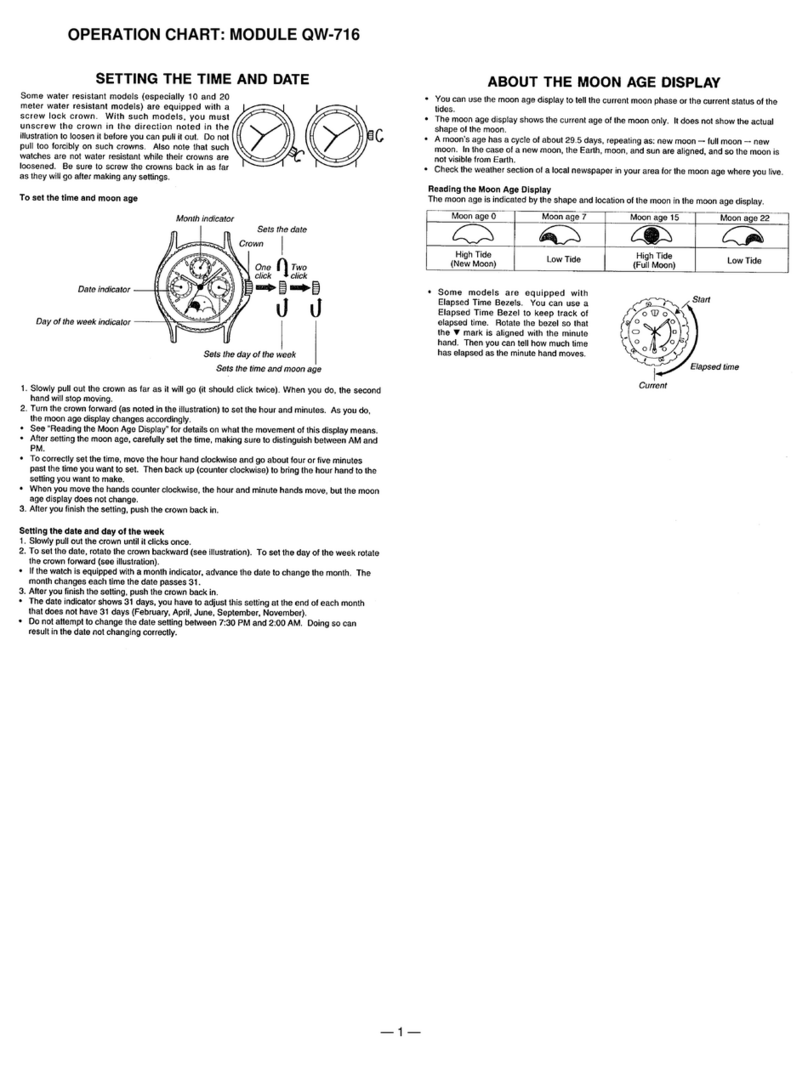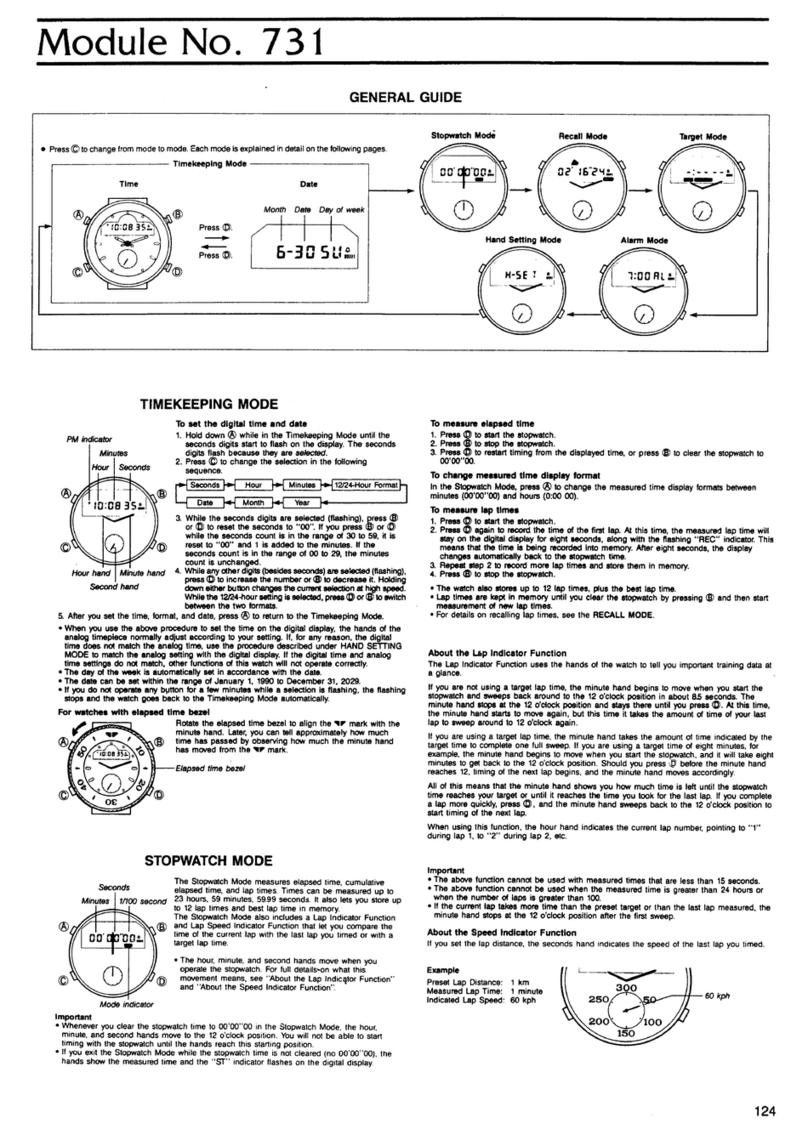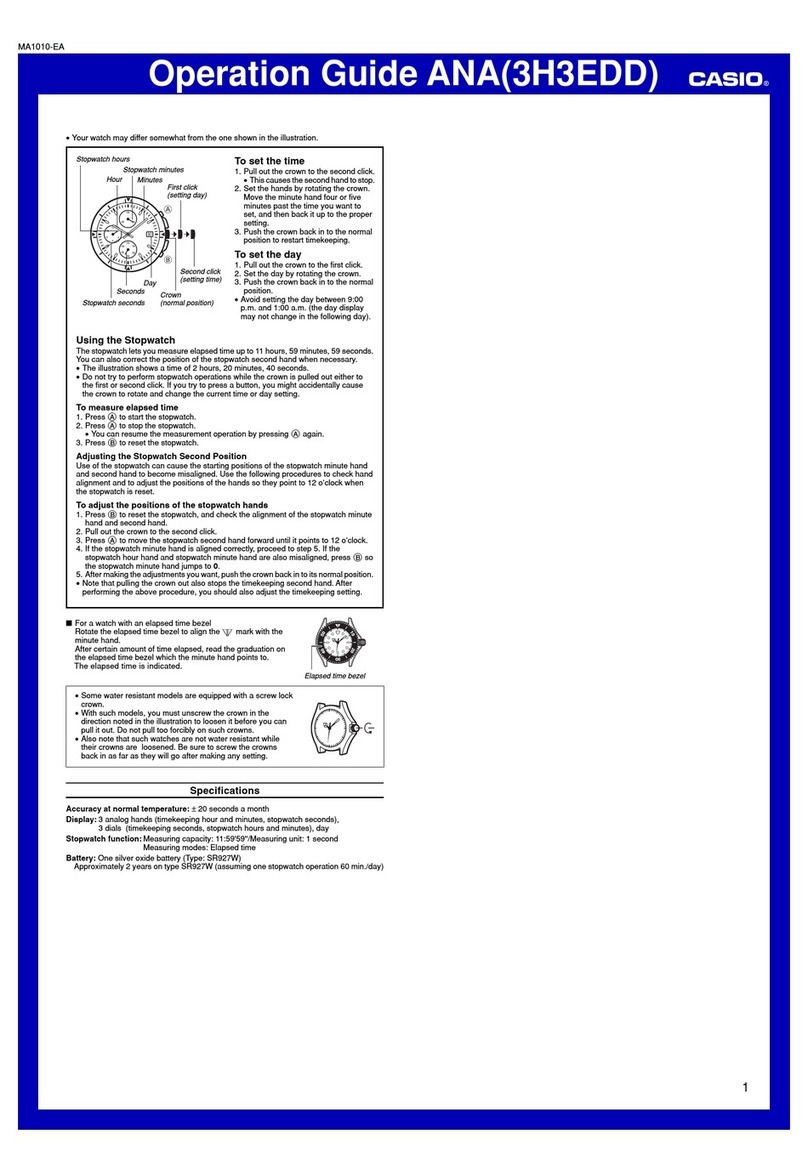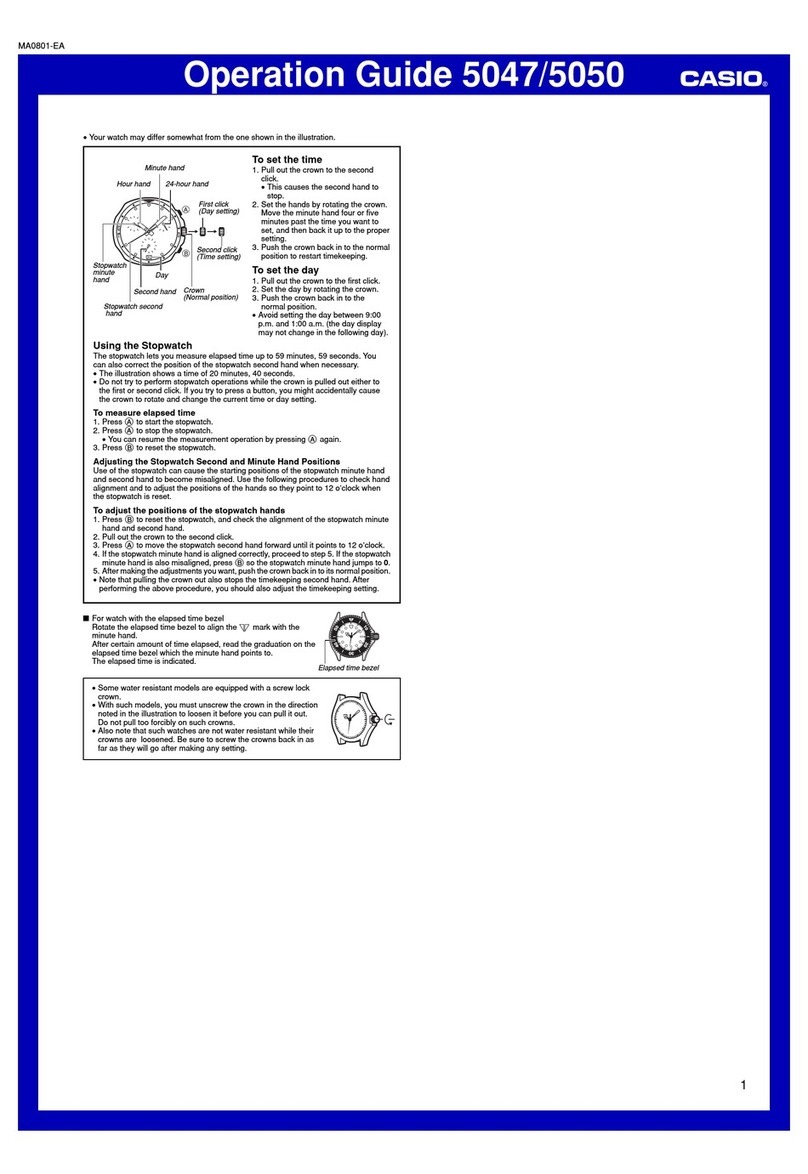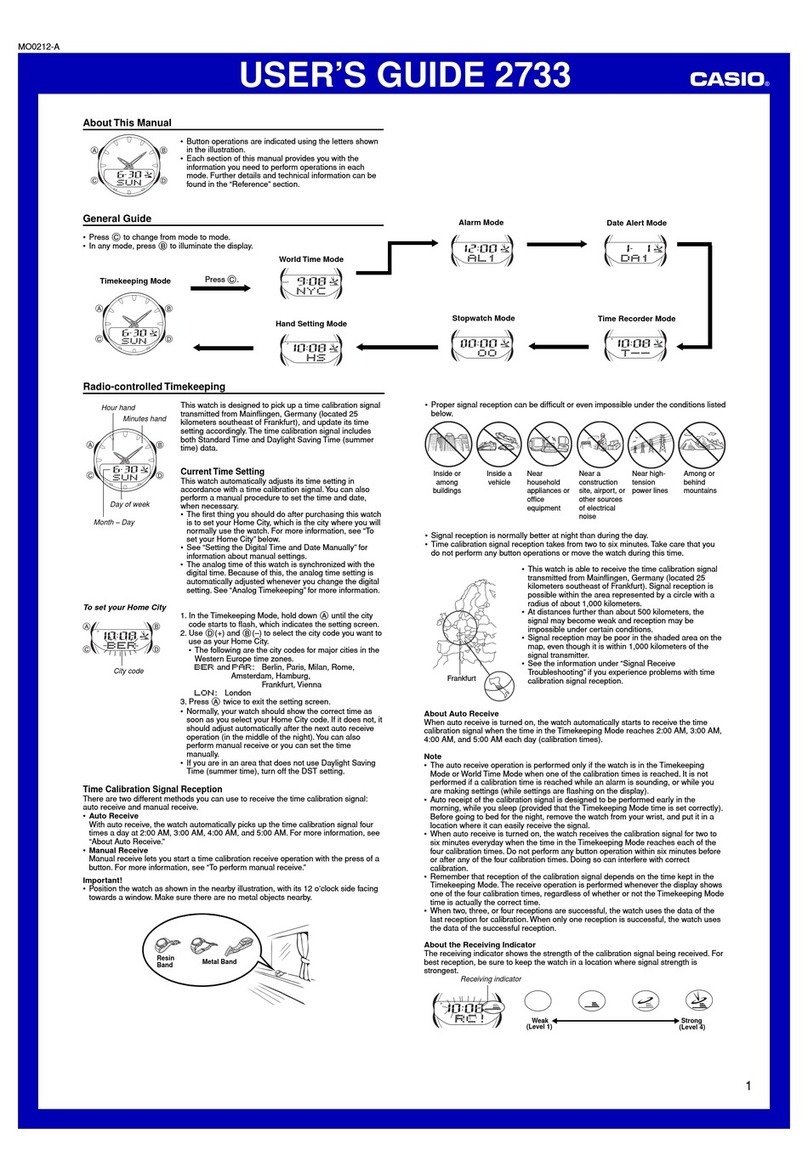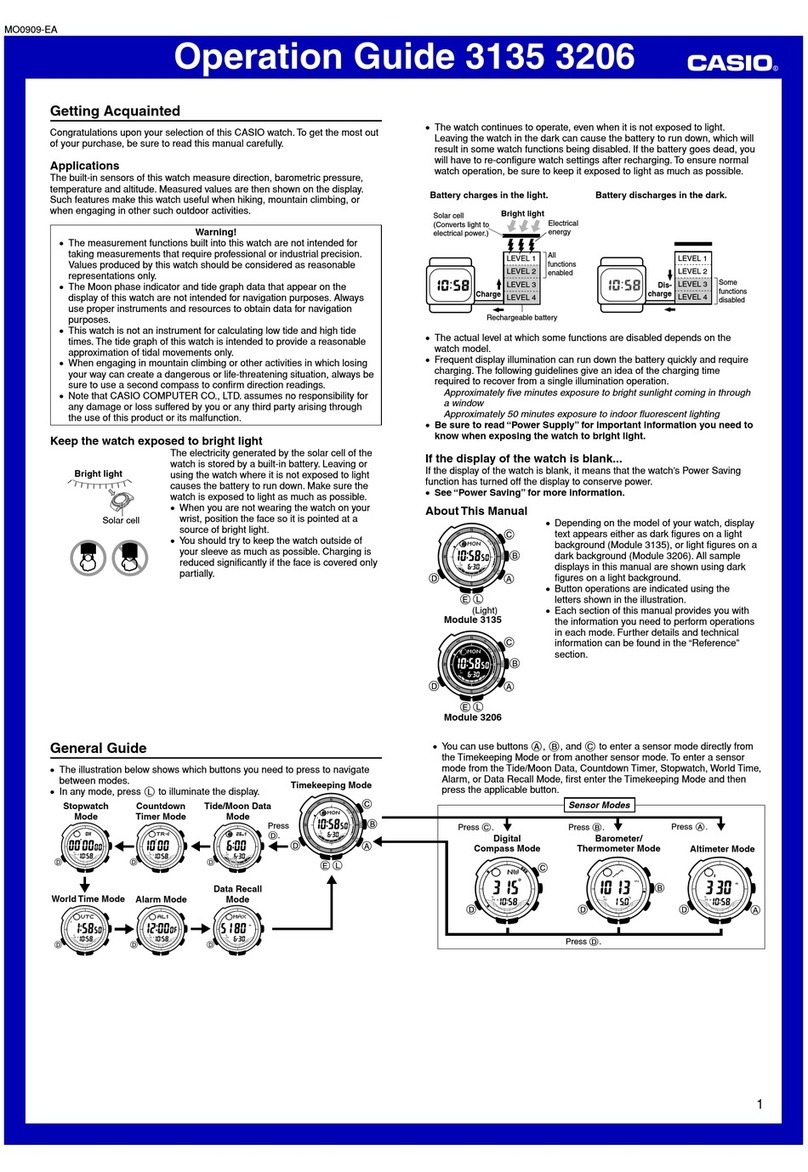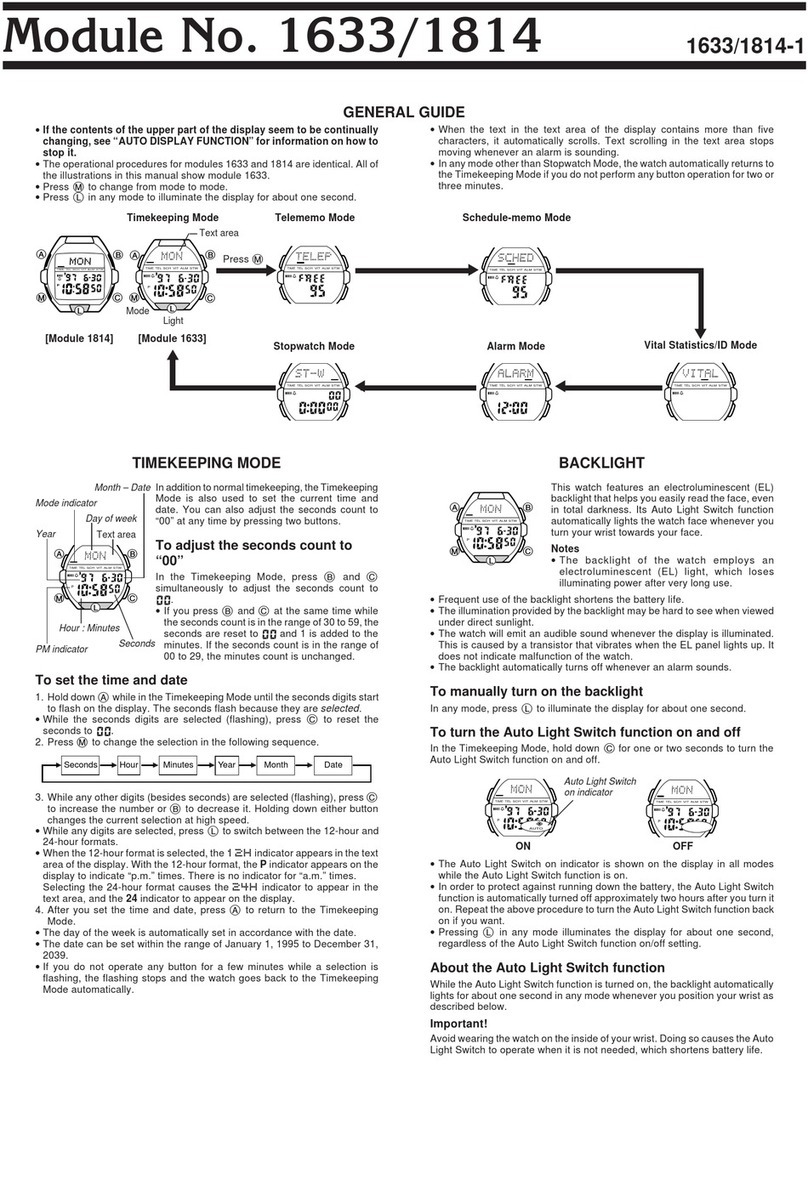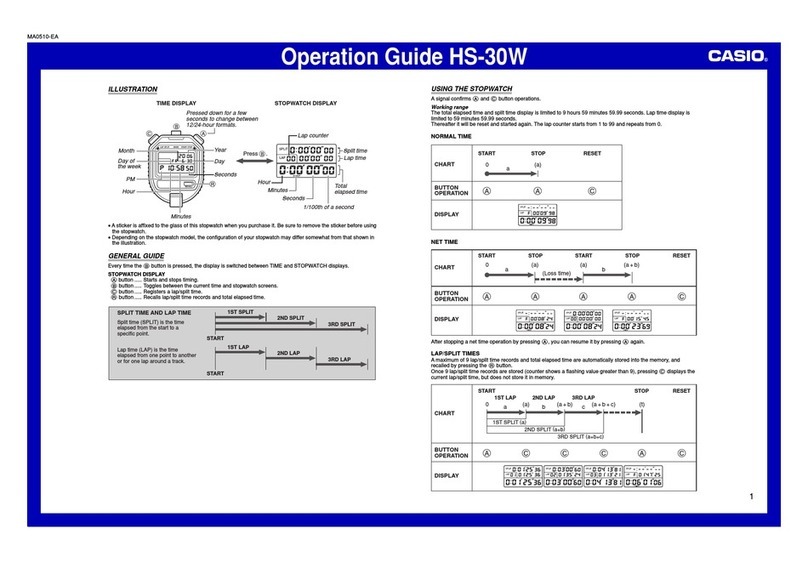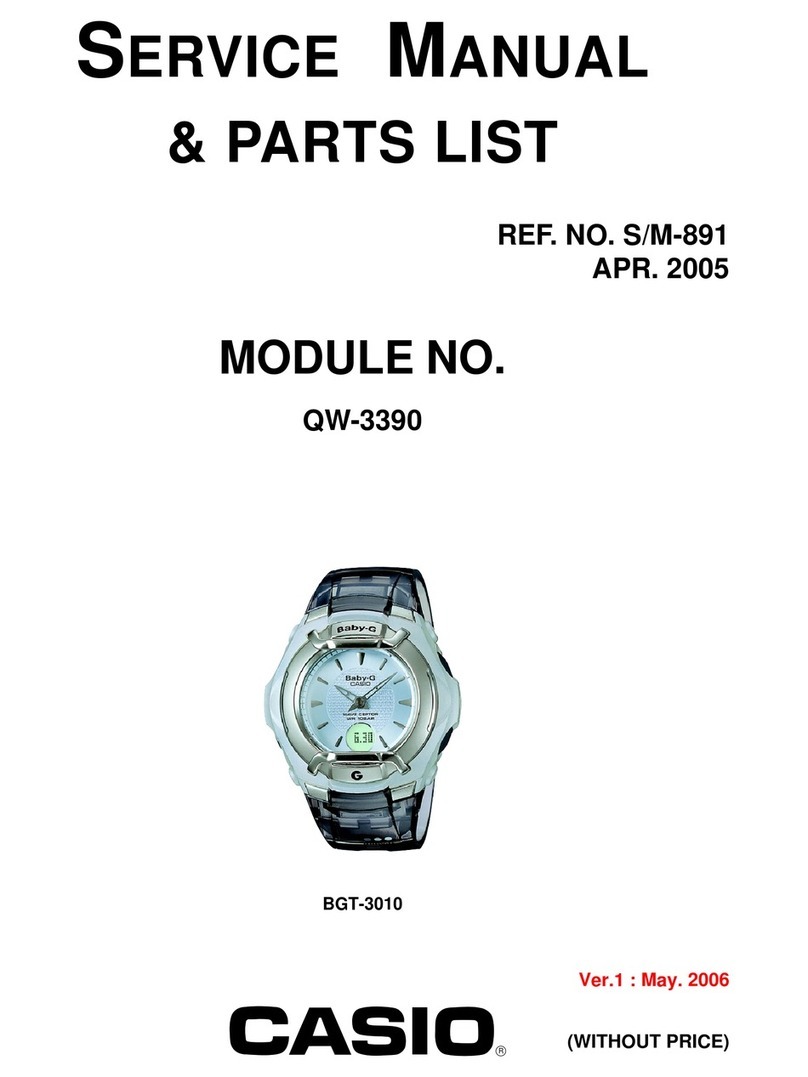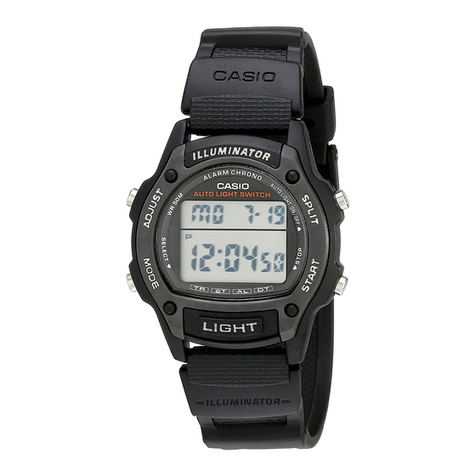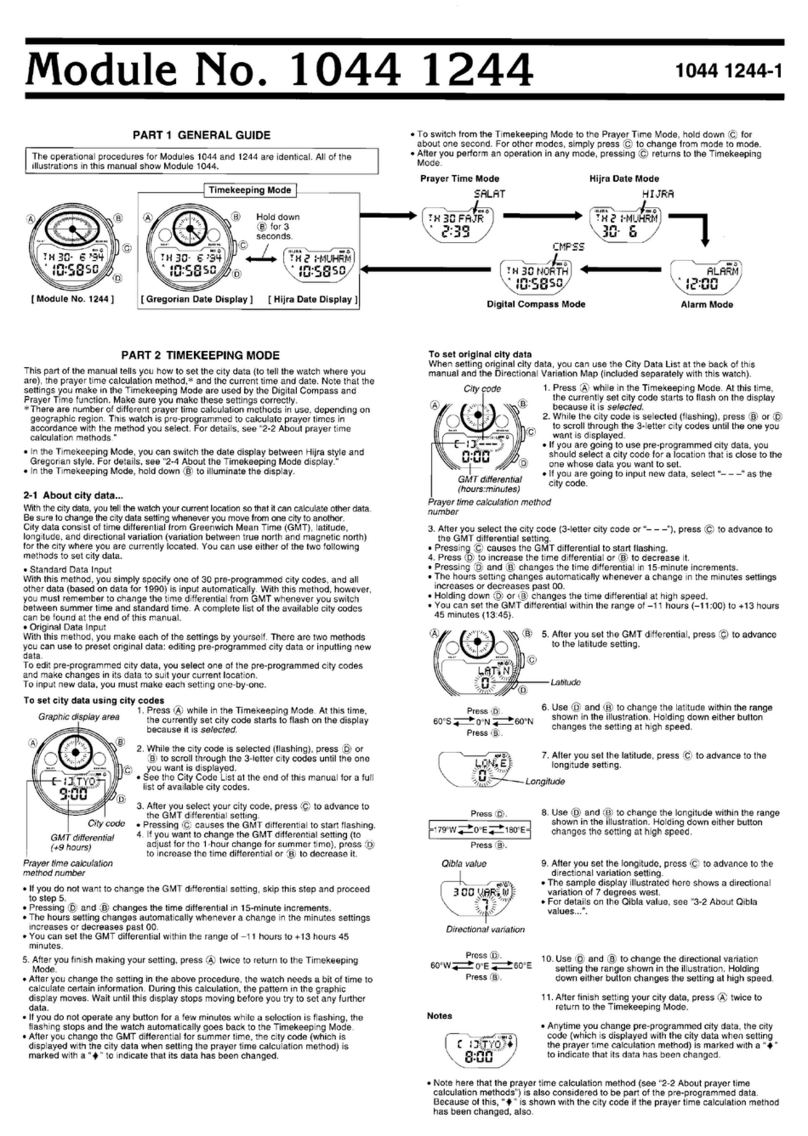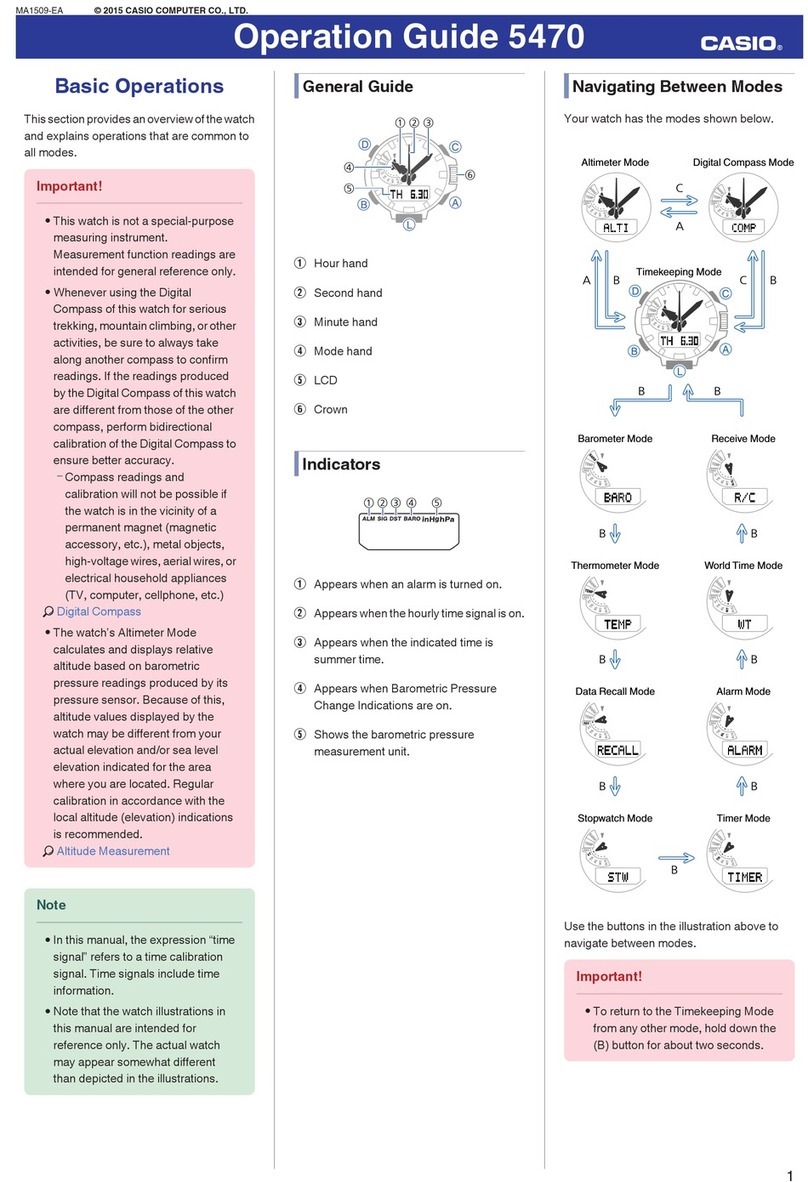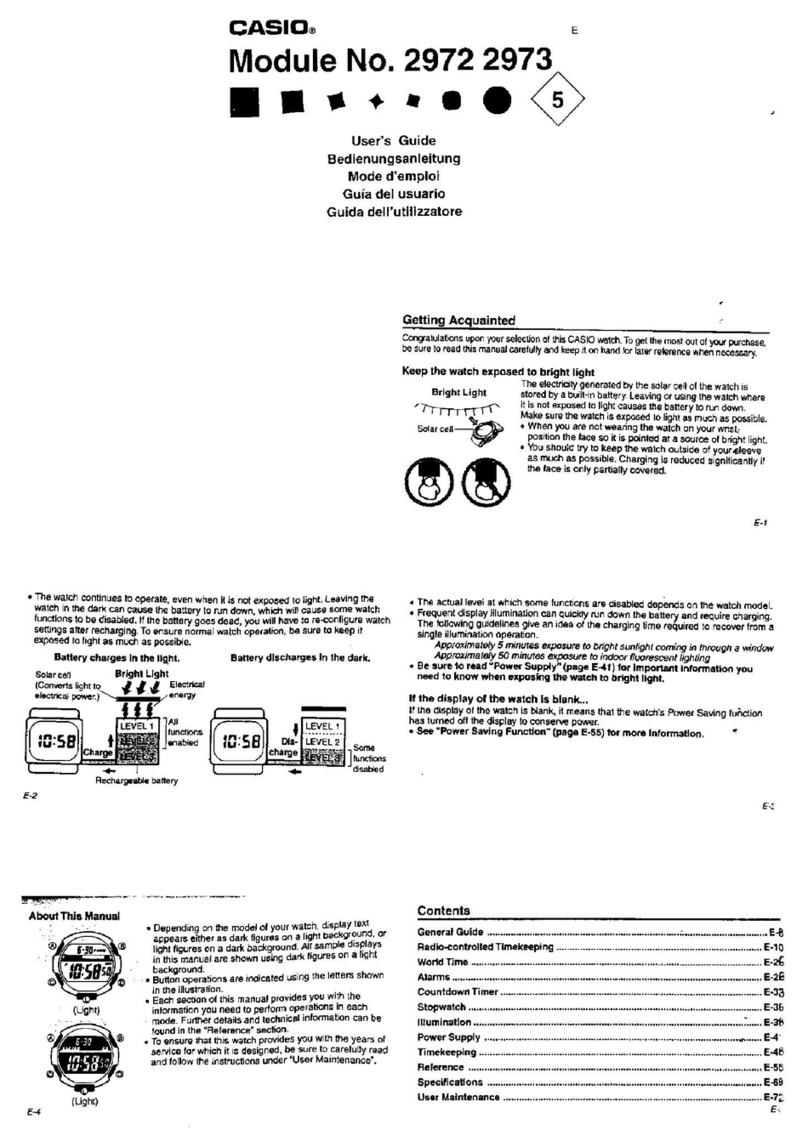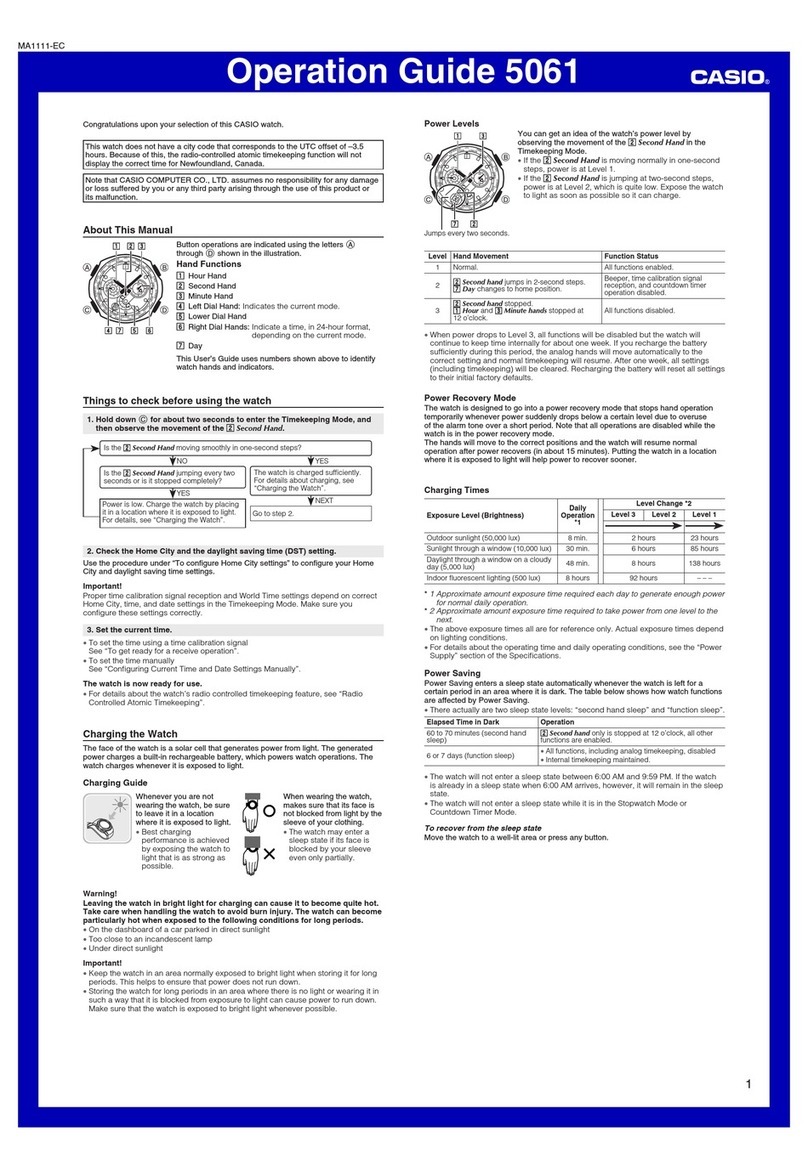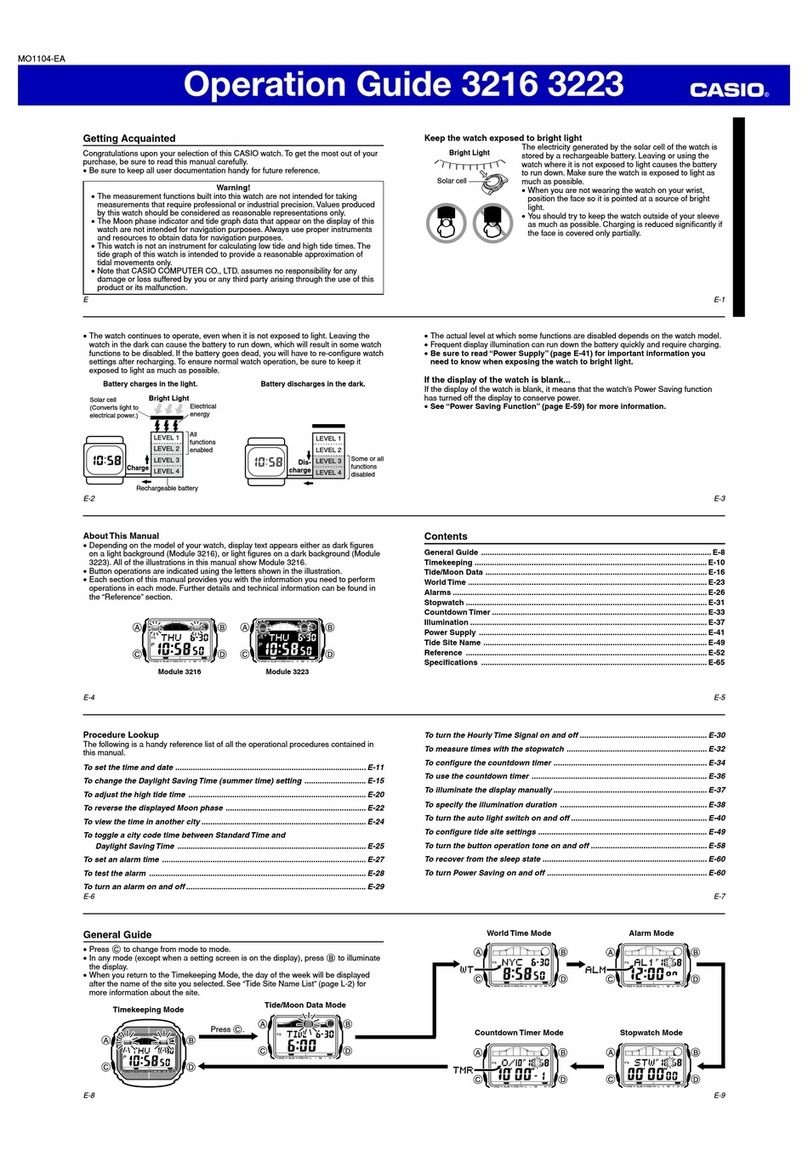Press S5 & Select
“BLUETOOTH"
Press S5 & Select
“TIME(GPS)"
Press S5
Adjustment
success
Adjustment
success
Press S5
Press S5 & Select
“AUTO"
Connection
success
Press S5
Press S5 & Select
“CONNECT"
Press S5 & Select
“SMARTPHONE"
Time adjustment
Bluetooth Connection with a Smartphone
Select
“TIME ADJUS"
You can select the setting
menu with S2 or S3.
Setting menu
Hold down S2 for
about 2 seconds
Time adjustment
1. Hold down S2 for about 2 seconds to display the setting menu.
2. Please select "TIME ADJUS" .
3. Press S5 and then select “AUTO".
4. Press S5 and then select "BLUETOOTH" or “TIME(GPS)" .
"BLUETOOTH" : Adjust time with smartphone.
"TIME(GPS)" : Adjust time with GPS.
5. Press S5 to adjust the time in the specified way.
Bluetooth Connection with a Smartphone
1. Hold down S2 for about 2 seconds to display the setting menu.
2. Please select “PAIRING".
3. Press S5 and then select “SMARTPHONE".
4. Press S5 and then select “CONNECT".
5. Press S5 to establish a Bluetooth connection.
Using the Watch
CW3491 GSR-H1000 R031