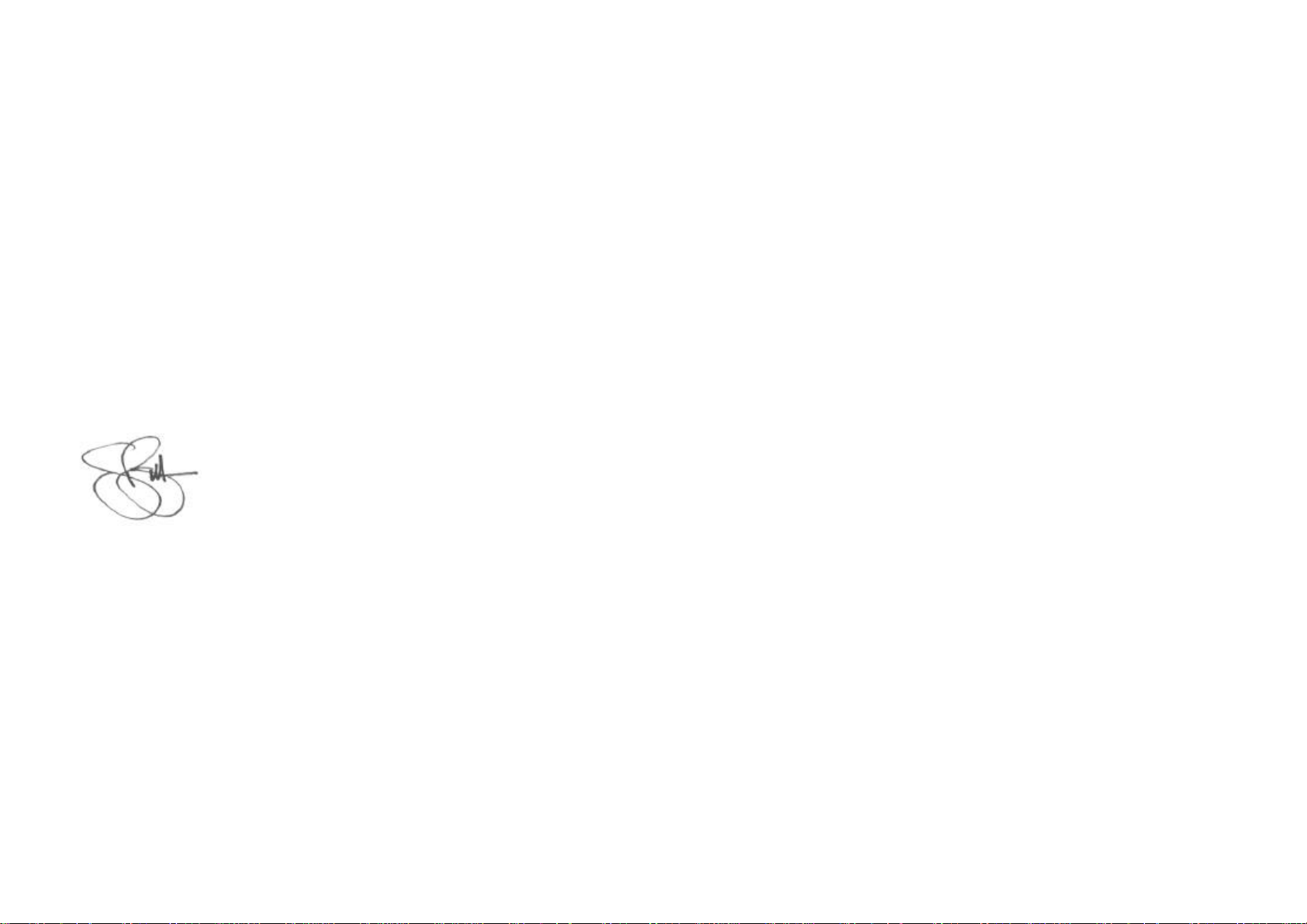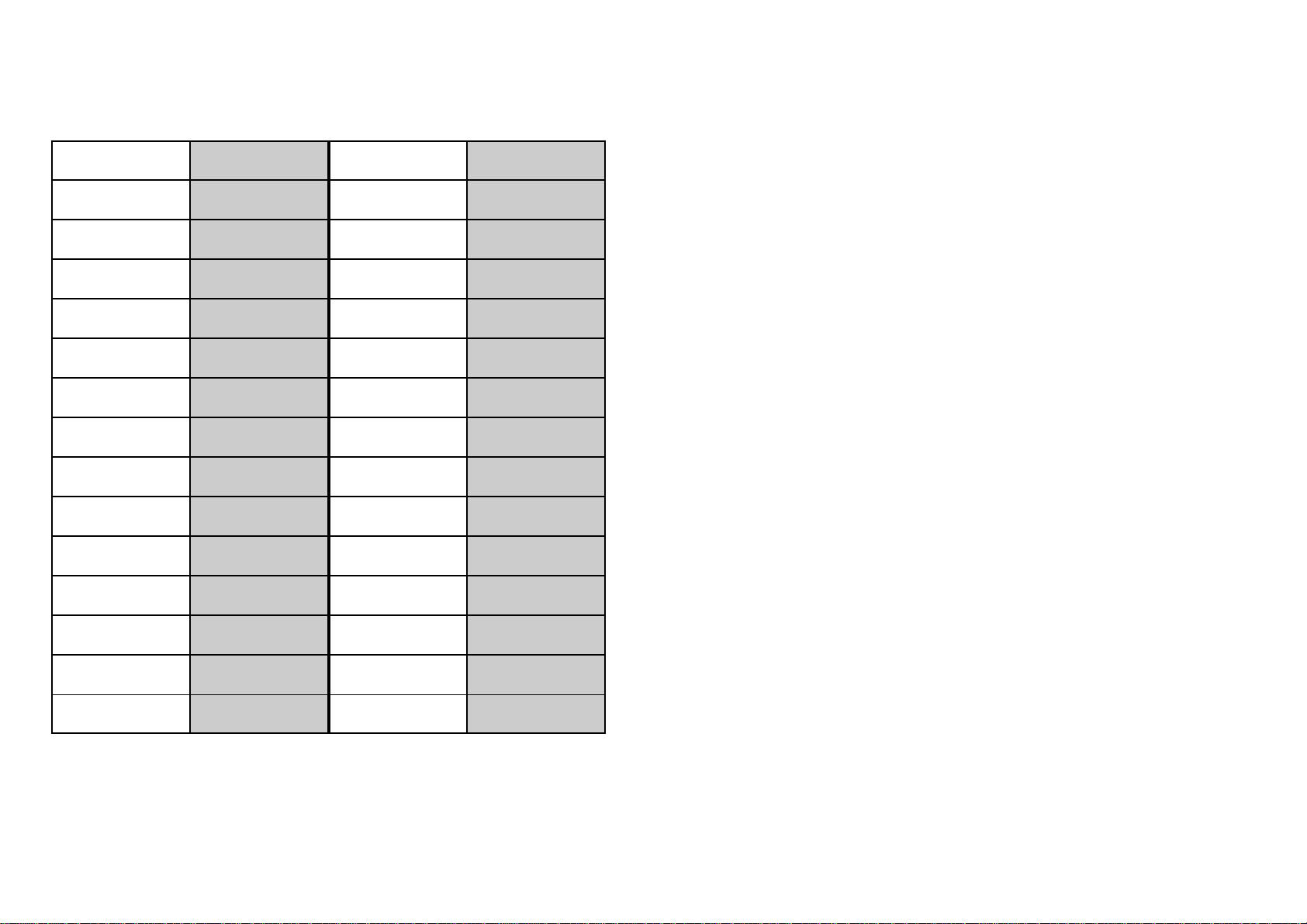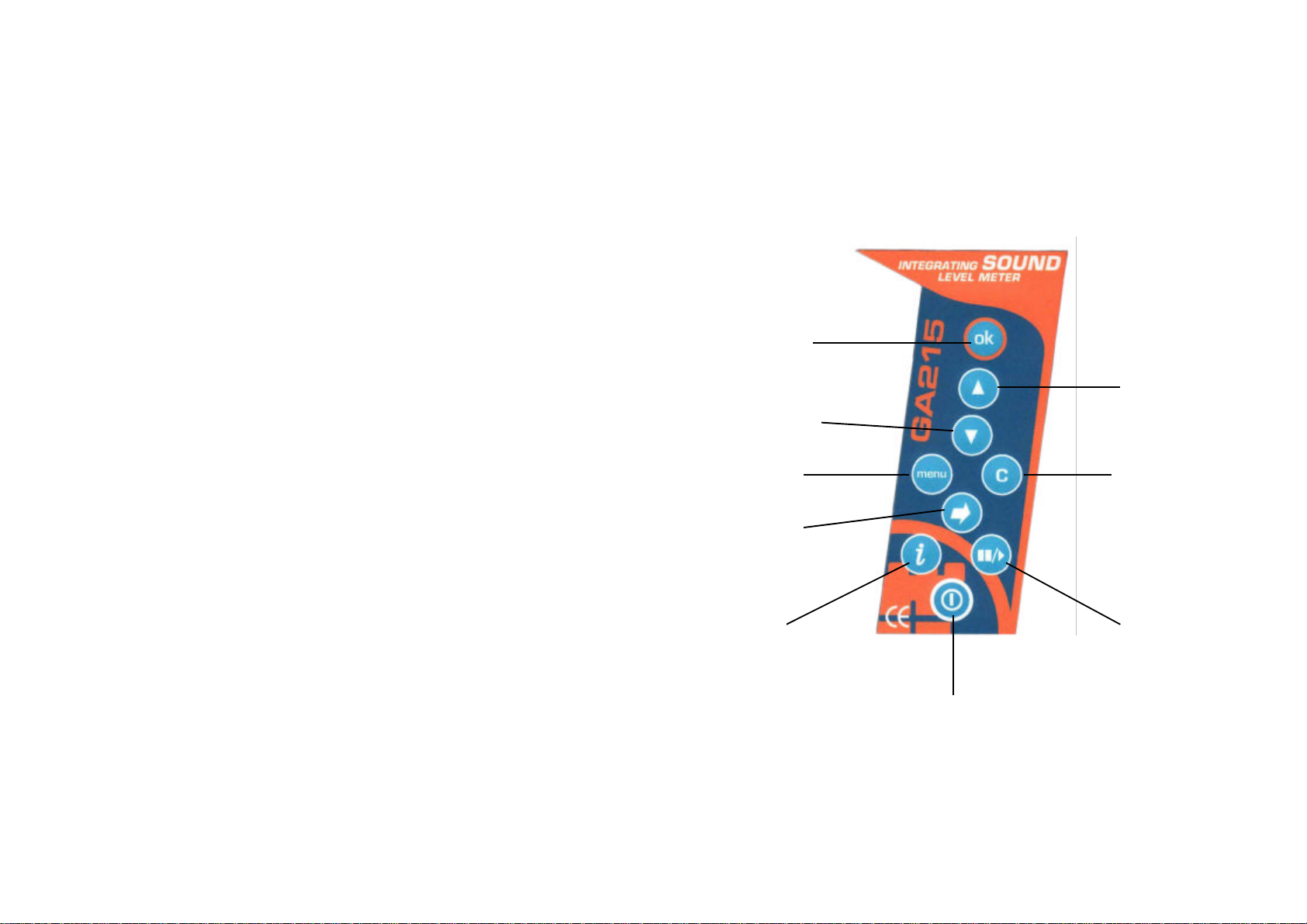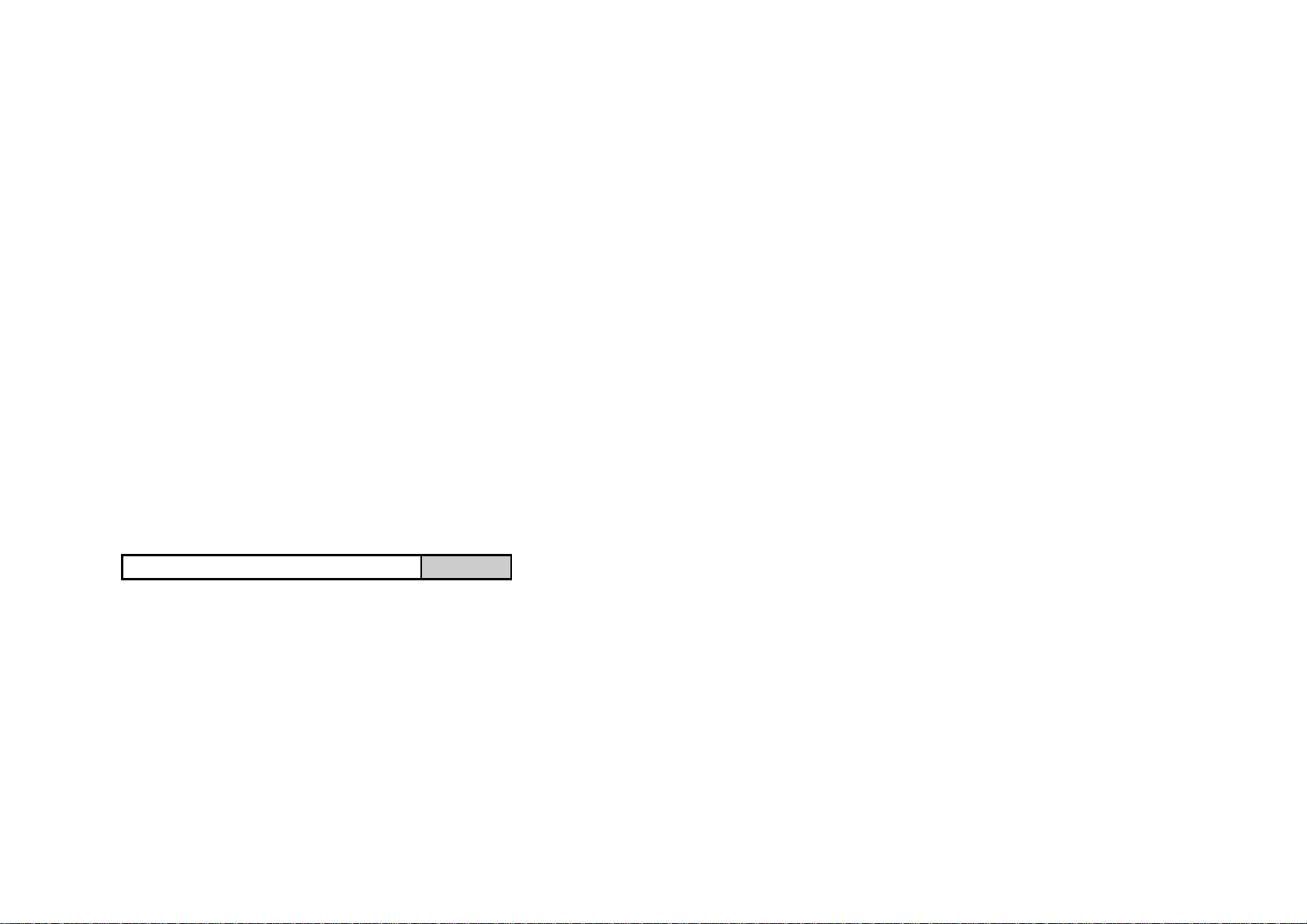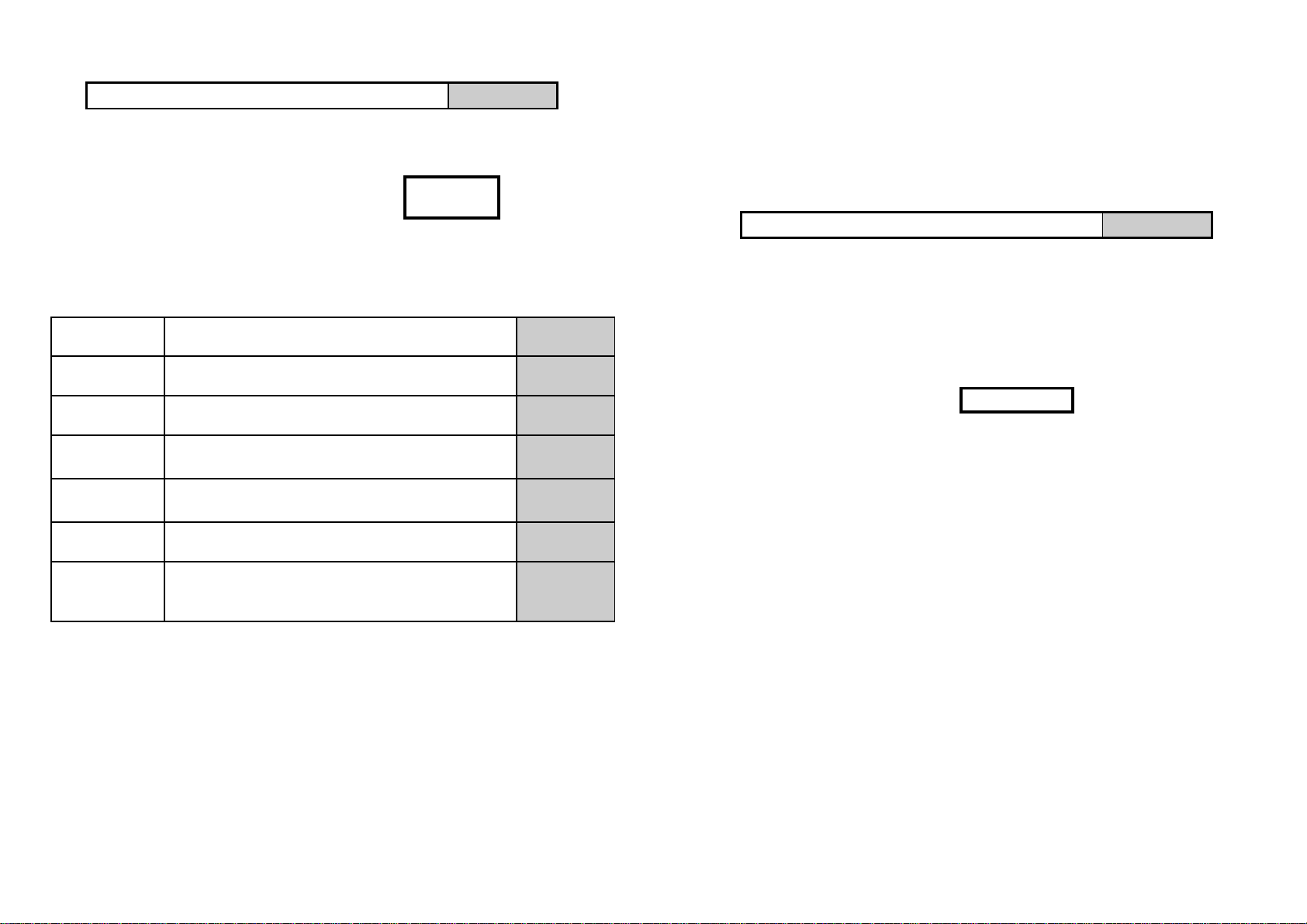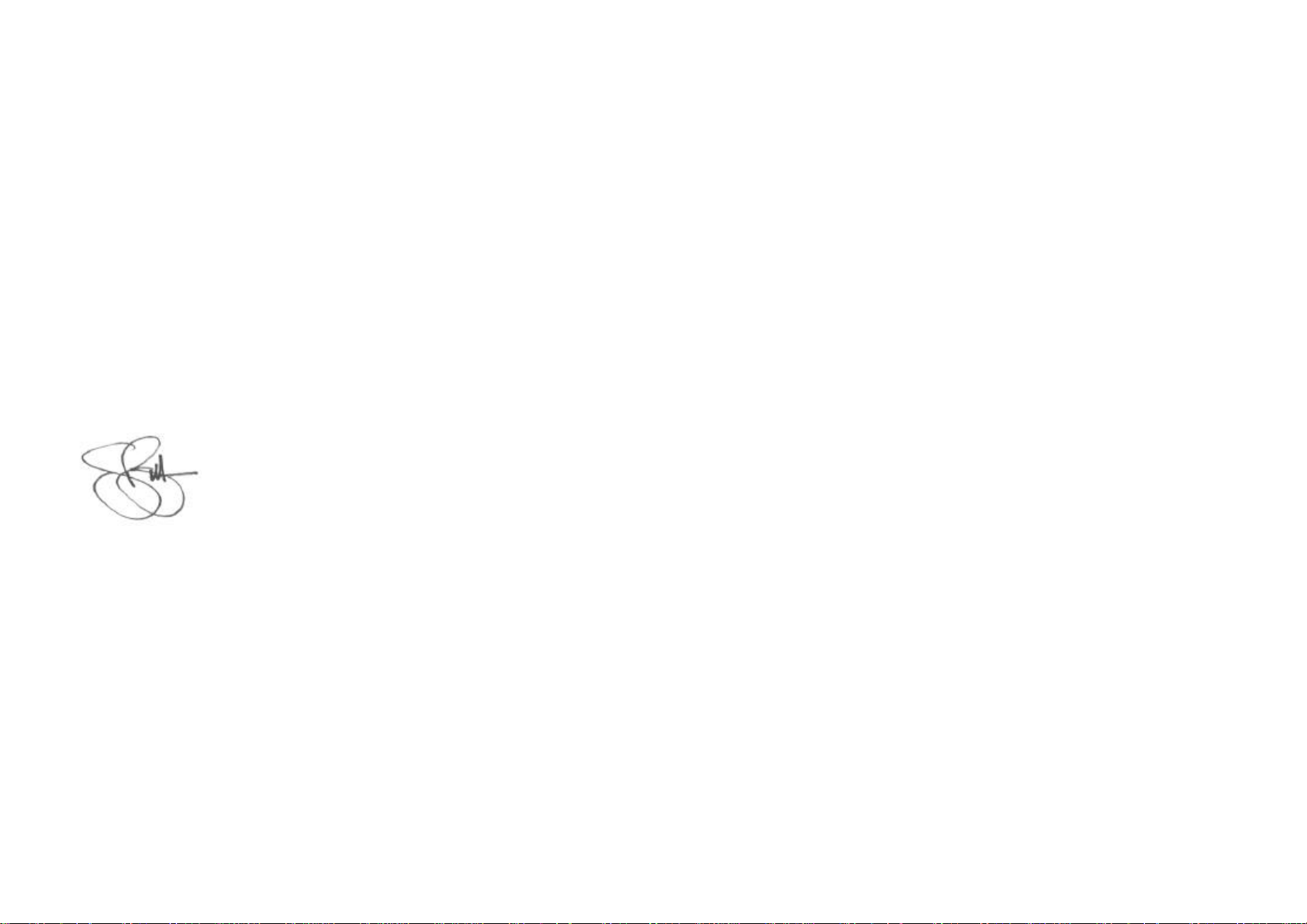
Thank you for buying a Castle product, I am sure you will find both the
goods and the service to be of the highest quality but if not, then please
feel free to write to me personally and I will ensure that your needs are
dealt with immediately.
This manual is designed to show you the operation of the goods you
have purchased and a very brief insight into acoustics itself. If you would
like to become a competent person in the eyes of the law, then you may
like to know more about our Competent persons training course for the
Noise at Work Regulations.
It is my intention for Castle Group Ltd to provide a complete range of
Noise and Vibration products and Services of the highest standard. If
you would like to know more about any of our other products and
services then please complete the reply paid card and return it to us for
prompt action or telephone on +44(0)1723 584250.
Simon Bull
Sales and Marketing Director
19
Warranty and After Sales Service
Castle Group Ltd design and manufacture precision instruments, which if treated
with reasonable care and attention should provide many years of trouble free
service.
In the event of a fault occurring, during the warranty period, the instrument should
be returned to Castle Group Ltd, in its original packaging, or to an authorised
agent. Please enclose a clear description of the fault or symptom.
Details of the warranty cover are available from Castle Group Ltd or an authorised
agent.
All instruments are designed to meet rigid British and International
Standards. An annual calibration is recommended to ensure that these high
standards are maintained. This is particularly important for cases in which
instrument readings are to be used in litigation or compliance work.
For warranty and service return to:
The Service Department
Castle Group Ltd
Salter Road
Cayton Low Road Industrial Estate
Scarborough
North Yorkshire
YO11 3UZ
Telephone +44 (0)1723 584250
Fax +44 (0)1723 583728
web www.castlegroup.co.uk
Any misuse or unauthorised repairs will invalidate the warranty.
Damage caused by faulty or leaking batteries is not covered by the warranty.