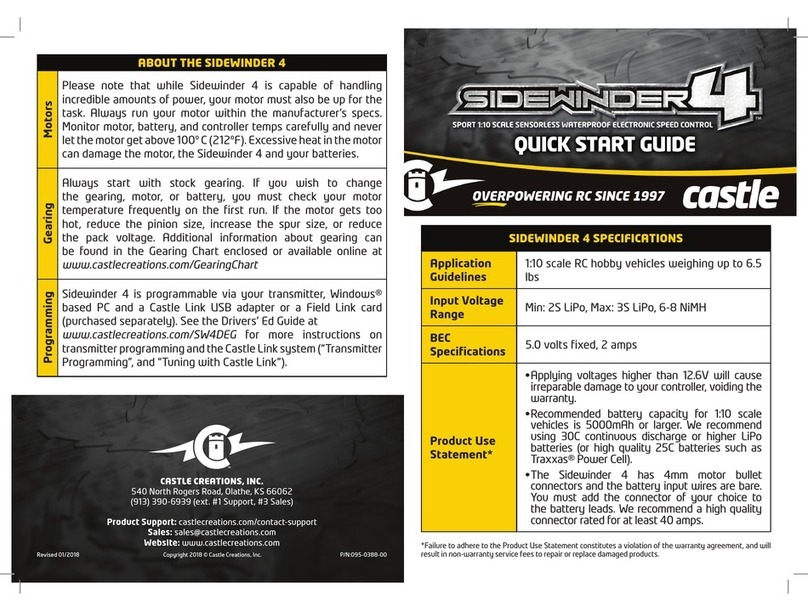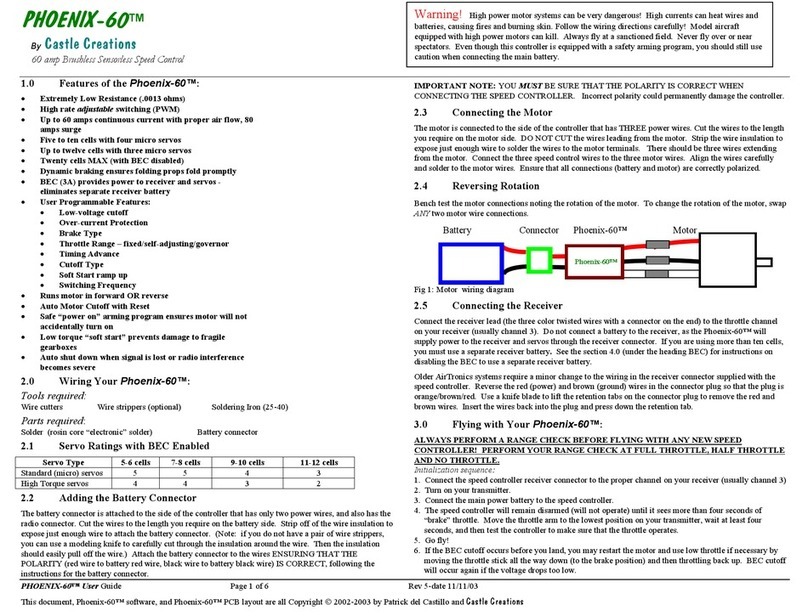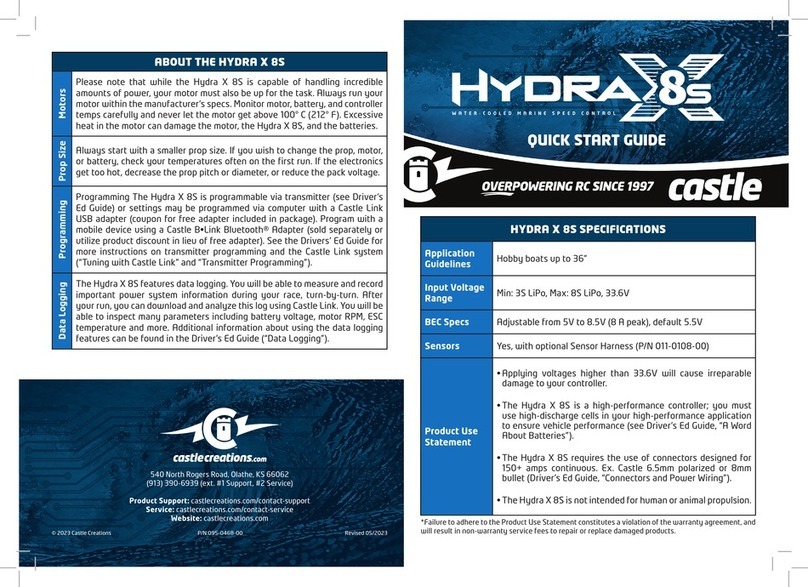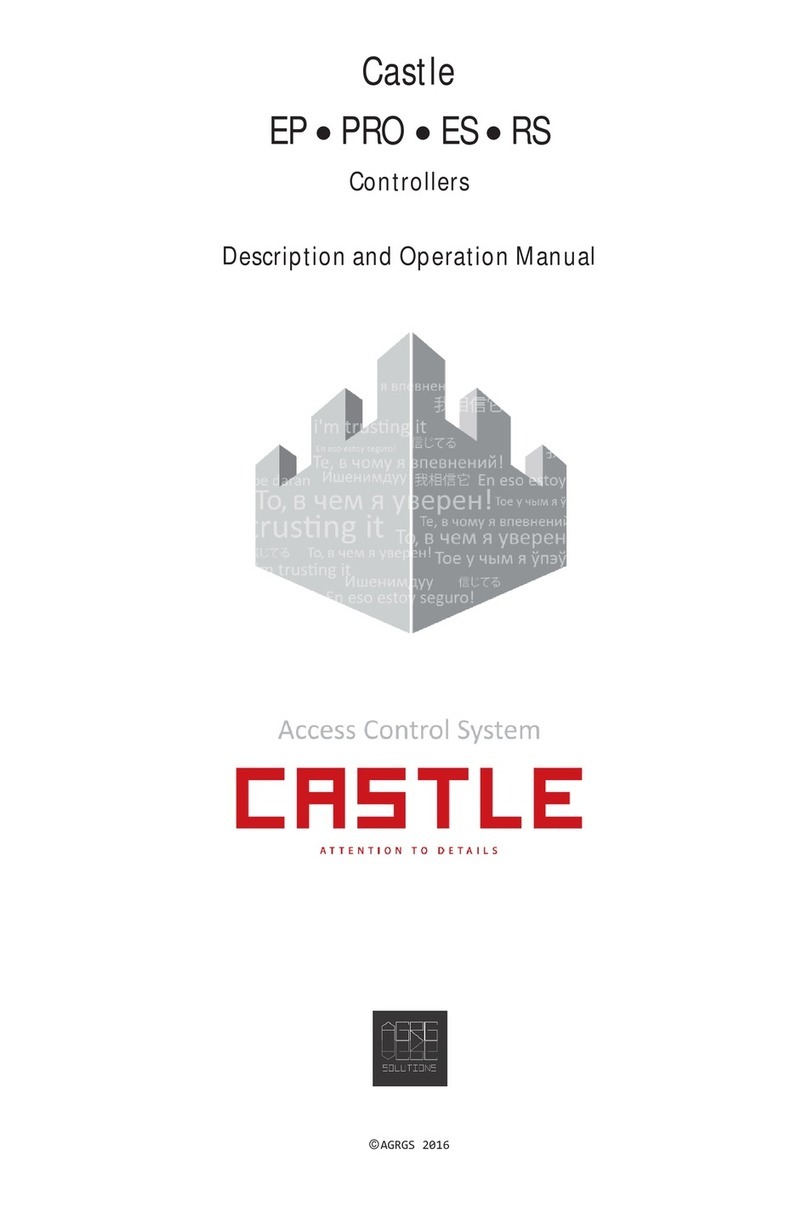© 2007 Castle Creations, Inc. Revision date - 3/2007
Couldn’t be esier! Auto-Lipo detect nd no
brke for 3D ction right from the pckge!
1. Connect your Thunderbird
You will need to solder connectors on your Thunderbird
controller. Plese refer to the digrm bove. Double-check
your bttery polrity nd connections before plugging
bttery into your controller. There is no polrity for the
three motor wires. If the motor spins the wrong wy
when power is pplied, swp ny two of the motor side
connections nd it will then spin properly. You my lso
use progrmming function 3, described below, to reverse
the rottion vi the controller’s softwre.
OTE TO FUTABA TRASITTER USERS – You my
hve to reverse the throttle direction of your rdio.
Plese see your rdio’s instructions on how to mke
this chnge.
2. Fly your Thunderbird
Your Thunderbird comes redy to fly with Lithium
Polymer type btteries. o settings chnges re needed.
To fly, turn your trnsmitter on before connecting your
Thunderbird ESC to the motor bttery. hen you connect
the motor bttery to the Thunderbird ESC, you will her
n initiliztion tone from the motor nd series of beeps
telling you how mny Lithium Polymer cells in series re
in your bttery pck, nd the servos will be ctive. ke
sure tht the number of beeps mtches the number of
cells in your pck. If it doesn’t, mke sure your pck is
fully chrged. The Thunderbird will not rm unless you
move your throttle stick to the lowest position. hen the
Thunderbird receives the low throttle commnd, it will
rm nd ply double tone through the motor, indicting
it is rmed nd now redy to run. If this is the first time
you re running the controller, dvnce the throttle slowly
to ensure tht the propeller rottion is correct. If it isn’t,
correct s described bove.
Chnging Optionl Settings on your Thunderbird
You my chnge the Thunderbird’s settings for BATTERY TYPE,
BRAKE BEHAVIOR, nd OTOR DIRECTIO. e recommend tht
you use the Cstle Link (sold seprtely) to mke these chnges
using your PC. You my lso chnge these settings using your rdio
nd receiver.
To chnge settings with your receiver, strt with the motor bttery
unplugged nd the trnsmitter O.
1. Put the throttle stick in the full throttle (up) position.
2. Connect the Thunderbird ESC to bttery pck.
3. You should her the first multi-tone ring upon plug in, nd the
bttery count in beeps if set for Auto-Lipo. After 2 seconds,
you should her second multi-tone ring, indicting the ESC
sees full throttle.
4. Bring the throttle stick down to the middle position, nd you
will her nother ring.
5. Bring the throttle stick bck to the top position, nd you will
her nother ring.
6. Bring the throttle stick to the middle position gin, nd you
will her 4 rings ll in row. Then the Thunderbird will mke
single beep tht repets. This is setting question #1.
ht bttery type?
• For Lithium Polymer type btteries (defult setting),
move the stick up to full throttle nd wit for the rpid
beeps
• For iCd nd iH type btteries, move the stick to
low/o throttle nd wit for the rpid beeps
The rpid beeps tell you tht the controller hs now stored
tht nswer in its memory.
7. You cn now move the stick bck to the middle position for
question #2 Brke O or OFF. The Thunderbird should strt
beeping two repeting beeps. This is setting question #2.
Brke O or OFF?
• For Brke O move the stick to full throttle, nd wit for
the rpid beeps
• For Brke OFF (defult setting), move the stick to
low/o throttle, nd wit for the rpid beeps
The rpid beeps tell you tht the controller hs now stored
tht nswer in its memory.
8. You cn now move the stick bck to the middle position for
question #3 Rottion direction. The Thunderbird will strt
beeping three repeting beeps. This is setting question #3.
Rottion Direction?
• For rottion forwrd (defult setting), move the stick
to full throttle, nd wit for the rpid beeps
• For rottion reversed, move the stick to low/o
throttle, nd wit for the rpid beeps
The rpid beeps tell you tht the controller hs now stored
tht nswer in its memory.
After the lst setting is mde, the controller will exit progrmming
mode, nd will rm when the throttle is in the low position.
For troubleshooting, wrrnty informtion, or technicl support,
plese contct us t: (913) 390-6939 or cstlecretions.com
ATTENTION LIPO FLIERS - Always follow your
battery brand’s safety recommendations. Your
Thunderbird is set at the factory to use a 3.0
volt per cell cuto voltage. You may change this
voltage setting using the Castle Link system (sold
separately).