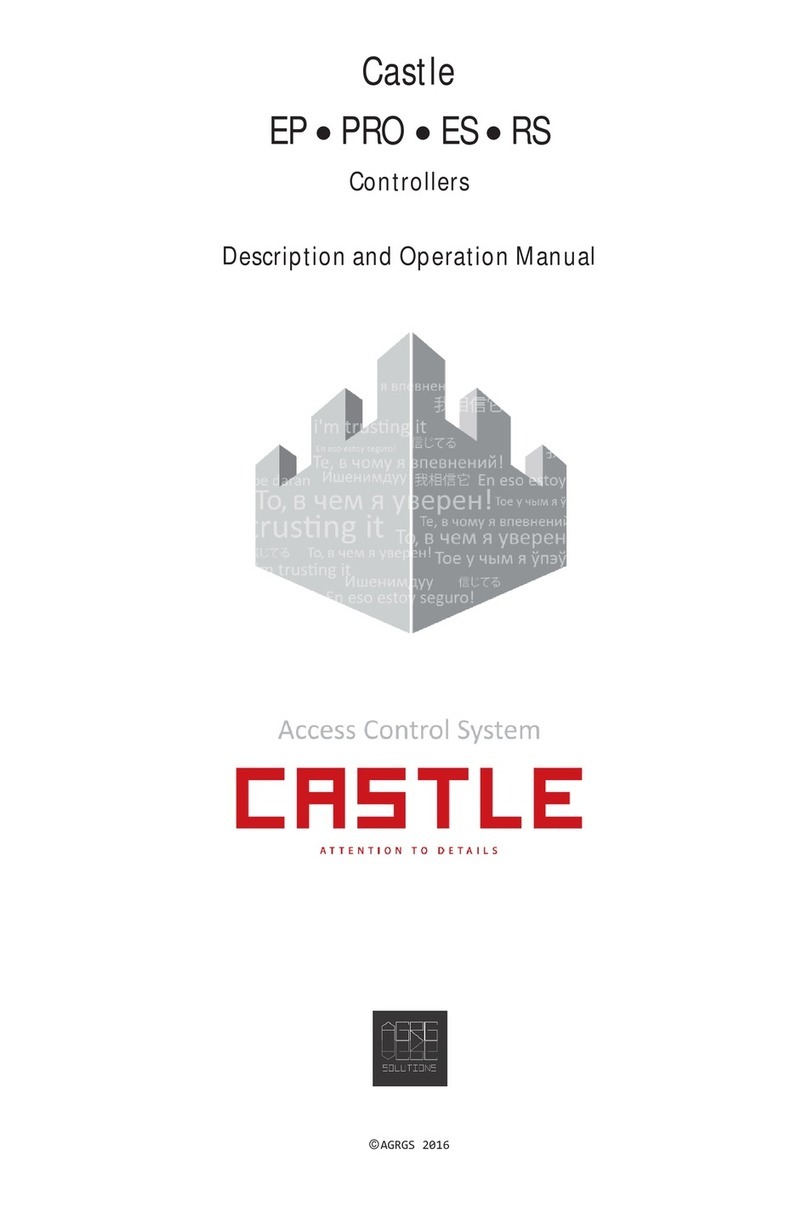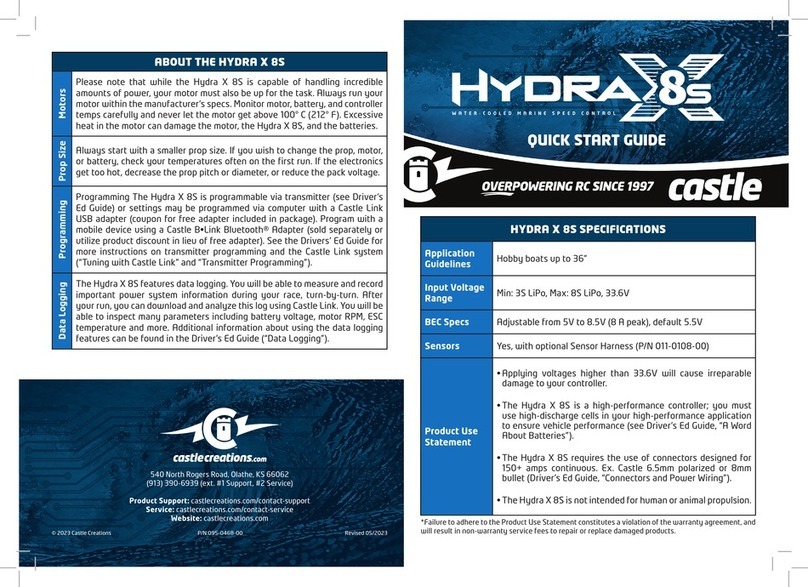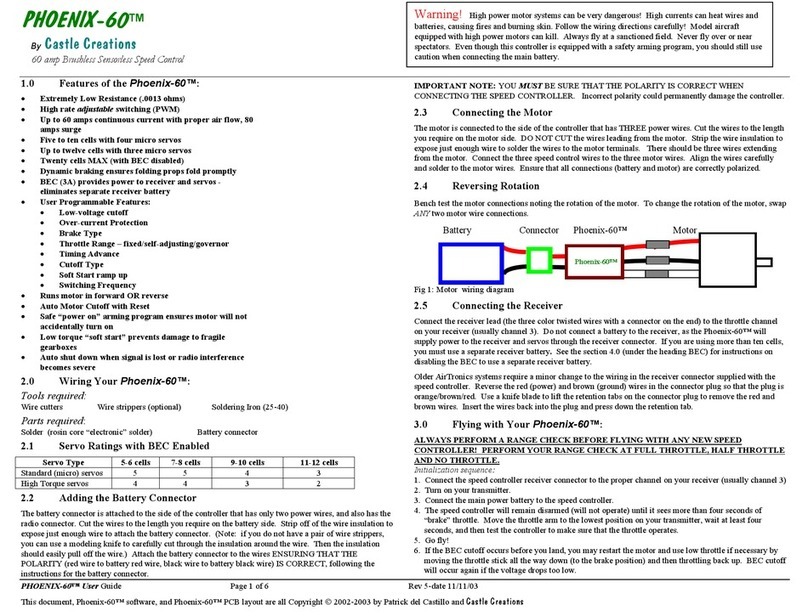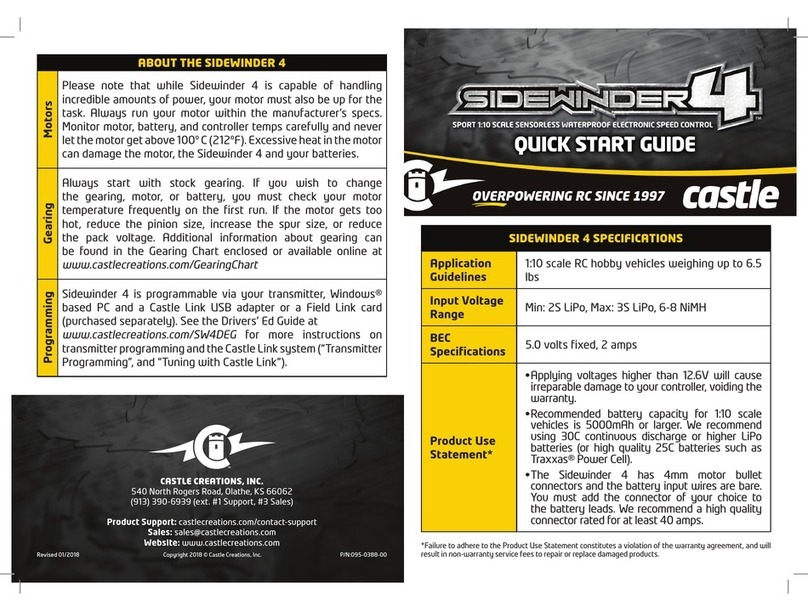Revised / Copyright © Cstle Cretions P/:--
ABOUT THE MAMBA XLX2
Motors
Plese note tht while the mb XLX is cpble of hndling incredible mounts
of power, your motor must lso be up for the tsk. Alwys run your motor within
the mnufcturer’s specs. onitor motor, bttery, nd controller temps crefully
nd never let the motor get bove ° C (° F). Excessive het in the motor cn
dmge the motor, the mb XLX, nd the btteries.
Gearing
Alwys strt with stock gering. If you wish to chnge the gering, motor, or
bttery, check your motor temperture often on the first run. If the motor gets
too hot, increse the spur size, reduce the pinion size, or reduce the pck voltge.
Programming
The mb XLX is progrmmble vi trnsmitter (see
Driver’s Ed Guide)
or
settings my be progrmmed vi computer with Cstle Link USB dpter (coupon
for free dpter included in pckge). Progrm with mobile device using Cstle
B•Link Bluetooth® Adpter (sold seprtely) or using Cstle Field Link Portble
Progrmmer (sold seprtely). You must disconnect the AUX IRE prior to
connecting your ESC to the Cstle Link USB dpter to void dmge to the
USB dpter. See the Drivers’ Ed Guide for more instructions on trnsmitter
progrmming nd the Cstle Link system
(“Tuning with Cstle Link” nd
“Trnsmitter Progrmming”).
Data Logging
The mb XLX fetures dt logging. You will be ble to mesure nd record
importnt power system informtion during your rce, turn-by-turn. After your
run, you cn downlod nd nlyze this log using Cstle Link. You will be ble to
inspect mny prmeters including bttery voltge, motor RP, ESC temperture
nd more. Additionl informtion bout using the dt logging fetures cn be
found in the Driver’s Ed Guide (“Dt Logging”).
orth Rogers Rod, Olthe, KS
() - (ext. # Support, # Service)
Product Support: cstlecretions.com/contct-support
Service: cstlecretions.com/contct-service
Website: www.cstlecretions.com
MAMBA XLX2 SPECIFICATIONS
Application
Guidelines /th scle RC Hobby vehicles weighing up to lbs.
Input Voltage
Range in: S LiPo, x: S LiPo, .V
BEC
Specifications Adjustble from V to .V (A pek), defult .V.
Sensors Yes, with pre-instlled Direct Connect Sensor ire (dust cover
included in pckge).
Product Use
Statement*
• Applying voltges higher thn .V will cuse irreprble
dmge to your controller.
•
WARNING
: You must disconnect the AUX wire from your rdio
before connecting to Cstle Link. Filure to do so my result in
dmge to your Cstle Link nd/or computer.
• The mb XLX2 is high-performnce controller; you must
use high-dischrge cells in your high-performnce ppliction
to ensure vehicle performnce
(see Driver’s Ed Guide, “A ord
About Btteries”).
• The mb XLX2 requires the use of connectors designed for
150+ mps continuous. Ex. Cstle 6.5mm polrized or 8mm
bullet
(Driver’s Ed Guide, “Connectors nd Power iring”).
• The mb XLX is not intended for humn or niml
propulsion.
*Filure to dhere to the Product Use Sttement constitutes violtion of the wrrnty greement, nd will
result in non-wrrnty service fees to repir or replce dmged products.