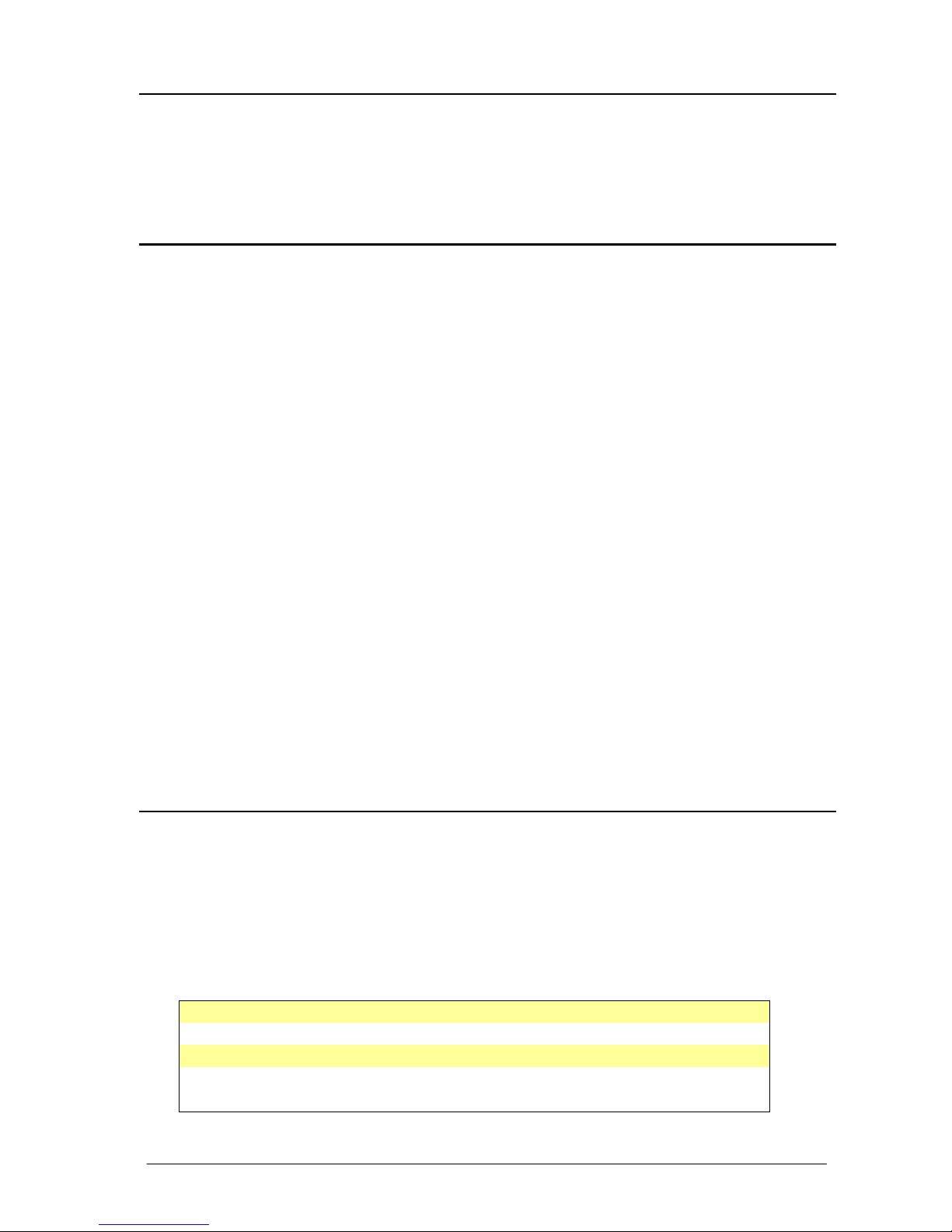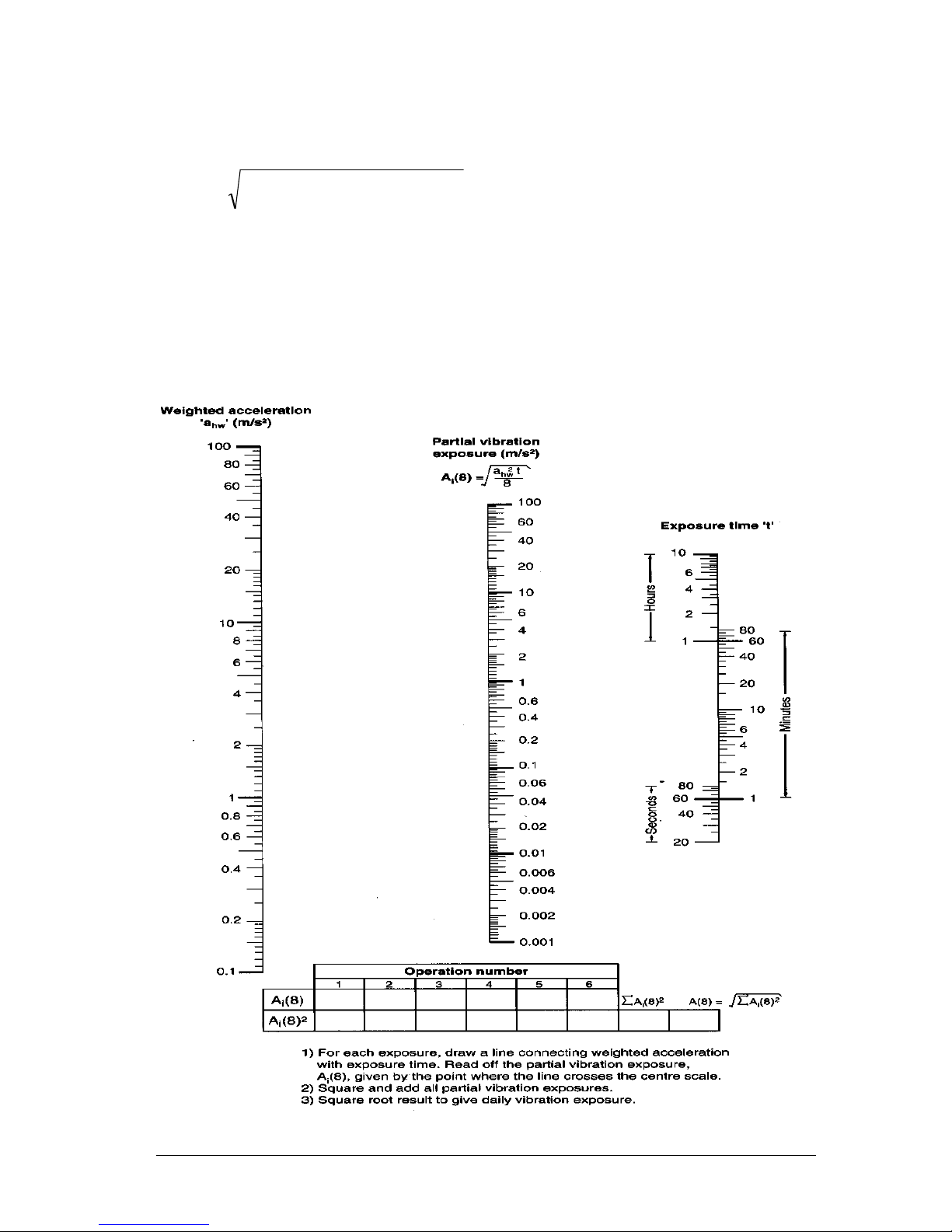Introduction............................................................................................... 1
Using the Manual.................................................................................... 1
Notes Before Use ................................................................................... 1
Measuring Vibration.............................................................................. 2
Hand ARM (HARM) Vibration Direction .............................................................. 4
Transducer Mounting................................................................................................... 4
Vibration Level.................................................................................................................. 5
Frequency Weighting.................................................................................................... 5
Battery Installation / Check............................................................... 7
Fitting the Accelerometer ................................................................... 7
Switching the Instrument On & Off.................................................. 8
(Status) Button........................................................................................ 8
(Parameter) Buttons............................................................................. 9
Changing or Viewing Instrument Settings ................................. 10
Setup Screen.................................................................................................................10
Detector .......................................................................................................................10
Parameter...................................................................................................................11
Filter ...............................................................................................................................12
Range ............................................................................................................................12
Viewing the Setup Screen .......................................................................................12
Changing Settings within the Setup Screen ...................................................12
Storing Data .......................................................................................... 13
Reviewing/Clearing Stored Data................................................... 13
Viewing Data ..................................................................................................................13
Clearing Data.................................................................................................................14
Calibration .............................................................................................. 14
Warranty and After Sales Service................................................ 15
EC Declaration of Conformity.......................................................... 16
Technical Specifications.................................................................... 17
Accessories............................................................................................ 18
Instrument Disposal ........................................................................... 18
Instrument Details .............................................................................. 19
Disclaimer............................................................................................... 19