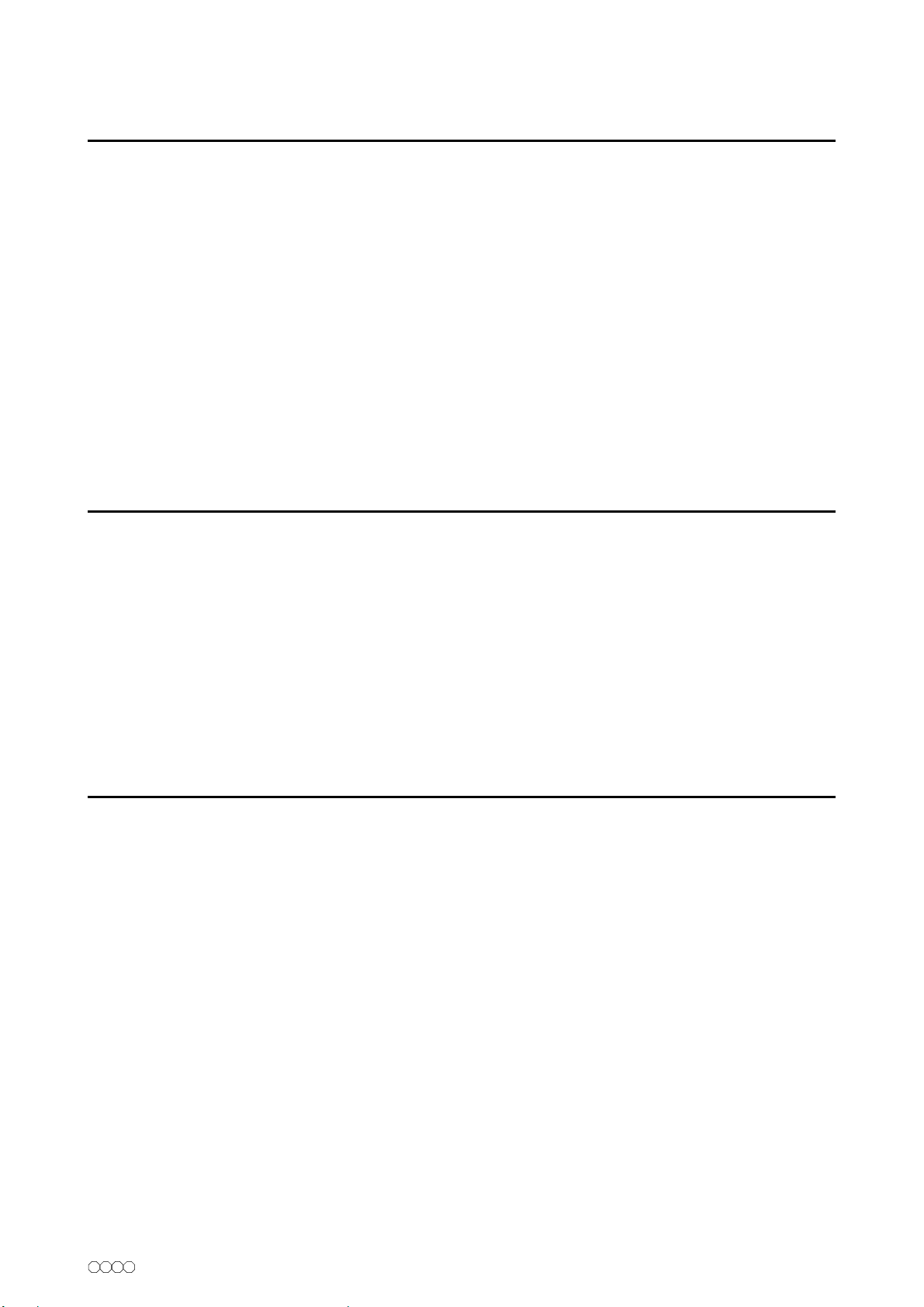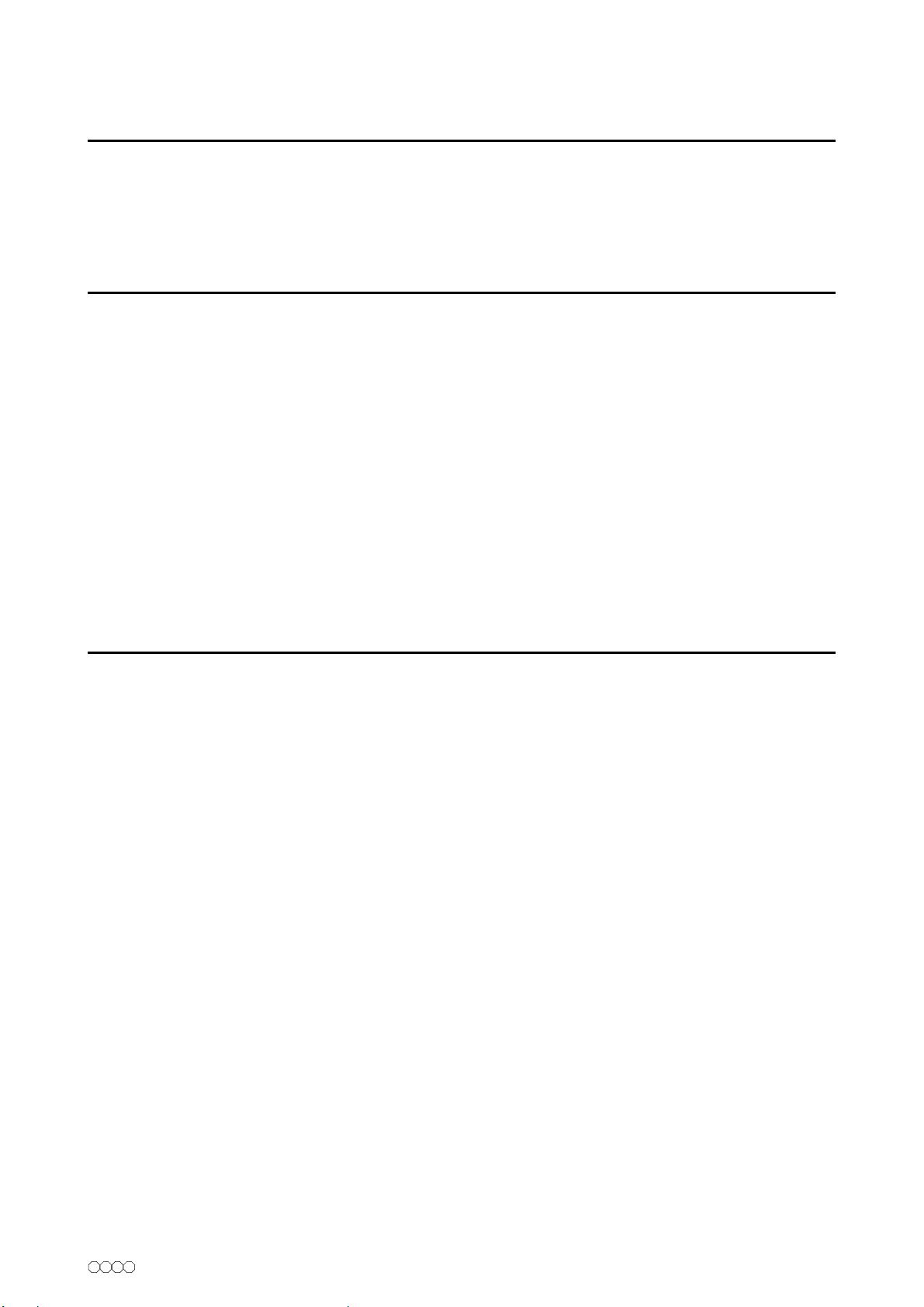905610 en ma 2012.12 6
Operang Instrucons
Ice Making
1. Add water to ‘fill line’.
2. Press the power buon.
3. Change the ice size if you don’t want medium cubes.
To immediately begin the ice making process;
• Remove ice bucket and add water to Fill line. (approx. 3.5 L)
• Reinsert the ice bucket and press the Power buon.
• Select the desired ice cube size (See “Ice Size” below).
• The ice maker will automacally begin approximately 15 seconds aer the last buon is
pressed.
Please note: The length of the ice making process is directly proporonate to the current ice
size seng and batch compleon me range between 9 minutes and 15 minutes per cycle,
depending upon your ice size selecon.
For opmal results, please keep the ice maker door closed during the ice making process.
Ice Size Selecon
1. Press Power or enter Delayed Start mode (see below).
2. Depress the ice size selecon buon on the control pad.
• The ice size selecon buon allows you to choose from small, medium or large ice cubes.
• By default your ice maker is configured to produce medium size ice cubes, However if you
would like a different size of cube, you need only depress the ice size selecon buon to
cycle between the three (3) available sizes (small, medium and large.)
• Ice size change is possible during the running ice making cycle, however it is recommended
to wait unl the current cycle is complete before defining a new ice size.
NOTE: Un less there is a power failure or power interrupon to the unit.
The ice size selecon you have made will be retained as the default ice size.
Delayed Start
1. Add water to ‘fill line’.
2. Ensure the power is off.
3. Press the increase & decrease arrows simultaneously
4. Select mer length.
5. Select required ice size.
• Remove ice bucket and add water to Fill line. (approx, 3.5 L)
• With the power off. Press the Increase/Decrease buons once simultaneously to enter the
mer set mode.
• Each subsequent press of the increase buon will increase the mer in 30 minute increments
up to 12 hours. Alternavely to subtract me from the mer, press the decrease buon to
decrease the mer by 30 minute increments.
• Reinsert the ice bucket and select the ice size you require.
• The ice maker mer will automacally start 10 seconds aer the last buon is pressed.
To cancel the mer at any me and begin the ice making process immediately,
simply press the power buon.