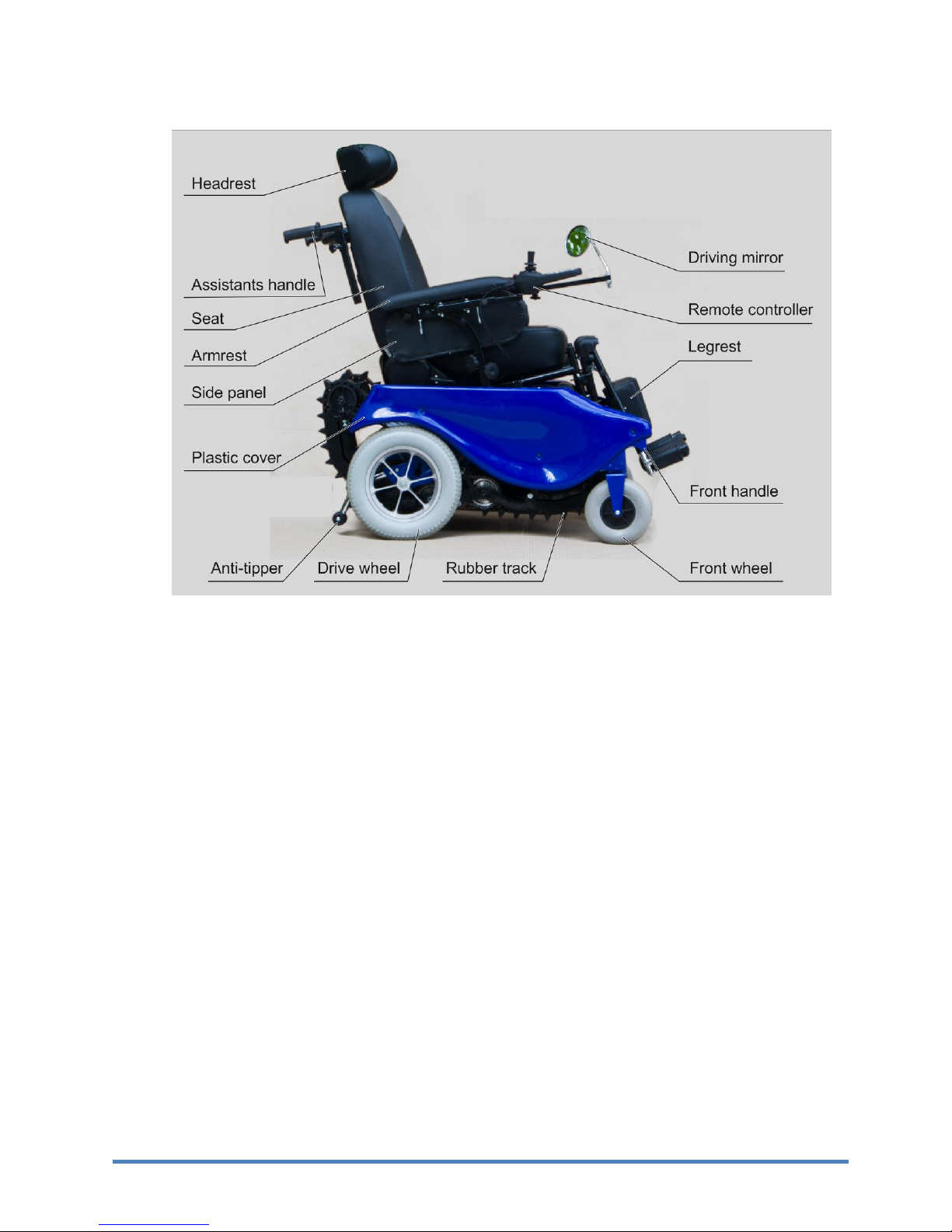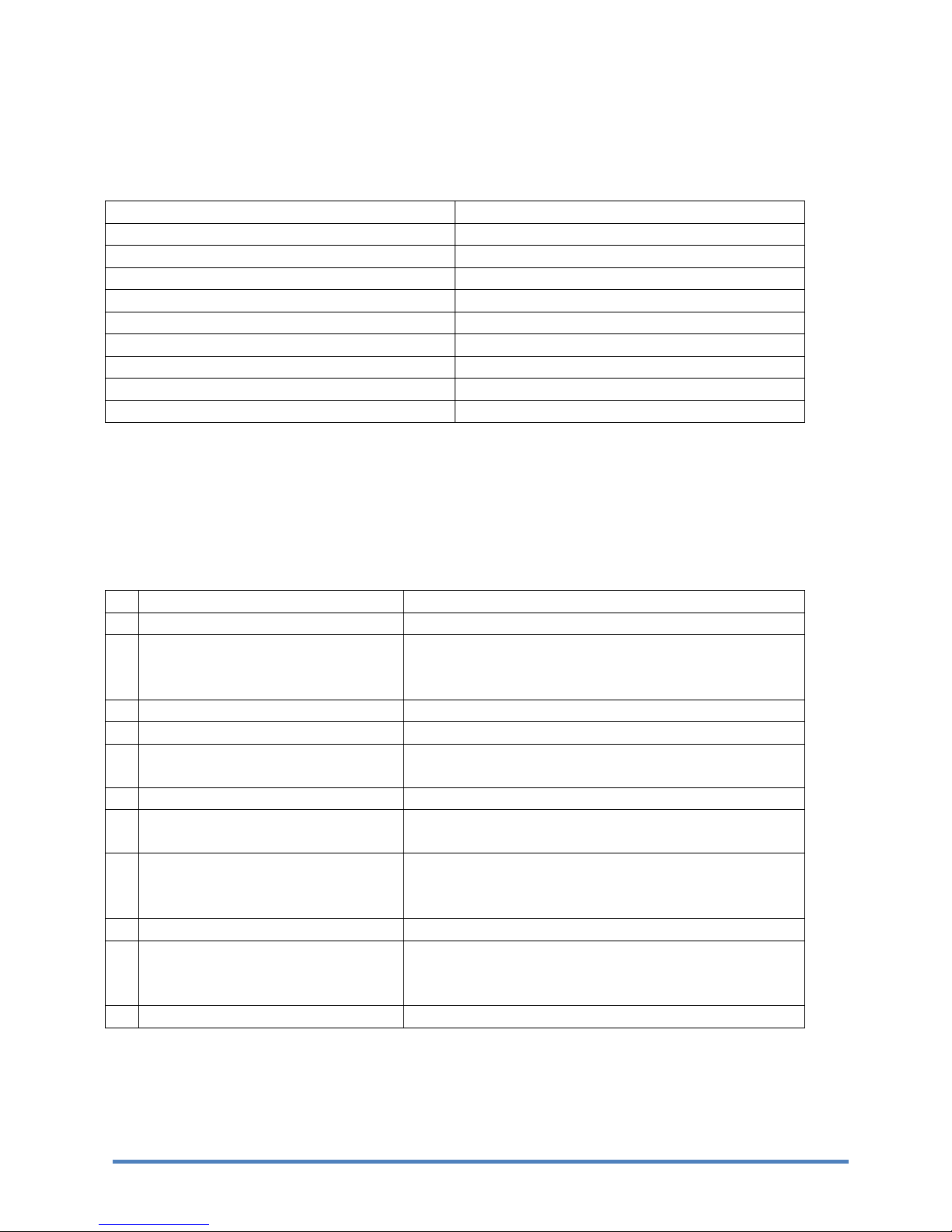Table of contents
1. Product Description...........................................................................................................................................3
1.1 General description ...................................................................................................................................3
1.2 Technical specifications.............................................................................................................................4
1.3 Remote controller .....................................................................................................................................5
1.4 Batteries specifications .............................................................................................................................7
1.5 Safety features...........................................................................................................................................7
1.6
Electromagnetic
I
n
terfer
ence
(EMI).....................................................................................................8
1.7 Electrostatic discharge (ESD) protection ..................................................................................................8
1.8
Materials safety
......................................................................................................................................8
1.9
Vibrations protection
.............................................................................................................................8
2. Start-up and restarting instructions .................................................................................................................8
2.1
Installing footrests
..................................................................................................................................8
2.2
Adjusting the Lower Leg Length (see fig. 5)..............................................................................................9
2.3
Adjusting footrest angle (see fig. 5)..........................................................................................................9
2.4
Adapting the Remote controller position to Arm Length ........................................................................9
2.5
Swing-away Remote controller holder...................................................................................................10
2.6
Adjusting the armrest..............................................................................................................................10
2.7
Lap Belt ....................................................................................................................................................10
2.8
Turning on/off and operating .................................................................................................................11
3. Maintenance Manual ......................................................................................................................................11
3.1 Cleaning and Care....................................................................................................................................11
3.2 Changing the Fuse ...................................................................................................................................11
3.3 Replacing
Batteries
...............................................................................................................................12
3.4 Tighten screws.........................................................................................................................................13
3.5 Troubleshooting ......................................................................................................................................13