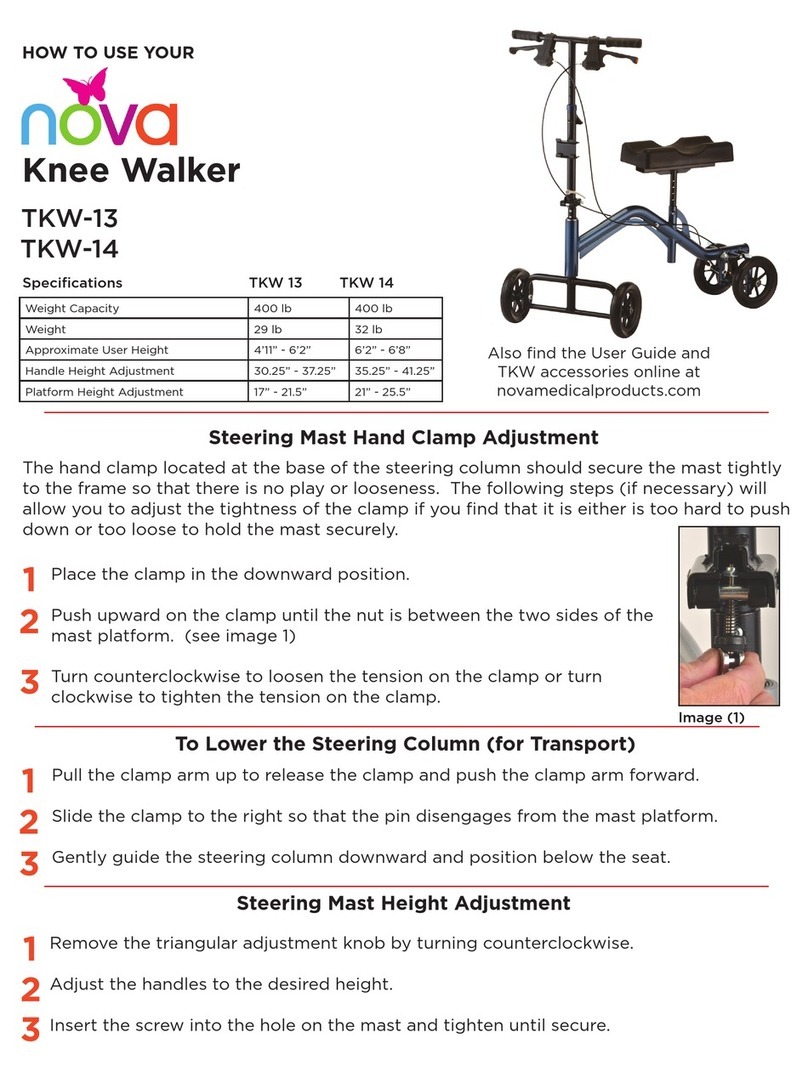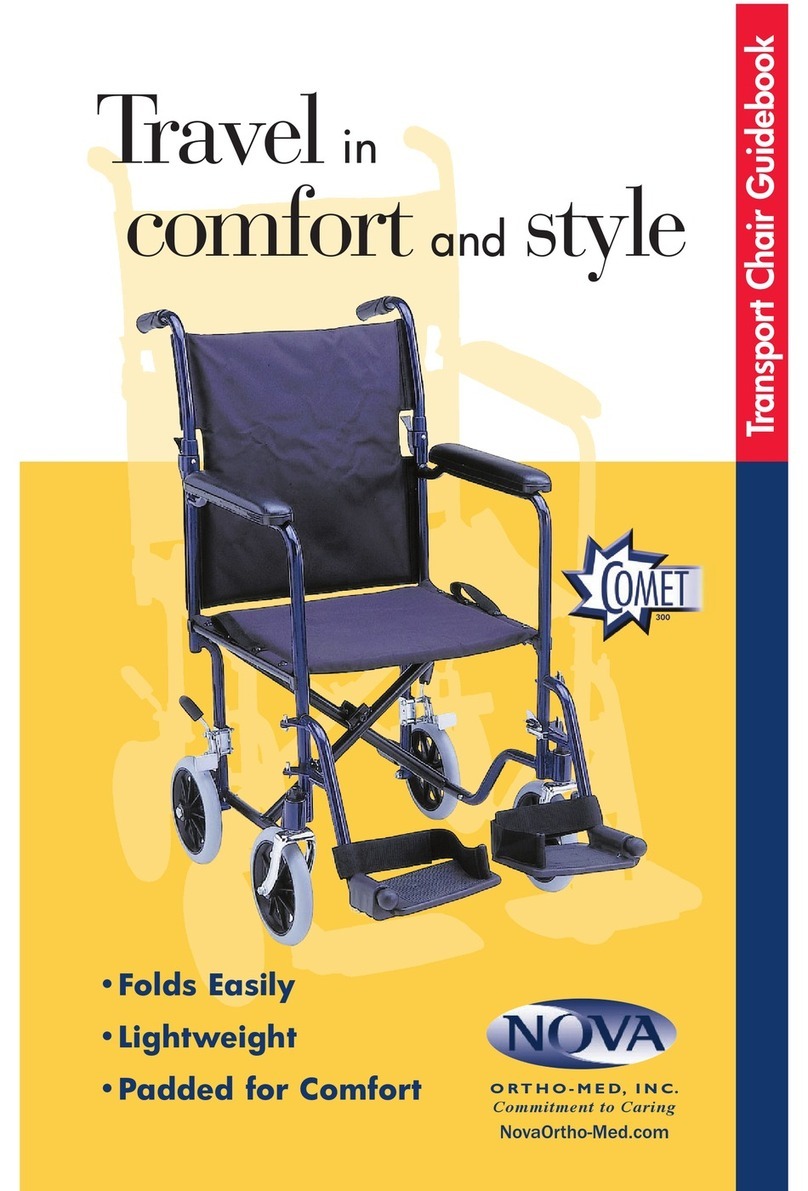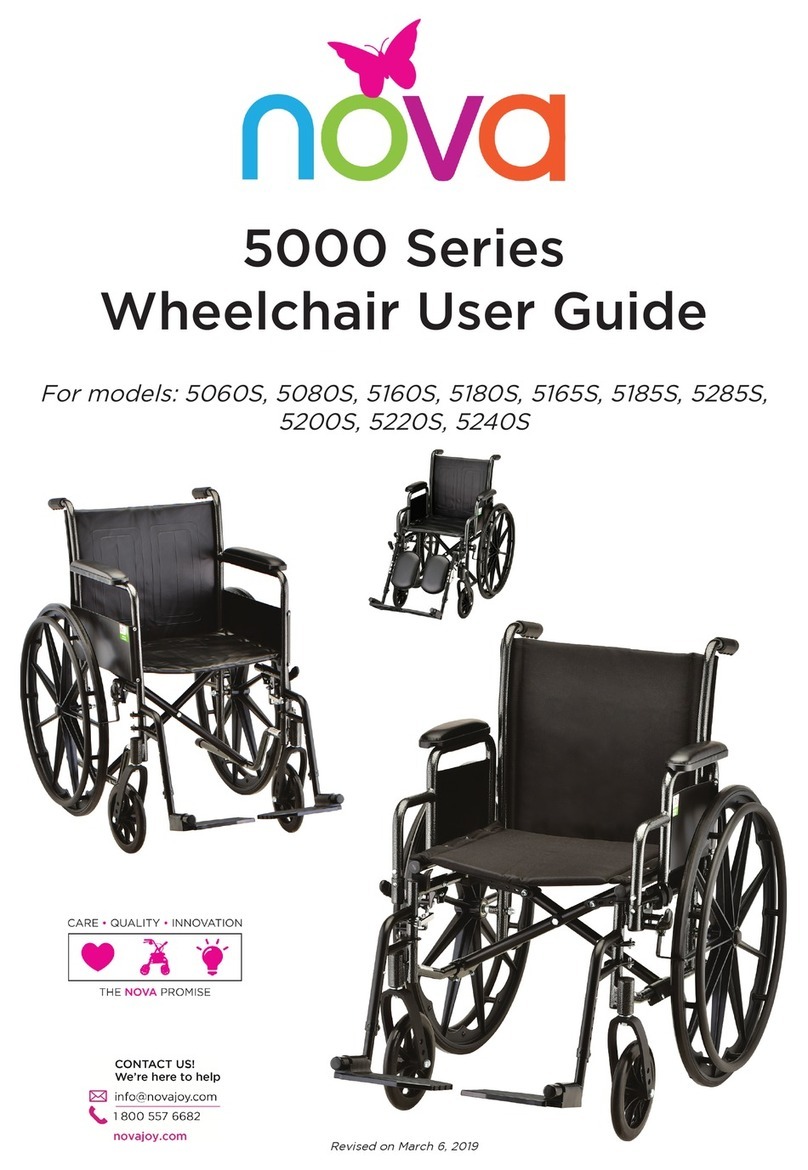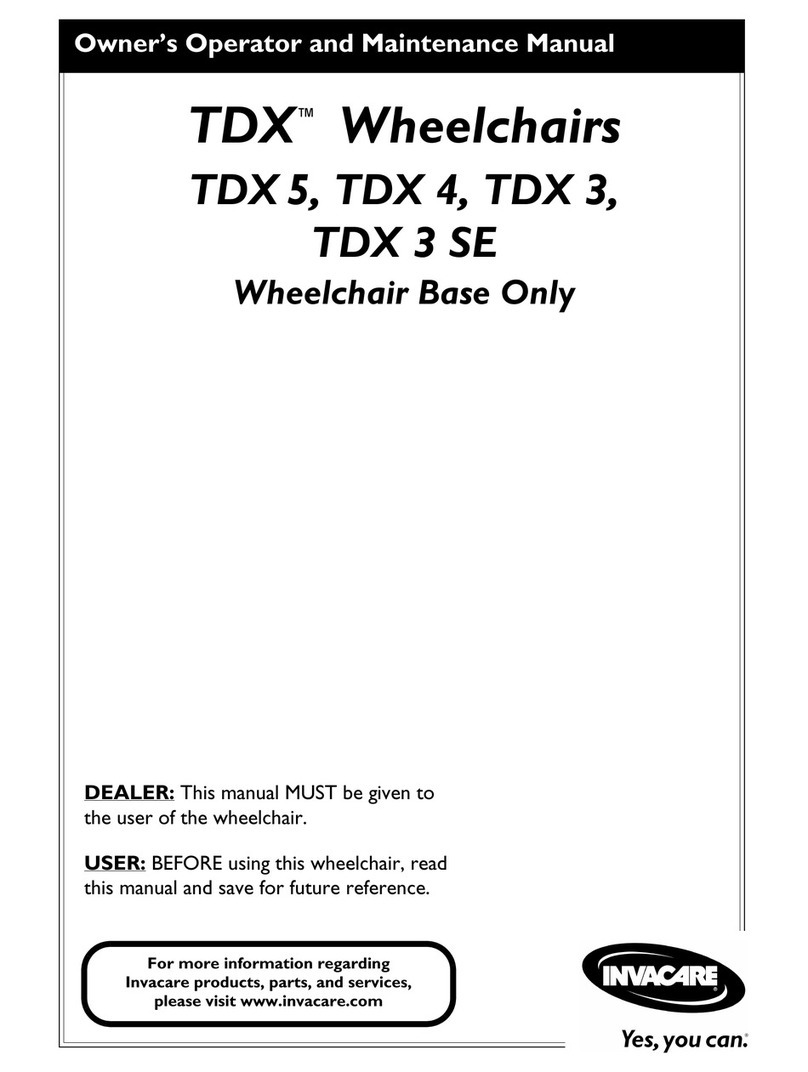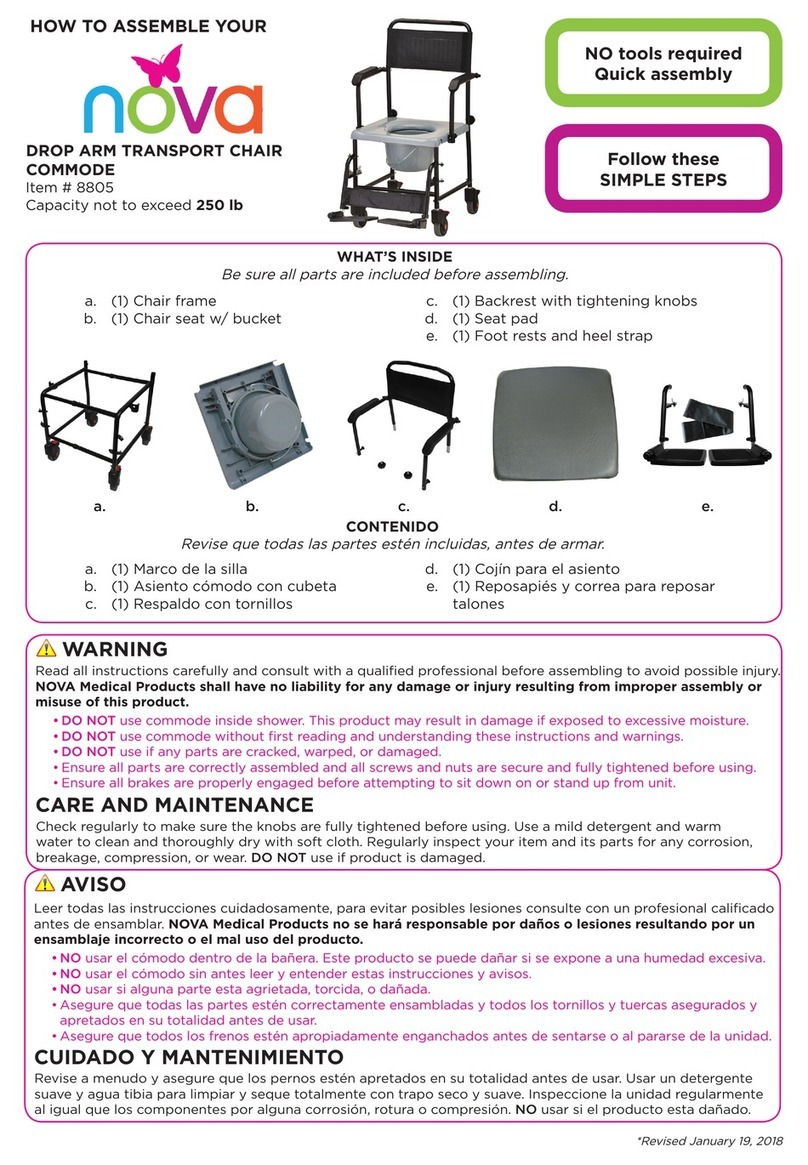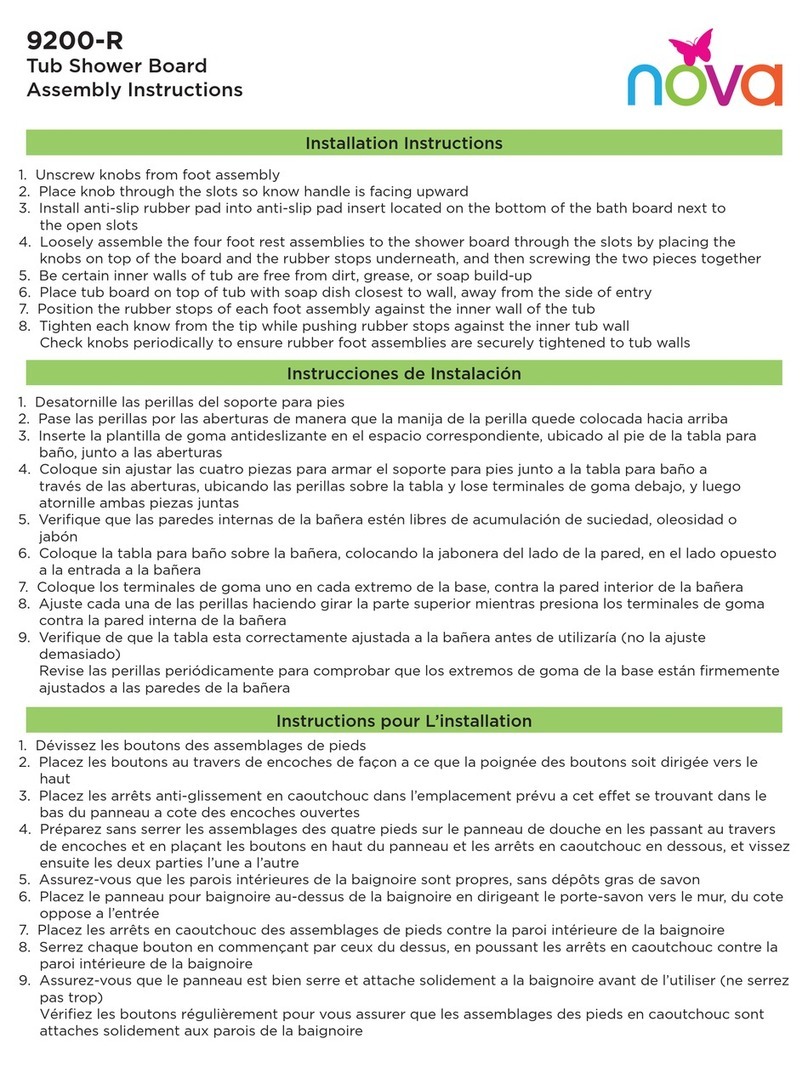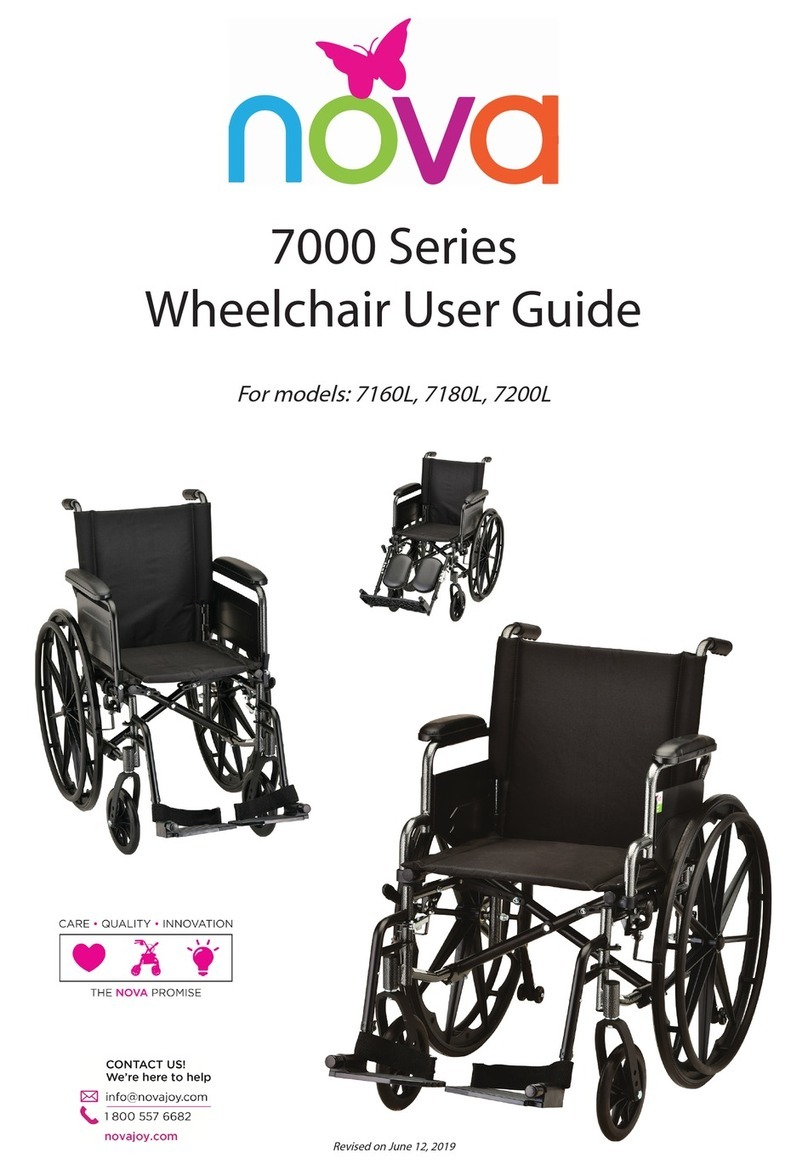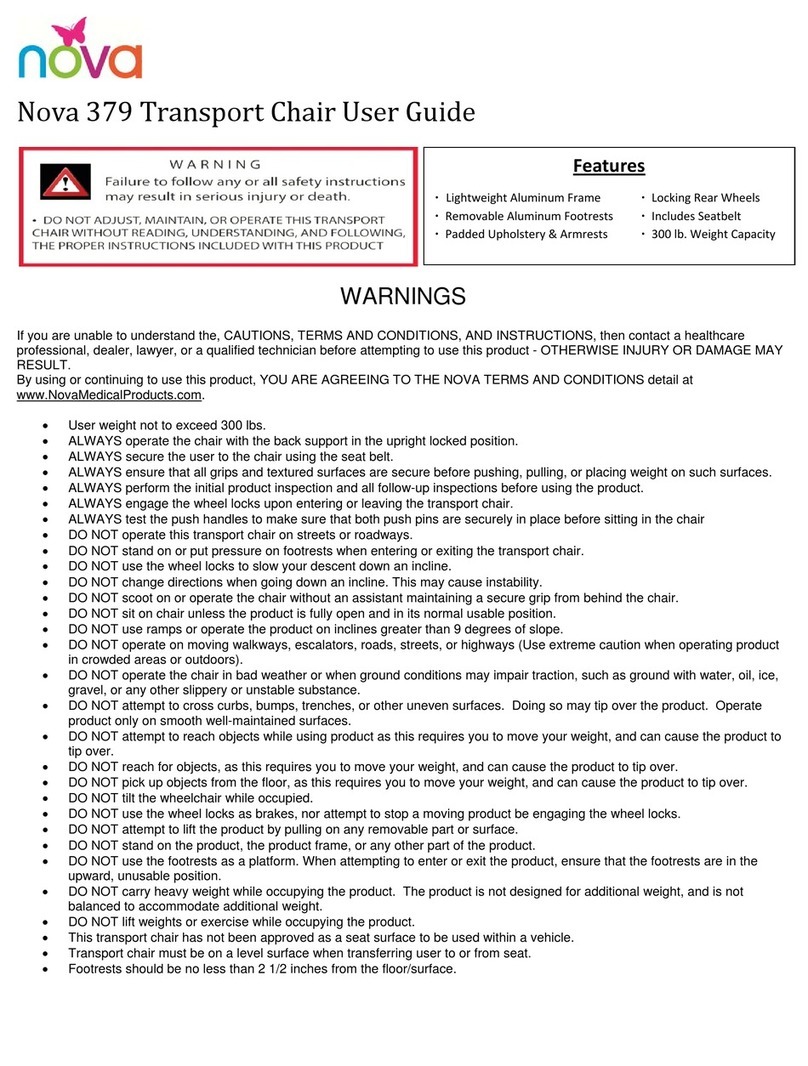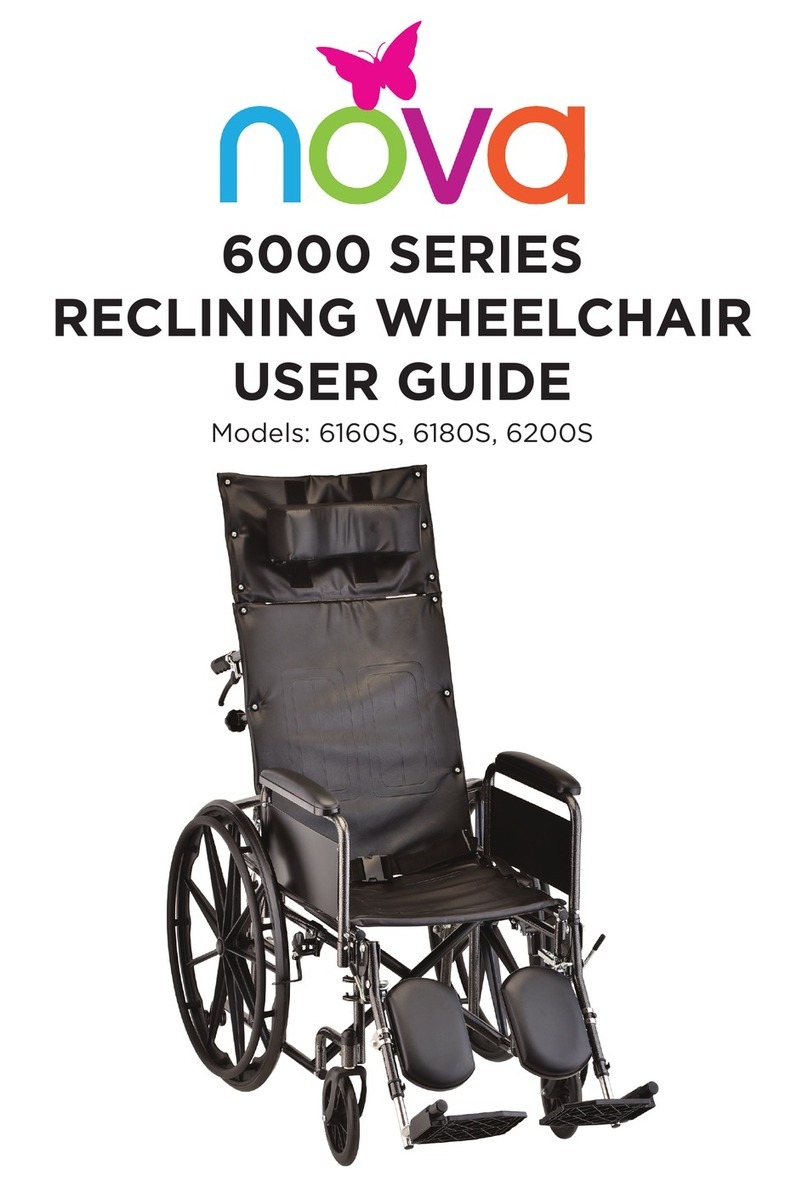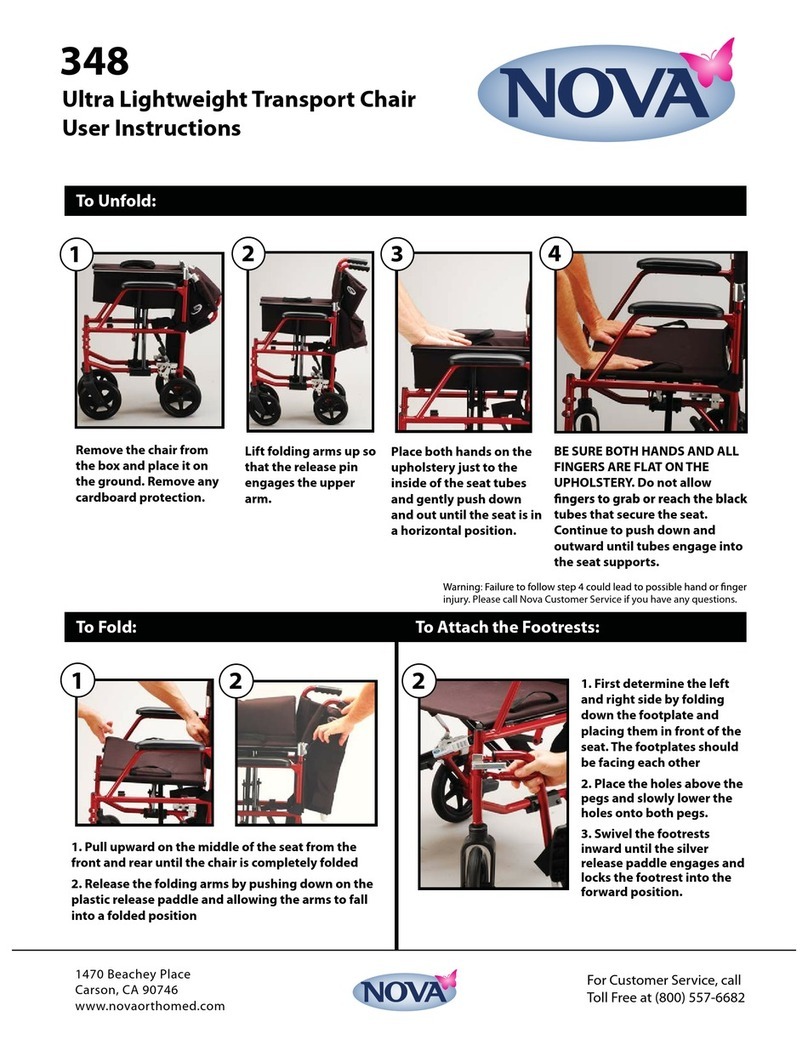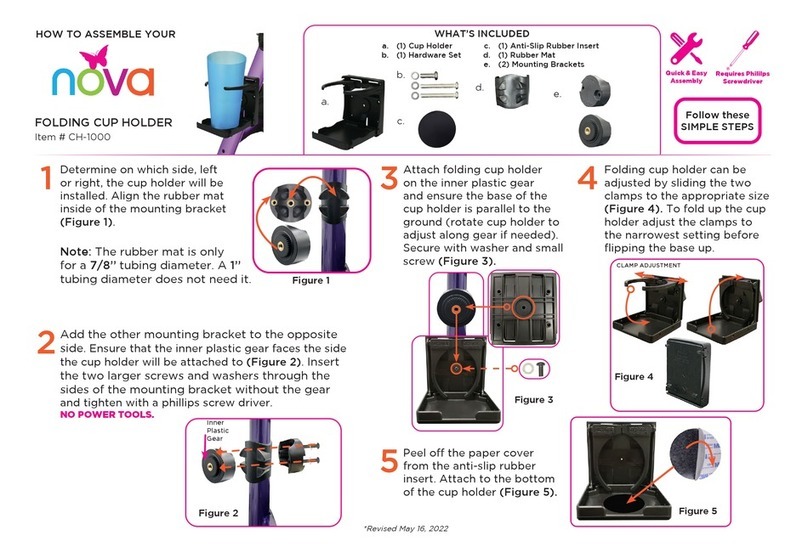Routine Maintenance Procedures Before Each Use
•Turnthemastleftandrighttoinsurethatthemastrestrictorengagesandpreventsthemastfromturning360degrees.
•Examineweldsformetalfatigue.
•Examinewheelspokesforanydamagesuchascracking.
•Examinebrakepadforexcessivewearandreplace,ifnecessary.
•Examinethetensionofthemastswivelscrew.Thescrewshouldbesecurebutnotovertightenedtoallowthemastto
swivel downward with minimal resistance.
•Testthehandbraketomakesurethebrakepadengagesandstopstheunit,adjustifnecessary.
•Checkwheelaxleboltstoensuretheyaresecure.
•Checkwheelsforexcessivewearandreplaceorrotatethem,asneeded.
Call customer service at 1-800-557-6682 for parts and/or additional information.
Warnings
Always contact your physician or therapist before using to determine proper adjustment and usage.
• Aswithanynewphysicalactivity,instruction,practice,andcommonsensearenecessaryforsuccessfuluseoftheTKW.
Practice turns slowly until you get the “feel” of your unit.
• Recklessusageofthisproductincludes,butisnotlimitedtoscootingtoofast.
• Besurethatthekneeplatformheightadjustmentscrewistightenedandfullyengagedbeforeeachuse.
• Besuresteeringmastclampandheightadjustmentscrewaretightenedandfullyengagedbeforeeachuse.
• Besurehandbrakesarefullyoperationalandengagetherearwheelswhenthehandlesaresqueezed.
• Besureyouareonalevelsurfaceandnotonanyinclinewhenyoumountordismount.(Thehandbrakeisdesignedto
maintain a stopped stance and is not intended to be used for stopping the unit while you are moving.)
Use of the hand brake while in motion may cause an abrupt stop. Your uninjured foot should be used to propel and to
stop the unit.
• DonotoperatetheTKWonornearstairsorescalators,overbumps,onhills,orwhileusingmind-alteringdrugsor
alcohol,orwhilesufferingfromdizziness.
• Thisunitisintendedforusewithapersonproperlyinplaceonthekneeplatform.Donotsitorstandontheknee
platform, or use the TKW to pull yourself up from a seated or other position. The knee rest is not designed for sitting
or supporting full body weight.
• Usecautionwhenmovingfromcarpetedtohardsurfaceoorsandonanyroughsurfacesorwhenchanginglevels
(for example, moving from a curb to the street and back onto the sidewalk).
• Donotattempttoreachobjectsifyouarekneelingonthekneerest.
• Donothanganythingfromtheframeofyourunit.Itemsshouldbeplacedinthebasket(optional)designedforyour
unit (available from your provider).
(The above situations will cause a change of weight distribution and may cause the unit to tip, resulting in injury or
damage. Always use EXTREME caution when reaching for any object.)
SEVEREINJURYORDEATHMAYRESULTIFUSERINSTRUCTIONS,MAINTENANCEINSTRUCTIONSANDPRODUCT
WARNINGSARENOTFOLLOWED.
Limited Lifetime Warranty
Novastandsrmonourcommitmenttoprovidingthehighestqualityproducts,aswellasexceptionalservice.Thisproductwasbuiltto
precise standards and thoroughly inspected prior to shipment. This warranty represents our confidence in the materials and workmanship
of our product. Nova extends this warranty only to the original purchaser of this product. The warranty does not extend to any
subsequentpurchaserorowner.Thewarrantyisvoiduponanysaleortransferofownershiporusebyotherperson.Novawarrantsits
productsarefreefromdefectsinmaterialandworkmanshipunderNORMALusefortheperiodcommencinguponthedateofpurchase
and continuing for the following specified period of time after that date:
Metal Frame: Limited Lifetime Warranty
Hand Brake: Five Year Limited Warranty (plastic handle & cable)
Non-Metal/Metal Parts: One Year Limited Warranty
(wheels, wheel brakes, hand grips, rubber tips, cable covers, all other plastic parts)
This warranty does not cover problems due to user negligence, misuse of the product, failure to adhere to product instructions, or normal
wearandtear.Itemsthathavebeensubjecttonegligentabuse,modiedwithoutpriorwrittenauthorizationarenotcoveredwithinthis
warranty.Forwarrantyservice,pleasecontactthedealerfromwhomyoupurchasedyourNovaproduct.Intheeventthatyoudonot
receive satisfactory service, please call us directly at the number below. Be prepared to indicate, the nature of the defect, the product
serialnumber,andthenameandlocationofwhereyoupurchasedtheproduct.Youwillalsoberequiredtoprovideareceiptofyour
purchase.DONOTreturnanyproductstoourofcewithoutpriorconsent.
Repairorreplacementistheonlyremedyunderthislimitedwarranty.Thiswarrantydoesnotincludeanylabororshippingcharges
incurred in replacement part installation or repair of product.
THISWARRANTYISEXCLUSIVEANDINLIEUOFALLOTHEREXPRESSWARRANTIES,IMPLIEDWARRANTIES,IFANY,INCLUDINGTHE
IMPLIEDWARRANTIESOFMERCHANTABILITYANDFITNESSFORAPARTICULARPURPOSE.NOVASHALLNOTBELIABLEFORANY
SEQUENTIALORINCIDENTALDAMAGESWHATSOEVER.
***Remember to keep the product’s serial number and the date of purchase***
Customer Help Line:
1-800-557-6682
www.NovaMedicalProducts.com
P.O. Box 3039, Gardena, CA 90247
©Copyright 2013