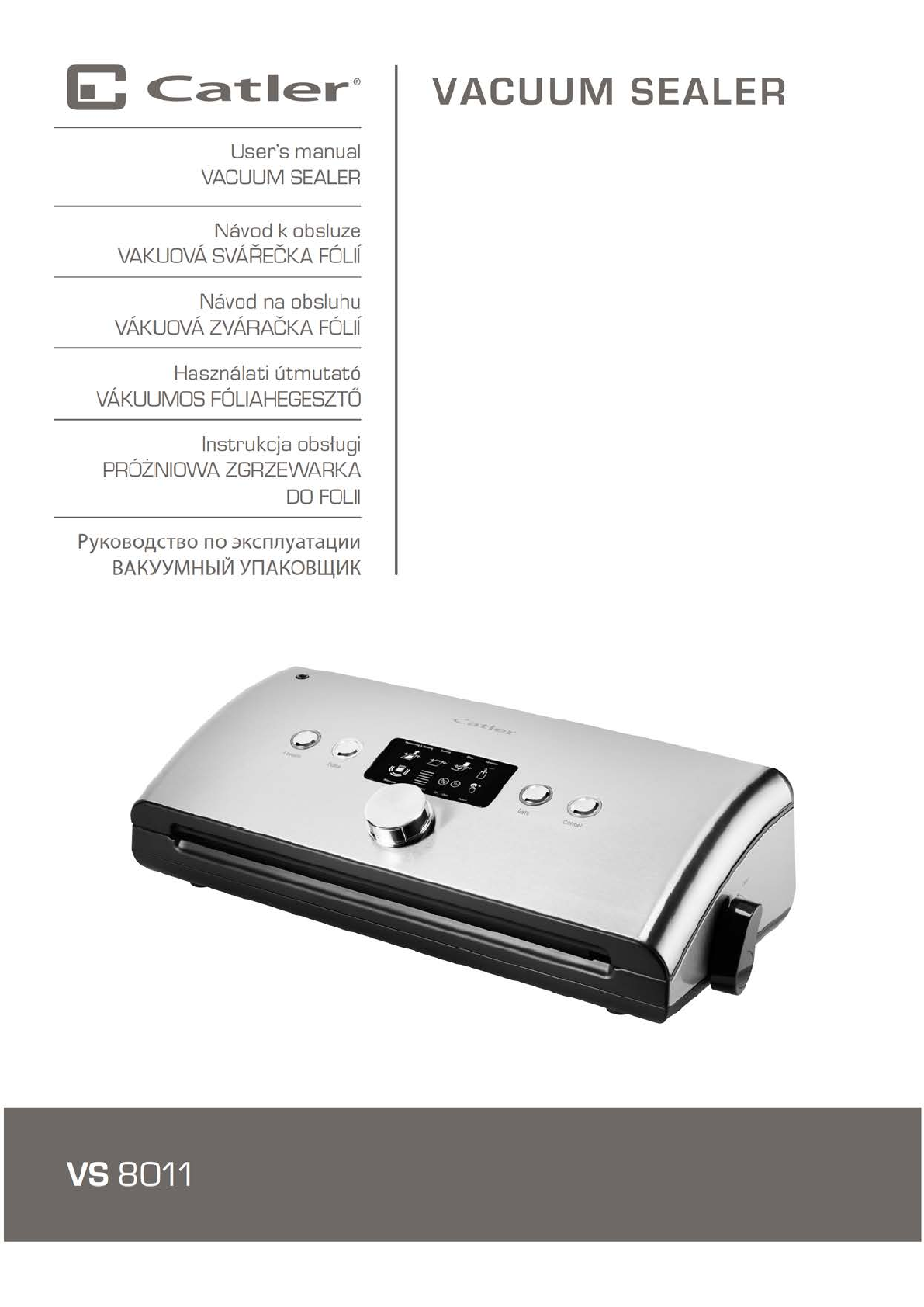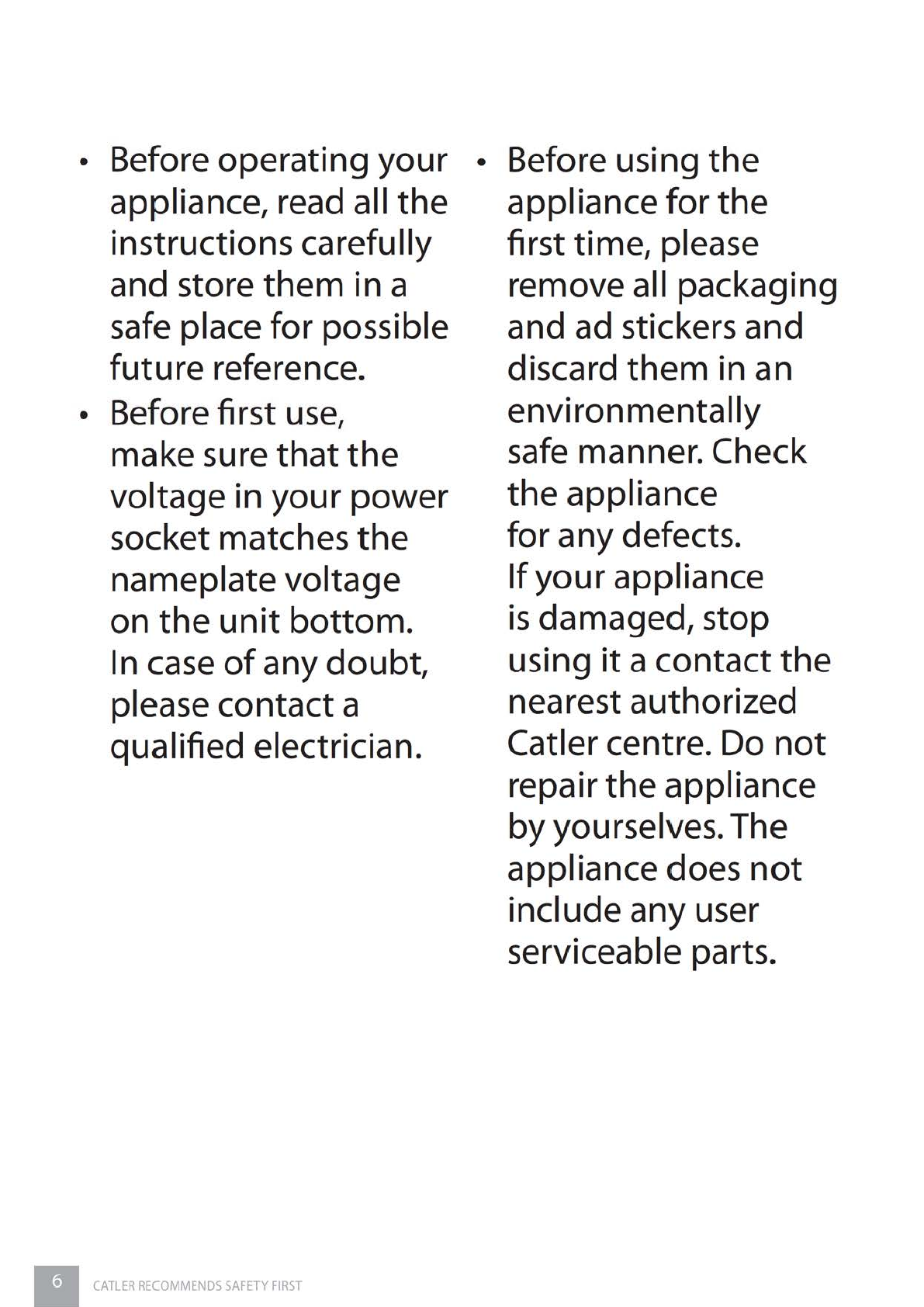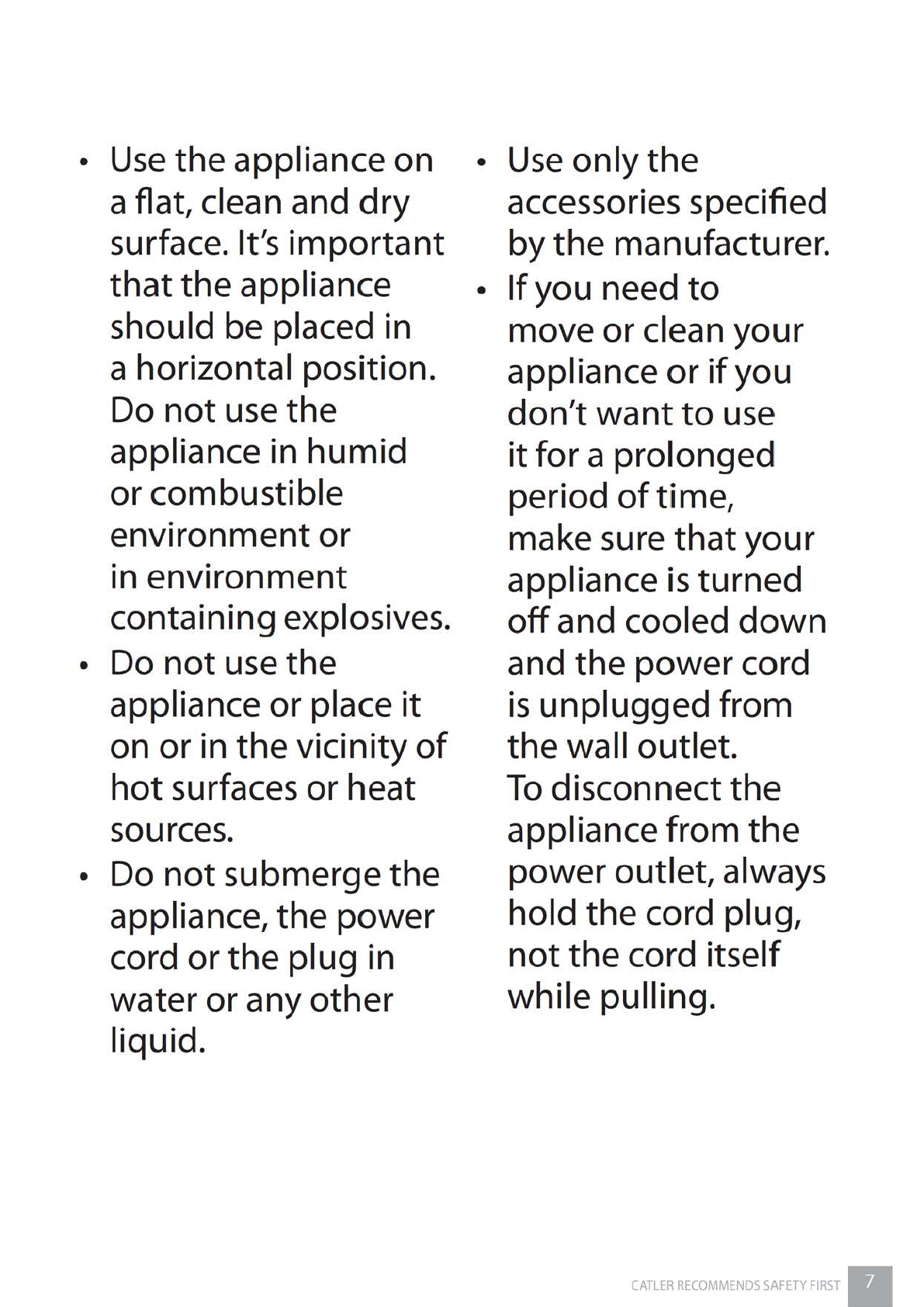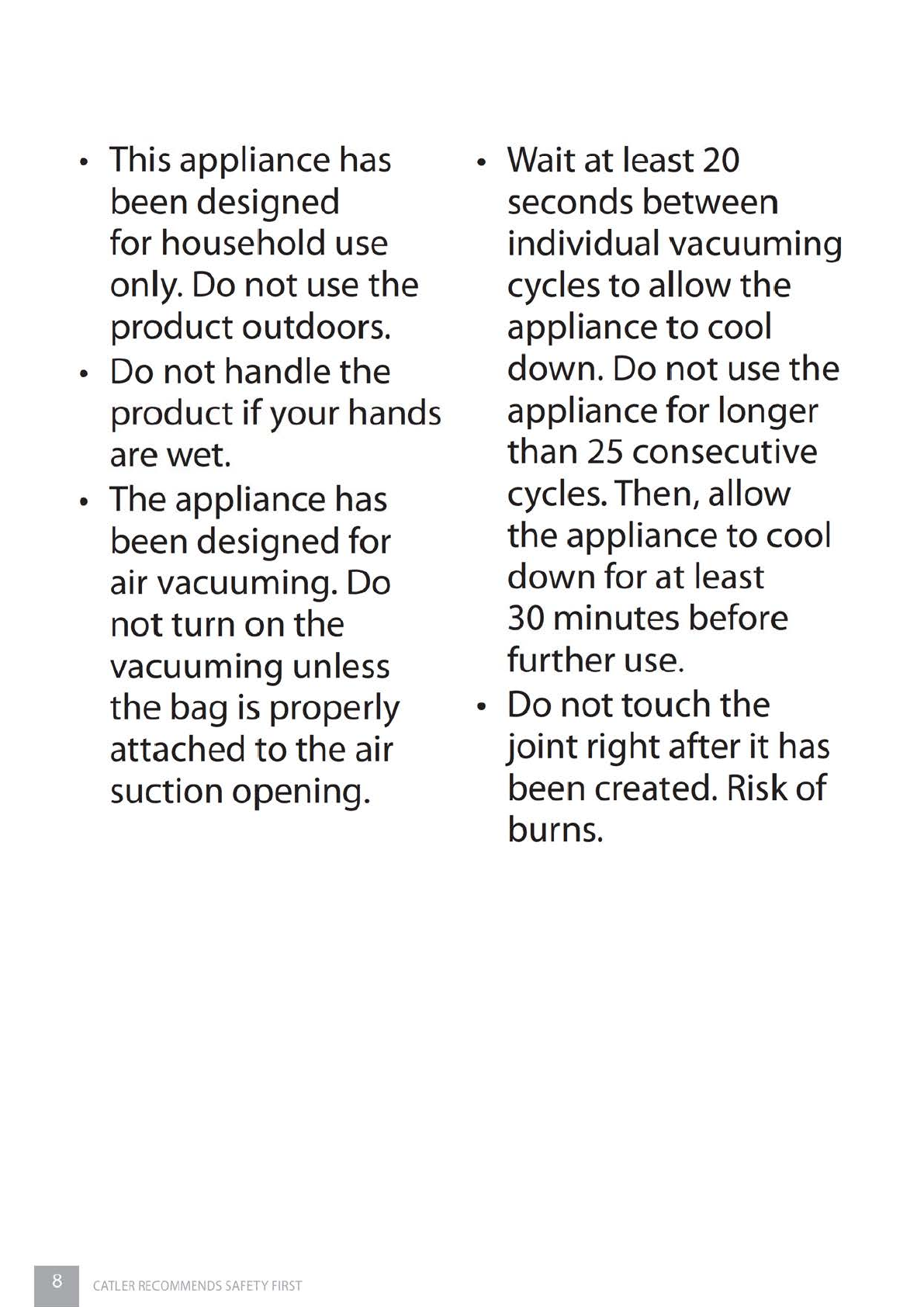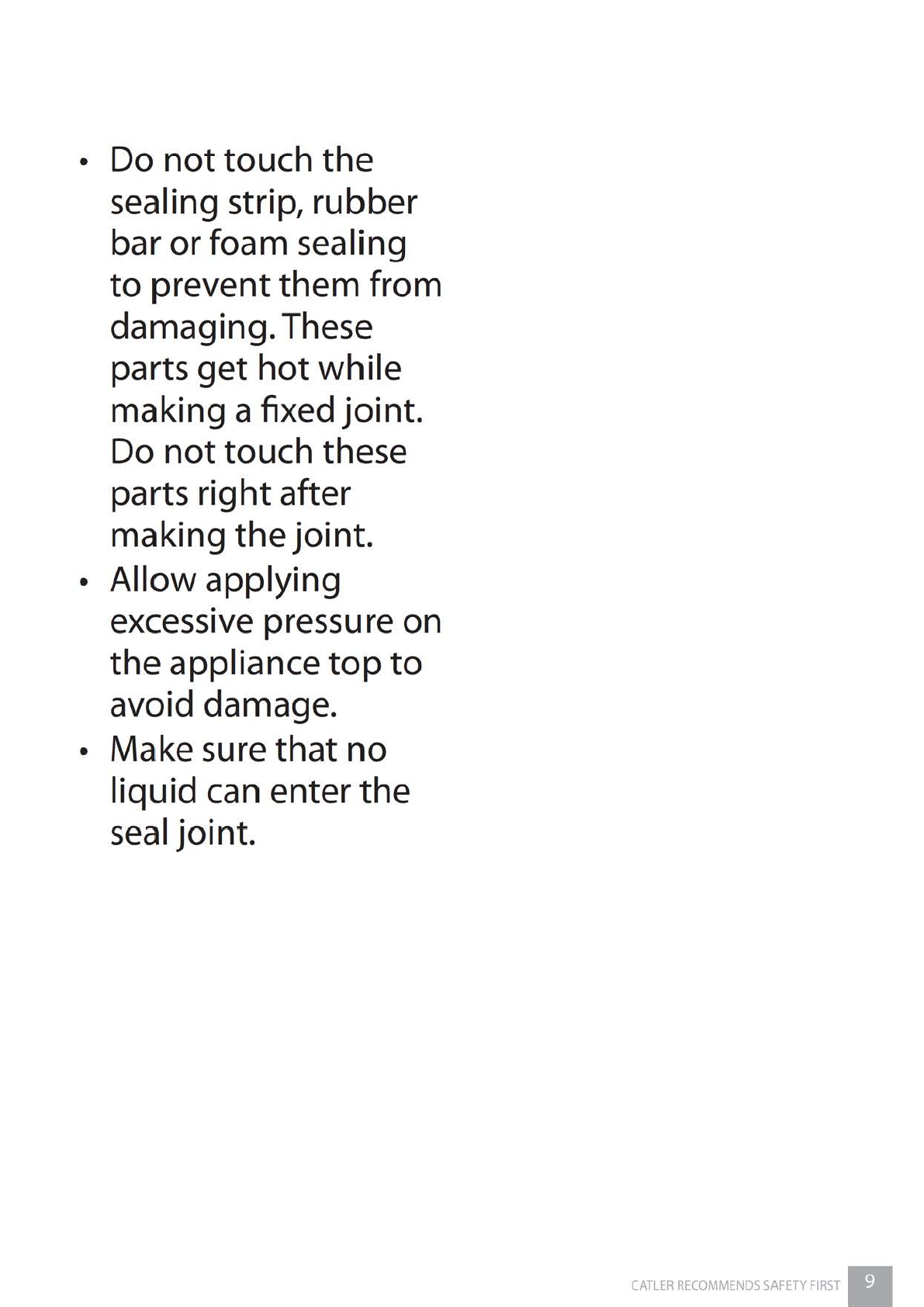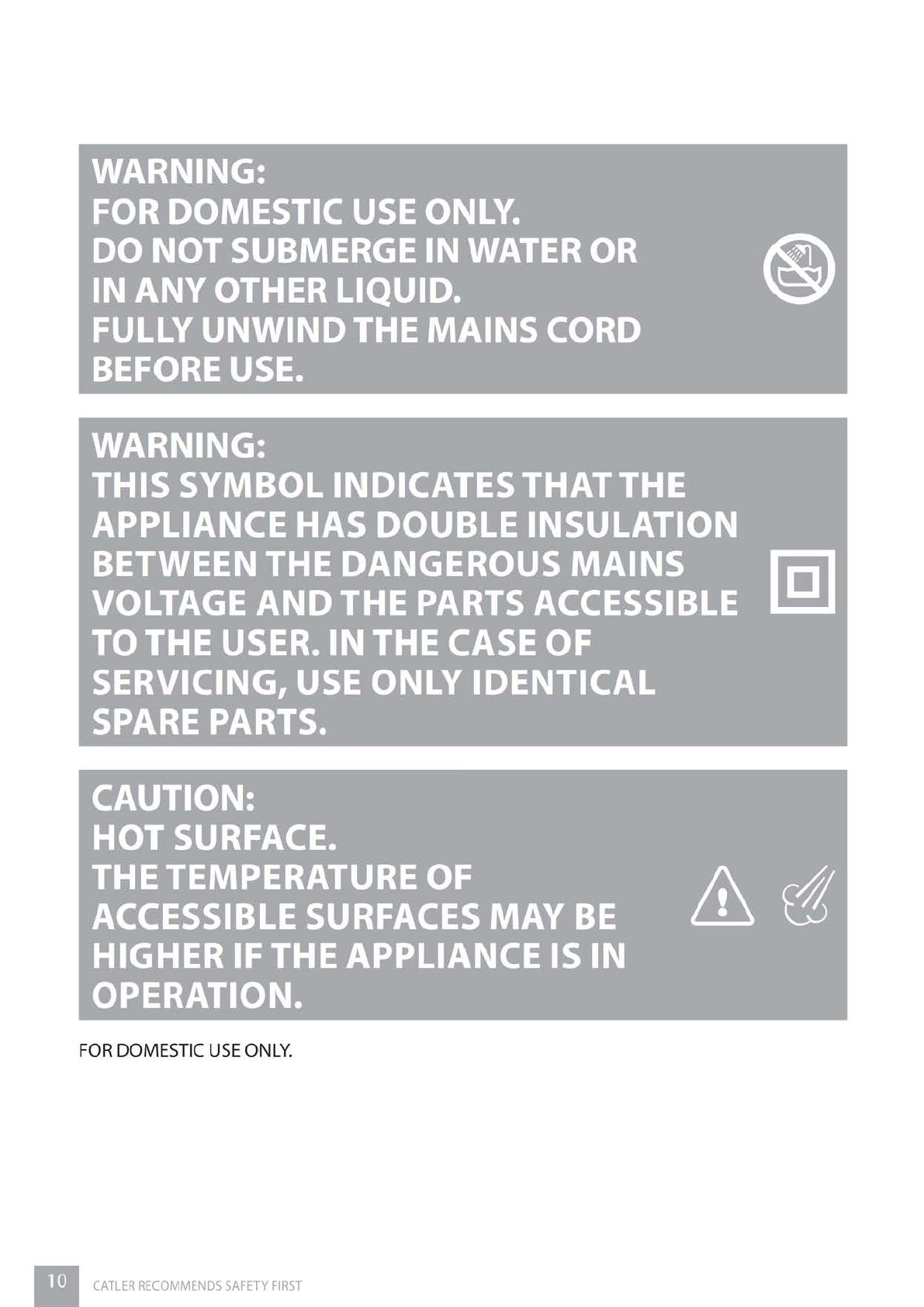CATLER
RECOMMENDS
SAFETY FIRST
We
understand
the
importance
of
safety and
so
from
the
initial
design concept
to
production itselfwe focus primarily on your
safety.Nevertheless, we ask
that
you please be careful and
follow
the
following instructions
when
using electrical appliances:
IMPORTANTSAFETY INSTRUCTIONS FOR USING
YOURVS
8011
VACUUM
SEALER
• This appliance
may
be used
by
children
in age
of
8 years
or
older
and
by
persons
with
physical,
sensory
or
mental
impairments
or
lack
of
inexperience
and
knowledge
only
if
they
are
properly
supervised
or
have
been
informed
about
how
to
use
of
the
product
in
a safe
manner
and
understand
the
potential
dangers.
• Children must
not
play
with
the
appliance.
• Cleaning
and
maintenance
performed
by
the
user
must
not
be
performed
by
unsupervised
children.
•
If
the
power
cord
is
damaged, have
it
replaced in a
professional service
centre in
order
to
prevent
a dangerous
situation.
It
is
forbidden
to
use
the
appliance
with
the
power
cord damaged.
CATLER
RECOMMENDS
SAFETY
FIRST