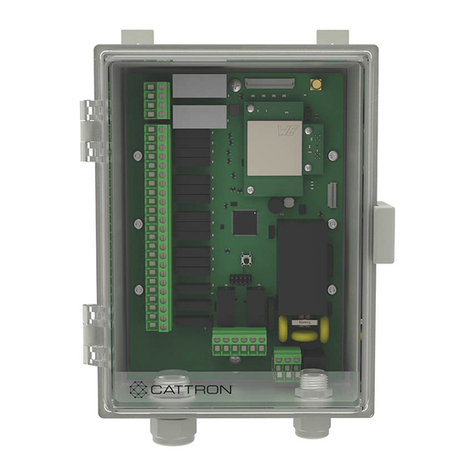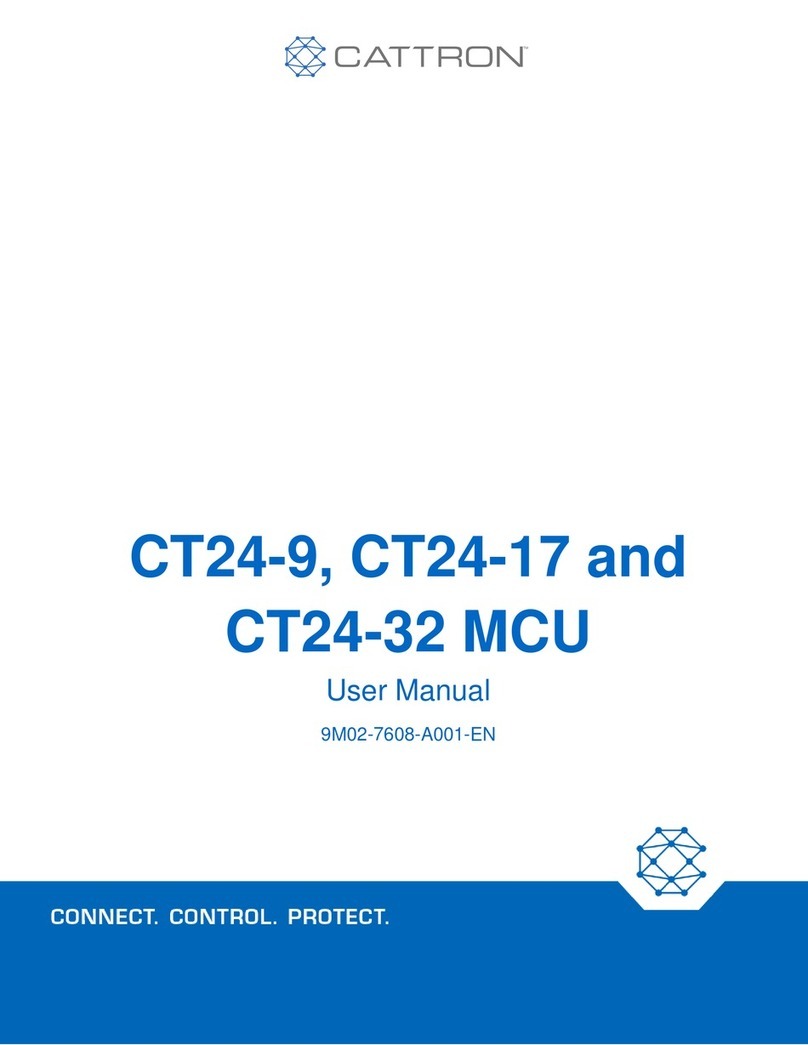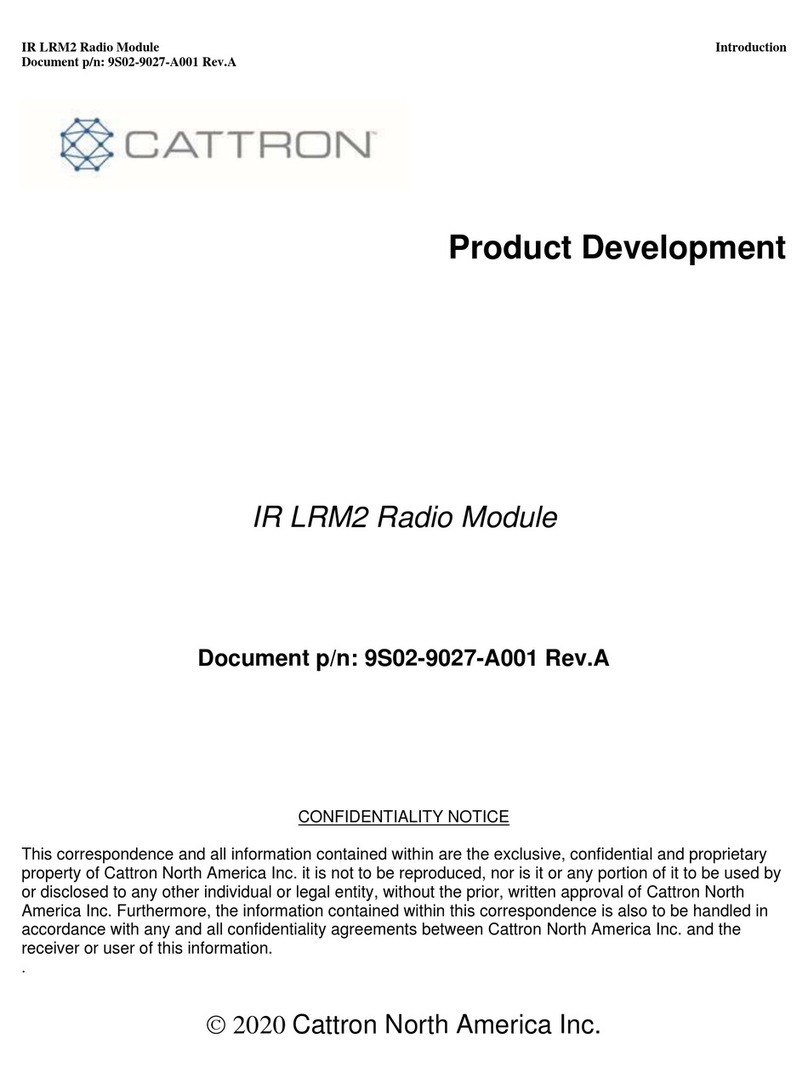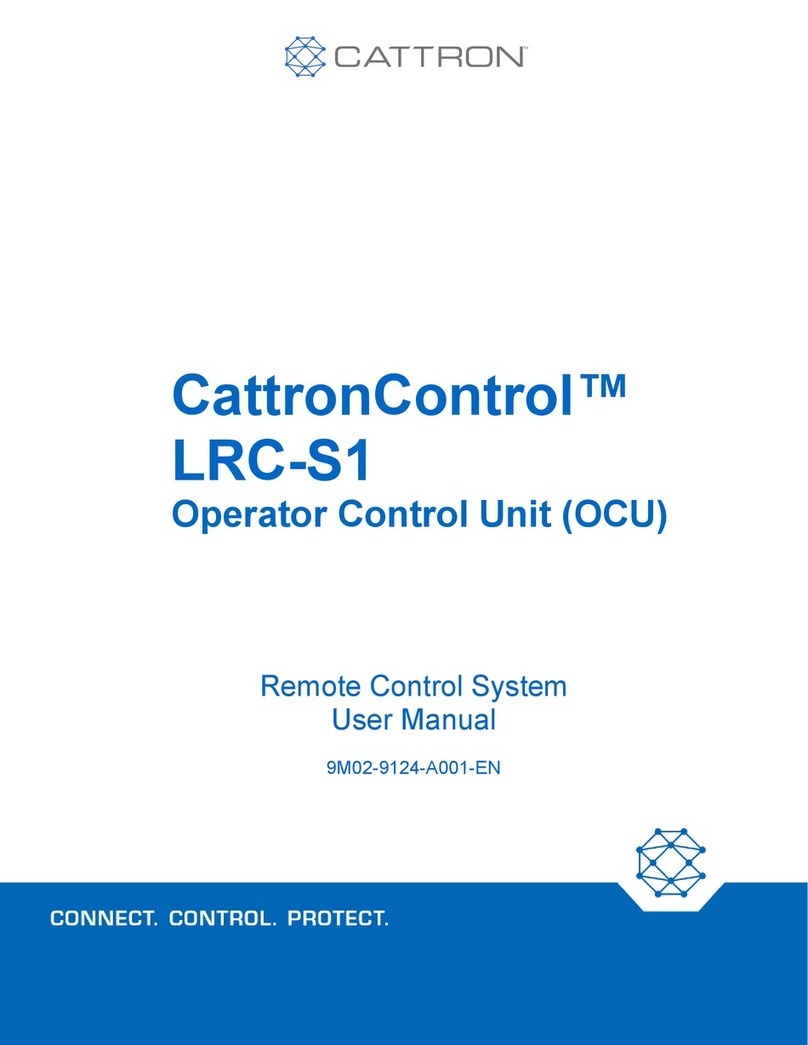Contents
1. Introduction...................................................................................................................................................................................5
1.1 Terminology .......................................................................................................................................................5
2. Warnings and Cautions ..............................................................................................................................................................5
2.1 Warnings............................................................................................................................................................5
2.2 General Safety Information................................................................................................................................5
2.3 Improper Use .....................................................................................................................................................6
2.4 Safety Instructions for Assembly / Disassembly ................................................................................................6
2.5 Operation of OCUs and MCUs with Identical System Address..........................................................................7
3. Why use Remote Control ...........................................................................................................................................................7
4. Remote Control Safety ...............................................................................................................................................................7
4.1 Radio Transmission and Security ......................................................................................................................7
4.1.1 Continuous Transmission...................................................................................................................................8
4.1.2 Radio Interference..............................................................................................................................................8
4.2 Telegram Security..............................................................................................................................................8
4.2.1 System Address.................................................................................................................................................8
4.2.2 CRC...................................................................................................................................................................9
4.2.3 Session and Frame Security..............................................................................................................................9
4.3 Firmware Features...........................................................................................................................................10
4.4 Configuration Parameters................................................................................................................................10
5. System Overview.......................................................................................................................................................................10
6OCU Overview...........................................................................................................................................................................11
6.1 General ............................................................................................................................................................11
6.2 OCU Types Overview ......................................................................................................................................12
6.3 RFID Reader....................................................................................................................................................14
6.4 Data Logging....................................................................................................................................................14
7Operating Instructions...............................................................................................................................................................16
7.1 OCU First Use..................................................................................................................................................16
7.2 OCU Battery –Removal and Replacement .....................................................................................................16
7.3 Activating the System.......................................................................................................................................17
7.4 Operating the OCU ..........................................................................................................................................17
7.4.1 Momentary Transmission Mode.......................................................................................................................17
7.4.2 Transition to Passive Mode..............................................................................................................................17
7.4.3 Transition to Active Mode.................................................................................................................................18
7.4.4 Transition to Passive Mode..............................................................................................................................19
7.4.5 Transition to OFF Mode...................................................................................................................................19
7.5 Control Functions.............................................................................................................................................19
7.5.1 Magnet/Vacuum Lift and Drop .........................................................................................................................19