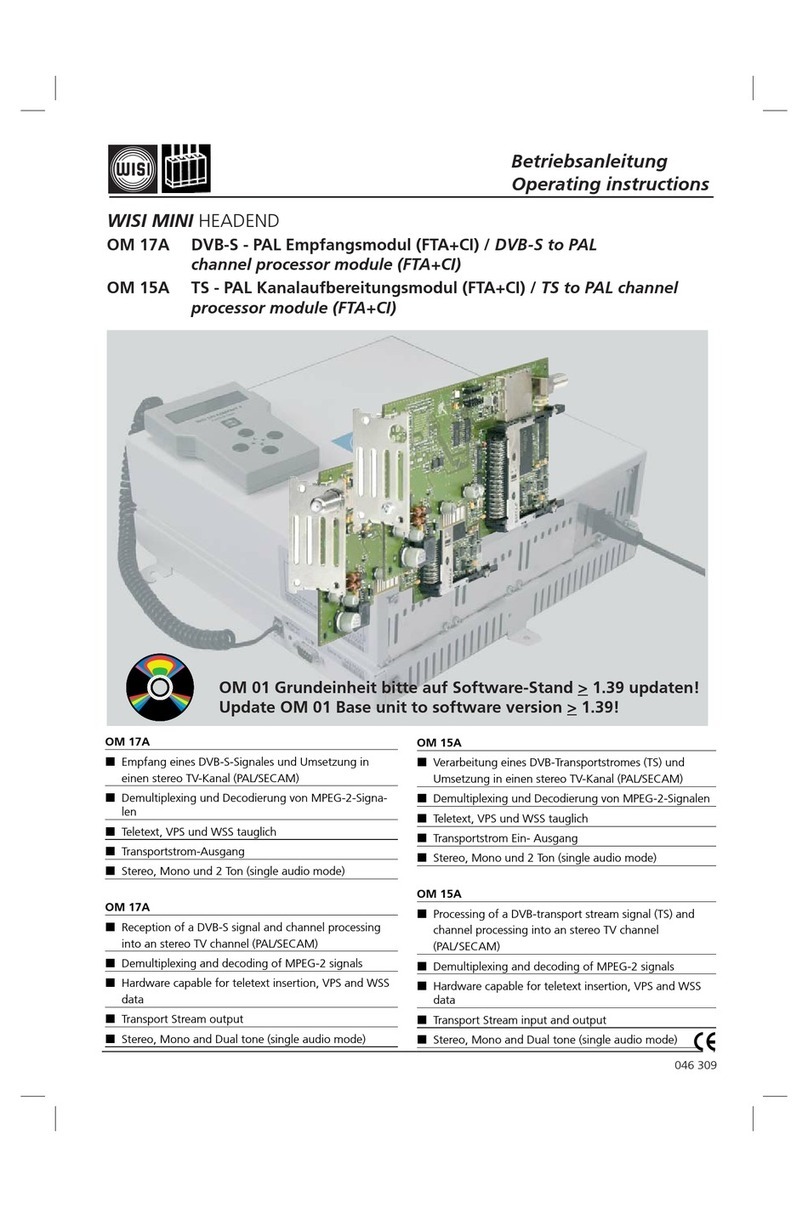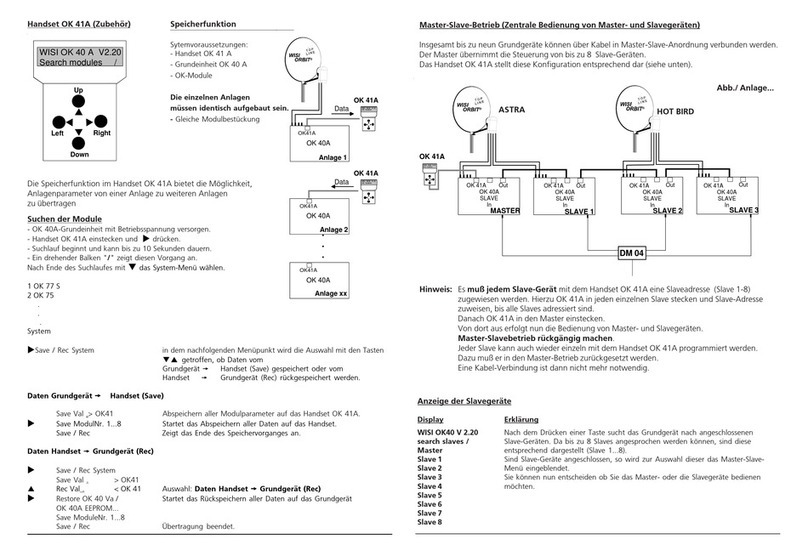Anschluß
Handset an Buchse einstecken.
Betriebsspannung anschließen.
Display zeigt Information: WISI OM Startup.
Ein zunehmender Balken zeigt den Initialisierungsvorgang an.
Beliebige Taste drücken. „Search modules“mit rotierendem„\“ erscheint.
Im Display erscheinen die gefundenen Module: 1 OM 14 CH 21
2 OM 14 CH 23
.
.
.
6 OM 11 (TS)
Bedienschritte auswählen
Tasten — Bedienschritt wählen.
Taste — Weiter zum Untermenü.
Taste — Zurück zum Hauptmenü .
Untermenü
Tasten — Anzeige oder zu ändernden Wert wählen.
Cursor steht unter dem Wert 89
Tasten — Wert ändern.
Handset OK... (Zubehör)
Parametereinstellung mit Handset
Left Right
Down
Up
WISI OMV1.20
Mi n i H e a d e n d
Bedienschritte Display Einstellungen
Lesen Sie vorher das oben stehende Kapitel „Bedienschritte auswählen“
Einzustellendes 1 OM 14 Ch 21 Mit UP/DOWN-Taste Modul wählen und mit R-
Modul 6 wählen 2 OM 14 Ch 23 Taste bestätigen.
.
.
6 OM 11 (TS)
Terrestrische- TerFrq Module 6 525,50 MHz Cursor_ mit L/R-Taste auf Dezi-
Eingangsfrequenz
(145-858 MHz)
malstelle schieben und mit
UP/DOWN-Tasten in 0,5-MHz-
Schritten einstellen.
Eingangs-Offset InOffs +125 kHz, 0, -125 kHz bei 7-MHz-Bandbreite
+166 kHz, 0, -166 kHz bei 8-MHz-Bandbreite
Mit UP/DOWN-Tasten auswählen und mit R-
Taste bestätigen.
Beispiel: 0,125 MHz + 525,50 MHz = 525,62-
MHz-Eingangsfrequenz
ZF-Bandbreite IF-BW OM 11 7 / 8 MHz
Signalrauschverhältnis InSNR >12 dB bei 16 QAM
(Anzeige) >18 dB bei 64 QAM
Legende: L/R-Taste =Left/Right
System-Einstellungen im Grundgerät OM 01 konfigurieren (V 1.20)
System-Einstellungen System settings Zu dieser Einstellung gelangt man über die Menü
wählen Punkte:
1 OM 14 Ch 21
2 OM 14 Ch 23
3 OM 14 Ch 25
4 OM 14 Ch 27
5 OM 14 Ch 29
6 OM 11 (TS)
System settings mit den UP/DOWN-Tasten.
Ausgangskanal Ch/Frq Ch21...69 / Mit UP/DOWN-Tasten auswählen
oder Frequenz 470-862 MHz und mit R-Taste bestätigen.
Ausgangsdämpfung OutAtt: 3 0...10 dB Cursor_ mit L/R-Taste auf Dezimalstel-
le schieben und mit UP/DOWN-Tasten
einstellen.
Software-Version Sw-Ver Mit UP/DOWN-Tasten auswählen und mit
Grundgerät (Anzeige) R-Taste bestätigen.
Hardware-Version Hw-Ver Mit UP/DOWN-Tasten auswählen und mit
Grundgerät (Anzeige) R-Taste bestätigen.
Die Speicherfunktion im Handset OK 41A bietet die Möglichkeit, Modulparameter von einem OM 01
zu weiteren OM 01 zu übertragen. Voraussetzung - gleiche Modulbestückung.
Hinweis:
Die Systemeinstellungen wie Ausgangskanal/Frequenz und Dämpfung werden nicht übertragen!
Save Settings Save :Set1...3 Set1...3 = Speicherplätze 1-3.
:Exit Speicherplatz-Nr. wählen und mit Taste „R“ -
bestätigen. Speichervorgang beginnt.
Exit = Zurück ins Hauptmenü
Recall Settings Recall :Set1...3
Speicherplatz 1...3 anwählen und mit „R“ bestätigen.
:Exit Restore from HS zeigt das Zurückspielen der
Parameter in OM 01 an.
Exit = Zurück ins Hauptmenü
Eingangs- BER InBER: 6.9 e-4 Die BER ist ein Mass für die Übertragungs-
Bit Error Rate fehler und damit für die Signalqualität.
(Anzeige) <1.0 e-4 = sehr geringe Fehler
1.0 e-3 = geringe Anzahl von Fehler
1.0 e-2 = kein Empfang - Anzeige: Signal?
Software-Version Sw-Ver Mit UP/DOWN-Tasten auswählen und mit
Modul (Anzeige) R-Taste bestätigen.
Hardware-Version Hw-Ver Mit UP/DOWN-Tasten auswählen und mit
Modul (Anzeige) R-Taste bestätigen.
Übertragungsrichtung
OM 01 OK 41A
Übertragungsrichtung
OK 41A OM 01