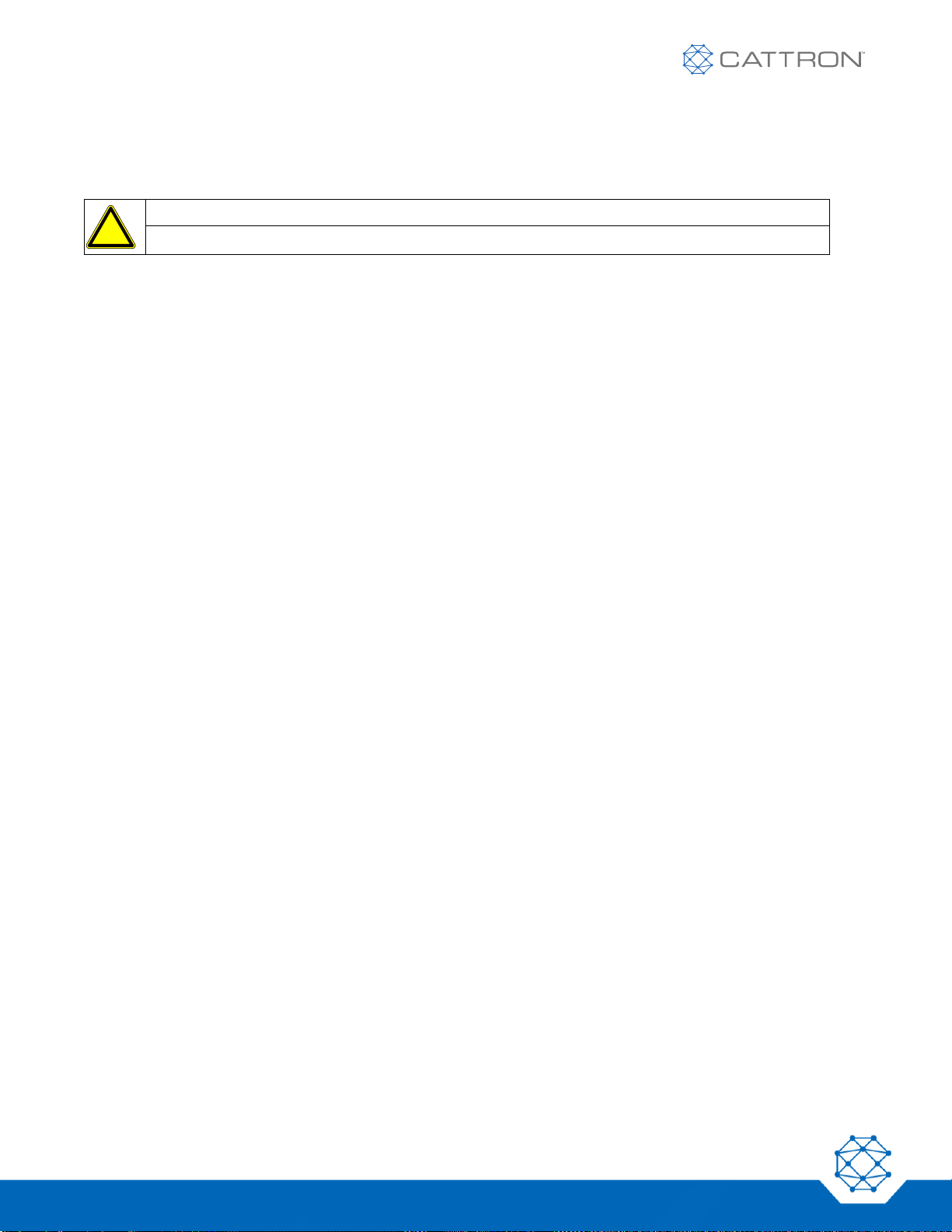Contents
1. FCC Compliance Statement ................................................................................................................................4
2. Safety Rules.........................................................................................................................................................5
2.1 Installation ..................................................................................................................................................5
2.2 Personal Safety ..........................................................................................................................................5
3. System Description..............................................................................................................................................6
3.1 PBIIT Transmitter .......................................................................................................................................6
3.2 PBIIR Receiver...........................................................................................................................................8
4. Installation......................................................................................................................................................... 10
4.1 Mechanical .............................................................................................................................................. 10
4.2 Antenna Installation................................................................................................................................. 10
4.3 Locating the Antenna............................................................................................................................... 10
4.4 RCA7 Long Range Antenna.................................................................................................................... 11
4.4.1 Installation Procedure.......................................................................................................................... 11
4.5 Optional Antenna Mount.......................................................................................................................... 12
4.5.1 Installation Procedure.......................................................................................................................... 13
5. Wiring Instructions............................................................................................................................................. 14
6. Configuration Sheets......................................................................................................................................... 15
6.1 197020-10 (PBIIT) Transmitter –197020-20 (PBIIR) Receiver.............................................................. 15
6.2 983090-10 (PBIIT) Transmitter –983090-20 (PBIIR) Receiver.............................................................. 16
6.3 983091-10 (PBIIT) Transmitter –983091-20 (PBIIR) Receiver.............................................................. 17
6.4 983092-10 (PBIIT) Transmitter –983092-20 (PBIIR) Receiver.............................................................. 18
7. Using Your System ........................................................................................................................................... 19
7.1 Starting the System................................................................................................................................. 19
7.2 Pump Operation ...................................................................................................................................... 19
7.3 Helpful Hints ............................................................................................................................................ 20
7.4 System Troubleshooting.......................................................................................................................... 20
7.4.1 System Does Not Operate................................................................................................................... 20
7.4.2 Insufficient Range................................................................................................................................ 20
7.5 Transmitter Troubleshooting ................................................................................................................... 21
8. Replacing the Batteries..................................................................................................................................... 22
9. Replacing the Transmitter................................................................................................................................. 23
9.1 AUTO LINK Procedure............................................................................................................................ 23
10. Replacement Parts............................................................................................................................................ 25
11. Warranty Statement .......................................................................................................................................... 26
12. CE Declaration of Conformity............................................................................................................................ 27