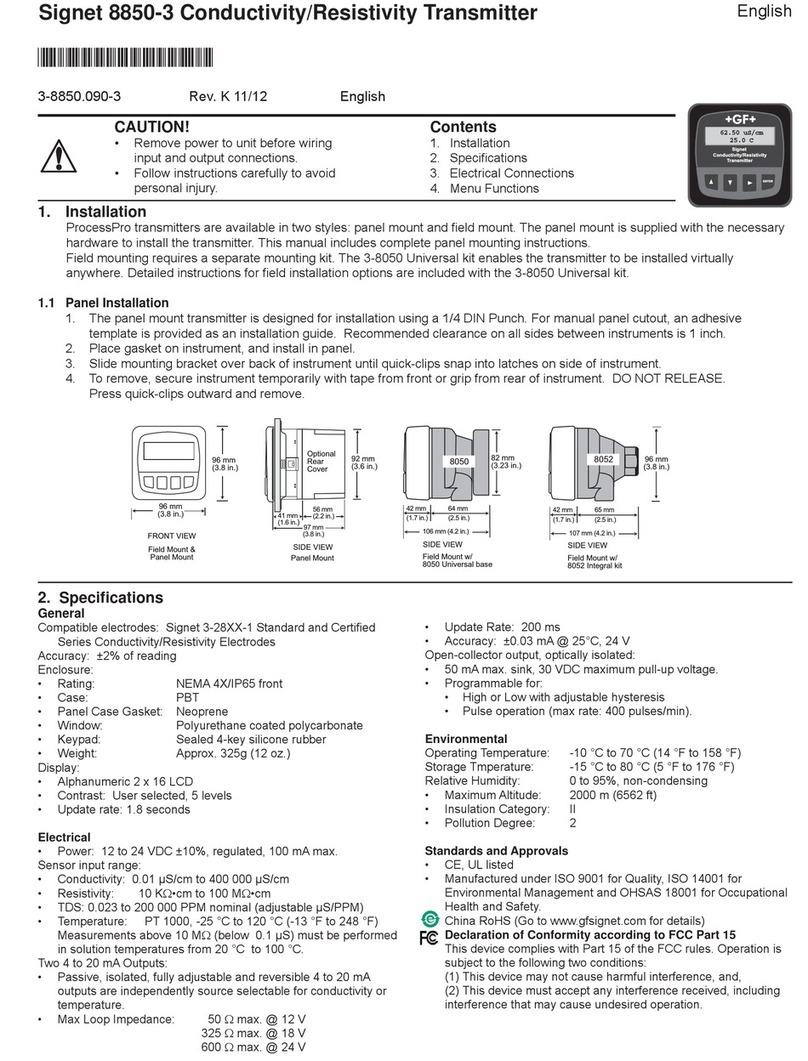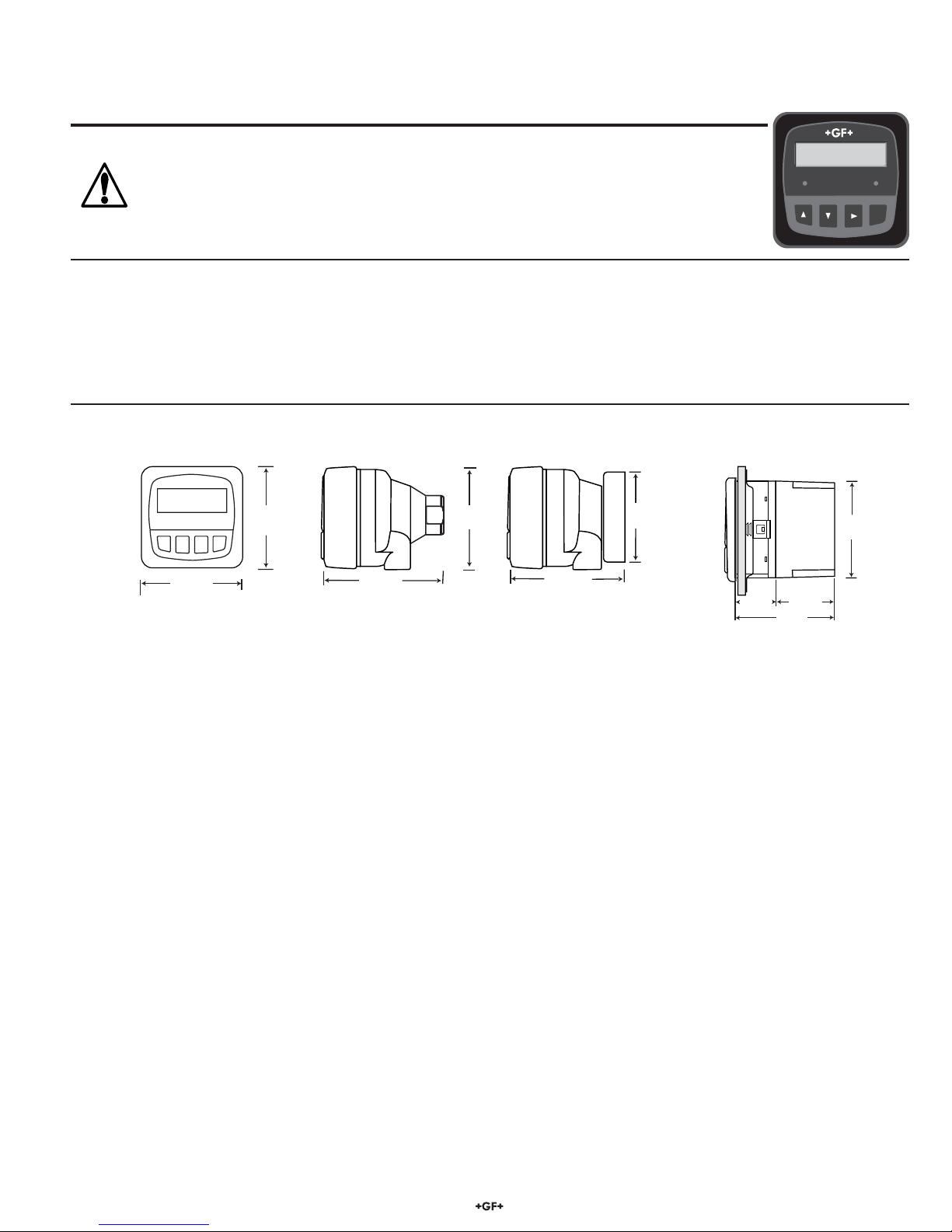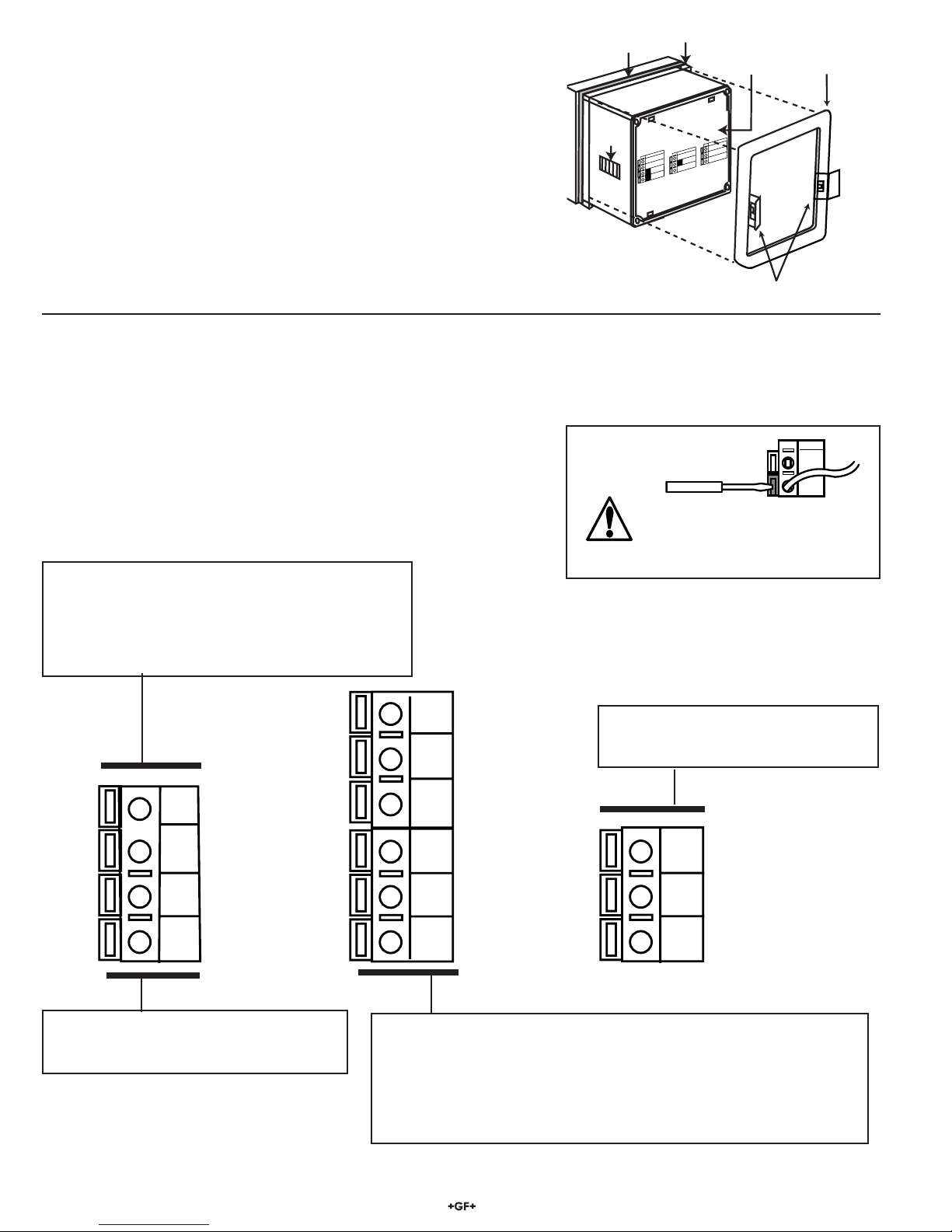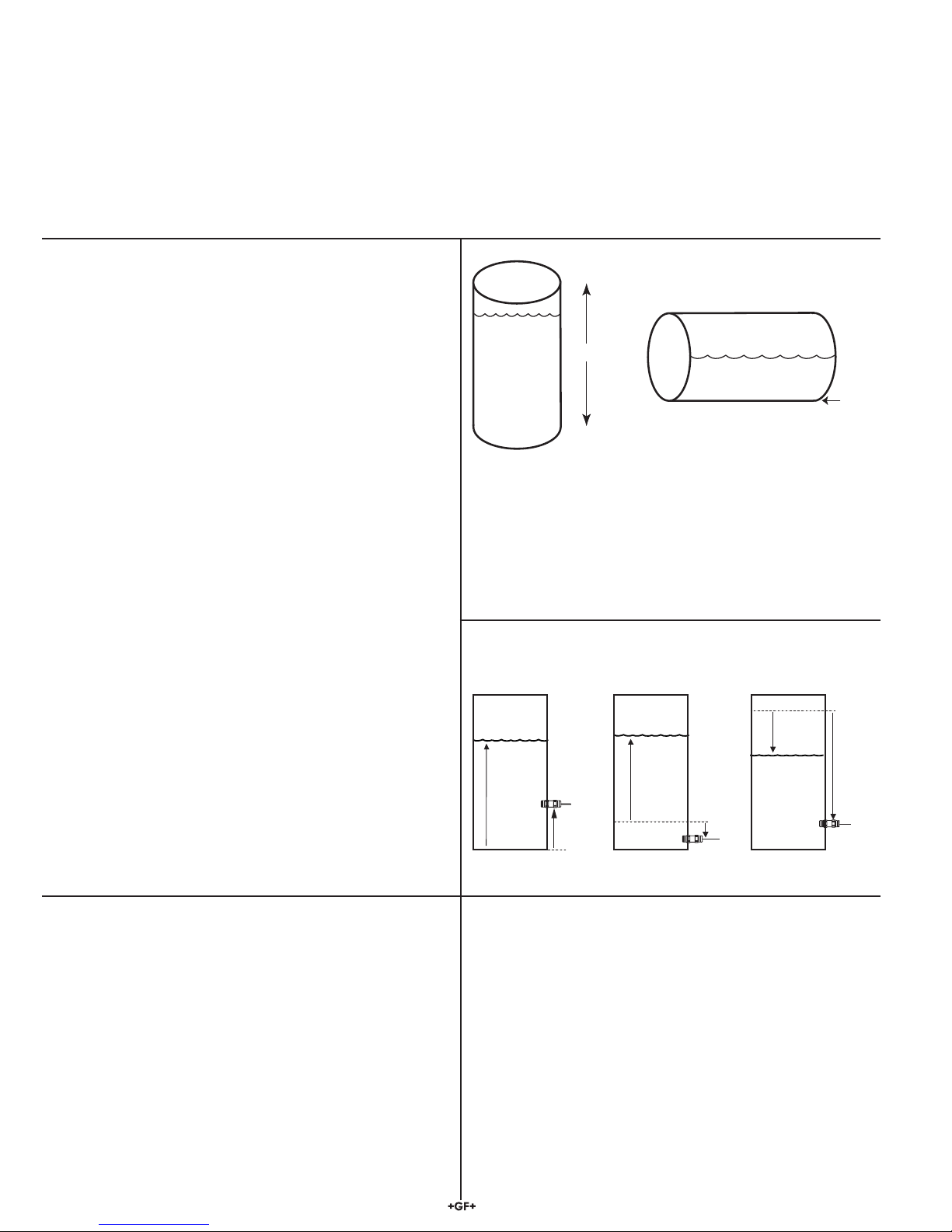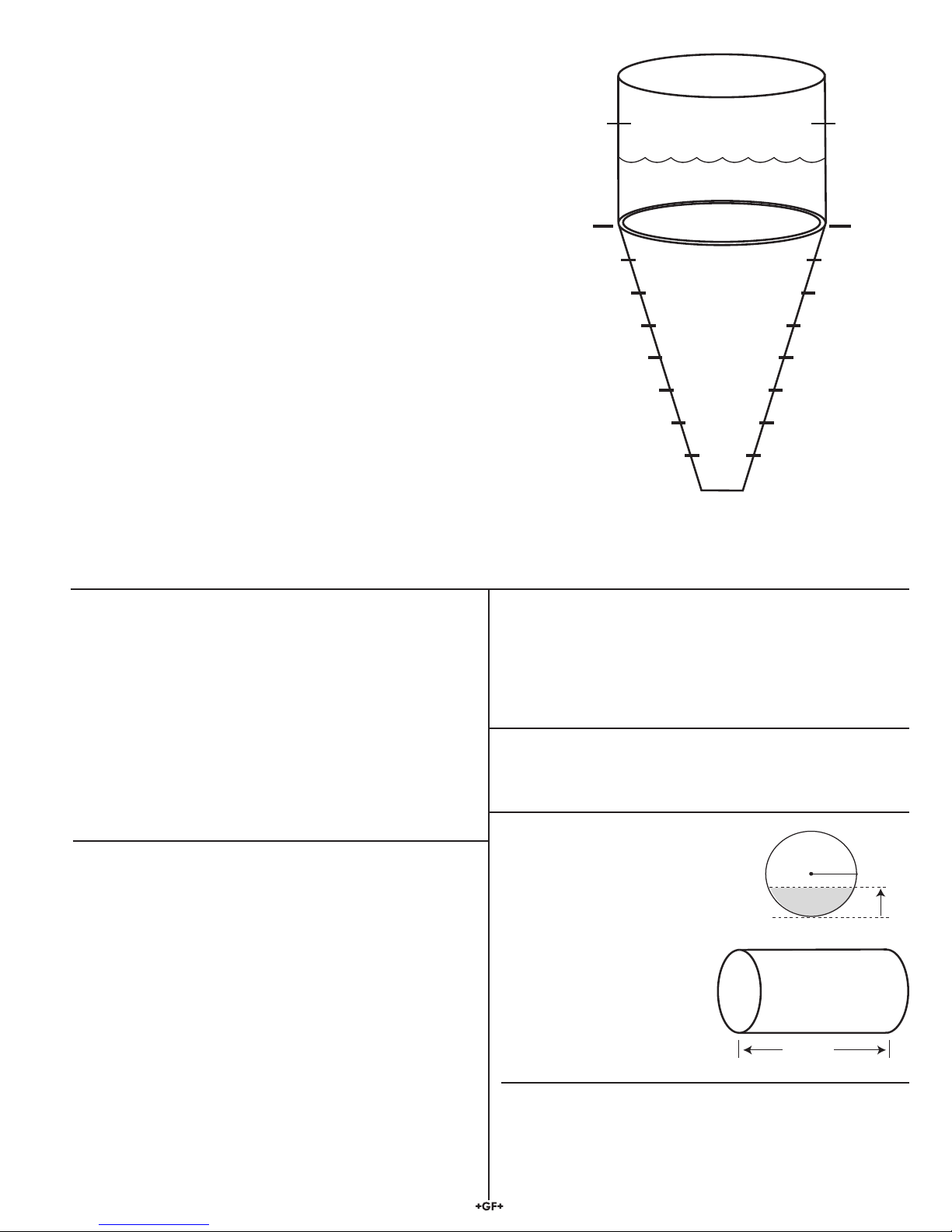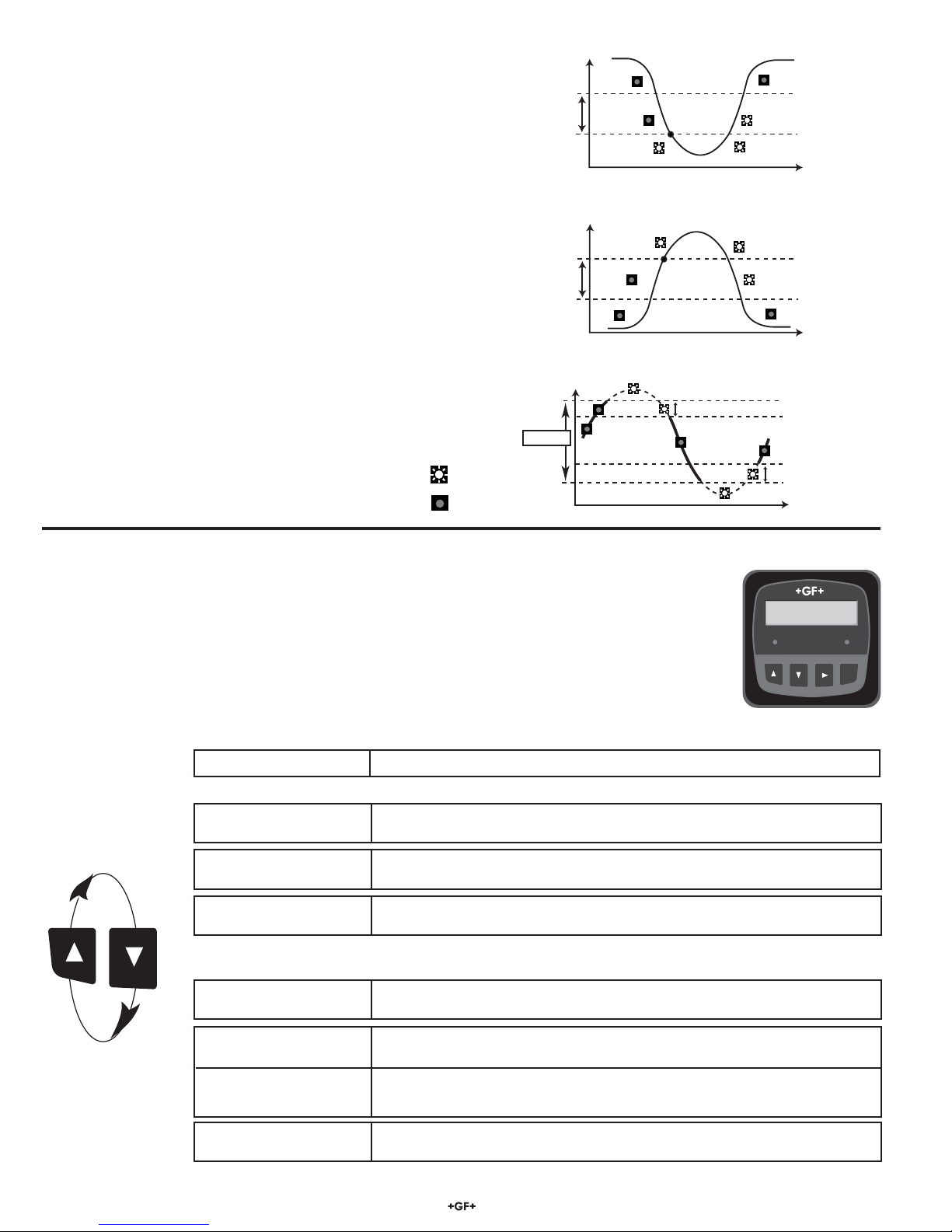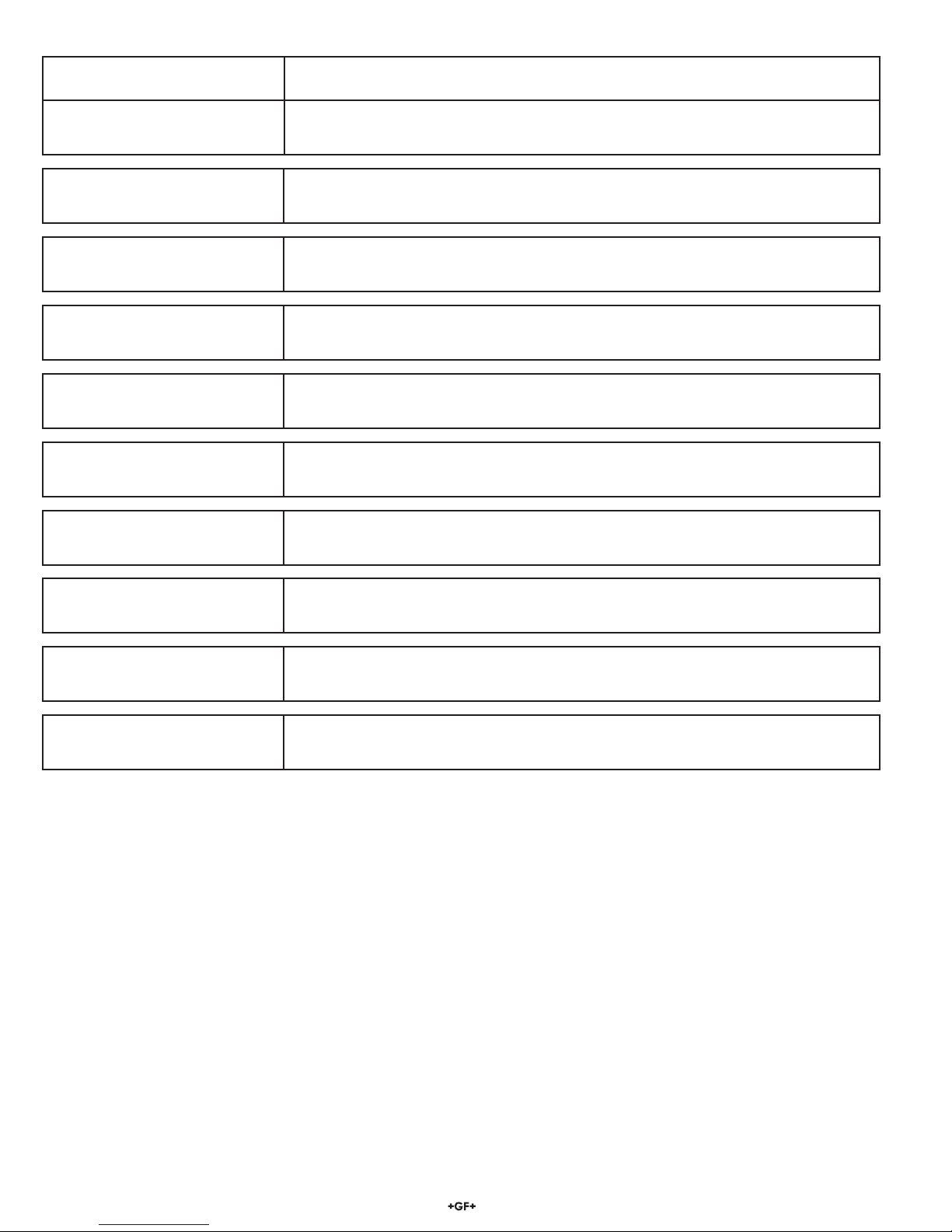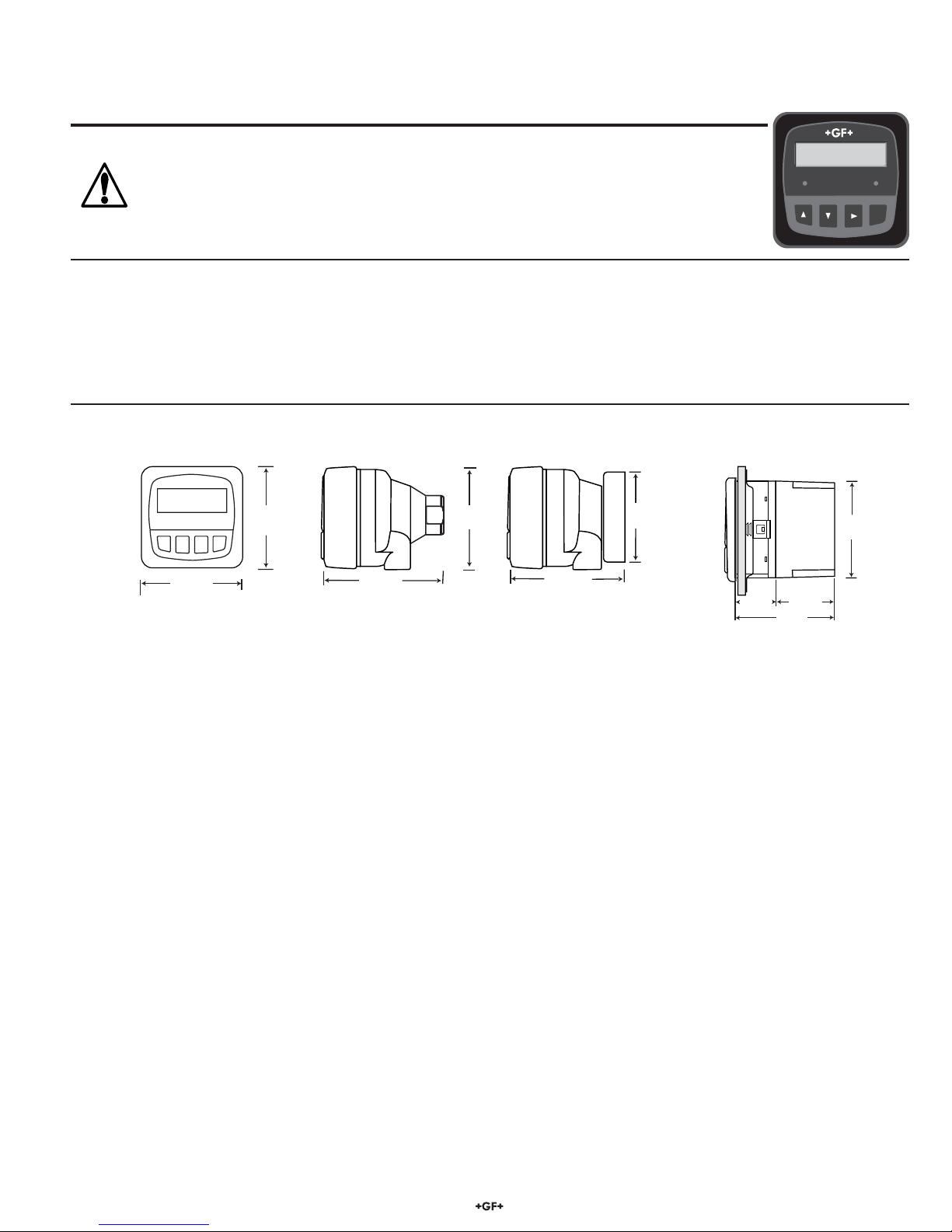
1Signet 8250-2 Level Transmitter
CAUTION!
• Remove power to unit before wiring
input and output connections.
• Follow instructions carefully to avoid
personal injury.
Signet 8250-2 Level Transmitter English
Contents
1. Description
2. Specifications
3. Panel installation
4. Electrical Connections
5. System configuration
6. View menu
Signet Level
Transmitter
Level
+10.00 ft
Relay 1 Relay 2
ENTER
1. Description
• ProcessPro transmitters are available in two styles: panel mount and field mount. The panel mount is supplied with the necessary
hardware to install the transmitter. This manual includes complete panel mounting instructions.
• Field mounting requires one of two separate mounting kits. The 3-8052 integral kit joins sensor and instrument together into a
single package. The 3-8050 Universal kit enables the transmitter to be installed virtually anywhere.
• Detailed instructions for integral mounting or other field installation options are included with the 3-8052 Integral kit or the 3-8050
Universal kit.
General
Compatible Sensors: Signet 2450 Pressure sensor
Enclosure: NEMA 4X/IP65 front
Materials:
• Case: PBT
• Panel case gasket: Neoprene
• Window: Polyurethane-coated polycarbonate
• Keypad: Silicone rubber
Weight: Approx. 325 g (12 oz.)
Display:
• Alphanumeric 2 x 16 LCD
• Sealed 4-button keypad
• Display update rate: 1 second
• Contrast: User selected, 5 levels
Environmental
• Operating temperature: -10 to 70°C (14 to 158°F)
• Storage temperature: -15 to 80°C (5 to 176°F)
• Relative humidity: 0 to 95%, non-condensing
• Maximum altitude: 2000 m (6562 ft)
Electrical
Power supply: 12-24 VDC ±10% regulated, 250 mA max current
Sensor power: 5 VDC ±1% @ 25ºC, regulated
2-wire system: 1.5 mA maximum current
4-wire system: 20 mA maximum current
Current output:
• 4 to 20 mA, isolated, fully adjustable and reversible
• Max loop impedance: 50 Ωmax. @ 12 V
325 Ωmax. @ 18 V
600 Ωmax. @ 24 V
• Update rate: 300 ms
• Output accuracy: ±0.03 mA
Relay outputs:
* 2 sets mechanical SPDT contacts standard with all units.
• Software supports 2 additional relays via optional external
relay module
• Maximum voltage rating:
5 A @ 30 VDC, or 5 A @ 250 VAC, resistive load
• Programmable for High or Low setpoint or for Window range,
with adjustable hysteresis
• May be disabled if not used
• Time delay: programmable from 0 to 6400 s
Standards and Approvals:
• CSA, CE, UL listed
• Immunity: EN50082-2
• Emissions: EN55011
• Safety: EN61010
• Manufactured under ISO 9001 and ISO 14001
SIDE VIEW
Field Mount with
8052 Integral kit
92 mm
(3.6 in.
97 mm
(3.8 in.)
56 mm
(2.2 in.)
41 mm
(1.6 in.
)
Optional
Rear
Cover
FRONT VIEW
96 mm
(3.8 in.)
96 mm
(3.8 in.)
Field &
Panel Mount
SIDE VIEW SIDE VIEW
Field Mount with
8050 Universal kit
107 mm
(4.2 in.)
96 mm
(3.8 in.)
106 mm
(4.18 in.)
82 mm
(3.23 in.)
Panel Mount with
NEMA 4X rear cover
2. Specifications
Dimensions
7. Editing procedure
8. Calibrate menu
9. Options menu
10. Troubleshooting
3-8250.090-2 Rev. E 11/05 English
3-8250.090-2