Cavalry CADA002SA8 User manual
Other Cavalry Storage manuals
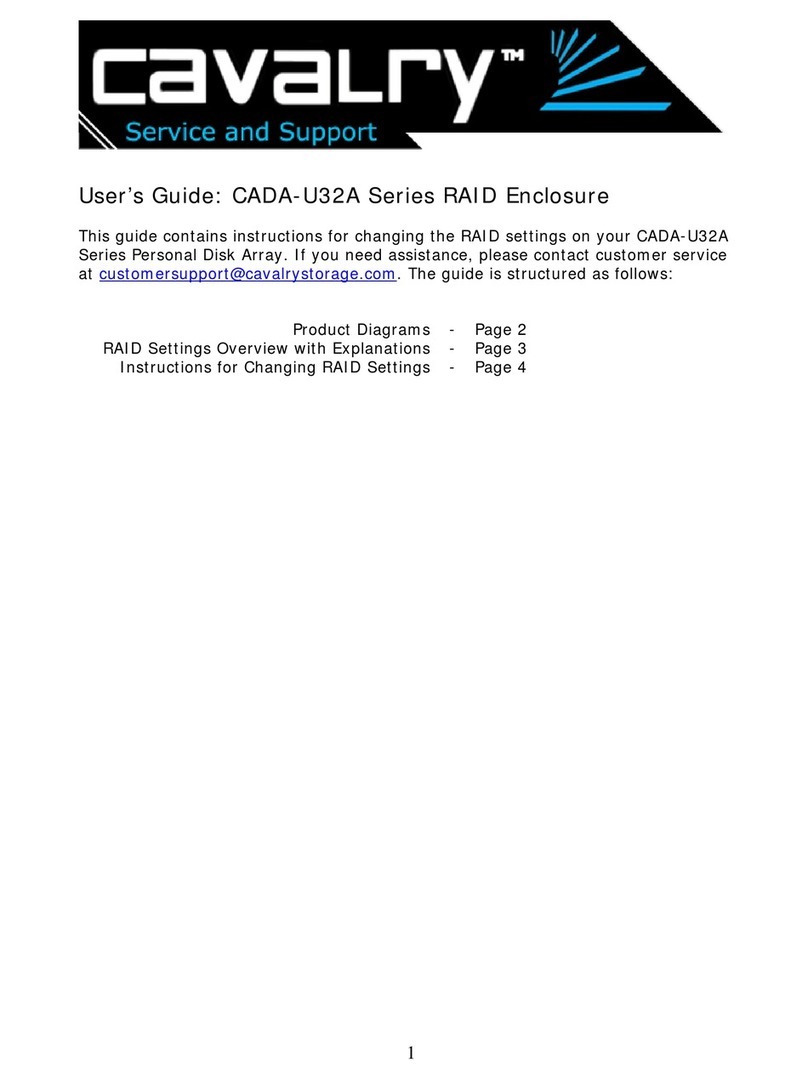
Cavalry
Cavalry CADA001U32A User manual

Cavalry
Cavalry CAXM3701T0 User manual

Cavalry
Cavalry CADAxxxU32A User manual

Cavalry
Cavalry CAND Series User manual

Cavalry
Cavalry CAXE3701T0 User manual

Cavalry
Cavalry CAXA Series User manual

Cavalry
Cavalry CAUM3701T0 User manual
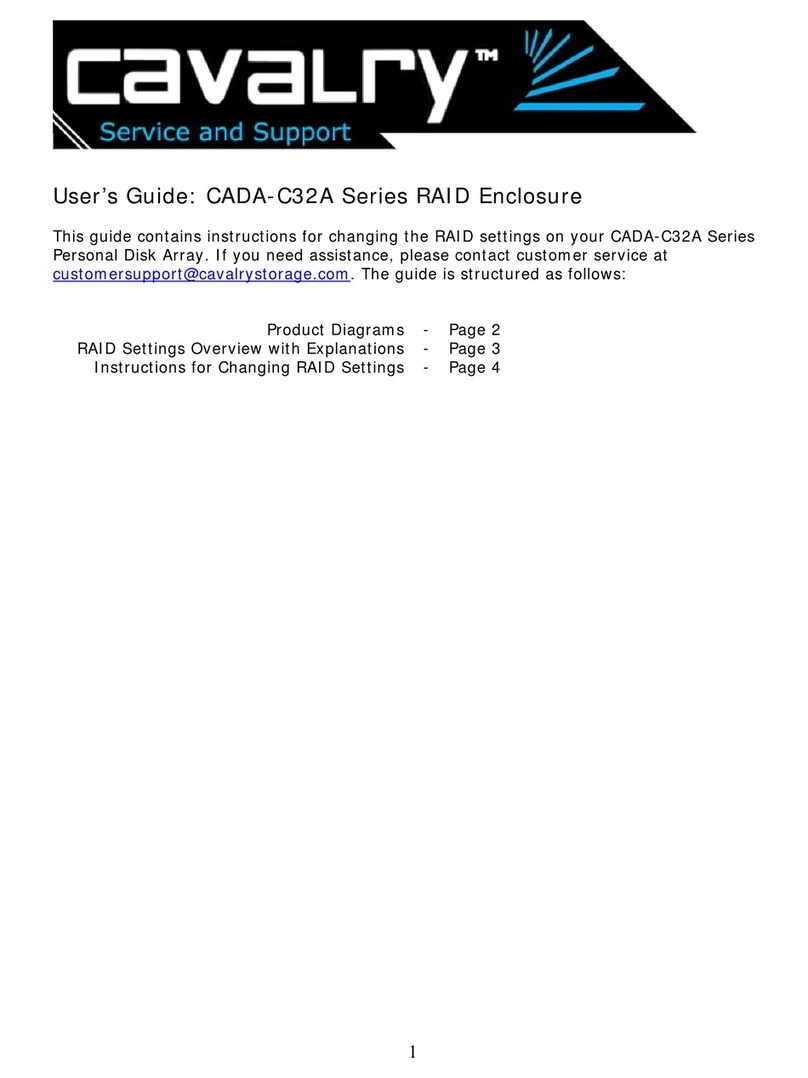
Cavalry
Cavalry CADA001C32A User manual
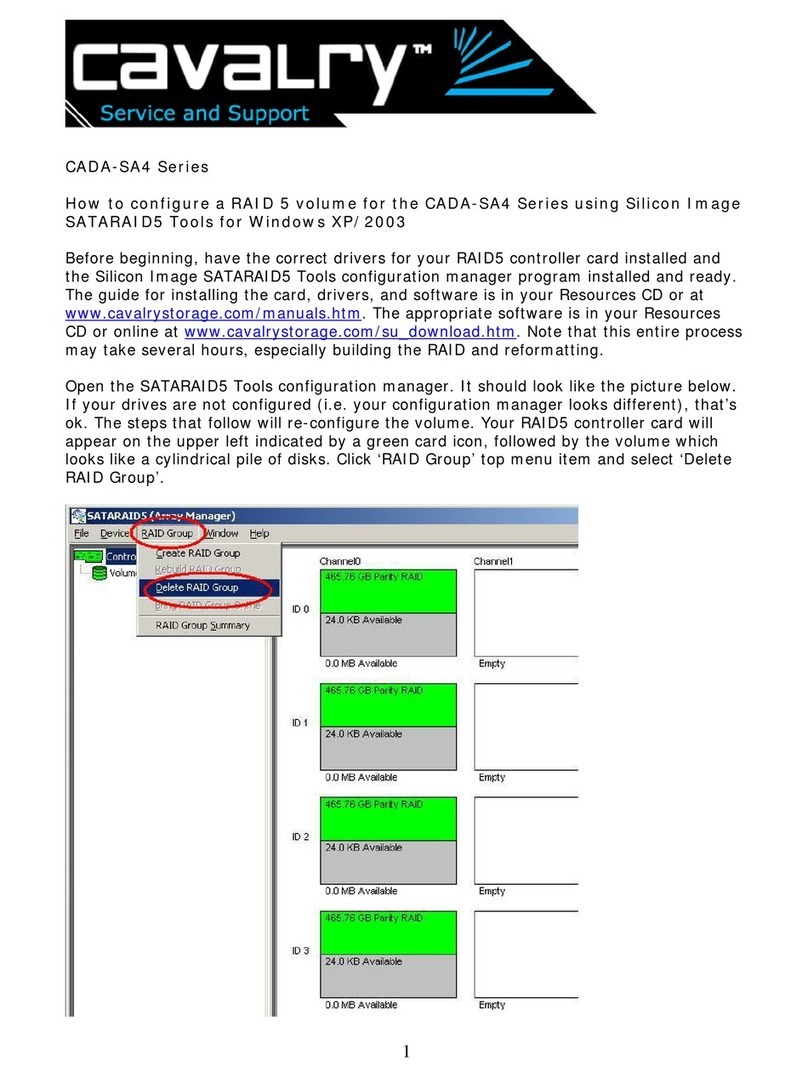
Cavalry
Cavalry CADA002SA4 User manual

Cavalry
Cavalry CACE3701T0 User manual
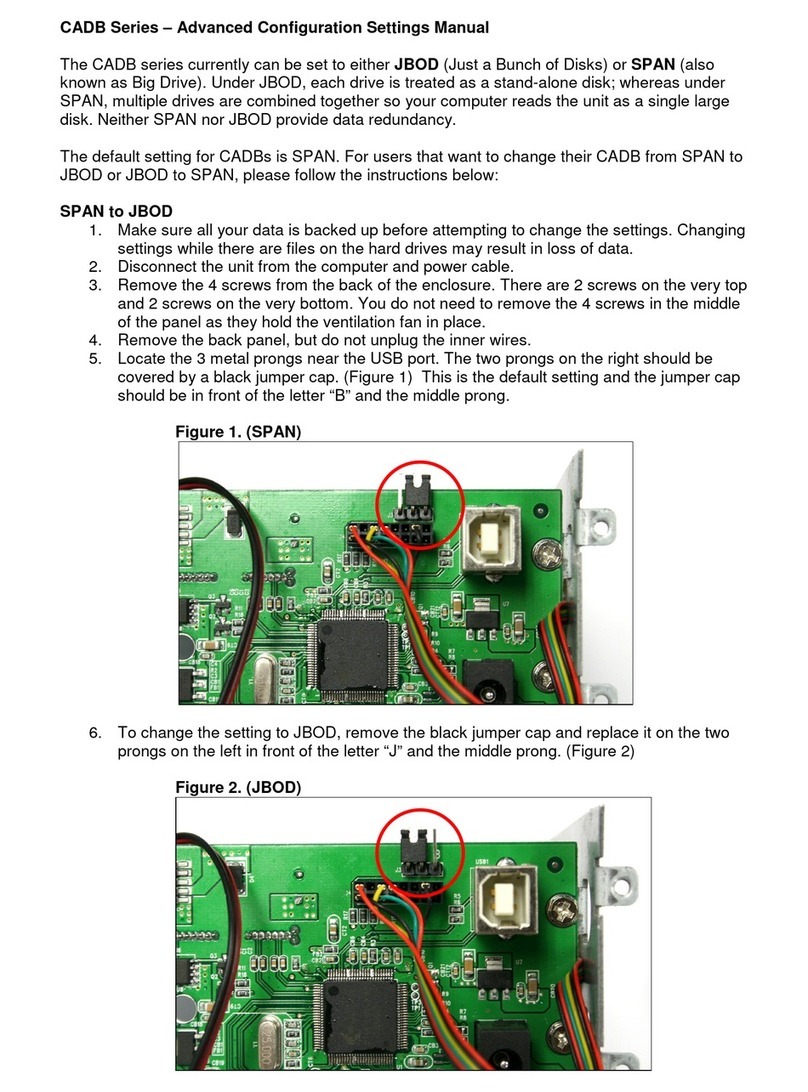
Cavalry
Cavalry CADB001U32 Instruction sheet

Cavalry
Cavalry EN-CAUH-B User manual

Cavalry
Cavalry CADA002SA2 User manual

Cavalry
Cavalry CAXR SERIES User manual

Cavalry
Cavalry CAUI35120 User manual
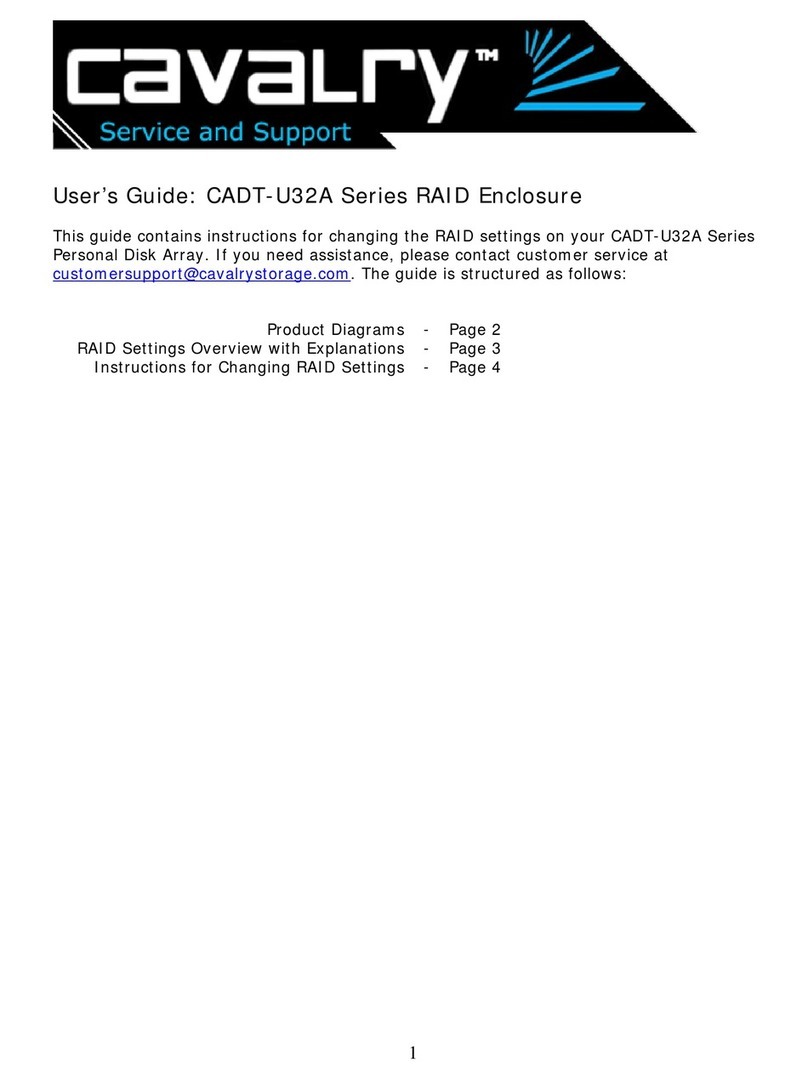
Cavalry
Cavalry CADT001U32 User manual

Cavalry
Cavalry EN-CAUH-B User manual

Cavalry
Cavalry CAU3G Use and care manual
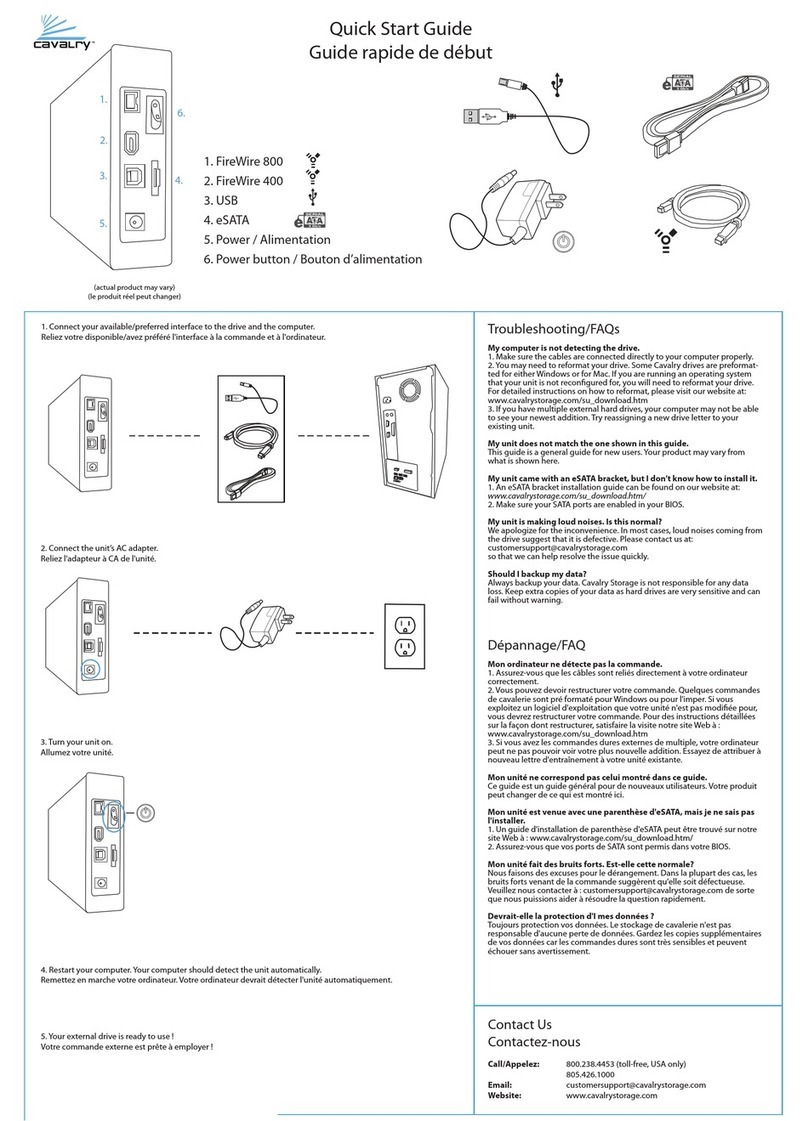
Cavalry
Cavalry CAXB3701T0 User manual

Cavalry
Cavalry CASS Series User manual































