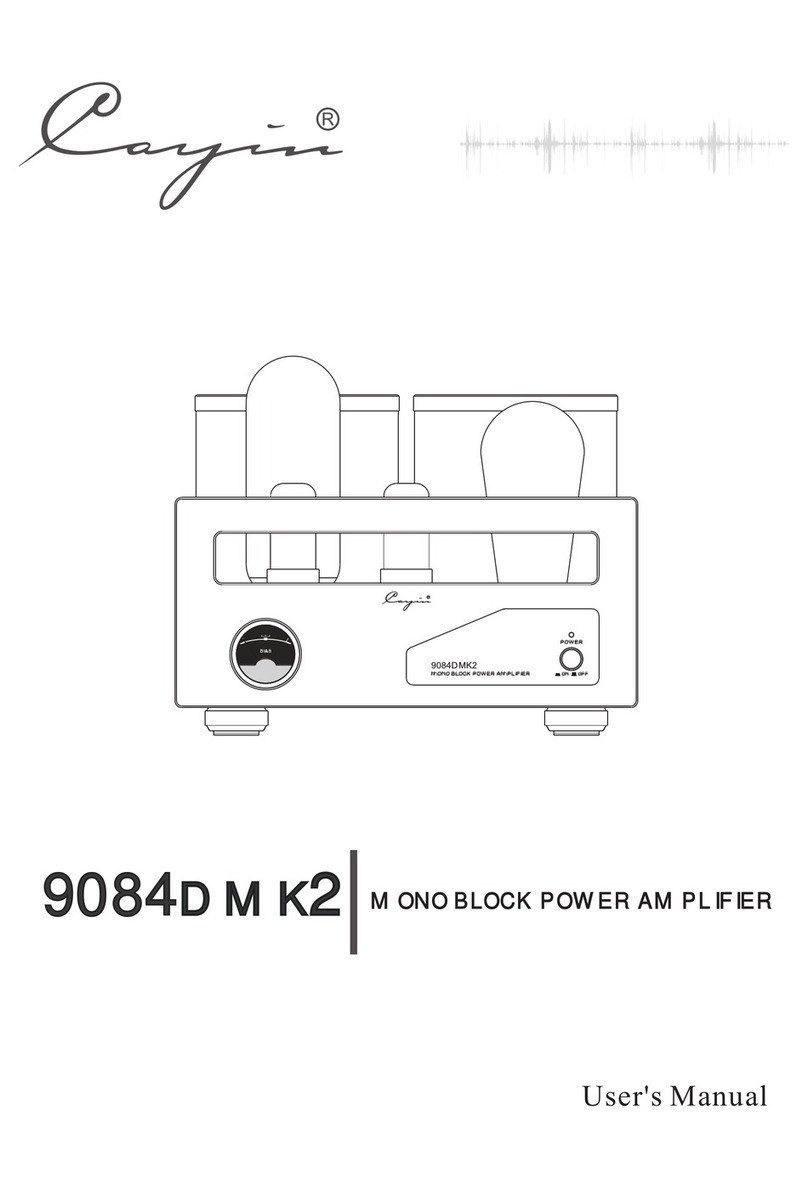1. Unplug the power cord if you are not going to use the product for an extended period of time.
2. The machine will become hot after working for a long time. Please keep the unit's ventilation open and install
the amplifier at a well-ventilated place to avoid troubles and fire hazard.
3. Forbidden to operate when the output is open or shorted.
4. Do not attempt to service this product yourself. Opening the cover may expose you to dangerous voltage or
other hazards.
5. We are not responsible for any problems caused by checking and opening without permission of our
company. For service, Please contact a qualified service technician.
6. Do not place any objects filled with liquids such as vases or some others on the top or around.
7. Clean only with dry cloth.
8. Please move the amplifier carefully not to drop the unit or be subject to other strong shocks.
3
◆
◆
◆
◆
◆
◆
◆
◆
◆
◆
◆
◆
◆
One hundred watts per channel in Class AB Ultra-linear mode, Fifty-five watts per channel in Triode
mode, push pull amplifier design.
All tube Integrated with RCA 22DE4 tube rectifier for Power supply, Tung-Sol 6SN7 voltage
amplification stage and driver stage and KT150 Output tubes.
Two pairs of line inputs, one pair of Pre-In and one pair of XLR input are located on the rear panel
of the amplifier.
Different from other inputs Pre-In offers you a possibility to connect to some other Preamplifier so
that you can the CS-150A as a power amplifier.
Speaker terminals for 4 and 8 ohm speakers are located on the rear panel of the Amplifier.
User bias controls for KT150 have been used for bias adjustment and one meter has been added to
the top plate to allow you to monitor bias with ease.
Bias level selectable for KT150 Power tube. Offer different choice to match with different kinds of
speakers to get the best sound performance.
Negative Feedback switch is on the front plate that you can choose between two levels of NFB to
enjoy the different sound outputs of the CS-150A tube amplifier.
Anodized aluminum front, fully vented chassis with excellent gorgeous finish, hand-made construction
with the finest point-to-point wiring,
Soft-start circuit to protect the amplifier for extended life of sensitive components.
Premium Parts: Alps volume control, Audio grade capacitors and carbon film resistor, Toroid
transformer for power supply, Wide bandwidth EI output transformer, Ceramic tube sockets, etc.
Standard with remote volume control, CS-150A can memorize last operation of the unit once
switched off.
Available front finish: Silver and Black.
Product Features
Safety precautions