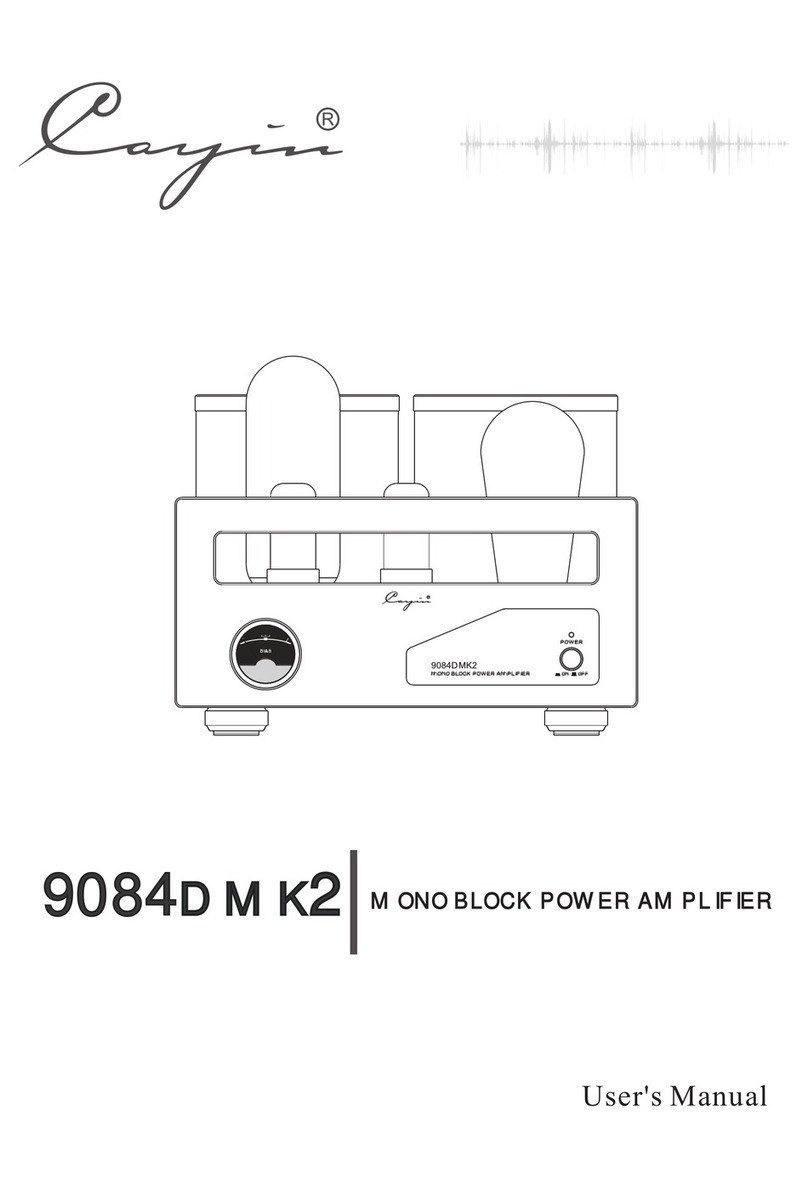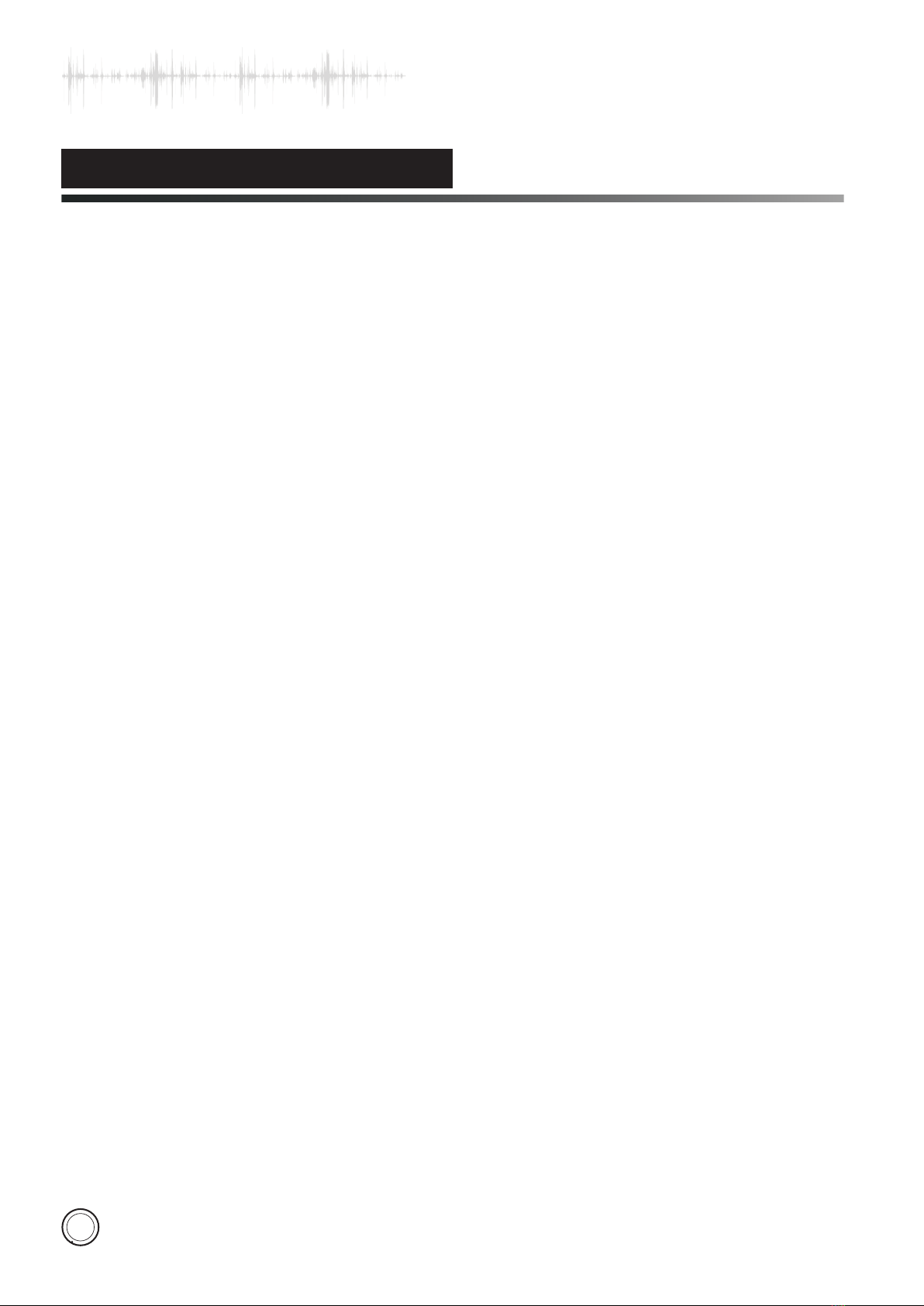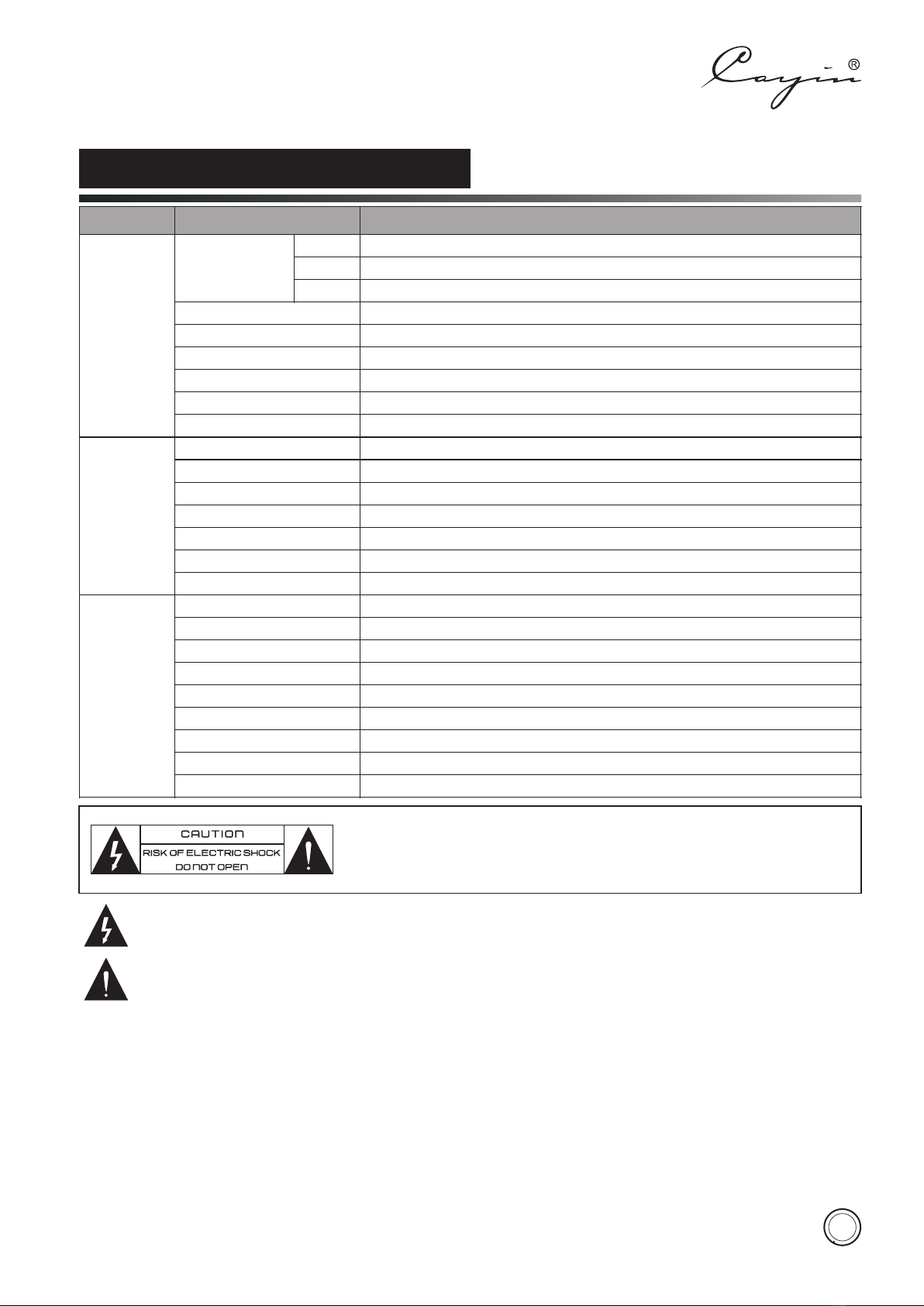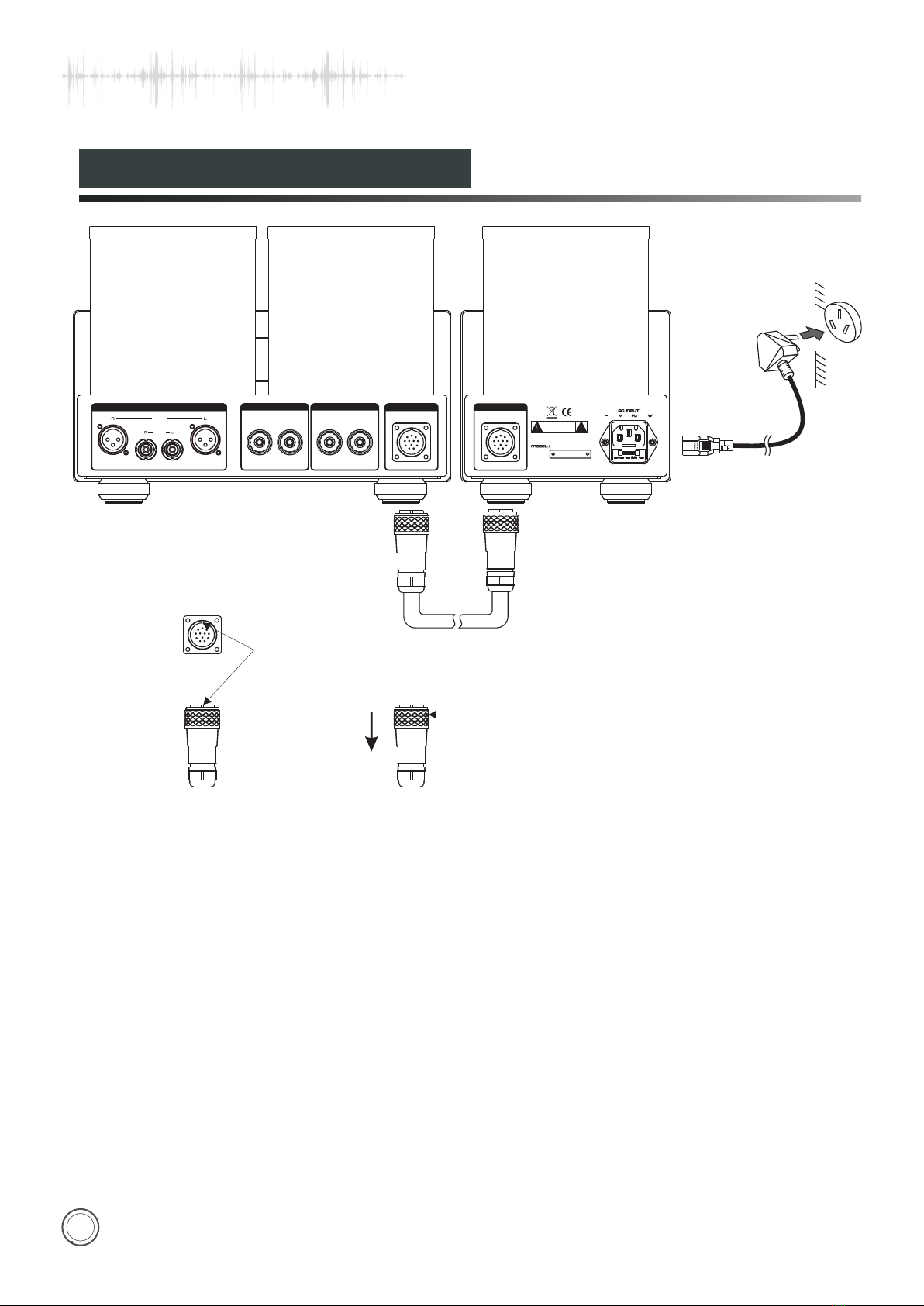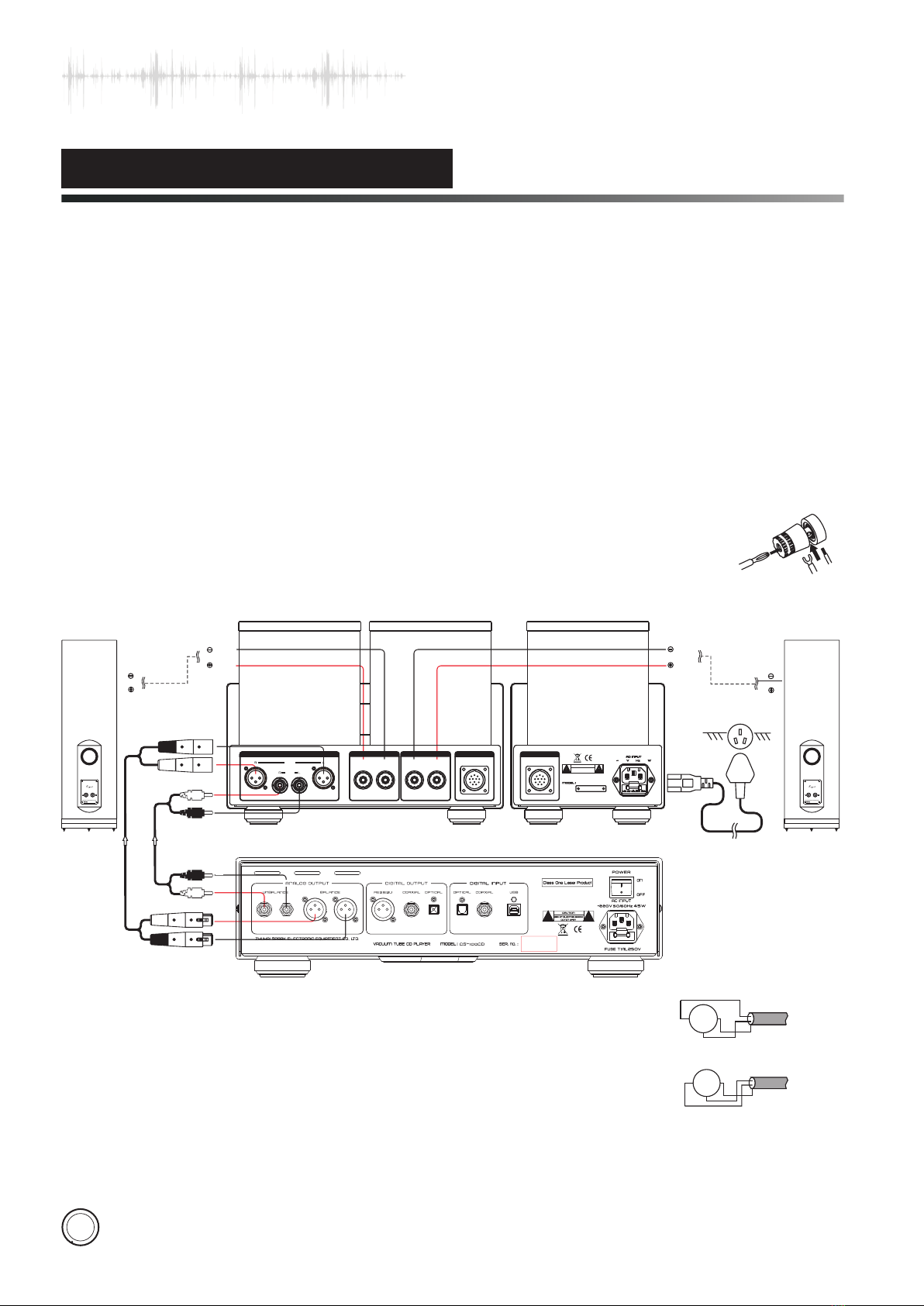3
Product Features
◆ TUNG-SOL 6SN7GTB x 2 for voltage amplification (driver tube).
◆ Gold Lion Genalex PX300B x 2 for single-ended class A power amplification (output tube).
◆ RCA 22DE4 x 4 vacuum tubes for high voltage rectification.
◆ Balanced (XLR) and single-ended (RCA) input.
◆ High-quality Neutrik 6.35mm single-ended, Nippon Dics 4.4mm balanced, Neutrik 4-pin
balanced headphone socket.
◆ High, Medium and Low, three levels of impedance options, perfectly match the impedance
of various headphones to ensure optimal performance.
◆ Powerful headphone output, handle demanding headphones with ample headroom.
◆ Upgraded version of toroidal power transformer in-house designed and manufactured for
HA-300MK2.
◆ Upgraded version of the high-quality frequency response EI output transformer in-house
designed and manufactured for HA-300MK2.
◆ Purist tube circuitry fully handmaded with point-to-point welding.
◆ Outboard power supply provides pure and steady power for the amplification circuit with
minimum interference.
◆ Independent graded power supply, voltage amplification circuit adopts independent
voltage regulated power supply, which effectively minimizes the interference to the
power supply, and ensures the optimal performance of the amplification circuit and best
acoustic fidelity.
◆ Improved circuit ensures the purity of the music and the distinctive charm of the single-
ended amplification circuit.
◆ Premium grade AUDIOCAPX (MultiCap) coupling capacitor improves resolving capability
and soundstage.
◆ High-Precision JRC MUSES72320V electronic volume controller with 41-steps ALPS
balanced potentiometer to provide low noise and accurate volume control.
◆ A set of speaker terminals as alternative output.
60sec startup delay circuit to enhance circuit protection and minimize pop noise when
startup.
◆ Lock on and quick-release aviation grade copper connectors with silver plated Teflon
umbilical cable provides low internal resistance, low dissipation, and more stable
transmission for outboard power supply connection.
◆ High-quality anti-shock buffer between critical tube components, chassis mainframe and
tube socket, remove microphonic of 300B direct-heated triode effectively and provide
quiet and realistic playback from sensitive headphones.
◆ Proper layout of the internal components and isolation shielding to ensure excellent
performance of the amplifier.
◆ Detachable vacuum tube shielding cage, easy to detach and install.