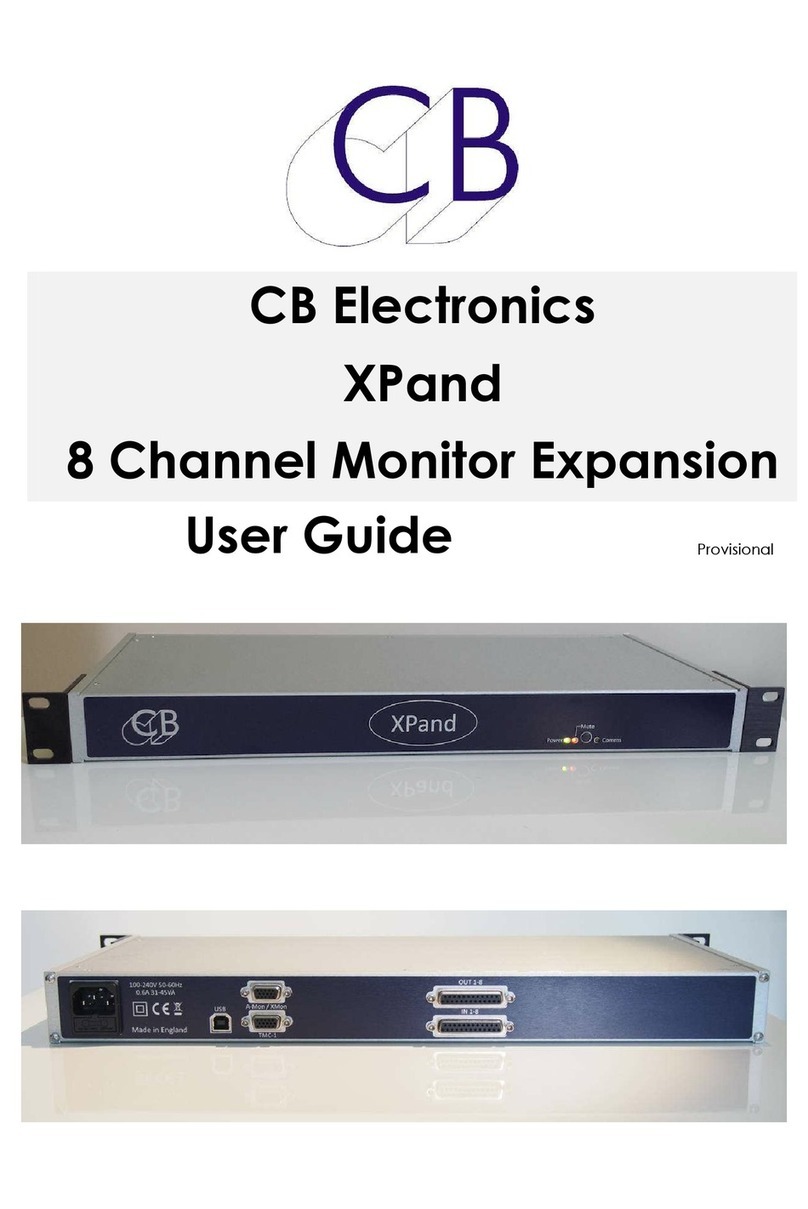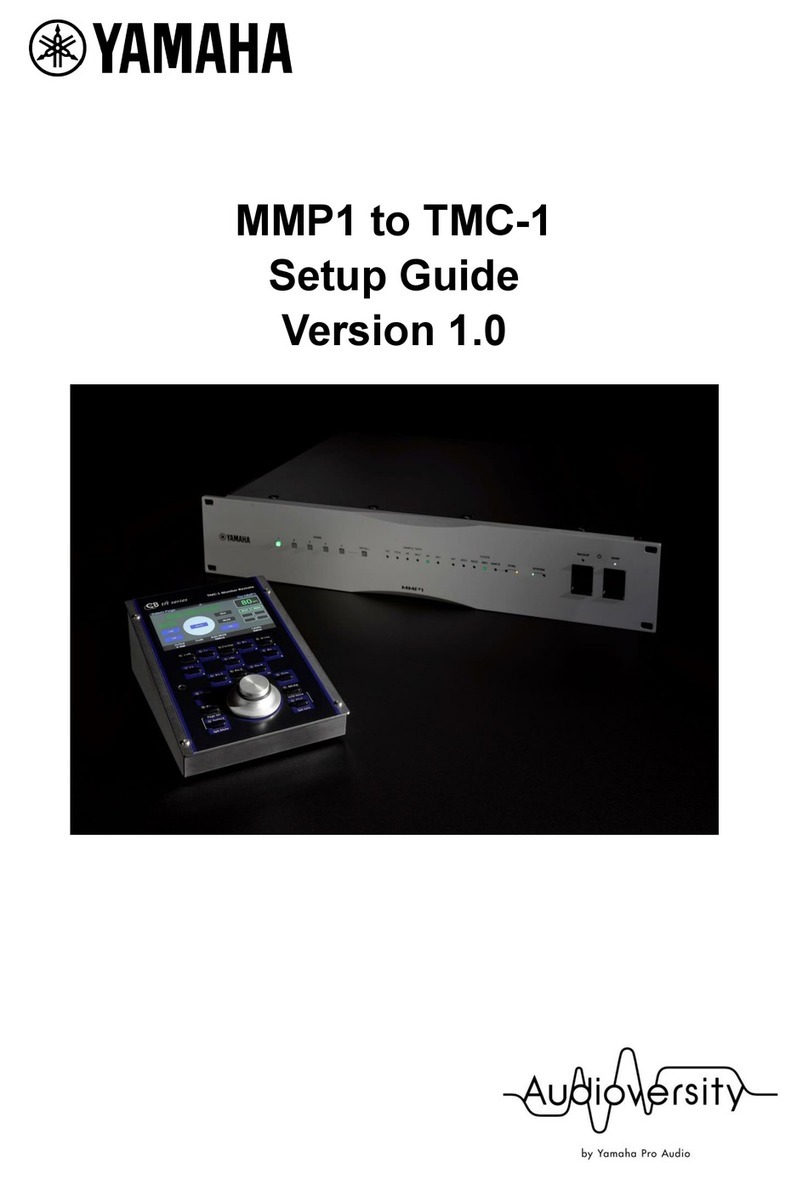TMC1-DMon Monitor Controller
2016 CB Electronics 2 Version 1.0
C
Co
on
nt
te
en
nt
ts
s
C
Co
on
nt
te
en
nt
ts
s............................................................................................................................................ 2
T
Tr
ri
in
nn
no
ov
v
D
D-
-M
Mo
on
n ................................................................................................................................... 4
TMC-1-DMon User guide............................................................................................................... 4
Ethernet Connection .................................................................................................................... 4
Setting the TMC-1 P Address from the TMC-1-win/mac program................................................ 5
D-Mon nputs.............................................................................................................................. 6
D-Mon Dim ................................................................................................................................. 6
D-Mon 4.1 mplementation .......................................................................................................... 7
D-Mon E-Net Pages ................................................................................................................... 9
Discovery.................................................................................................................................... 9
Network Page: ........................................................................................................................... 9
Socket Debug:........................................................................................................................... 9
Other D-Mon Pages................................................................................................................... 9
Cue Sends Page:..................................................................................................................... 10
Session Snapshots Page: ......................................................................................................... 10
Studio Presets page:................................................................................................................ 10
Phones Source Page............................................................................................................... 10
H
HD
D1
15
5
C
Co
on
nn
ne
ec
ct
to
or
r
(
(X
XM
Mo
on
n)
)............................................................................................................ 12
Talkback Microphone and Headphone................................................................................... 12
nternal Talkback Microphone ............................................................................................... 12
Headphone Jack .................................................................................................................... 12