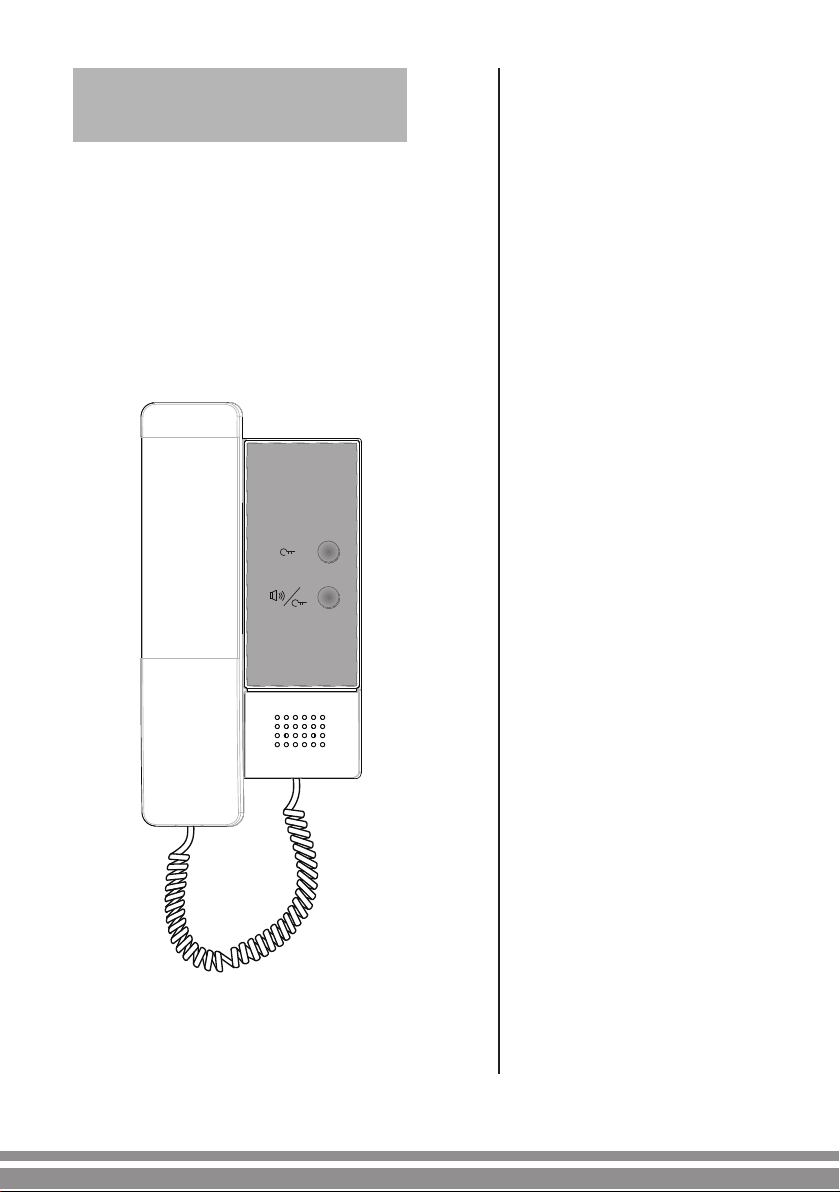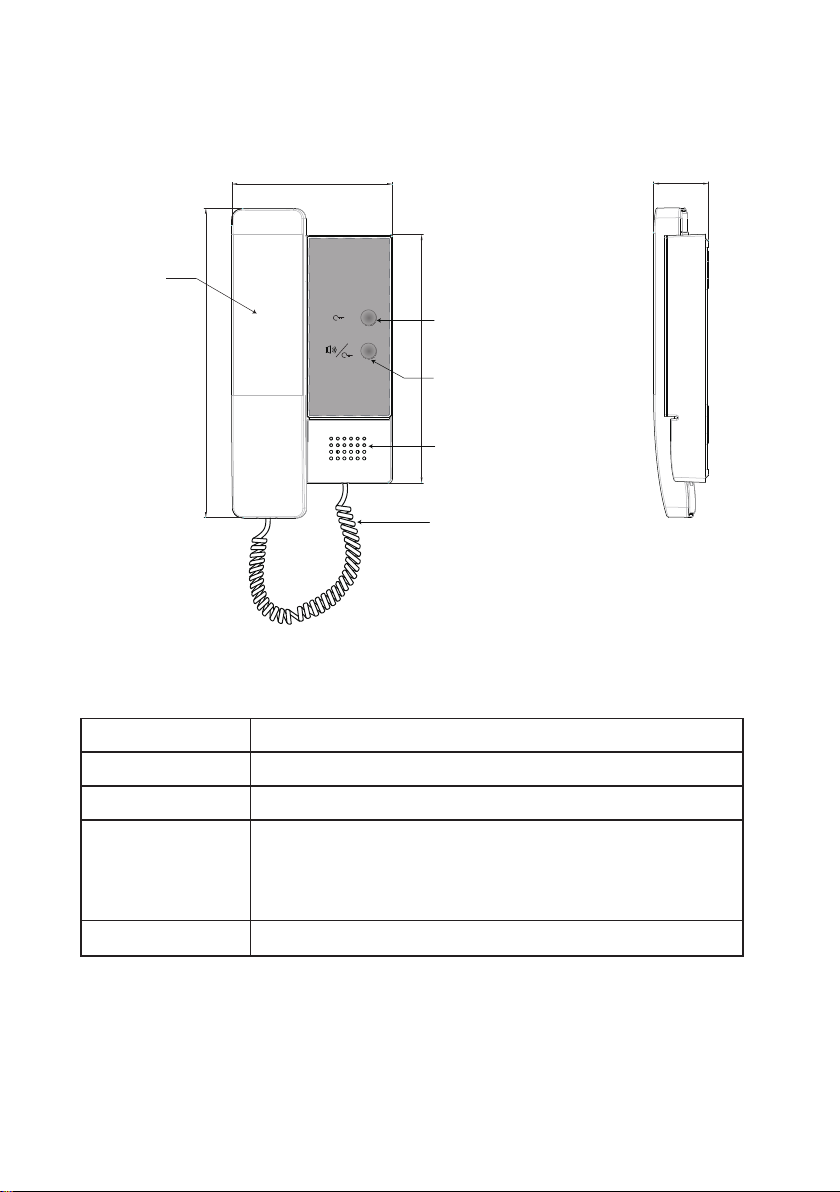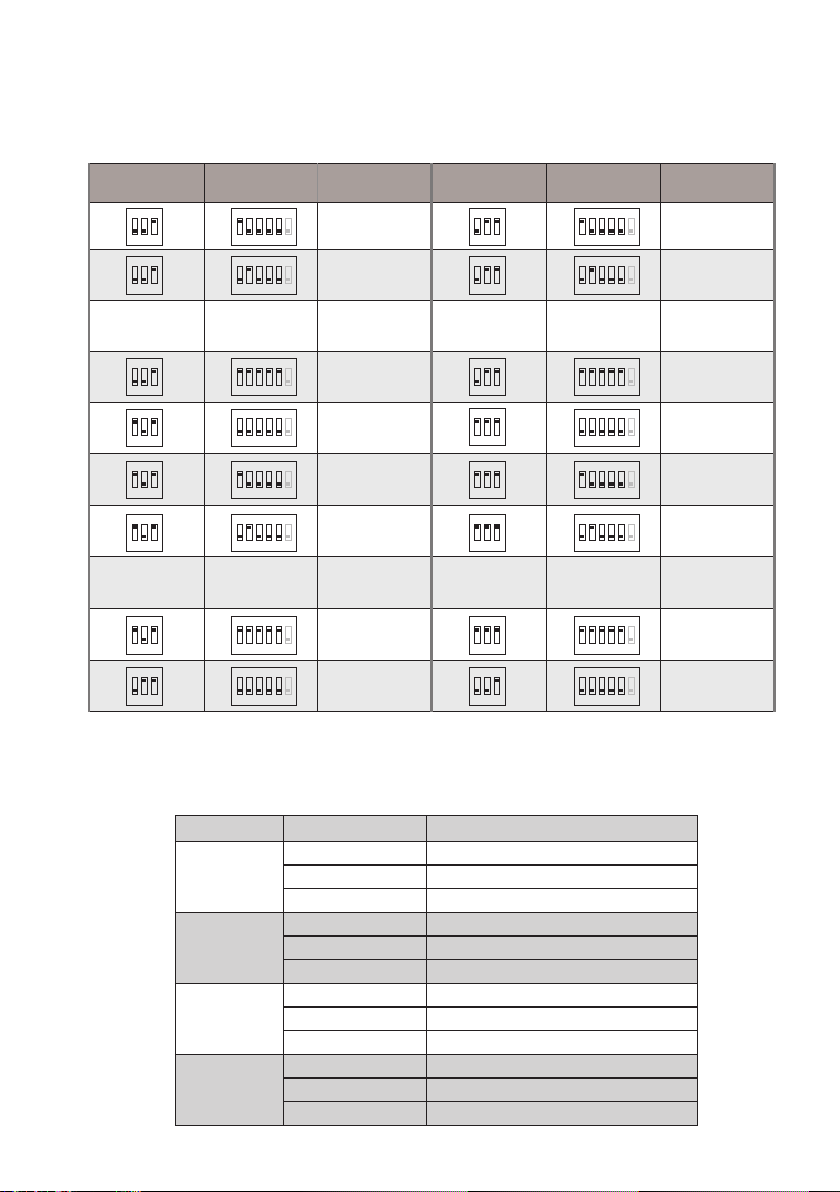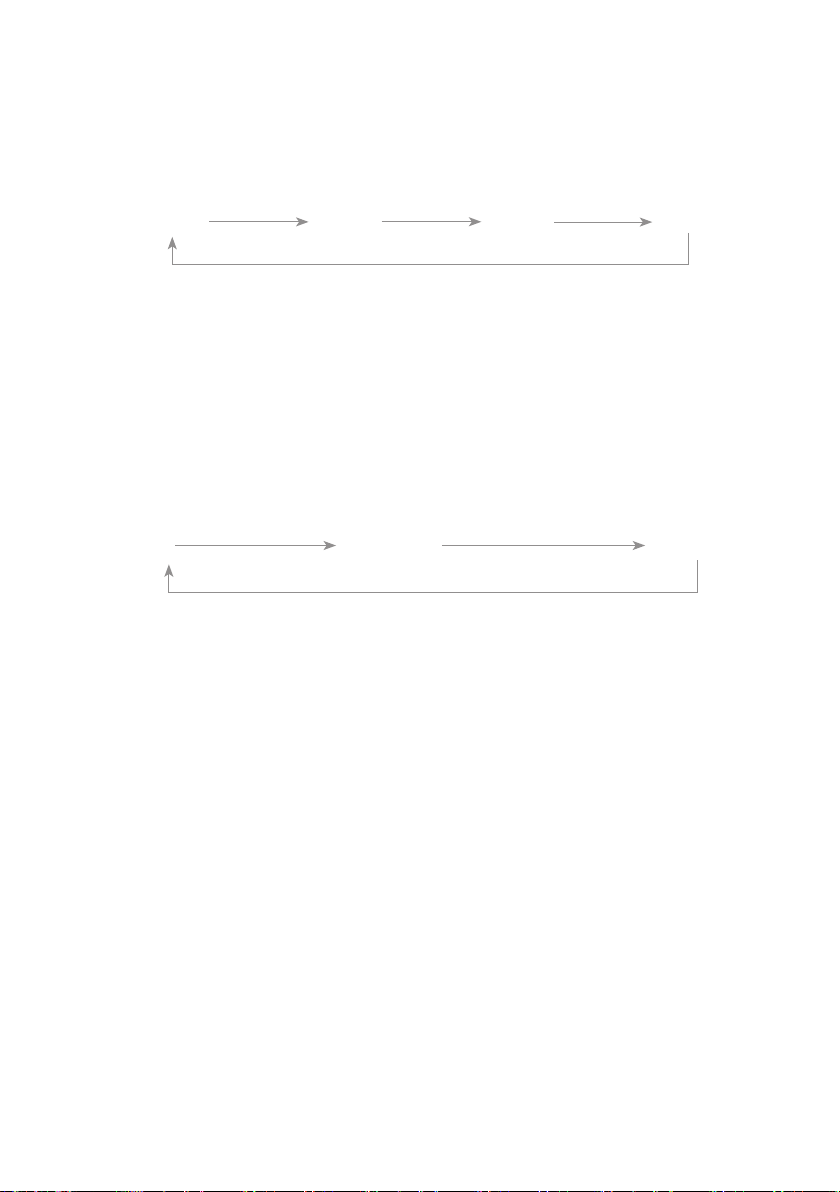Bit state User Code Bit state User Code Bit state User Code
1 2 3 4 5 6
ON
Code=1
1 2 3 4 5 6
ON
Code=12
1 2 3 4 5 6
ON
Code=23
1 2 3 4 5 6
ON
Code=2
1 2 3 4 5 6
ON
Code=13
1 2 3 4 5 6
ON
Code=24
1 2 3 4 5 6
ON
Code=3
1 2 3 4 5 6
ON
Code=14
1 2 3 4 5 6
ON
Code=25
1 2 3 4 5 6
ON
Code=4
1 2 3 4 5 6
ON
Code=15
1 2 3 4 5 6
ON
Code=26
1 2 3 4 5 6
ON
Code=5
1 2 3 4 5 6
ON
Code=16
1 2 3 4 5 6
ON
Code=27
4. Operation Instructions
1) Door release function: When visitor calls from outdoor station, the internal handset
rings, pick up handset to talk with the caller, then press the Unlock button to open the
door. If the system is connected to 2 locks, press Unlock 2nd button to open the second
door.
2) Inner call(Internal Intercom Call):Pick up handset, then press CALL button to
activate the inner call, all handsetsconnected to the system will ring at the same
time. Pick up any handset,the others will stop ringing immediately(note that the user
address must be the same for all handsets to activate the inner call function).
3) Door Bell Call Button: An additional door bell call button can be connected to the
handset so that the visitors can ring the door bell again in front of the user’s
apartment. When the call button is pressed, the handset will ring.
5. Setup Instructions
5.1 User Code Setting(DIP1 to set it)
• Bit-1~5 of DIP1 are used to set the User Code. The value is from 1 to 32,
allowing 32 different codes for 32 apartments.
2Easy requires every apartment to have a unique identification called User Code(address).
DIP1 switches are used to set the User Code for each handset.
• Bit-6 of DIP1 is used to set end of line.