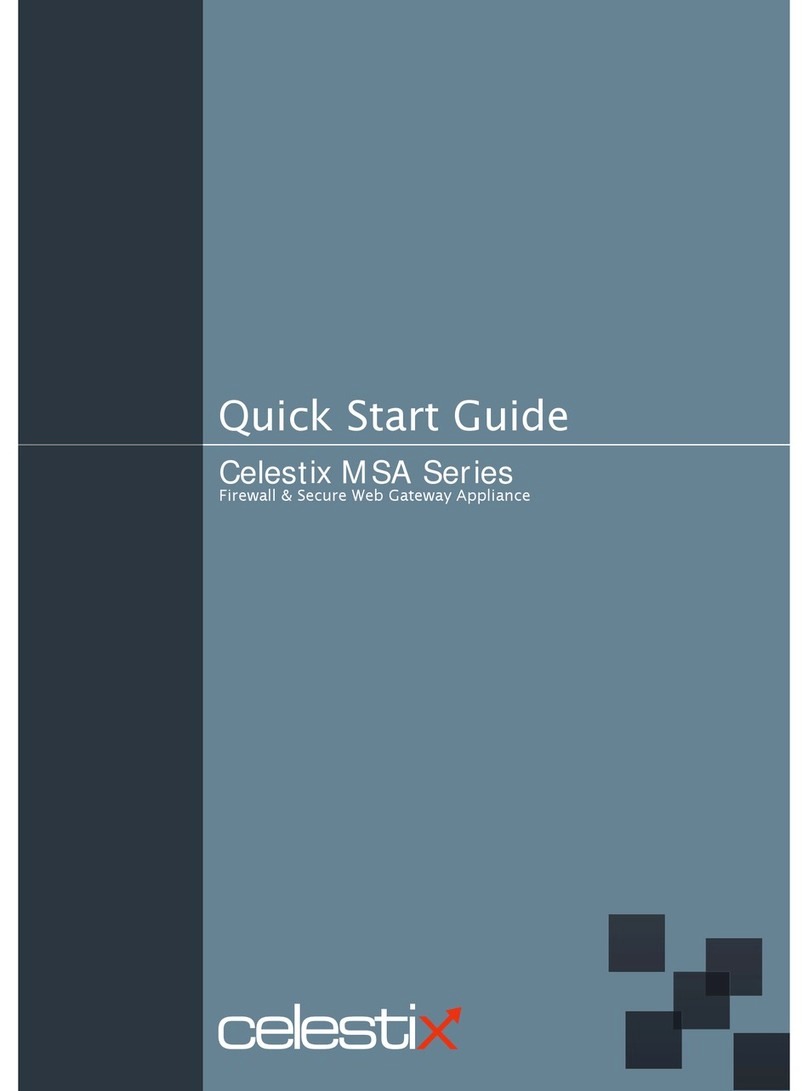Celestix WSA Series Quick Start Guide Page | ii
Contents
Introduction ..................................................................................................................................................1
Quick Start Guide Usage Notes...............................................................................................................1
Verify Package Contents..........................................................................................................................4
Appliance Hardware Features .................................................................................................................5
Appliance Configurations.........................................................................................................................6
Overview: Using Your Celestix Appliance ................................................................................................7
Appliance Installation ..................................................................................................................................8
Installation Assumptions .........................................................................................................................8
Network Information Worksheet .............................................................................................................9
Rack Your Appliance ............................................................................................................................. 11
Connect Your Appliance to the Network .............................................................................................. 12
Power Your Celestix Appliance ............................................................................................................. 13
Front Panel Controls ................................................................................................................................. 15
Front Panel Display............................................................................................................................... 15
Jog Dial Operation................................................................................................................................. 15
Configure ................................................................................................................................................... 16
Front Panel Controls to Configure Access to Your Appliance............................................................. 16
Web User Interface Access................................................................................................................... 19
Quick Setup Steps................................................................................................................................. 19
Last Good Version (LGV)........................................................................................................................... 27
Software Updates...................................................................................................................................... 29
Appendix .................................................................................................................................................... 30
Web User Interface Content Overview ................................................................................................. 31
Safety Precautions ................................................................................................................................ 32
Product Reclamation and Recycling .................................................................................................... 33
Network Information Worksheet Form ................................................................................................ 34