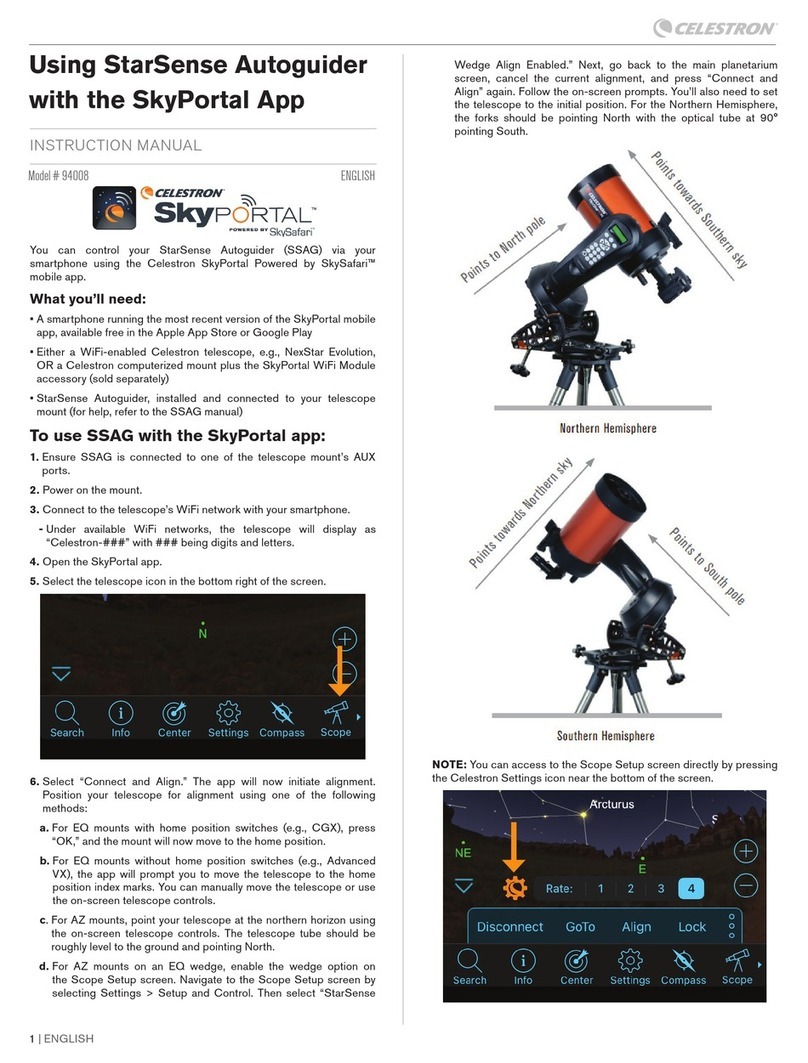14. FOR 6” THROUGH 9.25” TELESCOPES ONLY:
Install the set screw into the threaded hole in the
focus motor’s clamping collar using the supplied hex
key. Do not tighten the set screw yet, only thread it in a
few turns.
Set Screw
Clamping Screw
15. Place the focus motor onto the brass focuser knob.
Orient the motor as shown below. Make sure the two
captive screws in the focus motor line up with the two
holes in the orange cover plate as shown.
Holes in
Cover
Plate
Captive Screws
16. Slide the focus motor onto the focuser knob until the
two attachment posts on the face of the motor are flat
against the cover plate.
Attachment Posts
17. Check to make sure there are no air gaps between the
cover plate and the two attachment posts on the focus
motor as indicated by the arrow in the illustration below.
18. Tighten the two captive screws on the motor
to the corresponding threaded holes on the
cover plate using the supplied hex key. Again,
first loosely connect the screws to the cover
plate, then alternate tightening each screw
by a small amount until the focus motor cannot move
or wiggle and is solid. Do not overtighten the screws.
Captive
Screw
Captive
Screw
Hex Key
Alternate between tightening each of the captive screws
by a small amount
19. FOR 6” THROUGH 9.25” TELESCOPES ONLY:
Fully tighten the set screw that was installed in step 14.
Tighten until snug, but do not overtighten. If you need to
rotate the motor coupling to gain better access to the set
screw, use the wrench as indicated in step 11.
20. Tighten the focus motor’s clamping screw using the
hex key until fully tightened. If you need to rotate the
motor coupling to gain better access to the clamping
screw, use the wrench as indicated in step 11. Tighten
the screw snuggly, but be careful: attempting to use
full force on the wrench may strip the hex socket in the
screw head.
Clamping Screw
Hex Key
NOTE: If the focus motor interferes with camera installation, the motor
mounting orientation can be rotated. This can be done by using the other
mounting holes in the cover plate’s perimeter (step 15), or by rotating the
entire cover plate (step 5).
POWERING THE FOCUS MOTOR
There are three ways to power the focus motor:
1. Use a Celestron computerized mount. Connect the AUX
port on the focus motor to an AUX port on the mount using
the supplied cable.
2. Use a USB3 port or a USB2 port that provides at least
900 mA. Connect the focus motor with a USB A-to-B
cable (not included). Use a high quality cable, or the
motor may not receive enough power.
3. Use a DC power source able to supply at least 1A. Connect
the power source to the 12V DC jack on the focus motor
using a 5.5mm/2.1mm plug that is tip positive.
CONTROLLING THE FOCUS MOTOR
WITH A CELESTRON HAND CONTROL
If using a Celestron mount and plugged into an AUX port,
the focus motor can be controlled from the mount’s
hand control. Either the NexStar+ hand control
(requires firmware version 5.30+) or the StarSense
hand controller (requires firmware version 1.19+) can
be used. If your firmware is not up to date, use the
Celestron Firmware Manager (CFM) program available at
celestron.com/CFM to update it. The focus motor
controls can be found in the hand control by pressing
the MENU button and selecting “Focuser.”
CONTROLLING THE FOCUS MOTOR
WITH A COMPUTER
If using a Celestron mount and plugged into an AUX port,
connect the hand control to the computer using a USB
A-to-mini B cable (not included). One end of the cable is
connected to the USB mini B port on the bottom of the
hand control, the other end is connected to the computer.
Once connected, you can use most any third-party
astronomy software that has focuser control by using the
Celestron Unified ASCOM mount driver (download from
ascom-standards.org).
If connected directly to a computer through the focus
motor’s USB port, use the focus motor with third-party
astronomy software by using the Celestron Focuser USB
ASCOM driver (download from the focus motor page at
celestron.com).
Celestron also offers free Windows PC software that
controls the focus motor without the need for an ASCOM
driver. The simple Celestron Focuser Utility Program can be
downloaded from the focus motor page at celestron.com.
The focus motor can also be controlled with the Celestron
PWI program.
For more information, download the full instruction manual
from the focus motor page at celestron.com
FCC NOTE: This equipment has been tested and found to
comply with the limits for a Class B digital device, pursuant
to part 15 of the FCC Rules. These limits are designed to
provide reasonable protection against harmful interference
in a residential installation. This equipment generates,
uses, and can radiate radio frequency energy and, if not
installed and used in accordance with the instructions,
may cause harmful interference to radio communications.
However, there is no guarantee that interference will not
occur in a particular ninstallation. If this equipment does
cause harmful interference to radio or television reception,
which can be determined by turning the equipment
off and on, the user is encouraged to try to correct the
interference by one or more of the following measures:
• Reorient or relocate the receiving antenna.
• Increase the separation between the equipment and
receiver.
• Connect the equipment into an outlet on a circuit
different from that to which the receiver is connected.
• Consult the dealer or an experienced radio/TV
technician for help.
This product is designed and intended for use by those 14
years of age and older.
WARRANTY
celestron.com/support/warranties
© 2019 Celestron • All rights reserved
celestron.com/pages/technical-support
2835 Columbia Street • Torrance, CA 90503 USA
1219