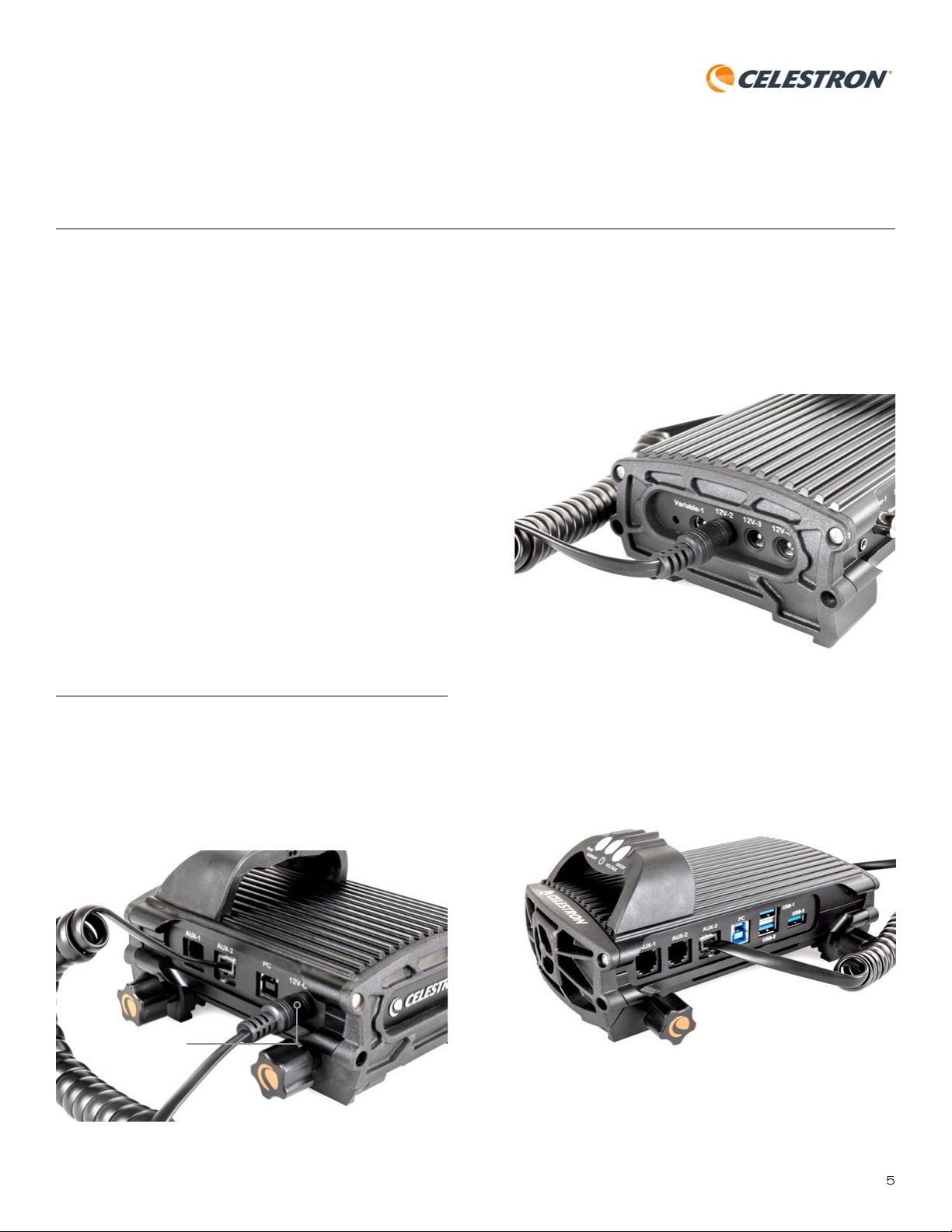DEUTSCH | 6
4. Stecken Sie alle zusätzlichen Zubehörteile für den AUX-
Port, die Sie verwenden möchten, in die verfügbaren
AUX-Anschlüsse am Steuergerät (Abb. 3).
ABB. 3: AUX-KABEL FÜR ZUSÄTZLICHES ZUBEHÖR
5. Schalten Sie das Steuergerät ein. Das an die AUX-
Anschlüsse angeschlossene Zubehör wird ebenfalls mit
Strom versorgt.
Verwenden des Kabels mit dem
Celestron SkyPortal WLAN-Modul
Wenn Sie das SkyPortal WLAN-Modul an einen der AUX-
Ports des Steuergeräts anschließen, können Sie Ihren
PC mit der kostenlosen CPWI-Software von Celestron
kabellos mit dem Steuergerät verbinden. Sie können CPWI
herunterladen unter: celestron.com/cpwi
1. Vergewissern Sie sich, dass das SkyPortal-WLAN-Modul
auf den „Direct Connect“-Modus eingestellt ist. (Weitere
Informationen finden Sie in der Gebrauchsanweisung des
SkyPortal WLAN-Moduls unter celestron.com.)
2. Schalten Sie das Steuergerät ein.
3. Verbinden Sie Ihren PC mit dem Netzwerk des WLAN-
Moduls. Zeigen Sie dazu die verfügbaren WLAN-
Netzwerke Ihres PCs an und verbinden Sie sich mit dem
Netzwerk mit der Bezeichnung „Celestron-###“.
4. Öffnen Sie CPWI und wählen das Verbindungssymbol
in der oberen linken Ecke des Bildschirms. Wählen Sie
„WLAN“. CPWI verbindet sich jetzt mit dem Controller
und Sie können CPWI verwenden, um Echtzeitdaten
anzuzeigen und Einstellungen im Menü Dew Heater
anzupassen. Weitere Informationen finden Sie im
Betriebsanleitung des Steuergeräts.
Verwenden des Kabels mit dem
Celestron Fokusmotor
Wenn Sie den Celestron Fokusmotor verwenden möchten,
verwenden Sie einfach das mitgelieferte AUX-Kabel, um
den Motor mit einem der AUX-Anschlüsse des Controllers
zu verbinden. Sie können den Fokusmotor mit CPWI oder
dem Celestron Focuser Utility-Programm steuern. Weitere
Informationen finden Sie im Handbuch des Fokusmotors auf
celestron.com.
Technische Daten
KABEL: Spiralkabel, 250 mm lang
HOHLSTECKER FÜR
STROMANSCHLUSS: 5,5 mm Innendurchmesser/2,1
Außendurchmesser
MODULARER ANSCHLUSS
FÜR AUX-ANSCHLUSS RJ-25 Stecker, 6P6C
FCC-HINWEIS: Dieses Gerät wurde getestet und entspricht den Grenzwerten für digitale Geräte
der Klasse B gemäß Teil 15 der FCC-Bestimmungen. Diese Grenzwerte sind so ausgelegt, dass
sie einen angemessenen Schutz gegen schädliche Störungen in einer Wohnanlage bieten. Die-
ses Gerät erzeugt, verwendet Hochfrequenzenergie und kann diese ausstrahlen und kann, wenn
es nicht in Übereinstimmung mit den Anweisungen installiert und verwendet wird, Störungen
im Funkverkehr verursachen. Es kann jedoch nicht garantiert werden, dass in einer bestimmten
Installation keine Störungen auftreten. Wenn dieses Gerät den Radio- oder Fernsehempfang
stört, das durch Aus- und Einschalten des Geräts festgestellt werden kann, sollte der Benutzer
versuchen, die Störung durch eine oder mehrere der folgenden Maßnahmen zu beheben:
• Neuausrichtung oder Positionsveränderung der Empfangsantenne.
• Den Abstand zwischen dem Gerät und dem Empfänger vergrößern.
• Schließen Sie das Gerät an eine Steckdose an, die an einem anderen Stromkreis als dem
Empfänger angeschlossen ist.
• Wenden Sie sich an den Händler oder einen erfahrenen Radio- oder Fernsehtechniker.
Produktdesign und technische Daten können ohne vorherige Ankündigung geändert werden.
Dieses Produkt ist für Personen ab 14 Jahren und älter konzipiert und vorgesehen.
©2022 Celestron. Celestron und Logo sind Marken von Celestron, LLC.
Alle Rechte Vorbehalten. • Celestron.com
2835 Columbia Street, Torrance, CA 90503 USA
Dieses Produkt ist für Personen ab 14 Jahren konzipiert und vorgesehen.
Hergestellt in China
celestron.com/pages/warranty 1022
AUX-KABEL
FOKUS
MOTOR
SKYPORTAL
WLAN-MODUL
Inverkehrsbringer und Service für Deutschland und Österreich:
Baader
Planetarium
GmbH
–
Zur
Sternwarte
-
82291
Mammendorf
–
T
el.:
08145/80890
-
[email protected]