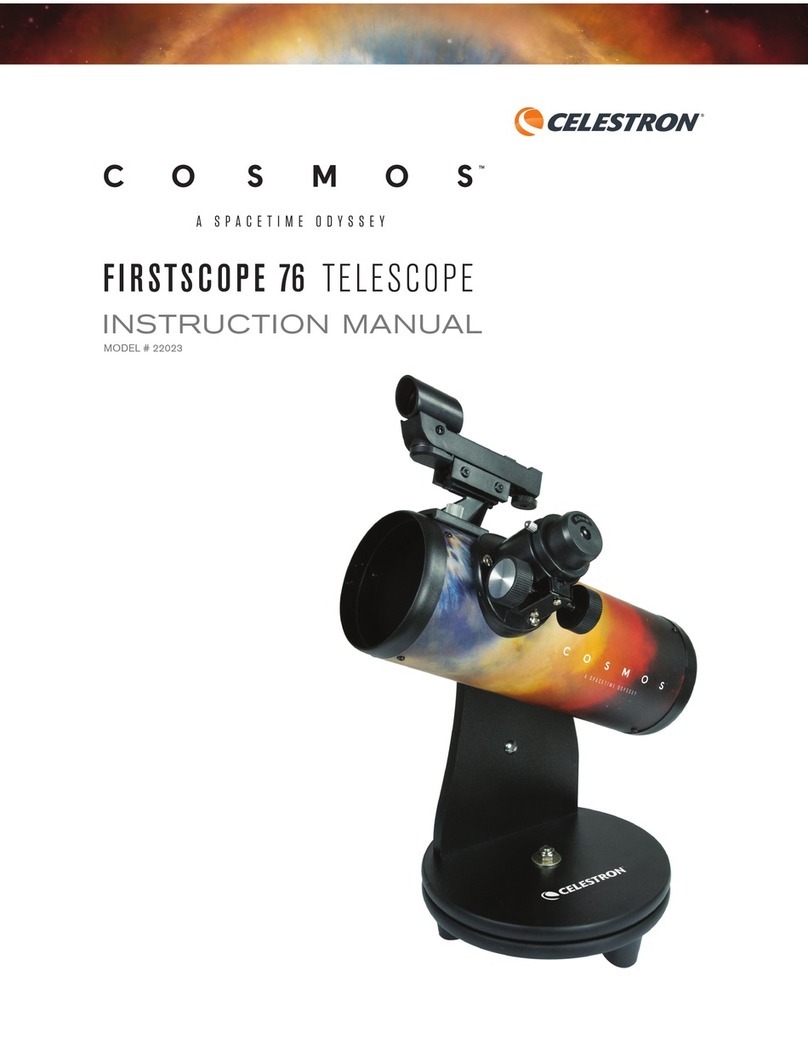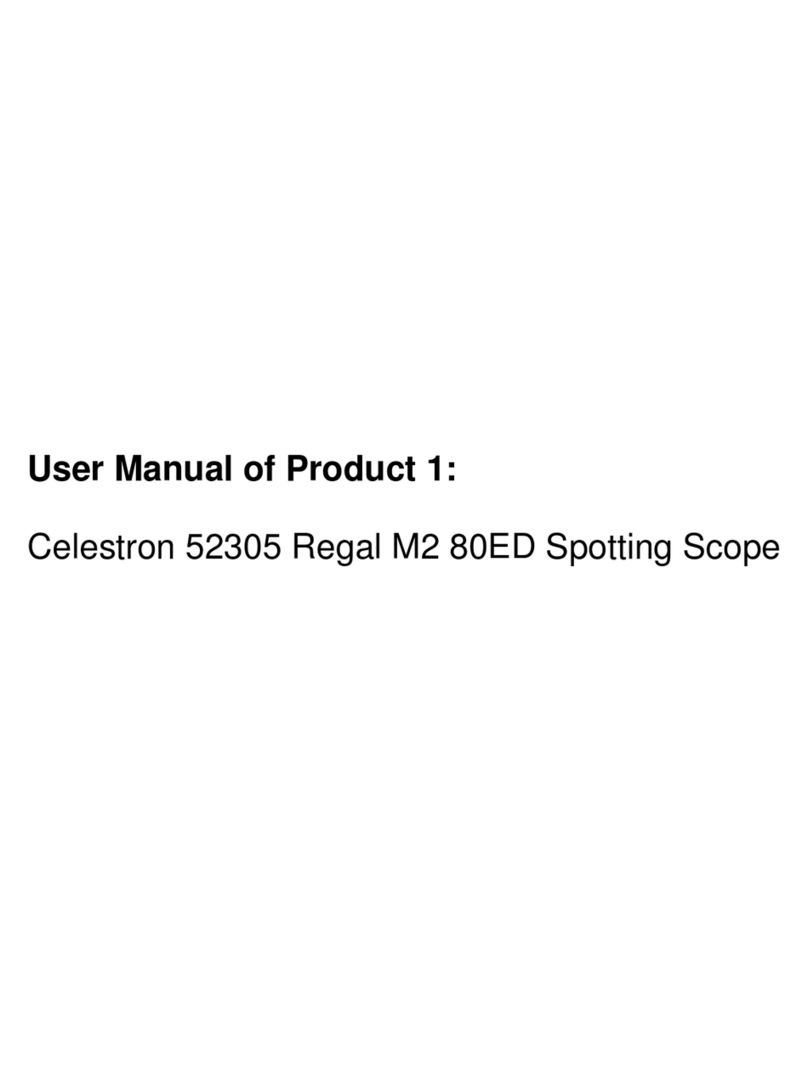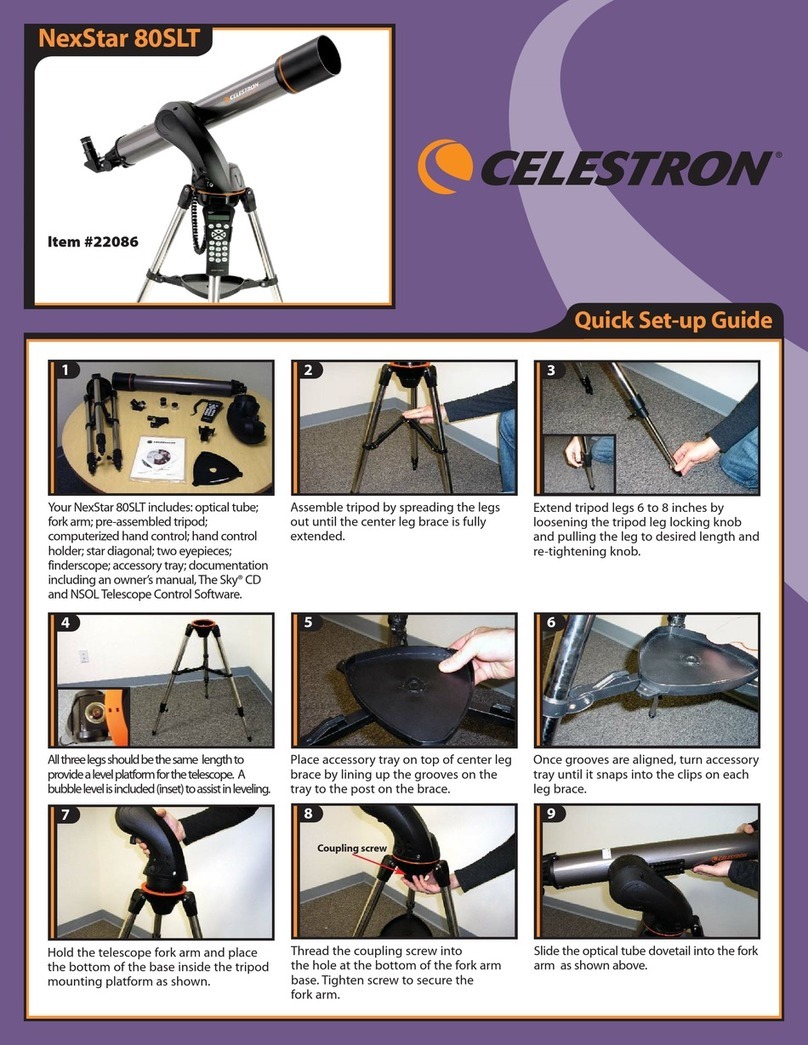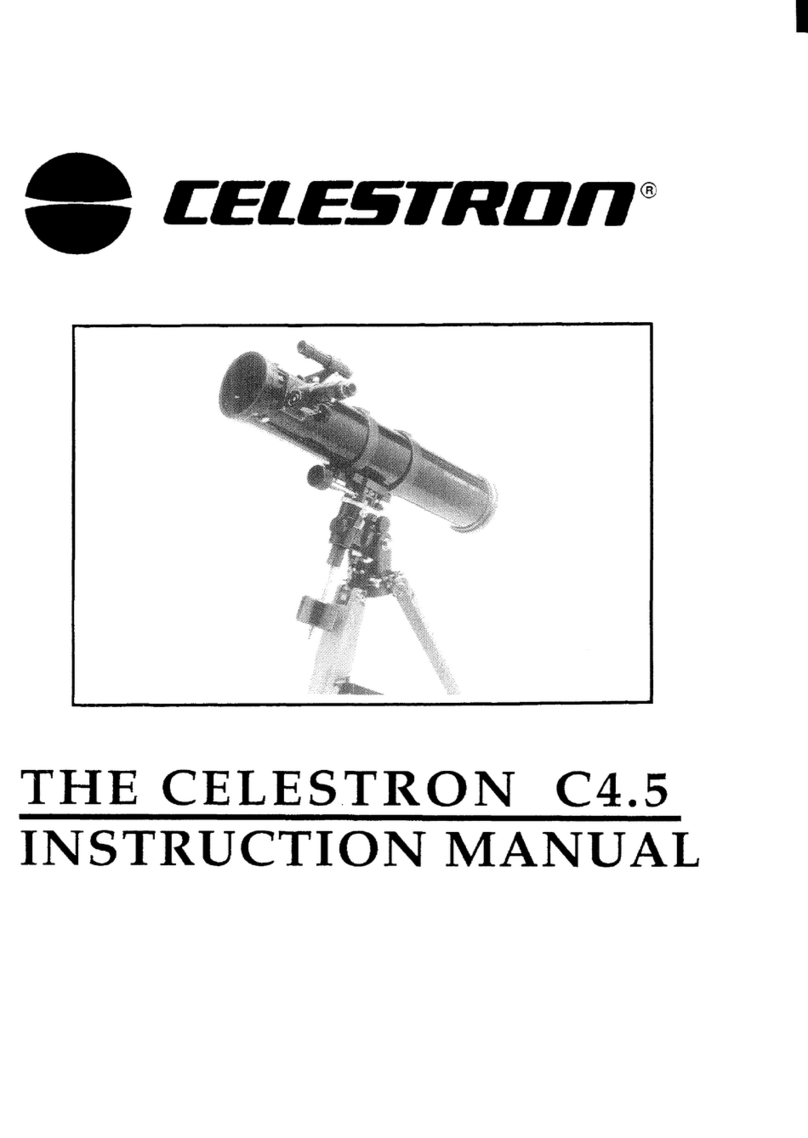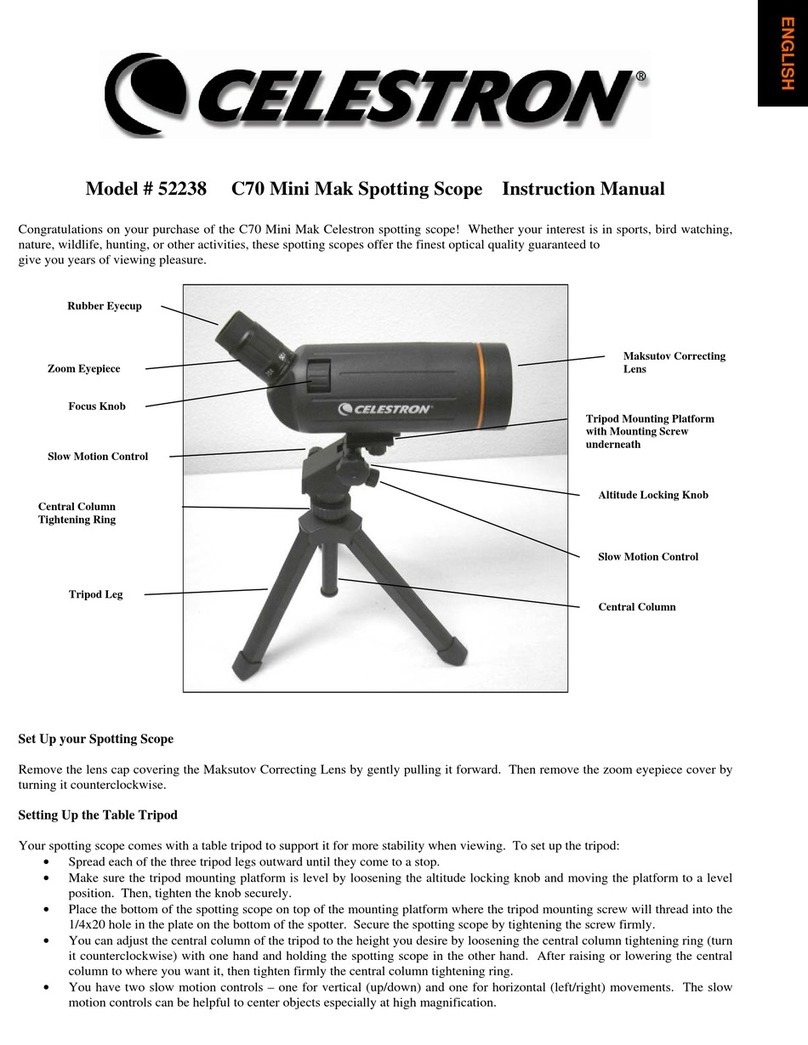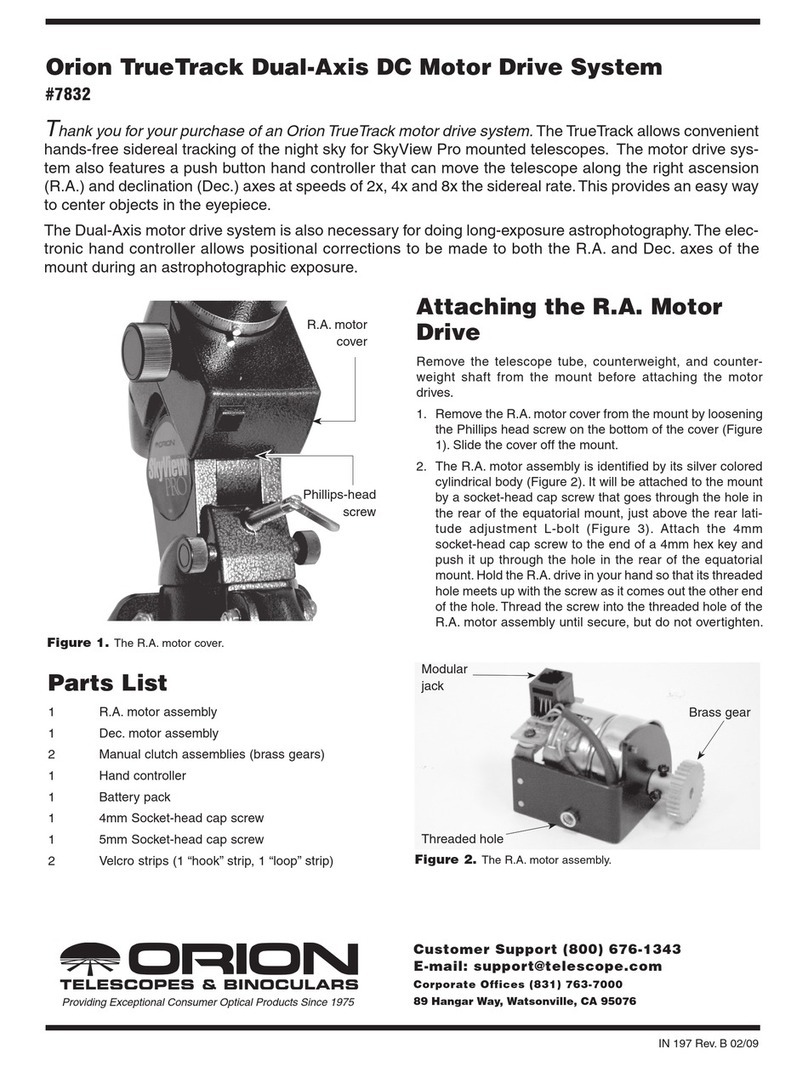a. Red Dot Finder
i. Loosen the silver set screw located on the top left side of
the telescope.
ii. Slide the Red Dot Finder into the slot and tighten the set
screw to secure.
iii. Remove the small plastic tab between the battery and the
battery terminal.
iv. The Red Dot Finder has an on/off dial on the right side. To turn the
red dot on, turn the dial clockwise. The brightness of the red dot
can be adjusted. The farther you turn the on/off knob, the brighter
the red dot will become. (Note: Be sure to turn off the Red Dot
Finder when not in use.)
b. Mirror Diagonal
i. Loosen the two silver set screws at the rear end of the telescope
and remove the cap by pulling it straight out.
ii. Insert the chrome barrel of the mirror diagonal into the telescope
and tighten both set screws to secure it in place.
c. Eyepiece
i. Loosen the two small silver set screws in the mirror diagonal and
insert the chrome barrel of the 20mm eyepiece into the diagonal.
Retighten the both set screws to secure. (Note: You’ll use the 4mm
eyepiece later. For now, keep it in the accessory tray.)
9. Power the telescope
a. Open the battery pack pouch and remove the battery holder.
c. Plug the cord from the battery pack into the power port on the
base of the mount. Your telescope has no on/off switch; simply
plugging the battery pack cord into the mount should cause the
hand control to light up.
b. Insert a fresh set of 8 AA batteries into the battery holder,
making sure you insert them with the correct polarity (+/-).
Put the battery holder back into the pouch and place the pouch
on the accessory tray.
8a. 8b. 8c.
9a. 9c .9b.
ALIGNING THE RED DOT FINDER
The first time you assemble your telescope, you’ll need to align the Red Dot Finder. This one-time setup procedure should
be done during the day.
1. Take the telescope outside during the day and find an easily recognizable object, such as a streetlight, car license plate,
or tall tree. The object should be as far away as possible, but at least a quarter mile away.
2. With the telescope powered up, use the four large directional arrow buttons on the hand control to move the telescope
left and right or up and down so that it is roughly pointing toward the object you chose in step 1.
3. Look through the telescope using your 20mm eyepiece and use the hand control buttons to move the telescope until the
object you chose lies in the center of the view. If the image is blurry, gently turn the focus knobs on either side of the
telescope until it comes into sharp focus. (Note: The image in your telescope will appear mirror reversed, left to right.
This is perfectly normal in an astronomical telescope.)
4. If the motors are moving the telescope too quickly, you can adjust the speed of the motors by pressing the MOTOR
SPEED button on the lower right of the hand control keypad, followed by the number 5. This will slow the motors down to
more manageable speed when looking through the telescope. To return to a faster speed, press the MOTOR SPEED button
again followed by the number 9.
5. Once the object is centered in your 20mm eyepiece, turn on the Red Dot Finder. With your head positioned about a foot
behind the Finder, look through the round lens of the finder and locate the red dot.
6. Without moving the telescope (by hand or by using the hand control), use the two adjustment knobs located on the side
and underneath the Red Dot Finder. One controls the left-right motion of the dot. The other controls the up-down motion
of the dot. Adjust both of these until the red dot appears over the same object you are observing in the 20mm eyepiece.
Your Red Dot Finder is now aligned and should not require realignment unless it is bumped or dropped. You can even take
the Red Dot Finder off the telescope and reattach it while preserving alignment.
(Note: Be sure to turn off the Red Dot Finder when not in use.)
On/Off
Up and Down
Adjuster
Left and Right
Adjuster
SIGHTING ON THE MOON
The best and easiest target for you to try to view first is the Moon. Try observing the Moon at
different points in its phase cycle. The best time to view the Moon is from two days after a
New Moon up to a few days before a Full Moon. During this period, you will be able to see the
most detail in the craters and lunar mountain ranges.
1. With the Moon visible in the sky, set up your telescope as described above with the
20mm eyepiece.
2. Use the four large directional arrow buttons on the hand control to move the telescope
left and right or up and down so that it is roughly pointing toward the Moon.
3. Turn on the Red Dot Finder and look through it to find the red dot.
4. Continue moving the telescope using the hand control until the red dot appears over
|the moon.
5. Look through the 20mm eyepiece. Gently turn the focus knobs to adjust the sharpness of
the image.
CONGRATULATIONS! YOU HAVE NOW OBSERVED YOUR FIRST CELESTIAL OBJECT!
To get a closer view of the Moon, loosen the two set screws on the mirror diagonal and re-
move the 20mm eyepiece. Replace it with the 4mm eyepiece and tighten the two set screws.
The 4mm eyepiece will give you significantly more magnification, making the Moon
appear much larger. (Note: You may need to adjust the focus knobs when you change
eyepieces, so make sure you are getting the sharpest image possible.)
You can view many other celestial objects, such as planets, star clusters and nebulae using
this same technique if you know where to find them in the night sky.
The next big step with your telescope is to align its internal computer, so you can let your
telescope do the work. Once it’s aligned, your NexStar 90GT can locate and track thousands
of objects for you—automatically.
East South West
The moon with 20 MM eyepiece. The moon with 4 MM eyepiece.
YOUR NEW TELESCOPE: WHAT TO EXPECT
SOME TIPS FOR A GREAT OBSERVING EXPERIENCE:
1. Your telescope will reveal excellent detail on the Moon. Try observing the
“terminator,” the line of darkness on the edge of the Moon’s disk. Observing along
the terminator provides the best detail of craters and other surface features. Try
higher-power eyepieces (like the 4mm eyepiece included with your telescope) to
see the Moon up close.
2. Stars will always look like pinpoints of light, even though a large telescope. Stars are too
distant to be resolved as a sphere. However, your telescope can show you the separation
between double stars. Nebulae, like the Orion Nebula, may look like stars to the naked eye,
but their gas clouds will look “fuzzy” through your telescope.
3. Saturn and Jupiter are the best planets to observe. You can see the rings around Saturn
and the moons of Jupiter through your telescope. During certain times, you can even see
the shadow of the moons on Jupiter’s surface. Under good seeing conditions you can
observe cloud bands on Jupiter.
4. Speaking of seeing conditions, every night will offer different seeing conditions. The
atmosphere can be nice and stable, which is great for observing the planets and the Moon.
But sometimes the atmosphere is very turbulent, making it harder to view fine details. If
you notice that the stars are twinkling like crazy, then there is likely a lot of atmospheric
turbulence that evening.
5. The Moon and planets can be easily observed under city lights. However, if you want to
look at deep sky objects such as star clusters, nebulae and even galaxies, you’ll need to
get away from city lights. The darker the skies, the better! Try taking your telescope on
your next camping trip.
6. The human eye cannot see color when looking through a telescope. However, colors
will emerge in long-exposure photographs taken through the telescope.
7. Speaking of photography, yes, you can connect a camera to your telescope!
Visit www.explorethesky.com to learn more about taking photos through your telescope.
8. Your telescope will need time to “cool down” to provide the best images. When a telescope
is moved from one temperature to another, it will need time to reach an equilibrium. While
it is cooling, you may experience turbulence in your image.
VISIT WWW.EXPLORETHESKY.COM
FOR I NSIDER INFORMATION ABOUT HOW TO GET THE MOST OUT OF YOUR NE W TELESCOPE!