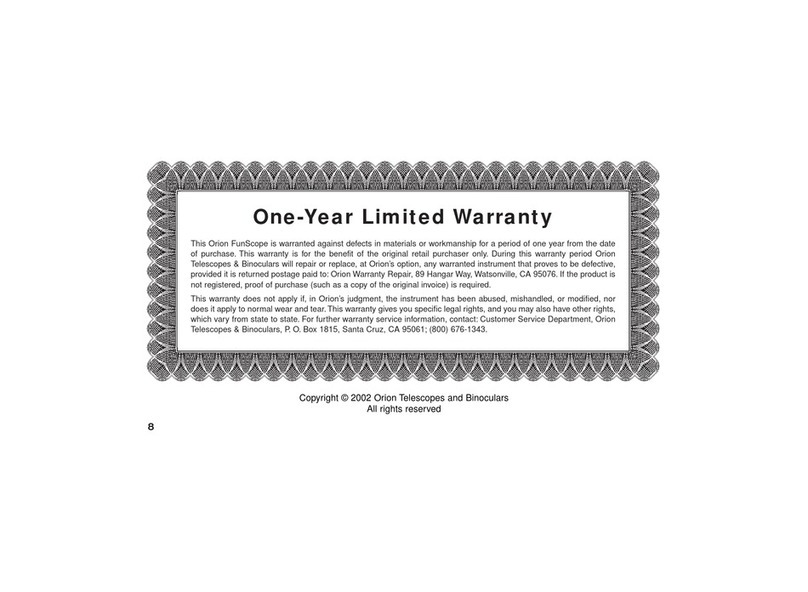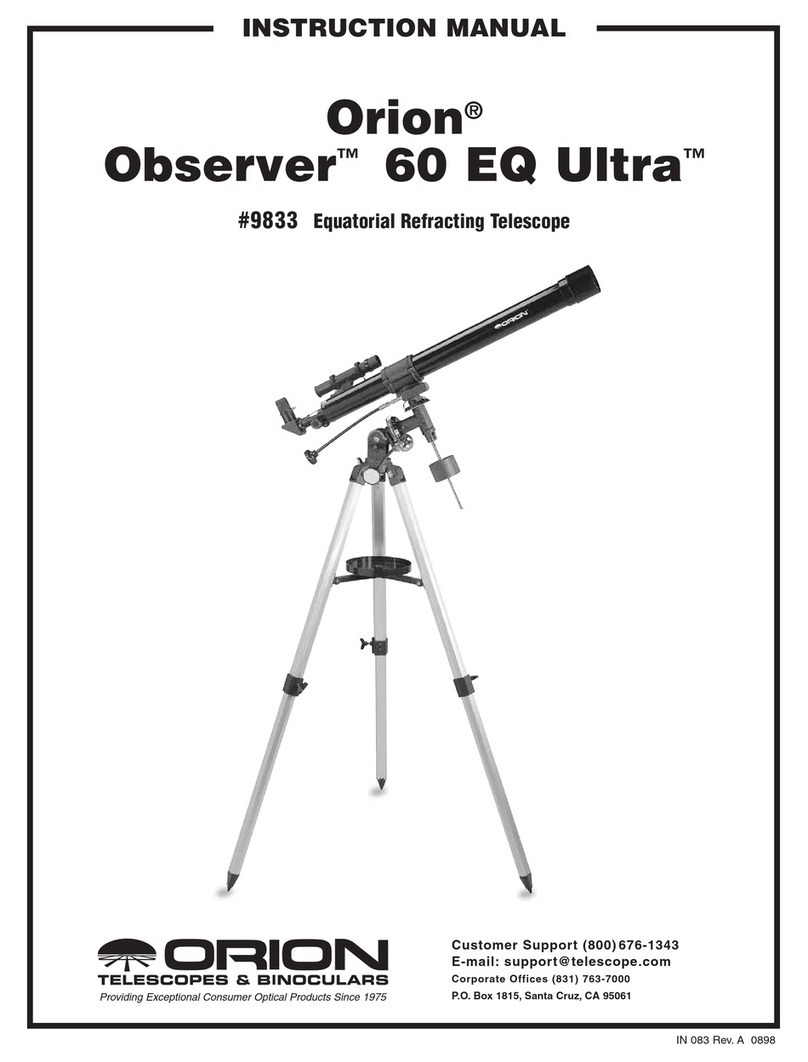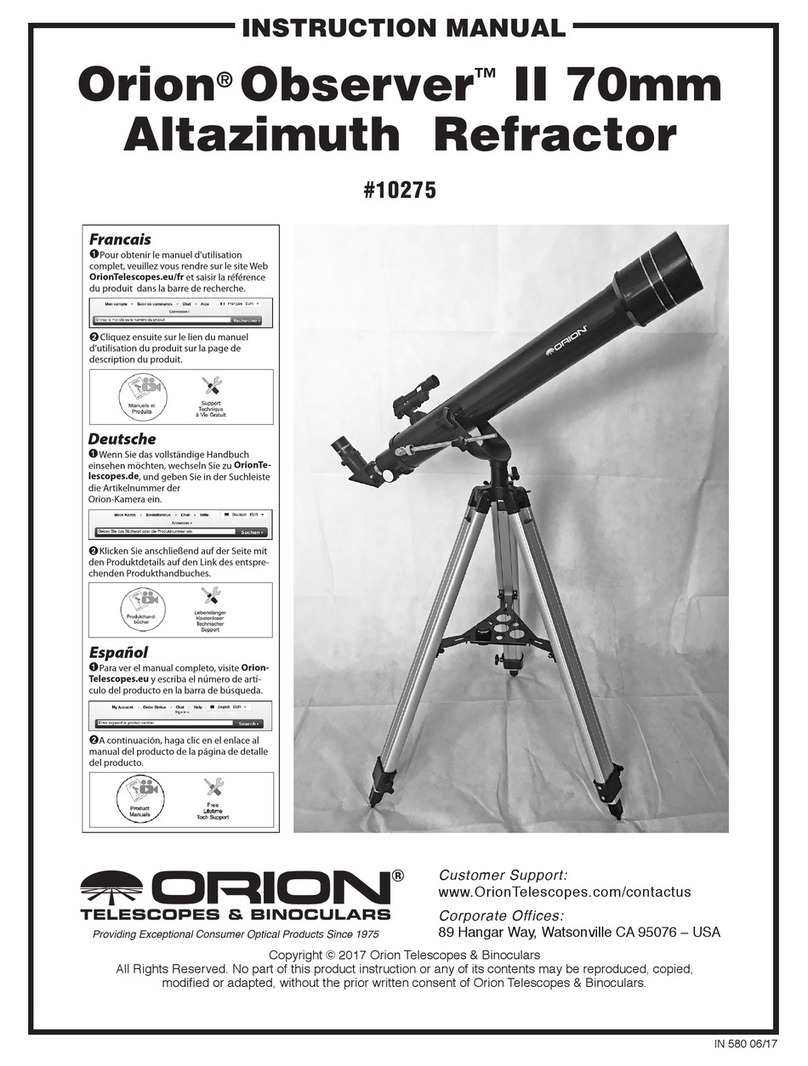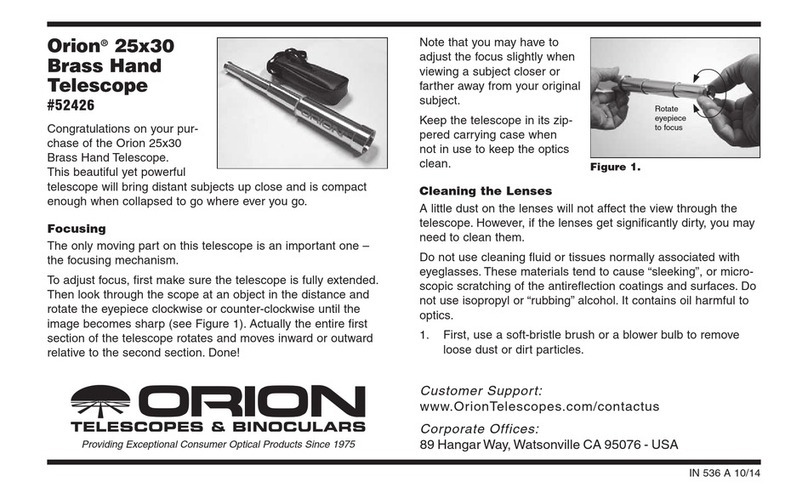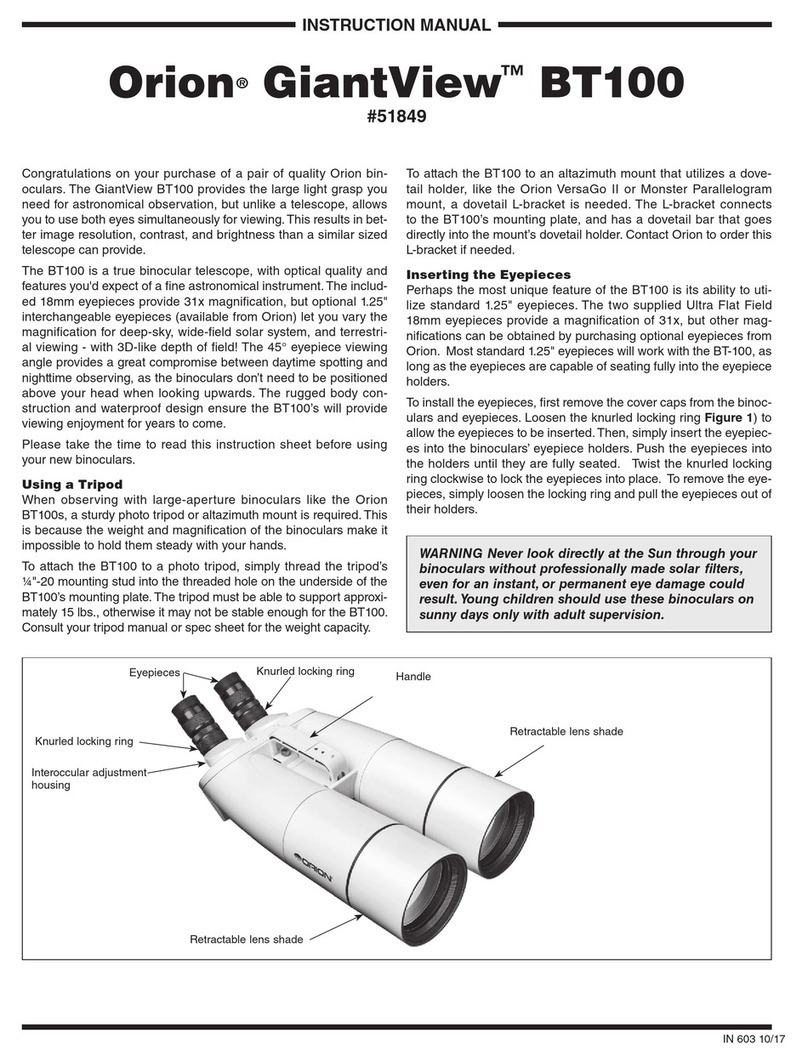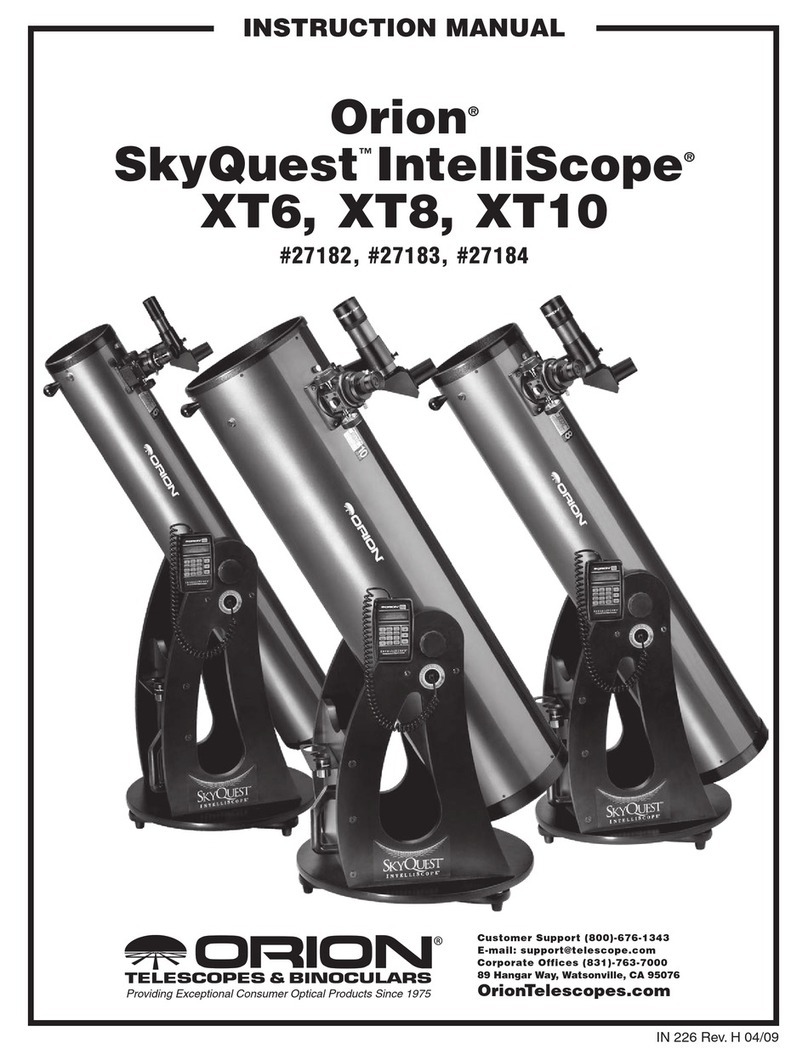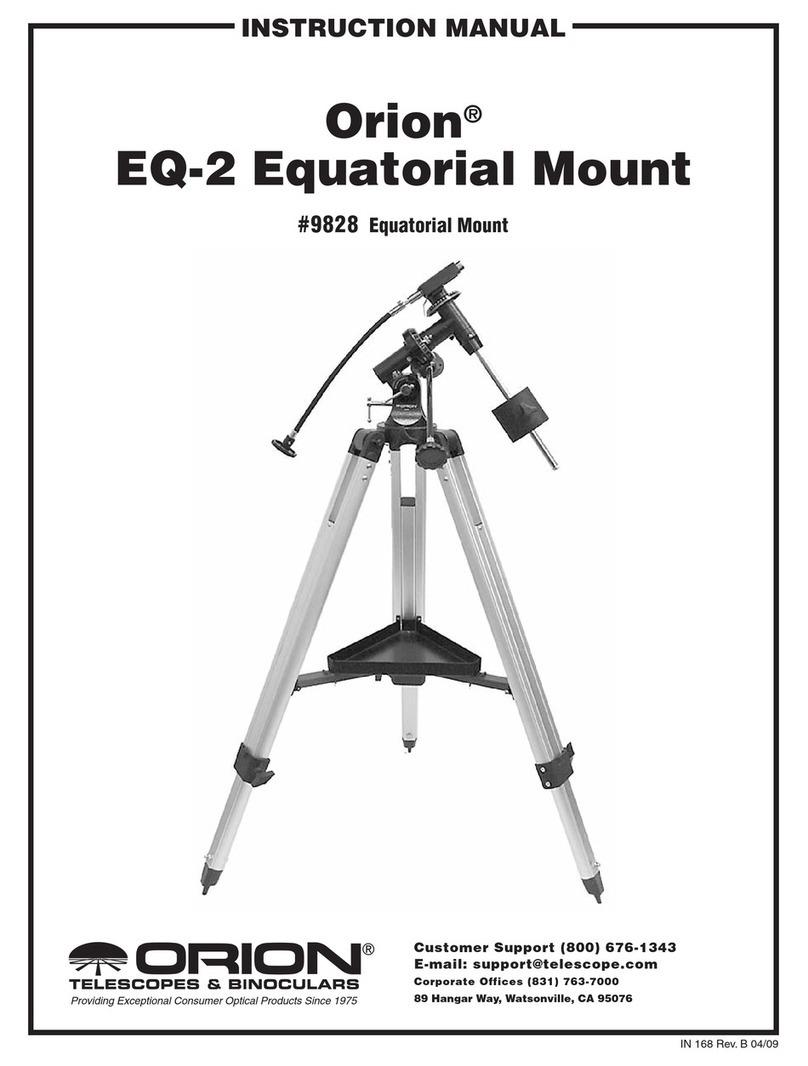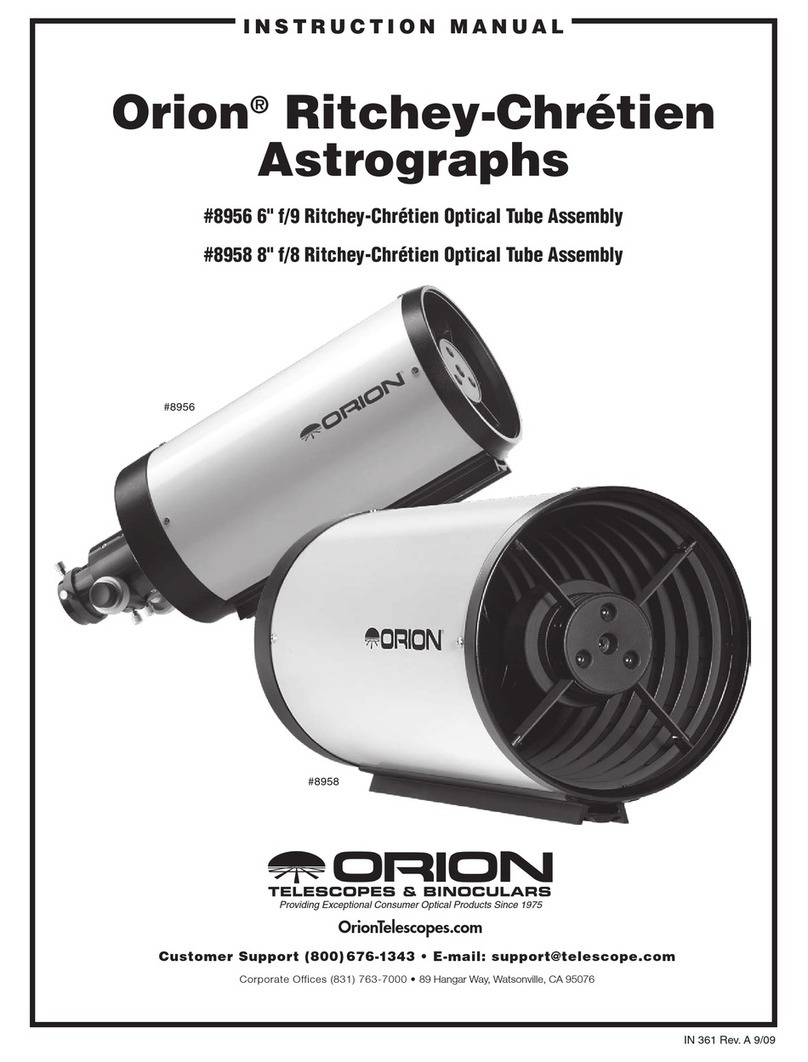Providing Exceptional Consumer Optical Products Since 1975
Customer Support (800)676-1343
Corporate Offices (831) 763-7000
89 Hangar Way, Watsonville, CA 95076
The Orion LRGB filter set includes luminance, red, green, and
blue filters which allow you to create stunning composite color
images of night-sky objects when used with a monochrome
imaging system like the Orion StarShoot Monochrome Imager
II. You’ll be amazed at the amount of detail a LRGB filter set
can add to your monochrome imaging pursuits.
Celestial objects such as nebulae and galaxies look very
different when observed or imaged in specific colors of light.
Different processes and structures within celestial objects emit
light of varying color. Certain features and details will seem to
“pop out” of objects when viewed or imaged with wavelength-
specific filters. The Orion LRGB filter set allows you to isolate
red, green, and blue light for imaging purposes. Additionally,
the full-spectrum luminance filter adds superb image resolu-
tion to the process.
Since monochrome imaging systems like the Orion StarShoot
Monochrome Imager II are sensitive to all visible light, they
require a LRGB filter set in order to produce detailed color
images. Just like the human eye synthesizes color images
using red, green, and blue receptors, monochrome imaging
systems can create color images by using varying proportions
of the three colors. You will have to image an object through
all of the LRGB filters and then combine and process them
afterwards to obtain a detailed color image.
All Orion LRGB filters have been made to cut out infrared (or
IR) wavelength light which can detract from image quality. CCD
cameras are also sensitive to unwanted IR light which can eas-
ily contaminate the resultant image combination. Each Orion
LRGB filter blocks all infrared light with a wavelength above
690nm which makes creating sharp images even easier.
Orion LRGB filters are dichroic and utilize microscopic
multiple-layer coatings, which allow them to reflect unwanted
wavelength light and allow specific wavelength light to pass
through. Due to their dichroic design, the LRGB filters have
a reflective appearance. Dichroic filters last much longer than
conventional filters as the color is intrinsic in the construction
of the hard microscopic layers and cannot fade out over the
lifetime of the filter.
Using the LRGB Filter Set
For most convenient use of the LRGB filter set we recommend
the Orion Multiple Filter Wheel. The filter wheel allows you to
quickly change the filter in the light path without the sometimes
frustrating process of removing the imaging system every
time a different filter is needed. Due to their parfocal design,
you will generally not need to refocus your telescope when
switching between filters. To use the LRGB filter set with the
filter wheel simply thread all four filters into the filter wheel tray
as described in the wheel instructions. You can now switch
between LRGB filters by rotating the knurled wheel. Contact
Orion Customer Service / Sales at 800-676-1343 for details.
You do not have to use a filter wheel to utilize the LRGB filter
set. In order to image through each filter without the filter
wheel, you will need to remove your imager and swap filters
for each different color and luminance exposure. Install a filter
by threading it onto the inserted “nosepiece” section of the
imager. With the filter installed, all light collected by the imager
will be filtered appropriately.
As most imaging systems are not equally sensitive to all wave-
lengths of light, exposure times may vary for each of the LRGB
IN 321 Rev B 02/09
LRGB Filter Set, 1.25"
#5563