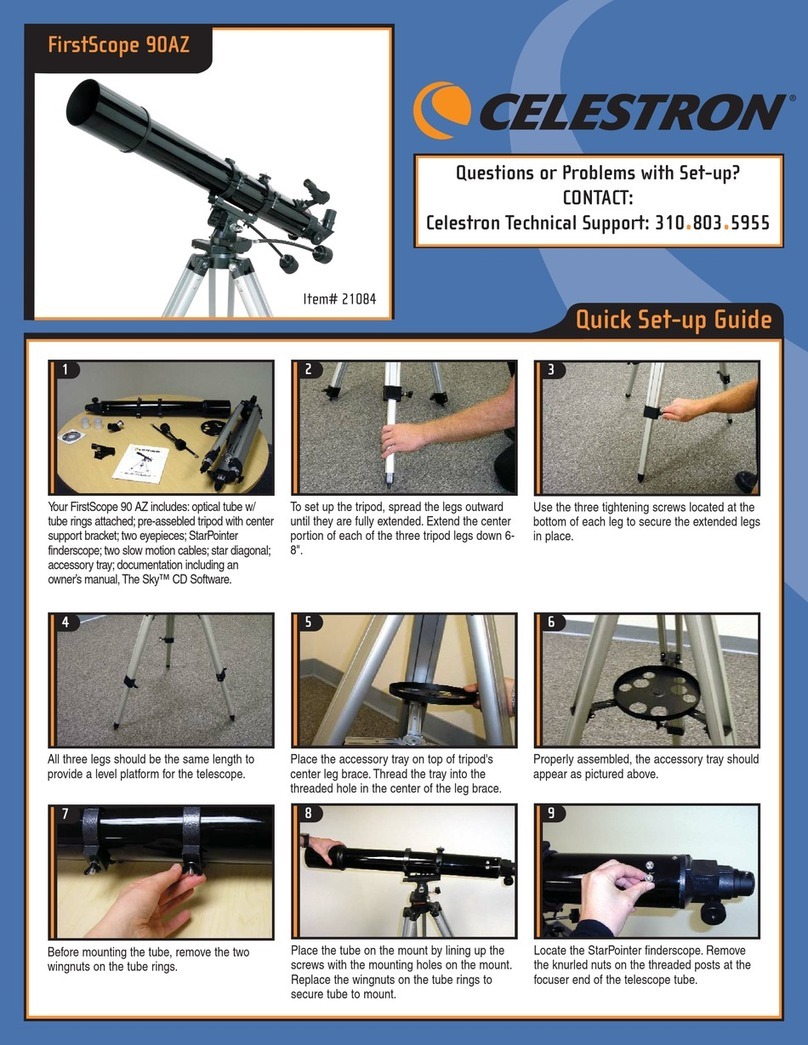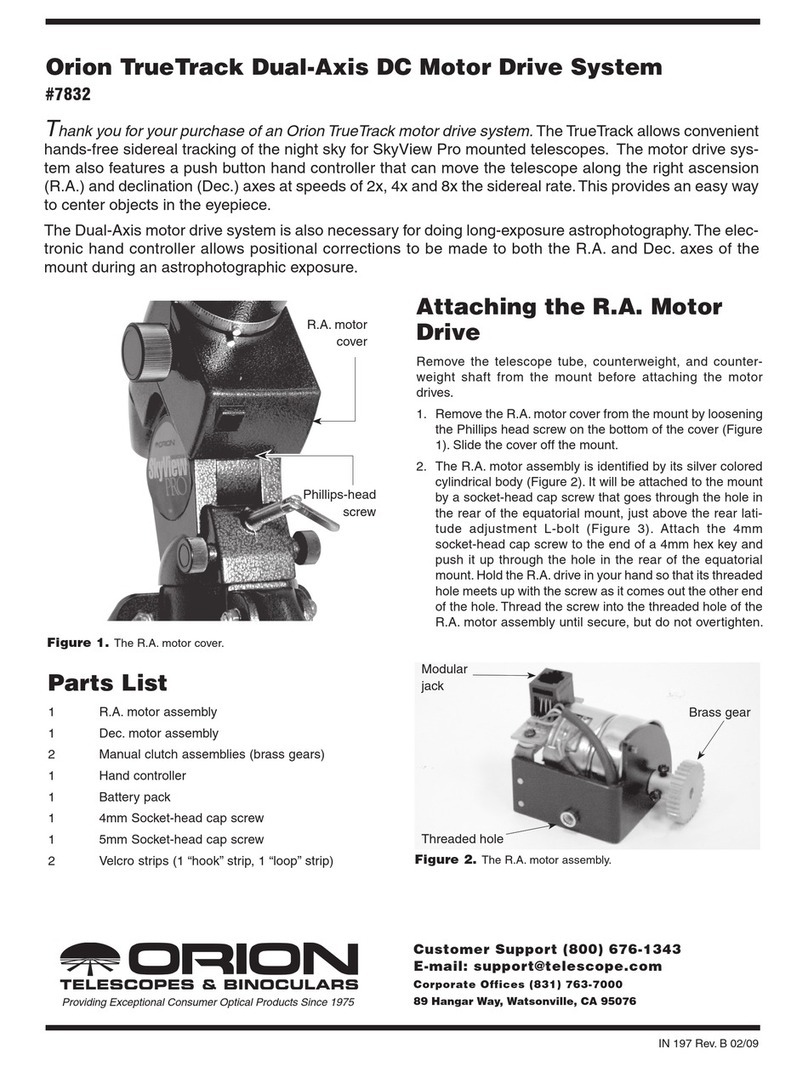Celestron StarSense Explorer DX 130AZ User manual
Other Celestron Telescope manuals

Celestron
Celestron ASTROMASTER EQ User manual

Celestron
Celestron POWERSEEKER 80 EQ User manual
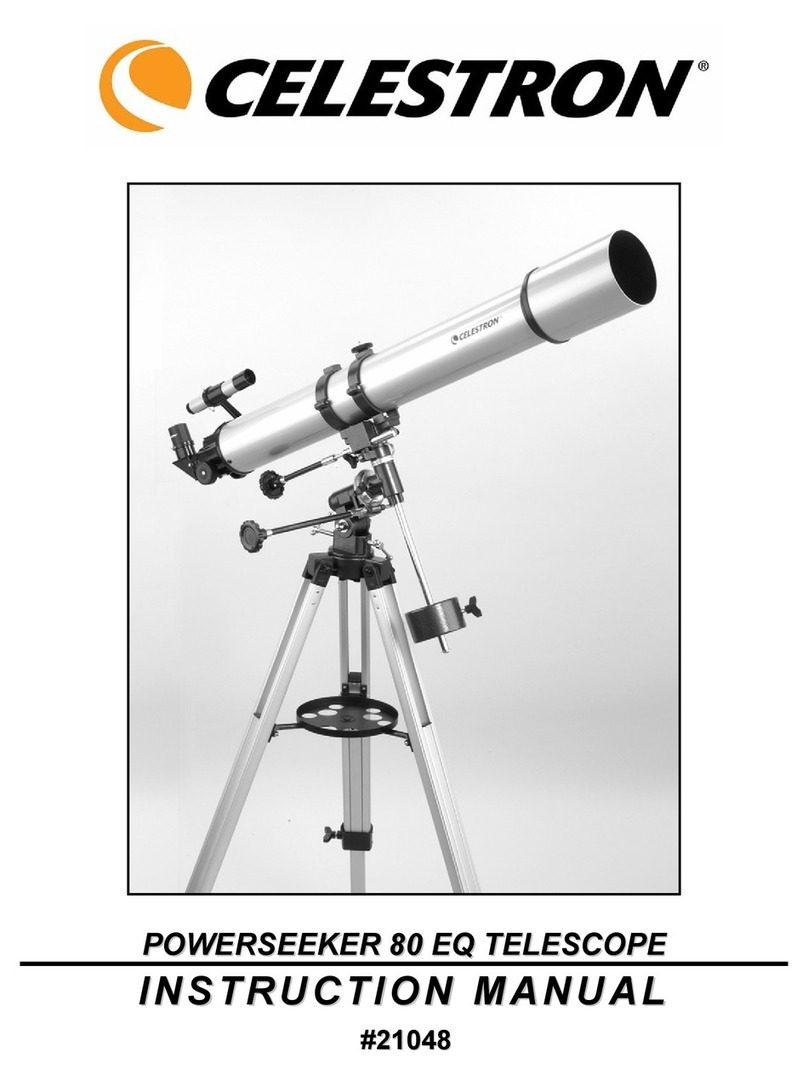
Celestron
Celestron Ultima 80 User manual

Celestron
Celestron 21070 User manual
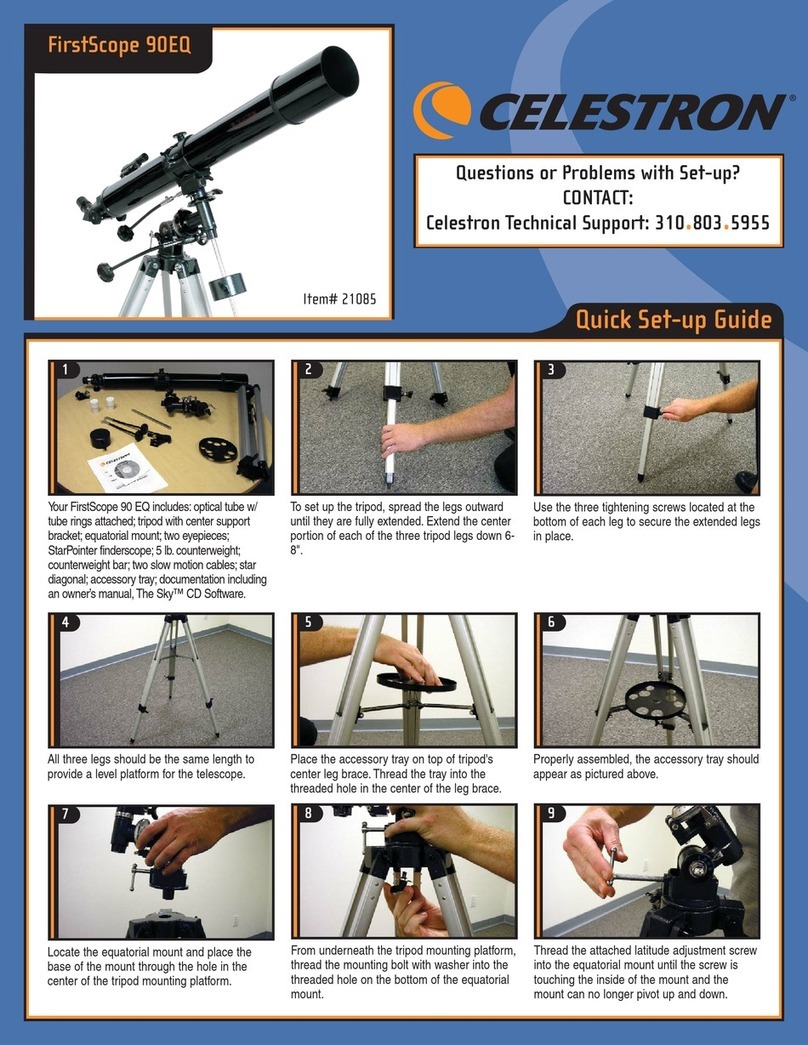
Celestron
Celestron FirstScope 90EQ User manual

Celestron
Celestron 52222 User manual
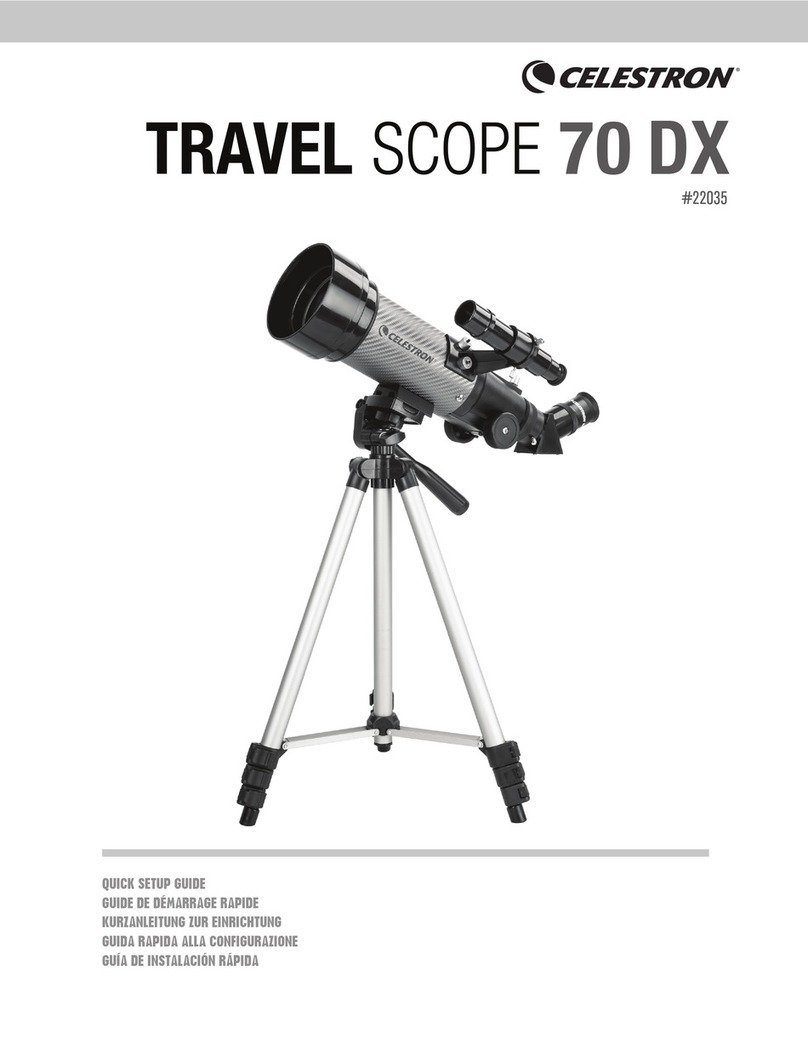
Celestron
Celestron TRAVEL SCOPE 70 DX User manual

Celestron
Celestron StarSense 94008 User manual
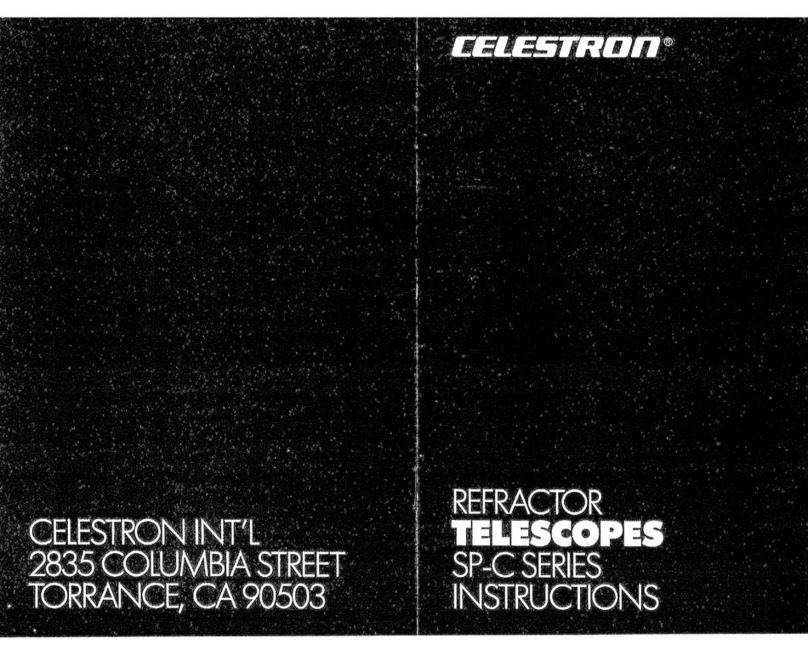
Celestron
Celestron SPC-80 User manual

Celestron
Celestron C102-AZ User manual
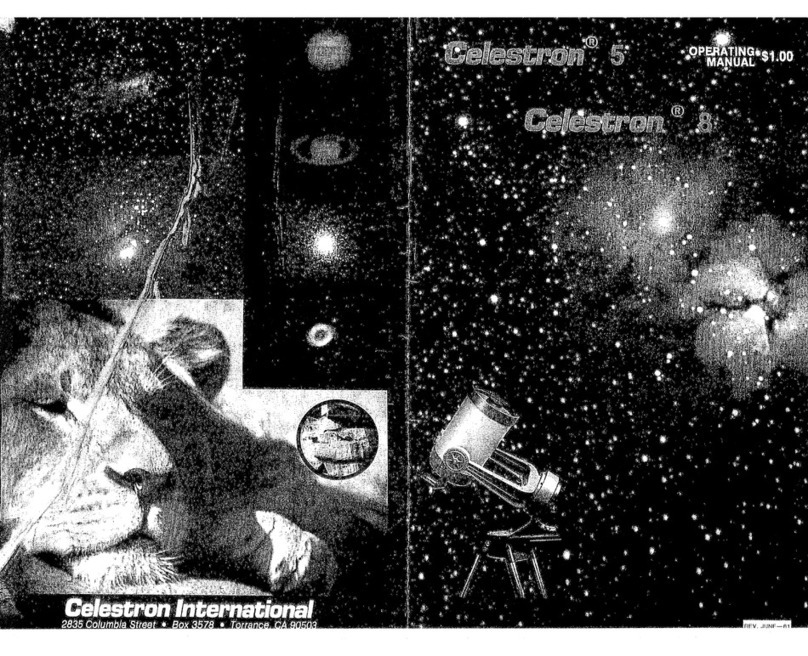
Celestron
Celestron C5+ User manual

Celestron
Celestron PowerSeeker 21007 User manual

Celestron
Celestron STAR HOPPER User manual
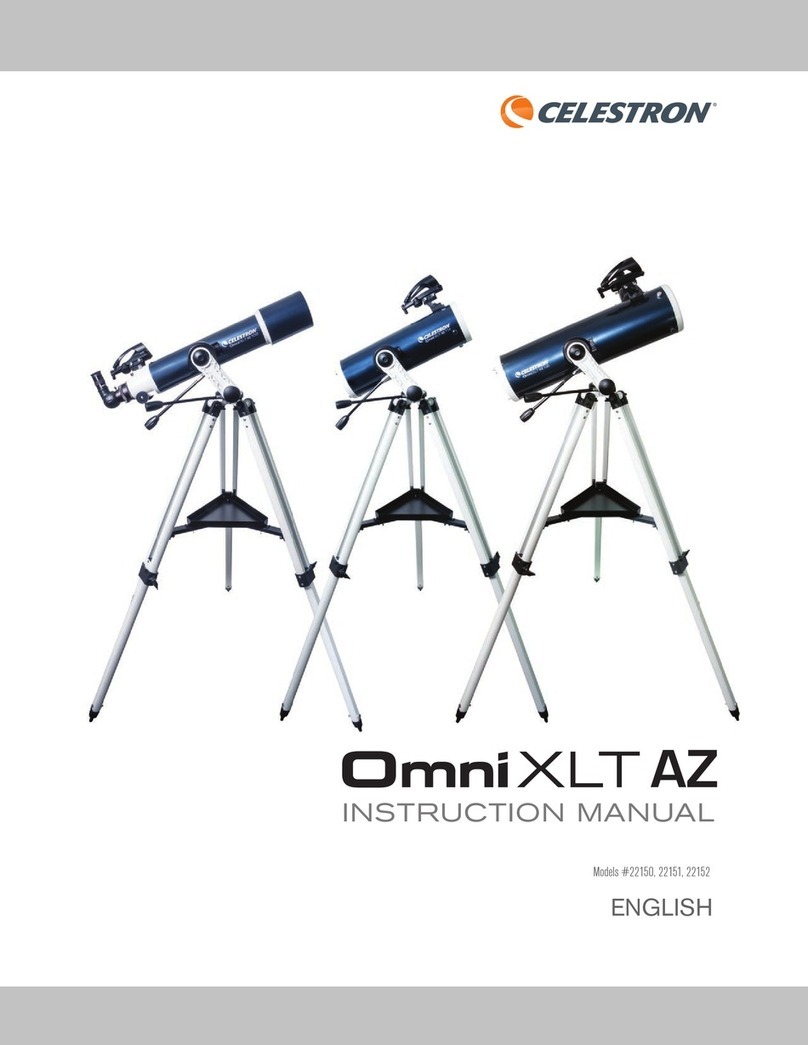
Celestron
Celestron OmniXLT AZ User manual

Celestron
Celestron 80ED User manual
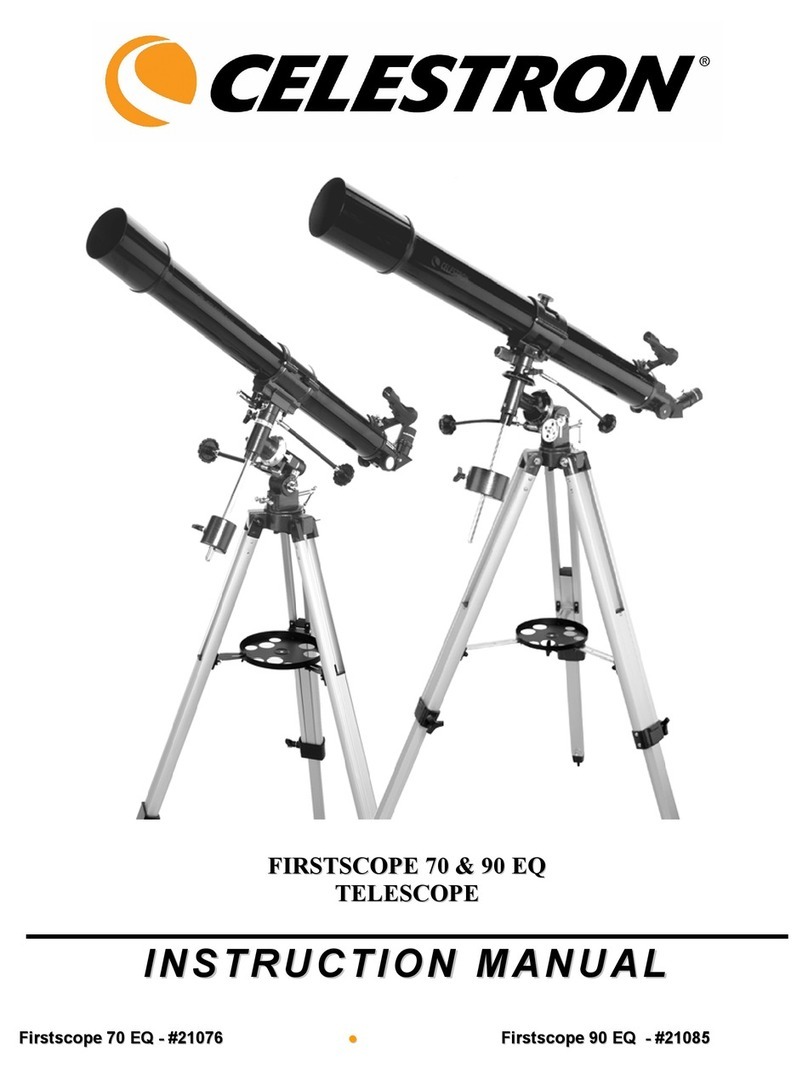
Celestron
Celestron PowerSeeker2 70 User manual

Celestron
Celestron PowerSeeker 114EQ User manual
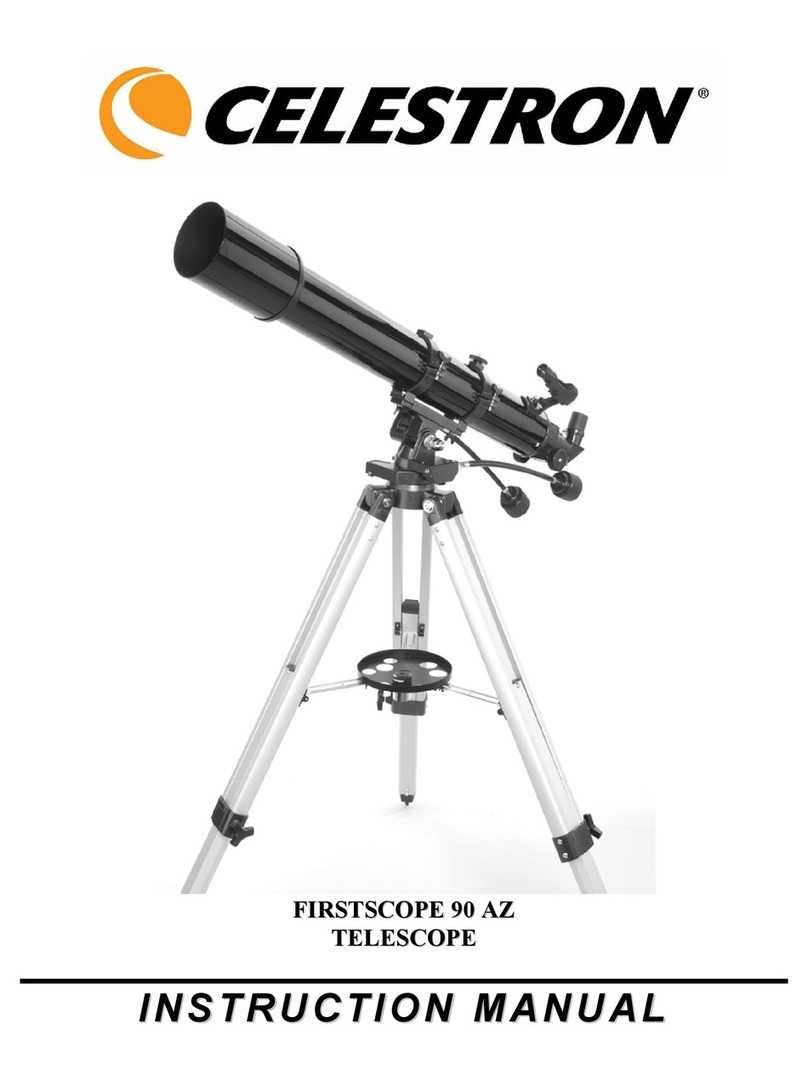
Celestron
Celestron FirstScope 90AZ User manual

Celestron
Celestron 114LCM User manual

Celestron
Celestron C90 User manual