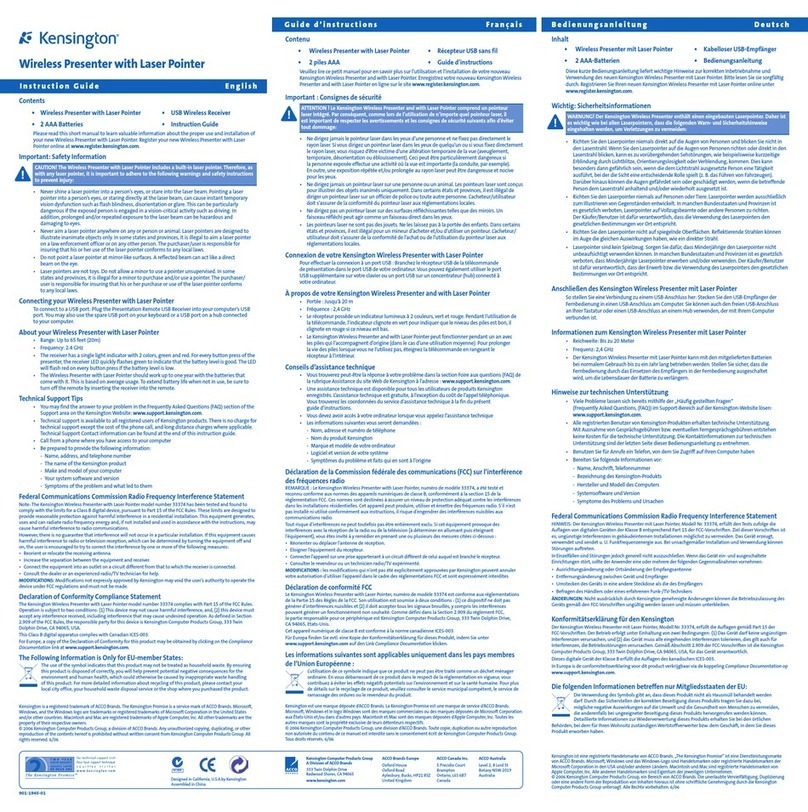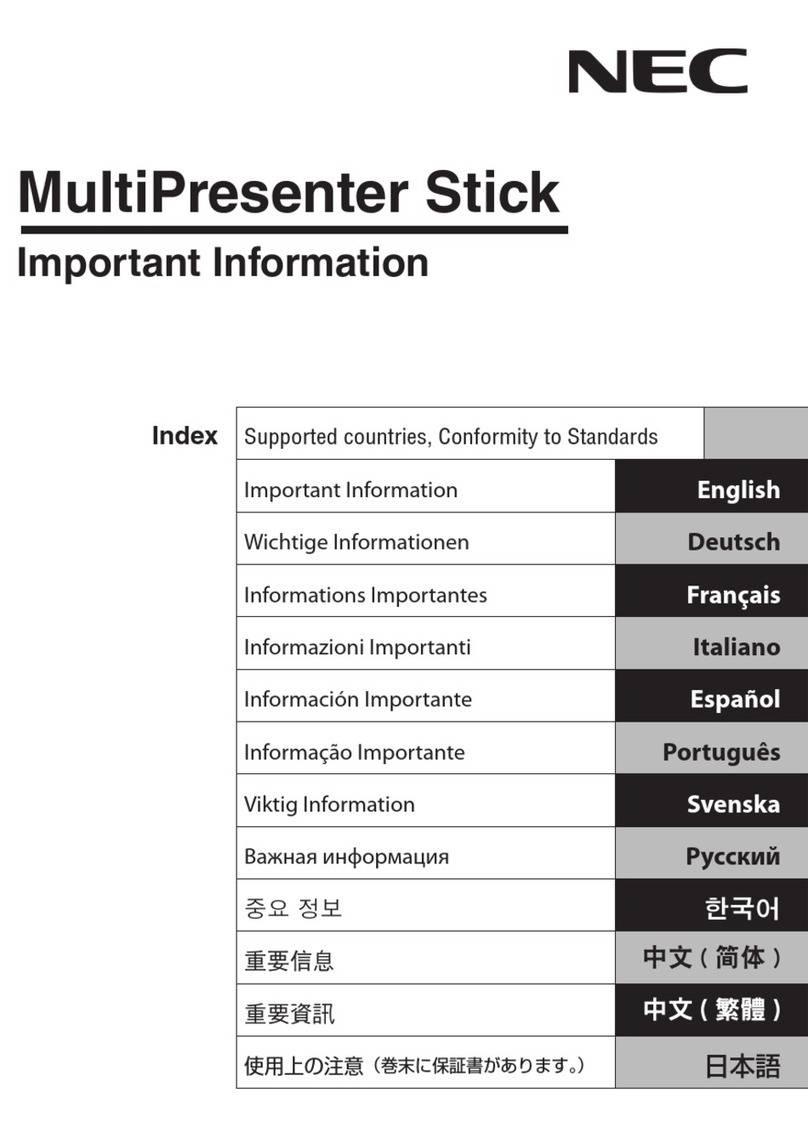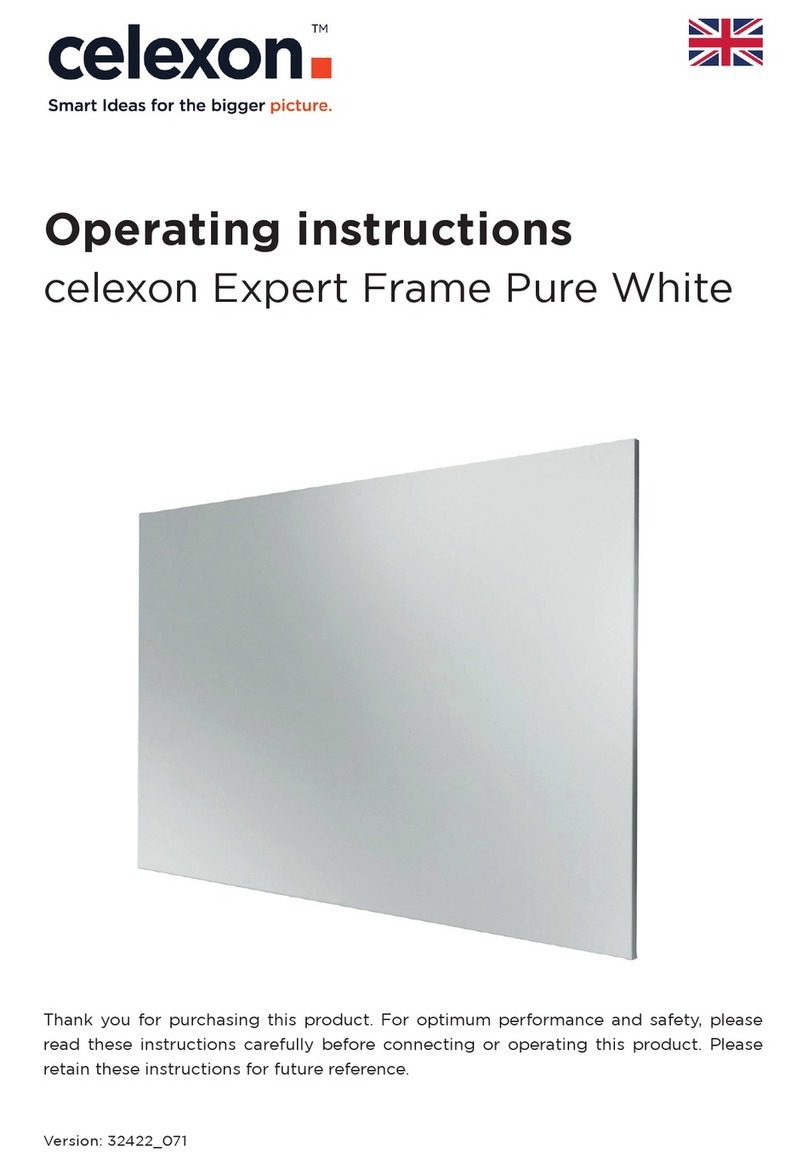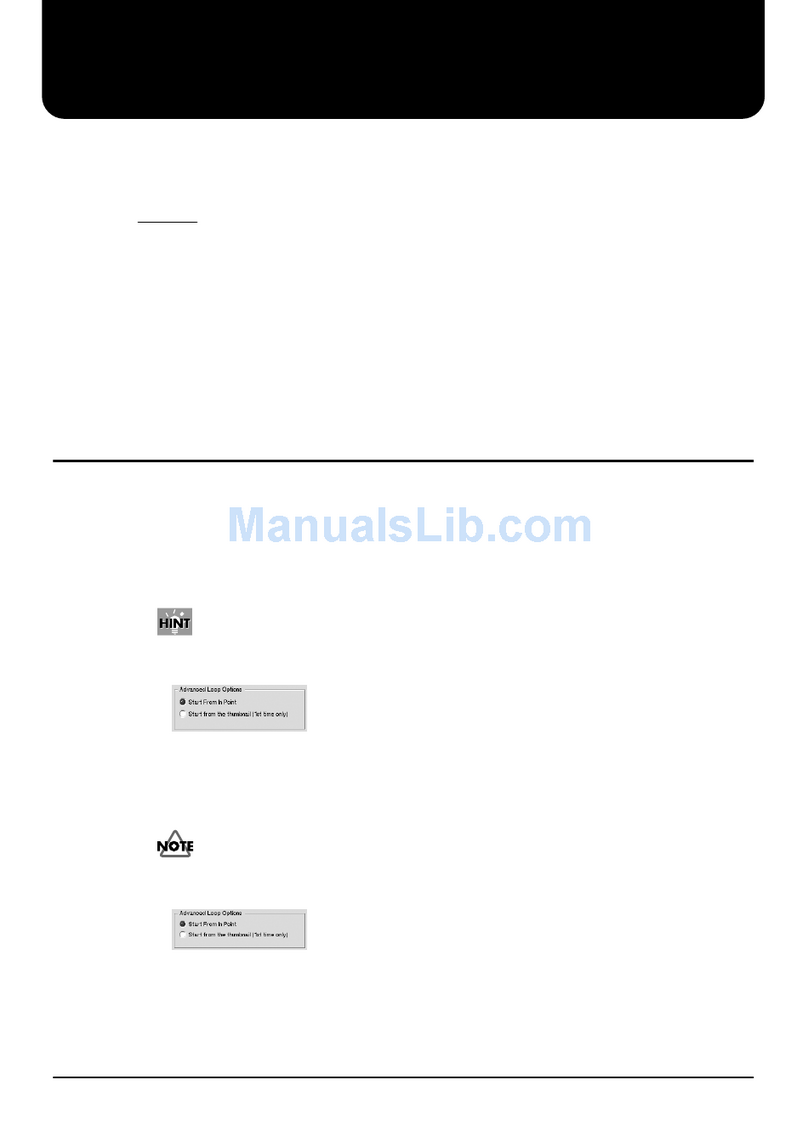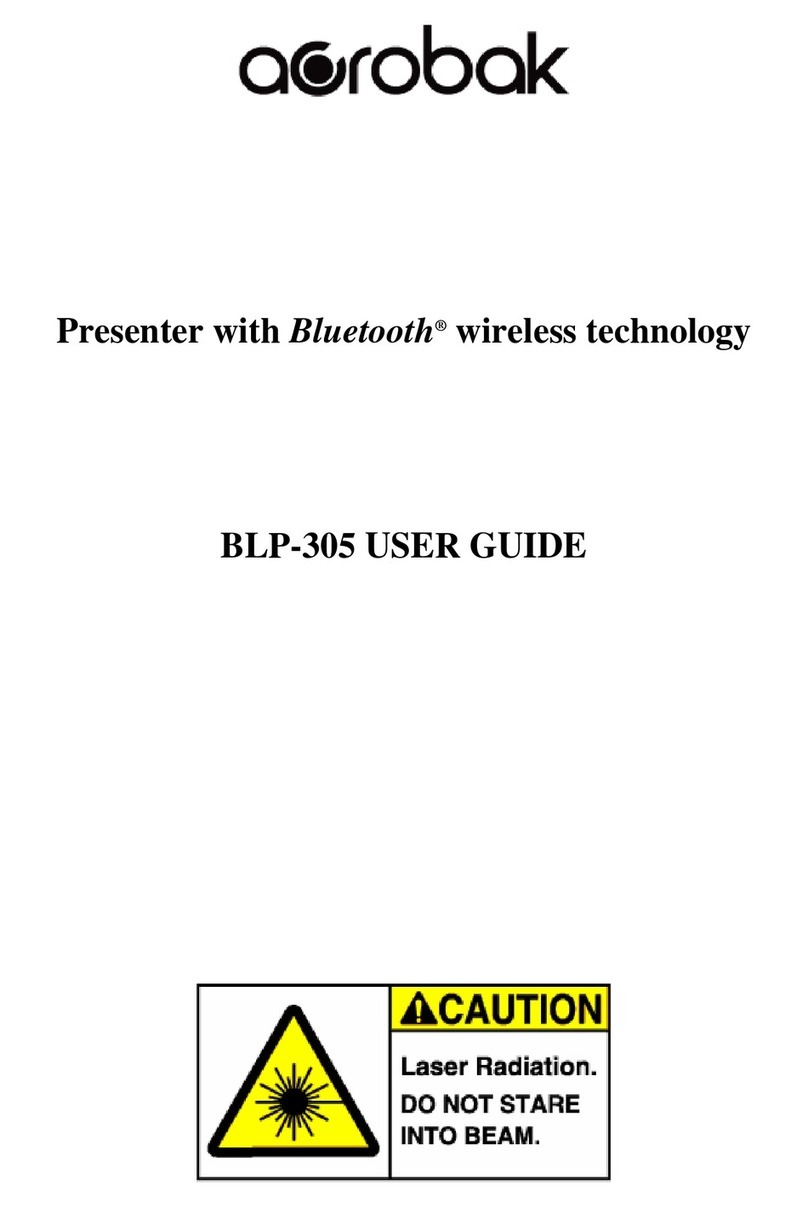celexon Laser presenter Expert LP250
Functions
1) To use the laser pointer on, press and
hold the ‘laser pointer’ button.
2) Press the ‘page up’ button for 2
seconds to view the current slide. If
the button is held for another 2
seconds, the slide will appear in full
screen mode.
3) Press the ‘page down’ button to move
to the next slide during the
presentation. The ‘page up’ takes you
back to the previous slide.
4) To pause the presentation with a
black screen, hold the ‘page down’
button for 2 seconds. If held for
another 2 seconds, the presentation
will continue with the following slide.
5) To move the cursor on the screen,
press the ‘mouse’ button.
6) Press and hold the ‘print’ button: to
record comments during the
presentation.
7) To remove the comments, press the
‘erase’ button.
8) To increase the volume, press the
‘volume’ button and move the pointer
upwards. To lower the volume, move
the pointer downwards.
9) The LP250 supports PowerPoint,
Keynote and Prezi. The presentation
mode can be changed by
simultaneously pressing the ‘page up
/ page down’ buttons. By default, the
up and down buttons on the LP250
have the same function as the up and
down arrows on your keyboard
(PowerPoint / Keynote). If you press