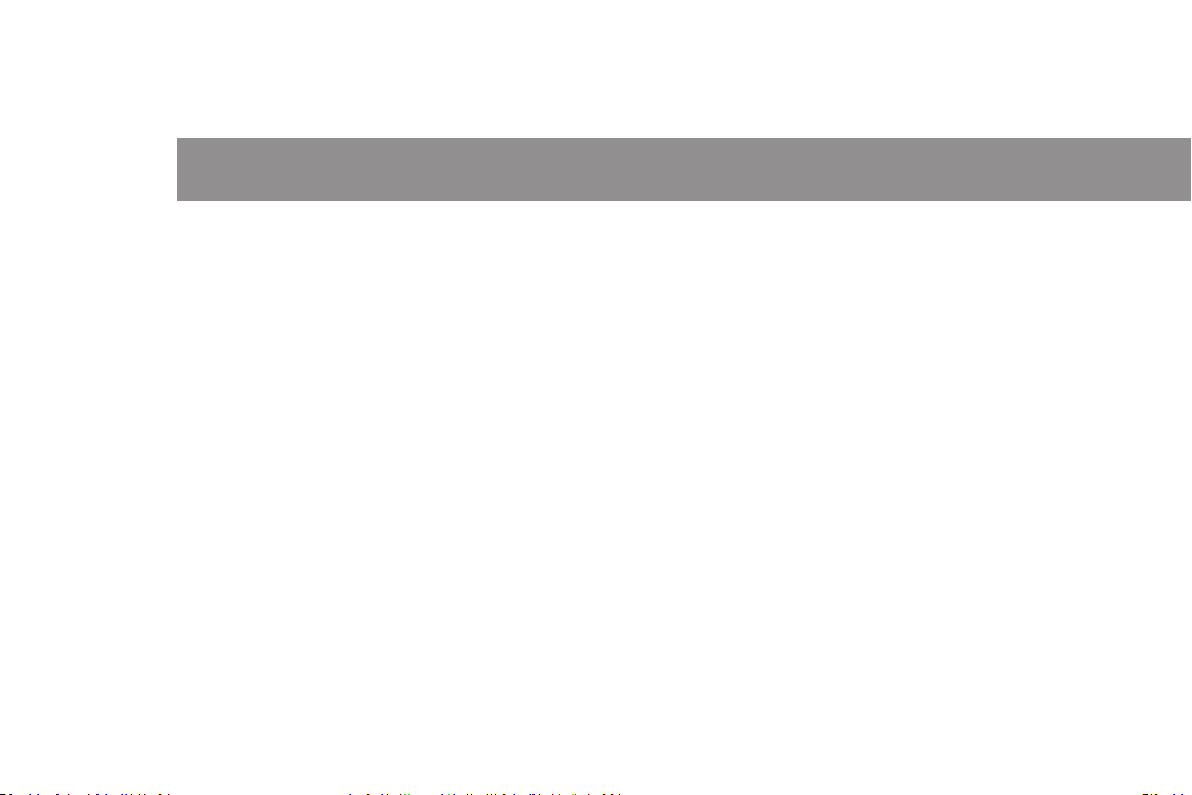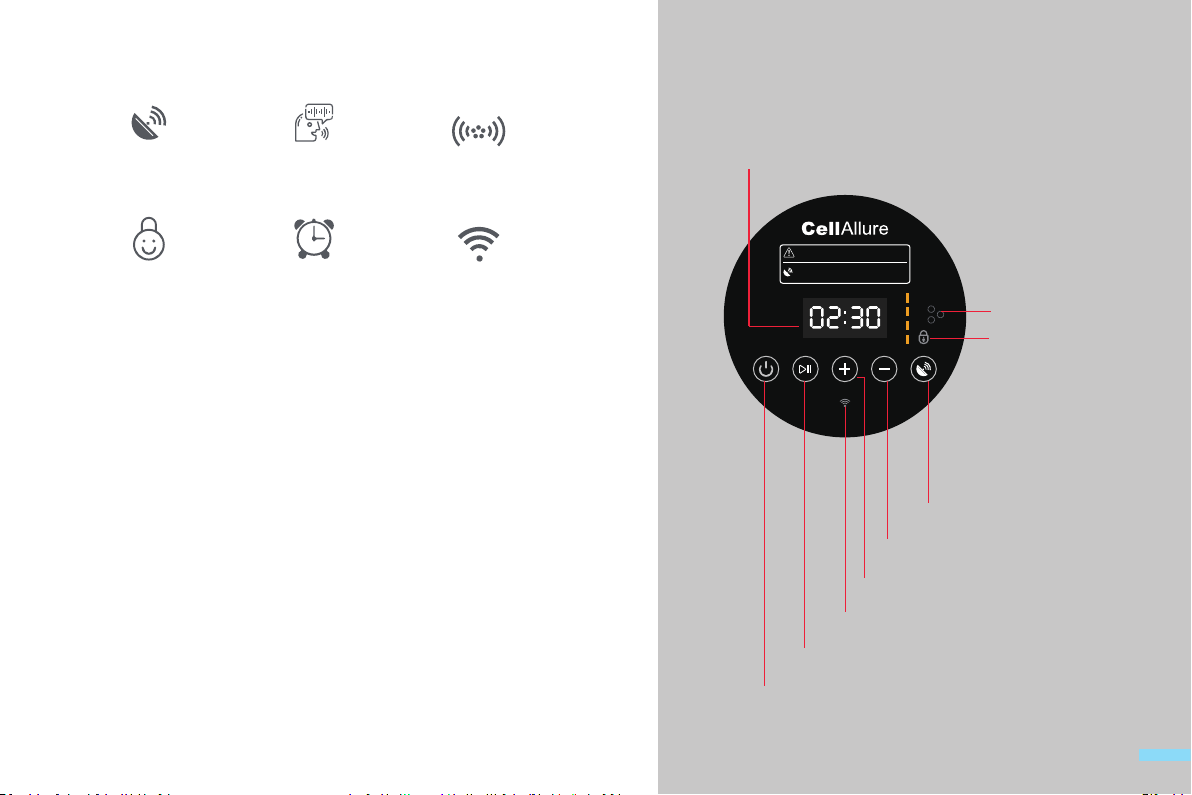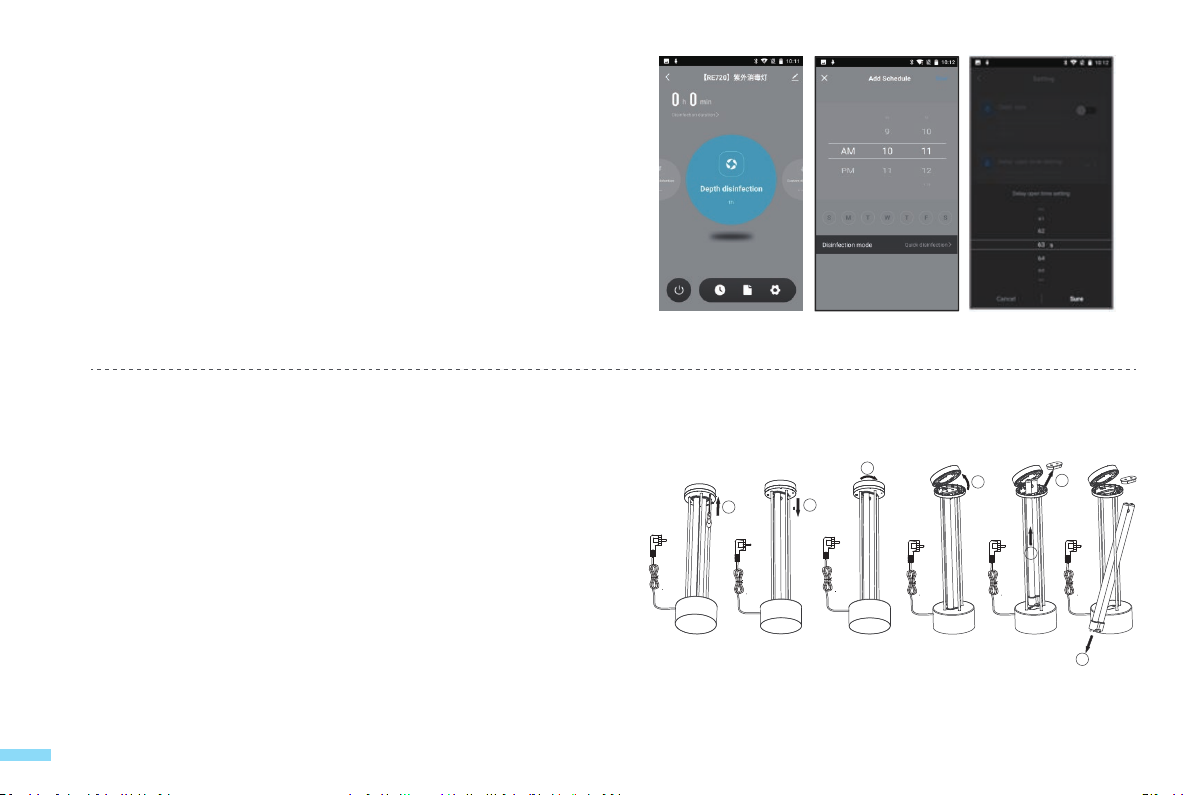Intelligent UV Lamp
Register and log in
1)Go to the App store and download the "tuya" APP.
2)Aer successfully download the “tuya “APP then installs it.
3)Open "tuya" and select "Register Account" to enter complete
informaon to register.
4)Aer successfully register, enter the registered account and
password , then click "Log in" to enter “Add Device” menu.
Network paring
1. Connect your phone to the normal 2.4G Wi-Fi network.
2. Turn on the device and power switch.
3. 1) When starng the machine for the first me, the Wi-Fi indicator
will flash quickly and enter the distribuon network mode.
3.2) If the equipment has been configured before, press and hold the
power key for 5 seconds to enter the distribuon mode.
4. Open the “tuya” app, click “Add device” or "+" to enter “add device”
menu, then select "others".
5. Select the same Wi-Fi which your phone is connected to, enter the
correct password, and click “Next” to start searching the device.
6. Checking whether the Wi-Fi indicator is flashing quickly. If it’s
flashing, please select “confirm the indicator is flashing”.
7. Aer finding the device, it will automacally connect the device and
pairing the network. .
8. Aer the network pairing is successful, rename the device name,
click "Complete", and then display "Add Successfully".
Tuya app control
Enter the control menu, do as the following shown:
1. Click on / off, default me is 10 seconds to turn on the UV-C
lamp (start the radar detecon, if the moving body or animals
are detected, it will not start unl 10 seconds aer detecng
the living body or animal le)
2. Timing funcon: You can set to start/stop the UV lamp from
a certain me (default working me is the current default me
selected on the main panel).
3. Delay funcon: You can set the delay me according to your
needs.
Replace the lamp tube
If the lamp tube needs to be replaced, please replace with the
original lamp tube and complete the operaon under the
guidance of professionals:
1. Locate and remove the fixing screws for the top cover under
the top seat.
2. Rotate the top cover clockwise to unlock it.
3. Uncover the top cover, and then remove the fixing foam.
4. Take out the old lamp tube upwards.
5. Install the new lamp tube to the lamp base, cover with the
fixing foam.
6. Fasten the top cover and rotate it counterclockwise to lock it.
7. Tighten the fixing screws to complete the replacement.
06