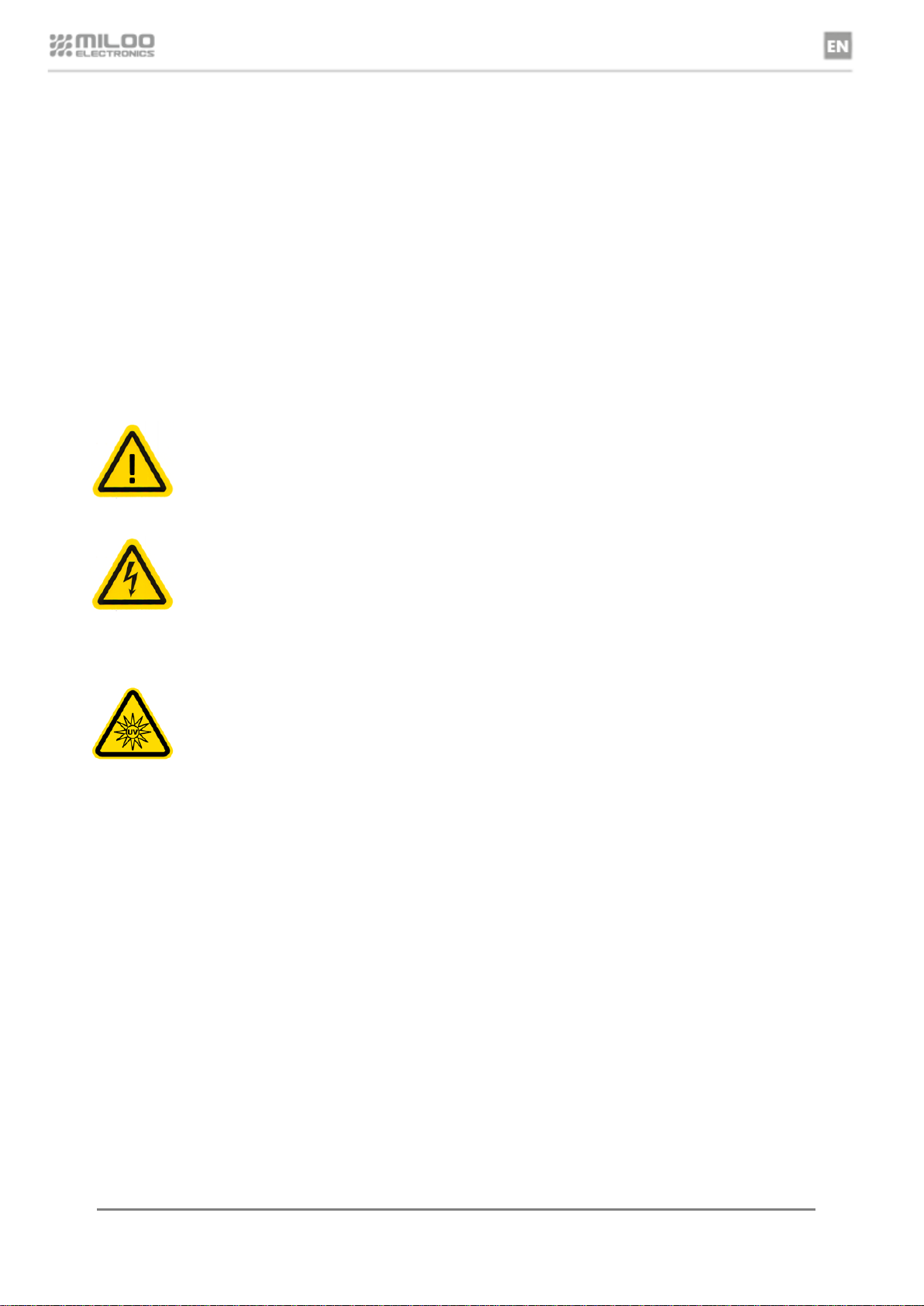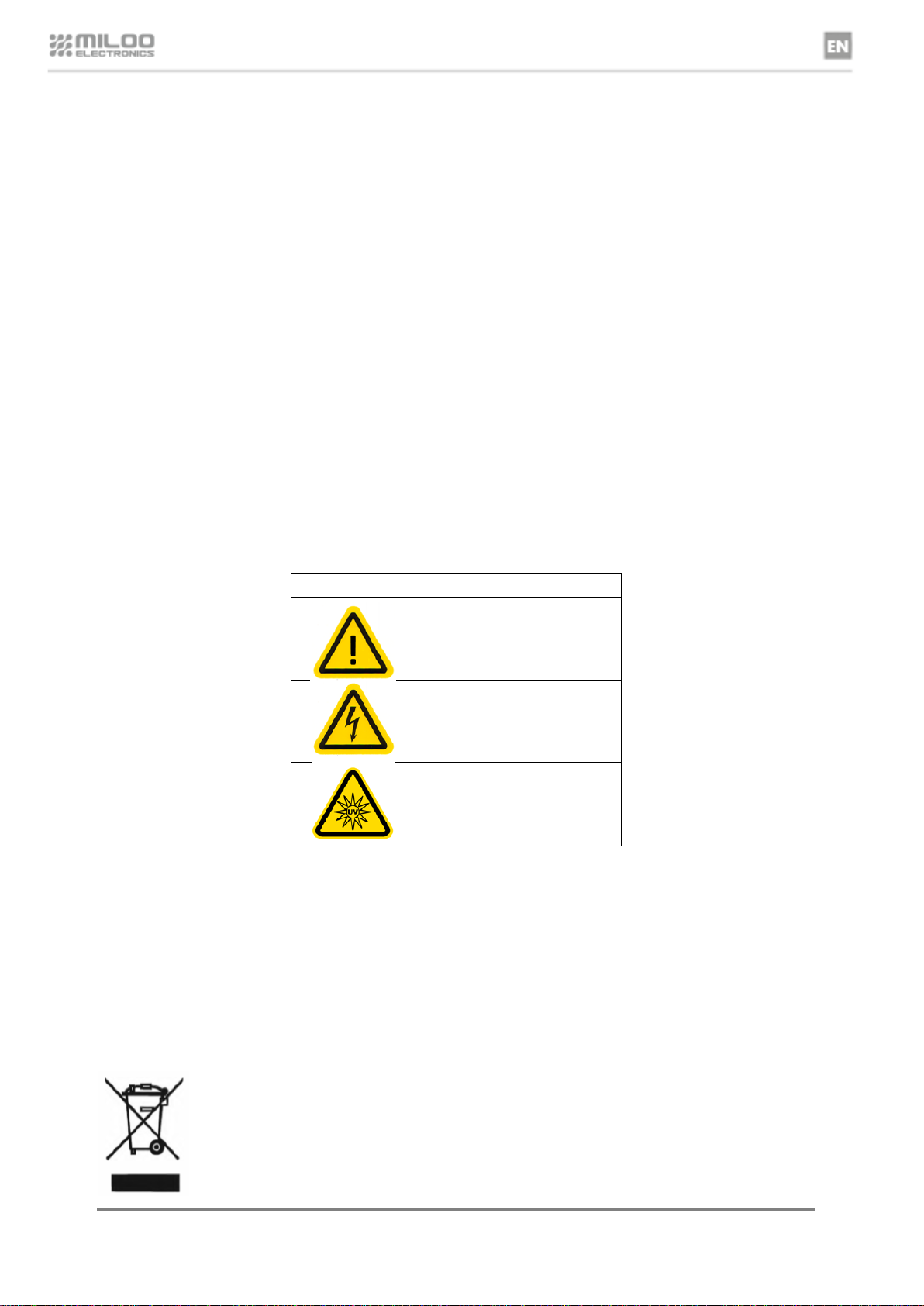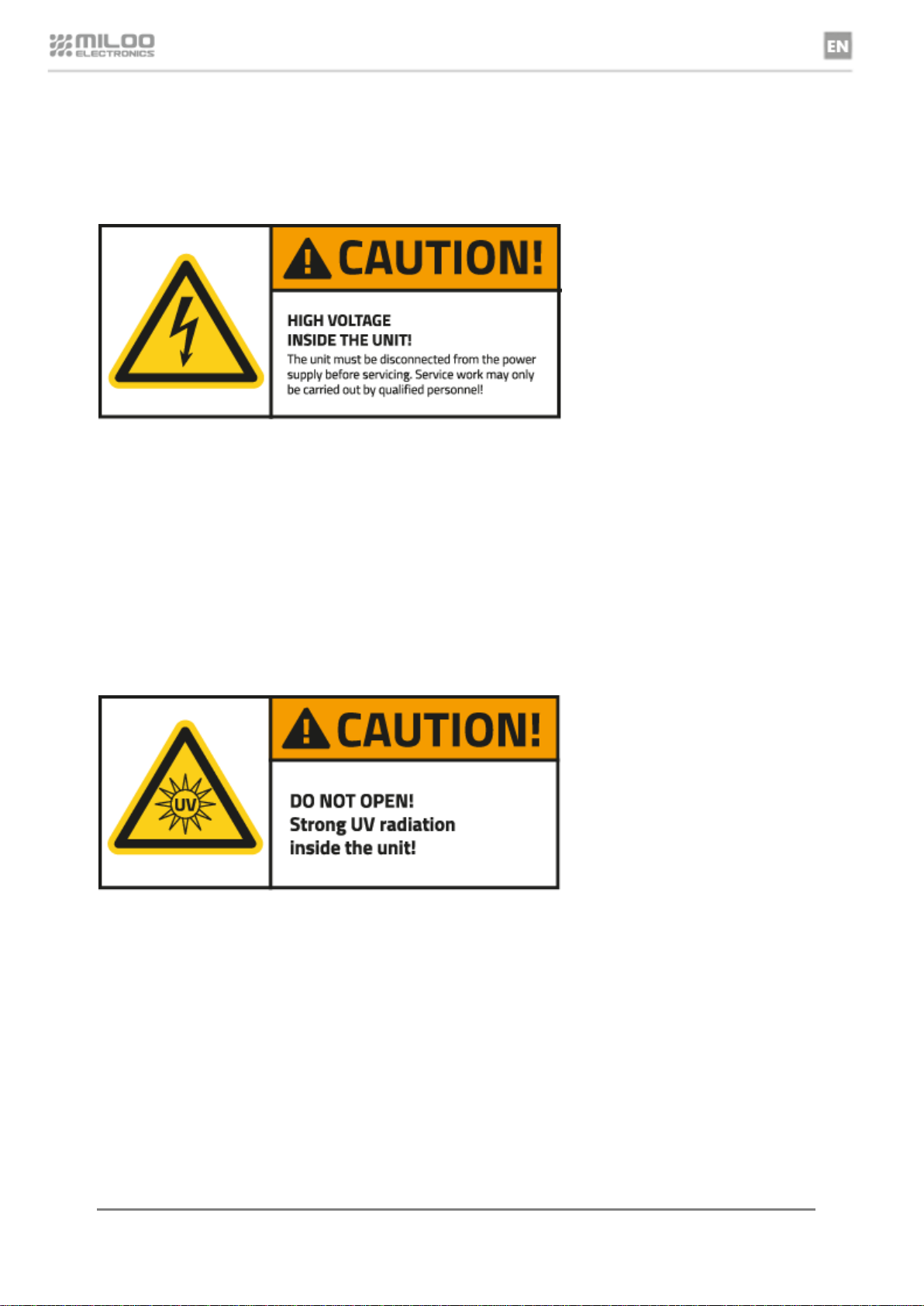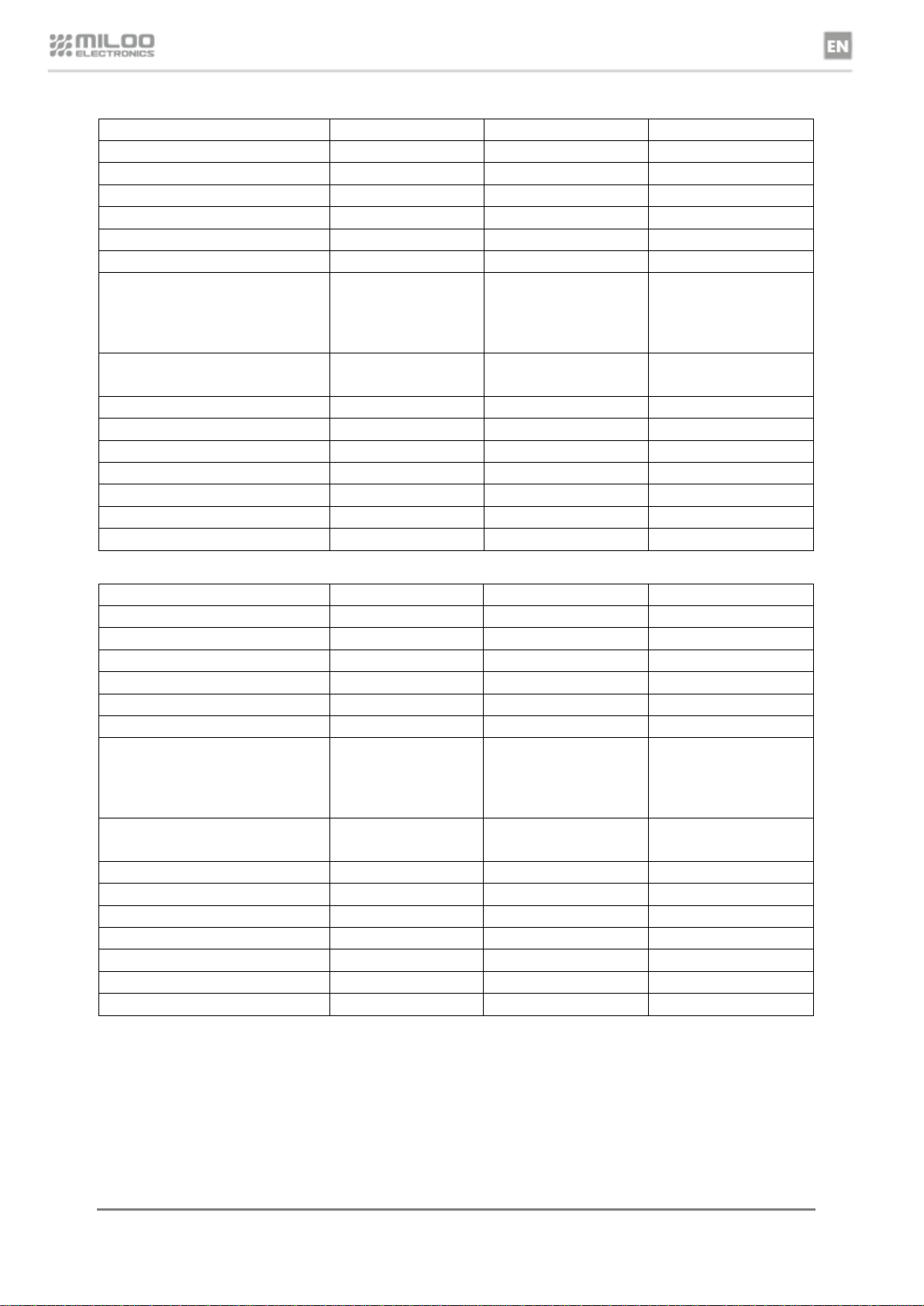Sterylis BASIC MANUAL | 2
Contents
1. Notes for service technicians..........................................................................................................................................................................................3
2. Notes for users .................................................................................................................................................................................................................... 4
3. Important safety instructions .........................................................................................................................................................................................5
4. Product features..................................................................................................................................................................................................................7
4.1 Purpose ........................................................................................................................................................................................................................ 7
4.2 Product description .................................................................................................................................................................................................. 7
4.3 Principle of operation in disinfection mode ......................................................................................................................................................9
5. Packing contents.............................................................................................................................................................................................................. 10
6. Operation ............................................................................................................................................................................................................................ 11
6.1 Operation of the device........................................................................................................................................................................................ 11
6.2 Control panel ........................................................................................................................................................................................................... 12
6.3 Starting the device and selecting the operating mode .............................................................................................................................. 13
6.3.1 “Filtration” mode......................................................................................................................................................................................... 13
6.3.2 “UV-C air disinfection - standard mode” operating mode............................................................................................................. 13
6.3.3 “UV-C air disinfection –silent mode” operating mode................................................................................................................... 13
6.3.4 “UV-C air disinfection –automatic mode” operating mode ......................................................................................................... 14
6.4 Front panel locking mode .................................................................................................................................................................................... 14
6.5 Changing the configuration parameters......................................................................................................................................................... 15
6.6 Working time counters......................................................................................................................................................................................... 15
6.6.1 Electricity consumption counting .......................................................................................................................................................... 16
6.7 Other functionality of the device....................................................................................................................................................................... 16
6.7.1 AUTO-TEST function................................................................................................................................................................................................. 16
6.7.2 SET-TIME function .................................................................................................................................................................................................... 17
7. Maintenance..................................................................................................................................................................................................................... 18
7.1 Recommendations for maintenance ............................................................................................................................................................... 18
7.2 Replacing the filters .............................................................................................................................................................................................. 18
7.3 Replacing the UV-C lamps................................................................................................................................................................................... 21
8. Possible errors and messages..................................................................................................................................................................................... 22
9. Declaration of conformity.............................................................................................................................................................................................. 24
10. Warranty and Service................................................................................................................................................................................................... 25