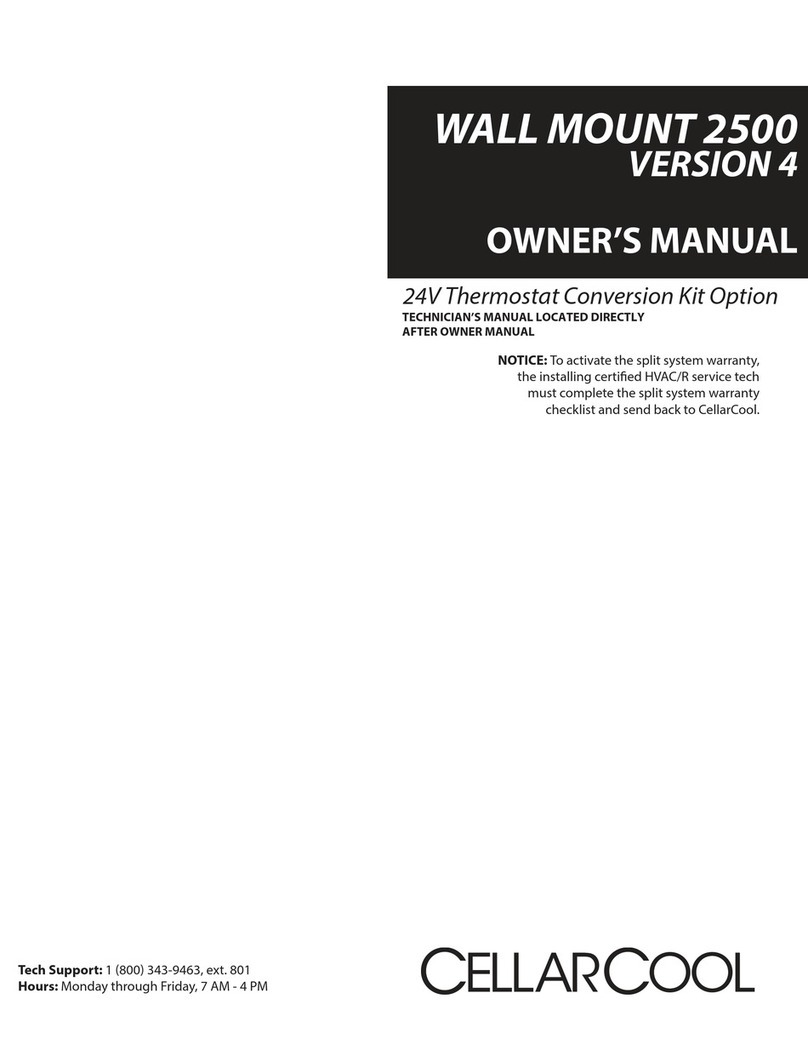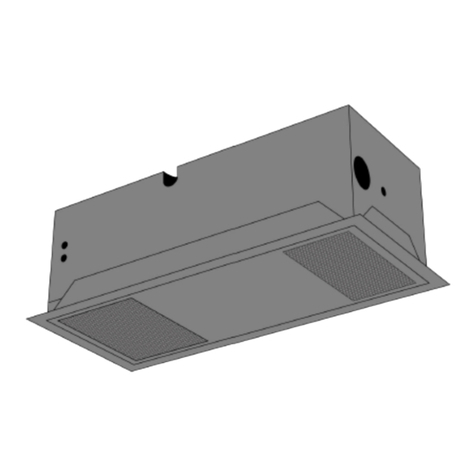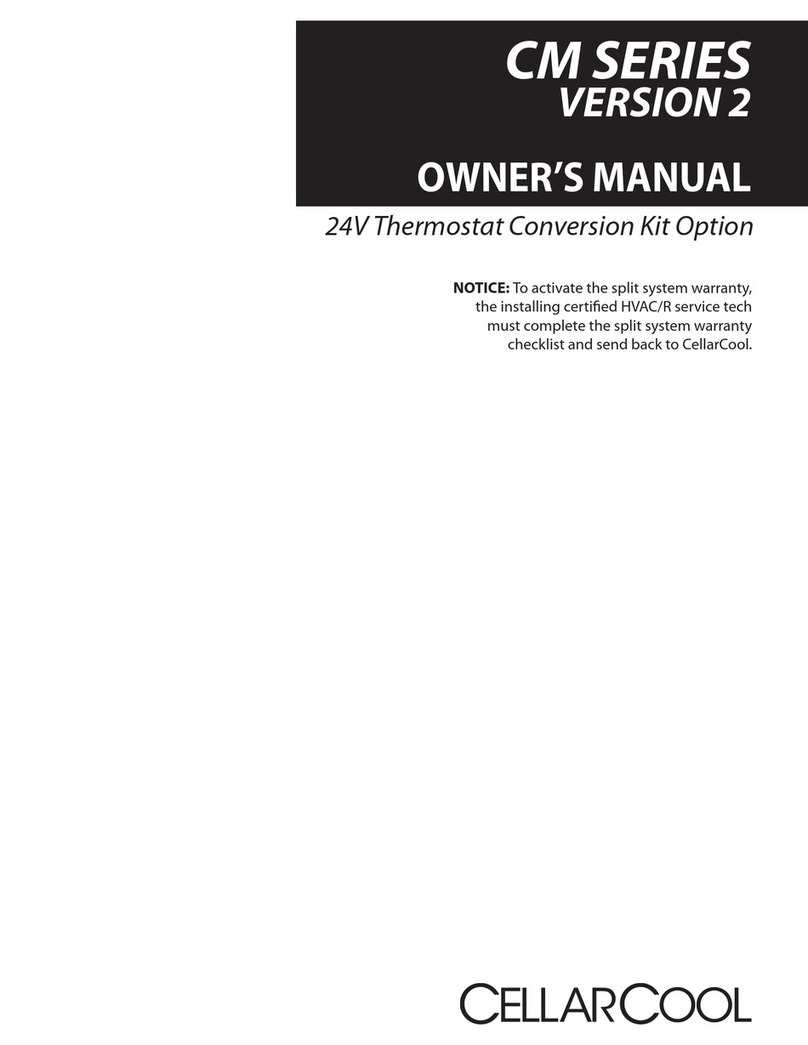www.cellarcool.com | Page 3
After verifying that you have received all of the correct components for your specic system, please keep the 24V
Conversion Kit in its original box until you are ready for installation. This will allow you to move the product safely
without damaging it. When you are ready to remove the product from the box, refer to the installation instructions.
TIP: Save your box and all packaging materials. They provide the only safe means of transporting/shipping the unit.
Evaporator unit components provided:
• 24V conversion kit enclosure
• Installation instructions
• Accessory kit
• Molex adapter
Accessory kit items:
• Cable tie (x8)
• Cable tie holder (x3)
• Wire nut (x4)
• 7/16 plug
• 7/16 strain relief
• 5/8 strain relief
• 3m tape (8 in.)
Tools needed:
• Wire cutters
• Wire strippers
• Phillips #1 screw driver
• Phillips # screw driver
• Flat head screw driver
• Needle nose pliers
Components needed (not included):
• 24V thermostat
• 18-5 thermostat wire
Upon receiving your 24V Thermostat Conversion Kit:
• Inspect the packaging for any obvious signs of damage or mishandling before opening the container.
• Note any discrepancies or visual damage on the bill of lading before signing.
• Review the packing slip to verify contents.
• Check the model number to ensure it is correct.
If any items listed on the packing slip do not match your order information,
contact CellarCool Customer Service immediately.
REMEMBER:
1. Inspect the kit before installation. If damage is found, please contact your distributor or CellarCool Customer
Service at 1-800-343-9463.
2. Verify that you have received all of the items on the component list below and that the kit corresponds with your
specific CellarCool cooling system.
3. The system is intended for use in properly designed and constructed wine cellars. Hire a professional wine
storage consultant with a valid contractor’s license to build your wine cellar.
4. CellarCool recommends that all 24V Thermostat Conversion Kits be installed by a certified HVAC-R technician only.
STEP : RECEIVING & INSPECTING THE KIT
1