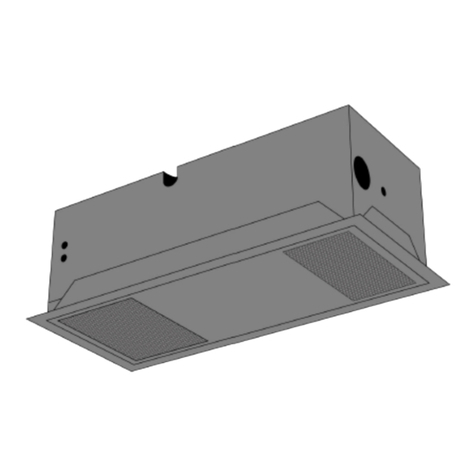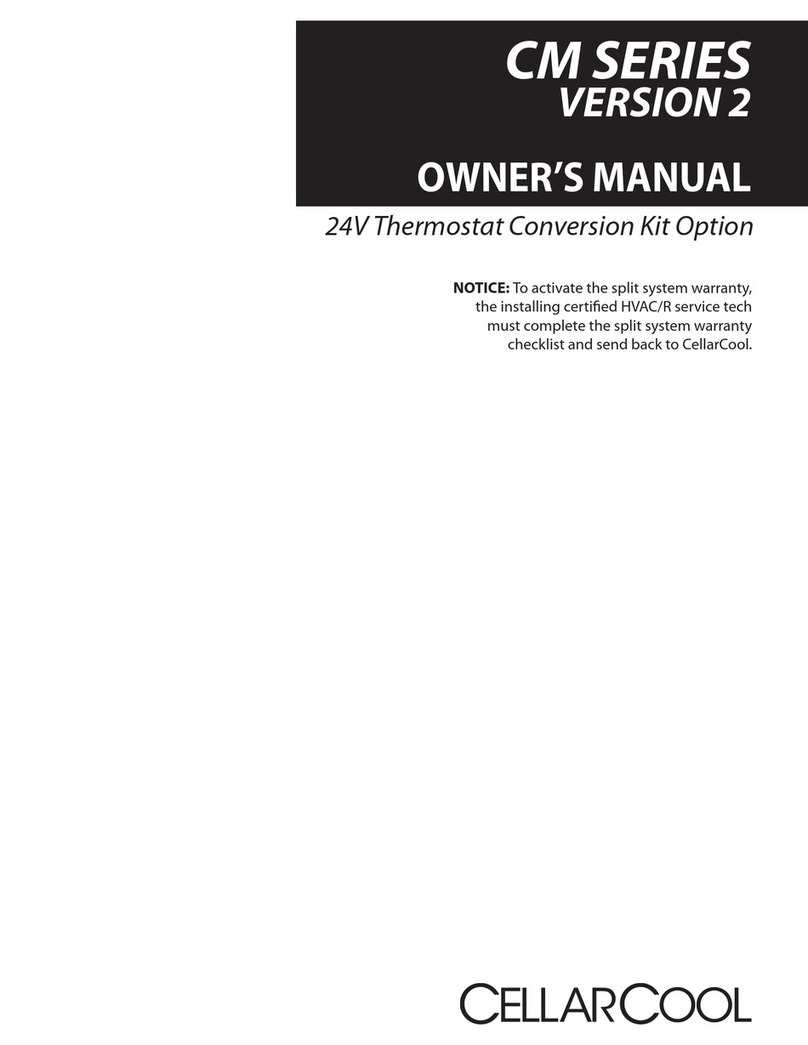WM 2500 SERIES
www.cellarcool.com | Page 7
The performance and life of your system is contingent upon the steps you take in preparing the wine cellar.
Note: Improperly preparing your enclosure or incorrectly installing your unit may cause unit failure, leaking of condensation,
and other negative side eects.
It is highly recommended that you obtain the assistance
of a wine storage professional.
Wine storage professionals work with licensed contractors, refrigeration technicians, and racking companies to build well-insu-
lated, beautiful, and protective wine cellars. CellarCool has put together some useful tips to assist in the installation process. Our
recommendations are meant to act as a guide in the process of building a proper enclosure. Your intended location may have
specic needs which we do not address.
Wall & Ceiling Framing
Build wine cellar walls using standard 2x4 or 2x6 boards and ceiling joists without violating local or state codes in your area. As a
general rule, the thicker the walls and the higher the insulation value, the more consistent your cellar temperature will be.
Insulation
Insulation is REQUIRED in order to properly use CellarCool products. It is vital that all walls and ceilings be insulated to keep the
cellar temperature as consistent as possible during the summer and winter months. Standard berglass or rigid foam insulation
is normally used in cellar construction; in some cases,“blown-in” insulation is used. The R-value, or quality of insulation, is
determined by the rate at which heat passes through the insulation. The higher the R-value, the more resistant the insulation is
to conducting heat, and the more consistent your wine cellar’s temperature will be. Using higher R-values in insulation will lower
your operating costs and CellarCool unit run time. (R-13 is the recommended minimum; R-19 is preferred for interior cellar walls,
and R-30 for ceilings and exterior walls.)
Vapor Barrier
Water vapor creates its own pressure, separate from the ambient air pressure, and will intrude into colder/drier areas. A vapor
barrier is REQUIRED in order to prevent the intrusion of water vapor and maintain the correct cellar temperature and humidity. It
is recommended that 6-millimeter plastic sheeting be applied to the warm side of the cellar walls. The vapor barrier must also be
applied to the outside walls and ceiling. If it is impossible to reach the outside, then the plastic must be applied from within the
cellar. The most common method is to wrap the entire interior, leaving the plastic loose in the stud cavity so the insulation can
be placed between each stud. All of the walls and ceiling must be wrapped in plastic for a complete vapor barrier.
In areas of high humidity, such as Southern and Gulf States, the vapor barrier will prevent inltration of warm moist air. The moist
air can cause mold to form, and standing water in drain pans promote microbial and fungal growth that cause unpleasant odors
and indoor air quality problems. If mold is found, remove it immediately and sanitize that portion of the unit.
Note: High humidity signicantly increases the heat load on the cooling system.
Any break in the vapor barriers (cut, nail hole, over-lapping, etc.) will cause a moisture leak and must be sealed. The electric
conduit is a“duct” for vapor to travel in. The conduit should be caulked and sealed on the warm air end.
PREPARING THE WINE CELLAR