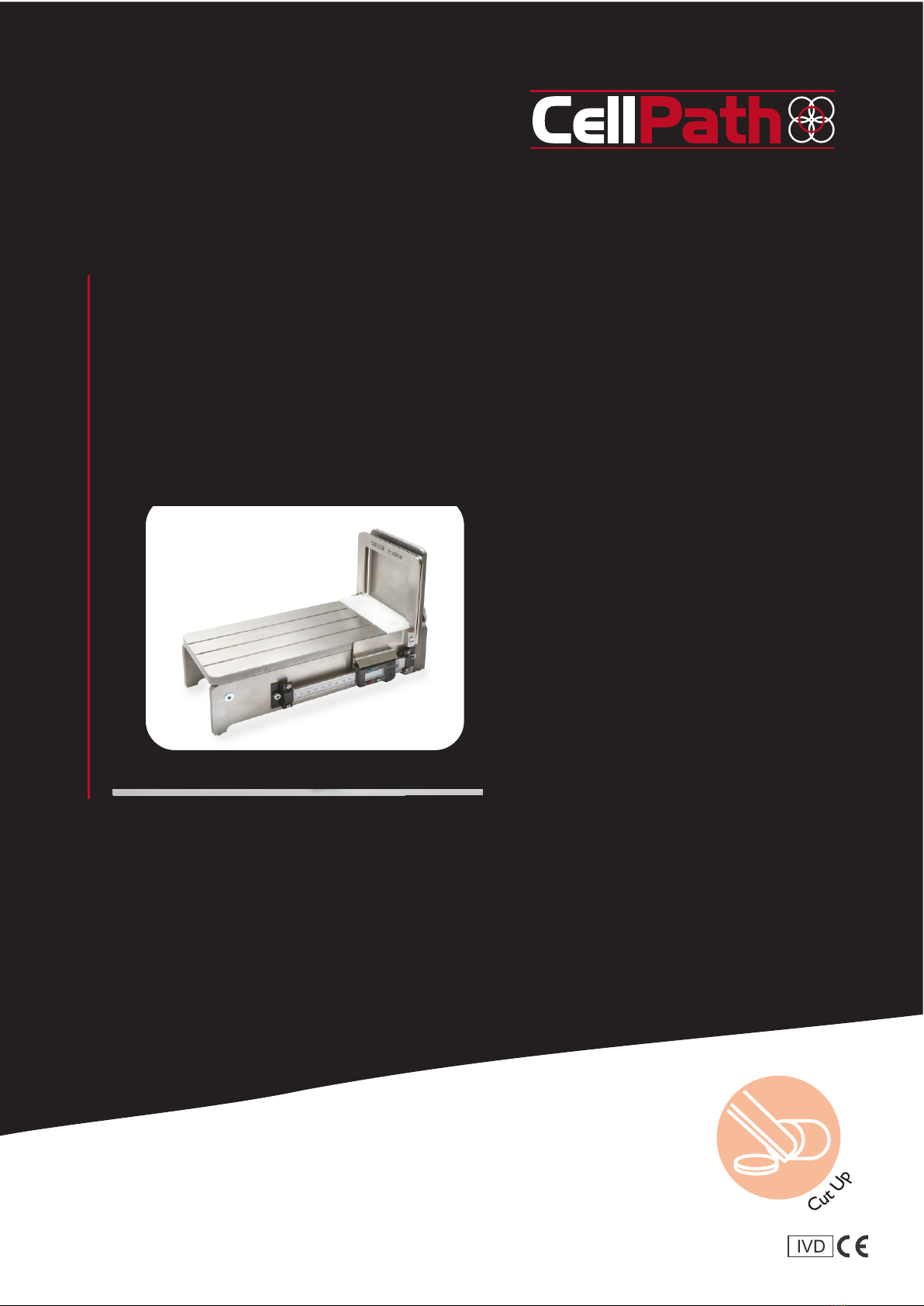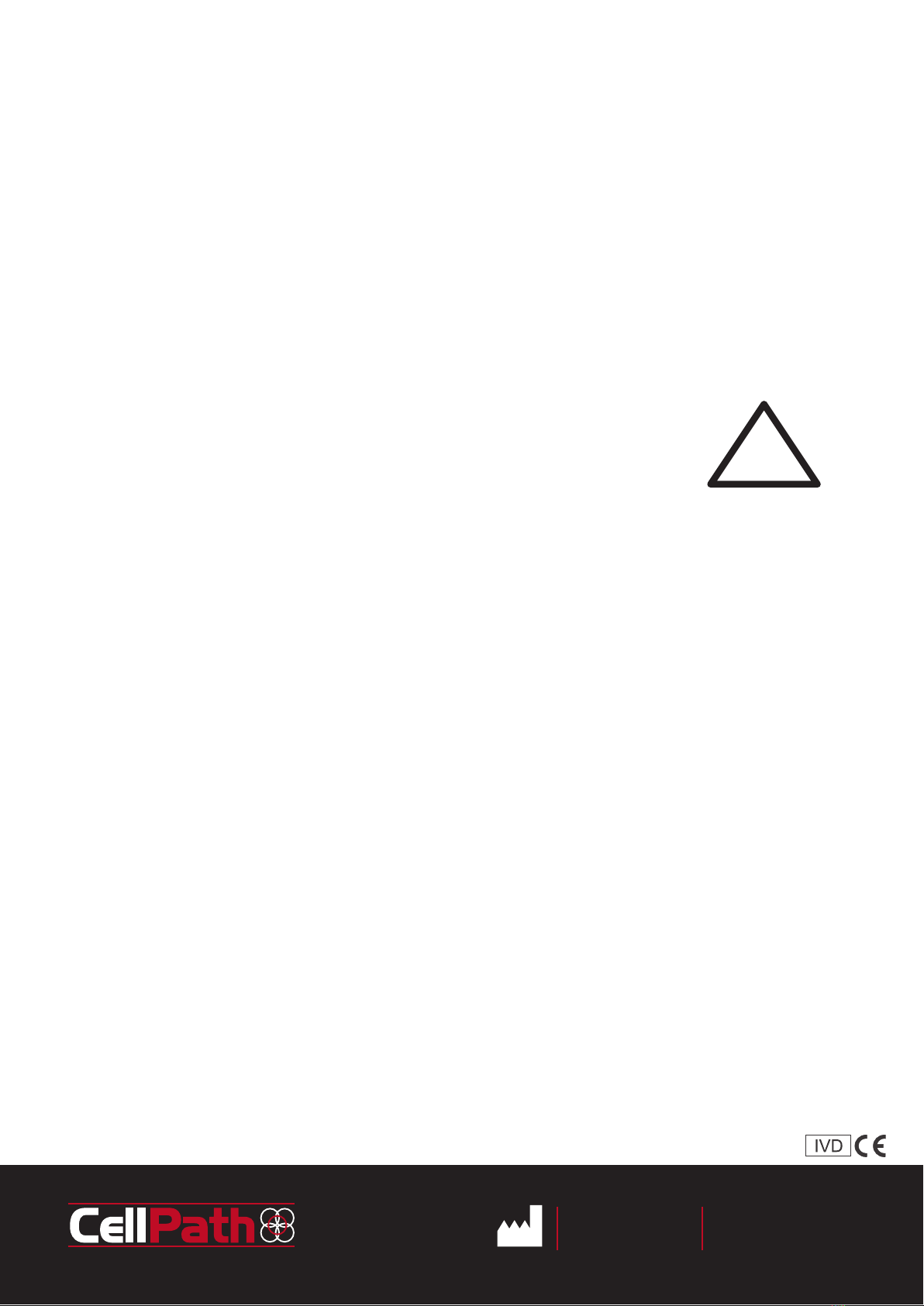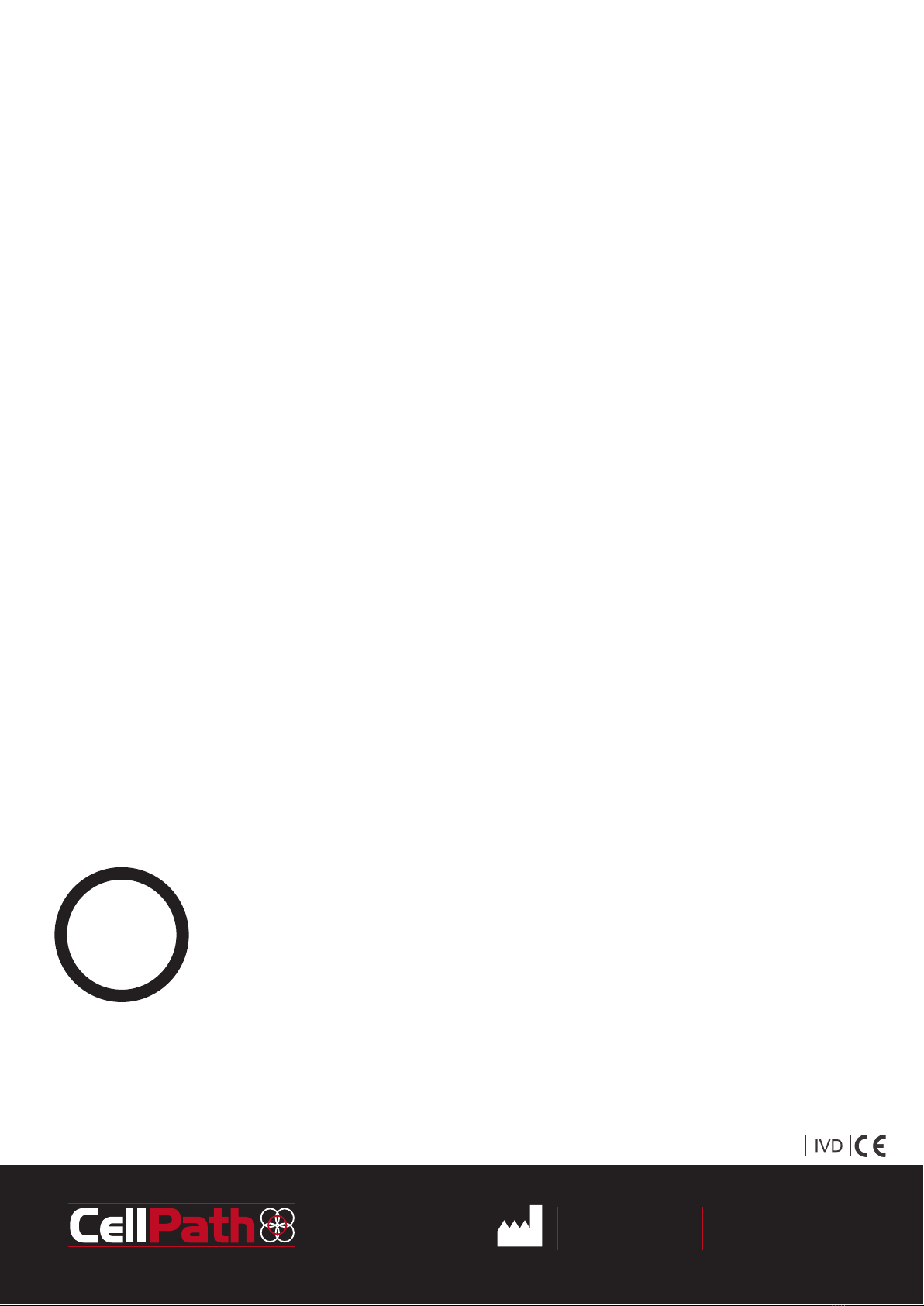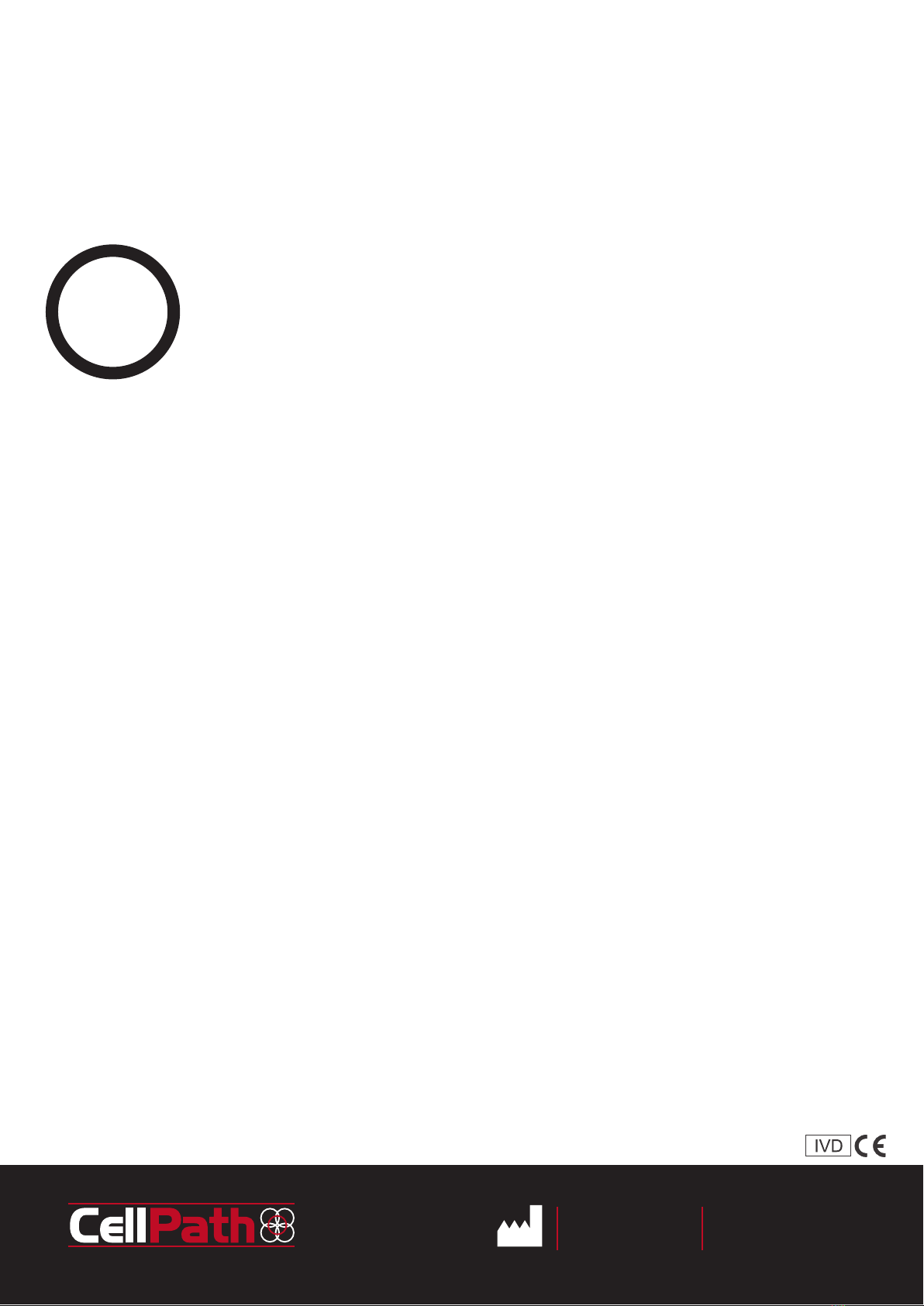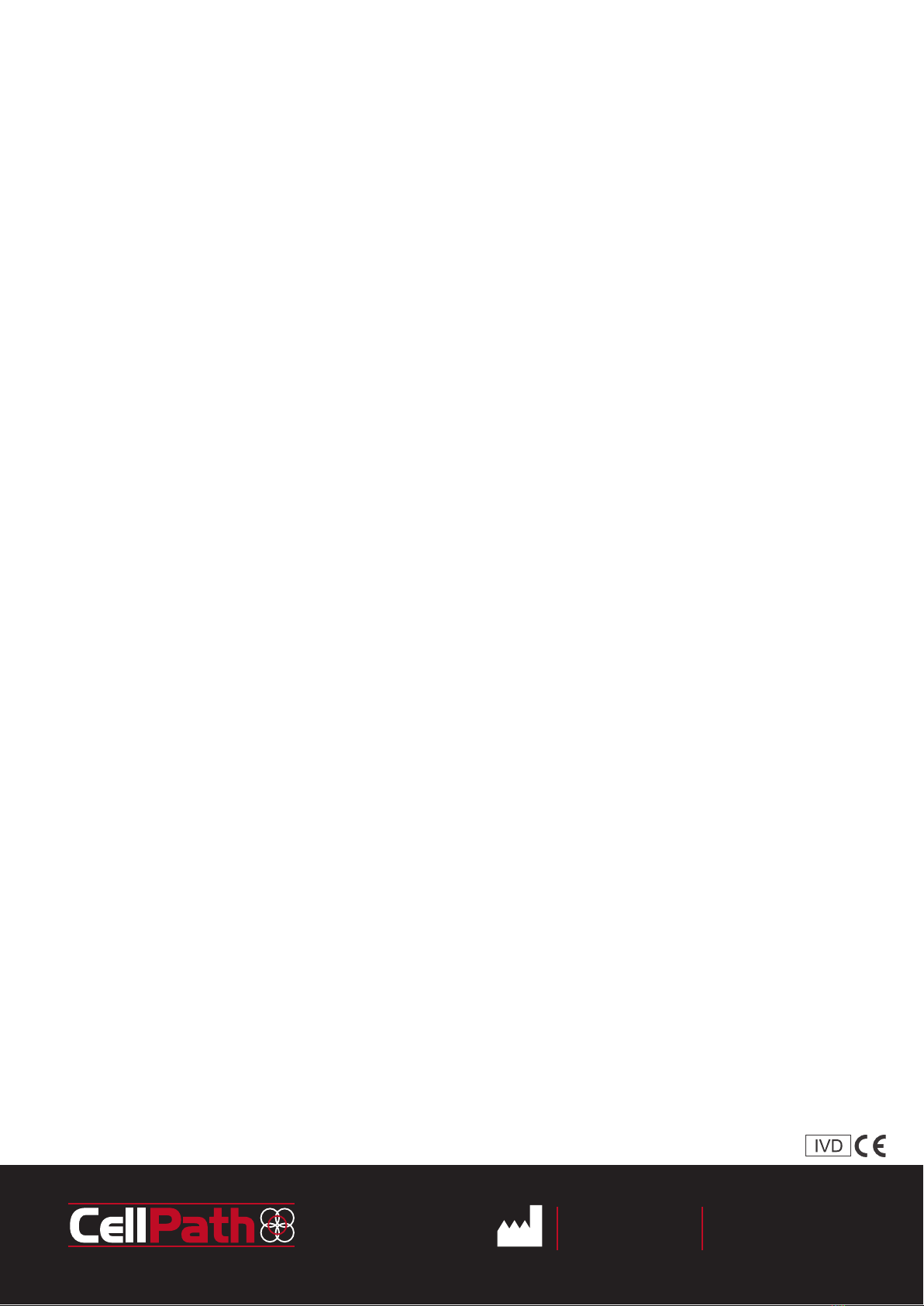Open the case by placing flat on a surface with the product label on top, when
opening please make sure that all components are present using the following list:
1 x TruSlice Digital
1 x TruSlice / TruSlice Digital – 50mm Immobilisation Plate
1 x TruSlice Digital - 75mm Immobilisation Plate
1 x Sample of 10 Inch (250mm) Lung Knife
1 x Supa Mega MotherShip Sample Pack
1 x Supa Mega Slim Sample Pack
Please check for damage to any component and advise us of any discrepancies on
receipt of delivery or as soon as possible straight after.
4.3 - Site preparation prior to installation
Make space available within the cut up area of a Histopathology Laboratory. We
recommend that this device is used over a down draft extraction cut up bench.
The dimensions of the device are 346mm x 145mm x 195mm. Please ensure that
sufficient space is allowed around the instrument for ease of use.
4.4 - Bringing into operation
The device will be set up prior to despatch, but it will be recommended to cut a few
test slices to ensure accuracy of the system. When taking the test slices please ensure
the system is set onto a flat and even surface. If the system is not within tolerance of
±1mm then please set up according the following instructions:
Step 1: Turn on the digital rule.
Step 2: Insert a knife into the knife guide.
Step 3: Rotate the handle at the back in a clockwise direction to
bring the knife into contact with the back plate.
Step 4: When the knife is touching the back plate press the zero
button on the digital rule.
This completes the visual calibration of the system. Please refer to these instructions
should you wish to recalibrate.
!
I N AT I O N I N C E L L U L A R PAT H O L O G YN OV
Tel:
CellPath Ltd
80 Mochdre Enterprise Park,
Newtown, Powys
SY16 4LE, UK Website:
Fax:
Email:
+44 (0) 1686 622946
www.cellpath.co.uk
+44 (0) 1686 611333
Page 6 of 16 00.977.657 V1