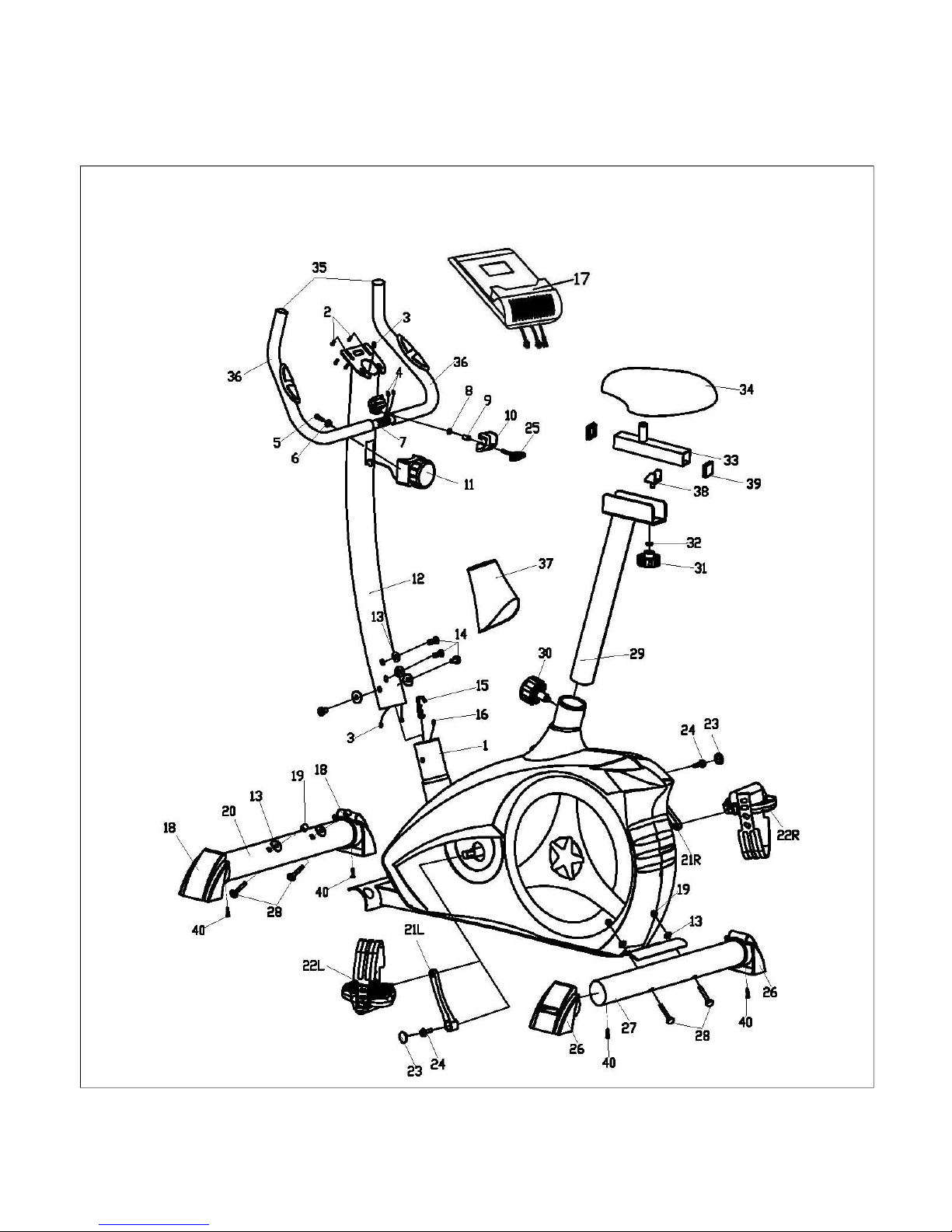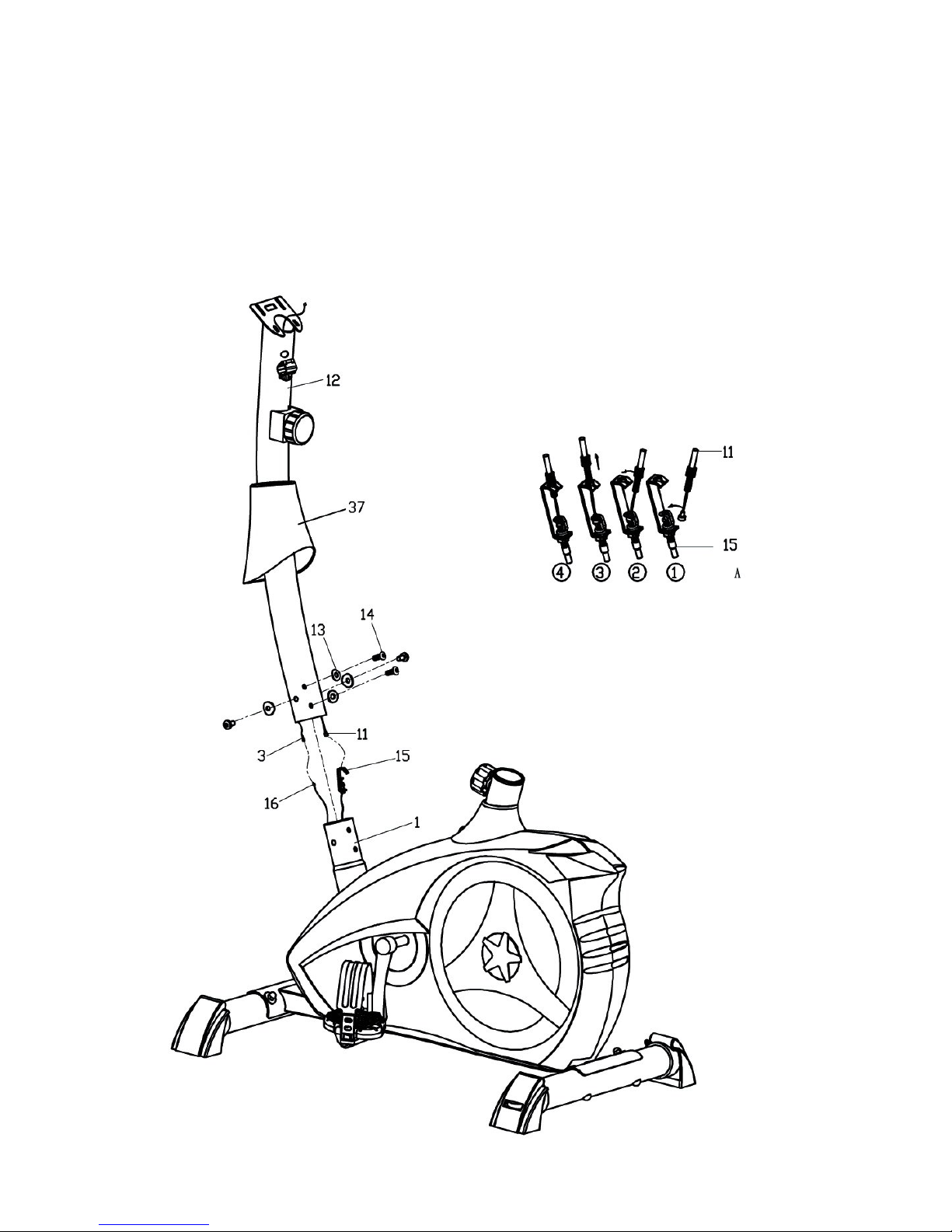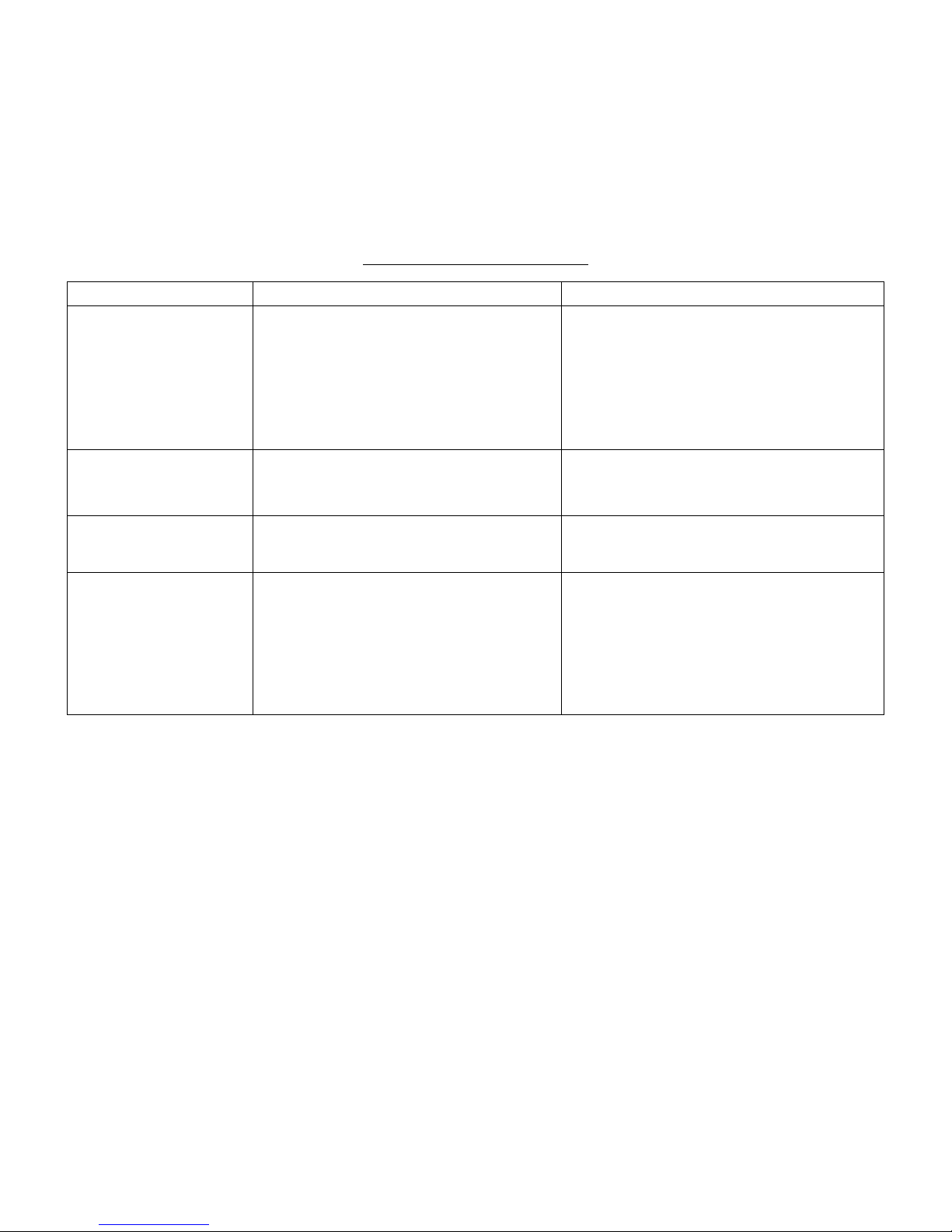IMPORTANT SAFETY NOTICE
Note the following precautionsbeforeassemblingandoperating the machine.
1. Check all the screws, nuts and other connections before using the machine for the first time and
ensure that the trainer is in the safe condition.
2. Set up the machine inadry level place and leave it away from moisture and water.
3. Place a suitable base (e.g. rubber mat, wooden board etc.) beneath the machine in the area of
assembly to avoid dirt and etc..
4. Before beginning training, remove all objects within a radius of 2 meters from the machine.
5. DO NOT use aggressive cleaning articles to clean the machine, Only use the supplied tools or
suitable tools of your own to assemble the machine or repair any parts of machine. Remove drops of
sweat from the machine immediately after finishing training.
6. Your health can be affected by incorrect or excessive training. Consult a doctor before beginning a
training program. He can define the maximum setting (Pulse. Watts. Duration of training etc) to
which you may train yourself and can get precise information during training. This machine is not
suitable for therapeutic purpose.
7. Only do training on the machine when it is in correct working way. Use only original spare parts for
any necessary repairs.
8. This machine can be used for only one person’s training at a time.
9. Wear training clothes and shoes whichare suitable for fitness training with the machine. Your
training shoes should be appropriate for the trainer.
10. If you have a feeling of dizziness, sickness or other abnormal symptoms, please stop training and
consult a doctor asap.
11. People such as children and handicapped persons should only use the machine in the presence of
another person who can give aid and advice.
12.
13. Before beginning any exercise program, consult your physician. This is especially important for
individuals over the age of 35 or persons with pre-existing health problems. Read all instructions
before using any fitness equipment.
Please stop using the equipment immediately once there’re any defective components and keep it
out of use before you replace the components or repair it by designated agent.
14. Maximum User’s Weight: 100KG.
- -2