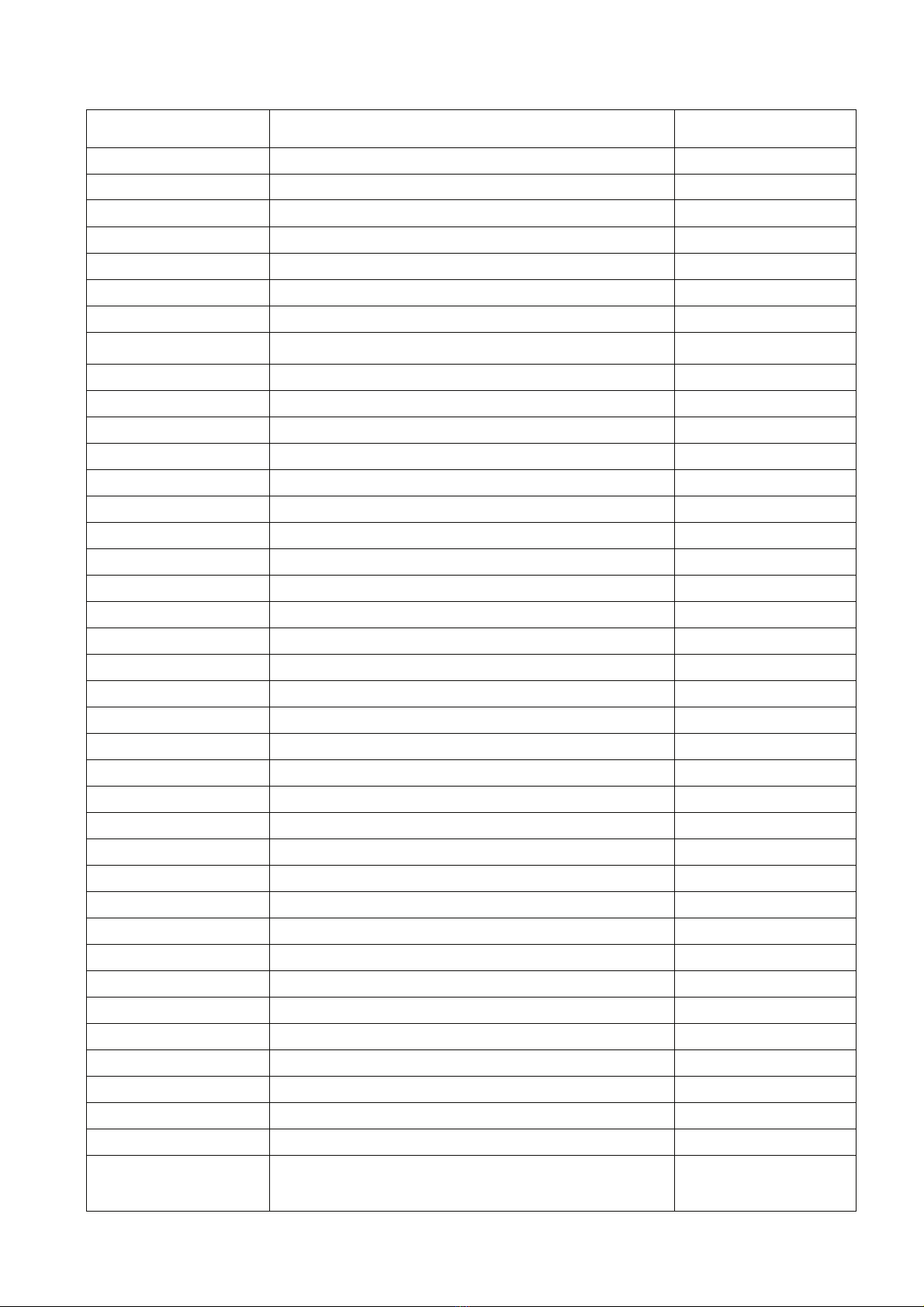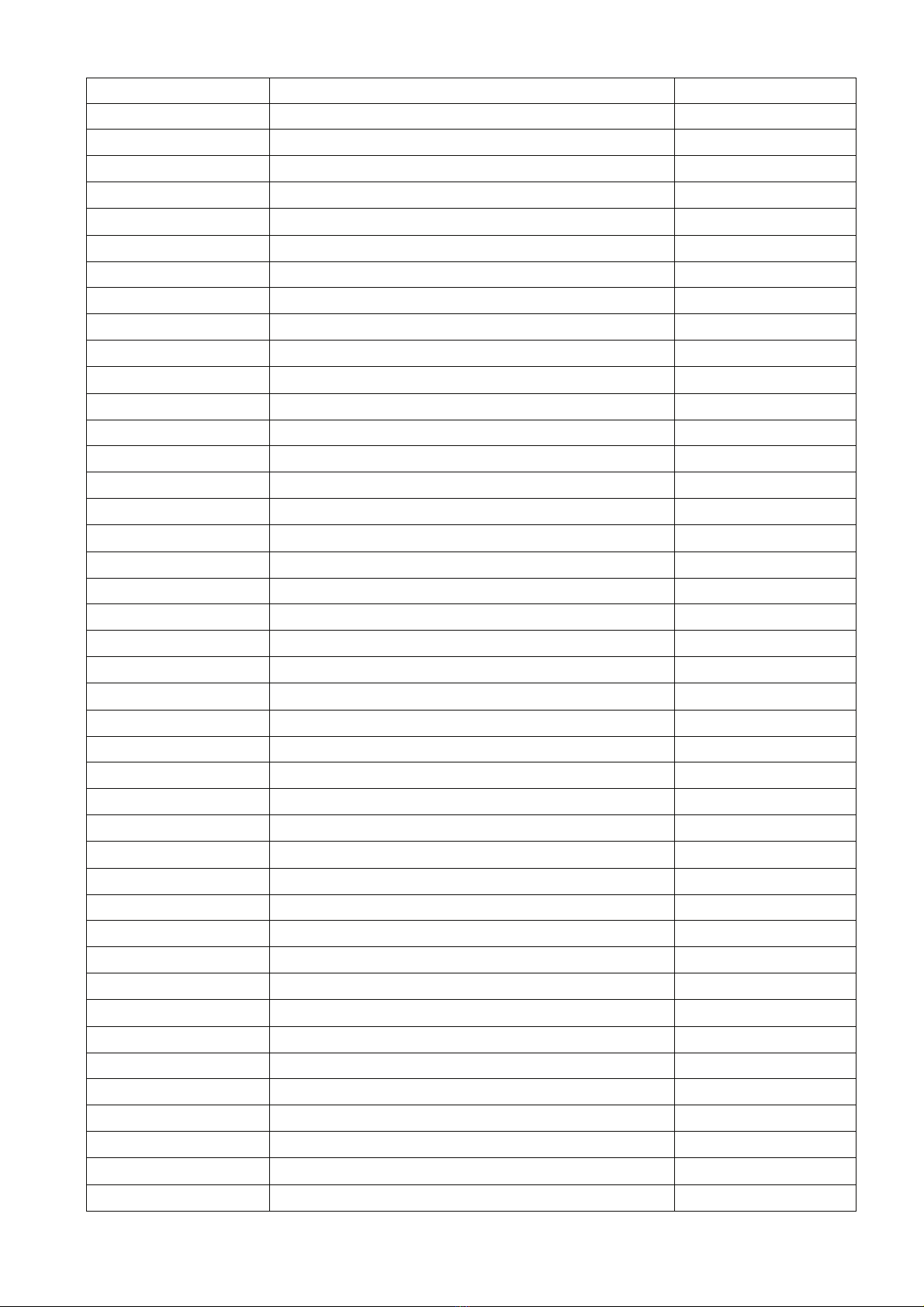IMPORTANT SAFETY INSTRUCTIONS
3
SAFETY PRECAUTIONS
READ ALL INSTRUCTIONS BEFORE USING THIS EXERCISE EQUIPMENT.
1. Close supervision is necessary at all times whenever the equipment is used.
A serious injury could result from the moving components of the exercise system.
2. Keep your hands away from all moving parts and keep your feet on the pedals while
exercising. Do not remove your feet from the pedals while they are in motion.
3. Use this equipment only for its intended use, Do not attempt to ride this bike at high
pedal speeds or in a standing position until you’ve practiced and are comfortable riding.
4. Equipment not to be used by children. Injury may likely occur to young children if exercise
cycles are operated in their vicinity without the properly fitted guards.
5. Do not dismount the bike until both of the pedals and the flywheel are at a complete
stop.
6. Never turn the pedal crank arms by hand. Do not expose your hands or your arms
to the drive mechanism as possible injury could occur.
7. Press down the emergency knob to slow down the flywheel so that pedals do not
rotate freely and cause possible injury.
8. Never drop or insert any object into any opening on the exercise equipment.
The safety level given by the design of this equipment can only be maintained
when the equipment is regularly examined for damage and wear.
Inoperable components should be replaced immediately or the equipment should
be put out of use until it is repaired.
9. Before using the machine, thoroughly inspect the equipment for proper assembly,
equipment condition, fitment of guards and all safety devices.
10. Maintain a clearance of 18 inches in front and to the sides as well as 24 inches to
the rear.
11. This machine was designed for a maximum user weight of 150kg.
12. The machine can only be used by one person at a time. Failure to follow all
guidelines may compromise the effectiveness of the exercise experience, expose
yourself (and possibly others) to injury, and reduce the longevity of the equipment.