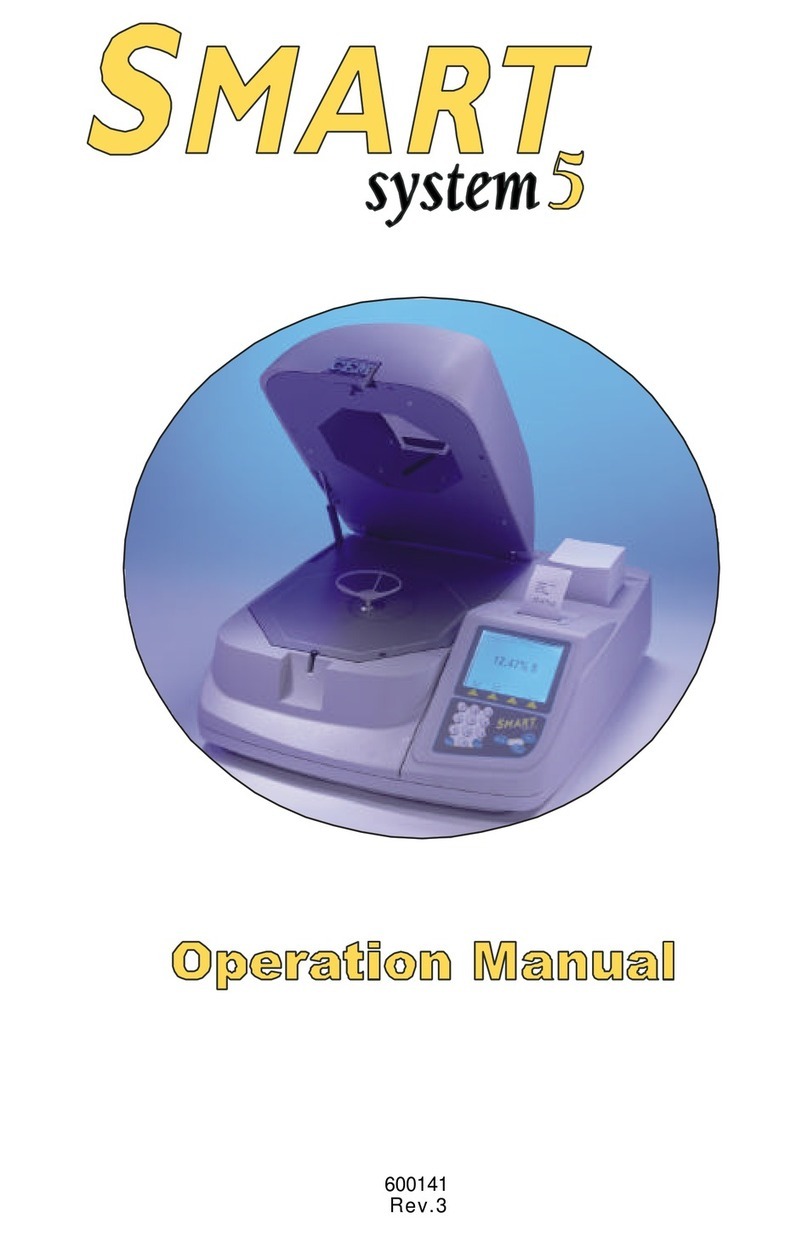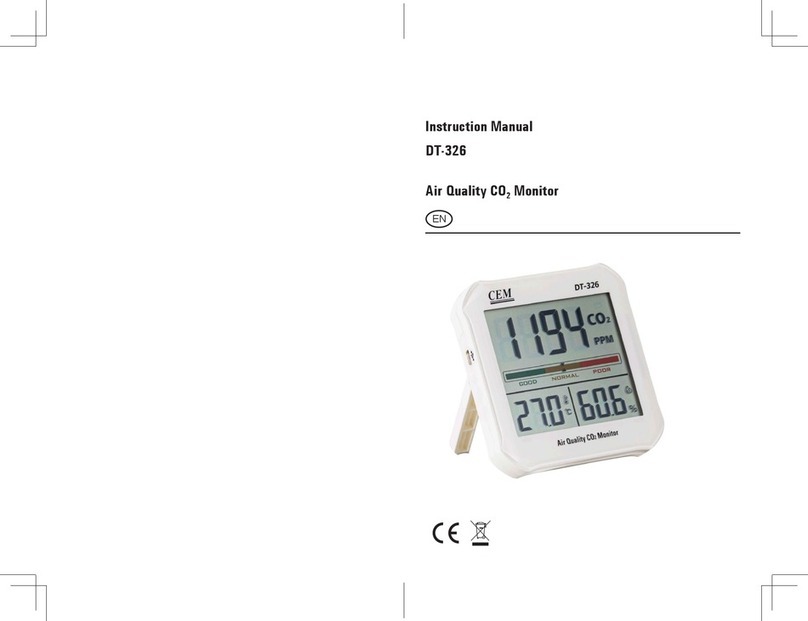12
I.Safety Information
The following safety information must be observed to insure maximum
personal safety during the operation at this meter:
Do not use the meter if the meter or test leads look damaged, or if you
suspect that the meter is not operating properly.
Never ground yourself when taking electrical measurements. Do not
touch exposed metal pipes, outlets, fixtures, etc., which might be at
ground potential. Keep your body isolated from ground by using dry
clothing, rubber shoes, rubber mats, or any approved insulating material.
Turn off power to the circuit under test before cutting, unsoldering, or
breaking the circuit. Small amounts of current can be dangerous.
Use caution when working above 60V dc or 30V ac rms. Such voltages
pose a shock hazard.
When using the probes, keep your fingers behind the finger guards on
the probes.
Measuring voltage which exceeds the limits of the multimeter may
damage the meter and expose the operator to a shock hazard. Always
recognize the meter voltage limits as stated on the front of the meter.
SAFETY SYMBOLS
!Indicates operators must refer to the explanation in this manual.
Indicates terminals at which dangerous voltage maybe present.
WARNING
To avoid electrical shock hazard or damage to the meter, Don’t apply input
which exceed the limit shown below:
Function Terminal Input limits
DCV/ACV “V/
/Hz” 600V dc or ac rms.
/Continuity/Diode/Cap. “V/
/Hz” 250V dc or ac rms.
Freq / Duty “V/
/Hz” 250V dc or ac rms.
II. Features
1. Accurate DC/AC digital clamp meter for current measurement.
2. 10mA high resolution on 40A DC/AC range.
3. One touch zero adjustment for DC Current measurement.
4. 23mm diameter jaw.
5. 4000 counts LCD display with function indication
6. 40A, 200A DCA/ACA clamp meter with function of DCV, ACV, OHM,
Frequency, Duty cycle, Diode, Capacitance and Continuity
measurements.
7. Auto-ranging for DC/AC voltage, Resistance, Frequency, Duty cycle
and Capacitance measurement.
8. Auto power off
9. Data Hold function