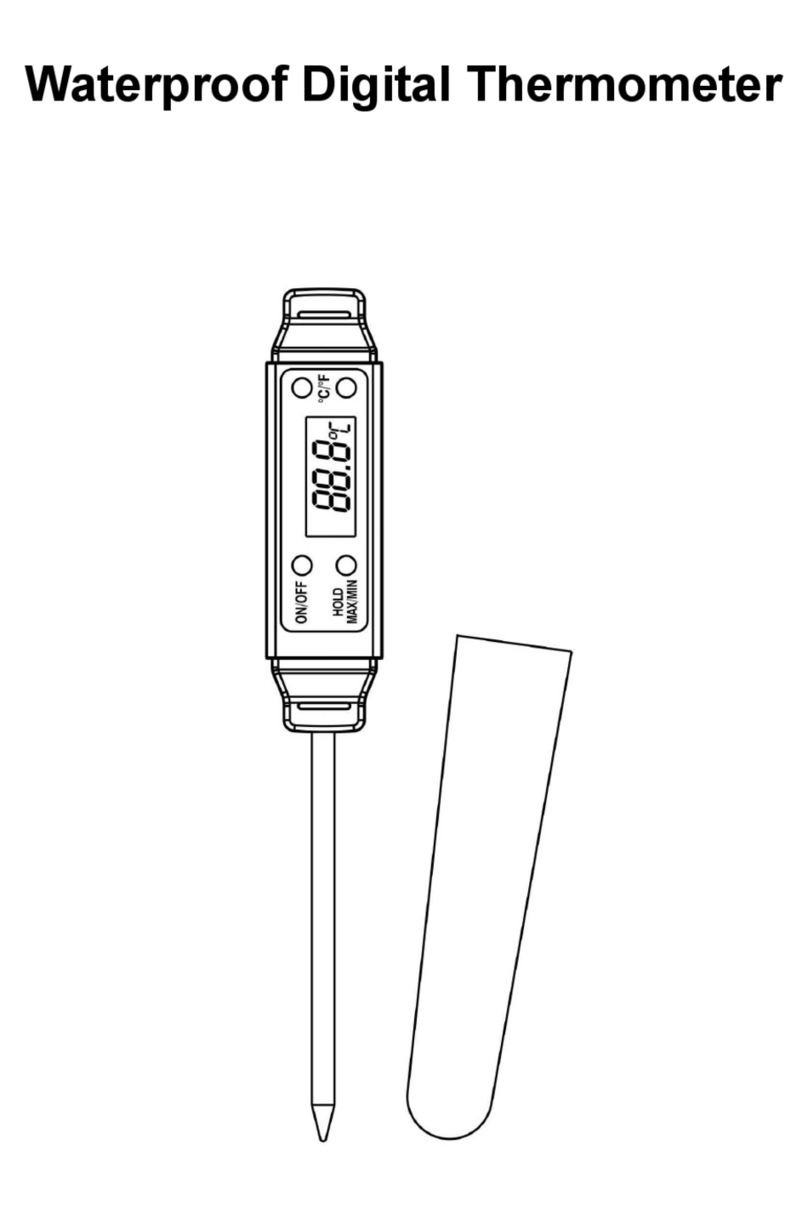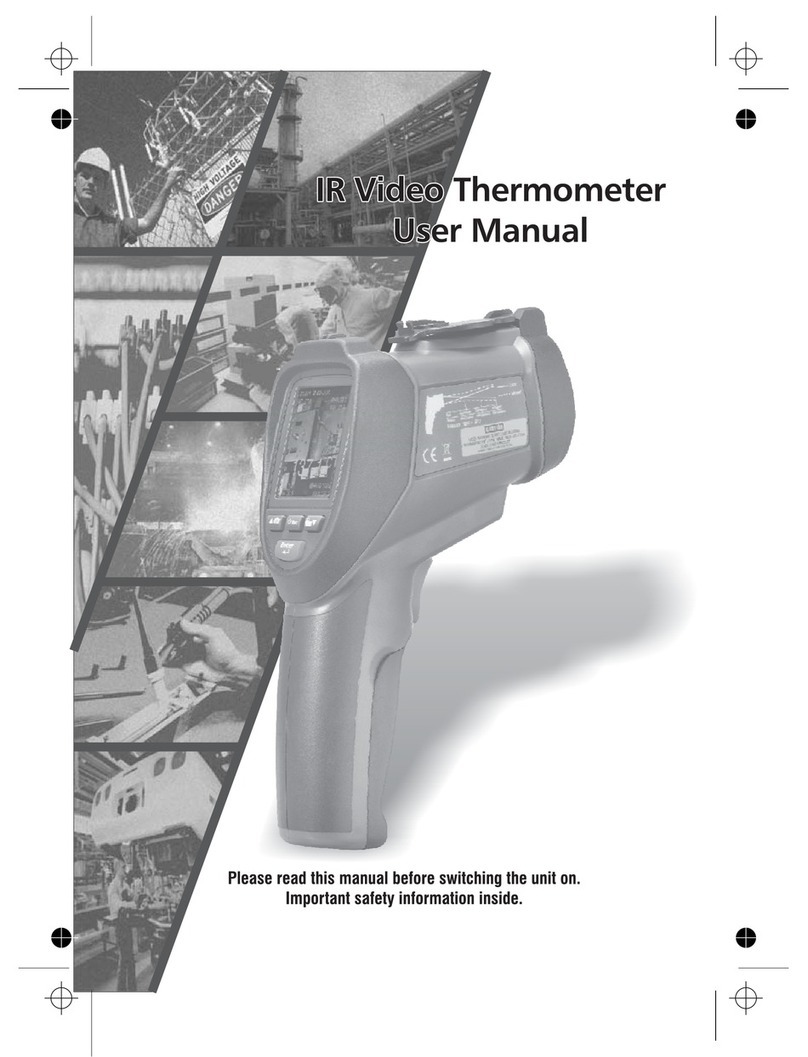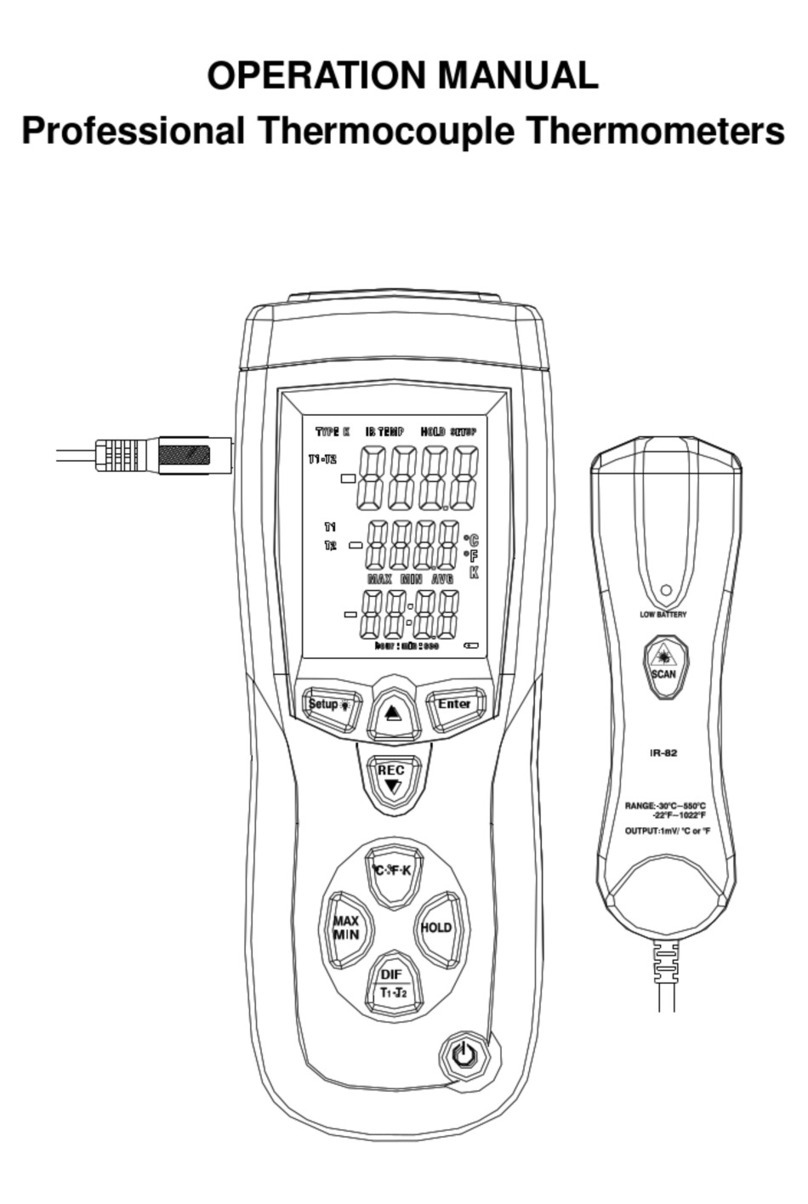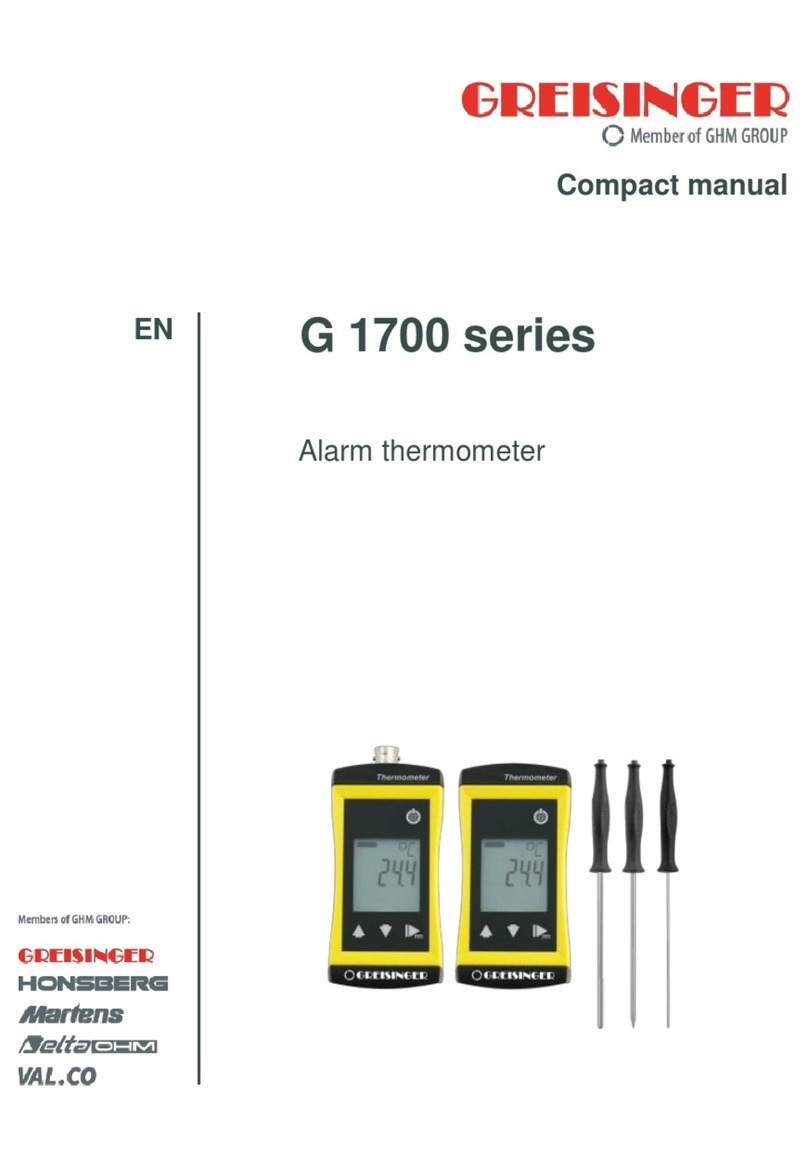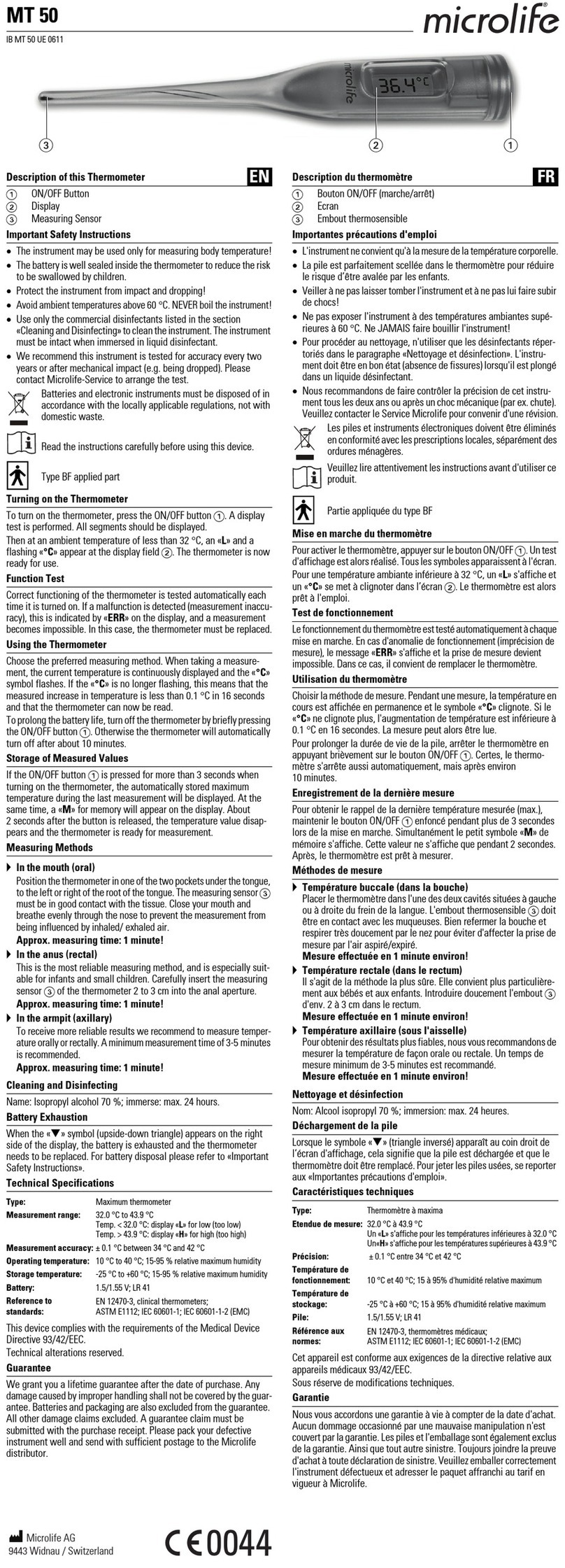CEM DT-8807H User manual

Operating Instruction for
Non-Contact Forehead
InfraRed Thermometer
Please read this manual before switching the unit on.
Important safety information inside.


Non-Contact Forehead InfraRed Thermometer
3
Content
1.General Description............................................................
2.Safety Information.............................................................
3.Importance........................................................................
4.Features............................................................................
5.Description........................................................................
5-1.Meter Description.........................................................
5-2.Display Description.......................................................
6.Graphic Symbol Description................................................
7.Technical Specifications.....................................................
8.Instructions.......................................................................
8-1.Measure Body Temperature...........................................
8-2.Measure Surface Temperature.......................................
9.Function Setting.................................................................
9-1.Body/Surface Setting....................................................
9-2.Temperature Unit Setting...............................................
9-3.Buzzer ON/OFF...............................................................
9-4. ................................................................Longevity Use
10.Maintenance and Cleaning................................................
11.This Appliance Conforms to the Following Standards.........
12.Battery Replacement........................................................
13.Troubleshooting................................................................
13-1.The screen display the message “Hi”...........................
13-2.The screen display the message “Lo”...........................
14.EMC Statement................................................................
15.Classification...................................................................
16.Disposal...........................................................................
Page
4
5
6
7
8
8
9
10
11
12
12
13
14
14
14
14
14
15
16
17
18
18
18
19
24
25

4
Non-Contact Forehead InfraRed Thermometer
1.General Description
• r isNon-Contact Forehead Infra ed Thermometer
specially designed to take the body temperature of a
person regardless of room temperature.
• Depending on various skin types and thickness, there
may be temperature difference.
• When the room temperature is significant difference,
the body infrared thermometer should be left in that
room during 15 to 20 minutes before using.

5
Non-Contact Forehead InfraRed Thermometer
2.Safety Information
• This device must only be used for the purposes
described in this instruction manual.
• This device must only be used in an ambient temperature
range between 15 and 35°C.
• Do not expose this thermometer to electic shocks.
• Do not expose this thermometer to extreme temperature
conditions of >50°C or >-20°C.
• Do not use the device in relative humidity higher than
85%.
• Do not use the device near large electromagnetic fields
such as found with cordless or cell phones.
• Keep the device away from water and heat, including
direct sunlight.
• Do not drop or knock the device, and do not use if
damaged.
• It may affect the accuracy of measurements when the
forehead is covered by hair, perspiration, cap or scarf.
• Keep the Measuring distance as 1~4cm.
• When the body infrared thermometer should be left in
that room during 15 to 20 minutes before using.
• It may affect the accuracy of measurements when the
forehead is covered by perspiration or other factors,
please take the temperature behind the ear lobe.
• Clean the glass with a cotton bud lightly moistened
with 70% alcohol.
• Do not recharge non rechargeable batteries, do not
throw in fire.

6
Non-Contact Forehead InfraRed Thermometer
3.Importance
• Before taking of the temperature make sure to remove
hair and perspiration from the forehead.
• Selecting “Body” Mode to measure the body
temperature; Selectin “Surface” Mode to measure the
surface temperature.
• Use of this thermometer is not intended as a substitute
fo consultation with your physician.
• Should a problem occur with your device, please contact
your retailer, do not attempt to repair the device yourself.
• According to EMC standard, the medical electronic
products should be maintained specially.
• Should a problem occur with your device, please
contact your retailer, do not attempt to repair the device
yourself.

7
Non-Contact Forehead InfraRed Thermometer
4.Features
• Precise non-contact measurements
• Selectable Body and Surface temperature
• User selectable °C or °F
• Memorization of the last 10 measurements
• Automatic Data Hold & Auto power off
• Display Resolution 0.1°C (0.1°F)
• Backlight LCD display

8
Non-Contact Forehead InfraRed Thermometer
5.Description
5-1.Meter Description
1-Detector
2-Probe Cover
3-LCD Display
4-Memory / Set Button
5-Measure Button
6-Battery Cover
6
1
3
4
5
2

9
Non-Contact Forehead InfraRed Thermometer
5-2.Display Description
1-Buzzer ON/OFF Symbol
2-Body Symbol
3-Surface Symbol
4-Low Power Indication
5-Measure Data
6-°C/°F Symbol
7-Memory Symbol
8-The Last Reading
123 4
56
78

10
Non-Contact Forehead InfraRed Thermometer
6.Graphic Symbol Description
The device is in accordance with Medical
Device Directive 93/42/EEC
The device is in accordance with FCC Part
15 Subpart B
3V DC power supply
In order to protect the environment, please
recycle the battery according to the local
regulations.
Please read the instructions for use
Attention, consult accompanying documents
Type B equipment
The name and the address of the
manufacturer

11
Non-Contact Forehead InfraRed Thermometer
7.Technical Specifications
Body Temp Range
Surface Temp Range
Basic Accuracy
Measuring Distance
Response Time
Over Range Indication
Spectral Response
Power Off
Operating Temp
Storage Temp
Humidity Rate
Power
Battery Life
32.0 to 42°C / 89.6 to 107.6°F
0 to 60°C / 32 to 140°F
±0.3°C
1-4cm
1s
LCD will show “Hi”/”Lo”
8 to 14µm
Automatically shut off after
approx. 7 seconds
15 to 35°C(59 to 95°F)
0 to 60°C(32 to 140°F)
20% to 80%RH (Storage)
<80%RH (Operating)
DC 3V (2x1.5V “AAA” batteries)
>1000 Times

12
Non-Contact Forehead InfraRed Thermometer
8.Instructions
8-1.Measure Body Temperature
1.Remove the probe cover
2.Make sure working in “Body Temperature” mode, and
LCD display the “ ”.
3.Hold the meter by its handle and point it toward the
forehead to be measured.
4.Press the Measure Button to turn the meter on and
take a temperature reading.
5.If the battery power is enough, the LCD will light; if the
LCD won’t light or the low battery icon flashes, please
replace new batteries.

13
Non-Contact Forehead InfraRed Thermometer
8-2.Measure Surface Temperature
1.Remove the probe cover.
2.Make sure working in “Surface Temperature” mode,
and LCD display the “ ”.
3.Hold the meter by its handle and point it toward the
forehead to be measured.
4.Press the Measure Button to turn the meter on and
take a temperature reading.
5.If the battery power is enough, the LCD will light; if the
LCD won’t light or the low battery icon flashes, please
replace new batteries.
8-3.Read Memory
Button Short press the Memory/Set to view memory
data.

14
Non-Contact Forehead InfraRed Thermometer
9.Function Setting
9-1.Body/Surface Setting
• Press Button for 2 seconds, F1 will Memory/Set
appear in the display.
• Release the button, press Measure Button to change
measure mode.
9-2.Temperature Unit Setting
• Press Button for 2 seconds, F2 will Memory/Set
appear in the display.
• Release the button, press Measure Button to change
temperature unit.
9-3.Buzzer ON/OFF
• Press Button for 2 seconds, F3 will Memory/Set
appear in the display.
• Release the button, press Measure Button to switch
on/off buzzer.
9-4.Longevity Use
The Non-contact Body Infrared Thermometer was
conceived for an intense and professional use, its
longevity is guaranteed for 40000 takings.

15
Non-Contact Forehead InfraRed Thermometer
10.Maintenance and Cleaning
• The infrared Sensor is the most precise part, must be
protected carefully.
• Clean the device with a cotton bud lightly moistened
with 70% isopropyl alcohol, do not clean the device
with corrosive detergent.
• Keep the device away from water or other liquid
• Store the device in a dry environment, and keep it away
from dust and direct sunlight.
• Clean the sensor surface probe part, with a dry soft
cloth.

16
Non-Contact Forehead InfraRed Thermometer
11.This Appliance Conforms to the
Following Standards
• ISO80601-2-56 and ASTM E1965-98
• EN 60601-1: Medical electrical equipment Part 1:
General requirements for safety (IEC:60601-1)
• EN60601-1-11: Medical electrical equipment-Part 1-11:
General requirements for basic safety and essential
performance-Collateral Standard: Requirements for
medical electrical equipment and medical electrical
systems used in the home healthcare environment
(IEC60601-1-11)

17
Non-Contact Forehead InfraRed Thermometer
12.Battery Replacement
• The low-power symbol “ ” will be showed on the
screen when press the button on device if battery power
is low, please change a new 3V (2xAAA) battery.
• Turn on battery cover, and change battery.
• Remove battery from the device if it is not going to be
used for a long time to extend battery life and to avoid
damage to the device for due to leakage.
• Please note battery polarity, wrong placement may
cause damage to the device.
• Do not let kids and pets swallow the battery in case of
any danger.
• Do not damage, place or discard randomly the battery
in case of leakage, overheat, firing or explosion.

18
Non-Contact Forehead InfraRed Thermometer
13.Troubleshooting
• If you happen to have one of the following problems
while using your the non-contact forehead IR
thermometer please refer to this breakdown service
guide to help resolve the problem.
• If the problem persists please contact our customer
service.
13-1.The screen display the message “Hi”
• when using the non-contact Body infrared thermometer
the message HI can show on the screen.
• The analysis is above the measurement range selected,
either superior to 42°C (107.6°F) in body mode or
superior to 60°C (140°F) in surface mode.
13-2.The screen display the message “Lo”
• When using the non-contact Body infrared thermometer
the message Lo can show on the screen.
• The analysis is under the measurement range selected,
either less than 32°C (89.6°F) in body mode or less
than 0°C (32°F) in surface mode.

19
Non-Contact Forehead InfraRed Thermometer
14.EMC Statement
• This device has been tested and homologated in
accordance with EN60601-1-2 for EMC.
• This does not guarantee in any way that the device will
not be affected by electromagnetic interference, avoid
using the device in high electromagnetic environment.
• The medical delectrical equipment needs special
precautions egarding EMC and needs to be installed
and put into service according to the EMC information
provided in the accompanying documents.
• Portable and mobile RF communications equipment
can affect medical eelectrical equipment.
Table 201-Declaration-Electromagnetic Emissions
Compliance
Group 2
Class B
Not
applicable
Not
applicable
Guidance and Manufacturer’s Declaration-Electromagnetic
Emissions
The DT-8807H is intended for use in the electromagnetic environment
specified below.
The customer or the user of the DT-8807H should assure that it is
used in such an environment.
Emissions
Test
RF emissions
CISPR 11
RF emissions
CISPR11
Harmonic
emissions
lEC 61000-3-2
Voltage
fluctuations/
flicker
emissions
lEC 61000-3-3
Electromagnetic Environment-
Guidance
The DT-8807H must emit
electromagnetic energy in order to
perform its Intended function.
Nearby electronic equipment may be
affected.
The DT-8807H Is suitable for use in all
establishments other than domestic
and those directly connected to the
public low-voltage power supply
network that supplies buildings used
for domestic purposes.

20
Non-Contact Forehead InfraRed Thermometer
Table 202-Declaration-Electromagnetic Immunity -
IEC 60601
Test Level
±6 kV contact
±8 kV air
Guidance and Manufacturer’s Declaration-Electromagnetic
Immunity
The DT-8807H is intended for use in the electromagnetic environment
specified below.
The customer or the user of the DT-8807H should assure that it is
used in such an environment.
Immunity
Test
Electrostatic
discharge
(ESD) lEC
61000-4-2
Compliance
Level
±6 kV contact
±8 kV air
Electromagnetic
Environment-Guidance
Floors should be wood,
concrete or ceramic tile.
If floors are covered with
synthetic material, the
relative humidity should
be at least 30%.
Table of contents
Other CEM Thermometer manuals