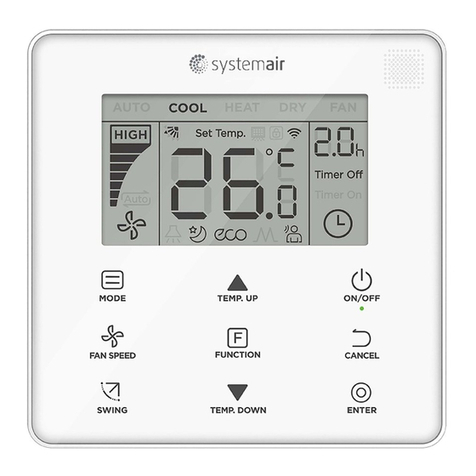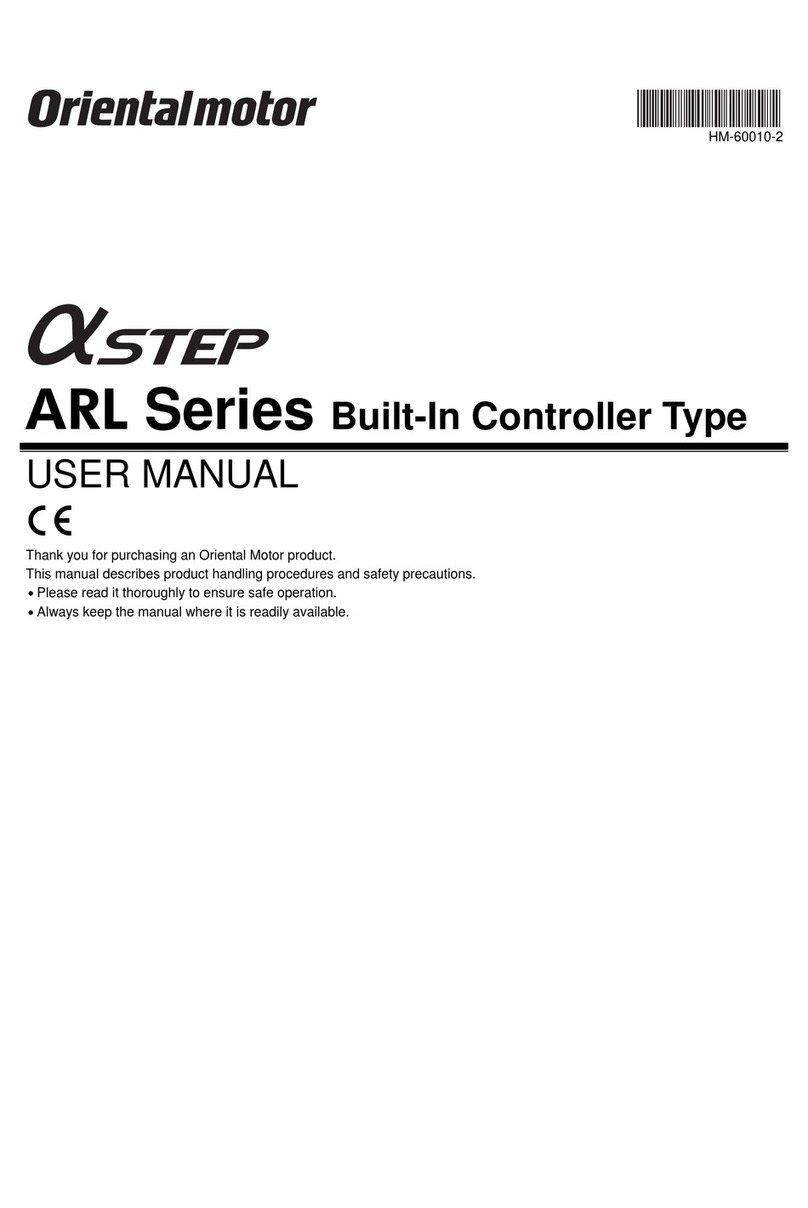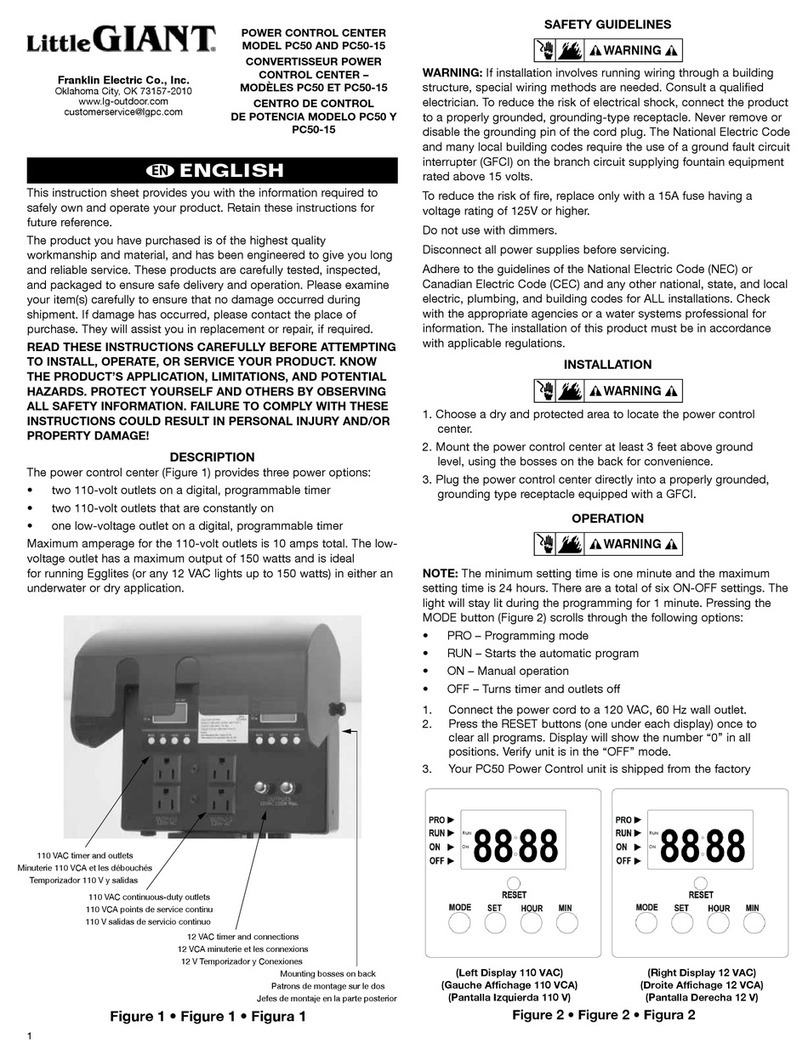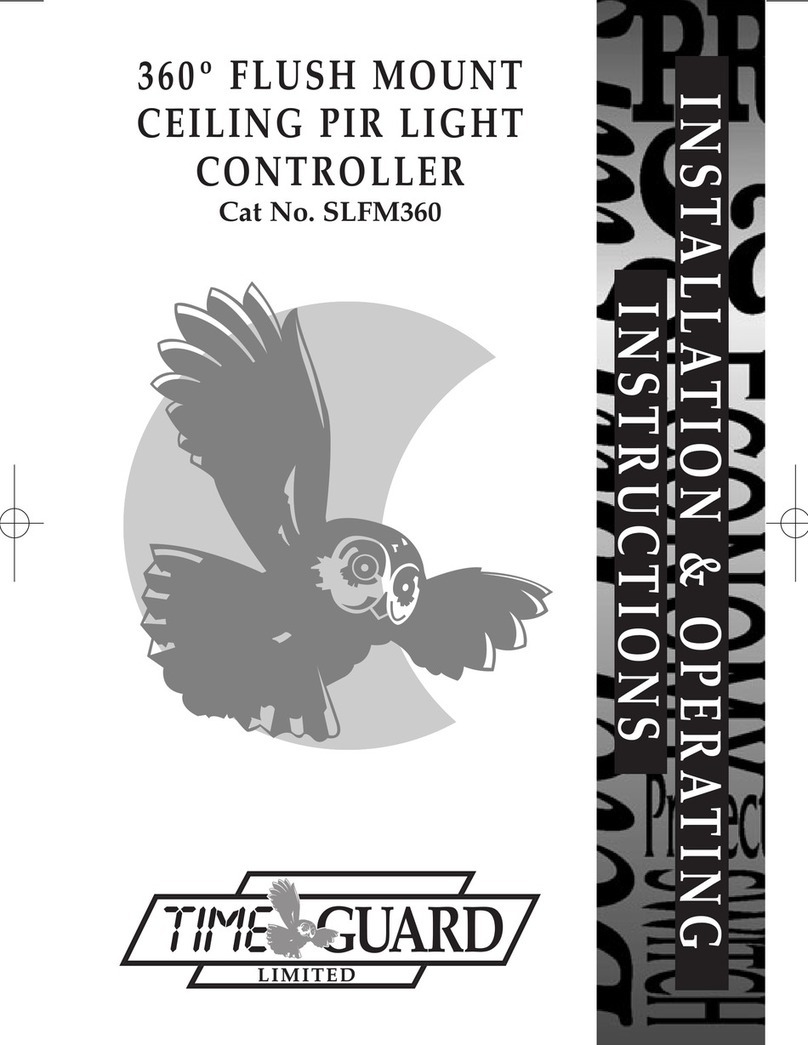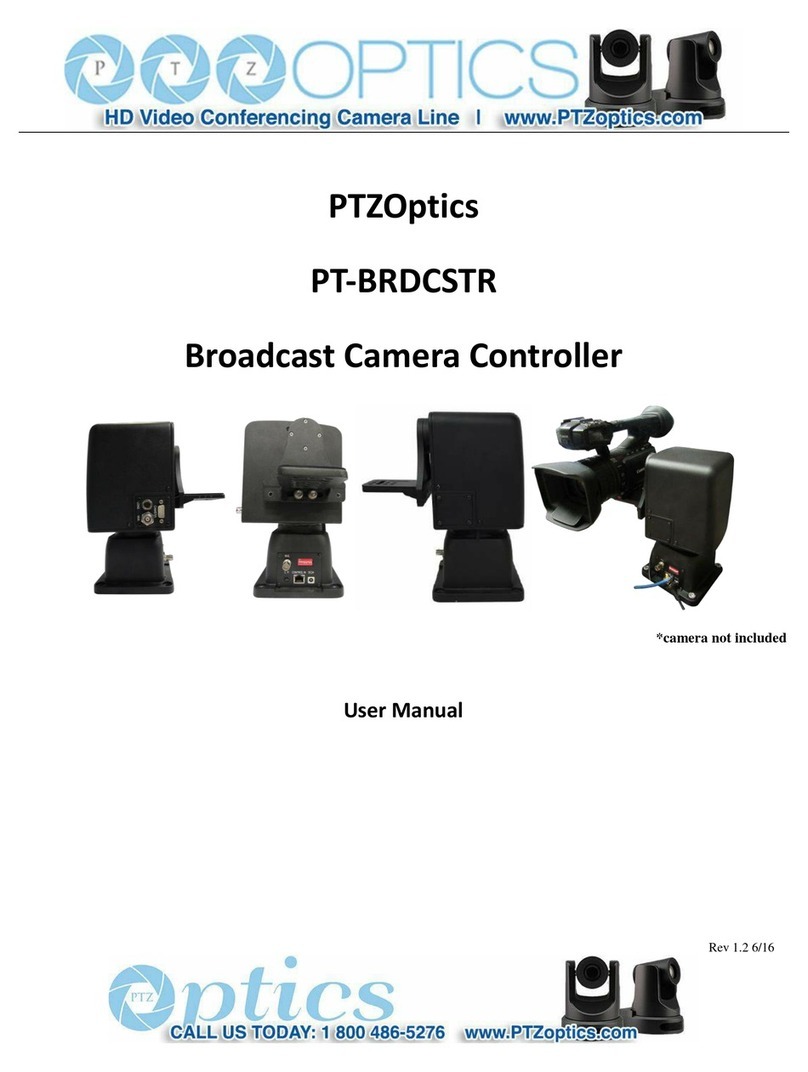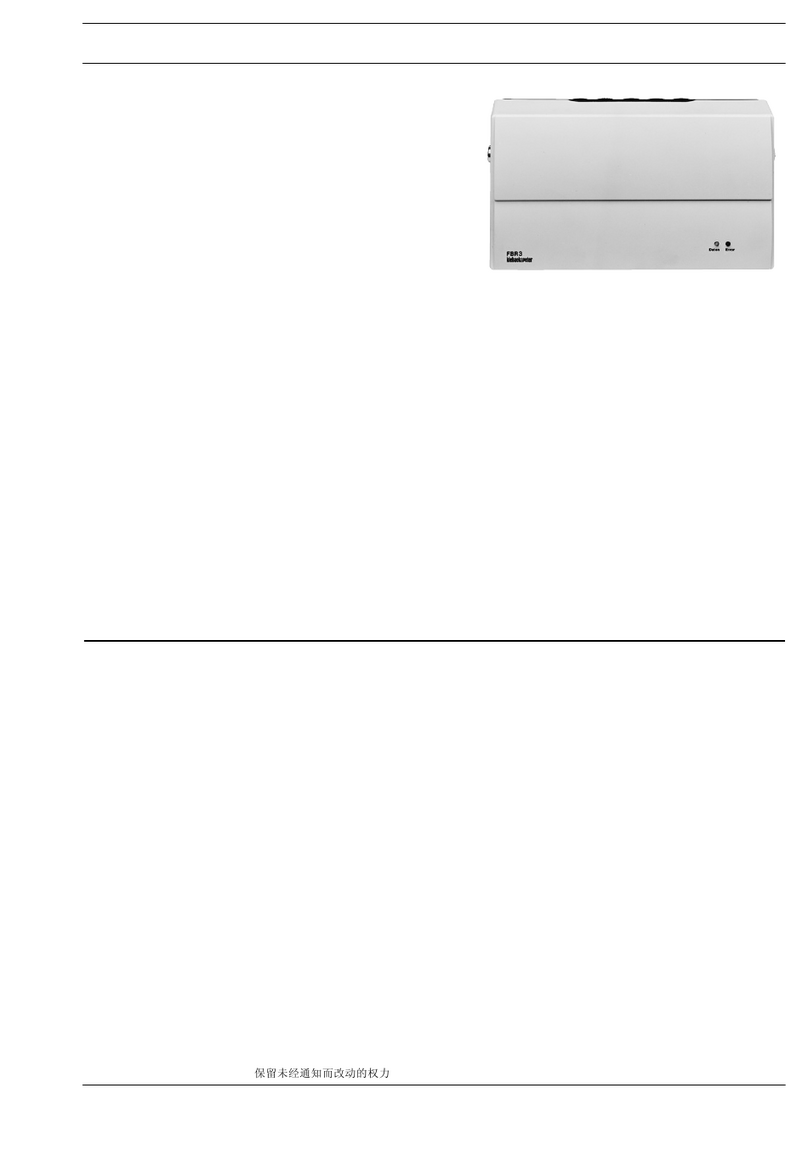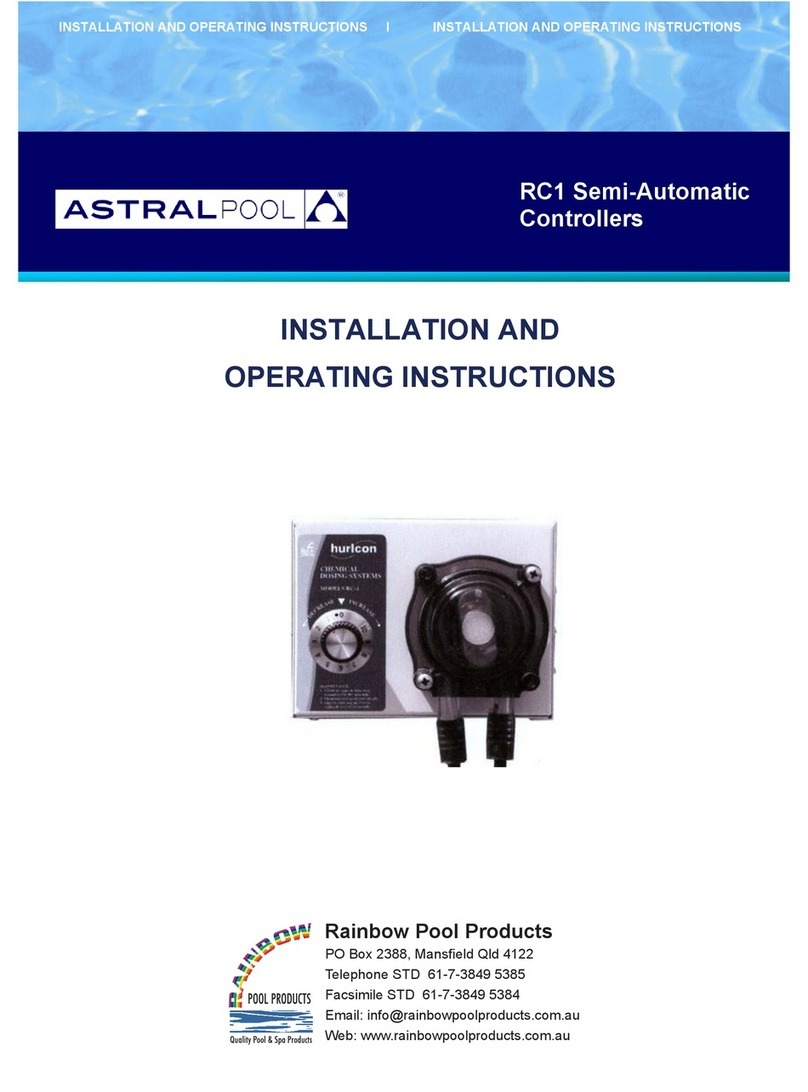CenterLine VeriFast MicroView 1.0 User manual

connecting needs with capabilities
VeriFastTM MicroView 1.0 User Manual
MicroView 5-port Dual Device
MicroView 10-port Dual Device
MicroView 5-port Single Device
Ver. 1.9 – December 2018
FDP-VFA-MCV-UM-EL-1.9-1218

Product Sales and Support
The VeriFast™ MicroView is a component of a resistance welding system manufactured by:
For all replacement parts and service inquiries, contact CenterLine’s inside sales department:
Telephone: 519.734.8330
Toll Free in Canada & US: 1.800.268.8330
Fax: 519.734.2006
Email: info@cntrline.com
Visit www.cntrline.com for detailed information on any of the facilities listed below.
Manufacturing Facilities
Regional Sales/Service
Offices
Machinery Division
415 Morton Drive
Windsor ON N9J 3T8
Canada
CAN. 519.734.8464
U.S. 313.962.1448
Toll Free: 1.800.820.6977
Email: info@cntrline.com
Mechatronics Division
6290 Morton Industrial Pkwy
Windsor ON N9J 3W3
Canada
CAN. 519.734.8464
U.S. 313.962.1448
Toll Free: 1.800.820.6977
Email: info@cntrline.com
CenterLine Welding Products
1985 Ring Drive
Troy MI 48083
USA
U.S. 877.574.5400
Automation Components Division
655 Morton Drive
Windsor ON N9J 3T9
Canada
CAN. 519.734.8330
U.S. 313.961.3731
Toll Free: 1.800.268.8330
Email: info@cntrline.com
Electrodes Division
595 Morton Drive
Windsor ON N9J 3T8
Canada
CAN. 519.734.6886
U.S. 313.961.4080
Toll Free: 1.800.249.6886
Email: info@cntrline.com
CenterLine SE USA
3409 Lorna Lane
Hoover, AL 35216
USA
U.S. 205.310.9103
Email: Stuart.Rogers@cntrline.com
Supersonic Spray Technologies
Div.
655 Morton Drive
Windsor ON N9J 3T9
Canada
CAN. 519.734.8464
CenterLine De México S.
de R.L. de C.V
Av. La Noria #110
Parque Industrial Querétaro,
Santiago de Querétaro, Qro
Mexico CP 76220
MX. +52.442.240.9255
Email: clmxinfo@cntrline.com
CenterLine De Mexico S. de R.L. de C.V-
Hermosillo Region
Carr. La Colorada Km 4.5
Col. Parque Industrial,
Hermosillo Sonora Mexico
MX. +52.442.240.9255
CenterLine Brasil Solda e
Automação Ltda
Rod. BR 280 KM 43 n°501,
Bairro Poço Grande, Cidade de
Guaramirim, Santa Catarina
P.O.Box: n°57
Brasil Cep: 89270-000
Brasil
General: + 55 47 3085 – 8300
Sales: + 55 47 3085 – 8301
Project Mgmt: + 55 47 3085 – 8308
Email: comercial.clb@cntrline.com
CenterLine-Seubert GmbH.
Formerstraße 7,
D-35236 Breidenbach, Germany
DE. +49.6465.911.20
Sales email: cls@cntrline.com
Info Email: cldeinfo@cntrline.com
CenterLine Romania SRL
Str. 13 Decembrie, Nr. 94
Brasov, Romania, 500164
Tel. + 40.268.415004
Mobil : + 40.721.518908
Email: victor.frat[email protected]om
Info email: clroinfo@cntrline.com
CenterLine India Pvt Ltd.
Plot No. 354, Phase IV,
Udyog Vihar, Gurgaon-122016,
Haryana,, India
IN. +91.124.4278267
Email: clin.sales@cntrline.com
CenterLine Welding Technologies
(Guangzhou) Co. Ltd.
68 Huangang Av., Huadu District,
510800
Guangzhou, China
CN. +86-20-6635-6533
Email: clcninfo@cntrline.com

Disclaimer
This document is provided for informational purposes only. Due to the variety of uses for the product illustrated in this
publication, those responsible for the application and use of this product must satisfy themselves that each
application and use of the product meets all applicable laws, regulation codes, and standards. Users of this document
should consult applicable federal, state, and local laws and regulations. CenterLine (Windsor) Limited does not, by
the publication of this document, intend to urge action that is not in compliance with applicable laws, and this
document may not be construed as doing so. CenterLine (Windsor) Limited has made every effort to ensure the
accuracy and completeness of this document; however, because ongoing efforts are made to continually improve the
capabilities of our products, we cannot guarantee the accuracy of the contents of this document. We disclaim liability
for errors, omissions, or future changes herein.
In no event will CenterLine (Windsor) Limited be responsible or liable to any party for any personal injury, property or
other damages of any nature whatsoever, whether special, direct, indirect, incidental, consequential or compensatory,
directly or indirectly resulting from the publication, use of, or reliance on this document, and also from the use of the
equipment described herein.
In issuing and making this document available, CenterLine (Windsor) Limited is not undertaking to render
professional or other services for or on behalf of any person or entity. Nor is CenterLine (Windsor) Limited
undertaking to perform any duty owed by any person or entity to someone else. Anyone using this document should
rely on his or her own independent judgment or, as appropriate, seek the advice of a competent professional in
determining the exercise of reasonable care in any given circumstances.
The illustrations, explanations, charts, and layout examples shown in this publication are intended solely for purposes
of example. Since there are many variables and requirements associated with any particular installation, CenterLine
(Windsor) Limited does not assume responsibility of liability (including intellectual property liability) for actual use
based upon the information given in this publication.
Reproduction of the contents of this copyrighted publication, in whole or part, without written permission of CenterLine
(Windsor) Limited, is prohibited.
© Copyright 2018, CenterLine (Windsor) Ltd. All rights reserved

This page is intentionally left blank.

VeriFastTM MicroView 1.0 – User Manual – Version 1.9
5
Table of Contents
Preface ................................................................................................................................................................. 7
Who Should Use This Manual ...................................................................................................................... 7
Purpose of This Manual................................................................................................................................ 7
Conventions Used in This Manual................................................................................................................ 7
Terminology and Symbols Used Throughout This Manual........................................................................... 8
Safety Information............................................................................................................................................... 9
Important Safety Information ........................................................................................................................ 9
Handling the VeriFast™ MicroView.............................................................................................................. 9
Potential Hazards Related to VeriFast™ MicroView .................................................................................. 10
Equipment and Process Overview .................................................................................................................. 11
Intended Use of Equipment ........................................................................................................................ 11
Technical Specifications ............................................................................................................................. 11
VeriFast™ MicroView Configuration........................................................................................................... 12
5-port Dual Device Controller and Connection Cables ...................................................................... 12
10-port Dual Device Controller and Connection Cables .................................................................... 13
5-port Single Device Controller and Connection Cables.................................................................... 14
Description of I/O........................................................................................................................................ 15
Digital Inputs ...................................................................................................................................... 15
Digital Outputs ................................................................................................................................... 15
Analog Inputs ..................................................................................................................................... 16
Dimensions of VeriFast™ MicroView Controller......................................................................................... 17
Part Ordering Information ........................................................................................................................... 17
Installation Guidelines...................................................................................................................................... 18
Important Safety Information ...................................................................................................................... 18
Mounting the MicroView Unit...................................................................................................................... 18
Installation Precaution for Field Block Applications .................................................................................... 18
Wiring the Ports of VeriFast™ MicroView .................................................................................................. 19
5-port Dual Device Port Configuration ............................................................................................... 19
10-port Dual Device Port Configuration ............................................................................................. 20
5-port Single Device Port Configuration............................................................................................. 22
Pinout Diagram for 4, 5, and 8 Pin Connectors ................................................................................. 22
Setup Scaling .................................................................................................................................................... 23
Changing the Default Passwords .................................................................................................................... 24
Re-Calibrating the Signal Conditioner (If necessary) .................................................................................... 26

6 VeriFastTM MicroView 1.0 – User Manual – Version 1.9
Re-Calibrating the Signal Conditioner for Most Applications...................................................................... 26
Re-Calibrating the Signal Conditioner for Distinct Applications.................................................................. 27
Software Overview ............................................................................................................................................ 28
Screens Navigation Chart........................................................................................................................... 28
Landing Screen / Screen Saver.................................................................................................................. 28
Run Screen................................................................................................................................................. 29
Password Screen ....................................................................................................................................... 30
User Password................................................................................................................................... 30
Maintenance Password...................................................................................................................... 30
Teach Screen ............................................................................................................................................. 31
Step Thru Teach Screen ............................................................................................................................ 32
Maintenance Settings Screen..................................................................................................................... 34
Tolerance Screen ....................................................................................................................................... 35
Scaling Screen ........................................................................................................................................... 36
I/O Test Screen .......................................................................................................................................... 38
USB Storage Screen .................................................................................................................................. 39
System Settings Screen (accessible from More button)............................................................................. 40
Teaching the MicroView ................................................................................................................................... 42
Teaching Positions for VeriFast™ LVDT or VeriFast™ Laser.................................................................... 42
Teaching Positions for LPT ........................................................................................................................ 43
Teaching Positions for Generic Device ...................................................................................................... 43
Maintenance / Troubleshooting ....................................................................................................................... 44
Important Safety Information ...................................................................................................................... 44
Servicing the Lithium Battery...................................................................................................................... 44
Resetting Passwords and Settings to Factory Defaults.............................................................................. 46
Troubleshooting Quick Guide ..................................................................................................................... 47
Decommissioning ............................................................................................................................................. 48
Preparing for Storage ................................................................................................................................. 48
Index.......................................................................................................................................................... Index-1

VeriFastTM MicroView 1.0 – User Manual – Version 1.9
7
Preface
Who Should Use This Manual
Any person installing, using, or maintaining a VeriFast™ MicroView 1.0 controller should use this
manual.
Purpose of This Manual
This manual describes the function, installation, and necessary operating instructions for the
proper use of the standard VeriFast™ MicroView controller. For assistance with any other
customized products or non-standard applications, additional support is available from
CenterLine. Please refer to the inside front cover of this manual for CenterLine contact
information.
To prevent potentially serious or fatal injury, this manual must be read
and understood in its entirety prior to installation, operation, or
maintenance of any VeriFast™ MicroView controller.
While every effort has been made to ensure that the product
descriptions, procedures, and installation requirements included in this
publication are accurate at the time of printing, CenterLine reserves the
right to make product changes that might not be reflected in this
document.
Should you require additional information, please contact CenterLine,
its agents, or distributors for assistance.
Conventions Used in This Manual
This manual uses the following notations:
•Bulleted lists – such as this one – provide information, not procedural steps.
•Numbered lists provide sequential steps to follow or hierarchical information.
•When we refer you to a different section of this manual or to other documentation, the section,
chapter, and publication title appear in italics.

8 VeriFastTM MicroView 1.0 – User Manual – Version 1.9
Terminology and Symbols Used Throughout This Manual
Throughout this manual, all the safety related notes have been identified by the following terms:
This symbol relates information about practices or situations that can
lead to personal injury or death, property damage, or economic loss.
Attention statements help you to:
•Identify a hazard.
•Avoid a hazard.
•Recognize the consequences.
This symbol relates information that is critical for a successful
application and understanding of the product.
This symbol indicates that a serious hazard can occur due to an
explosion.
This symbol indicates that serious hazards can occur due to pinch
points.
This symbol indicates that you should read and understand the
User
Manual and all other applicable instructions before operating the
equipment.
This symbol indicates that the equipment must be disconnected
from all sources of power and put in the lockout state.
This symbol indicates that eye protection must be worn as a
protection against dust, flying objects and particles.
This symbol indicates that appropriate safety shoes must be worn in
order to avoid injuries from exposure to working environment.
This symbol indicates that the equipment must be kept dry,
protected from excessive humidity and rain.

VeriFastTM MicroView 1.0 – User Manual – Version 1.9
9
Safety Information
Important Safety Information
The VeriFast™ MicroView 1.0 controller is used in conjunction with welding equipment and
machinery. Therefore, as a supplement to the safety information offered in this manual for the
VeriFast™ MicroView controller, all the safety considerations that pertain to the equipment used in
conjunction with this device still apply and must be followed thoroughly.
Furthermore, all the existing plant safety regulations and other safety instructions from suppliers
whose components are used with or around the VeriFast™ MicroView controller must be followed
accordingly.
Any instructions contained in this manual that directly conflict with any other known safety
procedures should be brought to CenterLine’s immediate attention for clarification.
•Equipment is not to be modified, adapted, or changed without
consulting the relevant sections of this manual or the manufacturer
(please refer to the inside front cover of this manual for CenterLine
contact information).
•Before any installation, maintenance, or repair work is started, all
sources of energy should be removed from the equipment using
proper LOCKOUT procedures for electrical, pneumatic, and water
services.
•Pneumatic and cooling water lines represent potential hazards.
Ensure all air and water lines are properly connected and secured
prior to turning ON these services.
CAUTION! Risk of explosion if battery is replaced by an incorrect type.
Dispose of used batteries according to the instructions.
Handling the VeriFast™ MicroView
In order to prevent potentially serious personal injury, the VeriFast™ MicroView 1.0 should be
handled, installed, and operated according to the guidelines outlined in this document. Failure to
follow the guidelines set forth here will bear unexpected and potentially dangerous results.

10 VeriFastTM MicroView 1.0 – User Manual – Version 1.9
Potential Hazards Related to VeriFast™ MicroView
The VeriFast™ MicroView system has no specific hazards related to it. However, as the
VeriFast™ MicroView is used in conjunction with other equipment such as welding equipment and
machinery, robot, air supply, etc., the user should be aware of the warnings, hazards, and
precautions related to the use of the equipment as a whole.
Lockout Equipment
•Before starting to install the VeriFast™ MicroView components
on the welding equipment, ensure that the equipment is
disconnected from all sources of power and is in the lockout
state.
•Before turning ON the equipment, make sure all components
are assembled properly.
•Before removing the VeriFast™ MicroView from the welding
equipment, make sure the equipment is turned OFF and is in
the lockout state.

VeriFastTM MicroView 1.0 – User Manual – Version 1.9
11
Equipment and Process Overview
Intended Use of Equipment
The VeriFast™ MicroView 1.0 is a stand-alone controller that allows simple integration of analog
linear position sensing devices into resistance welding systems that require digital I/O.
The VeriFast™ MicroView 1.0 is available in three configurations:
•VeriFast™ MicroView 5-port Dual Device – can integrate up to two (2) of the following
devices:
oVeriFast™ LVDT
o
VeriFast™ LPT
oVeriFast™ Laser
o
Generic device that operates on 0 to 10 V
•VeriFast™ MicroView 10-port Dual Device – can integrate up to two (2) of the devices
listed above.
•VeriFast™ MicroView 5-port Single Device – can integrate only one VeriFast™ LVDT.
No other devices can be integrated with this configuration.
Regardless of configuration, each device must be connected to a channel on the MicroView
controller. For each channel, the user can teach 15 schedules. Every schedule can monitor up to
four (4) linear positions, with a set of independent upper/lower tolerance window that can be
individually set for each position.
The MicroView can output four (4) digital outputs per channel. These digital outputs are controlled
by a nominal position, with tolerances taken into account. When the analog signal is within the
window, the corresponding digital output is HIGH.
In addition to the four digital outputs per channel, each channel has a digital output signal
indicating if the device has been bypassed (Bypassed is logic HIGH).
The On-board storage has the ability to store up to 500,000 points of data per input device.
Technical Specifications
Table 1 – Technical Specifications of VeriFast™ MicroView 1.0
Parameter
Value
Power:
Input Voltage / Current
18 VDC – 30 VDC, 1 A max @ 24 VDC
Digital I/O:
Input
PNP, High True
VIL = 2.4 VDC Max., IIL = 3.0 mA Max., VIH = 30 VDC Max.
Output
PNP, Low True
VOL = 0.8 VDC Max., IOL = 50 mA Max., VOH = 30 VDC Max.
Environmental:
Operating Temperature Range
-20°C to 50°C
Enclosure Size
150 mm x 220 mm x 110 mm (5-7/8 in. x 8-5/8 in. x 4-1/4 in) (Width x Height x Depth)

12 VeriFastTM MicroView 1.0 – User Manual – Version 1.9
VeriFast™ MicroView Configuration
The three existing configurations of the MicroView controller module are illustrated below, each
with corresponding connection cables.
5-port Dual Device Controller and Connection Cables
Figure 1 – Configuration of VeriFast™ MicroView 5-port Dual Device Controller
For the cables required to connect the VeriFast™ MicroView 5-port Dual Device Controller, see
Table 2 below.
Table 2 – Required connection cables for VeriFast™ MicroView 5-port Dual Device
Type of Cable
Number of Pins
Male/Female
Connection to Port
Number of Cables
M12
5-Pin or 8-Pin **
Male
Device 1, Device 2 (input)
1 or 2
M12
8-Pin
Female
Power/Schedule/Status
1
M12
5-Pin
Male
Output 1, Output 2 (digital)
1 or 2
** Depends on the configuration of the MicroView.
HMI Display
Output Ports* (Digital)
Power/Schedule/Status Control Port *
Devices Ports* (Inputs)
USB Port
* For cable requirements, see Table 2 below.

VeriFastTM MicroView 1.0 – User Manual – Version 1.9
13
10-port Dual Device Controller and Connection Cables
Figure 2 – Configuration of VeriFast™ MicroView 10-port Dual Device Controller
For the cables required to connect the VeriFast™ MicroView 10-port Dual Device Controller, see
Table 3 below.
Table 3 – Required connection cables for VeriFast™ MicroView 10-port Dual Device
Type of Cable
Number of Pins
Male/Female
Connection to Port
Number of Cables
M12
5-Pin or 8-Pin **
Male
Device 1 (input), Device 2 (input)
1 or 2
M12
4-Pin
Female
Power, Device 1 P2, Device 1 P1
1
M12
4-Pin
Female
Power, Device 1 P3, Device 1 P4
1
M12
4-Pin
Female
Device 2 P2, Device 2 P1
1
M12
4-Pin
Female
Device 2 P3, Device 2 P4
1
M12
4-Pin
Female
Teach Mode, Run Mode
1
M12 4-Pin Female
Device 1 Bypass,
Device 2 Bypass
1
M12
4-Pin
Female
Schedule 1, Schedule 2
1
M12
4-Pin
Female
Schedule 4, Schedule 8
1
** Depends on the configuration of the MicroView.
USB Port
HMI Display
Devices Ports* (Inputs)
Input Ports* (Digital)
Output Ports* (Digital)
* For cable requirements, see Table 3 below.

14 VeriFastTM MicroView 1.0 – User Manual – Version 1.9
5-port Single Device Controller and Connection Cables
Figure 3 – Configuration of VeriFast™ MicroView 5-port Single Device Controller
For the cables required to connect the VeriFast™ MicroView 5-port Single Device Controller, see
Table 4 below.
Table 4 – Required connection cables for VeriFast™ MicroView 5-port Single Device
Type of Cable
Number of Pins
Male/Female
Connection to Port
Number of Cables
M12
5-Pin
Male
Device 1
1
M12
4-Pin
Male
CN-1, CN-2, CN-3, CN-4
4
HMI Display
Output Ports* (Digital)
Device Port* (Input)
USB Port
* For cable requirements, see Table 4 below.

VeriFastTM MicroView 1.0 – User Manual – Version 1.9
15
Description of I/O
Digital Inputs
The VeriFast™ MicroView digital inputs are 30 V tolerant PNP inputs. For a 24 V input, the
maximum current drawn will be less than 1 mA.
•Schedule Inputs (4 Bits)
a) Binary 1
b) Binary 2
c) Binary 4
d) Binary 8
Table 5 – Minimum Pin Configuration
Number of Schedules
Required
Configuration
Schedule 1
Schedule 2
Schedule 4
Schedule 8
1
24 VDC
0 VDC
0 VDC
0 VDC
Up to 3
PLC Output
PLC Output
0 VDC
0 VDC
Up to 7
PLC Output
PLC Output
PLC Output
0 VDC
Up to 15
PLC Output
PLC Output
PLC Output
PLC Output
Digital Outputs
The VeriFast™ MicroView digital outputs are PNP outputs and source the voltage present on the
VIN to the device. The digital outputs are solid state driven, with a 10 million cycle rating, and a
maximum current output rating of 100 mA. If draw exceeds 100 mA, a resettable fuse is triggered.
If this happens, it takes approximately 2~5 minutes for the fuse to reset. Each output has
independent fuses, so if one is tripped, the others are still active.
1. Run Enabled – Logic HIGH when device is in an active run state. Active LOW when device is
in a maintenance teach state. Note: This output is not available for 5-port Single Device
configurations.
2. Teach Enabled – Logic HIGH when device is:
a) in a maintenance teach mode
b) in a running teach mode
c) when teach mode is requested.
Note: This output is not available for 5-port Single Device configurations.
3. Outputs for both channel 1 & 2 (Note: Position outputs are only active if there is a schedule
selected (i.e., schedule inputs not zero) and in Run Mode):
a) P1 – Position 1 – Output is HIGH when the analog signal is within the defined tolerance in
reference to taught nominal position. That is:
i. “Pin Extended” – for VeriFast™ LVDT or Laser
ii. “Gun Open” – for LPT

16 VeriFastTM MicroView 1.0 – User Manual – Version 1.9
b) P2 – Position 2 – Output is HIGH when the analog signal is within the defined tolerance in
reference to taught nominal position. That is:
i. “Weld Position” – for VeriFast™ LVDT or Laser
ii. “Weld Position” – for LPT
c) P3 – Position 3 – Output is HIGH when the analog signal is within the defined tolerance in
reference to taught nominal position. That is:
i. “Set Down Achieved” – for VeriFast™ LVDT or Laser
ii. “Double Nuts Present” – for LPT
d) P4 – Position 4 – Output is HIGH when the analog signal is within the defined tolerance in
reference to taught nominal position. That is:
iii. “Pin Retracted” – for VeriFast™ LVDT or Laser
iv. “No Nut Present” – for LPT
e) Bypassed – Output is HIGH when the device has been bypassed. Note: This output is
not available for 5-port Single Device configurations.
Analog Inputs
The two 16-Bit analog inputs are designed for 0-10V operation. These inputs are 30 V tolerant and
are wired specifically for the device that is going to be connected to the MicroView. For example, if
the input is configured for a VeriFast™ LVDT, only an LVDT (and not an LPT or analog device)
can be connected to that input.
For wiring of your particular MicroView, please refer to the information sticker on the side of the
MicroView enclosure (an example is shown in Figure 4 below).
Figure 4 – Example of Information Sticker Affixed to VeriFast™ MicroView

VeriFastTM MicroView 1.0 – User Manual – Version 1.9
17
Dimensions of VeriFast™ MicroView Controller
Figure 5 – Dimensions of VeriFast™ MicroView Controller (all configurations)
Part Ordering Information
The MicroView is marked with labels providing information about your specific configuration. When
ordering a replacement component, please check your own equipment to find that specific part
number. As a reference, see Figure 6 below.
Figure 6 – VeriFast™ MicroView Part Numbering System

18 VeriFastTM MicroView 1.0 – User Manual – Version 1.9
Installation Guidelines
Important Safety Information
Please review the Safety Information section starting on page 9.
Before installation procedure for the MicroView is started, ensure that all
services (e.g., power, air, water) provided to the devices connected to
MicroView are de-energized and locked out.
CenterLine recommends that qualified electrical personnel be involved with the setup and
operation of the MicroView. Also, a qualified weld engineer or quality control personnel should be
available for tolerances adjustments and scaling, when required.
Mounting the MicroView Unit
Using four M4 screws through the mounting holes on the unit’s back plate, mount the MicroView
on a flat surface in a convenient location on machinery or fixture.
Installation Precaution for Field Block Applications
Prior to connecting a MicroView to a field block, it is recommended to disconnect power on the
field block. After the MicroView connections to the field block have been made, it is safe to
reconnect power to the field block.

VeriFastTM MicroView 1.0 – User Manual – Version 1.9
19
Wiring the Ports of VeriFast™ MicroView
5-port Dual Device Port Configuration
Port on MicroView /
Connected Device
Pin Function
Device 1, Device 2 Ports (Inputs)
VeriFast™ LVDT
1
Primary Coil 1
2
Primary Coil 2
3
Secondary Coil 1
4
Secondary Coil 2
5
Shield
Analog / Laser
1
+24 VDC
2
No Connection
3
0 VDC
4
No Connection
5
0-10 VDC Analog Signal
Balluff LPT
1
No Connection
2
0 VDC
3
No Connection
4
No Connection
5
0-10 VDC Analog Signal
6
Ground (0 VDC)
7
+24 VDC
8
No Connection
Output 1, Output 2 Ports (Digital Outputs)
VeriFast™ LVDT / Analog /
Laser
1
P1 – Pin Extended
2
P2 – Weld Position
3
P3 – Set Down
4
P4 – Pin Retracted
5
P5 – Bypassed
Balluff LPT
1
P1 – Gun Opened
2
P2 – Weld Position
3
P3 – Double Nut
4
P4 – Nut Missing
5
P5 – Bypassed
Power / Schedule / Status Port
VeriFast™ LVDT / Analog /
Laser / Balluff LPT
1
Schedule 1
2
+24 VDC
3
Status – Run
4
Schedule 2
5
Schedule 4
6
Schedule 8
7
0 VDC
8
Status – Teach

20 VeriFastTM MicroView 1.0 – User Manual – Version 1.9
10-port Dual Device Port Configuration
Port on MicroView /
Connected Device
Pin Function
Device 1, Device 2 Ports (Inputs)
VeriFast™ LVDT
1
Primary Coil 1
2
Primary Coil 2
3
Secondary Coil 1
4
Secondary Coil 2
5
Shield
Analog / Laser
1
+24 VDC
2
No Connection
3
0 VDC
4
No Connection
5
0-10 VDC Analog Signal
Balluff LPT
Device Type
1
No Connection
2
0 VDC
3
No Connection
4
No Connection
5
0-10 VDC Analog Signal
6
Ground (0 VDC)
7
+24 VDC
8
No Connection
Output Device Ports and Power / Schedule / Status Port
CN-1
VeriFast™ LVDT
1
+24 VDC
2
Device 1, Weld Position
3
0 VDC
4
Device 1, Pin Extended
Analog / Laser
1
+24 VDC
2
Device 1, P2
3
0 VDC
4
Device 1, P1
Balluff LPT
1
+24 VDC
2
Device 1, Weld Position
3
0 VDC
4
Device 1, Gun Opened
CN-2
VeriFast™ LVDT
1
+24 VDC
2
Device 1, Pin Retracted
3
0 VDC
4
Device 1, Set Down
Analog / Laser
1
+24 VDC
2
Device 1, P4
3
0 VDC
4
Device 1, P3
Balluff LPT
1
+24 VDC
2
Device 1, Double Nut
3
0 VDC
4
Device 1, No Nut
This manual suits for next models
3
Table of contents