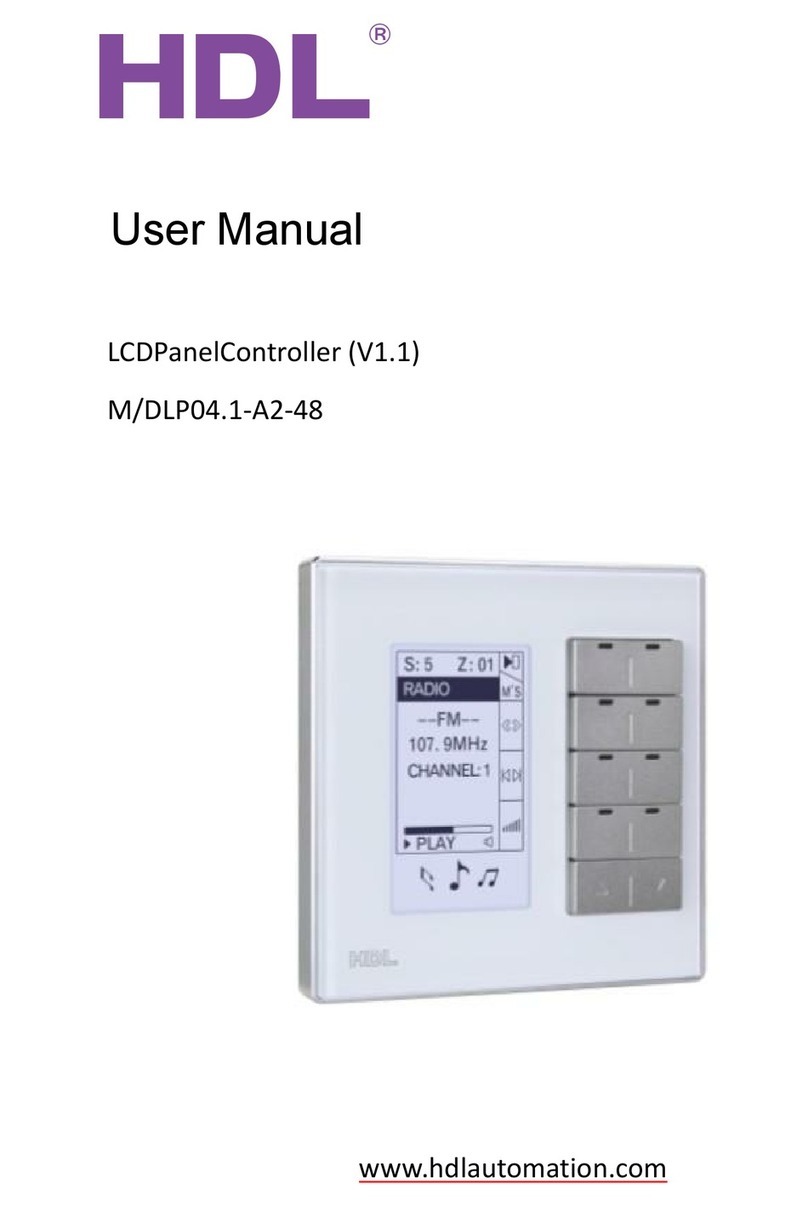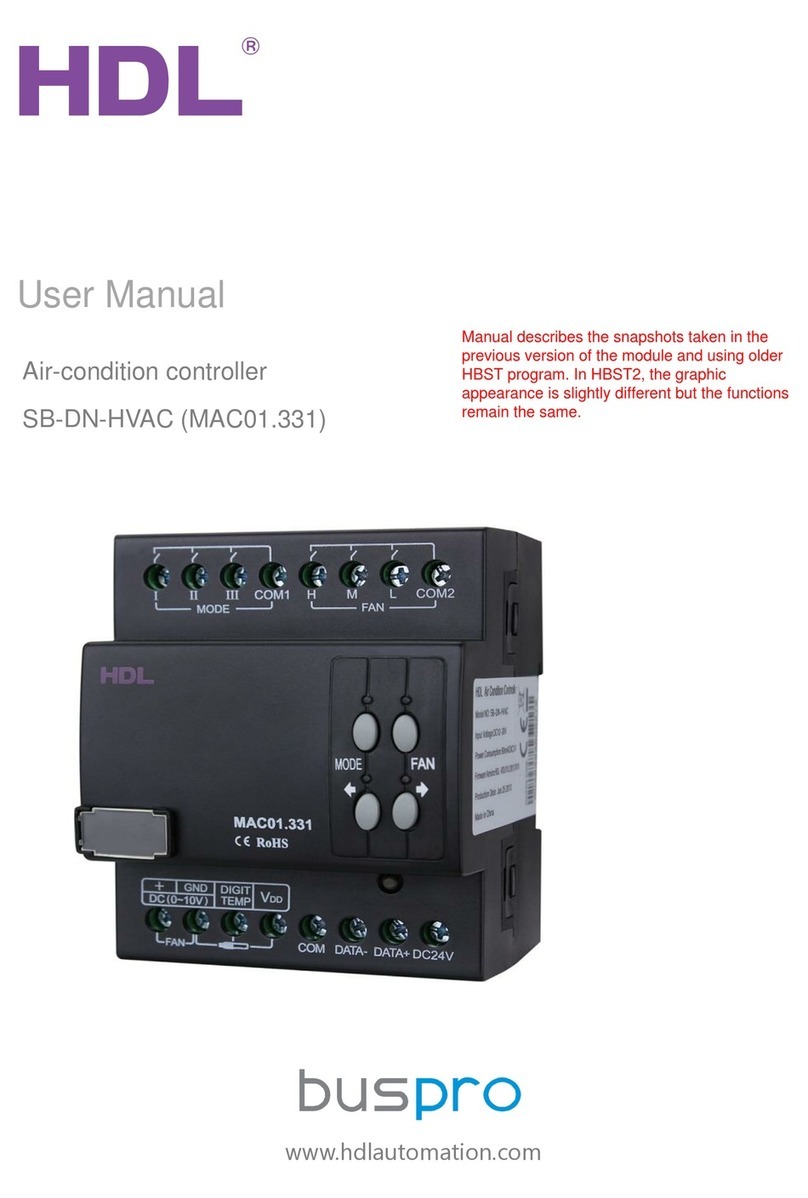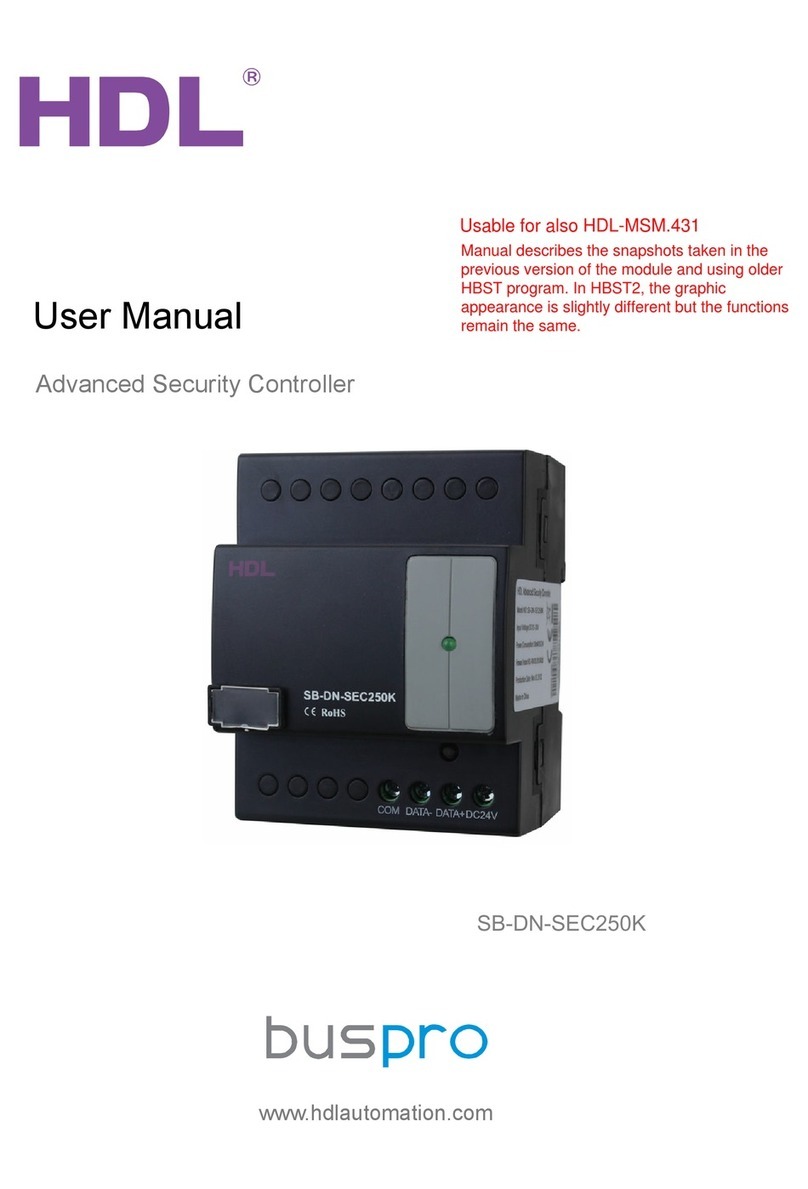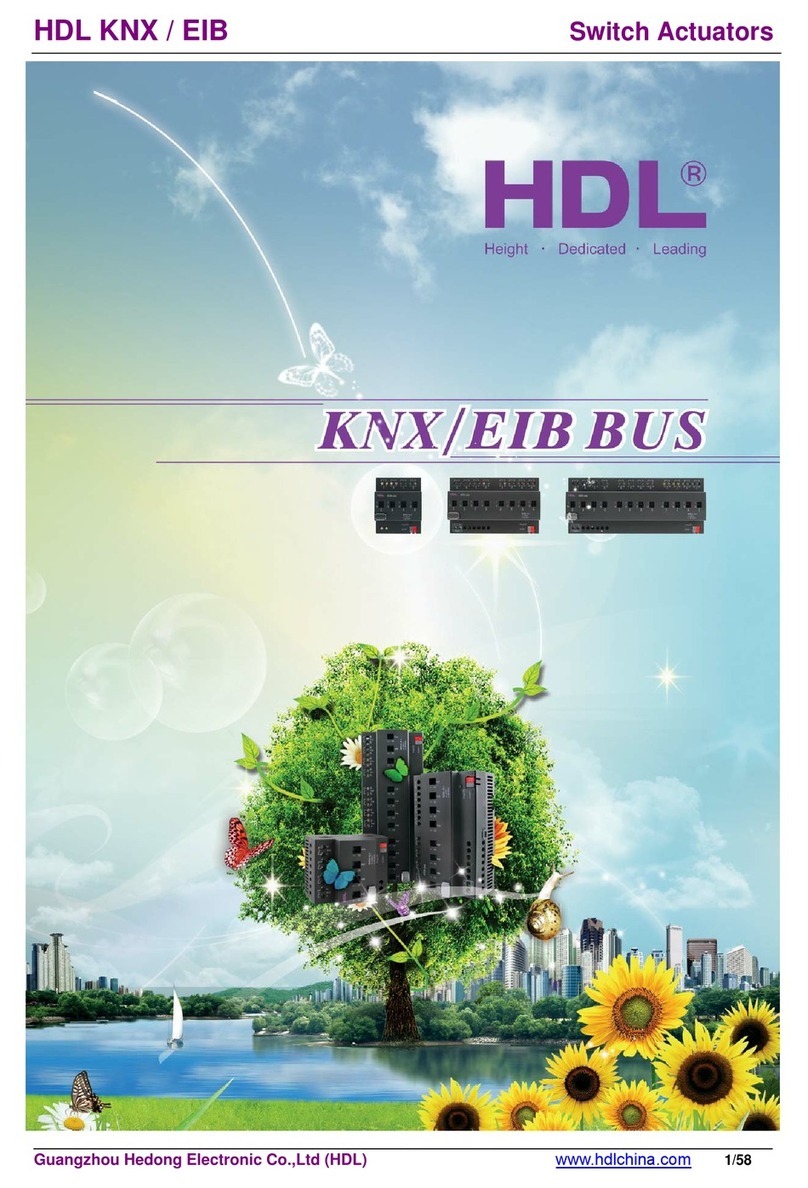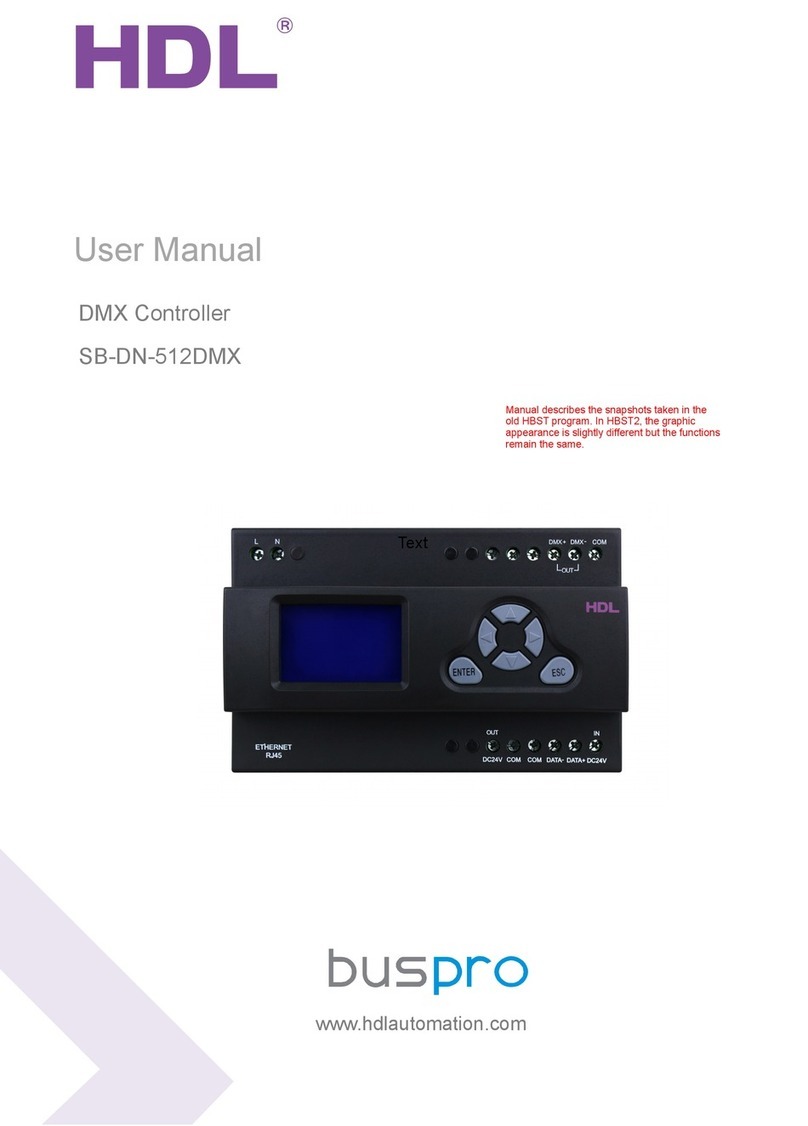Overview
3CH 10A Flush-mounted Switching Actuator (See Figure 1) is a smart relay executive module installed in
the wall box of the Chinese standard panel. The actuator has the characteristics of exquisite structure and
rich circuits. The actuator adopts HDL Buspro protocol 485 Bus communication control, with 3CH 10A relay
control channels, 7 dry contact signal input channels and 7 LED signal output channels. In conjunction with
the corresponding dry contact panel, the actuator enables smart control of electrical devices, for example,
home lighting, curtain, fan, sockets, etc.
Its main features include:
■With 3CH 10A TV8 relay switch control channels
■With 7 dry contact switch signal input channels, 7 LED switch signal output channels
■With programming button and programming indicator, short press the programming button to control
all relay channels on/off
Note(s)
■Buspro cable - CAT5E or HDL dedicated Buspro cable
■Buspro connection - Hand-in-hand recommended
■Installation - Chinese standard wall box (with the recommended depth of 70mm),the specific use is
determined according to the actual wiring plan.
■Please ensure correct wiring and connection.
■To protect the actuator and loads, it is recommended to connect a 10A circuit breaker to each relay
channel.
■Each LED output channel needs to be connected a resistor in series to the LED (680Ω-1kΩ resistor is
recommended).
■If a resistive load is connected to the relay channel, the maximum load is 10A, and if a capacitive load
is connected to the relay channel, the maximum load is 6A.
■Please use the actuator according to technical data.
Components and Operation
Dimensions - See Figure 2 - 3
Wiring - See Figure 4 - 5
1. Programming button: short press the programming button to control all relay channels on/off
2. Programming button indicator
3. Connection terminal of relay channels
4. Dry contact input interface
5. LED output interface
Safety Precautions
■The installation and commissioning of the device must be carried out by HDL or the organization des-
ignated by HDL. For planning and construction of electric installations, the relevant guidelines, regula-
tions and standards of the respective country are to be considered.
■HDL does not take responsibility for all the consequences caused by installation and wire connection
that are not in accordance with this document.
■Please do not privately disassemble the device or change components, otherwise it may cause me-
chanical failure, electric shock, fire or body injury.
■Please resort to our customer service department or designated agencies for maintenance service.
The warranty is not applicable for the product fault caused by private disassembly.
Datasheet
Issued: November 30, 2020
File Edition: A
1/2
Package Contents
HDL-MPR0310.40*1 / Cable*2 / Datasheet*1
HDL-MPR0310.40
3CH 10A Flush-mounted Switching Actuator
Installation - See Figure 6 - 7
Step 1. Mount the wall box (Chinese standard wall box with 70mm depth) in the wall and draw the AC pow-
er cable and Buspro cable.
Step 2. Make correct wiring for AC power cable and Buspro cable.
Step 3. Put the actuator in wall box with facing outward, and bend the AC power cable and Buspro cable
into the wall box.
Step 4. Plug in the cable between the actuator and the dry contact panel.
Step 5. Mount the panel on the wall box with screws.
Installation
Figure 1. 3CH 10A Flush-mounted Switching Actuator
Figure 3. Dimensions - Side ViewFigure 2. Dimensions - Front View
Figure 4. Wiring
Figure 5. Wiring
22.8mm
50mm
50mm
4
5
HDL Buspro
AC100-240V L
N
1 2
3