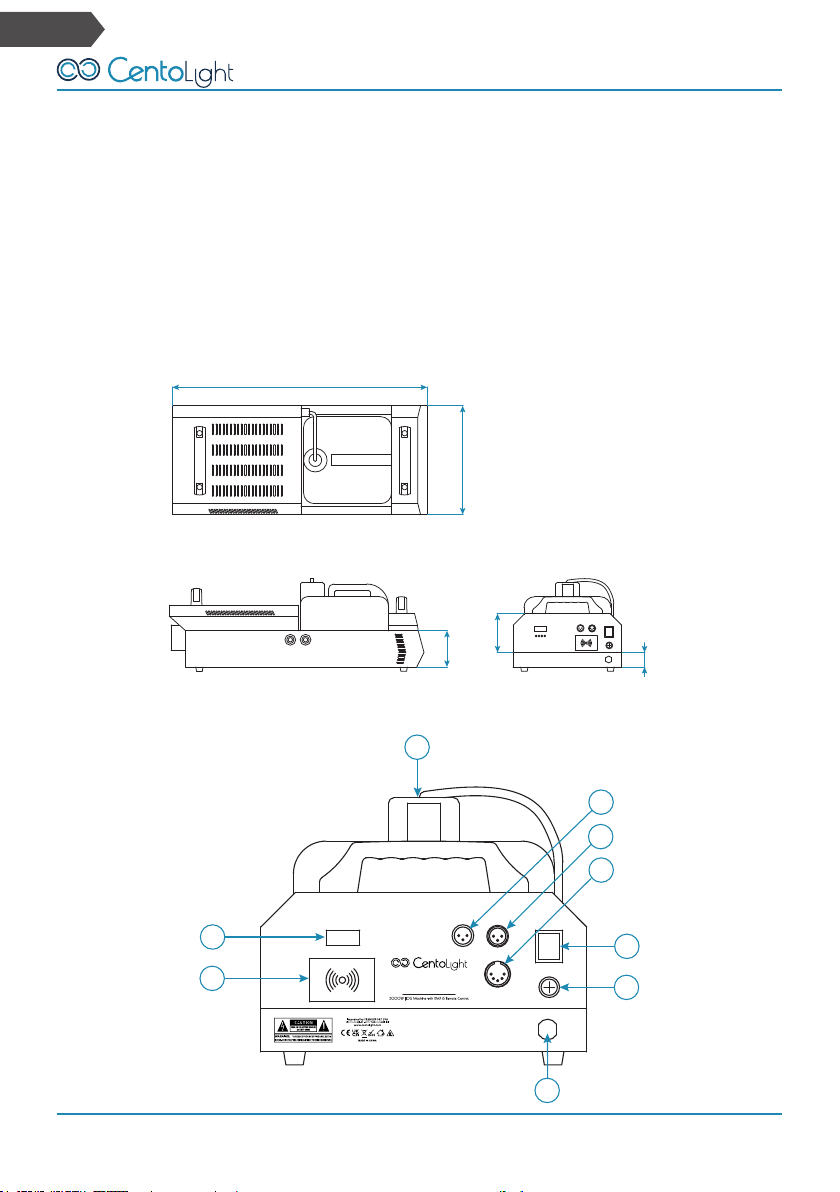77
Zephiro Fog 3000 User Manual
Eng
5) Heat
yThe apparatus should be located away from heat sources such as radiators,
stoves or other appliances that produce heat.
Don not use it when maximum ambient temperature is higher than 50°C. Work
temperature ranges from -10°C to 50°C (14°F to 122°F).
6) Fuse
yTo avoid the risk of fire and damage to the unit, use only the type of fuse de-
scribed in “7 - Specification” on page 15. Before replacing the fuse, make
sure the device is switched off and unplugged.
7) DMX connection
yWhen use DMX controller, please make sure that there is no interference sources
(e.g. intercom, high frequency radio waves and radiation source).
8) Servicing
yDo not implement any servicing other than those means described in the man-
ual. Refer all servicing to qualified service personnel only. The internal compo-
nents of the equipment must be purchased from the manufacturer. Only use
accessories/attachments or parts recommended by the manufacturer.
3 - InTroduCTIon
It is well known how the world of show business and entertainment is based on the
fusion of music, images, lights and environmental effects. The sensory involvement
of those who enjoy the entertainment event is increasingly present nowadays. Cen-
tolight knows very well this need and thanks to the the Zephiro line it offers a wide
range of machines for smoke, fog, bubbles, snow and more.
Zephiro Fog 3000 is a powerful and compact fog machine; designed for profession-
al medium-sized on-stage applications and equipped with DMX control, as well as
wired and wireless control.
It can generate a persistent and homogeneous fog that greatly enhances visual
effects and light beams of any type of fixtures in settings such as theaters, photo
and TV studios, film sets, discos, live events, etc.
It has a power output of 3000W and is designed for indoor applications with an
output of 710m³/minute. Consumption is about 2L/hour (depending on liquid densi-
ty). The internal tank is 10 liters.